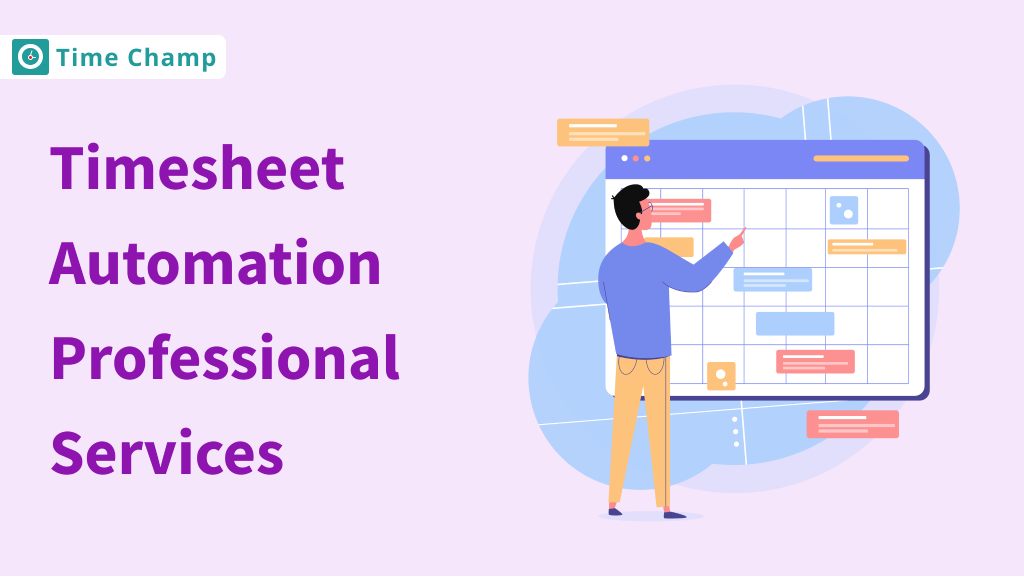Do you ever feel like time is
slipping through your fingers when
juggling multiple tasks?
Oh, we
understand – it can be quite
difficult to keep track of
everything without task timer.
Right?
Well, that is
where our Task Timer comes in. It is
like your personal time manager who
helps to track tasks, keeps on
schedule, and ensures that you are
billing accurately.
In this
guide, you will learn how to get the
most out of this versatile tool,
from your first-timer to easy
invoicing.
Let’s dive right in
and begin!
What is a Task Timer?
A task timer is a digital tool that helps to track how long employees spend on a task. It helps in time management by providing clear details about the time they have spent on different tasks. They can be physical devices, software applications, or built-in features in productivity tools.
Perks of Using a Task Timer
Using a task timer brings in many benefits for your organization some of them are:
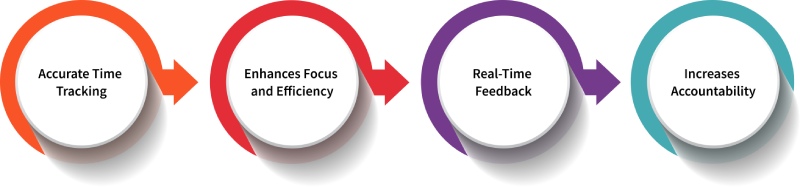
Accurate Time Tracking
A task timer provides the exact time taken to complete each task. This accuracy is necessary to get a better understanding of time management behaviours. Instead of having a guess or estimating how long it took to complete a specific task, you have a record of time. It helps you identify which tasks consume most of your employee’s time and whether to reduce the time spent on them. This way, you can also review the data and figure out what needs to be changed to increase productivity.
Enhances Focus and Efficiency
By using a timer for tasks, employees are always aware of the time passing, which helps them to concentrate on the task at hand. This awareness can reduce distractions and delays, as it prompts them to stay focused and efficient. Knowing that they are racing against time can boost productivity, enabling them to accomplish more in the same amount of time.
Real-Time Feedback
A task timer provides information on how staff are utilizing time on various tasks. This real-time information helps in monitoring the progress and changing the strategies in the process.
If you find out that they have taken more time on a certain task than you expected, you can adjust the behavior, work faster, or change their approach. This immediate feedback loop helps them to stay on target with their goals and deadlines, allowing them to make necessary adjustments.
Increases Accountability
A task time tracker improves accountability by recording the time staff spend on tasks. This transparency allows to take responsibility for work patterns and time management. When you look at the time logs, you can see how much work has been done and where they are lacking. This self-awareness helps in maintaining the planned work time and also assists in keeping them on track with their goal and timelines.
Also Read: How Using a Task Timer can Benefit your Organization
How to Use a Task Timer?
Using a task timer is simpler than
you think. If you are new to time
management tools or looking
forward to optimize your
organization’s workflow, getting
started with Time Champ’s task timer
for tasks is straightforward.
Here are the detailed steps to
help you effectively start and
manage tasks:
Step 1: Start the Timer
To begin the timer, add a short
description of the task that you
want to work on, which helps in
tracking the work. After entering a
description, all they have to do is
click the “Run” button to start the
timer.
Tip:
If employees are short on time, they
can start the timer immediately and
come back later to add the
description of the task.
Step 2: Manage Time Entries
Our task timer allows you to modify
previous entries to accurately
reflect the time spent on the tasks.
To better organize the work, use
work tags and assign them to the
work. These tags help to sort and
manage tasks
properly.
Tip:
You can set a task as billable or
non-billable, and associate tasks
with projects for better
organization.
Step 3: Monitor the Work Progress
It is important to keep track of
employee’s progress to keep up the
pace. You can always monitor the
tracked times on a daily, weekly or
custom date range that you want.
While doing this review, try to
identify which tasks they have put
as billable and non-billable. It is
also necessary to check the recorded
activities to ensure that all the
activities are well recorded.
Tip: To get a
better understanding of the day,
view all the recorded hours and
tasks on a timeline.
Step 4: Timesheets
Time Champ generates timesheets
automatically. Once timesheets are
submitted, they can be reviewed for
accuracy and completeness. This step
is important to make sure that work
hours are recorded properly and
documented.
Once the timesheet
is approved, it generates invoices,
making the billing process easier,
more accurate, and efficient.
Step 5: Streamline Billing
Reducing administrative work is crucial and can be achieved through efficient management of billing processes. By effectively handling all billing-related activities for tasks and projects, it ensures that invoices are issued correctly and on time. This approach minimizes mistakes and saves significant time that would otherwise be spent on paperwork.
Challenges and Solutions in Using a Task Timer
Yes! There will be some challenges
when using an online task
timer.
Here are the major
challenges along with solutions to
make tasks more efficient:
Challenge 1: One of
the main issues with conventional
online task timers is that it is
difficult to estimate the time
required for a particular task. When
there is no historical data, it is
impossible to estimate the time
required, which can lead to setting
unrealistic goals, and potentially
cause a project’s failure.
Solution: Time
Champ’s comprehensive
Work Log Reports
gives how long similar tasks have
taken in the past. Using this
historical data, you can make more
accurate estimates for future tasks.
This is useful for viewing patterns
in time usage and can be useful to
adjust the planning and avoid
over-commitment to the deadlines.
Challenge 2: Regular
task timers do not consider
interruptions, and this hinders time
estimation and concentration.
Solution: Our
Manual Logs & Bulk
Edits action allows to
adjust time entries when
interruptions occur, thus keeping
records as accurate as possible.
This helps to stay on track and get
things done despite constant
interruptions.
Challenge 3: Setting
several timers for various
activities becomes confusing and
disorganized, which is
counterproductive. Managing
different timers can interfere with
productivity and create confusion
about how much time has left.
Solution: Our
task timer makes this easier by
allowing you to Pin Your
Favorite Tasks. It
allows you to have all your tasks in
one place and easily manage them
from the same interface. This way,
you can easily access the most
frequently used tasks and start or
stop timers without switching
between different interfaces. This
helps to avoid confusion, organize
the work, and make sure that you
spend more time on work rather than
on the timers.
Challenge 4:
Conventional online task timers
include technical hitches that may
disrupt the working schedule.
Problems like app crashes or data
loss can be annoying and
inconvenient.
Solution: Our
task time tracker aims to avoid
interferences and hindrances such as
application freezing or any other
disturbances. You can track your
tasks effectively, which means that
you will be able to work without
having to worry about technical
hitches.
Final Thoughts
In conclusion, a task timer is a very useful tool in time management, which increases the efficiency and accuracy in billing. Regardless of whether you decide to track tasks manually, with the help of Excel, or using digital software, the right timer for tasks can help avoid potential problems. Adopt the use of a task timer to manage time, enhance productivity and accomplish your objectives in the best possible way.
Boost your productivity with Time Champ’s Task Timer!
Start tracking now and manage tasks effortlessly. Try it today!
Signup for FreeBook DemoFrequently Asked Questions
Task timer is a digital tool that helps you keep track of how much time you spend on various tasks. It’s easy to set up and restore timelines for specific activities, giving you a clear record of time spent on each task. This helps you manage your productivity and work more efficiently.
Some of the issues are related to the estimation of the time required for a specific task, interruptions, multiple timers, and technical problems. However, challenges like these can be mitigated by using our task timer which provides solutions like historical data analysis, manual log adjustments, task pinning, and reliable technical support.
When choosing a task timer, consider factors such as usability, compatibility, reporting, and if the timer can be adjusted. Also, check whether it can address your team’s requirements for tracking tasks and billing procedures.
A task timer is particularly useful when working with remote teams. It enables you to see how the team members spend their time, the progress of the tasks, and the accountability of the team members, all in real-time and irrespective of their geographical location.