Enable Location Settings for Users
Go to the user panel, choose the team member, and activate location tracking from their configuration settings.
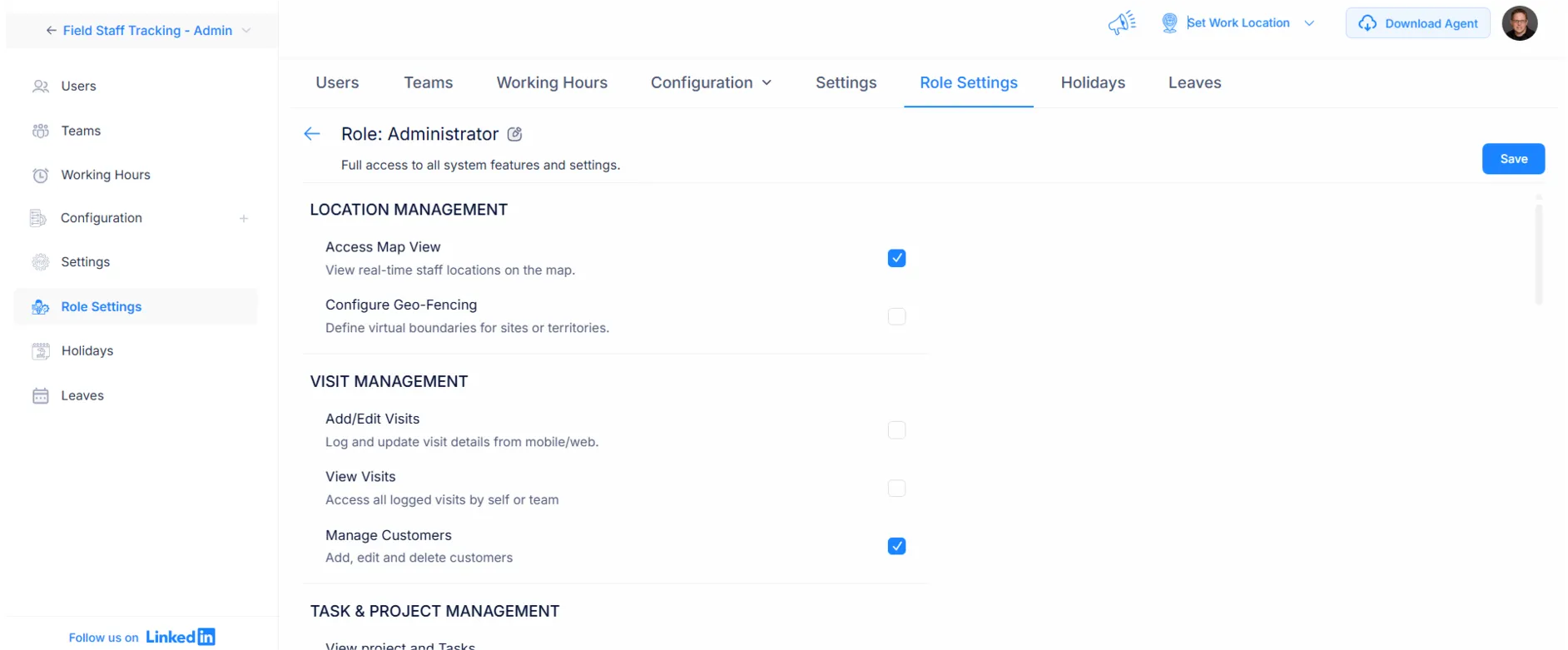
Effortless employee location tracking to stay connected with your on-site and remote teams, improve field visibility, and manage operations confidently.
Know who's where, and when
Time Champ’s map view lets you see real-time employee locations with accurate time details. Easily track movements, verify presence, and stay organized without switching screens.
Smart zones, smoother operations
Set virtual boundaries around job sites and get instant visibility when employees arrive or leave. Stay updated on movement without constant tracking.
From punch to proof, smooth and aloof
Time Champ records attendance automatically, so there’s no need for manual logs, just clear, daily records you can count on.
Plan smart, assign faster, work better
Add and assign tasks to your team, archive completed projects and keep everything structured. Export reports in PDF, Excel, or CSV or even schedule and send them straight to your inbox.
Track outcomes, not just check-ins
From individual visits to full team schedules, log visit names, timings, purposes, and results. Filter by day, week, or any custom range to understand where your team is and what they’ve achieved in the field.
Everything you need before the first hello
Store and access key customer info like contact details, industry, and territory—all in one place. Stay prepared and make every visit count.
See patterns, not just numbers
Sort expenses by person, category, payment type, or date, review status, track approvals, and export everything you need in a click.
All your metrics. One clean view
Catch every check-in, track travel trails, manage time and claims without flipping tabs. From attendance to expenses, get a crystal-clear snapshot of your team’s day-to-day, all in one screen.
Unlock the past, plan the future
Review historical location logs to uncover how field teams move, spend time, and manage tasks giving you clarity for smarter decisions ahead.
Beep. Blink. You're in sync
Trigger alerts for unusual activity, missed check-ins, or team delays, so nothing slips through while you're managing the day.
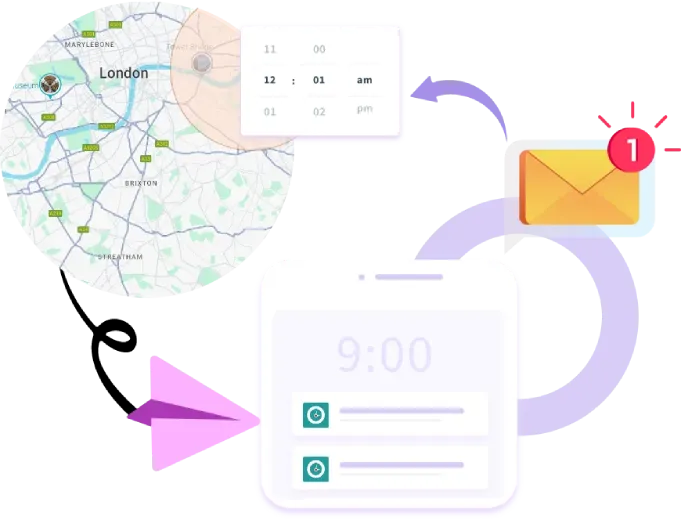
Simple to generate, easy to approve.
Time Champ auto-generates clear timesheets from tracked hours, review in minutes, approve or reject with ease, and streamline your invoicing and client billing process.
For businesses managing field teams, Time Champ has become a trusted partner. It offers real-time location tracking, simplifies route planning, and ensures every on-site movement is accounted for, without needing constant check-ins or manual updates. With Time Champ, businesses have:
With Time Champ, businesses have:



Accurate Location Logs
Smart Field Coordination
Detailed Reporting
With live GPS tracking of employees and detailed visit logs, managers no longer relied on assumptions, every move was mapped with precision.
Whether it’s sales teams, service staff, or remote workers, the employee location tracking system helped assign tasks based on current location, saving time and travel costs.
Accessed historical routes, custom alerts, and staff tracking trends to fine-tune operations, spot inefficiencies, and make decisions backed by data for greater clarity and control.
Sign up, set up your workspace in minutes, and customize the platform to fit your team’s workflow.
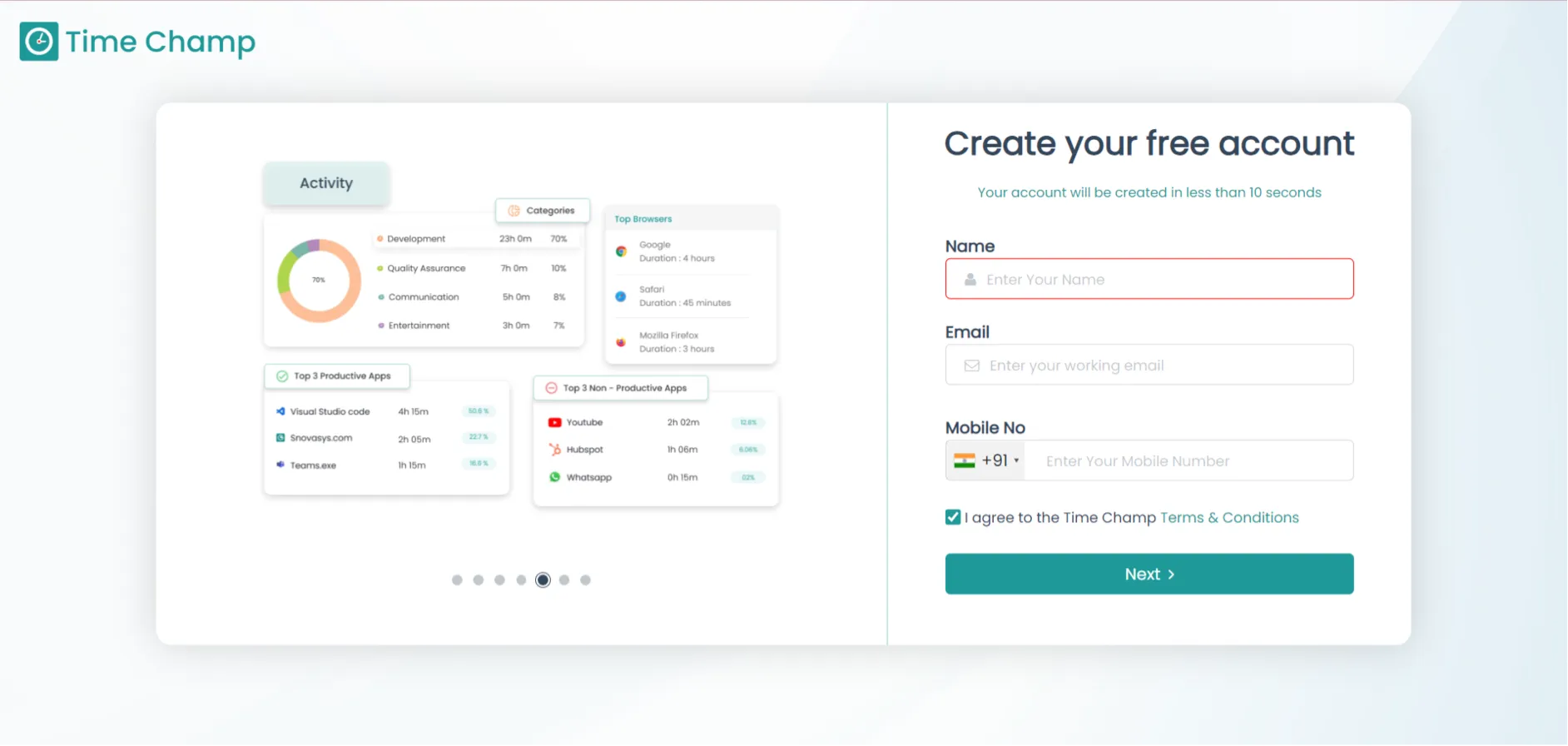
Go to the user panel, choose the team member, and activate location tracking from their configuration settings.
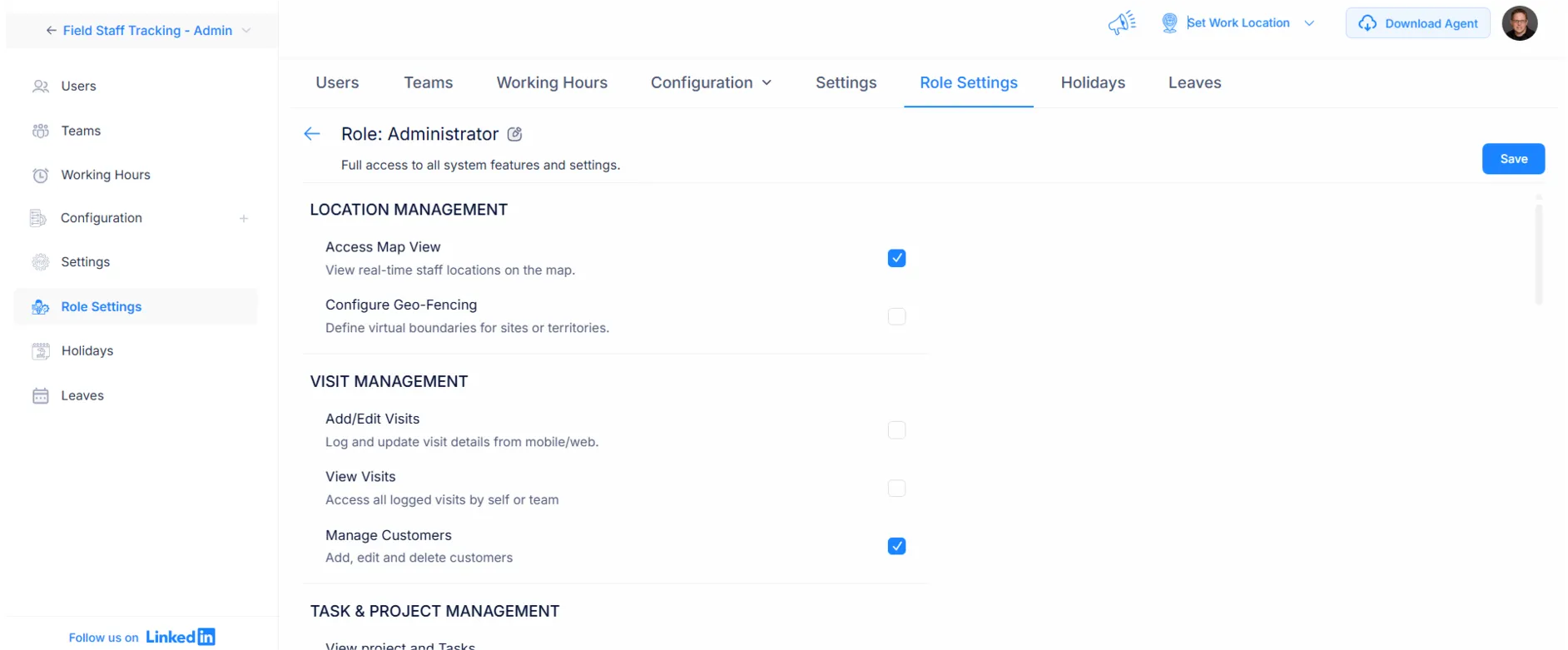
Click on any assigned task to begin, Time Champ will automatically start tracking time and location in the background.
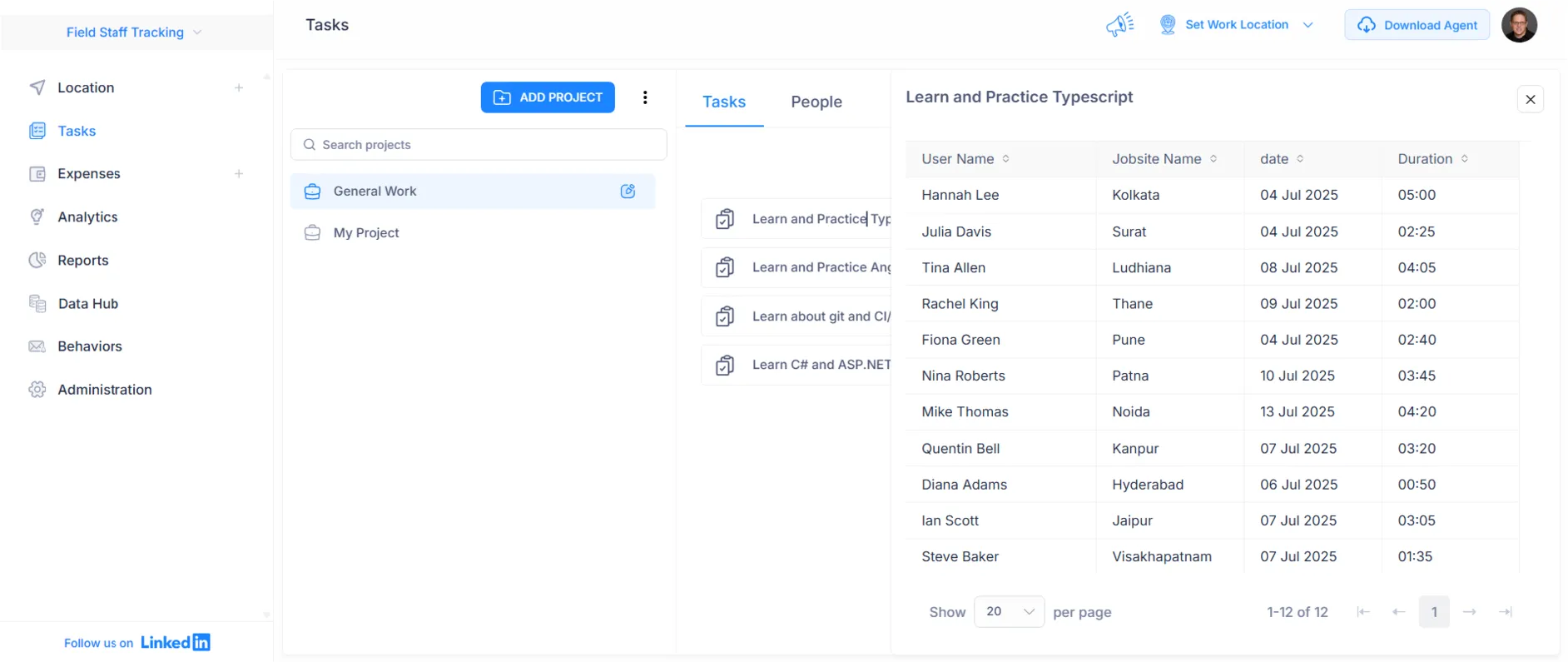
During active hours, Time Champ captures real-time location tracking data, helping you stay in the know without manual check-ins.
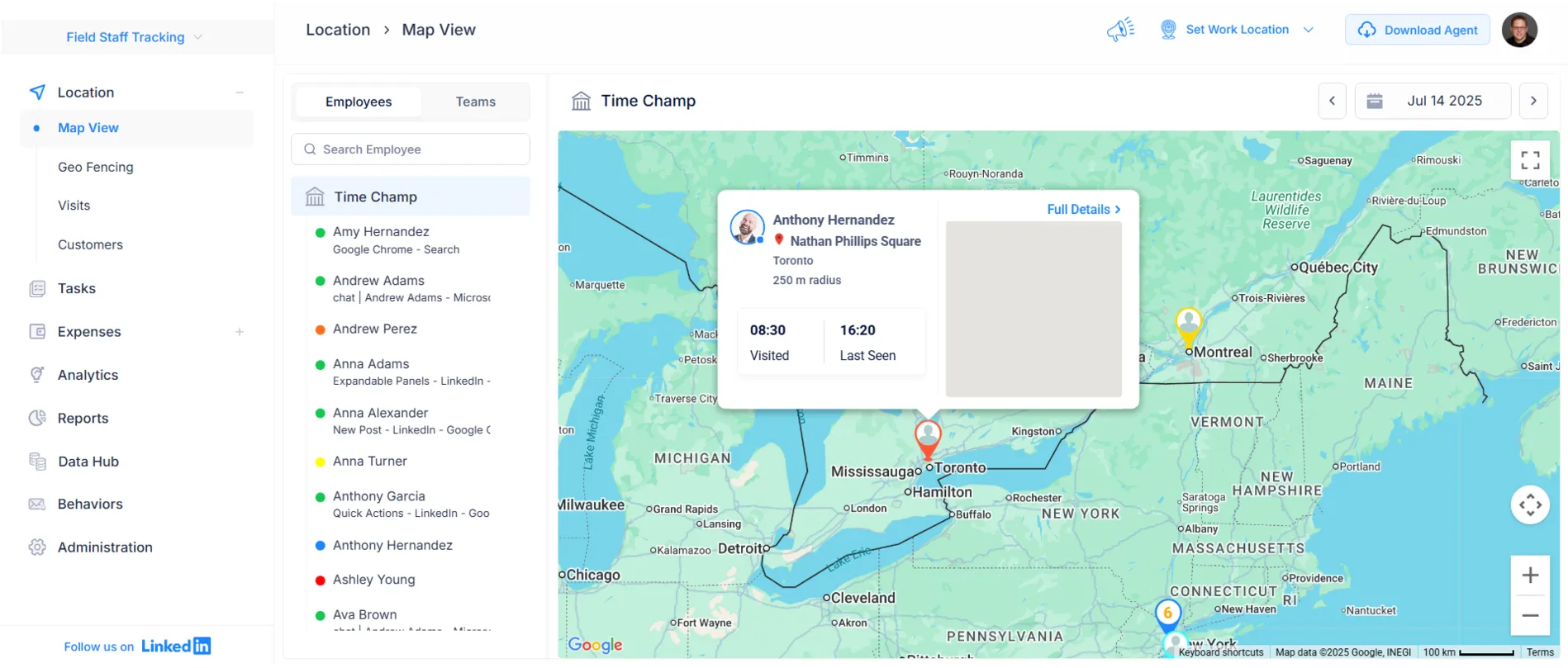
Generate detailed attendance, visits, expense and travel reports anytime for deeper insights, streamlined operations, and better accountability.
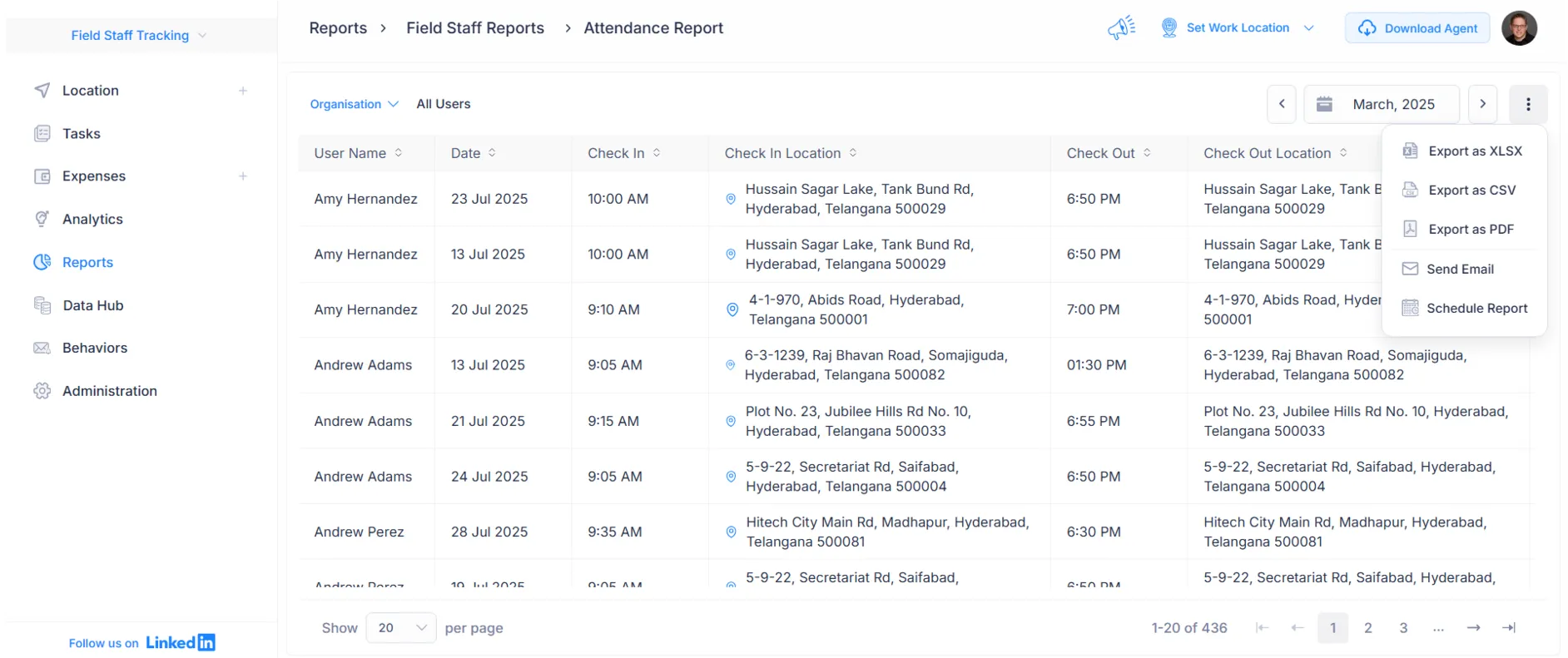

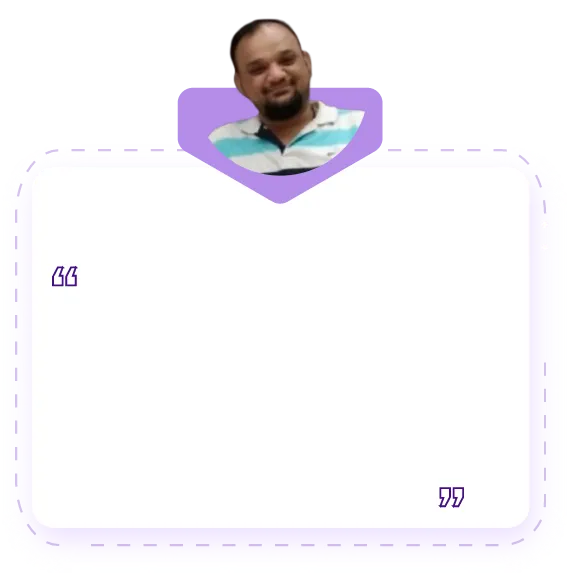
Prithvi Ram Raj Garga
Assistant Manager

Bhupinder Behl
Director at Knack Global
Ready to Unlock Your Remote Team's Potential?
What Is Employee Location Tracking and Why It Matters?
What You Can Track and How to Use It
Top Features That Make Location Monitoring Smarter
What Are the Real Benefits of Using Location Tracking?
Real-World Examples of Location Tracking in Action
Smart Practices for Ethical and Efficient Location Tracking
Is Employee Location Tracking Legal and Transparent?
Why Choose Time Champ for Location Tracking?
What Features Does Time Champ Offer for Location Tracking?
How Does Time Champ Give You Visibility into Field Teams Without Micromanagement?
How Secure Is Time Champ’s Location Data Collection & Storage?
Is Time Champ the Right Fit for Your Workflow?
Employee location tracking refers to the process of tracking employees during work hours, typically through GPS-enabled devices. Such a system identifies location-based or real-time data to enhance transparency, proof of attendance, and simplify working in the fields.
Knowing when and where work happens plays a key role in managing distributed teams, improving response times, and ensuring compliance. It can be used to verify job site visits, track travel paths, or on-site activity. Location tracking adds an extra layer of visibility that goes beyond traditional timesheets and is often supported by employee GPS tracking apps.
More than just a tool for oversight, it supports smarter planning, reduces operational blind spots, and helps organizations maintain a reliable, accountable work environment with the help of a worker tracking system.
An employee location tracking app shows real-time data, making it easy to see live locations, travel routes, job site visits, and the time spent at specific places. Such information helps give a clear idea of the way work is being undertaken in various regions, shifts, or assignments, particularly when teams are constantly on the move.
Location Tracking isn’t just about visibility; it’s about action. Information collected in employee location monitoring must contribute to wise scheduling, effective planning of routes, and making decisions at the right time. It assists in the determination of patterns, and minimizes idle time, and this helps in ensuring that teams are where they need to be, when they need to be there.
To turn insights into impact, the right employee tracking apps must transform raw tracking data into clear, actionable steps that improve efficiency, strengthen accountability, and support operational goals.
Smart location tracking isn’t just about showing locations. It includes accurate tools that help manage teams easily and keep daily operations running smoothly.
Live tracking brings instant clarity into daily operations. Whether your teams are on-site or on the move, their activities are tracked live using a GPS employee tracking app, so nothing goes unnoticed or unrecorded. It eliminates the need for background of frequent phone calls or status checks, thus making coordination smooth.
Digital boundaries around job sites automate clock-ins and clock-outs based on presence. This characteristic minimizes the errors of manual records and helps keep location data accurate and up to date. It builds a smooth entry-to-exit flow without disrupting team movement.
Every traveled path is stored with clear timestamps, creating a full journey record. The staff location tracking app helps to identify delays, idle time, or detours, which are necessary to review performance and optimize routes. It’s a behind-the-scenes view of field operations, laid out in detail.
Each stop is logged with when, where, and how long the team stayed. These records with time stamp evidence will help prove work beyond doubt and enforce accountability. It provides an aura of assurance in carrying out distance work or client-related work.
Intuitive map-based displays turn complex data into a simple, visual story. All movements are laid down in a clear form that enables quick decision making and proactive planning. No spreadsheets, no overload, and clarity without delving.
Employee location tracking can be adjusted based on shift times, roles, or specific zones. This flexibility makes monitoring only occur when a need-based situation arises, striking a balance between visibility and trust. It adapts to any workflow without being intrusive.
Detailed logs and summaries from employee tracking devices are created in real-time and available to provide clear summaries of everyday activity. These reports facilitate audit, payroll, and client records and bring precision to every piece of operational data.
Set custom alerts for deviations, extended stops, or missed check-ins. These triggers are digital assistants that can be silent and cause a flag to be raised over something that could turn into a snowball. It keeps the teams in the right direction without direct monitoring.
Employee location tracking system is not just another monitoring tool, it is a system which provides structure, clarity, and control on a daily business. With mobile teams in various locations and having a reliable way of tracking employee location, movement, time, and presence, they can reshape how work is managed from the ground up.
Real-time employee tracking provides a complete picture of where employees are during work hours. It will remove uncertainty in task progress and minimize follow-up calls or status checks. Such openness assists in simplifying communications between different groups and locations.
When every movement is traceable, responsibility becomes part of the workflow. Field employee tracking naturally encourages timely check-ins, honest reporting, and fewer delays. It creates a culture where actions are visible, and expectations are met with consistency.
Access to location data allows managers to assign tasks based on proximity or availability. It eliminates duplication, minimizes gaps between work assignments, and puts the right people at the right time where it counts.
The employee location tracking system validates presence at job sites without relying on manual input. Every in and out is recorded automatically, which provides credible records of attendance, which facilitates accurate payroll as well as minimization of disputes.
It is important to know where employees can be crucial during emergencies or unplanned incidents. Timely access to location information will increase the speed of responses and enhance the capacity of the organization to safeguard field workers or remote teams.
Travel data based on historical movements depicts trends in travel patterns, assisting in the perspective to enhance it. Businesses can save time and fuel costs and be more efficient by managing routes through a field employee tracking app, depending on actual activities in the field.
Accurate logs make it easier to meet labor regulations and audit requirements. Whether for internal reviews or external checks, GPS employee tracking provides a dependable digital trail of daily activity.
Employee location tracking isn’t limited to one type of team or industry; it’s a solution built to support diverse operations where movement meets responsibility. From field service to remote project teams, apps for tracking location make the benefits clear wherever location plays a role in how work gets done.
In IT environments, where engineers and support staff often shift between client locations, offices, or data centers, tracking employees with GPS adds a layer of operational clarity. It allows precision in recording interventions within the sites, helps in supporting the timelines used in resolving tickets, and guarantees proper use of resources in the various service zones.
When teams also deal with various job sites in a single day, it is highly important to know the location of technicians and the time they arrive at the job sites. Service call validation, time schedule monitoring, and the ability to locate time spent at the client sites and make that time productive and traceable, happen with the use of filed employee tracking app.
In Sales environments, every meeting and visit counts. Tracking employee location provides clear records of field activity, facilitates route planning, and it gives managers a chance to detect the gaps between visits planned and coverage performed without disturbing the sales rhythm.
In logistics, timing is everything. Real-time employee tracking makes it more visible when it comes to the routing, delays, and delivery windows of drivers. It helps resolve customer queries faster and improves reliability in the last-mile experience
Tracking on job sites is particularly important in large or multiple-location projects to ensure teams are present and active in the right place. It provides reliable logs of time spent on each site, which assists with payroll, safety reporting, and progress reporting.
The employee GPS tracking app brings organization to flexible and mobile workforces without impairing autonomy. It helps organizations keep track of working hours and project locations without needing manual updates or constant check-ins.
Employee location monitoring starts with purpose. It is not a collection of data; it is a creation of trust, coordination, and helping teams without crossing personal boundaries. The right practices create a balance between visibility and respect.
Clarity builds confidence. Informing teams about what will be tracked, when it will be active, and how the data will be used sets the foundation for mutual understanding. The open communication process minimizes wrong assumptions and creates a culture of responsibility.
Tracking should begin and end with the workday. Restrict the app to track employee hours and location to defined shift hours or specific tasks to ensure professional oversight doesn’t spill into personal time. This difference ensures the maximum efficiency of work and privacy.
Not every role requires the same level of tracking. Configure settings by type of work, physical location, and mobility, etc. Setup flexibility enables the worker tracking app to support workflows without being intrusive.
Location logs should support specific goals, whether payroll, performance insights, or compliance. Reviewing how this data is used ensures it stays relevant and doesn’t become excessive or misaligned with its original purpose.
Ensure the employee location tracking app is reliable and free from inconsistencies. Misleading logs will only cause confusion and loss of confidence, and therefore, the data should clearly and regularly show actual movement.
Technology should serve people, not the other way around. Encouraging collaboration, better planning, and measurement of performance through a GPS tracking app for business makes progress focus instead of control.
Employee location tracking, when applied very clearly and carefully, will not pose any legal challenge in most jurisdictions. It all depends on the way it is suggested, the purpose of its application, and the security covering personal limits.
Tracking should begin with team consent. Teams should be informed about what is being tracked, why it’s necessary, and when it will be active. Such openness, supported by an employee tracker, can go beyond the compliance basis as it helps in cultivating a culture of open work that is characterized by trust and fairness.
The vast majority of labor laws do not raise any objections to location tracking as long as it is associated with job performance, restricted by working hours, and not an invasion of personal life. Organizations must ensure that tracking policies are clearly documented, communicated, and accessible.
Transparency is also explicit in terms of how data is handled, who accesses the information, how long it is kept, and how it facilitates operations. By positioning GPS tracking employees as a means of coordination, safety, and efficiency rather than as surveillance, it is simpler to preserve both trust and legal compliance.
In essence, ethical tracking isn’t just about compliance. It’s about creating a system where both productivity and privacy can thrive side by side.
Time Champ makes location tracking effortless, giving teams and managers the visibility they need, without disrupting workflows or privacy. Designed for today’s mobile and remote work culture, it offers everything that matters:
Time Champ provides real-time GPS tracking, location history, and geofencing capabilities designed for teams on the move. Whether it’s delivery teams, field sales, or remote crews, you get complete visibility into where work is happening, without needing constant check-ins.
Track employee locations as they move throughout the workday, giving managers live visibility into on-site activity and field operations.
View a timeline of employee movements, including locations visited and time spent at each stop.
Set virtual boundaries for work areas and receive instant notifications when employees enter or exit designated zones.
Employees can mark their presence directly from their current location with a simple check-in.
Access detailed insights into commute length and time spent between job sites.
Generate and download structured reports with all location data for performance reviews, audits, or compliance needs.
Time Champ provides real-time location insights into your field workforce without relying on constant calls or manual updates. Using a smart employee location tracking system, it shows you where your staff is, how long they stay at job sites, and their travel history, so you can track employee location effortlessly while maintaining trust and transparency.
From logistics and sales to service teams, this field employee tracking app gives managers the full picture, supporting better planning, faster responses, and smoother coordination across the day.
Time Champ ensures all location data is encrypted, securely stored, and accessible only to authorized roles. With compliance-ready practices and clear audit trails, your data stays safe while your teams stay visible.
Security measures include role-based access controls, regular data backups, and strong authentication protocols to prevent unauthorized use. Whether you're tracking field staff or managing remote teams, Time Champ’s employee GPS tracking system is designed to protect sensitive information without compromising visibility.
Getting started is easy. Once a user is added, they receive a clear overview of what location data will be collected and during which hours. With mobile apps ready for Android and iOS, employees can begin tracking their work locations in just a few taps, no confusion, and no delays.
If your team moves, travels, or works outside the office, Time Champ’s location tracking gives you the clarity you need. Whether it's field technicians, delivery agents, construction crews, or remote service teams, it helps you track time, routes, and locations, all without micromanagement.