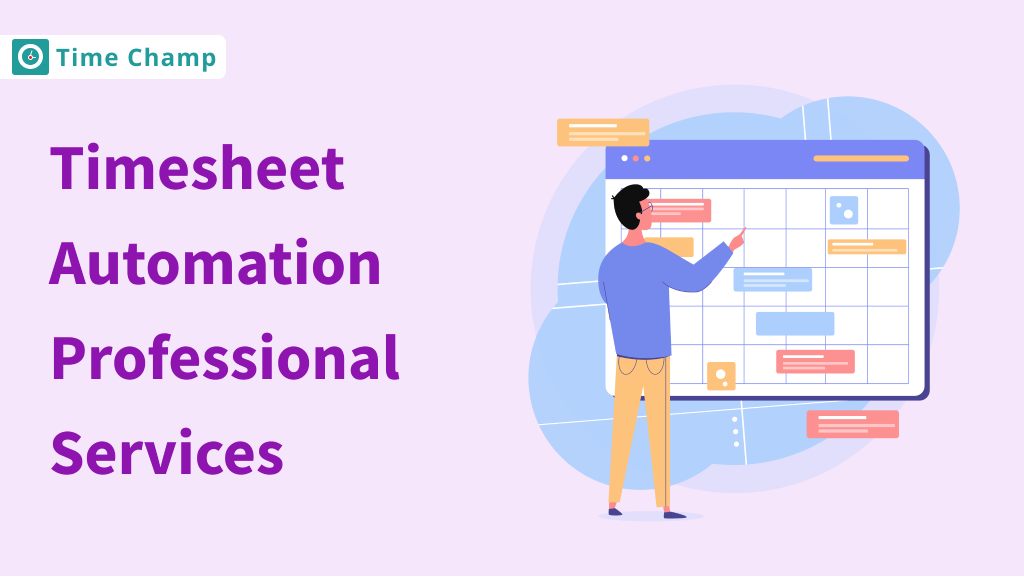As a freelancer, mastering time management is very important because you are your own boss. Time is money, and how you spend it determines your productivity and efficiency in the project you are working on. There are so many time trackers for freelancers out there, and this makes it very difficult to choose the right one. To manage hours effectively and ensure that all the work is completed on time, it is necessary to select time tracking tools that can help you stay on schedule and are efficient. Let’s look at 10 of the best time trackers for freelancers, all of which are crucial to your freelance experience.
Why Time Tracking is a Game-Changer for Freelancers
Time tracking is beneficial for freelancers because it allows you to choose how you want to allocate your time. When one is handling several projects and with different clients, it is necessary to control the time spent on each activity to improve productivity and revenue.
First, it enables you to know how your time is being utilized in detail. This means that you can easily find out which of the tasks are likely to take more time than estimated and therefore plan adequately.
Second, it helps you avoid undercharging or overcharging your clients. When you track your time, you have real numbers to show how much work you have done and this assists in avoiding undercharging and getting paid fairly.
Finally, time tracking helps to identify the regularities in your work, for instance, when you are most efficient or when a particular task takes more time. With this insight, you can be able to enhance your productivity and make your work easier and faster.
In general, the use of a time tracker provides more control over the projects, guarantees the client’s payment, and increases efficiency.
What Key Features Should You Look for in Freelance Time Tracking Software?
Some of the main features to look for in time trackers for freelancers.
1. User-Friendly Interface:
You need a tool that is easy to use, so you do not spend more time trying to understand how to track your time. Easy to use and navigate means no more wasted time learning how the software works or how to make it work for you.
2. Automatic Time Tracking:
Spare yourself the trouble of entering data manually. Let the software track your time automatically so that you do not miss billing for your work. This feature allows you to track all the time spent on tasks so that all the time is recorded without having to start and stop the timers.
3. Project and Task Management:
Organize your projects and tasks. This way, you can easily see where your time is going and manage your workload better. If you have well defined project and task, it is easy to schedule your work and make sure that no deadline is left unmet.
4. Detailed Reporting:
Ensure that you receive reports that are very clear on how you are utilizing your time. This assists in billing issues and identifying how to increase your efficiency. It is also easier to analyse your work patterns, find out where you are stuck, and provide your clients with polished overviews.
5. Invoice Generation:
Automatically generate invoices from your logged hours, so that you can send them to clients and get your money without any delay. Automated invoicing saves you time and guarantees that all your work is billed, making your financial process efficient.
6. Data Security:
Ensure that your work and the information of your clients are secure. Good security features prevent your important information from being stolen or lost. This is important in to maintain the trust of the clients and at the same time, keep the business activities going without the possibility of exposing important data.
Top 10 Time Tracking Apps for Freelancers:
Here is the list of the best 10-time trackers for freelancers:
- Time Champ
- Harvest
- ClickUp
- Timeular
- Everhour
- HourStack
- TopTracker
- Jibble
- My Hour
- ActiTime
1. Time Champ:
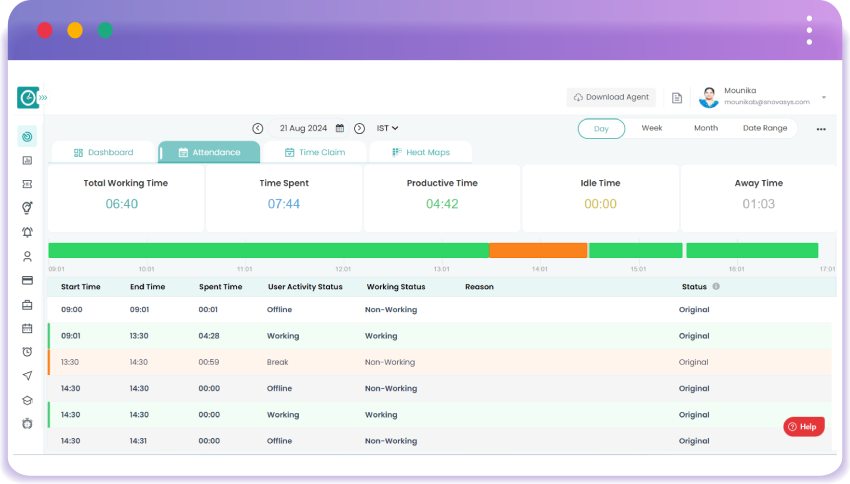
Time Champ is a robust time tracking tool that can help you manage your tasks and time effectively. As a freelancer, it is always hard to juggle between different projects and clients, but with Time Champ, it is not a problem. It has features such as automatic time tracking which helps one to record the hours worked without much effort and time. You can even set a budget for a project to ensure you stay on track. The detailed reporting feature is very useful in helping you understand how productive you have been in terms of client billing and project analysis. Also, the task management feature enables one to know how much time is remaining and which tasks are important and which ones are not. Time Champ allows you to control your work and have the power to boost your productivity to earn more as a freelancer.
Key Features of Time Champ:
- Automated Time Tracking
- Detailed Reporting
- Task Management
- Billable Hours Tracking
- Project-Based Tracking
- Customizable Alerts
- Integration with Invoicing Tools
- Performance Analytics
Time Champ Pricing:
Rating: 4.8 out of 5 (Source: G2)
2. Harvest:
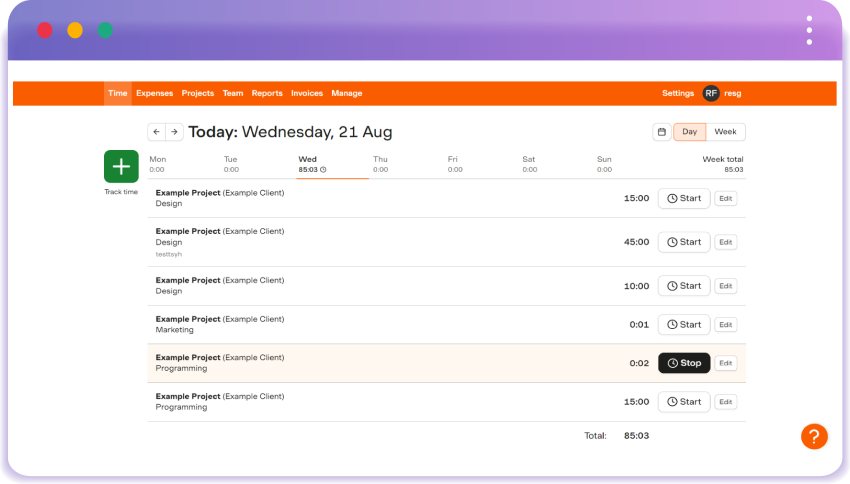
Harvest is a time tracking software that will perfectly blend into your freelancing toolbox. It helps you keep track of your working hours to ensure that you are being paid for all the hours you spend working on your projects. With Harvest, you can also create invoices from the time spent, which makes it possible to bill your clients correctly. It also offers reports that indicate how you are spending your time, which is helpful in time management and meeting deadlines. Whether you are juggling multiple projects or have a big project that takes several weeks to complete, Harvest will assist you in managing your freelance work.
Harvest Pricing:
-
Free Plan: Allows 1 seat and 2 projects
-
Pro Plan: $12/seat/month
Rating: 4.3 out of 5 (Source: G2)
3. ClickUp:
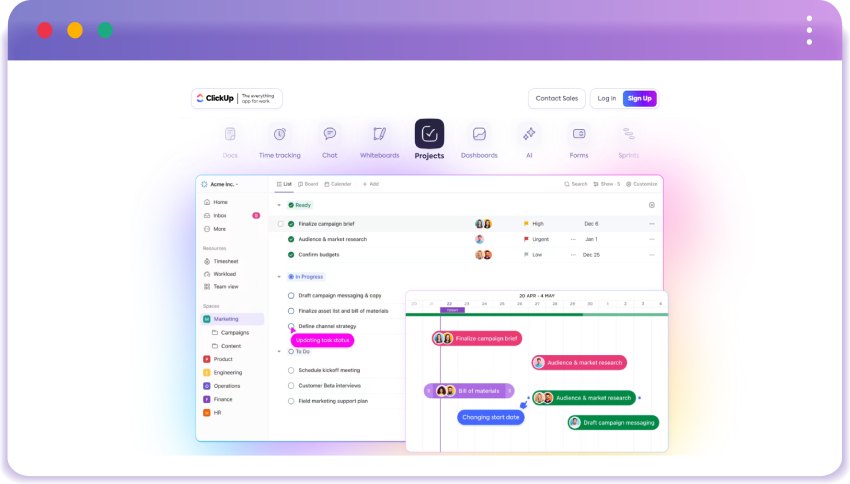
ClickUp is a project management tool that can enhance the way you approach your freelance services. It is intended for use in organizing your work. ClickUp allows for the creation of to-do lists, reminders, and time tracking, so you are aware of where your time is being spent. It also provides flexible workflows that are tailored to your working style, which enables you to easily handle multiple projects. ClickUp assists you in organizing your work, and thus you can easily deal with all your projects and clients.
ClickUp Pricing:
-
Free plan available
-
Unlimited: $7/member/month
-
Business: $12/member/month
-
Enterprise: Contact sales.
Rating: 4.7 out of 5 (Source: G2)
4. Timeular:
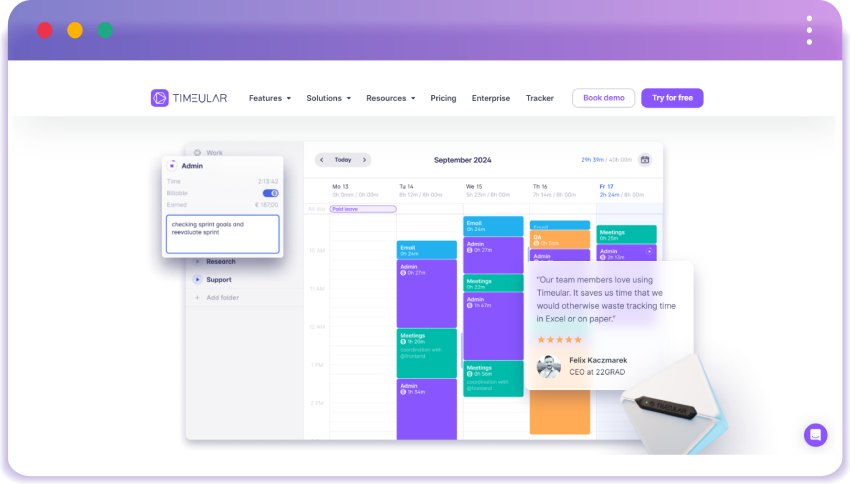
Timeular is a time tracking tool that can help you for your freelance work. It allows you to monitor how you spend your time. Timeular is a tool where you have a physical tracker or an application that allows you to track your activities and see where your time goes. This feature is particularly useful for freelancers who want to keep track of their work and ensure that they are utilizing their time wisely. Timeular also lets you create your own categories for various tasks, so you can see how much time you spend on each project or for each client. This makes it possible to work on several tasks at once and be certain that all the due dates are going to be met.
Timeular Pricing:
-
Personal: $7.5/user/month
-
Personal Pro: $11.7/user/month
-
Team: $15.8/user/month
-
Enterprise: Contact sales.
Rating: 4.6 out of 5 (Source: G2)
5. Everhour
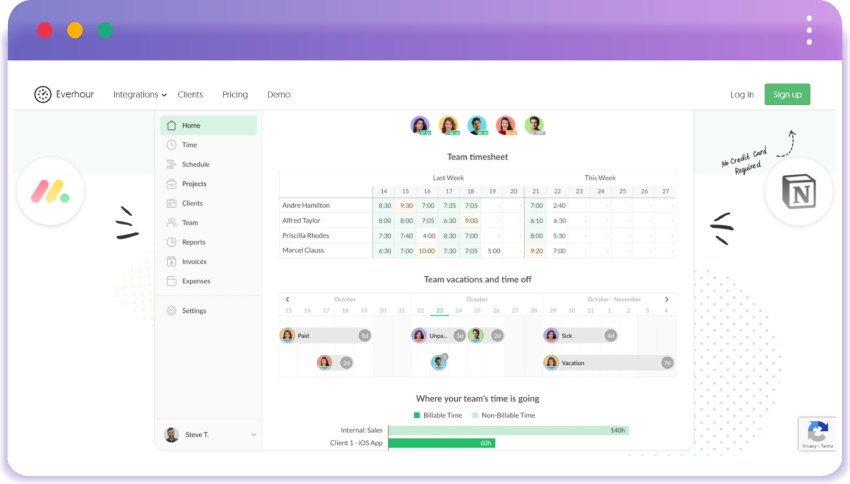
Everhour is a time tracking app that will help you manage your freelance work. It makes it easy for you to monitor how you spend your time in relation to the various tasks and projects that you have without much struggle. Everhour allows you to track your time and receive reports to understand where your time is being spent. It can be integrated with other conventional project management tools. This feature is useful for freelancers who want all their projects in one place and need to track timelines and costs.
Everhour Pricing:
-
Free: Up to 5 seats
-
Team: $8.5/seat/month (Minimum 5 seats)
Rating: 4.7 out of 5 (Source: G2)
6. HourStack:
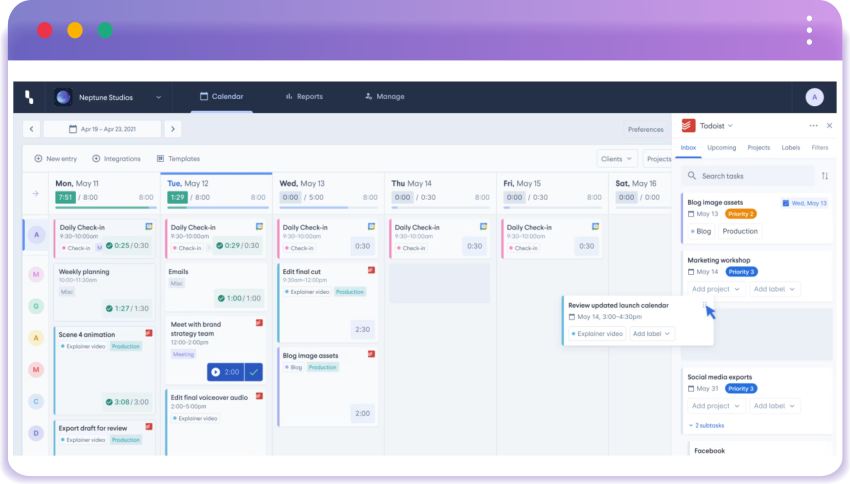
HourStack is a time tracking tool that will help you to better manage your freelance business. It assists in the management of time by enabling you to schedule time for activities and tasks. This feature is especially useful for freelancers who require a broad overview of how they are spending their time and whether or not they are on schedule. It is also possible to set goals and monitor the progress which is very important when it comes to time management and meeting deadlines. The design is simple, and it is possible to use the tool for the management of several projects and keep everything in order.
HourStack Pricing:
-
Personal Plan: $12/month
-
Team Plan: $15/user/month
Rating: 4.4 out of 5 (Source: G2)
7. TopTracker:
TopTracker is a time tracking software that has been developed for freelancers. It offers a simple way of recording your working hours without any hassle. With TopTracker, you can track your time whether you are working on a single project or have multiple projects at the same time. The tool enables you to capture screenshots for monitoring your progress; however, you control the information shared with the clients. This feature is good for transparency while at the same time, it can afford some level of privacy. The reports enable you to understand how your time is being spent hence enabling you to avoid being behind in your projects.
TopTracker Pricing:
- No pricing found
Rating: 4.7 out of 5 (Source: Capterra)
8. Jibble:
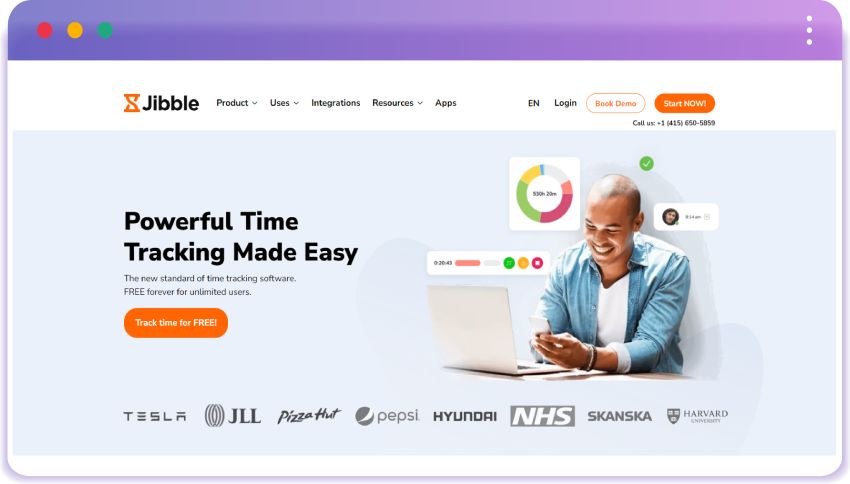
Jibble is a time tracking software created for freelancers to make tracking your hours as easy as possible. Whether you are working on a single project or have many tasks, Jibble can help you track your time with the help of a mobile application, where you can start and stop the timer on your phone. You can also include notes in your entries for more information. It offers basic features that enable you to see how you are spending your time and managing your projects and share your progress with clients. In conclusion, Jibble is flexible and easy to use, which makes it perfect for organizing your freelance business.
Jibble Pricing:
-
Free Plan
-
Premium: $2/user/month
-
Ultimate: $4/user/month
Rating: 4.5 out of 5 (Source: G2)
9. My Hours:
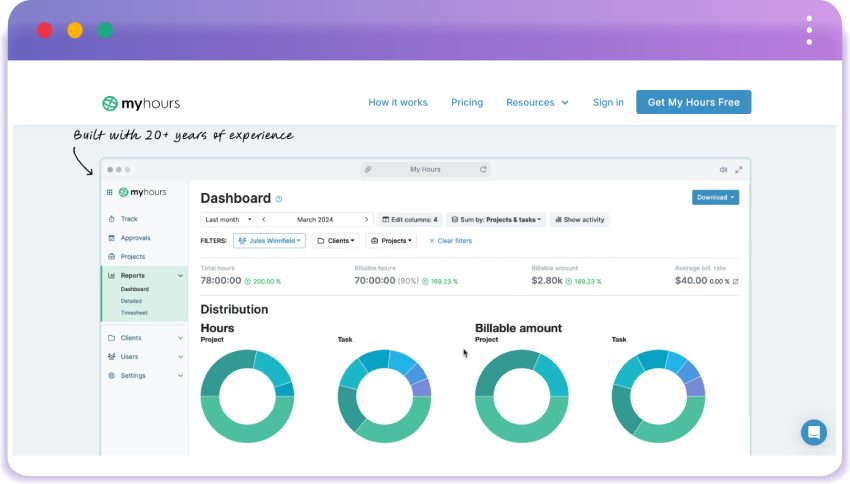
My Hours is a time tracking tool that is designed to assist you in organizing your freelance work. It allows you to log your working hours, whether you are working on one project or many projects. It has a user-friendly interface that enables you to start and stop the timer and also make comments on the entries. It provides reports on the time spent on the tasks, which can be useful for the assessment of the efficiency and the management of the projects. In addition, My Hours also enables you to generate invoices from the hours that you have recorded so that billing clients is easier.
My Hours Pricing:
-
Free Plan
-
Pro: $8/user/month
Rating: 4.6 out of 5 (Source: G2)
10. actiTime:
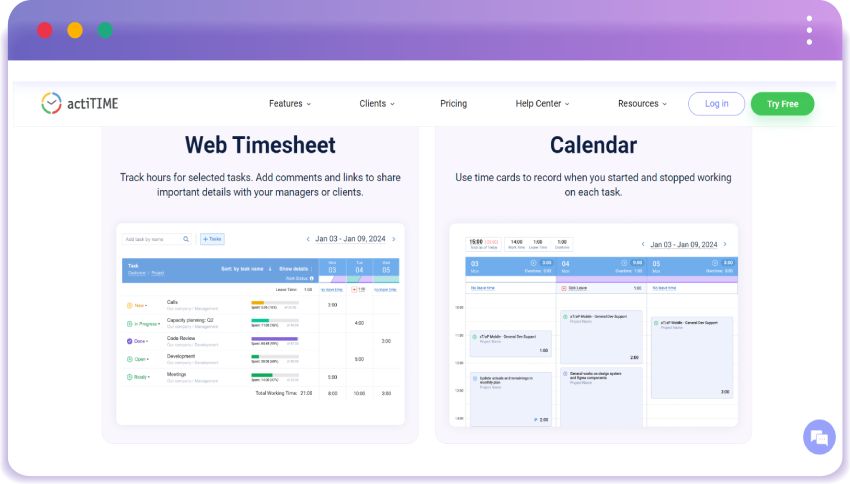
actiTime is a time tracking software that is designed to help you manage your work schedule. With actiTime, you can always track the time that has been spent on different projects and tasks. This is especially useful for those who have multiple clients and multiple projects with those clients at the same time. It has features like project tracking and invoicing, which help you manage your work and get paid appropriately. It is easy to use, this makes it possible to arrange the tasks and start timing without much struggle.
actiTime Pricing:
actiTime Online:
-
Free (1-3 users)
-
$6/user/month (1-40 users)
-
$5/user/month (41-200 users)
-
Fixed cost (200+ users)
actiTime Self-Hosted:
- $120/user (One-time payment)
Rating: 4.5 out of 5 (Source: G2)
Conclusion
Selecting the right time tracking tool can greatly improve how you run your freelance business. Some of the features that make the best tools include the ability to track time automatically, generate detailed reports, and manage tasks, among others, which assist in making your work efficient, increasing productivity, and making billing accurate. When you choose the right time tracker, you will be able to work efficiently, meet all your deadlines, and earn more money. From these best 10 tools find the one that suits your needs and makes work easier.
Maximize your freelance efficiency with Time Champ’s powerful time tracking—start your free trial today!
SignUp for FreeBook DemoFreelancers should track time because it aids in billing, improves productivity, and offers insight into how time is spent. It assists in managing projects, meeting deadlines and in the process, enhancing the overall earnings.
Time tracking tools assist you in knowing how you are spending your time so that you can minimize the time spent on activities that are not very productive. They also help you in defining realistic targets and timelines for the project.
Time tracking tools can also offer detailed reports and summaries of the time spent on projects. This helps in informing the clients on the progress and the hours that have been spent which helps in minimizing the chances of disputes.
Data security is one of the issues that most effective time tracking applications address. Fundamental security features like encryption, secure login, and data backup are provided to protect your and your clients’ information. It is always wise to consider the security features of the tool that you intend to use.
Data security is a priority for most reputable time tracking tools. Features like encryption, secure login, and data backup are standard to protect your and your clients’ information. Always check the security features of the tool you choose.