Managing a team that works outside the office comes with many challenges related to lack of visibility, slow updates, manual reporting, and more. That's where the benefits of field employee tracking software become clear. It’s designed to bring transparency and control to remote workforce management. This tool allows you to monitor, guide, and streamline field operations in real-time.
In this blog, you will find out the key benefits of using field tracking software to enhance team management, streamline work, and increase productivity of the entire field workforce.
What is Field Employee Tracking Software
Field employee tracking software is a digital solution that allows you to monitor, manage, and optimize the activities of employees working outside the office such as sales reps, service technicians, delivery personnel, and other off-site staff in real-time.
Their role is not just about selling, it’s also about listening, offering solutions, and creating long-term trust that helps grow your business.
It eliminates the burden of regular check-ins. You no longer need to make endless calls or run after updates but can see the real-time location and work of your team. You have the records of time, attendance, and progress of work in one place.
Key Features
- Real-Time Location Tracking provides you with immediate insight as to the location of your field workers, allowing you to adjust workloads, and respond quicker.
- Geofencing is an automatic way to mark attendance as an employee enters or exits a job site, which minimizes time fraud and increases accountability.
- Automated Attendance & Timesheets also remove manual entries and provide correct work-hour tracking to be used in payroll and compliance.
- Task Assignment & Updates enables you to delegate work fast and stay updated on the progress of the work without necessarily making follow-ups.
- Leave & Break Management enables the field staff to take time off or record breaks right in the app, ensuring the schedules are current.
- Offline Mode Support also ensures that data is not lost even when the user does not have access to the internet and syncs automatically as soon as the internet connection is back.
- Performance Analytics provides you with fact-based information about employee productivity, efficiency in tasks, and field activities.
- Alerts & Notifications will make you aware of late check-ins, task completion, or any other unusual activity, thus nothing will be left behind.
Surprising Benefits of Field Employee Tracking Apps

Field tracking apps offer more than just basic location data. Here are some surprising benefits that can boost how you manage your team.
1. Enhances Workforce Productivity
As an employer, you don’t want your employees distracted by non-essential tasks or wasting time. Field employee tracking software will help you to assign tasks more productively, eliminate idle time, and ensure that every team member is doing the most important things.
The enhanced organization and the real time updates will enable you to make sure that your workforce is on track and productive all day without the need to check on them every instance.
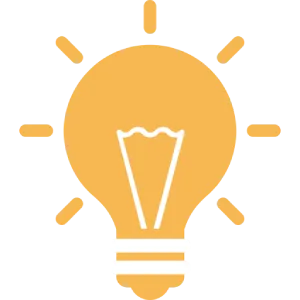
2. Operational Cost Savings
Controlling costs without compromising performance is a top priority. With field tracking software, you can reduce unnecessary fuel usage through route optimization, eliminate manual time tracking errors, and prevent unauthorized overtime.
It also reduces your dependency on supervisors for basic monitoring tasks. All of this helps you run smarter operations while ensuring your team performs efficiently, and your budget stays in check.
3. Real-Time Visibility and Control
You no longer need to think about where your team is and what they are doing. Real time tracking provides you with a live clear picture of your workforce at different locations
This will enable you to react fast to urgent activities, reassign employees where necessary, and keep jobs on track. Your employees are fully visible, and you know what goes on daily without any miscommunication or delays that may harm your business.
4. Improves Accountability
This software ensures that your team members are accountable as it records the correct work hours, locations, and task updates. You have clear, time-stamped information to support payroll, performance reviews, and even client reports.
It prevents time theft and contributes to the establishment of a transparent culture, in which employees and managers can access reputable, stable information.
5. Optimizes Resource Allocation
Knowing which employee is available, nearby, and best suited for a job allows you to make smarter staffing decisions. The software gives you insights into workload distribution, travel patterns, and job performance. so, you can assign tasks that match your team's skills and availability.
This helps you to ensure a fair workload distribution by preventing some employees from being overworked while others have too little to do.
6. Accurate Attendance and Payroll Integration
Manual time tracking may cause mistakes, disputes, and even overpayments. With automated attendance tracking, every clock in and clock out is properly recorded through GPS and time stamping. This is directly entered into your payroll system and saves you time, reduces errors, and ensures employees are paid fairly based on the actual hours they’ve worked. It helps you feel more comfortable and have better control over the labor costs.
7. Stronger Compliance and Documentation
It is also crucial to maintain proper documents, particularly in the industries where compliance and audits are common. Field tracking software records automatically where the employees have been and what they have been doing, including the time of job completion, and so on. This easily generates a reliable record of your team that makes your organization compliant with workplace policies and business agreements.
8. Elevates Customer Experience
Your customers sense it when your team is more organized. Real-time tracking and updates on the tasks will enable you to provide accurate arrival estimates, minimize delays, and faster response to customer requests.
Assigning the nearest team member will also reduce the service time. All this results in quicker solutions, improved communication, and more professional, dependable service that will bring customers back.
9. Enhances Employee Safety
The safety of your team is important, particularly when they are on the field, in remote regions or in locations that are not familiar to them. You can monitor their status, but in a comfortable way, with the help of real-time location tracking and check-ins.
These devices even track automated alerts when a person has not moved in a while or leaves a specified area. Team members can send alerts with a simple tap in case of emergencies, so you can respond fast and provide medication if needed. This not only safeguards your team but also builds trust and shows them that their safety truly matters.
10. Scalability for Growing Operations
As your company grows, field tracking software scales with you allowing you to add employees, job locations and teams with ease and without the need to change any current operations. Whether you are growing to new cities or growing to a large contract, everything remains centralized and manageable through a single dashboard.
You have the same control and transparency, even as your team continues to grow. It is flexibility that helps you to be sustainable and have long-term growth.
Struggles of Managing Field Employees Manually

Managing field employees manually can lead to confusion, delays, and lack of visibility. Here are the key challenges that you will face in general without proper field tracking tools.
Lack of Real-Time Visibility
When you are managing your team without any tracking tools, it's like working in the dark. You always need to guess what your employees are doing and whether they are doing the work on time. This does not provide real-time visibility, so it is not possible to take immediate action, redirect employees when necessary, or assist clients with valid updates.
Inaccurate Attendance and Time Logs
Paper sheets or verbal check-ins are just some of the manual time tracking systems that usually result in mistakes, or even false reports. You may end up with time sheet errors, missing entries, or buddy punching. This impacts the accuracy of payroll and may lead to compliance problems, and you are less able to trust the data you are working with.
Delayed Communication
Without a centralized system, communication between field employees can be increased to nonstop calls or messages. Significant changes may get missed and result in confusion, duplication of work, or unfinished work. These gaps in communication can delay workflows and reduce overall productivity.
Difficulty Assigning and Tracking Tasks
Manual allocation of tasks via texts or phone calls can easily become unorganized. It is not easy to check the progress of the tasks, who is available, and how to be accountable. As a result, deadlines get missed, workloads become unbalanced, and valuable time is lost chasing unnecessary updates.
Hard to Hold Teams Accountable
Without digital records showing employee locations and tasks, it’s hard to know who completed which work and at what time. This lack of accountability makes it difficult to solve issues, track progress, or make smart staffing decisions.
Inefficient Resource Allocation
It is hard to understand who is available, where, and what their workload is like when you are doing it manually with field teams. This might result in assigning unqualified individuals to work, overworking some employees, or leaving some employees with little work to do. This causes a waste of time, skill, and energy which slows down your team's performance and affects the quality of the services.
Higher Operational Costs
Small inefficiencies grow faster unless they are tracked and planned appropriately. You might end up paying for unverified working hours, wasting fuel on bad route planning, or even employing an additional workforce just to keep things flowing.
These are the costs that you are not aware of, and they are eating your profits and making it more difficult to control your budget. Manual work takes a lot of time and effort, and without automation, it just adds more pressure on your team.
Smarter Ways to Pick Field Tracking Software
Selecting the right field tracking software plays a crucial role in ensuring smooth and efficient operations. Here are smarter ways to find a solution that fits your team, grows with your business, and simplifies daily management.
1. Identifying Your Key Challenges
It is necessary to know what kind of problems you are trying to address before selecting any software. Do you have visibility issues, task tracking, attendance issues, or communication lapses? Identifying your main pain points allows you to focus on the solutions that can actually deal with your business issues.
2. Evaluating Features
Not every tool is designed in the same way. Pay attention to what every tool can provide, such as GPS tracking, automated timesheets, geofencing, task assignments, and analytics. Consider whether these functions can support your objectives and indeed enhance the way you handle your field teams.
3. Ensuring Scalability
Your software must expand as your business expands. Select a tool that will be able to accommodate more employees, teams, and locations without the need to make a full upgrade. Scalable solutions will enable you to remain organized and efficient despite the growth of operations.
4. Prioritizing Ease of Use
The most powerful system is no good when your staff cannot figure out how to operate it. An interface that is user-friendly will save time spent on training, increase adoption and finally the ease of day-to-day operations. Find the tools that can be characterized by a clean design, mobile accessibility, and easy workflows.
5. Checking Integration Capabilities
Your tracking software is not supposed to operate alone. Ensure that existing system can be combined with your new system such as payroll, HR, CRM or scheduling applications. This will make your operations more efficient, reduce manual work, and connect to your data across divisions.
6. Reviewing Support and Reliability
Reliable customer support is a major factor, particularly when an issue arises. Seek vendors that have a good reputation, quick response times, and easy to read documentation. You need a solution that works smoothly and is accompanied by the support necessary to maintain that workflow.
Why Time Champ Is a Great Choice for Field Tracking
If you're managing a distributed workforce, you know how challenging it can be to keep track of daily activities, locations, attendance, and task progress. Time Champ simplifies this entire process by giving you complete visibility into your field operations, without constant check-ins or manual reporting.
Real time location tracking Enables you to monitor the work hours of employees, so that you can assign duties effectively and reduce wasted time. It has a geofencing feature that automatically checks in and out when the employees arrive at the job site and leave.
Time Champ also simplifies attendance and payroll by generating accurate timesheets based on real work hours, reducing errors and time theft. With smart task assignment and progress tracking, you can assign work based on skill and availability, ensuring smoother operations.
Time Champ is built with scalability in mind, and it can accommodate 10 to 1,000, or more field employees. It also integrates with the HR and payroll systems, and detailed reporting enables you to make informed decisions. Time Champ offers quick onboarding and responsive support, making it a reliable and user-friendly solution for managing field teams for sustained success.
Conclusion
To sum it up, managing a remote or mobile workforce becomes far more efficient when you have the right tools in place. Whether it's poor visibility, inconsistent communication, or manual task tracking, these everyday challenges are easier to handle when you understand the benefits of field employee software.
When you adopt a high-quality field employee software tool, you are not just improving the working of your team, you are making them more efficient and effective, creating a stronger, more versatile company that is perfectly positioned to evolve, scale, and succeed in the current competitive environment.
Frequently Asked Questions
There are no special devices needed. Majority of the field tracking tools are compatible with common smartphones, tablets, and web browsers. The employees just need to download the app on their Android or iOS devices. Everything can be monitored on a desktop or laptop using a web-based dashboard, you do not need any additional hardware or complicated systems.
Of course, field tracking software is versatile and can be successfully used in different fields, including logistics, construction, maintenance, home services, sales, and delivery. The software can be adjusted to your team working at client locations, job sites, or large geographical areas, and it can fit the specifics of your field and your style of operation.
The installation is typically fast and easy. Most platforms provide simple onboarding that can be accomplished within several hours. It normally requires only brief training for your team as the interface is user-friendly
With tools like Time Champ, you’ll get access to a wide range of detailed reports, including:
- Attendance reports showing clock-in/out times
- Location history and route summaries
- Task progress and completion timelines
- Work hours and productivity breakdowns
- Custom performance analytics for individuals or teams
Yes, the majority of field employee tracking tools enable you to control, as well as track multiple teams or departments on one centralized dashboard. You will be able to see location updates, give tasks, track progress, and compare performance indicators by group or region, all in one go.








