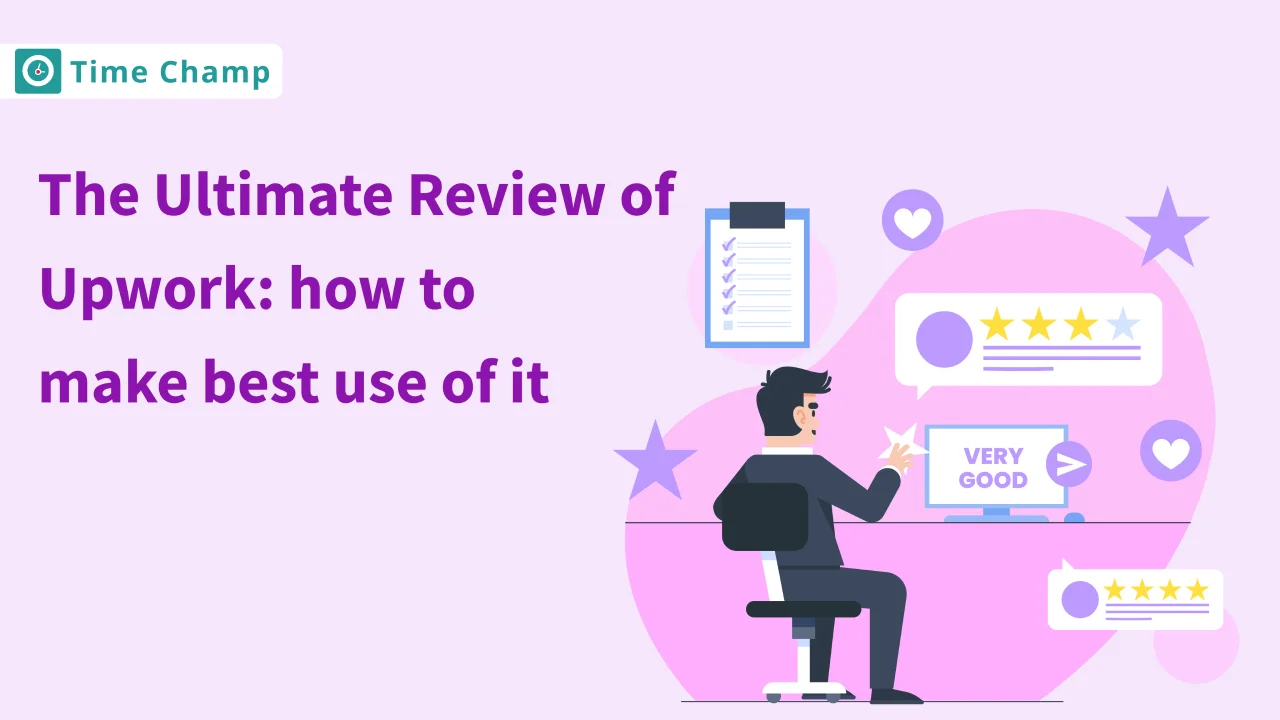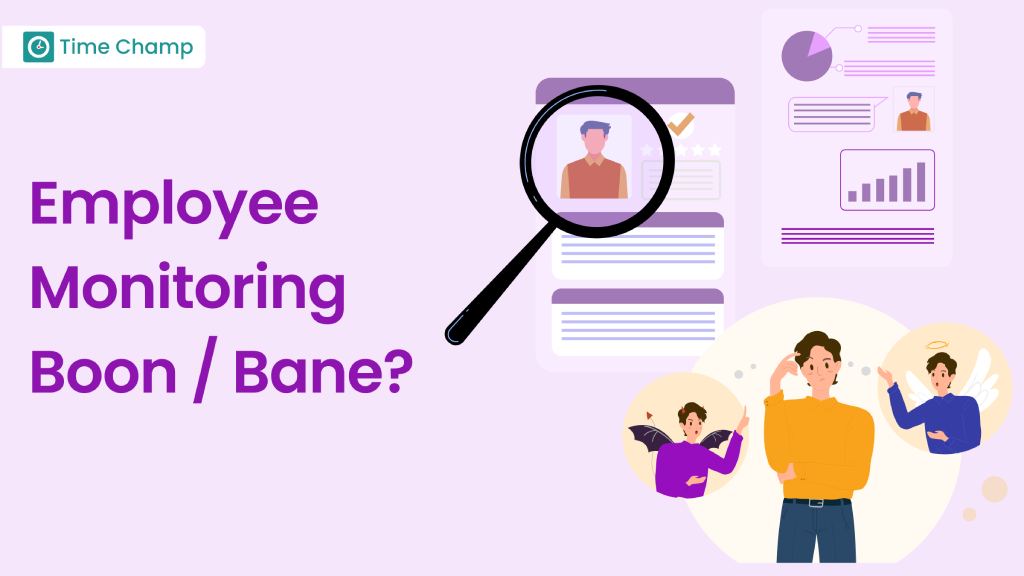Whether you’re a freelancer
seeking exciting opportunities or a
client in search of a talented and
cost-effective freelancer to
collaborate on your project,
‘Upwork‘
is the perfect one-stop
platform
to connect both of
you.
Whether you’re a
freelancer or a client,
navigating Upwork effectively
can lead to unparalleled success
in the digital
workforce.
In this
comprehensive review, we’ll
delve into the intricacies of
Upwork, offering a clear
understanding of its charges,
payment processes, and strategies
for both freelancers and clients to
thrive.
What is Upwork?
Upwork is an international
freelancing platform on which
business companies and independent
professionals connect and
collaborate remotely. It has emerged
as certainly one of the largest
marketplaces for freelance work,
with thousands and thousands of jobs
posted annually.
Upwork is an
international freelancing platform
on which business companies and
independent professionals connect
and collaborate remotely. It has
emerged as certainly one of the
largest marketplaces for freelance
work, with thousands and thousands
of jobs posted annually.
On
Upwork, freelancers can create
profiles, showcase their work
portfolio, and discover short-term
and long-term period projects in
numerous categories, such as
- Web, Mobile,& Software Development
- Design & Creative
- Writing
- Sales & Marketing
- Admin Support
- Customer Service
- Data Science & Analytics
- Engineering & Architecture
- Consulting
- Legal
- Accounting & Finance, and more.
Clients put up job listings outlining their tasks or duties, and freelancers can submit proposals for these jobs, including their fees and other relevant records.
What are the fees charged by Upwork?
Upwork charges fees to both freelancers and clients in distinctive ways. Here is a breakdown of the fees:
For Freelancers:
- Service
Fees: Upwork
has a sliding price
structure primarily based on
the freelancer’s
lifetime billings with a
specific client that’s
designed to reward
longer-term relationships.
This means the more business
a freelancer does with a
client over time, the less
Upwork charges in fees. The
structure is as follows:
- 20% for the first $500 billed with the client.
- 10% for total billings with the client between $500.01 and $10,000
- 5% for total billings with the client that exceed $10,000
- Connects:
- Freelancers need “Connects” to bid on jobs, which are credits used to submit proposals.
- The cost per “Connect” depends on the membership plan the freelancer has; however, they generally cost around $0.15 each, and the number of “Connects” required for a proposal varies primarily based on the job.
-
Premium Membership: Freelancers have the option to subscribe to a Freelancer Plus membership for additional benefits, which has a monthly cost.
For Clients:
Upwork also charges clients in a couple of ways:
- Payment Processing and Service Fees: Clients are charged a flat 3% payment processing and administration charge on all payments to freelancers and agencies.
- Job Posting & Featured Jobs: Posting a job on Upwork is free. However, there may be additional costs if a client wants to feature a job to attract more freelancers or access premium talent.
- Upwork Pro and Enterprise: For a higher level of service, talent vetting, and support, Upwork offers Pro and Enterprise solutions that come with custom pricing.
The platform is designed to deal
with both small tasks and large
projects, providing a level of
flexibility and security for
both freelancers and clients
that includes verified work
histories, reviews, and a secure
payment
system.
Note: Always
check the latest information on
Upwork’s official website
or contact their support for
current fee details, as these
can change or may be subject to
specific terms and conditions.
How can I Make Payments on Upwork?
On Upwork, clients can make payments for freelancer services using several methods. Here’s how clients typically fund projects and pay freelancers on the platform:
Payment Methods:
- Credit/Debit Cards: Clients can use major credit scores and debit cards to pay for services on Upwork.
- Bank Account: Clients can link a bank account to Upwork (available in certain locations) to make direct bills.
- PayPal: This is a commonly used payment method for many Upwork clients.
- Upwork Balance: If a client has funds available in their Upwork balance, they can use this balance to pay freelancers.
-
Wire Transfer: For larger payments, clients might prefer to use wire transfers, although this method may include additional fees.
-
Local Funds Transfer (LFT): In some locations, Upwork allows clients to transfer funds directly from a local bank account.
The payment process generally follows these steps:
- Adding a Payment Method: Before making bills or payments, clients need to add and verify their payment method on Upwork.
- Funding Escrow
for Fixed-Price
Contracts:
For fixed-price contracts, clients have to fund the agreed amount into an escrow account. This shows freelancers that the client has the essential funds and is prepared to pay upon completion of the agreed milestones or project. - Setting Up
Payments for Hourly
Contracts:
For hourly contracts, clients typically need to verify their payment method, and Upwork’s system automatically charges them for the hours logged by the freelancer through the Upwork Time Tracker tool. - Making Bonus
Payments:
Clients can also send bonus payments to freelancers for remarkable work or extra tasks completed outside of the original contract terms. - Manual Release
of Escrow
Funds:
Once a milestone is reached or the project is finished, the client reviews the work. If they’re satisfied, they can release the funds from escrow to the freelancer. - Automatic
Payments:
For hourly contracts, there is an automatic billing cycle. Upwork bills clients each week for the number of hours freelancers have logged in the previous week, and the amount is automatically deducted from the client’s primary payment method. - Paying
Invoices:
Freelancers may also send invoices to clients through Upwork for additional payments, such as bonuses or expense reimbursements. - Payment
Protection:
Upwork provides payment protection for both clients and freelancers to ensure that clients only pay for work they authorize, and freelancers get paid for the work they complete according to the contract terms.
Customers should always ensure they have enough funds in their payment channel to cover any charges incurred for freelancer services to avoid service interruptions or the freezing of their Upwork account. Upwork’s fees and charges apply to the payment process as described previously.
How to Find Talented Freelancers on Upwork?
Finding proficient freelancers on Upwork involves a combination of using the platform’s capabilities effectively and applying some best practices in your search and hiring procedure. Here’s a step-by-step process for finding professional freelancers on Upwork:
-
Create a Clear and Detailed Job Posting:
Start with a clear and detailed job description. Specify the skills required, project goals, expected deliverables, deadlines, and any necessary experience. The more precise you are in your posting, the more likely you are to attract qualified freelancers.
-
Use Upwork’s Search Function:
Actively look for freelancers by using Upwork’s search feature. You can filter candidates by factors such as job success score, hours billed on the platform, location, rate, and specific skills.
-
Review Profiles and Portfolios:
Take the time to review freelancer profiles. Look for a well-written review, work experience relevant to your project, academic history, certifications, and a portfolio of past work.
-
Check Feedback and Job Success Scores:
Review the feedback left by previous clients and consider freelancers with high job success scores. This score reflects their track record of delivering quality work on time and within budget.
-
Conduct Interviews:
Shortlist applicants and conduct interviews. This may be through video a call, a smartphone, or Upwork’s messaging platform. Interviews help you check whether or not the freelancer’s communication style and work ethic align with your project needs.
-
Consider Test Projects:
For larger projects, you may want to hire freelancers for a small test project first to ensure they’re a good fit for the bigger task at hand.
-
Communicate Clearly:
During the interview process and throughout the project, communicate expectations clearly. This can help set the tone for a productive working relationship and ensure both parties understand the scope of the work.
-
Check Availability:
Ensure the freelancer has the availability to take on your project and can meet your deadlines.
-
Compare Proposals:
Evaluate proposals not just on price but also on how properly the freelancer has understood your project and their method of solving your problem.
-
Be Wary of Red Flags:
Watch out for red flags, such as a freelancer having too many open contracts or providing vague responses to specific questions about your project.
Remember, the key to finding the right freelancer is a combination of due diligence and effective communication. Upwork’s platform offers various tools and metrics that you can utilize to help make an informed decision.
Is
it so much work
to do all these things by
yourself?
Then, give
Upwork Plus a try. Upwork
Plus is a membership plan
designed for customers who
want more aid and visibility
to help them discover and
interact with freelancers on
the Upwork platform. It has
numerous benefits that can
facilitate the search for
proficient freelancers more
easily and efficiently.
Here’s how Upwork Plus can assist clients in their quest to find the right talent:
- Dedicated Account
Managers:
Upwork Plus members get help from dedicated account managers who can help them locate freelancers and control their projects. These managers have an in-depth understanding of the Upwork system and can match clients with freelancers who have the specific skills needed for their projects. - Project Tracking and
Reporting:
Enhanced reporting features available to Plus members can help track freelancer activity, project progress, and budget expenditures, making it easier to manage multiple freelancers or large projects. - Job Post
Promotion:
Plus members can have their job posts featured, making them more visible to top freelancers. It also attracts more proposals, giving clients a larger pool of candidates to choose from. - Invitation-Only
Talent
Pool:
This feature permits clients to restrict their job postings to only the freelancers who’ve been invited, permitting a more targeted approach to hiring and reducing the number of unqualified proposals. - Tailored Search
Results:
Upwork Plus can also offer superior search filters and options that help clients slender down the talent pool to the freelancers who are most suited to their needs, based on skills, experience, and performance on the platform.
By offering these enhanced
features, Upwork Plus aims to
streamline the hiring process,
make it easier to manage ongoing
work and provide the tools
necessary to build a
high-quality team of
freelancers.
The additional
cost of the Plus membership can
be justified by the time
savings and
improved hiring outcomes for
clients who frequently use the
platform and require reliable
access to skilled professionals.
How a Freelancer Can Get a Great
Job on Upwork?
Here’s a step-by-step guide on how freelancers can increase their chances of landing great jobs on Upwork:
- Create a Compelling
Profile:
- Professional Photo: Use a clear, professional headshot.
- Strong Title: Your title should be specific and highlight your top skills.
- Professional Overview: Write a concise, engaging overview that emphasizes your strengths and experience.
- Portfolio: Showcase your best work to demonstrate your abilities.
- Skills: List relevant skills to improve your visibility in search results.
- Education and Certifications: Include any formal education or certifications that can boost your credibility.
- Take Relevant
Tests:
Skill Tests: Upwork offers skill tests to demonstrate your talent in diverse areas. High scores can make you more appealing to potential clients. - Craft Winning
Proposals:
- Personalize Each Proposal: Tailor your Proposal to the specific job. Show that you’ve examined and understood the job description.
- Highlight Relevant Experience: Quickly demonstrate how your experience aligns with the job necessities.
- Value Proposition: Explain exactly how you will offer value and solve the client’s problem.
- Ask Questions: Show engagement by asking insightful questions about the project.
- Pricing: Be aggressive but honest about your skills and the project’s requirements.
- Set Competitive
Rates:
Initially, you might set a lower rate to get some jobs and build your reputation. As you gain reviews and experience, you can gradually increase your rates. - Communicate
Effectively:
- Responsiveness: Respond to client inquiries and messages promptly.
- Clarity: Communicate clearly and professionally.
- Updates: Keep clients updated on your progress.
- Deliver High-Quality
Work:
Always aim to meet or exceed client expectations with the quality of your work. - Collect Great
Reviews:
Encourage satisfied clients to leave positive feedback. High ratings and good reviews will attract more clients. - Use Upwork Features
Wisely:
- Connects: Use your Connects strategically for jobs that match your skills and interests.
- Job Filters: Use filters to find jobs that are the best fit for your skills.
- Be
Professional:
- Deadlines: Always meet deadlines. If you can’t, communicate with the client as soon as possible.
- Honesty: Be transparent about your capabilities and availability.
- Continuously Learn and
Adapt:
- Keep your skills up-to-date with market demands.
- Adapt to feedback and look for ways to improve your service.
Remember, success on Upwork often requires patience and persistence. Building a strong reputation takes time, but by consistently delivering high-quality work and maintaining good relationships with clients, you’ll increase your chances of getting great jobs on the platform.
What is Upwork’s Review system
and How does it work?
Upwork’s review system is designed to provide transparency and trust within the platform by allowing both freelancers and clients to rate and review each other after the completion of a project. Here’s how the review process typically works:
- After the Contract
Ends
Once a task is completed, the freelancer or client can end the contract. This triggers the review process. - The Review
Period
- Leaving Feedback: After the agreement is closed, both the freelancer and client have 14 days to leave feedback. This is a double-blind system, which means neither party can see the other’s feedback until both have submitted their review or until the 14-day period has expired.
- Rating System: Reviews encompass a 5-megastar score device and a written remark. The rating covers important factors in running a project.
-
Public and Private Feedback
-
Public Feedback: This is seen on the freelancer’s profile or the client’s job posting records. It consists of the star rating and any written comments.
-
Private Feedback: Upwork additionally asks for private feedback, which isn’t always shown publicly but is considered in the freelancer’s Job Success Score (JSS) or a customer’s personal rating.
-
- Job Success Score
(JSS)
JSS Calculation: For freelancers, Upwork calculates a Job Success Score based on an aggregate of public feedback, private comments, and other elements like long-term relationships and repeat contracts. This rating is a significant part of a freelancer’s recognition on the platform. -
Impact of Reviews on Reputation
Positive reviews can greatly enhance a freelancer’s reputation on Upwork, leading to more and better job opportunities. Similarly, clients with good reviews will attract higher-quality proposals from freelancers.
- Modifications &
Feedback
Change
Both freelancers and clients have the option to change feedback under certain circumstances through Upwork’s “Feedback Change” feature. This feature is intended to resolve situations where the initial feedback may have been left in haste or does not accurately reflect the nature of the completed work or working relationship.
What are the Pros and Cons of using Upwork For Freelancers?
Pros:
- Access to a Global Market: Upwork provides freelancers with access to a substantial array of clients from all around the world, increasing job opportunities.
- Secure Payment: With Upwork’s escrow system and payment protection, freelancers have more security that they will be paid for their work.
- Variety of Projects: Freelancers can find an extensive range of projects that suit their talent set, from short-term tasks to long-term contracts.
Cons:
- High Fees: Upwork charges a sliding price from 5% to 20% of the freelancer’s income, which could substantially reduce income.
- Intense Competition: With hundreds of thousands of users, freelancers frequently face stiff competition that may force down rates and make it hard to stand out.
- Dependency on Platform: Over-reliance on Upwork for finding jobs may be risky, as account suspensions or changes in platform policy can affect income stability.
What are the Pros and Cons of using Upwork For Clients?
Pros:
- Diverse Talent Pool: Clients can tap into a diverse pool of freelancers with various skills and expertise.
- Flexibility: Upwork offers the flexibility to hire for specific project needs, whether it’s a one-time task or an ongoing job.
-
Feedback
System: The review
and feedback system helps
clients make informed decisions
based on the track records of
freelancers.
Cons:
- QualityVariation: While there are numerous skilled experts, locating the proper freelancer requires sifting through many proposals, some of which may be of low quality.
- Cost of Hiring: Clients pay a service fee for each payment made on the platform, which can add to project costs.
- Time Investment: Clients want to invest time in dealing with the hiring system, from creating job postings to reviewing work and communicating with freelancers.
Then, you may also consider
researching the best Upwork
alternatives, like Freelancer.com,
Fiverr, Toptal, Guru, PeoplePerHour,
LinkedIn ProFinder, Hubstaff Talent
and 99design
Each of these
platforms has its very own unique
features, fee structures, and focus
areas. Freelancers and clients might
pick one over the others based on
the specific type of work, industry
focus, budget considerations, or
preference for the platform’s
interface and workflow.
Conclusion
As the gig economy continues to grow, platforms like Upwork evolve to meet the demands of a changing workforce. Whether you are starting or looking to expand your freelance business or you’re a business aiming to hire talent, Upwork is a powerful platform for freelancers and clients alike, offering diverse opportunities and a structured environment for remote collaboration.
Upwork stands as a beacon in the freelancing world, providing opportunities for growth and success. By understanding its ins and outs, both freelancers and clients can foster a prosperous working relationship.
To make the most of Upwork, take the time to understand how the platform works and enhance your experience.
So, are you going to hire your next content writer, a best graphic designer, or a worthy copywriter from a digital freelance platform like Upwork?
Are you a talented freelancer looking for the best opportunity on the Upwork platform?
Before that, go through our comprehensive Upwork review to make better decisions.
Note: Whether you are using Upwork or any freelancer marketplace for hiring freelancers, our product Time Champ – Time and Productivity Tacker can greatly help in managing all of the freelancers you have hired from different freelancer marketplaces. With our productivity tracking system, you can closely watch their work progress. With our task and project management features, you can get real-time insight into what tasks they’re working on, see how long it takes to complete each task, you can also set deadlines for project completion. Sign up today and get a free trial for 7 days.
Book a demo with Time Champ today to elevate your business productivity to the next level!
Freelancers can get work on Upwork by setting up a detailed profile, searching for jobs that match their skills, submitting proposals, and effectively communicating with potential clients.
Upwork is a global freelancing platform where businesses and independent professionals connect and collaborate remotely.
Upwork charges freelancers a sliding fee based on their lifetime billings with a specific client – 20% for the first $500, 10% for total billings between $500.01 and $10,000, and 5% for billings over $10,000.
Upwork charges clients a payment processing and administration fee of 3% on each payment.
Hourly rates on Upwork vary widely based on the type of work, freelancer’s experience, and market demand. There is no set average as it’s determined by individual freelancers.
- Access to a Global Market: Upwork provides freelancers with access to a substantial array of clients from all around the world, increasing job opportunities.
- Secure Payment: With Upwork’s escrow system and payment protection, freelancers have more security that they will be paid for their work.
- Variety of Projects: Freelancers can find an extensive range of projects that suit their talent set, from short-term tasks to long-term contracts.
- High Fees: Upwork charges a sliding price from 5% to 20% of the freelancer’s income, which could substantially reduce income.
- Intense Competition: With hundreds of thousands of users, freelancers frequently face stiff competition that may force down rates and make it hard to stand out.
- Dependency on Platform: Over-reliance on Upwork for finding jobs may be risky, as account suspensions or changes in platform policy can have an effect on income stability.
Pros:
- Access to a Global Market: Upwork provides freelancers with access to a substantial array of clients from all around the world, increasing job opportunities.
- Secure Payment: With Upwork’s escrow system and payment protection, freelancers have more security that they will be paid for their work.
- Variety of Projects: Freelancers can find an extensive range of projects that suit their talent set, from short-term tasks to long-term contracts.
- Quality Variation: While there are numerous skilled experts, locating the proper freelancer requires sifting through many proposals, some of which may be of low quality.
- Cost of Hiring: Clients pay a service fee for each payment made on the platform, which can add to project costs.
- Time Investment: Clients want to invest time in dealing with the hiring system, from creating job postings to reviewing work and communicating with freelancers.
Upwork’s review system is designed to provide transparency and trust within the platform by allowing both freelancers and clients to rate and review each other after the completion of a project.
- After the Contract Ends: Once a task is completed, the freelancer or client can end the contract. This triggers the review process.
- The Review
Period
- Leaving Feedback: After the agreement is closed, both the freelancer and client have 14 days to leave feedback. This is a double-blind system.
-
Public and Private Feedback
-
Public Feedback: This is seen on the freelancer’s profile or the client’s job posting records.
-
Private Feedback: this isn’t always shown publicly but is considered in the freelancer’s Job Success Score (JSS) or a customer’s personal rating.
-
- Job Success Score (JSS): For freelancers, Upwork calculates a Job Success Score based on an aggregate of public feedback, private comments, and other elements like long-term relationships and repeat contracts. This rating is a significant part of a freelancer’s recognition on the platform.
-
Impact of Reviews on Reputation: Positive reviews can greatly enhance a freelancer’s reputation on Upwork, leading to more and better job opportunities. Similarly, clients with good reviews will attract higher-quality proposals from freelancers.
- Modifications & Feedback Change: Both freelancers and clients have the option to change feedback under certain circumstances through Upwork’s “Feedback Change” feature.
Here’s a step-by-step guide on how freelancers can increase their chances of landing great jobs on Upwork:
- Create a Compelling Profile: including Professional Photo, Strong Title,Professional Overview, Portfolio,Skills,Education and Certifications.
- Take Relevant Tests: Upwork offers skill tests to demonstrate your talent in diverse areas. High scores can make you more appealing to potential clients.
- Craft
Winning
Proposals:
- Personalize Each Proposal
- Highlight Relevant Experience
- Value Proposition: Explain exactly how you will offer value and solve the client’s problem.
- Ask Questions: Show engagement by asking insightful questions about the project.
- Pricing: Be aggressive but honest about your skills and the project’s requirements.
- Set Competitive Rates: Initially, you might set a lower rate to get some jobs and build your reputation. As you gain reviews and experience, you can gradually increase your rates.
- Communicate
Effectively:
- Responsiveness: Respond to client inquiries and messages promptly.
- Clarity: Communicate clearly and professionally.
- Updates: Keep clients updated on your progress.
- Deliver High-Quality Work: Always aim to meet or exceed client expectations with the quality of your work.
- Collect Great Reviews: Encourage satisfied clients to leave positive feedback. High ratings and good reviews will attract more clients.
- Use Upwork
Features
Wisely:
- Connects: Use your Connects strategically for jobs that match your skills and interests.
- Job Filters: Use filters to find jobs that are the best fit for your skills.
- Be
Professional:
- Deadlines: Always meet deadlines. If you can’t, communicate with the client as soon as possible.
- Honesty: Be transparent about your capabilities and availability.
- Continuously Learn and Adapt: Keep your skills up-to-date with market demands. Adapt to feedback and look for ways to improve your service.