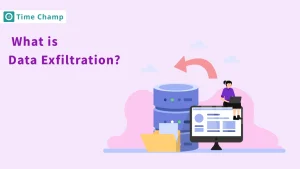We know how hard it is to protect an
organization’s information. As cyber
threats become more common and data
breaches are in the news
almost every day, organizations need
to focus on keeping their data safe.
This is where Data Loss Prevention
(DLP) enters. DLP acts as a
protective shield for businesses to
keep sensitive information from
unauthorized access and leaks.
In this blog, we’ll address
common questions about DLP,
including how it works, why it’s
important, and best practices for
effective implementation. Let’s dive
in!
What is Data Loss Prevention?
Data Loss Prevention is a security approach that helps organizations keep important information safe by spotting and blocking any unauthorized use, sharing, or transfer of data. It is built to prevent both accidental and intentional leaks of sensitive information, like personal data, financial records, or company information. DLP tools track how data moves through a company’s network and control where it can go, making sure it stays secure and meets legal requirements. In short, DLP protects valuable data, helping prevent costly breaches and keeping trust intact.
Why is Data Loss Prevention Important?
Data
loss prevention is important
as it helps to keep sensitive
information safe and follow the
rules. This important information
can be personal details such as
names, and addresses, or it can be
company secrets and financial data,
such as credit card numbers and bank
account details.
Data loss
prevention works by monitoring,
identifying, and protecting
information at every stage—whether
it’s being created, saved, or
shared. By blocking unauthorized
access and leaks, DLP solutions help
keep customer trust. When customers
feel their information is safe, they
are more likely to continue business
with the company.
What are the Main Types of DLP Solutions?
There are three main types of Data Loss Prevention solutions, and each one is made to protect different aspects of data safety in a company. Knowing about these types can help you pick the best way to keep your sensitive information safe.
1. Network DLP
Network
Data Loss Prevention (DLP)
is essential for protecting the flow
of sensitive information across an
organization’s network. This type of
DLP looks at data as it travels
through different places, like
emails and web applications. If it
finds any unauthorized transfers, it
stops them right away to help keep
sensitive information from leaking
out of the organization.
For
example, if an employee tries to
email sensitive information to an
external address, Network DLP can
block that action and alert the
security team. This helps make sure
that data stays safe within the
company’s network and lowers the
chance of a data breach.
2. Endpoint DLP
Endpoint
DLP solutions are made to
protect sensitive data on personal
devices like laptops, desktops, and
mobile phones. These solutions keep
an eye on what employees do and
enforce rules about how data can be
accessed and shared on these
devices.
For example, Endpoint
DLP prevents users from
copying private files to USB drives
and printing private documents or
sharing data with unauthorized
applications. This minimizes the
associated risks of losing data from
inside threats, stolen devices, or
mistakes.
3. Cloud DLP
Cloud DLP solutions focus on keeping
data safe that is stored in cloud
services and applications. As more
organizations use cloud services,
it’s very important to protect
sensitive information on these
platforms. Cloud DLP watches how
data is accessed and used in cloud
storage and applications to stop
unauthorized sharing or exposure of
sensitive information.
These
solutions automatically scan files
through the cloud, locate sensitive
information, and then put security
methods into action such as
encryption or access limits.
4. What Types of Data can DLP Protect?
DLP helps protect various types of sensitive information, including:
- Personal Information: Names, Social Security numbers, addresses, and other details that can identify someone.
- Payment Data: Credit card numbers and other financial info that need to be kept secure to follow payment industry rules.
- Company Secrets: Secret product plans, codes, patents, and other valuable information that a business owns.
- Health Data: Patient information and medical records.
- Financial Information: Bank account details, salary information, tax records, and other money-related data.
What can DLP Detect?
DLP helps find and stop different types possible data losses or leaks and keeps important information safe. It watches for risky actions, like sending data to personal emails, cloud storage, or other places that aren’t approved. DLP also blocks downloads of sensitive information to devices that aren’t allowed. DLP stops people from adding sensitive data to emails or sharing it through messaging apps, which helps prevent anyone in the company from sharing it by mistake or on purpose. DLP rules also block the printing or copying of important files. If a DLP rule is broken, an alert goes off to prompt action. When setting up DLP, it’s important to know which business processes handle sensitive information.
What is Data Classification, and Why is it Important for DLP?
Data classification is the process of categorizing data based on its sensitivity, value, and regulatory requirements. It enables an organization to determine which data is most important to protect. Classification is important for Data Loss Prevention (DLP) because it helps DLP systems find the most sensitive and valuable information. This way, they can keep an eye on that data and follow the rules about it, making sure that resources are used well.
How Do DLP Policies Work?
DLP policies are rules designed to find, report, and prevent the sharing of sensitive information. Those policies are rules explaining how data can be accessed, shared, and moved. They classify the data based on their sensitivity to determine which types of data need more protection. A customizable policy includes different aspects, like what actions to take (such as just blocking, or reporting sensitive data transfers), the type of policy (like standard, during off hours, or outside the network), and where the data can go. The policies specify who can access the data by giving permission based on each person’s job. These policies are made to ensure that the organization follows industry rules and keeps its data safe.
How to Implement DLP Software?
To use Data Loss Prevention (DLP) effectively, start in monitoring mode. Watch how data is used without interrupting anything at first. Pay attention to each department so you can adjust the rules to fit their needs. Keep an eye on how these rules affect daily work to make sure everything runs smoothly. When you start using DLP rules, test them carefully to avoid giving your support team too many false alarms. Be careful not to block data transfers too quickly, as this might interrupt employees’ work. Take your time with DLP to protect sensitive information while helping your teams work well.
First, ask employees for their input on new types of data they are using and how they share it. This will help improve the DLP rules as time goes on. Next, make clear goals for keeping data safe. Then, organize the data by how sensitive it is and make rules for it. Install DLP where sensitive data is stored, such as on computers, networks, or the cloud.
What are Some Best Practices for Implementing DLP?
- Gain Visibility: Understand your company’s data and the full range of security risks.
- Check Your Resources: Check whether your team has the right tools and skills, and provide more if needed.
- Sort Data by Importance: Create a system to organize data based on its sensitivity level.
- Set Basic Rules for Data: Make company-wide rules on how to handle data, and only keep data you actually need.
- Customize Access by Job: Customize data rules based on each person’s role.
- Limit Access Levels: Set different levels of access to employees so that they only see the data they need for their work.
- Keep Watching: Check DLP rules and alerts frequently to keep up with any new risks.
- Train Employees: Teach employees simple data safety practices to help protect the company’s information.
- Test Rules First: Try out data rules in a safe environment to make sure they don’t cause issues in everyday work.
- Do Regular Checks: Review data access logs and how well your DLP setup is working.
- Track Progress: Measure how well your data protection is working, so you can keep making it better.
What are the Benefits Implementing of Data Loss Prevention?
There are several benefits of data loss prevention that help organizations build a strong base for keeping data safe.
- DLP keeps organizations away from legal penalties since it keeps them on the right path to executing laws like GDPR, HIPAA, or even PCI-DSS.
- DLP makes sure that only authorized people have access to sensitive information that keeps the sensitive data safe and private.
- DLP reduces the chances of data breaches, and insider threats, which leads to improved security.
- It helps to build trust and increases the reputation of the organization, as it protects the data of customers and stakeholders.
How Much Does Data Loss Prevention Software Cost?
The cost of DLP software varies based on the type. Most DLP solutions are sold through subscriptions, typically costing between $5 and $25 per user per month. This pricing model is common for small to medium-sized businesses. Most DLP vendors set their prices based on the number of users, as well as costs for professional services, maintenance, and support.
The price of DLP software can vary a lot based on whether it is installed on your own servers or in the cloud. To find the best option for your business, it is important to look for specific needs and requirements that you need and explore different vendors that offer those features. This specific approach helps you understand the average price of DLP software.
Why Should I Use Time Champ’s DLP?
Time Champ’s Data Loss Prevention (DLP) system is a total game-changer for businesses eager to boost their data security! Time Champ has a full set of tools that help to keep your sensitive information safe from unauthorized access and breaches. It blocks websites, helping employees stay focused and productive by lowering the risk of sharing private information.
Time Champ has a USB Device Control with which you can control how USB devices are used in your organization. You can either completely block USB access to these devices or get alerts when something like a pen drive is connected. This helps protect your sensitive information by stopping unauthorized access to important data transfers. You can also view the changes to your files in real time, keeping your data safe.
Additionally, Time Champ blocks the upload and download of attachments which helps to prevent unauthorized leaks. This protects sensitive data and stops leaks through email or other online platforms. Together, these features build a strong system to keep your organization’s important information secure.
Final Thoughts
In conclusion, data loss prevention is the most significant method by which organizations can prevent unauthorized access, leaks, and breaches of sensitive information. DLP solutions are of several types, including network DLP, endpoint DLP, and cloud DLP. These tools help companies keep an eye on their data and how it is used, making sure they follow the rules and maintain customer trust. Make sure to follow the best practices to implement data loss prevention in the right way and choose the data loss prevention according to your needs.