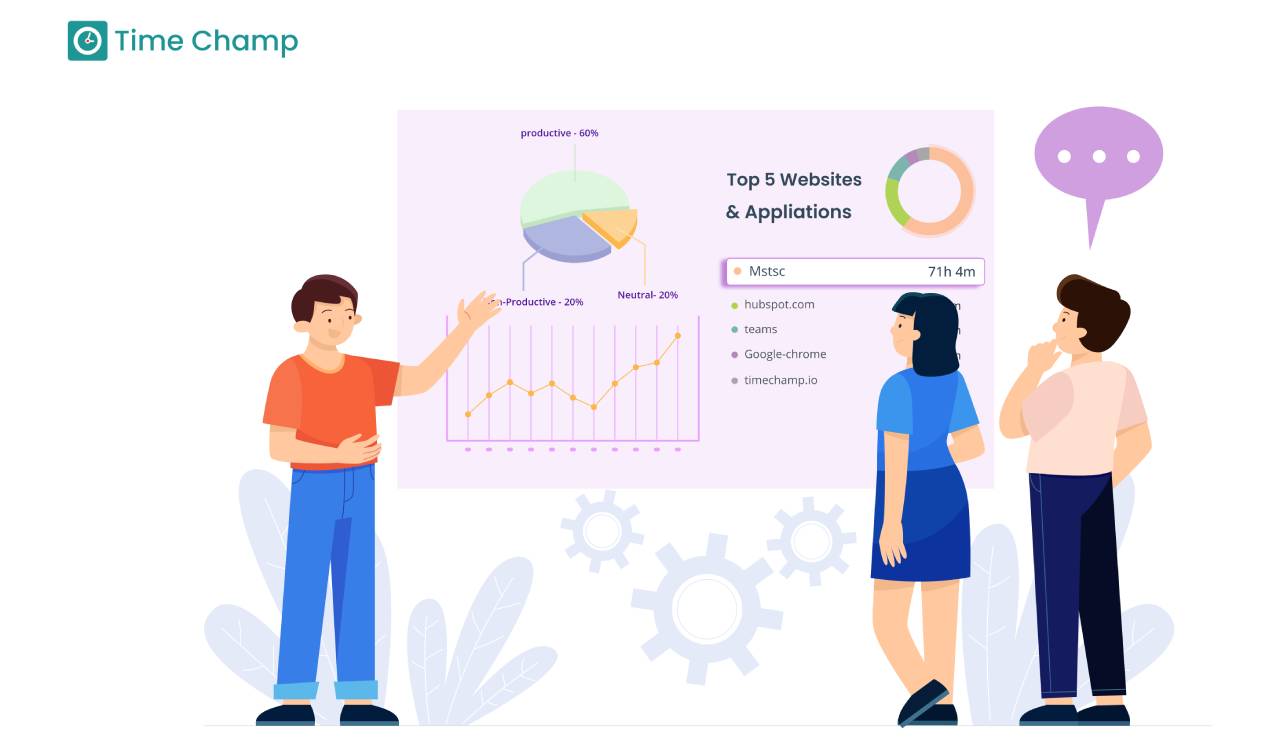There is a sudden rise in internet traffic, this raises a need for network traffic monitoring. According to a survey conducted by Gartner, it is found that 90% of enterprises prioritise monitoring network traffic as a critical metric for ensuring network reliability, security, and compliance.
Imagine your network as a busy street. Monitoring network traffic is like having traffic cameras installed along that road. They keep you updated, show you the traffic, and ensure everything runs smoothly. It is a crucial tool for keeping your digital life safe and efficient.
Let’s take a closer look at what is network traffic monitoring, exploring key methods, tools, and the valuable perks it brings.
What is Network Traffic Monitoring?
Imagine network traffic monitoring as watching how data travels between devices on a network, similar to cameras monitoring a busy road. It’s really important for keeping things secure and fixing any problems that pop up.
Not only does it help with security, but it also keeps things running smoothly. If there’s a slowdown or a jam in the data flow, we can quickly identify and fix it, just like clearing up a traffic jam on a busy road.
What is the Need for Network Traffic Monitoring?
Ever wondered how your favourite websites and apps keep running smoothly without any hiccups? Well, it’s all thanks to the superheroes behind the scenes and network traffic monitors!
Picture them as the guardians of your digital universe, constantly scanning the data highways to keep your information safe, your connections speedy, and your digital adventures glitch-free.
Benefits of Using a Network Traffic Monitoring
Monitoring network traffic offers many benefits, here is why monitoring network traffic is important.
- Security: With security measures like encryption and access controls in place, you can be reassured knowing that your network is protected against cyber threats and unauthorized access.
- Improved Performance: Get better productivity and user satisfaction by identifying and resolving bottlenecks in your network infrastructure, and, therefore, ensuring the smooth data flow between devices.
- Optimized Resource Management: Tap into the potential of your network resources by monitoring usage and patterns, so that you can allocate them more efficiently and avoid waste. That translates into cost savings and efficient utilization of your network investment.
- Efficient Troubleshooting: Rapidly pinpoint and fix the network problems with real-time monitoring and diagnostic tools, thus the downtime and business operation disruption are minimized. Thus, this proactive approach guarantees high productivity and customer satisfaction.
- Capacity Planning: Knowing how network resources are used allows for the planning of new capacity requirements. It helps you to distribute the resources appropriately to avoid overloads and ensure network stability.
What are the Best Ways to Monitor Network Traffic?
Try these methods to monitor the network traffic perfectly.
- Packet Sniffing: In this approach, the data packets are captured and analyzed while they are moving through the network. Adding packet sniffers to the specialized software allows to intercept and inspect packets, providing information about the network activity.
- NetFlow Analysis: NetFlow is a networking protocol that collects data about IP packets as they flow through a networking device. The NetFlow analysis is responsible for collecting and analysing such data to get visibility into network traffic patterns, top talkers and bandwidth usage.
- Firewall Logs: Firewalls perform as a barrier, by checking the network traffic in and out using the specified security policies. Examining firewall logs can give data concerning permitted and denied network connections, as well as possible security threats.
- Intrusion Detection Systems (IDS): IDS stands for Intrusion Detection System which is a tool that is used to monitor the network for suspicious activities and then alert the users. IDS can be used to analyse network traffic behaviour and patterns. This way, it can detect unauthorized access attempts and potential security breaches.
- Bandwidth Monitoring Tools: These instruments monitor how much data is transmitted over the network over a given period. Through tracking of bandwidth usage administrators can pinpoint bandwidth-consuming applications, improve performance of the network and detect suspicious activity.
- Port Mirroring: Port mirroring, in other words, SPAN or port monitoring, is the process of duplicating data from one or more ports on a network switch to a designated port. This copy data will then be monitored using network monitoring tools.
- Deep Packet Inspection (DPI): DPI is a technology that is used to check the contents of data packets when they are in motion through a network. It makes it possible to monitor the network traffic in detail, including the identification of particular applications, protocols and malware.
- Flow-based Monitoring: Flow-oriented monitoring techniques, such as sFlow and J-Flow, collect and interpret the flow data records created by network devices. These logs store information about specific data channels, including source and destination IP addresses, ports, and protocols.
- Application Performance Monitoring (APM): APM tools track the performance and uptime of apps that are networked. APM tools can detect application performance issues by analysing network traffic associated with specific applications. They can also be used to troubleshoot problems and enhance application performance.
- Cloud-based Monitoring: Increasingly, businesses are adopting cloud services and virtual environments and thus cloud-based monitoring solutions provide visibility into the network traffic within cloud systems. They offer data on traffic patterns, performance metrics, and security issues in a cloud app or service.
- User Activity Monitoring: The user activity monitoring tools track the network activity of individual users, including web browsing, file transfers, and application use. Through tracking user behaviour, companies can police security rules, detect insider threats and make sure they abide by the regulations.
Also Read: Network Traffic Monitoring for the Modern Business
Ready to Upgrade Your Network Efficiency?
Enhance your Network Security with Insights from Network Traffic Monitoring
Signup for FreeBook Demo3 Best Network Traffic Monitoring Tools
Here are some of the best monitoring tools for network traffic.
1. Time Champ
Time Champ is one of the best network monitoring software that makes things simple for its users. It has an intuitive interface, making it possible for users to analyze and track real-time network activity without much hassle. Time Champ quickly spots the problems and threats using clear visualizations and detailed reports, so that it can act promptly to intervene. Customizable alerts make administrators aware of any unusual activities that call for an immediate response, therefore, they can take a proactive approach.
Time Champ offers a holistic approach to network security and performance without compromising user-friendliness.
Key Features
- Customizable Alerts: Administrators can set up personalized alerts for specific network events, ensuring prompt action when necessary.
- Keystroke Logger: Keystroke logging monitors and analyses user behaviour by recording all typed keystrokes including usernames, passwords, and commands giving admins access to real time network activities.
- Real time Monitoring: Real-time network activity tracking allows users to quickly learn about traffic patterns and performance.
- Traffic Analysis: Provides in-depth traffic analysis, allowing users to understand bandwidth usage, application performance, and user behaviour.
- Scalability: Offers scalability as your company grows. It supports networks of any size, from startups to major corporations.
- Compatibility: The software could be easily incorporated into current environments because it is compatible with various operating systems and network infrastructures.
2. Datadog
Datadog is a cloud-based monitoring platform that gives you a clear view of your entire infrastructure. It’s easy to set up and use, with plenty of useful features and integrations.
With Datadog’s network monitoring tools, you can see what’s happening in real-time with your network traffic. You’ll know how much data is moving, where it’s going, and how it’s affecting your network’s performance. This helps you make informed decisions to keep your network running smoothly.
Key Features
- Tracks live network traffic
- Sends alerts for potential issues
- Provides detailed statistics and graphs
- Connects seamlessly with different tools and platforms
3. Auvik
Auvik Networks simplifies network traffic monitoring by collecting data from your devices using SNMP. It offers clear insight into bandwidth usage, helping you identify who uses how much and where. With Auvik, you can swiftly spot anomalies, troubleshoot issues, and prevent downtime, ensuring smooth network operations.
Key Features
- Provides detailed visibility into bandwidth usage, including usage distribution and user-specific data.
- Uses SNMP to collect data from devices on your network, ensuring comprehensive monitoring.
- Enables quick anomaly detection, allowing prompt diagnosis and resolution of issues to prevent downtime.
Final Thoughts
Network traffic monitoring is vital to ensure the smooth and safe working of digital systems. With the help of the best methods, right tools, and exploiting its benefits businesses can keep their networks in good health, spot issues early, and defend against threats. It’s like having a radar that helps to sail through the digital world easily and safely.
Make sure to choose software that aligns with your needs perfectly, consider budget and features in the first place.
Also Read: Monitoring Employee Internet Usage: Best Practices and Software Solutions
Network traffic monitoring is the process of monitoring and analyzing the data packets passing through the network in a non-stop manner. It is used to track information flows and identify issues, and it is used to optimise the network performance.
Network traffic analysis is of significant importance in many ways. It is a tool that can identify and prevent security breaches like malware attacks and unauthorized access. In addition to that, it facilitates the detection and correction of network problems, optimizing bandwidth utilization, and complying with regulatory requirements.
A few top recommendations for network traffic monitoring include regularly watching traffic patterns, establishing alerts for abnormal activity, analyzing historical data to identify trends and staying up to date with monitoring tools. Besides, data privacy and security should be given a high priority as well considering traffic monitoring.
The monitoring of network traffic can be done through a wide range of tools, Time Champ offers complete features required to monitor network traffic, and packet sniffers such as Wireshark, network performance monitoring tools like SolarWinds and network traffic analysis platforms like PRTG Network Monitor. They provide a wide range of functionalities and capabilities to meet different types of network surveillance requirements.
Network performance analysis increases security by locating and blocking unwanted access, recognising harmful activities like malware and hacking attempts, and enforcing security policies and regulations.
Network traffic monitoring can identify and track different types of traffic that may include web traffic, email traffic, file transfers, streaming media, and voice-over IP (VoIP) communications.
Absolutely, network traffic monitoring can reduce bandwidth usage by identifying bandwidth-intensive apps or users, prioritizing critical traffic, implementing QoS policies, and reallocating resources so that the available bandwidth is utilized efficiently.
Small businesses are positively affected by network traffic analysis as it increases network security, optimizes performance, reduces downtime, and ensures data protection compliance, which all contribute to the company’s productivity and efficiency.