When visibility starts to feel overreach, even the most trusted tools can lose their place. Teams today want more than tracking; they want support, flexibility, and room to breathe. If Controlio no longer fits the way your teams work, you're not alone. This article highlights handpicked alternatives of Controlio that prioritize transparency over tension and give you the insights you need, without getting in the way.
Why Are Businesses Looking Beyond Controlio for Monitoring Solutions?
Controlio has given an insight into the day-to-day activities within the organizations and has offered a detailed analysis of activities and behavioral patterns. However, in the case of many teams today, such a level of monitoring feels restricted rather than empowering. Businesses are now seeking tools that support independence, nurture transparency, and encourage progress, without making employees feel like they're under constant surveillance.
For some, the structured nature of Controlio feels too restrictive, raising concerns about team morale and long-term engagement. Others find the platform lacking flexibility, deeper analytics, or intuitive reporting that helps managers make sense of the data, not just collect it. As expectations around work culture shift, more companies are looking for tools that not only monitor work but also support a trusting environment.
Key Features of Controlio
- Screen Recording & Real-Time View
- Website and App Usage Tracking
- Keystroke Logging
- User Behavior Analytics
- Alerts for Suspicious Activity
- Productivity Scoring
- Role-Based Access Control
Limitations of Controlio
While Controlio does offer a range of useful features, it also comes with limitations that are hard to ignore. Such gaps may affect team satisfaction as well as the effectiveness of the tool in dynamic workplaces. Here's a closer look at where the platform tends to fall behind.
- Over-Monitoring Can Hurt Trust: While visibility is important, constant surveillance can have the opposite effect, it can make teams feel distrusted. This often leads to disengagement, reduced creativity, and higher turnover.
- Interface Feels Outdated:he dashboard may become too crowded and complicated, so managers will desire a quick snapshot rather than a complicated breakdown. Navigating reports and making sense of raw data often requires a learning curve.
- Limited Flexibility for Hybrid Teams: Controlio is a good option in scenarios where the office is a traditional setting, but it is not very flexible when accommodating a hybrid or remotely focused work model. Teams working across time zones or asynchronously may find it restrictive.
- Privacy Concerns and Compliance Risks: The usage of tools used to monitor keystrokes or random screenshots is a sensitive issue among some organizations, especially where the confidentiality of client information and the privacy of employees are a must.
- Not Built for Collaboration or Engagement: Unlike newer platforms that blend monitoring with team performance insights or task planning, Controlio focuses heavily on tracking, which leaves a gap for businesses seeking a more well-rounded solution.
10 Powerful Controlio Competitors You Probably Haven’t Explored Yet
Controlio might get the job done, but it’s not the perfect fit for everyone. If it feels too rigid or just not quite what your team needs anymore, you’re not alone. These are some of the good alternatives that present a new spin on the notion of monitoring and managing work without making it too complicated.
| Software | Key Features | Pricing | Ratings |
|---|---|---|---|
| Time Champ |
|
|
|
| Hubstaff |
|
|
|
| ActivTrak |
|
|
|
| Time Doctor |
|
|
|
| Insightful |
|
|
|
| DeskTime |
|
|
|
| WorkTime |
|
|
|
| Kickidler |
|
|
|
| Teramind |
|
|
|
| TimeCamp |
|
|
|
1. Time Champ
Time Champ is a complete employee productivity and time tracking tool designed to help teams work smarter. It gives you a clear picture of how time is spent during the workday, helping both employees and managers stay organized and focused.
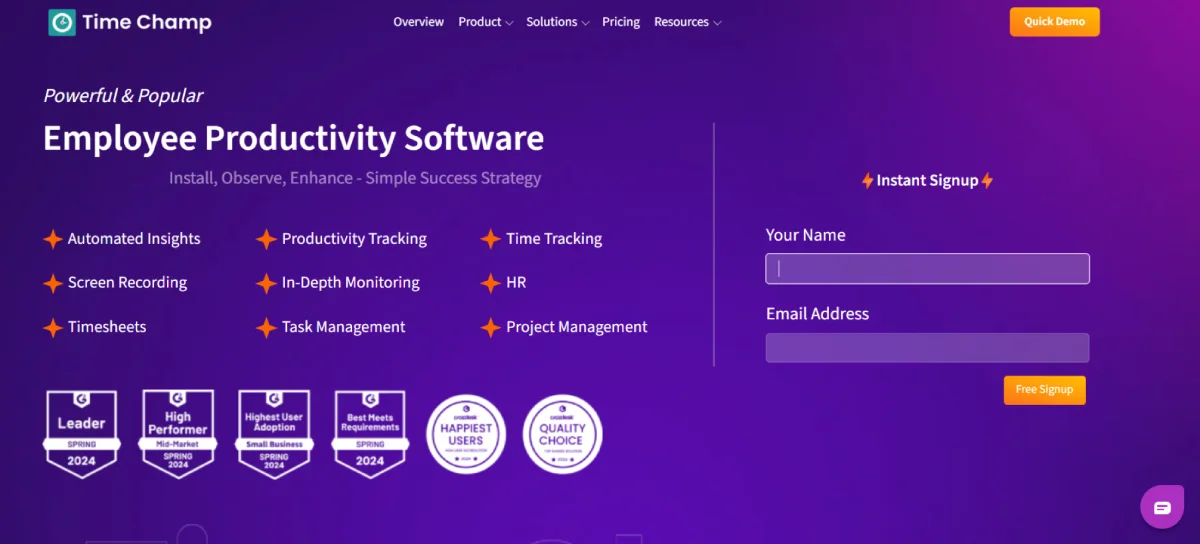
Key Features
- Automatic Time Tracking Time Champ tracks working hours automatically in the background. You don’t need to start or stop anything manually. It records when your employees start their workday, which apps or websites they use, and how long they spend on each task.
- Employee Productivity Monitoring Time Champ monitors employee productivity by tracking app and website usage, categorizing activities as productive, unproductive, or neutral. It provides detailed breakdowns, visual reports, and heatmaps to help teams understand work patterns and improve focus without micromanagement.
- Real-Time Attendance Tracking Clock-in and clock-out times are tracked in real time, along with break durations and idle time, giving a complete view of daily attendance. It helps prevent time theft and allows employees to submit time claims for any missed entries.
- Smart Billing and Invoicing Track billable hours accurately and turn them into invoices with just a few clicks. Time spent on tasks and projects is recorded clearly, making it easy to generate error-free client invoices and manage costs without manual work.
- Integrations Time Champ works smoothly with other tools you already use, like project management platforms and calendars. This prevents switching between apps all the time.
Pros
- Simple interface that anyone can learn without training.
- Lets you tailor tracking based on what your team is comfortable with.
- Brings time, task, and productivity data together onto a single dashboard.
- Reports are clear and simple to understand, making them easy to share across departments.
- The transparency-first approach encourages accountability without pressure.
- Excellent for both office and remote teams, with features that adapt to both setups.
- Setup is smooth, and support is quick when you need a hand.
- Offers location tracking that’s helpful without feeling invasive.
- Focuses on meaningful data instead of overwhelming users with noise.
Cons
- It may take some setup time when rolling out across large teams.
- Full functionality works best on desktops; mobile is limited for now.
Pricing
- Starter: $3.9/user/month
- Professional: $6.9/user/month
- Enterprise: $13.9/user/month
Ratings
2. Hubstaff
When teams start feeling like they're being watched more than supported, platforms like Hubstaff often become the next stop. As one of the most recognized Controlio alternatives, Hubstaff leans into visibility without becoming invasive. It adds discipline to unstructured working processes and provides leaders with real-time visibility but without compromising trust and employee morale.
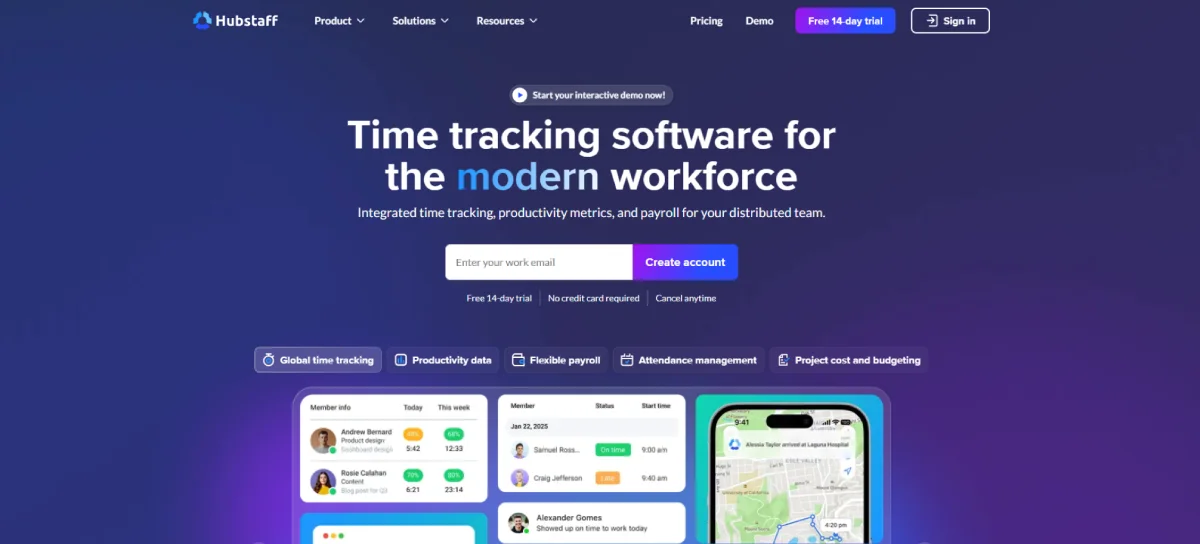
Key Features
- Track time effortlessly across tasks and projects, with clear breakdowns for each team member.
- View where and when employees work via GPS tracking and geofencing, which is ideal for mobile or remote-based teams.
- Take screenshots at intervals of your own choice to keep visibility without breaking trust.
- Get alerted for idle time, so time logs stay clean and reflect real working hours.
- Plan team schedules with built-in shift planning and keep everyone aligned no matter the time zone.
Pros
- Location tracking is particularly beneficial to both remote and mobile teams.
- Idle time detection helps keep work focused without micromanaging.
- Syncs well with the tools teams already use, making adoption smoother.
- Activity levels help you spot dips in productivity without assumptions.
- Shift scheduling allows better management of availability.
Cons
- It may become feature-overloaded in the case of very small teams or freelancing.
- Depending on the settings, screenshot capture may feel awkward for some users.
- Advanced reports and features are locked behind higher-tier plans.
Pricing
- Starter: $4.99/seat/month
- Grow: $7.50/seat/month
- Team: $10/seat/month
- Enterprise: $25/seat/month
Ratings
3. Activtrak
When teams start looking for smarter ways to improve performance without crossing privacy lines, ActivTrak often becomes part of the conversation. Being an alternative to Controlio, which employees can rely on, it contains detailed insights but does not cross the line of excessive surveillance. ActivTrak is built for teams that want to grow with intention, by learning how work happens and making space for better habits, not just monitoring activity.
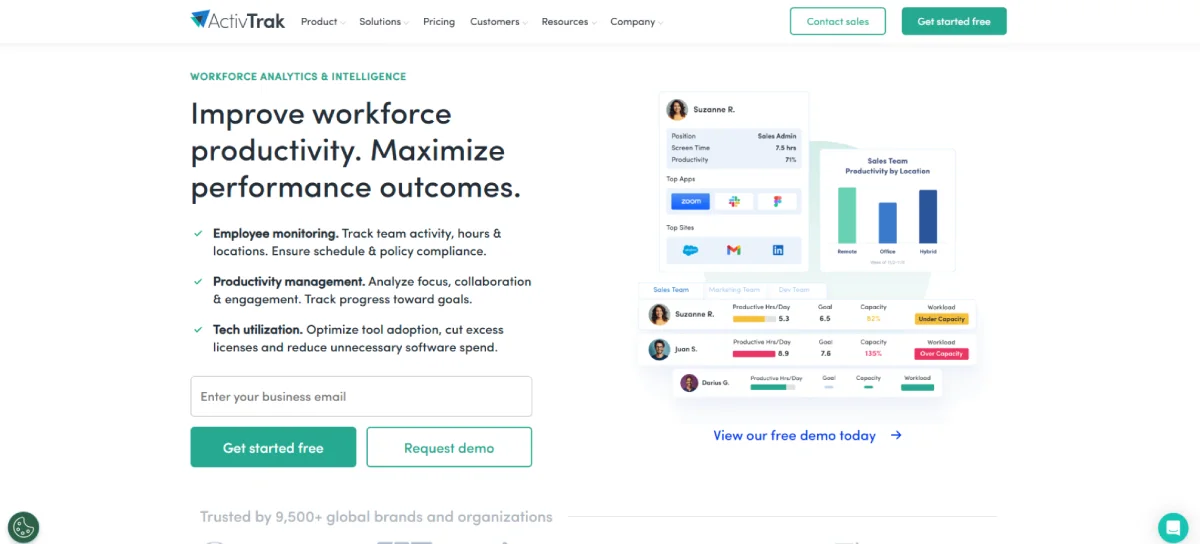
Key Features
- Understand how work time is spent with real-time activity monitoring and app usage tracking.
- Find the best workplace habits and workflows through productivity trends, analysis, and behavior insights.
- Spot burnout early by monitoring focus time, overworking patterns, and digital fatigue.
- Automated coaching recommendations to guide team improvement based on actual work behaviors.
- A smarter planner with capacity and headcount planning is available inbuilt, so that you can match the resources with the workload of the team.
Pros
- Gives you deep insights without feeling like a surveillance system.
- Offers knowledge-rich visuals and simple-to-read reports that emphasize trends.
- Assists managers not only to monitor, but to coach by making useful data visible.
- Supports employee wellbeing with features that promote healthy work habits.
- Where necessary, data is kept private, and this contributes to developing a culture of trust.
Cons
- Some features are best suited for mid-sized to large teams.
- It takes a bit of time to configure dashboards and workflows.
- It is not suitable for companies that require very strict control or screen visibility.
Pricing
- Essentials: $10/user/month
- Essential Plus: $15/user/month
- Professional: $19/user/month
Ratings
4. Time Doctor
For companies that want more than just time logs, Time Doctor offers a structured way to see how work gets done, without hovering over every move. It is one of the most well-known Controlio alternatives, which is used to make teams accountable without losing any flexibility. Whether you're running a remote team or managing client projects, Time Doctor brings visibility where it matters most.
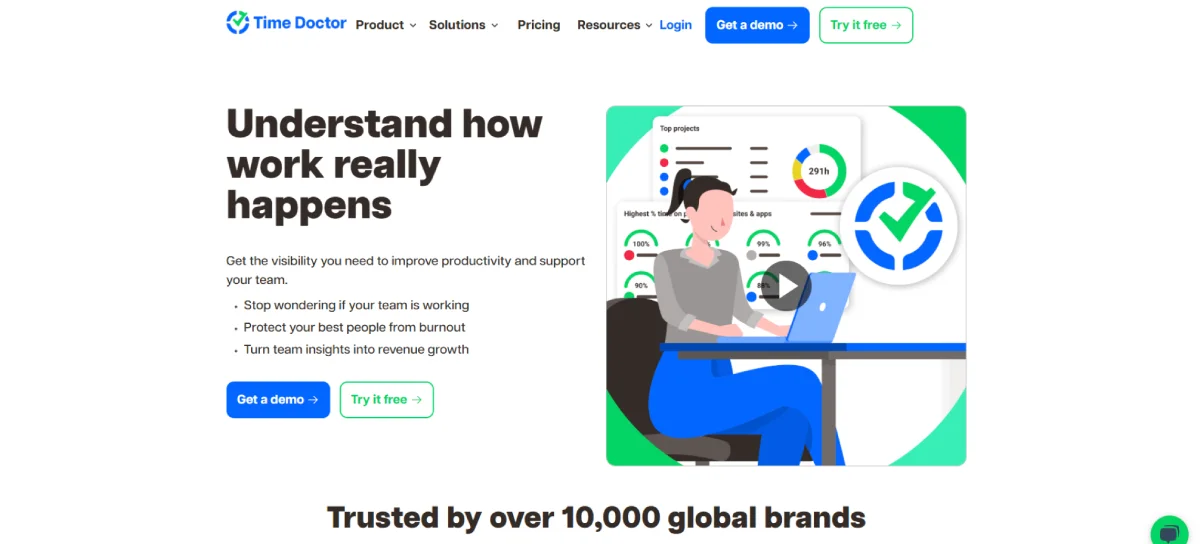
Key Features
- Make use of offline time tracking to record the hours without the internet.
- Monitor attendance and period of breaks to increase consistency and timekeeping.
- Automate payrolls according to hours and time recorded.
- Use distraction alerts to gently remind users to stay on track when unproductive sites are accessed.
- Get detailed reports on time usage, productivity trends, and daily summaries.
Pros
- Offline tracking does not miss a beat even when there is no connectivity.
- Assists in lowering time leakage using real-time tracking and gentle reminders.
- Gives a clear picture of where focus is strong and where it drifts.
- The features of client transparency are best suited for agencies and freelancers.
- Payroll and invoicing tools streamline back-office operations.
Cons
- There is a lack of customization of roles or permissions.
- Discrepancies in recorded data when desktop and mobile versions are synced.
- Screenshot capturing may feel invasive to some team members if not configured thoughtfully.
Pricing
- Basic: $6.70/user/month
- Standard: $11.70/user/month
- Premium: $16.70/user/month
- Enterprise: Custom pricing
Ratings
5. Insightful
When clarity matters more than control, Insightful steps in as a balanced solution. As a strong Controlio alternative, it helps businesses keep an eye on workflows, not just activity. With a clean interface and flexible tracking options, it’s built for companies that want data-driven decisions without overwhelming their teams.
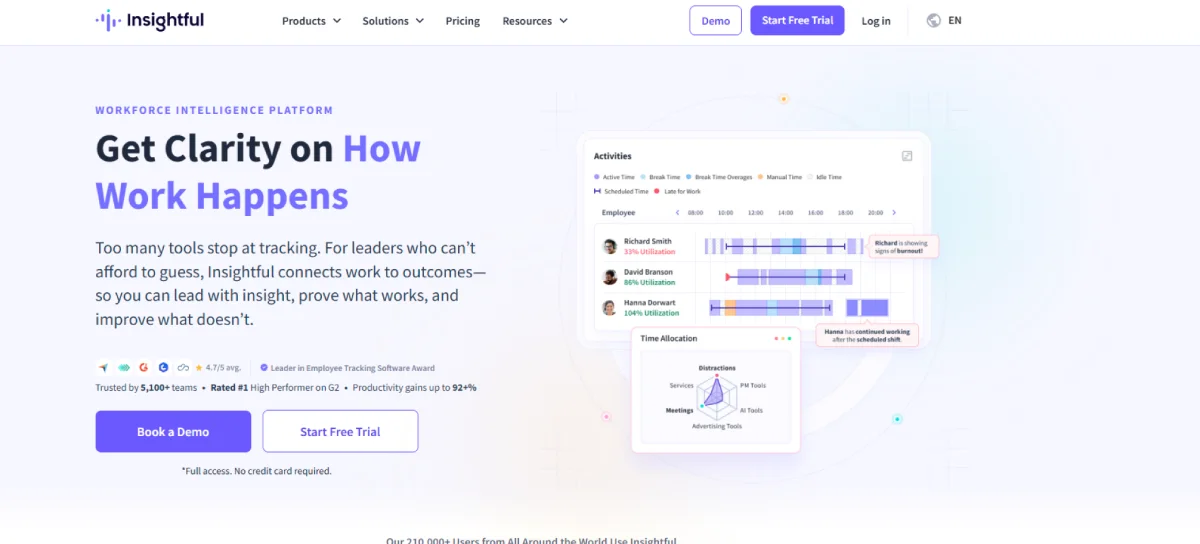
Key Features
- Capture screenshots based on user activity or set schedules for transparency.
- Allow a stealth or visible mode of tracking based on your company’s policy.
- Automate attendance logging with start, stop, and idle detection.
- Be notified about dangerous behavior or data breaches before they appear.
- Ensure that distributed teams can work without hindrance using remote desktop monitoring.
Pros
- Offers both visible and silent tracking modes to suit different use cases.
- Transparent productivity reports make it easy to find the pattern with no additional analysis.
- Segmentation tools allow targeting what matters most per team to a greater extent.
- Integrates smoothly with existing tools to keep workflows connected and simple.
- Managers are able to learn about progress in real-time without needing to check in all the time.
Cons
- Does not have any inbuilt task or project management tools and needs external integrations.
- Reports are useful but may need customization to align with specific business goals.
- The functionality of the mobile app is less than that of the desktop.
Pricing
- Productivity Management: $6.40/user/month
- Time Tracking: $8/user/month
- Process Improvement: $12/user/month
- Enterprise: Custom pricing
Ratings
6. DeskTime
When productivity needs structure, but constant checking isn't the goal, DeskTime offers a well-balanced approach. As a practical Controlio alternative, it helps companies stay on top of time usage without overwhelming the team with invasive tracking. It’s built for those who want to improve how work happens, by focusing on efficiency, not just oversight.
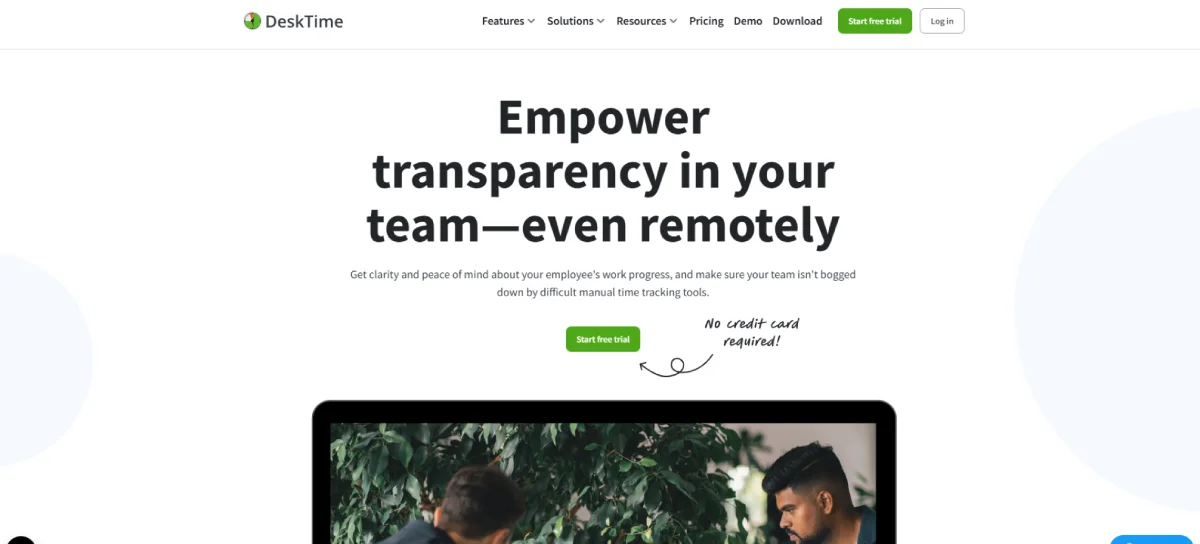
Key Features
- Use document title tracking to ensure work is aligned with assigned tasks, not just open windows.
- Access detailed productivity calculations to compare performance across users and teams.
- Manage team availability through a built-in absence calendar for quick scheduling visibility.
- Use shift scheduling and absence management to plan work hours more effectively.
- Monitor and track project progress in real-time to stay on schedule and within scope.
Pros
- Gives a clear breakdown of how productive time is spent across teams.
- Helps identify high-performing employees and support those who fall behind.
- Project tracking assists in precise billing and estimation of tasks.
- Fits well with calendar and task applications, making the work connected.
- Integrated absence calendar makes it easy to view availability, leaves, and holidays.
Cons
- Manual offline time logging can feel boring tasks if not done consistently.
- The mobile functionality is less than desktop functionality.
- Productivity labels might need adjustments to fit the working process of each group.
Pricing
- Pro: Starting at $4.58/user/month (billed annually) li>
- Premium: $6.42/user/month (billed annually)
- Enterprise: Custom plans
Ratings
7. WorkTime
Not every team wants to trade trust for transparency, and that’s where WorkTime finds its edge. As an alternative to Controlio, which is more privacy-sensitive, WorkTime is made to address the needs of organizations with a high priority on visibility, that are not seeking to micromanage. It is aimed at monitoring working hours, behavioral patterns, and application usage without feeling pressure.
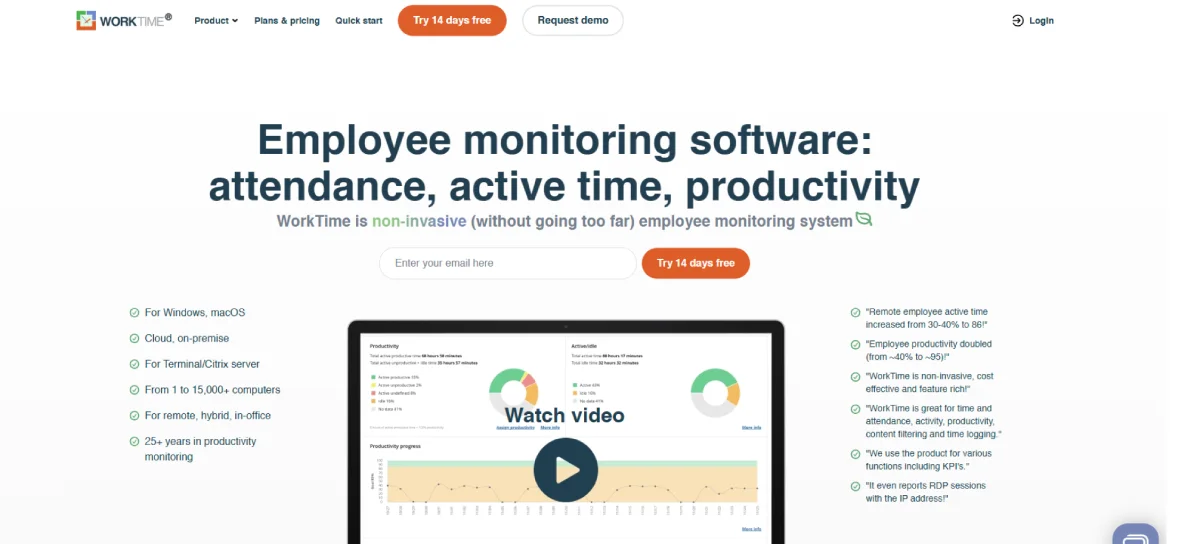
Key Features
- Track work beyond standard hours using the overtime monitoring capability to cover weekends as well as late logins.
- Get fresh daily overviews that show time during online meetings and collaboration tools.
- Collect insights on software use monitoring to see which tools are in use, by whom, and when.
- Measure employee distraction scores to understand engagement patterns and minimize lost focus.
- Deploy on the cloud or on-premises, depending on your infrastructure preferences.
Pros
- Overtime records make it easier to tell the difference between actual overtime and inefficient overwork.
- Software usage reports bring clarity to licensing, productivity, and tool adoption.
- Managers view the scores of distractions as which provides a better insight into focus without crossing boundaries.
- Tracks meeting durations to understand how time is spent in virtual collaboration.
- Streamlined interface that does not require any training with a low friction level.
Cons
- Lacks advanced analytics or productivity scoring found in more robust platforms.
- There are no integrated task or project management tools; it requires external tools.
- Customization of tracking parameters is somewhat limited.
Pricing
- Basic: $6.99/user/month
- Premium: $8.99/user/month (billed annually)
- Enterprise: $10.99/user/month
Ratings
8. Kickidler
For organizations that need deep visibility into how work unfolds, Kickidler delivers a powerful, all-in-one system built for complete oversight. From live screen viewing to data protection features, it offers a detailed view into daily operations across both remote and on-site teams. Its wide-ranging toolkit covers everything from security enforcement to productivity insights, making it ideal for environments where precision, structure, and compliance matter most.
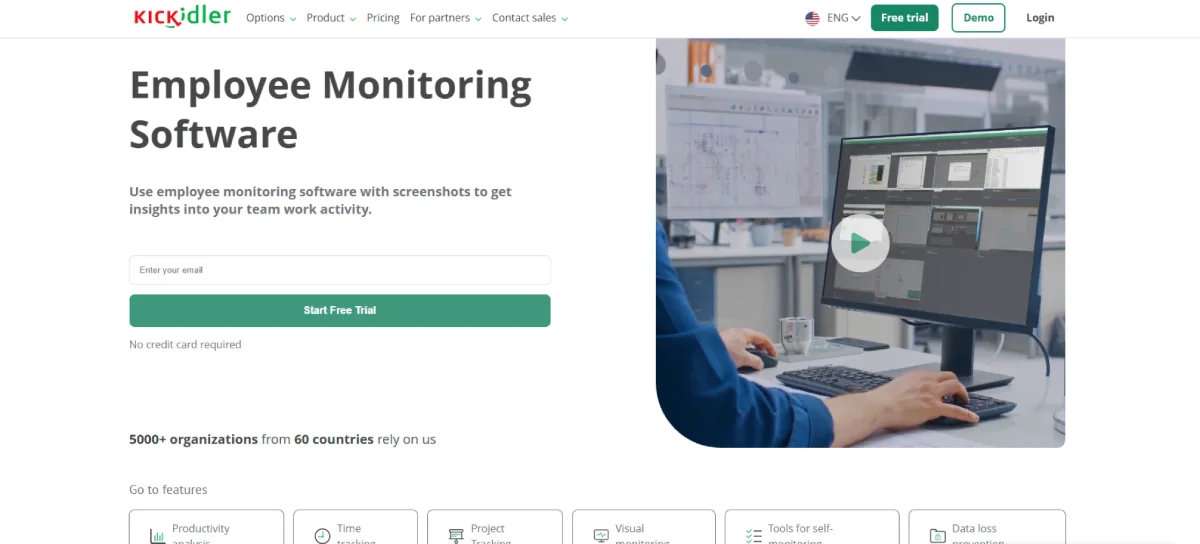
Key Features
- Live screen monitoring software that can show a real-time view of what employees are doing.
- Productivity analysis tools to evaluate efficiency across individuals and teams.
- Work time reports give daily, weekly, and monthly reports.
- Remote access features that allow managers to connect to any workstation securely.
- Data loss prevention (DLP) helps to protect sensitive files and eliminate risky behavior.
Pros
- Offers unmatched visibility with screen monitoring, audio, and keystroke logging.
- Productivity analysis tools help pinpoint where focus is strong or slipping.
- Remote access tools make it easy to support or troubleshoot off-site systems.
- DLP includes enhanced security of the company that deals with confidential information.
- Autokick guarantees policy enforcement on a regular basis without involving human intervention.
Cons
- Advanced features may feel excessive for teams seeking minimal tracking.
- Screen recording and keylogging may be an issue that needs attention in terms of privacy.
- Needs to be carefully onboarded so that teams can feel satisfied and knowledgeable.
Pricing
- Time Tracking: $4.9/user/month
- Employee Monitoring: $9.99/user/month
- DLP: $20/user/month
Ratings
9. Teramind
In high-risk, high-compliance environments, oversight can’t be surface-level, and that’s where Teramind comes into focus. Optimized to meet the needs of organizations that require more than simple tracking of productivity, it incorporates both user monitoring and intelligent risk detection to keep data, teams, and workflows safe. It’s a comprehensive solution for businesses that want both control and context.
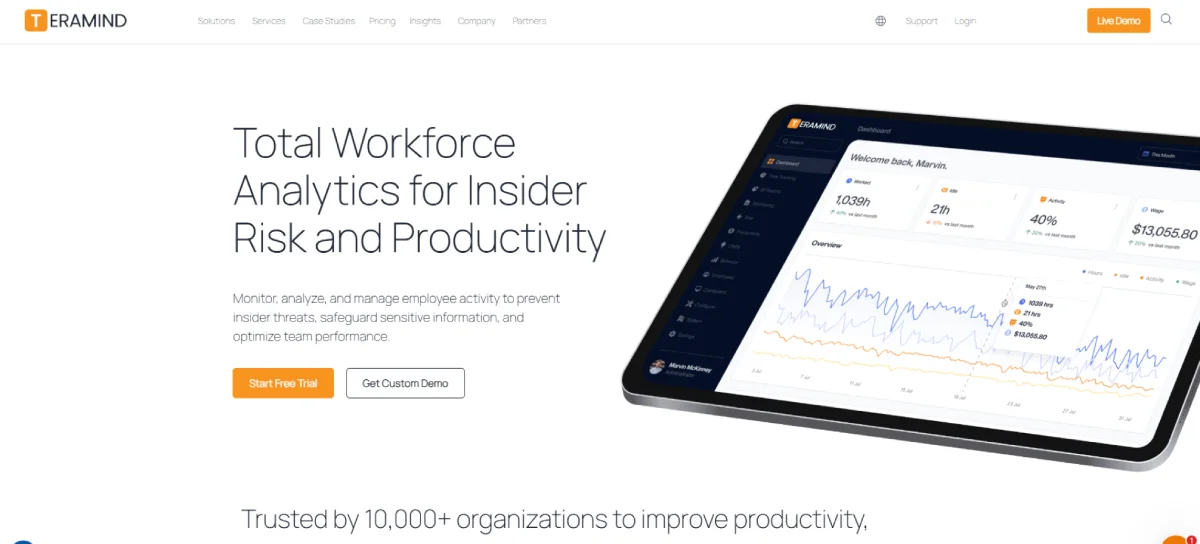
Key Features
- Cybersecurity tools that monitor and flag suspicious behavior in real time.
- Insider risk management that finds, examines, and stops harmful internal activity.
- Compliance monitoring is intended to address regulatory policies such as HIPAA, GDPR, and others.
- OMNI AI intelligence feed for real-time behavioral analysis and proactive alerts.
- Sentiment analysis tools to assess tone, stress, and morale from written communications.
Pros
- Extremely robust when it comes to security and internal threat detection.
- AI-powered alerts help flag anomalies before they escalate into bigger issues.
- Ideal for industries that require rigid use of data and user behavior.
- Includes versatility and flexibility in terms of roles, policies, and job processes.
- Advanced productivity insights combine real-time tracking with behavioral trends.
Cons
- The policy configuration and setup might need IT skills or specific onboarding.
- A high level of surveillance could impact employee comfort if not communicated well.
- Functions that depend on resources might need stronger systems or server space.
Pricing
- Starter: $15.11/user/month
- UAM: $30.22/user/month
- DLP: $35.26/user/month
- Enterprise: Custom pricing
Ratings
10. TimeCamp
When time becomes the backbone of how your team operates, a flexible and intelligent tracker can make all the difference. TimeCamp is the best for teams that need clear time tracking, productivity analysis, and a built-in billing tool without causing any friction to the working process.
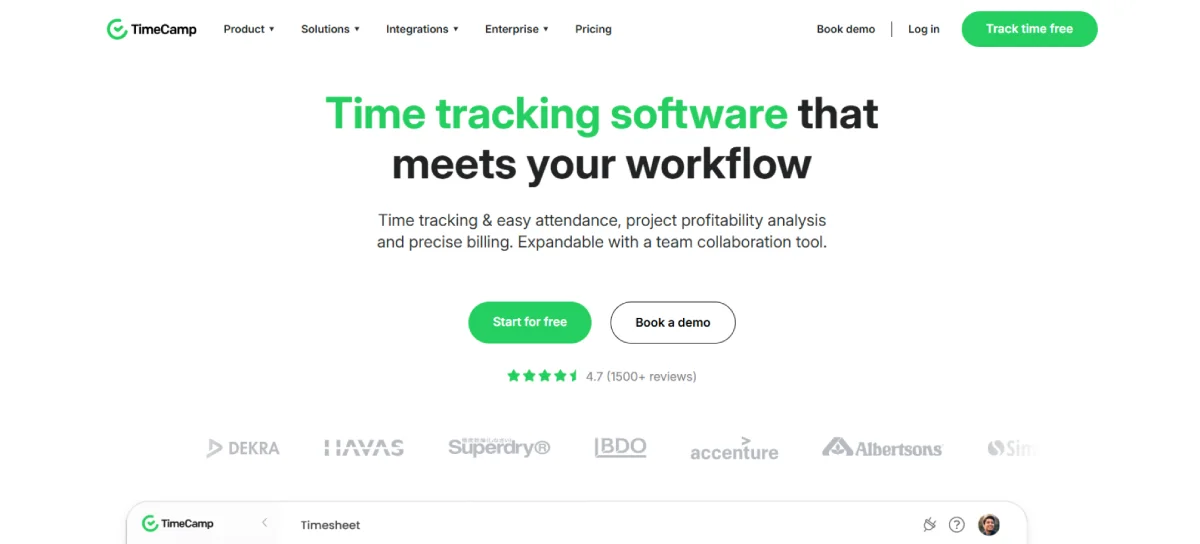
Key Features
- Time reporting and analytics for deep insights into productivity and time allocation.
- A built-in budgeting tool along with features for billing and invoicing helps ensure smooth and accurate client costing.
- Timesheets for approval, payroll, and weekly work summaries.
- AI Time Tracker to intelligently sort the time without any intervention.
- Attendance management, including overtime management, time off management, and vacation leave management in one system.
- Sick leave management and Kiosk features to manage in-office attendance efficiently.
Pros
- Automatic tracking reduces the need for manual updates or constant supervision.
- Works effectively in remote, hybrid, and on-site environments.
- Budgeting features help keep projects aligned with financial goals.
- Leaves and attendance management are smoothly incorporated into the system.
- Great for freelancers, agencies, and growing teams managing multiple clients.
Cons
- Initial setup of categories and projects may take some time to configure properly.
- Does not have thoroughly developed security or insider risk tools in comparison to more surveillance-based systems.
- Customization of productivity scoring may feel limited for advanced use cases.
Pricing
- Started: $1.49/user (billed annually)
- Premium: $2.99/user (billed annually)
- Ultimate: $3.99/user (billed annually)
- Enterprise: $11.99/user (billed annually)
Ratings
What Really Matters When Choosing the Right Platform for Your Team
The right platform doesn’t just track tasks or log hours; it becomes part of how your team thinks, communicates, and grows. This is why it is not only a decision based on features, but also on how well the tool will become a part of the rhythm of your team, values, and goals.
Start by asking what kind of support your team truly needs. Is it transparency without intrusion? A better grip on time and workload? Or perhaps tools that help spot burnout before it happens? What matters is choosing a platform that respects how your people work, not one that interrupts it.
Look for solutions that offer clarity over control. A clean interface, flexible options, and useful reports are more than technical features. They shape the way your team collaborates, stays focused, and feels trusted.
In the end, the best tools aren’t the ones with the most features; they’re the ones your team is actually happy to use every day. So, choose with care, not pressure. Because when the platform works with your people, not just for you, real progress follows.
Conclusion:
Finding the right alternative to Controlio isn’t just about switching tools; it’s about choosing a better fit for how your team works and what it needs to thrive. Whether it's more flexibility, less intrusion, or smarter insights, the right platform should support progress without getting in the way. Take your time to explore, pick a tool that fits well, and let it support your team’s growth without causing problems.
Frequently Asked Questions
Although the two have tracking features, Time Champ is more of a productivity enhancement solution rather than a surveillance solution. It integrates both time tracking, task flow, and team performance information, which makes it a more people-friendly choice for daily operations.
Yes, Time Champ is built to support flexibility. Regardless of whether your team works remotely, hybrid, or in an office, it provides real-time information and smooth tracking without adding friction to your everyday working patterns.
Yes. Time Champ and TimeCamp are tools that can be used to track time at affordable plans with good functionality. They focus on what smaller teams really need: task clarity, performance tracking, and basic attendance, without overwhelming features or costs.
Most modern alternatives provide smooth onboarding, data import options, and user-friendly interfaces. When tools such as Time Champ or Insightful are used, they are particularly quick to pick up and do not involve big disruptions to your current configuration.
Here are Some Related Articles You may Find Interesting

What is the Average Salary in Bangladesh: Overview & Insights
Discover The Average Salary in Bangladesh and outsourcing impact. Learn why it’s a rising player in global outsourcing.

Average Salary in India: Factors and Comprehensive Comparison
Discover the key factors influencing the average salary in India across industries, regions, and job levels, as well as insights.

What is the Average Salary in Colombia? & Factors Affecting
Discover the average salary in Colombia and explore the key factors affecting earnings, including industries, experience, and location. Find out.

What is the Average Salary in Indonesia?
Discover the average salary in South Africa and explore outsourcing trends. Learn key insights into wages, industries, and business opportunities.

What is the Average Salary in Hong Kong? and It’s Statistics
Learn about the average salary in Hong Kong, from minimum wage to maximum salaries, and gain insights into industry variations.

What is the Average Salary in Singapore: Economic Outlook
Discover the average salary in Singapore, key factors affecting income, insights into the nation’s economic outlook & explore its trends.


