Time tracking is the key to team management, productivity, and project tracking. Although TimeCamp is perfect for basic time tracking, it might not be the best tool for teams that require higher levels of functionality, flexibility, and good customer support.
In case you are unable to make use of TimeCamp as you expected, it's time to seek other alternative tools. In this blog, we have provided the 10 best TimeCamp alternatives that provide smart time tracking, comprehensive reporting, and many more advanced features that are able to assist you in not only daily tasks but also for long-term projects.
Why TimeCamp Users Are Exploring Other Time Tracking Tools
TimeCamp is a popular time tracking tool, but when users begin to work with a large team or require more advanced features, it does not satisfy all their requirements. These are some of the reasons why businesses begin to seek alternative solutions.
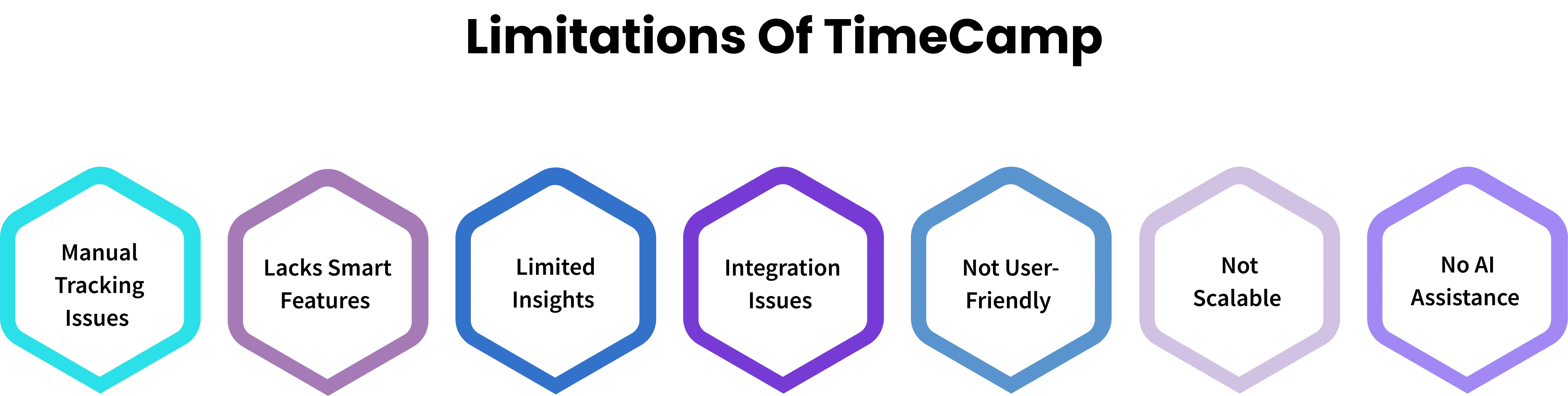
Manual Time Tracking Issues
In TimeCamp, users usually need to pause and resume the timers or fill out timesheets manually at the end of the day. This may be boring, and sometimes users forget to track time correctly. Such errors may cause a problem with reports or even result in incorrect payments for billable hours.
No Smart Features
TimeCamp does not have many smart features to help reduce manual work. There are no automatic reminders or activity tracking. It also does not give suggestions or updates based on work behaviour. This makes it less useful for busy teams that want to save time.
Simple Reports with Limited Insights
While TimeCamp has basic reports, they are not very detailed. Businesses that want to analyse their employees’ time usage, see trends, or plan future work often feel that these TimeCamp reports are not giving enough information that they require.
Integration Problems
TimeCamp integrates with a few applications, such as Trello and Asana. However, users are frequently challenged by the level of incompatibility between the tools. Some data fails to synchronise well or takes a long time to update. This becomes a problem in organisations that depend on other software in their day-to-day operations.
Not Easy to Use for Everyone
Some users report that the design of TimeCamp seems to be outdated and not quite user-friendly. It takes some time to get oriented because the layout is initially confusing. This might be a bottleneck, particularly for the new members of the team who are just joining.
Not Great for Growing Teams
TimeCamp is mostly suitable for small groups or individuals. However, with the increase in company size, they require such features as role-based access, budget planning, or team-wide reports. TimeCamp has failed to provide good support for these advanced needs.
No Smart or AI-Based Help
In recent days, several tools have employed the use of AI to provide intelligent updates, warnings, or notifications. These features are not present in TimeCamp. This can be a big reason to switch for teams who desire to have modern tools that can assist them to work better.
Top 10 TimeCamp Alternatives You Should Try
| Software | Key Features | Pricing | Rating |
|---|---|---|---|
| 1. Time Champ |
|
|
|
| 2. Toggl Track |
|
|
|
| 3. Hubstaff |
|
|
|
| 4. Clockify |
|
|
|
| 5. Timely |
|
|
|
| 6. Harvest |
|
|
|
| 7. Paymo |
|
|
|
| 8. DeskTime |
|
|
|
| 9. Monitask |
|
|
|
| 10. Time Doctor |
|
|
|
1. Time Champ
Time Champ is the best workforce intelligence platform that empowers businesses to optimise operations, enhance visibility, and drive performance excellence. Regardless of whether you manage in-office teams, remote staff, or hybrid teams, Time Champ gives you an insightful overview of how time is spent automatically and accurately.
With advanced features like operational visibility, productivity analytics, project management, employee performance insights, and seamless reporting, Time Champ simplifies team management and helps businesses save time, reduce manual errors, and improve overall output. Most of the organisations across industries trust Time Champ to drive productivity and operational excellence.
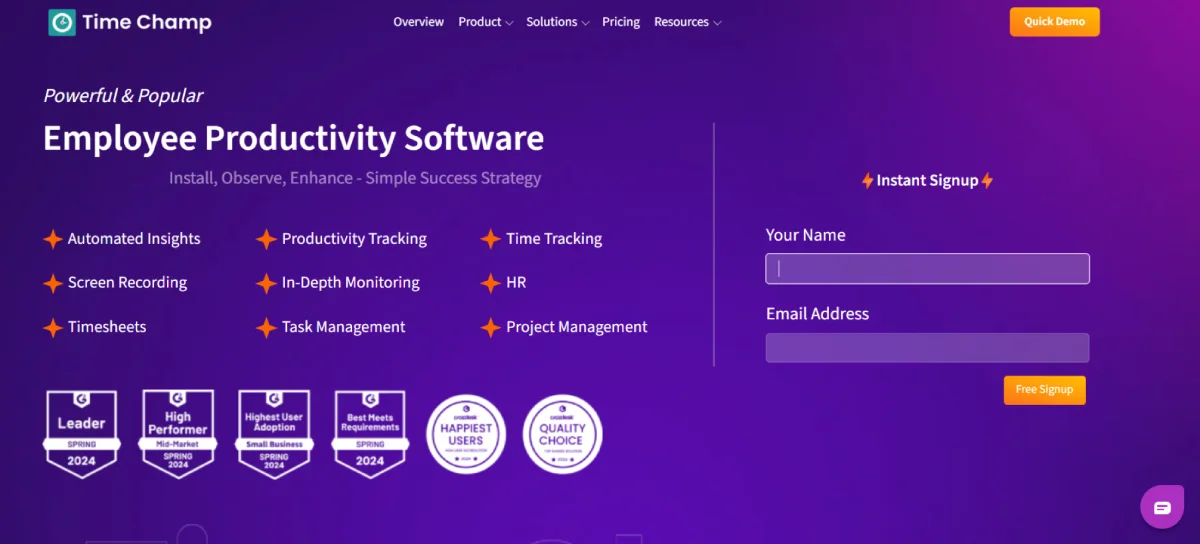
Time Champ is an efficient employee monitoring tool with powerful HR capabilities designed to streamline workforce management. It offers features like payroll processing, leave management, automatic timesheet generation, and shift scheduling. Time Champ tracks employee clock-in and clock-out times, monitors daily activity, and creates accurate timesheets to simplify payroll calculations. It also ensures secure storage of employee data, keeping sensitive information safe and accessible only to authorized personnel. With real-time insights and automation, Time Champ helps teams stay productive, organized, and compliant.
Key Features
Automatic Time Tracking
Time Champ automatically records the time employees spend on tasks, applications, and websites without manual input. This eliminates errors from manual time entries, ensures accurate reporting, and helps managers see how time is truly utilised throughout the day.
Productivity Insights
Time Champ provides detailed insights into productivity levels by analysing active versus idle time, application usage, and work patterns. Managers will understand when workers are most productive, what distracts them, and when they lack engagement at an early stage to improve their efficiency.
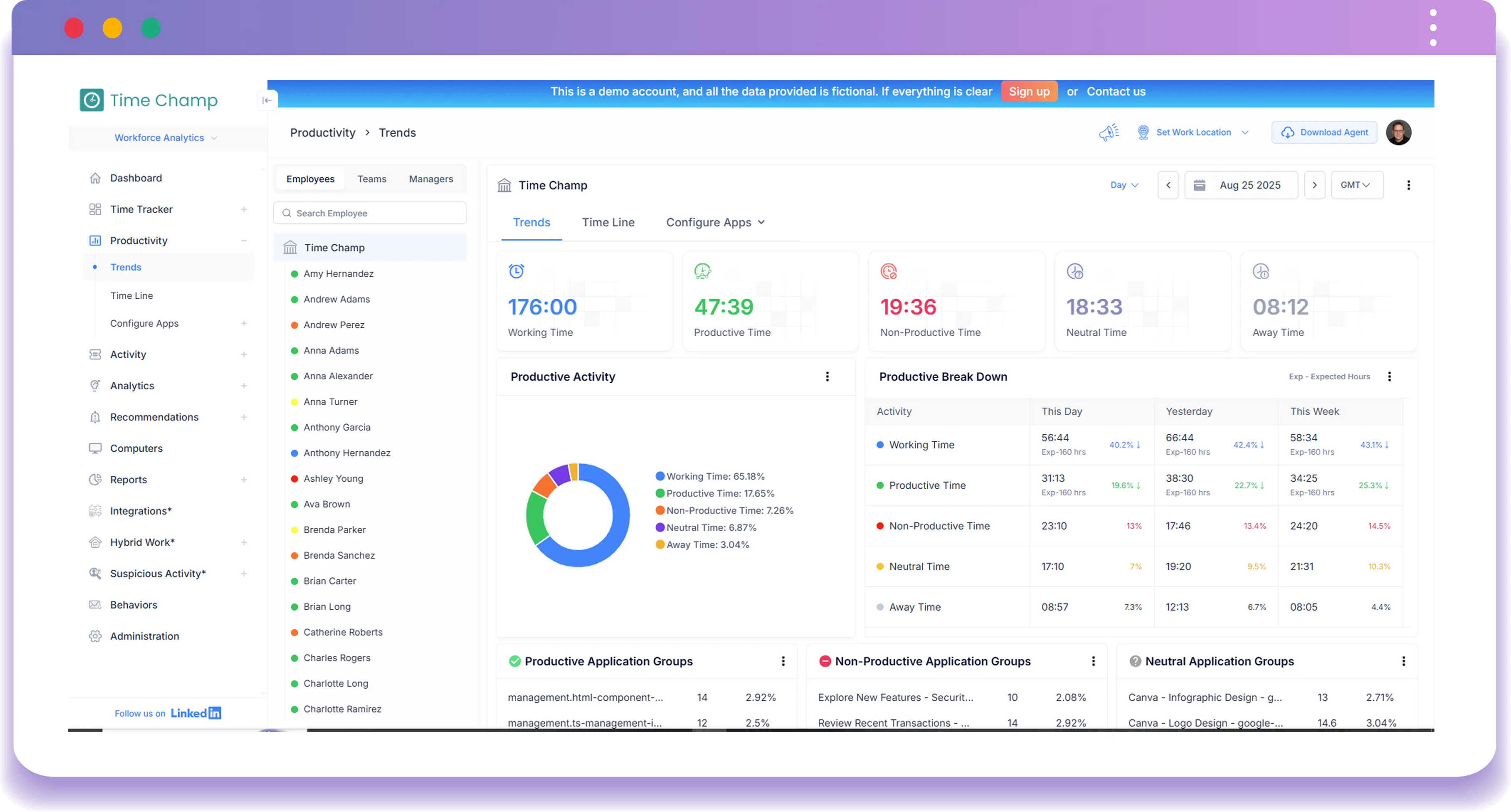
Project Management
Having an integrated project management feature, Time Champ helps managers schedule, allocate and monitor projects easily. They can track project progress in real-time, manage resources efficiently, and meet deadlines without using various tools.
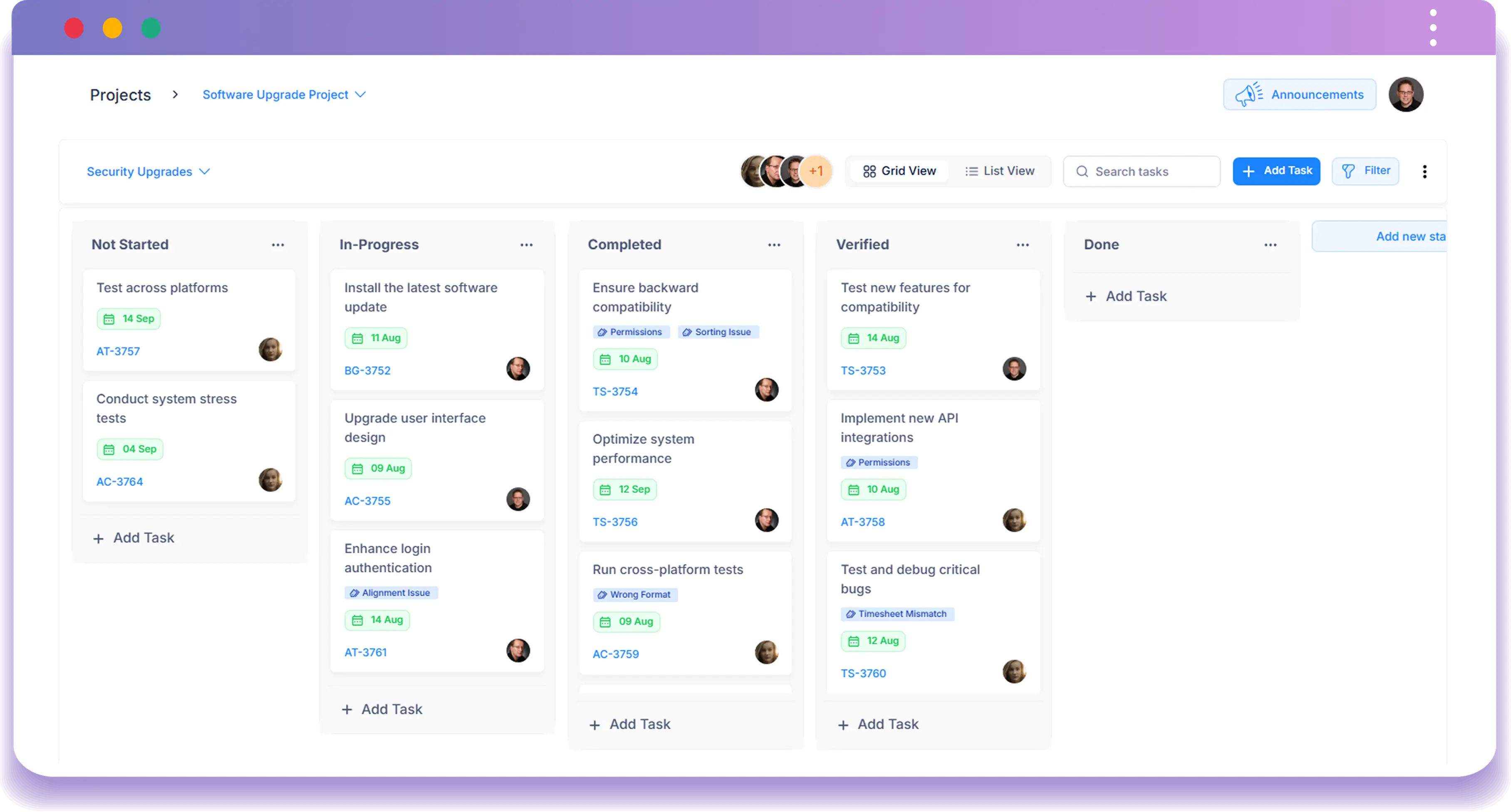
Operations Visibility
Time Champ gives full visibility of what the employees are doing and makes it easy to understand by capturing screenshots, screen recordings and live views of the screen. It also supports keystroke and mouse-click detection.
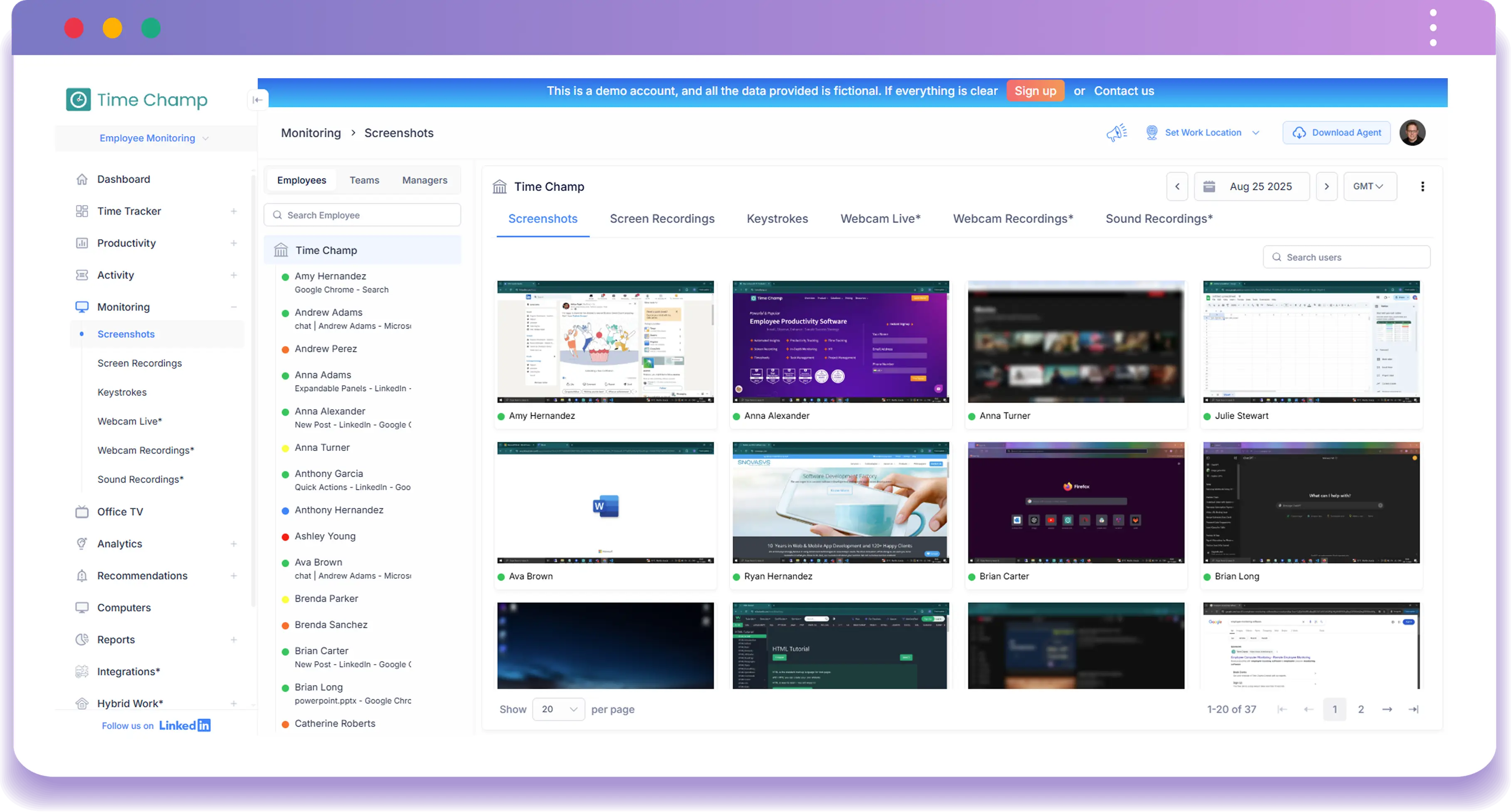
Automated Timesheets & Invoices
Time Champ generates accurate timesheets with recorded time automatically, removing manual work. With a single click, these timesheets can be turned into invoices, simplifying client billing and payroll. This saves not only time but also prevents mistakes in financial reporting.
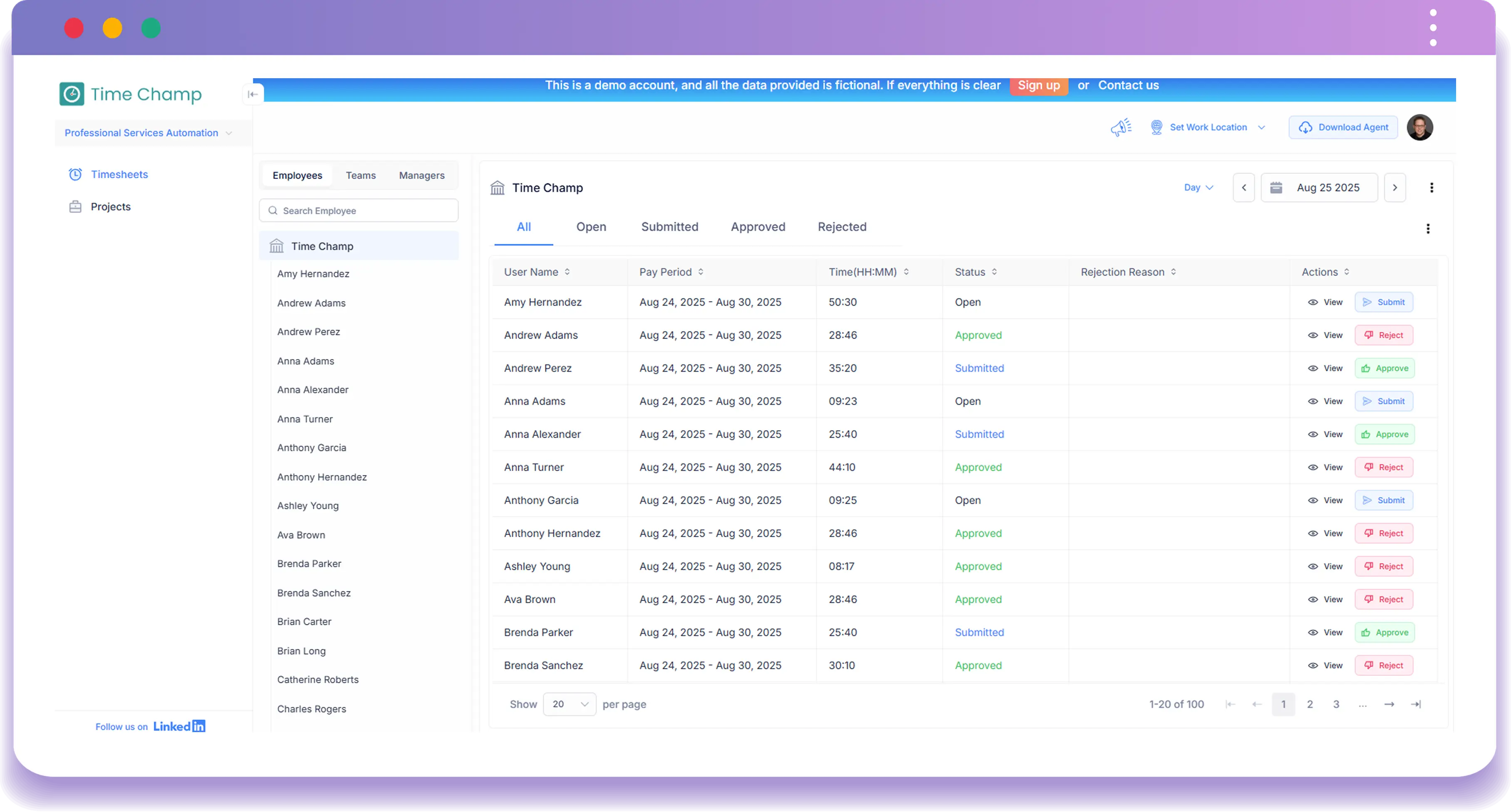
Pricing
- 7-day free trial
- Starter: $3.9/User/Month
- Professional: $6.9/User/Month
- Enterprise: $13.9/User/Month
Ratings
- G2: 4.8
- Capterra: 4.9
2. Toggl Track

Toggl Track is a basic time tracking software designed for freelancers, teams, and businesses to track working hours easily. It provides manual and automated tracking, so that all billable minutes are tracked properly.
It helps to increase productivity and transparency, and offers features such as detailed reports, invoicing, and analytics. The tool is web, desktop, and mobile-based, which allows it to be accessed anywhere. Its integrations with the top project management software further simplify work processes, and time is managed easily.
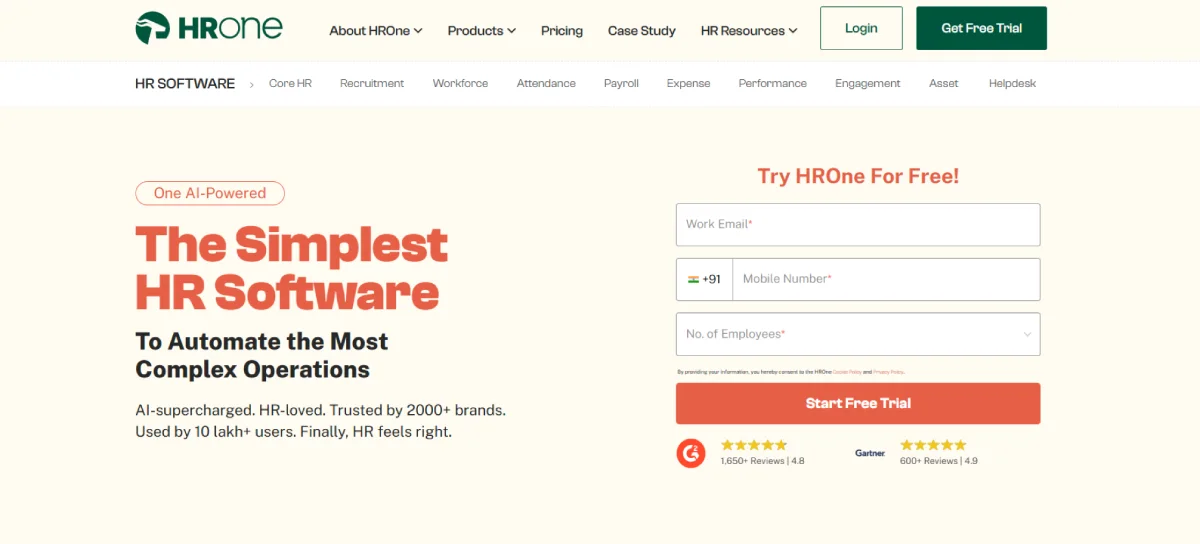
Key Features
- Automated Time Tracking: Captures work time automatically without manual input.
- Timesheet Reports: Creates organised, exportable reports for tasks and projects.
- Invoicing: Converts tracked hours into accurate client invoices.
- Time Reporting & Analytics: Offers insights into productivity and project progress.
- Online work Timer: Tracks time in real-time from any device.
Pricing
- Free: $0 for up to 5 users
- Starter: $9/user/month
- Premium: $18/user/month
- Enterprise: Custom Pricing
Ratings
- G2: 4.6
- Capterra: 4.7
3. Hubstaff
Hubstaff is a complete time tracking and productivity management tool designed to be used by remote teams, field workers, and organisations of any size. It provides precise time tracking, employee monitoring, and simplifies payroll processing, enabling businesses to enhance accountability and efficiency.
With GPS tracking, Hubstaff ensures transparency for on-site or mobile teams, while detailed reports and analytics support better decision-making. The platform integrates with popular project management and payment tools, making it the best solution for tracking, paying, and managing teams.
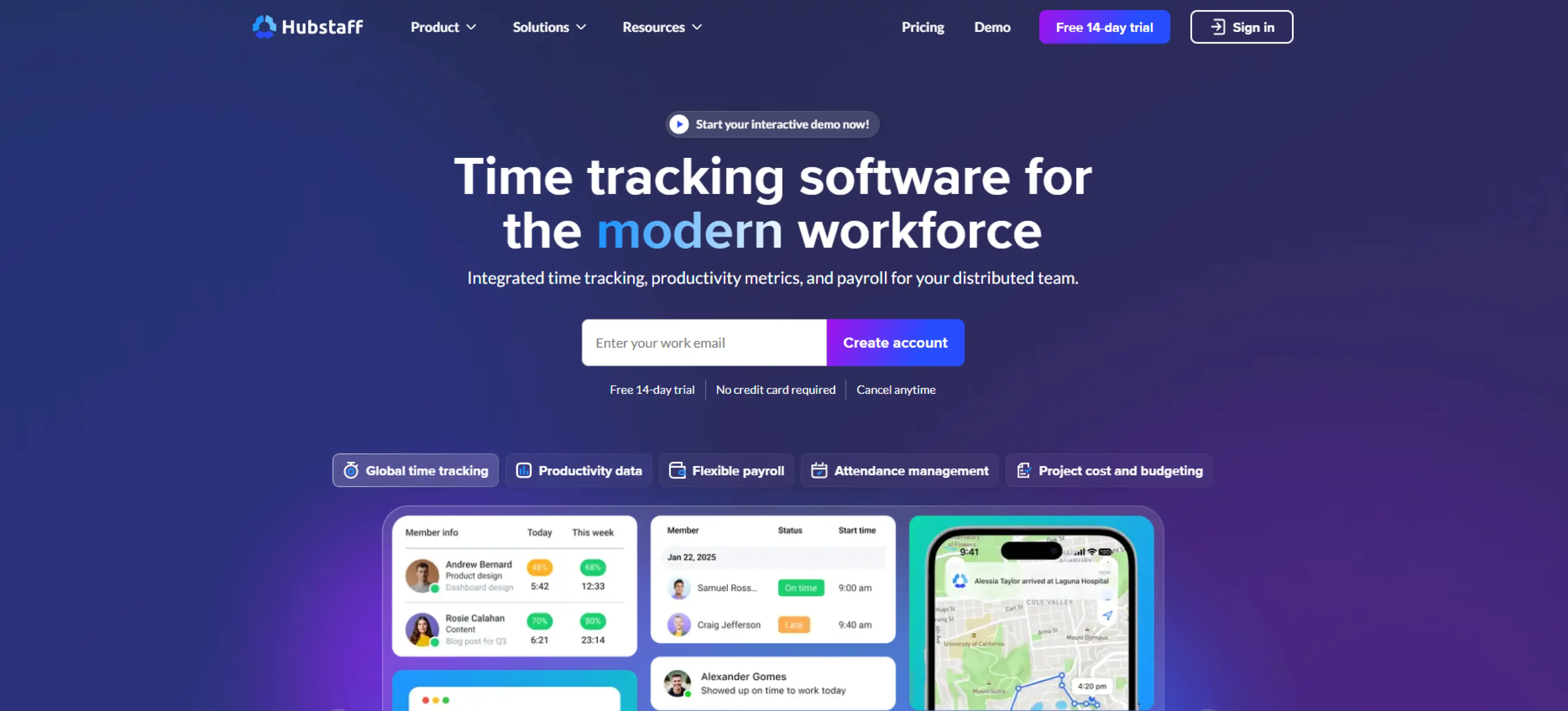
Key Features
- Time Tracking App: Logs work hours in real-time across devices.
- Online Payroll & Payments: Automates payments based on tracked hours.
- Employee Timesheets: Generates accurate timesheets for approval and records.
- GPS Time Tracking: Monitors locations for field and mobile employees.
- Project Cost Management: Tracks budgets, expenses, and profitability.
Pricing
- Starter: $4/seat/month
- Grow: $7/seat/month
- Team: $10/seat/month
- Enterprise: $25/seat/month
Ratings
- G2: 4.5
- Capterra: 4.6
4. Clockify
Clockify is a free time tracking and timesheet tool designed for teams and individuals to log work hours, manage projects, and track productivity. It offers a simple interface with both manual and automated tracking options, making it easy to record billable and non-billable time.
Clockify can automate reporting, invoicing, and calendar management to simplify workflows and create a transparent work environment. It works across web, desktop, and mobile, and integrates with popular business and project management tools for seamless time management.
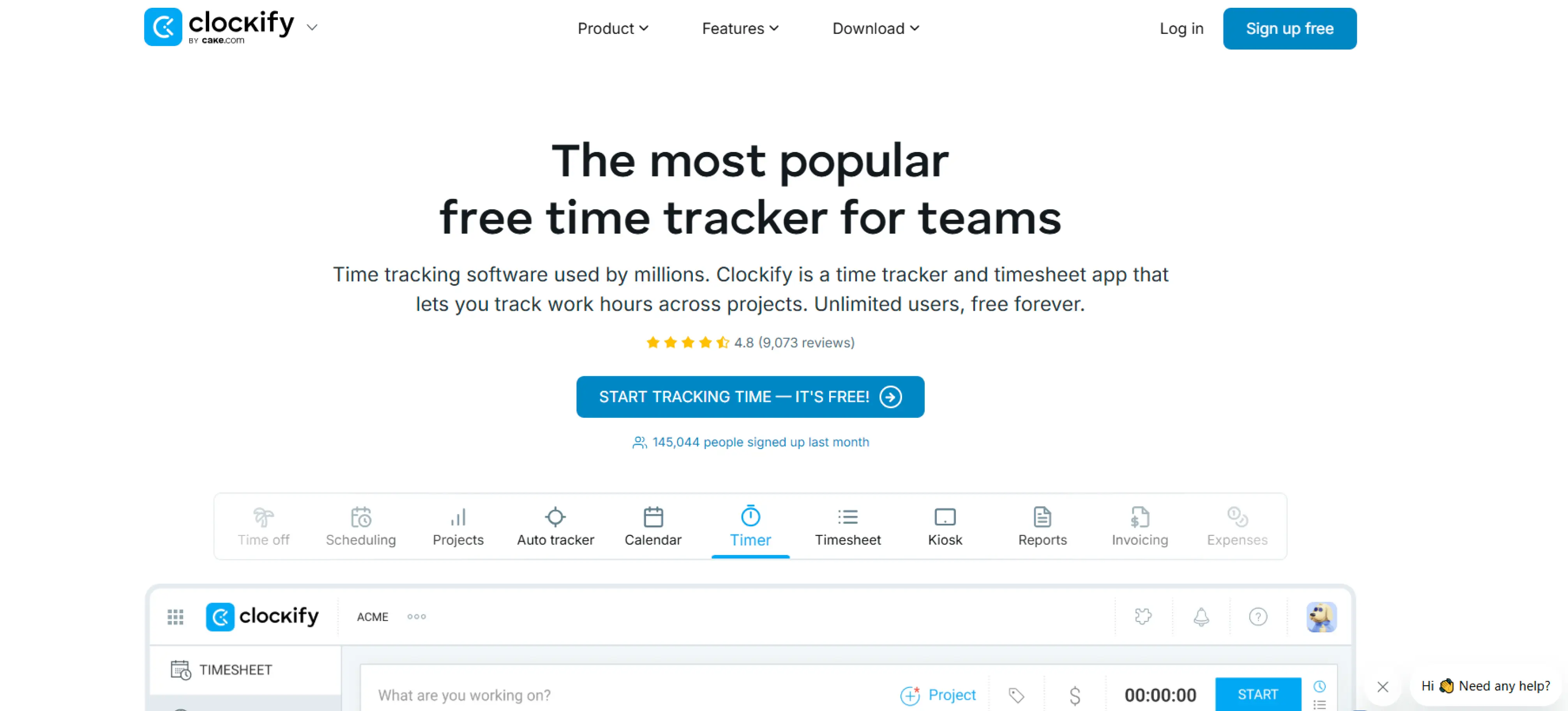
Key Features
- Timer: Starts and stops tracking work hours instantly.
- Auto Tracker: Records time automatically based on activity.
- Timesheet: Log and review weekly hours in one place.
- Calendar: Visualise and organise tracked time by day or week.
- Reports: Generate detailed productivity and project reports.
- Invoicing: Turn tracked hours into professional invoices.
Pricing
- Free: $0 (Time Tracking for an unlimited no. of users)
- Basic: $3.99/seat/month
- Standard: $5.49/seat/month
- Pro: $7.99/seat/month
- Enterprise: $11.99/seat/month
Ratings
- G2: 4.5
- Capterra: 4.8
5. Timely
Timely is an automatic time tracking tool that uses AI to log work hours seamlessly without manual input. It tracks activity on apps, websites, and devices, and automatically produces time logs or timesheets based on tracked activity.
You can easily manage the resources with its project dashboard that gives a clear view of budgets, deadlines, and progress. Timely also focuses on privacy, as it enables users to specify what can be tracked, which builds trust and increases productivity.
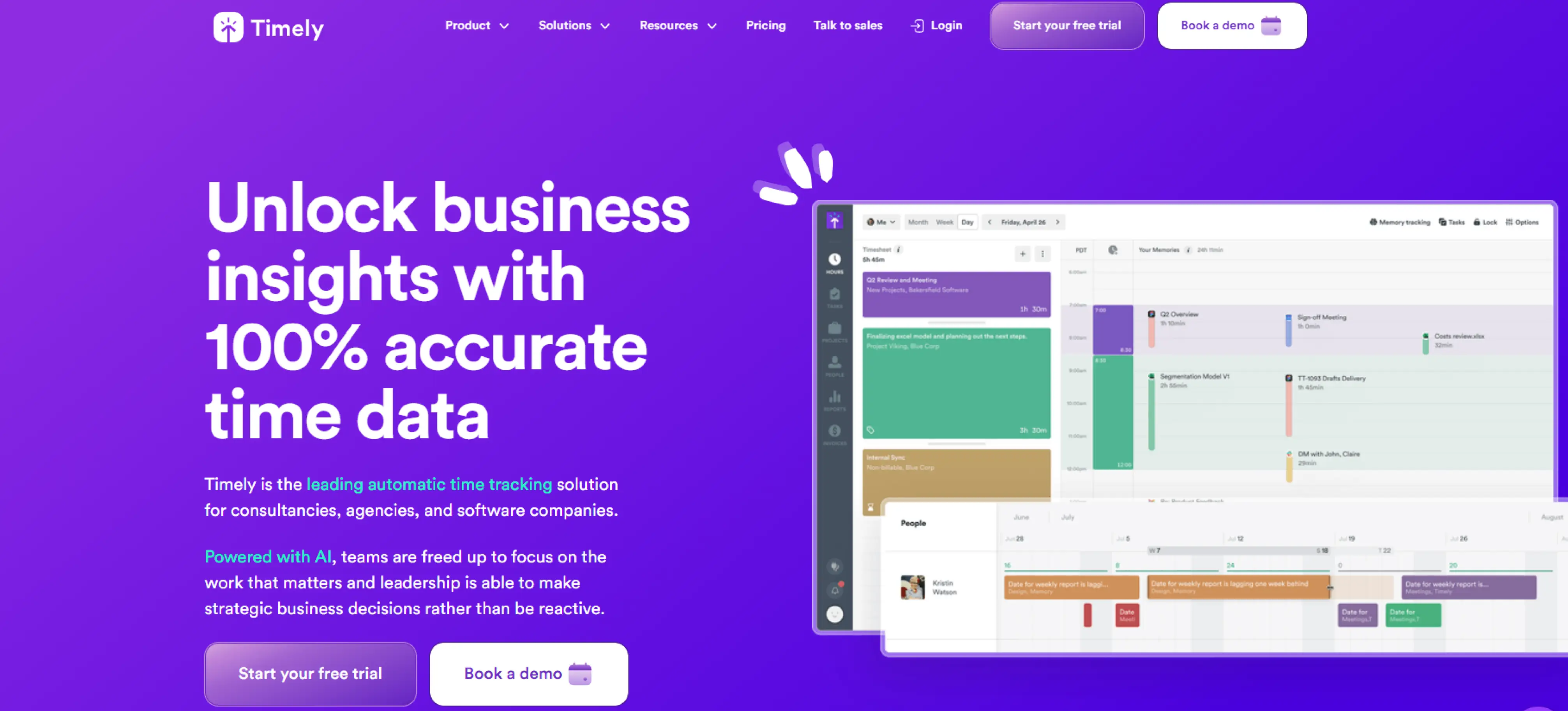
Key Features
- Automatic Time Tracking: Logs work hours in the background without interruptions.
- AI Timesheets: Creates organised, editable timesheets from tracked activity.
- Project Dashboard: Displays budgets, timelines, and progress in one place.
- Memory Tracker: Captures all work activity for accurate time records.
- Reports: Generates insights on productivity, project costs, and time usage.
Pricing
- Starter: $9/user/month
- Premium: $16/user/month
- Unlimited: $22/user/month
Ratings
- G2: 4.8
- Capterra: 4.7
6. Harvest
Harvest is a project management software that helps freelancers, agencies, and businesses to track time and expenses to be effective on their tasks. It lets you track billable hours, monitor budgets, and generate detailed reports to keep projects on track.
It also simplifies billing with professional invoices. Hubstaff integrates well with project management, communication, and accounting tools, which makes it easily adaptable to existing workflows.

Key Features
- Time Tracking: Records work hours manually or with timers for accuracy.
- Reports & Analytics: Monitors budgets, progress, and team productivity.
- Reports & Analytics: Creates invoices from tracked time and accepts online payments.
- Integrations: Connects with tools like Trello, Asana, Slack, and QuickBooks.
Pricing
- Free:$0 (for individual freelancers with basic features)
- Pro: $11/seat/month
- Premium: $14/seat/month
Ratings
- G2: 4.3
- Capterra: 4.6
7. Paymo
Paymo is an all-in-one work management platform that combines time tracking, project management, and invoicing in a single tool. It has been designed to support small to medium-sized teams, as well as freelancers, who want to control their whole process and workflow in a single location.
It helps track work hours, assign and monitor tasks, and allocate resources effectively. With built-in reporting and analytics, it offers clear insights into productivity and project profitability. Its invoicing and online payment features make it easy to bill clients and get paid faster.
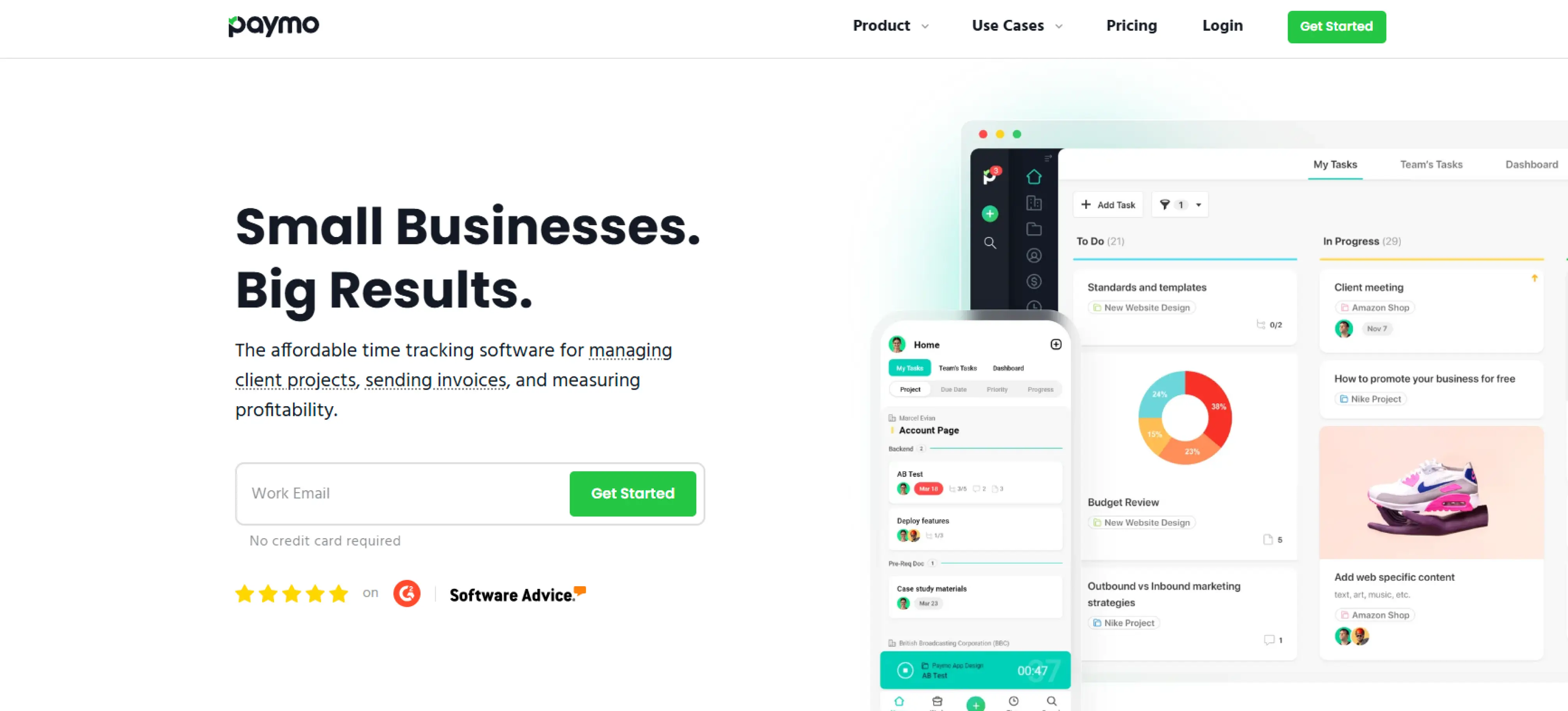
Key Features
- Time Tracking:Log work hours accurately for tasks and projects.
- Task Management: Create, assign, and track tasks with deadlines.
- Resource Management: Allocate resources efficiently to avoid overloads.
- Analytics & Reporting: Measure productivity and project performance.
- Invoicing & Online Payments: Generate invoices and receive payments directly.
Pricing
- Free: $0/user/month
- Starter: $5.9/user/month
- Small Office: $10.9/user/month
- Business: $16.9/user/month
Ratings
- G2: 4.6
- Capterra: 4.7
8. DeskTime
DeskTime is a time tracking and productivity tool that helps businesses and teams monitor work hours and improve efficiency . It works automatically in the background, tracking how much time employees spend on tasks, apps, and websites to provide a clear view of their productivity levels.
This tool can also be used in employee performance analysis, allowing managers to determine which employees perform the best and where they can improve. With built-in scheduling, it simplifies shift planning and ensures teams stay organised.
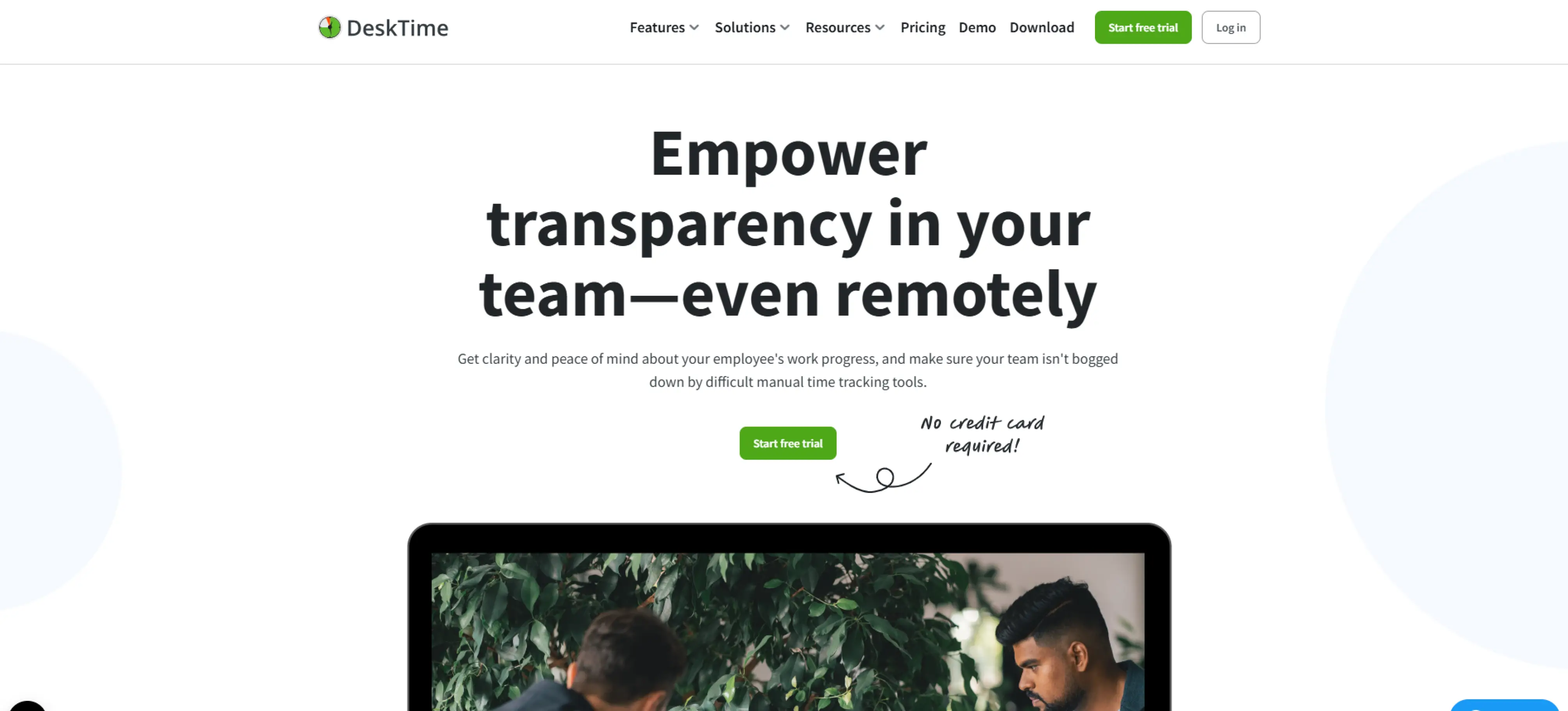
Key Features
- Time Tracking: Enables web, mobile, and biometric check-ins with geotagging, dashboards, and payroll integration.
- Performance Evaluation: Allows employees to log hours, managers to approve time, and project leads to monitor execution seamlessly.
- Reports: Offers resources and information to help employees and managers achieve better outcomes and organizational development.
- Scheduling: Plans and manages employee shifts effectively.
Pricing
- Lite: $0/1 user (for freelancers & individuals)
- Pro: $4.58/user/month
- Premium: $6.42/user/month
Ratings
- G2: 4.5
- Capterra: 4.5
9. Monitask
Monitask is a time tracking and employee monitoring tool designed for remote teams and businesses to ensure productivity and transparency. It tracks work hours, monitors activity, and captures periodic screenshots to provide visibility into tasks being performed.
Monitask also offers team management capabilities, where managers allocate work, track performance and progress in real-time. It’s ideal for organisations that want a clear picture of team efficiency while maintaining accountability.
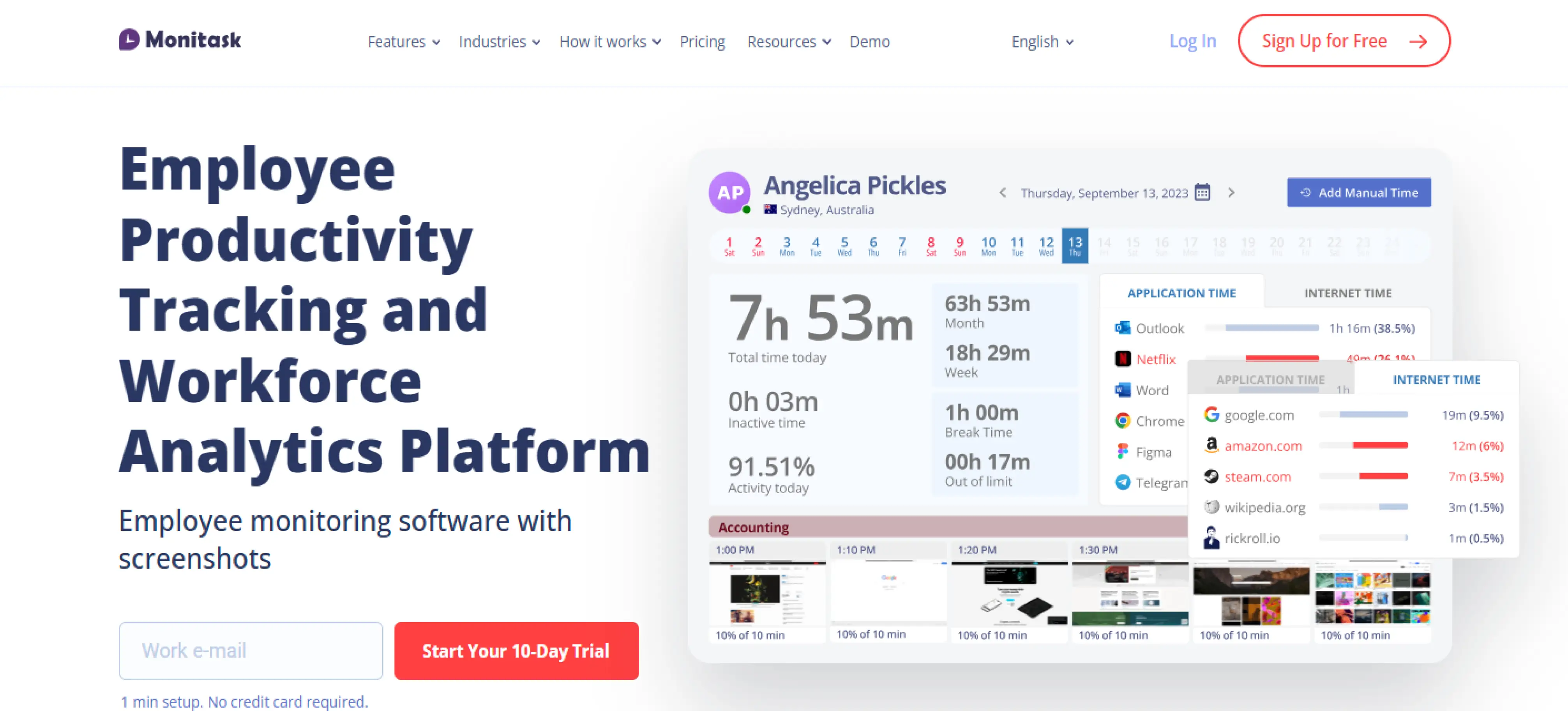
Key Features
- Time Tracking: Records work hours accurately for projects and tasks.
- Activity Monitoring: Tracks apps and websites used during work hours.
- Detailed Screenshots: Captures periodic screenshots to provide visibility into employee activities.
- Team Management: Assigns tasks and monitors team performance in real time.
Pricing
- Pro: $6.49/user/month
- Business: $8.99/user/month
- Business Premium: $12.99/user/month
Ratings
- G2: 4.9
- Capterra: 4.8
10. Time Doctor
Time Doctor is a time tracking tool designed for businesses, remote teams, and freelancers. It not only tracks work hours but also provides deep insights into how time is spent through workforce analytics and productivity reports.
With employee monitoring features, it captures screenshots, tracks website and app usage, and helps identify unproductive habits. Time Doctor aims to boost efficiency, improve accountability, and support better work management across teams.
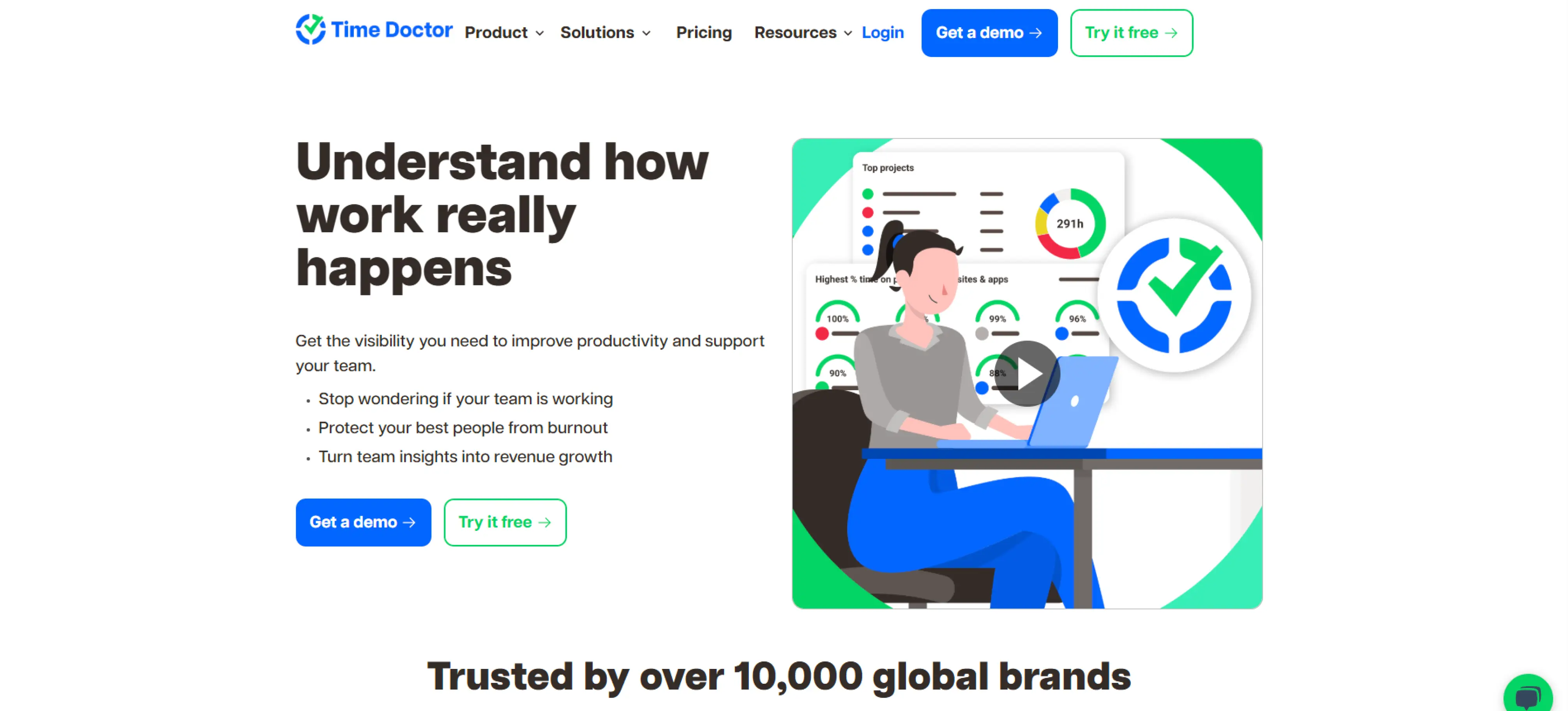
Key Features
- Time Tracking: Logs work hours with manual or automatic tracking.
- Workforce Analytics: Offers detailed insights into team performance.
- Employee Monitoring: Tracks activity with app usage data and screenshots.
- Productivity Analysis: Identifies work patterns to improve efficiency.
Pricing
- Basic: $6.70/user/month
- Standard: $11.70/user/month
- Premium: $16.70/user/month
- EnterpriseCustom plan
Ratings
- G2: 4.4
- Capterra: 4.5
What Factors Should You Look for in a Better TimeCamp Alternative?
Choosing the right TimeCamp alternative means focusing on features that align with your workflow, team size, and productivity goals. While TimeCamp offers basic time tracking capabilities, there are many other alternative tools available in the market with more advanced features to enhance your efficiency, reporting accuracy, and ease of use. Here are key factors to consider:
- Ease of Use: The platform should have an intuitive interface so your team can start tracking time without a steep learning Curve.
- Flexible Time Tracking Options: Look for both manual and automated tracking to capture work hours in different scenarios.
- Detailed Reporting & Analytics: The tool should offer customizable reports to analyse productivity, project costs, and team performance.
- Project & Task Management: Integrated task assignment and progress tracking can reduce the need for multiple tools.
- Billing & Invoicing: Built-in invoicing based on tracked hours saves time and ensures accuracy in client billing.
- Integrations: Seamless integration with project management, accounting, and communication ensures a smooth workflow.
- Affordability: Look for pricing plans that fit your team size without missing key features that you require.
- Scalability: The tool should be able to grow with your team and adapt to evolving business needs.
By focusing on these factors, you can choose a TimeCamp alternative that not only matches its capabilities but also offers more value, flexibility, and efficiency for your team.
Conclusion
Choosing the right time tracking tool can boost productivity, keep projects on schedule, and make team coordination smoother. If you are looking for the best TimeCamp alternatives, choose the tool that best fits your workflow and offers unique benefits such as clearer reports, more useful integrations, easier setup, and fair pricing.
The best option depends on your team size, goals, and the way you work. Test some tools, compare their features, and choose the one you feel is comfortable to work with and best fits your workflow. If you want a solution that is simple, powerful, and built to help teams work smarter, Time Champ is worth exploring.
Frequently Asked Questions
TimeCamp is a good tool, but other options may offer more advanced features, designs or pricing that fit your needs better.
Look for easy time logging, clear reports, project and task tracking, invoicing options, mobile access and smooth integration with your existing tools.
Yes, many of these TimeCamp alternative tools work well for freelancers, offering simple time tracking, invoicing and many more advanced features with affordable pricing plans.
Yes, in fact majority of time tracking solutions allow importing the data using CSV files or in-system transfer solutions. Find out whether each of these tools supports this functionality or not.
Tools like Time Champ, Hubstaff, and Clockify are often chosen by larger teams for their strong reporting, monitoring and management tools.
Here are Some Related Articles You may Find Interesting

Top 10 HROne Alternatives for Simplifying HR Management
Looking for HROne alternatives? Here are 10 powerful HRMS tools to simplify your tasks & improve team productivity!

Top 11 TrackOlap Alternatives for Remote Team Management
Discover the top TrackOlap alternatives for managing remote teams more effectively. Compare features and pricing to find the perfect tool for your business.

Top 10 Desklog Alternatives for Smarter Time Tracking
Looking for a better Desklog alternative? Check out these top 10 Desklog alternatives to streamline time tracking, boost efficiency, and manage teams easily.

Top 10 Monitask Alternatives for Smarter Work Managements
Explore the top 10 monitask alternatives that simplify tracking, improve visibility, and match your team’s work style. Discover smarter choices today.

Top 10 Veriato Alternatives for Monitoring Workplace Behavior
Looking for the best Veriato alternatives? Discover 10 top platforms that offer smarter, simpler ways to track employee activity and enhance team performance.

Top 10 Asana Alternatives for Better Team Productivity
Compare the top 10 alternatives to Asana that simplify task management, improve workflows, and help teams deliver projects faster with less effort.


