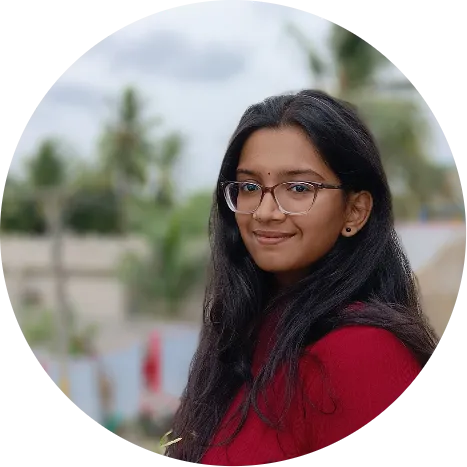Teramind alternatives are gaining traction in 2025. Teramind is a well-known software for employee monitoring, insider threat detection, and behavior analytics. It’s great, but not ideal for everyone. In 2025, as companies become more agile and privacy-aware, many are rethinking tools with complex setups, steep learning curves, or high costs.
If you’re looking for simpler onboarding, user-friendly dashboards, flexible pricing, or a stronger focus on productivity, you’re in the right place.
This guide covers 10 top Teramind alternatives that offer a smarter balance of visibility, trust, and performance, perfect for modern, distributed teams.
Let’s find out!
Why Users Are Upgrading from Teramind to Smarter Tools
Teramind has a lot of features, including employee monitoring and security monitoring, but it might be too much for some teams. Others claim that it is difficult to configure, and the dashboard is overwhelming, particularly when all you want is some simple, useful information.
All the additional choices can slow things down rather than clarify them. Teams may take longer to learn how to use the tool than they do using it. And in small or distant teams, it may seem more like spying than assistance.
Some users also mentioned the cost, which is quite high, and not everyone requires all the advanced features. For growing businesses, paying more for tools they don’t fully use doesn’t make sense.
That’s why more teams are switching to tools that are easier to use, quicker to set up, and focused on what really matters.
Key Features of Teramind
- Optical Character Recognition (OCR) Helps detect unusually long views of sensitive content, giving you visibility into screen activity like screenshots, shared meetings, and more.
- Multi-Channel Monitoring Gives you full visibility into how data is accessed and shared, helping protect sensitive information across all channels.
- Real-Time Activity Monitoring Provides you real-time visibility into employee activity all day long, including apps used, websites visited, emails, chats, and file activity.
- Insider Threat Detection Helps secure your business by identifying abnormal behavior, alerting you of possible risks due to accidental or intentional insider activities.
Disadvantages of Teramind
Teramind is an effective employee monitoring solution, yet it is not a one-size-fits-all solution. The following are some of the most frequently mentioned problems:
1. Unreliable Monitoring Alerts
Some users claimed that Teramind sometimes freezes activity without alerting the manager. This can lead to gaps in data and missed alerts.
2. Complex to Learn and Use
The platform has many features, but it can be overwhelming in the beginning. The interface is not very modern, and not everything can be used efficiently and quickly.
3. Expensive Add-ons
Teramind is relatively expensive, and most of the advanced monitoring features are subject to additional fees. This also renders it less cost-effective, particularly among smaller teams.
4. Occasional Performance Lags
There were cases when users felt slow or lagged, particularly in real-time monitoring. This may impact accuracy and responsiveness of the tool.
5. Licensing Is Confusing
Teramind occasionally generates duplicate employee profiles when more than one user logs into the same device. This may consume licenses and complicate user management.
Top 10 Teramind Alternatives You're Probably Overlooking
| Software | Key Features | Pricing | Rating |
|---|---|---|---|
| Time Champ |
|
|
|
| Time Doctor |
|
|
|
| Hubstaff |
|
|
|
| Insightful |
|
|
|
| Spirion |
|
|
|
| ActivTrak |
|
|
|
| Veriato |
|
|
|
| CurrentWare |
|
|
|
| Trellix |
|
|
|
| Safetica |
|
|
|
1. Time Champ
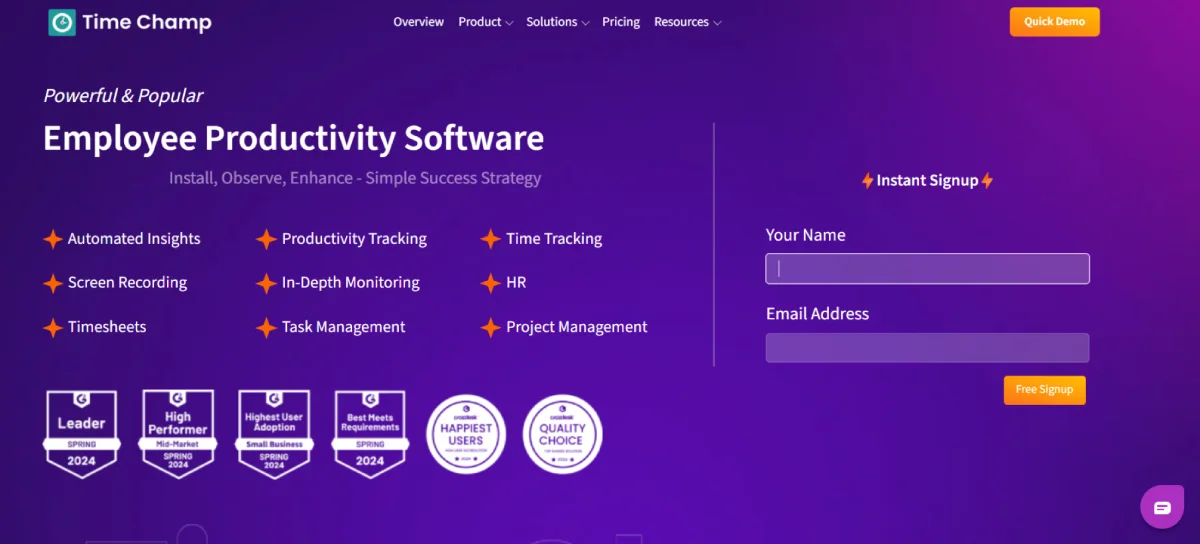
Time Champ is an all-in-one employee monitoring and Data Loss Prevention (DLP) software designed to help organizations improve productivity while securing sensitive information. It offers real-time activity tracking, app and website usage reports, screenshots, and detailed productivity analytics to ensure teams stay focused and accountable. As part of its DLP features, Time Champ can block access to unauthorized websites and monitor data transfers to help prevent unauthorized access or sharing of confidential files, making it an ideal solution for remote, hybrid, and in-office teams seeking both visibility and control.
Key Features
- Live Screen Monitoring Enables you to monitor employee screens in real time so you can make informed decisions based on real-time activity and performance.
- Screenshots & Screen Recording Automatically capture and record screens at a specified interval, to give visual evidence of work and assist in compliance and accountability processes.
- Project Management Allows easy task assignment, sprint tracking, calendar views, and bug management, helping teams stay aligned with goals and deadlines.
- Automated Time Tracking Logs employee work hours and attendance, generating timesheets for accurate payroll processing, even in offline or field environments.
- App & Website Usage Tracking Gives visibility into which applications and websites employees use during work hours, helping you gauge focus and productivity levels.
- File Activity Monitoring Tracks who accesses, edits, or moves files, helping detect and respond to unauthorized or suspicious actions quickly.
- Upload/Download Restrictions Lets you control file transfers to and from external sources, reducing the risk of data leakage or loss.
- Website Access Control Blocks non-work-related or risky websites to prevent distractions and reduce exposure to online threats.
- USB Access Control Restricts the use of unauthorized USB devices, protecting sensitive data from theft via removable storage.
| Pros | Cons |
|---|---|
| Real-time monitoring with screenshots and screen recording. | Occasional data sync issues during updates. |
| User-friendly interface and quick setup. | Temporary slowdowns or system freeze. |
| Accurate time, attendance, and productivity tracking. | Lacks advanced inactivity or downtime alerts. |
| All-in-one dashboard for project and activity management. |
Pricing
- Starter: $3.9/User/Month
- Professional: $6.9/User/Month
- Enterprise: $13.9/User/Month
Ratings
- G2: 4.8
- Capterra: 4.9
2. Time Doctor
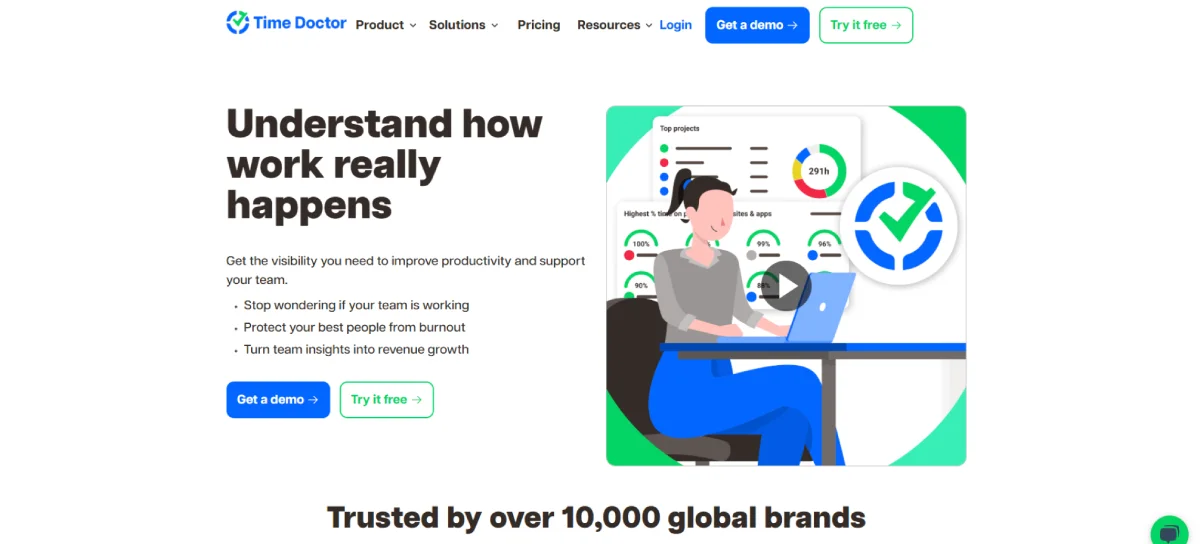
Time Doctor is a productivity and time tracking app that helps companies to keep track of how employees spend their working hours. It provides features such as activity tracking, website and app usage reports, task and project time logging, and optional screenshots. The goal of the platform is to assist teams and keep them on track, especially in remote or hybrid work environments, and enhance efficiency.
Key Features
- Screenshots Capture work activity to help verify tasks and identify team members who may need support or training.
- Screen Recording Records employee activity to offer work evidence, aid productivity analytics, and assist with compliance demands.
- Inactivity Alerts Notify you when employees are inactive, helping you keep teams focused and on track.
- Break Tracking Tracks the time of breaks in order to achieve compliance and foster a healthy work-life balance.
| Pros | Cons |
|---|---|
| Combines time tracking, task management, and payroll. | Break and idle time tracking is inconsistent. |
| Easy to set up and use. | Higher cost for smaller teams. |
| Boosts productivity with screenshots and activity reports. | Upgrading may require a full reset. |
| Great for managing remote teams and freelancers. |
Pricing
- Basic: $6.70 per user/month
- Standard: $11.70 per user/month
- Premium: $16.70 per user/month
- Enterprise: Custom plan
Ratings
- G2: 4.4
- Capterra: 4.5
3. Hubstaff
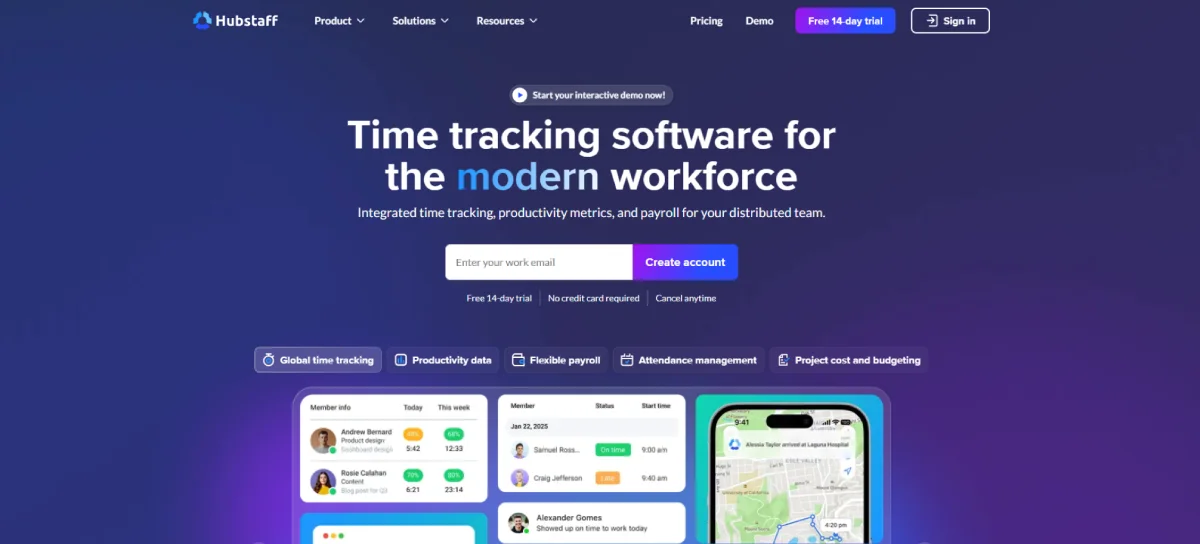
Hubstaff is a time tracking and workforce management system aimed to assist companies to track the productivity of their employees, manage tasks, and simplify payroll. It has features such as time tracking, GPS location tracking, activity levels, and optional screenshots. The platform is commonly used by remote and field teams to maintain visibility and accountability.
Key Features
- Time Tracking Automatically tracks the working hours of employees using desktop or mobile applications, automatically generating timesheets to make payroll easier and more precise, even when employees are remote or offline.
- Workforce Management Helps to manage schedules, create work orders, and run payroll with one platform.
- Productivity Tracking Monitors active work time, tasks, and projects in the background, helping teams stay organized and efficient across different locations or work setups.
- Digital Timesheets Record work hours accurately and allow quick approvals, helping teams manage attendance smoothly across locations, even when working offline.
| Pros | Cons |
|---|---|
| Accurate time tracking with task and budget management. | Desktop app lacks features like mandatory notes. |
| Great for remote teams with GPS and CRM tools. | No refunds or flexibility on annual plans. |
| Auto timesheets with clear, detailed reports. | Some features feel intrusive or locked behind paywalls. |
| Easy setup and use across devices. |
Pricing
- Starter: $4 per seat/month (2-seat minimum)
- Grow: $7 per seat/month (2-seat minimum)
- Team: $10 per seat/month (2-seat minimum)
- Enterprise: $25 per seat/month (2-seat minimum)
Ratings
- G2: 4.5
- Capterra: 4.6
4. Insightful
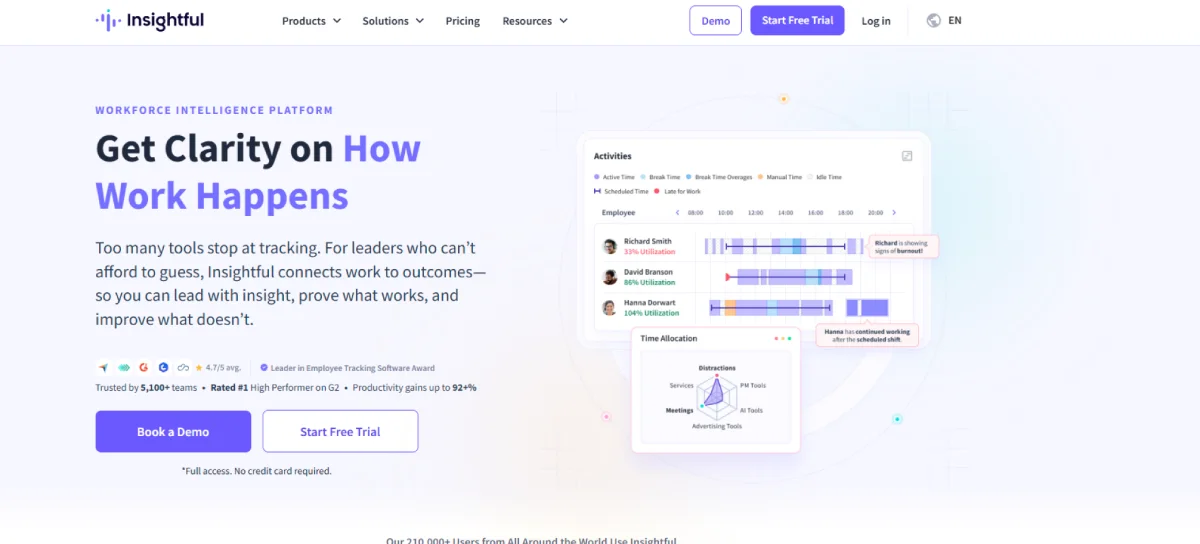
Insightful (previously Workpuls) is a multi-functional employee monitoring and time tracking system that will enhance team transparency, productivity and operational efficiency. It provides real time and historical insights of activity, such as app and webpage usage, screenshots, GPS/location, attendance, and comprehensive timesheets. With AI-powered automatic time mapping, cross-device access, and scheduled reports, Insightful helps managers track where and how work gets done, whether in-office, hybrid, or remote.
Key Features
- App and Website Monitoring Helps to track the apps and websites employees access, providing insights into either individual, team, or company levels to enhance productivity analysis.
- Activity Tracking Records active versus idle time and enables managers to review or authorize manual time entries to achieve proper reporting.
- Timekeeping History Provides access to up to two years of work activity data, enabling audits or performance reviews.
- Automated Reports Provide scheduled email reports daily, weekly, or monthly, which enables managers to be updated without manual monitoring.
| Pros | Cons |
|---|---|
| Accurate time tracking with clear productivity insights. | Idle time tracking can misread passive work as inactivity. |
| Great for remote teams with intuitive setup and dashboard. | No detection for fake activity like cursor movers. |
| Flexible manual entry for offline or meeting-based work. | Occasional sync delays and limited report customization. |
| Competitive pricing with strong reporting features. |
Pricing
- Productivity Management: $6.40 per seat/month
- Time Tracking: $8.00 per seat/month
- Process Improvement: $12.00 per seat/month
- Enterprise Solution: Custom
Ratings
- G2: 4.7
- Capterra: 4.7
5. Spirion
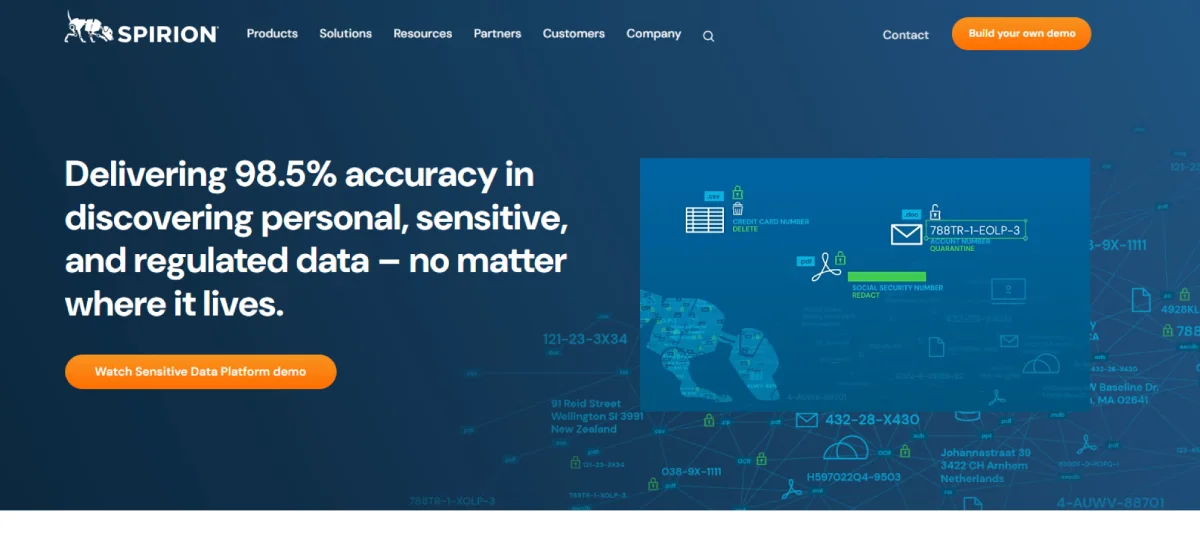
Spirion is a data privacy and protection platform that enables organizations to discover, categorize, and protect sensitive, personal, and organizational information throughout their systems. It focuses on data privacy with reducing risks of data exposure by identifying information like PII, PCI, and PHI, whether it is stored on endpoints, servers, or in the cloud. Spirion provides data discovery, automated classification, and policy enforcement tools to aid in privacy regulation compliance, including GDPR, HIPAA, and CCPA.
Key Features
- Custom Reports Enable users to create their own, customized, visual reports by using a common pool of reports—no SQL or API expertise is necessary.
- Sensitive Data Finder Automates identity-based discovery to SRR, IRR, and DSAR requests, making the process more error-free and less risky for compliance.
- Differential Scanning Scans only modified data, significantly reducing scan time, compute costs, and operational load while maintaining high accuracy.
- Data Asset Inventory (DAI) Catalogs data assets, tracks sensitive data flow, and assigns metadata like owner, location, and security posture for better governance.
| Pros | Cons |
|---|---|
| Robust data discovery, classification, and protection tools. | Scans can impact system performance. |
| User-friendly interface with guided setup. | Requires training for non-technical users. |
| Flexible rule creation and third-party integrations. | Limited customization for reports and alerts. |
| Fast, efficient scanning even on large systems. |
Pricing
- Pricing not listed, please contact Spirion’s support team.
Ratings
- G2: 4.4
- Capterra: 4.4
6. ActivTrak
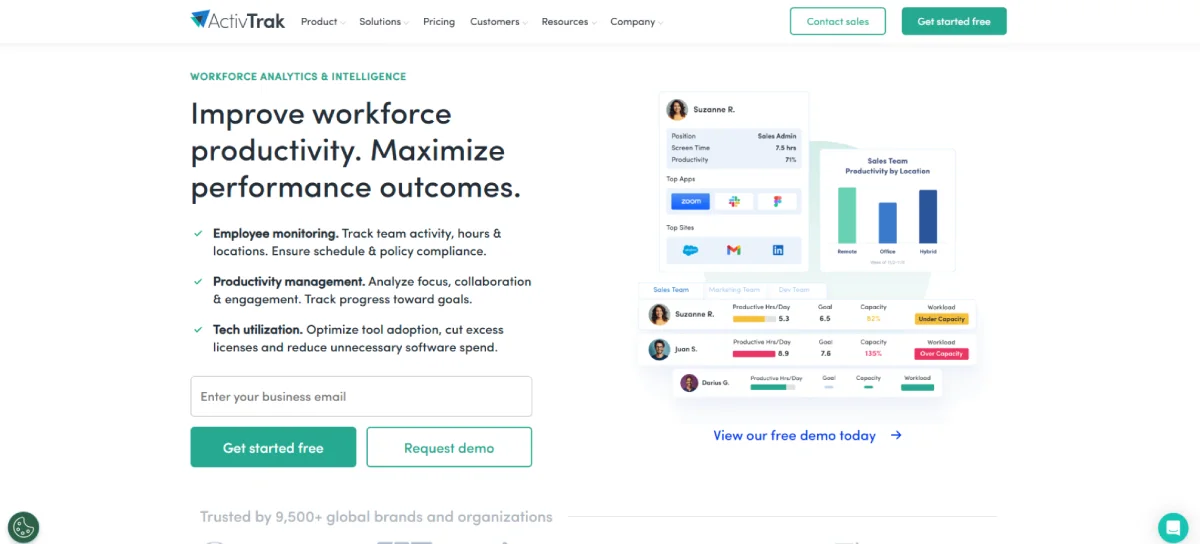
ActivTrak is a workforce analytics and productivity monitoring platform that helps organizations understand how teams work across various environments. It provides real-time activity monitoring, application and website usage analytics, behavioral analytics, and productivity reports. Built to work with both onsite and distributed teams, ActivTrak helps managers to find inefficiencies in the workflow, track employee engagement and streamline performance without being too intrusive.
Key Features
- Productivity Reports Provide visual data on daily, weekly, and annual trends based on the analysis of time spent on productive and unproductive activities.
- Activity Alignment Identifies the amount of time spent on various activities to ensure that time is focused on activities that have a high impact on business objectives.
- Time Tracking Automatically logs work hours for employees and contractors, offering accurate task-level insights while maintaining privacy.
- Location Insights Compare in-office and remote work performance, validating productivity and ensuring policy compliance across locations.
| Pros | Cons |
|---|---|
| Lightweight, easy to install, and free for basic home use. | Some report sections lack clarity (e.g., system processes). |
| Tracks and categorizes computer usage clearly, even in stealth mode. | Uninstalling the agent can be difficult. |
| Offers real-time screenshots and detailed usage stats. | Pricing is higher than competitors with no monthly plan option. |
| Works well for both business and personal productivity tracking. |
Pricing
- Free: $0 per user/month
- Essentials: $10 per user/month, billed annually
- Essential Plus: $15 per user/month, billed annually
- Professional: $19 per user/month, billed annually
Ratings
- G2: 4.4
- Capterra: 4.6
7. Veriato
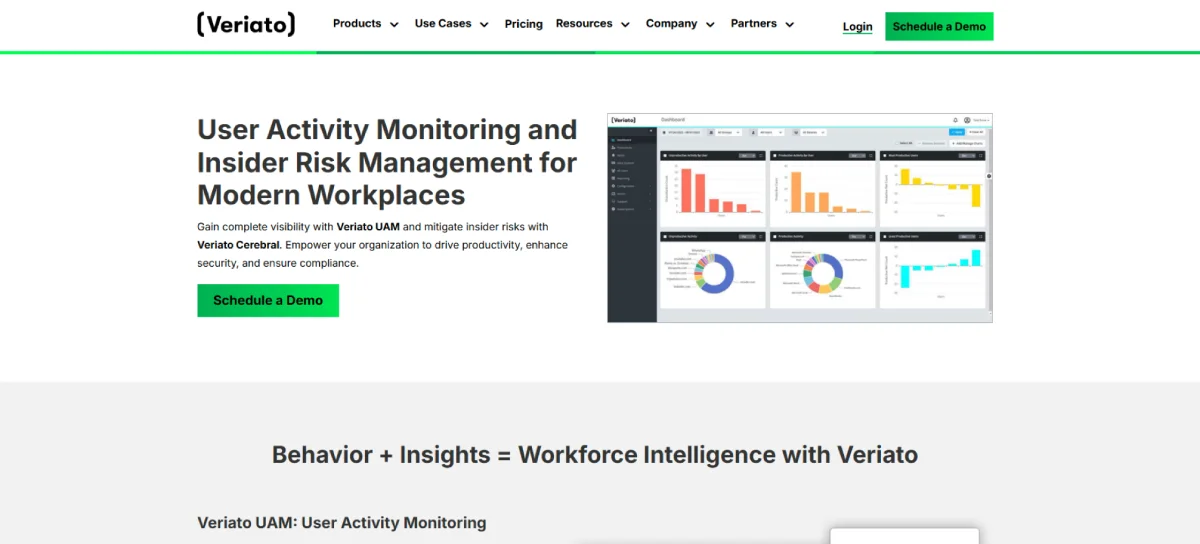
Veriato is an employee monitoring and insider threat detection platform that assists organizations to have visibility into user activity across endpoints. It has features such as keystrokes, web and app usage tracking, and file transfer. With detailed reporting, screen recording capabilities, and remote deployment features, Veriato is suited for companies aiming to protect sensitive data, ensure compliance, and monitor remote or in-office teams discreetly.
Key Features
- Email & Chat Monitoring Records the messages sent via conventional email systems and trending chat applications to monitor compliance and identify risky conduct.
- File and Document Tracking Monitors activity on local, external, and cloud storage, logging actions like creation, editing, deletion, renaming, and print operations.
- Network Activity Logs application-level connections, detailing port usage and bandwidth consumption for improved network oversight.
- Idle and Active Time Tracking Records how long a computer is in use or idle during work hours to assess engagement and productivity.
| Pros | Cons |
|---|---|
| Strong for insider threat detection and forensic analysis. | High client-side resource usage. |
| Stealth mode with offline data buffering. | Rigid licensing and reclaim process. |
| Helpful for productivity tracking and post-incident review. | Outdated, complex UI with hard-to-navigate reports. |
| Role-based access for data review. |
Pricing
- Veriato User Activity Monitoring (UAM): $25 per user/month
- Veriato Cerebral (IRM): Custom plan
Ratings
- G2: 4.3
- Capterra: 4.2
8. CurrentWare
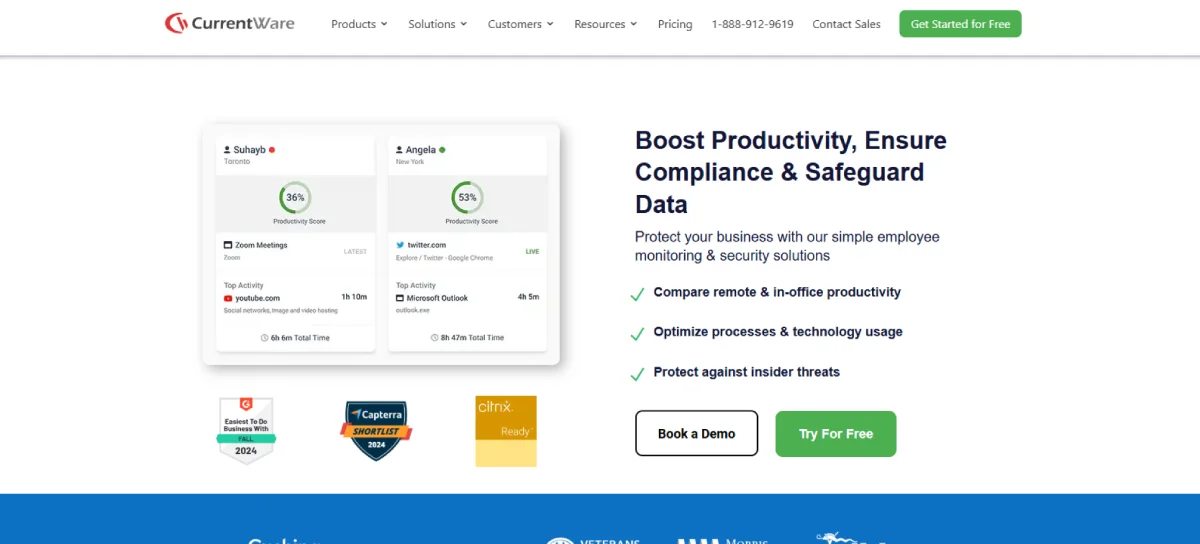
CurrentWare is an endpoint security and employee monitoring software suite aimed to assist companies in productivity enhancement, data security, and acceptable use policy enforcement. It offers powerful tools such as internet and application usage monitoring, USB device control, web filtering, and remote workforce tracking. The platform can be easily deployed on-premises and provides administrators with complete control over data privacy, so it is ideal for compliance-oriented industries.
Key Features
- Device Control Enables administrators to configure the USB and other storage devices to full access, read-only, or completely blocked to prohibit unauthorized data transfer.
- File Transfer Monitoring Monitors files copied to USBs, cloud storage, etc., and can be used to help identify possible data exfiltration.
- Offsite Management Allows the endpoint security and acceptable use policies to be enforced even when devices are not connected to the corporate network.
- DLP Activity Reports Gives detailed logs of file transfers, device usage, and file operations to aid data loss prevention activities.
| Pros | Cons |
|---|---|
| Modular suite with easy setup and centralized management. | Exporting large reports can be tricky. |
| Strong USB blocking and stealth monitoring features. | Occasional network and console display issues. |
| Simple AD integration and clean user interface. | Monitoring may raise employee privacy concerns. |
| Insightful productivity and app usage reports. |
Pricing
- AccessPatrol: $5 per user/month, billed annually
- BrowseControl: $5 per user/month, billed annually
- BrowseReporter: $5 per user/month, billed annually
- EnPowerManager: $5 per user/month, billed annually
Ratings
- G2: 4.6
- Capterra: 4.9
9. Trellix
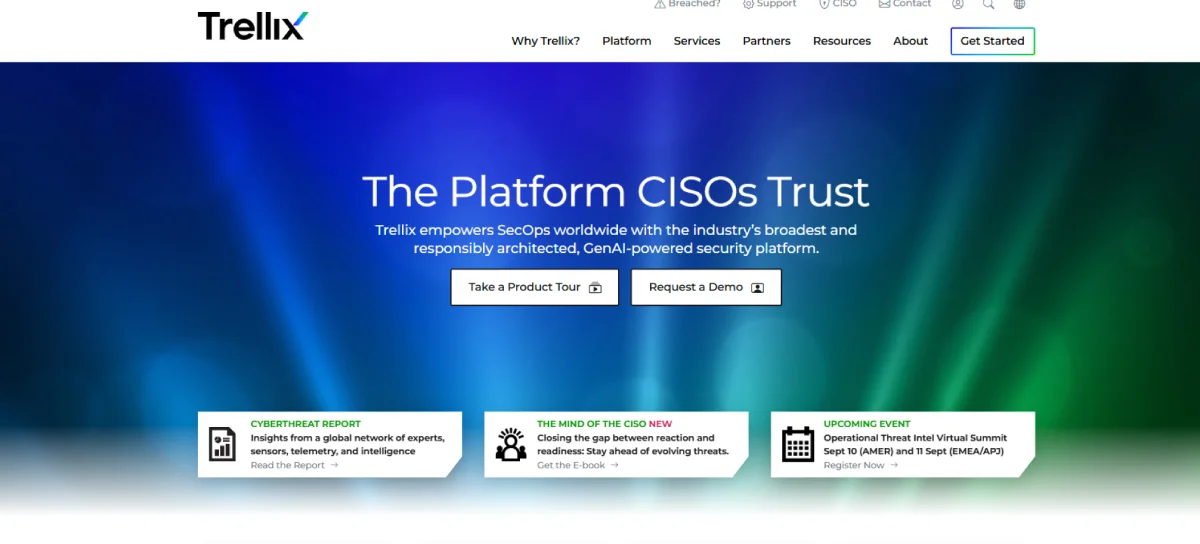
Trellix is a cybersecurity solutions provider offering integrated, AI-powered security solutions that change and evolve alongside modern threats. Formed from the merger of McAfee Enterprise and FireEye, Trellix offers a comprehensive platform that includes endpoint protection, extended detection and response (XDR), email and network security, data protection, and threat intelligence. Trellix is focused on enabling organizations to develop cyber resilience by integrating security endpoints, infrastructure, and cloud environments to protect them quicker and smarter.
Key Features
- Endpoint Detection and Response (EDR) with Forensics Reveals the most profound threats with AI-powered insights to optimize investigation, detection, and response processes.
- Advanced Threat Protection Prevents known and emerging threats with a multi-layered stack in a single agent to achieve seamless endpoint protection.
- Multi-Layered Endpoint Protection Delivers consistent security across on-prem, cloud, and offline environments through a unified agent managed from a single console.
- In-Depth Forensics Automatically captures files, memory, processes, or disk images when events occur, supporting post-incident analysis and threat remediation.
| Pros | Cons |
|---|---|
| Reliable and Consistent Updates | High Resource Usage |
| Strong Data Protection Capabilities | Integration Challenges for Non-Tech Users |
| User-Friendly Interface with Core Functionality | Antivirus Overreach |
| Responsive Customer Support |
Pricing
- Pricing not listed, please contact Trellix’s support team.
Ratings
- G2: 4.2
- Capterra: 4.2
10. Safetica
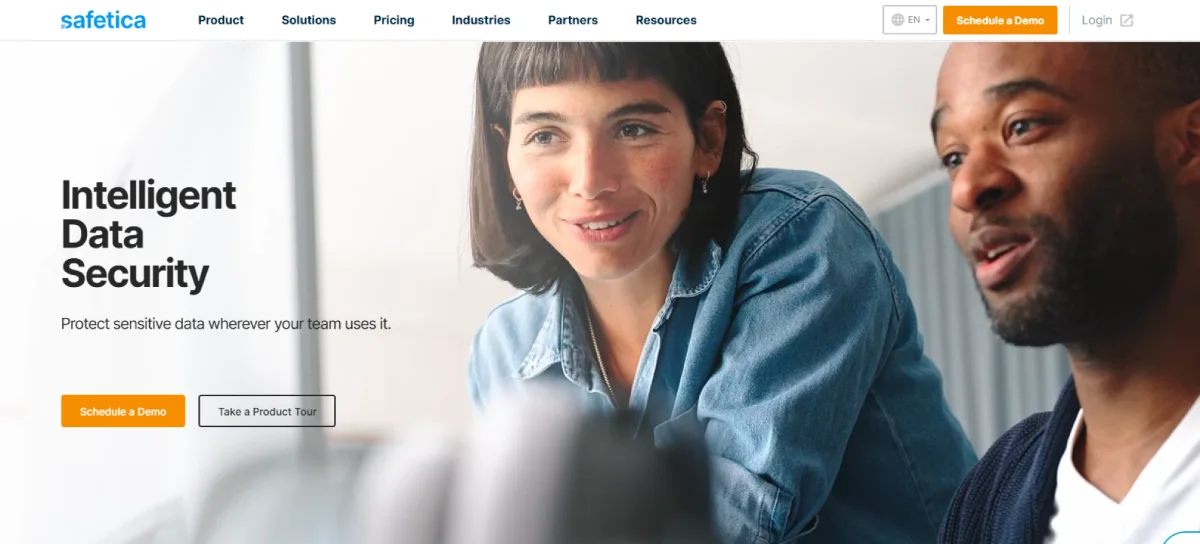
Safetica is a company that helps businesses protect their important information from being lost, stolen, or misused. Their software keeps track of how data is used and shared, and it helps stop people from accidentally or purposely leaking sensitive files. Safetica works in the background and gives alerts or blocks risky actions to keep data safe. It’s easy to use, and it helps companies follow data protection rules without slowing down daily work. Whether the data is on computers, in emails, or in the cloud, Safetica helps keep it secure.
Key Features
- Data Discovery and Classification Lets you find and label important data using Safetica's Unified Classification, which looks at file content, origin, and properties to help track and protect sensitive information.
- Regulatory Compliance Monitoring Helps detect and prevent violations of data protection laws.
- Insider Threat Detection Identifies unusual behavior, helps spot internal risks, and stops data leaks in real-time to protect valuable information.
- Device Control Allows administrators to manage and monitor USBs and other ports to prevent unauthorized data access and reduce the risk of data theft.
| Pros | Cons |
|---|---|
| Easy setup and intuitive interface | High endpoint resource usage |
| Effective DLP and strong policy controls | Relatively expensive |
| Detailed monitoring and reporting | Setup and tuning can be complex for larger setups or without Active Directory |
| Responsive customer support |
Pricing
- Pricing not listed, please contact Safetica’s support team.
Ratings
- G2: 4.6
- Capterra: 4.7
How to Pick the Right Tool for Your Team
To select the appropriate software, it is necessary to analyze the threats that your organization is exposed to - data breaches, insider threats, compliance risks. Define what data needs protection, where it lives, and how it’s accessed.
Look for tools that align with your workflows and integrate seamlessly with your existing systems (like cloud platforms, collaboration tools, or endpoint devices). The tool should offer real-time visibility, automated alerts, and clear reporting without slowing down productivity.
Prioritize ease of use, scalability, and support. A tool that’s too complex can lead to misconfigurations and delays in response. Involve your IT and security teams early in the process, test the software and choose one that fits both your current and future security needs.
Final Thoughts
Workplaces are changing, and so should the tools to support them, including exploring the right Teramind alternatives. Whether you're focused on boosting productivity, strengthening data protection, or ensuring compliance, the right solution should feel like an enabler, not a barrier. The tools featured in this guide are not merely alternatives, but chances to reconsider how your team can work smarter and safer. Now is the time to choose a platform that fits your team, not the other way around.
Frequently Asked Questions
Not always, some tools passively collect data and provide usage trend reports instead of live tracking. These summary insights can still effectively measure performance while supporting employee autonomy.
A scalable tool should let you easily manage users, permissions, and features as your team grows. Modular pricing and flexible setup help ensure it fits both current and future needs.
Yes, any team handling confidential files, financial data, or customer details can benefit from DLP. It helps ensure that internal information stays secure, even if formal compliance isn’t required.
Yes, modern DLP solutions work across cloud apps, remote devices, and off-network endpoints. With features like offline logging and remote policy enforcement, they protect data regardless of where employees are working.
Here are Some Related Articles You may Find Interesting

What is the Average Salary in Bangladesh: Overview & Insights
Discover The Average Salary in Bangladesh and outsourcing impact. Learn why it’s a rising player in global outsourcing.

Average Salary in India: Factors and Comprehensive Comparison
Discover the key factors influencing the average salary in India across industries, regions, and job levels, as well as insights.

What is the Average Salary in Colombia? & Factors Affecting
Discover the average salary in Colombia and explore the key factors affecting earnings, including industries, experience, and location. Find out.

What is the Average Salary in Indonesia?
Discover the average salary in South Africa and explore outsourcing trends. Learn key insights into wages, industries, and business opportunities.

What is the Average Salary in Hong Kong? and It’s Statistics
Learn about the average salary in Hong Kong, from minimum wage to maximum salaries, and gain insights into industry variations.

What is the Average Salary in Singapore: Economic Outlook
Discover the average salary in Singapore, key factors affecting income, insights into the nation’s economic outlook & explore its trends.