Screenshots
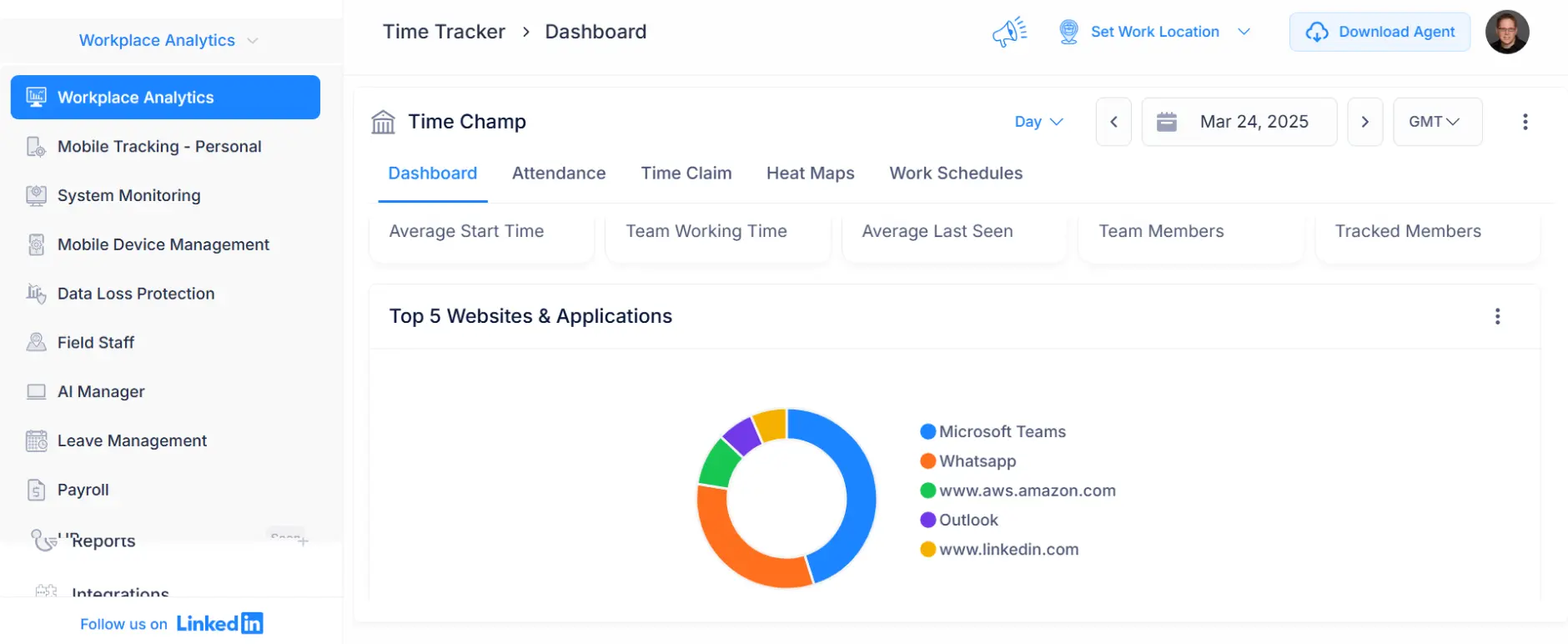
8 Screenshots
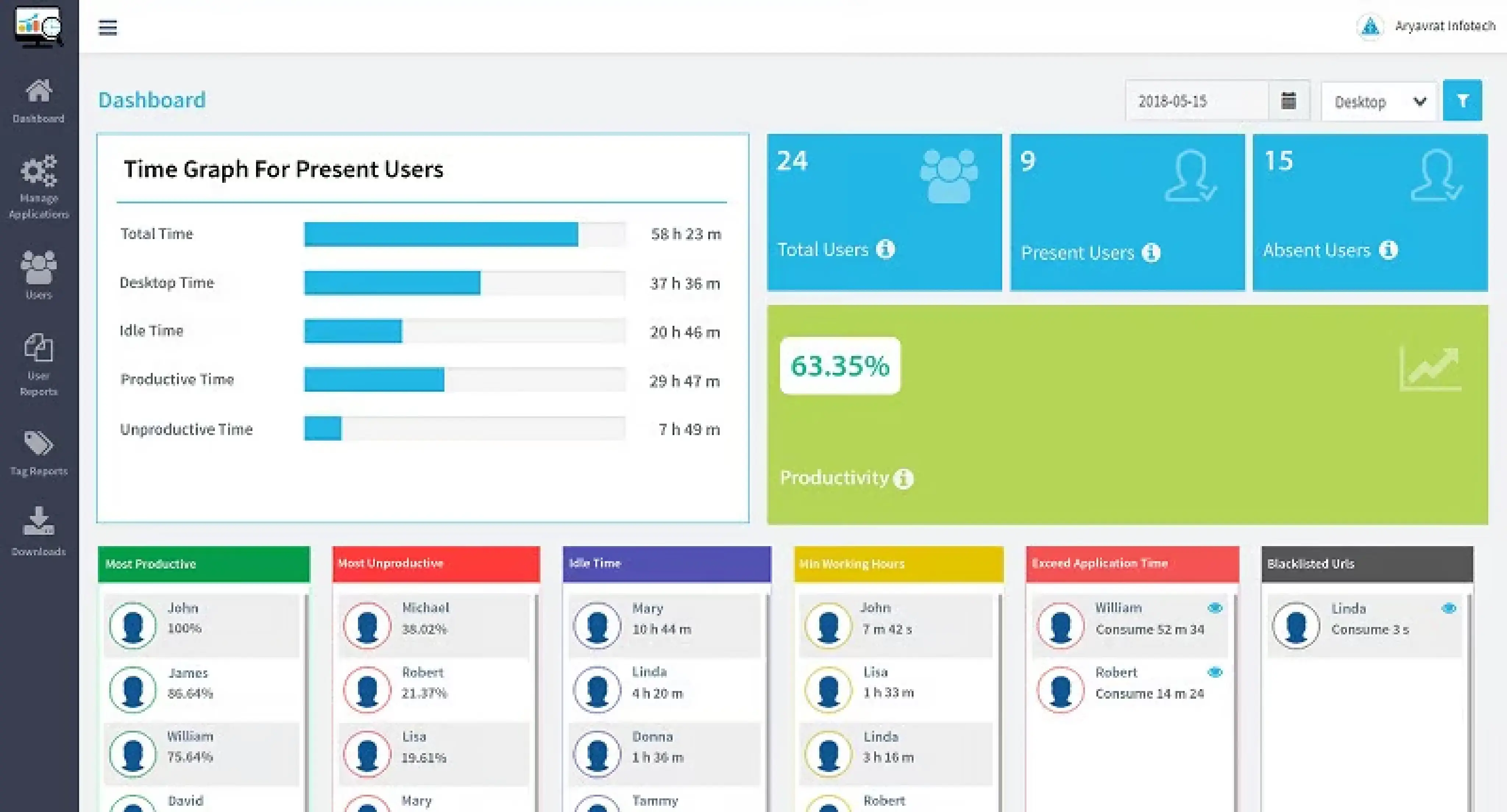
4 Screenshots
Time Champ and DeskTrack are popular time tracking tools, but which one fits your team better? This comparison breaks down their features, differences, and user feedback to help you decide.










Create your free Time Champ account. No credit card required.
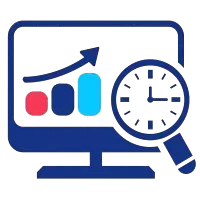
Export your employee data and reports from DeskTrack in a .csv format.

Upload your .csv file into Time Champ & start tracking instantly. Our support team is happy to assist you.


Time Champ is a comprehensive time and productivity tracking tool designed to help businesses manage their workforce more effectively. It offers a wide range of features, including automatic time tracking, task and project management, attendance tracking, shift scheduling, and detailed productivity reports.
With built-in tools for monitoring employee activity, such as screenshots and app/website usage, Time Champ goes beyond basic tracking to deliver real insights into how teams work. Its intuitive interface and flexible plans make it a great choice for businesses of all sizes looking to boost performance, accountability, and operational efficiency.
DeskTrack is a tool primarily focused on monitoring employee activity, tracking app usage, website visits, document access, and idle time. While it provides basic time tracking features, it lacks advanced tools like project management or productivity analysis.
DeskTrack is designed for businesses that prioritize monitoring over optimizing workflows or improving performance. While it covers essential tracking needs, it lacks the depth and advanced capabilities that Time Champ offers for improving team productivity and overall performance.
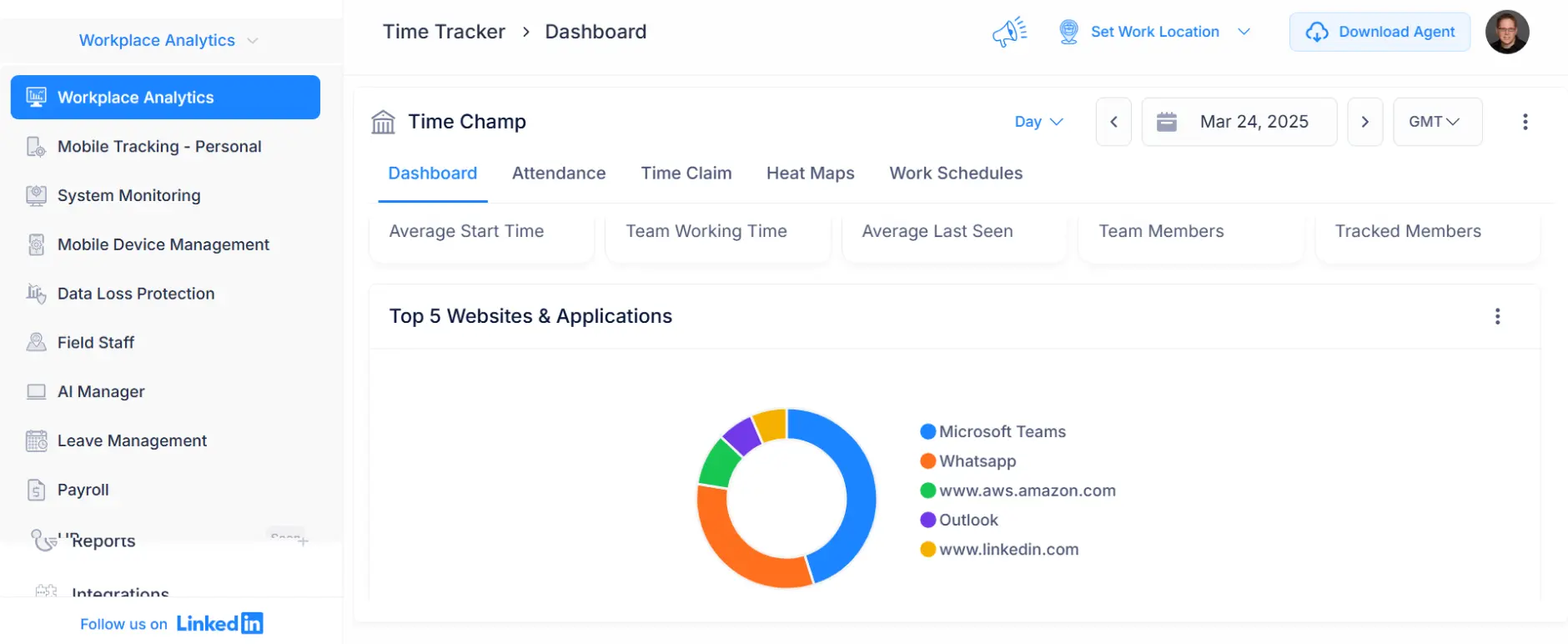
8 Screenshots
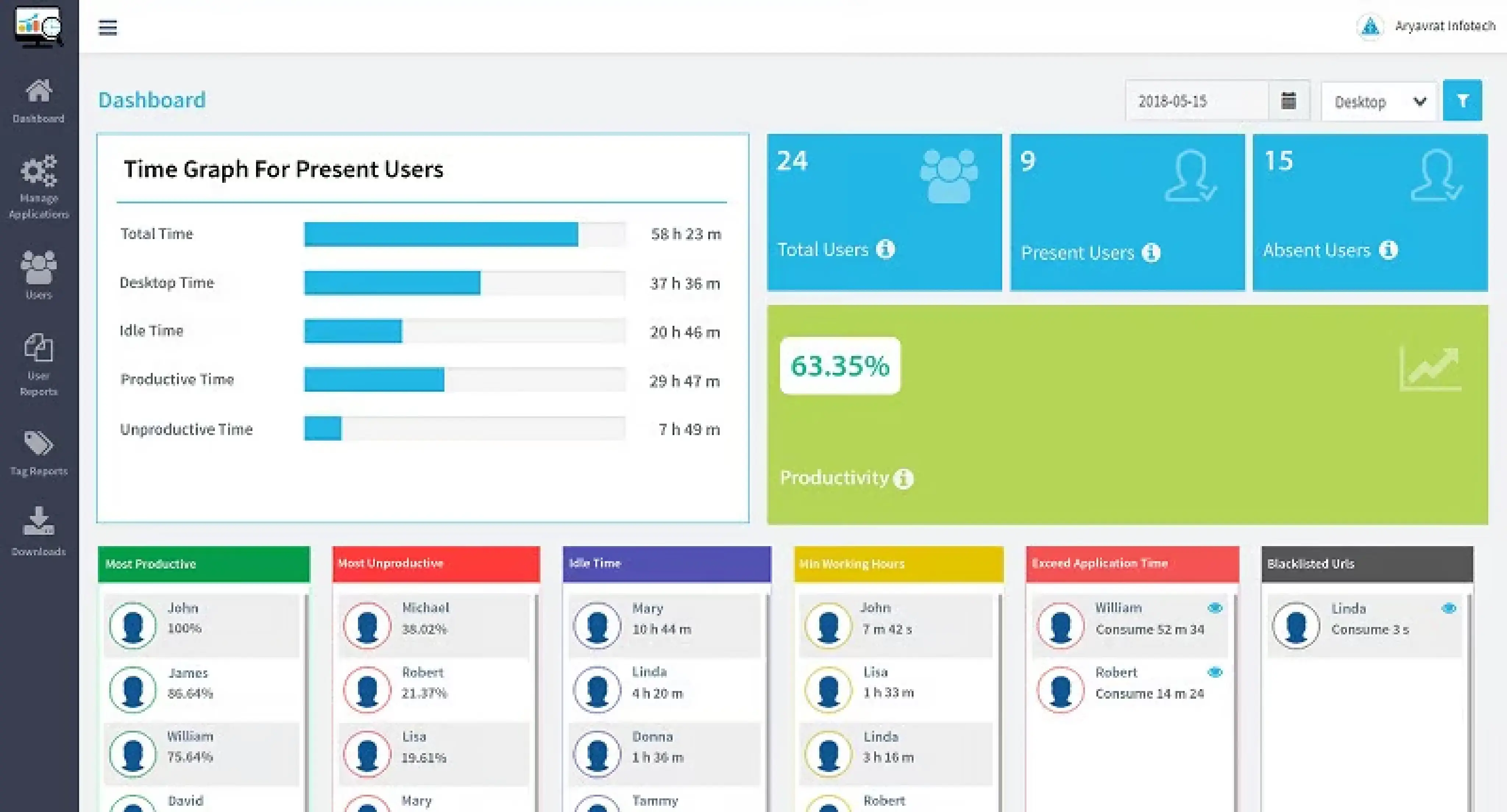
4 Screenshots
| Product Updates |
| Product Quality |
| Pricing |
| Employee Monitoring |
| Automatic Attendance |
| Productivity Management |
| Workplace Analytics |
| Project Management |
| Task Management |
| Timesheet Approvals |
| Leave Management |
| Location Tracking |
| Human Resource |
What I appreciate the most is how We have tried many tools to track our team’s productivity, but Time Champ made the process smooth and effective. Tracking became much easier, and we noticed a clear improvement in team performance.

I have been using Time Champ for six months, and it’s one of the best tools I’ve worked with. It helped us manage remote and hybrid teams better and even supported employees struggling with burnout by balancing their workload.

At times, I noticed some inaccurate data right after software updates. But whenever this happened, the Time Champ support team responded quickly and fixed the issue without delay.

Sometimes, we faced issues with the live streaming feature not capturing data. But the support team quickly responded and resolved it efficiently.

DeskTrack was easy to install and set up. It gives me reports on what my team is working on. Our employee productivity has improved. It’s now an essential part of our operations.

I found DeskTrack especially useful during the early work-from-home days. As a startup, tracking employee hours was crucial for reaching our goals, and this tool made that easier.

While the tool is helpful, I feel the dashboard design and reporting formats could be better. They need to offer deeper insights that leadership teams can act on.

Sometimes, there’s no way to mark idle time as meeting time, which affects accuracy. This makes it hard to reflect on real work done during offline meetings or calls.

Companies
Users
Full Technical Assistance
Switching from your current tool to Time Champ is simple. We will guide you through the whole process and make sure your data transfers without a hitch. Our onboarding specialists are always ready to offer technical support whenever you need it.
Dedicated Customer Support
Your transition to Time Champ is our priority. Our support team is always ready to help you in switching from another tool to Time Champ effortlessly with step-by-step guides, video tutorials, quick chat support and 24/7 call support.
Data Imported to Time Champ
Smooth Migration



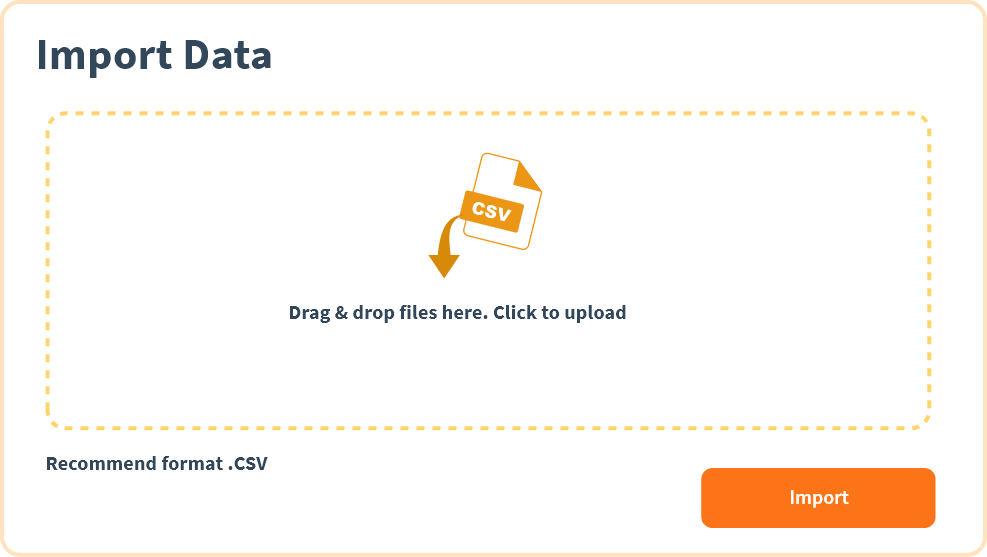
Seamlessly tracks work hours in the background without requiring manual start or stop actions ensuring accurate time logs while you stay focused on your tasks.

Automatically tracks employee attendance and shift schedules while simplifying workforce management by eliminating manual timesheets and ensuring accurate, reliable records.

Provides detailed insights into how employees spend their time through clear activity and focus reports, helping you identify productivity trends and improve overall performance.

Enables you to assign tasks, set deadlines, and monitor progress in a centralized platform, making it easy to manage projects efficiently and keep teams aligned.







Customize features, permissions, and workflows to fit your business needs.

Handle employee time, productivity, tasks, projects and all from one simple place.
Start in minutes with a low learning curve and no training required.
Get quick help from a friendly support team whenever needed.
Make smarter decisions with detailed productivity and time usage insights.



See Time Champ's Full Pricing Breakdown
Auto-Renewal on Consent
No Credit Card Details Required
Affordable Enterprise Plan
Lock Price for 2 Years
While both Time Champ and DeskTrack offer essential time tracking features, Time Champ stands out for its comprehensive set of tools designed to help businesses boost productivity. Its advanced project management, automated time tracking, and flexible pricing options make it a great choice for teams that need more than just a basic time tracker.
DeskTrack provides a simpler solution at a competitive price, but Time Champ’s ability to scale with your business, offer customization, and lock in pricing for two years makes it the more appealing option for those looking for a long-term solution. With its 7-day free trial, Time Champ lets you test it out and see how it can transform your business workflow.