What’s the sudden rise behind users looking for Toggl Track alternatives?
Toggl Track is a simple tool for freelancers, small teams, and workforces with remote teams, but it’s primarily a time tracking tool, so naturally it does not come with a complete feature set to manage your entire workforce, if you are looking for a complete tool to smooth your operations, Toggl Track is a failing bet.
Along with the lack of a proper feature set, Toggl Track also has issues with reporting and clocking, which is noted as frustrating for some users.
I have curated a list of a total 10 Toggl Track alternatives to make your searching easier. Follow along to find out.
What’s Making Toggl Track Users Explore Other Tools?
Although the tool is capable of tracking time, employee productivity and generating reports based on the tracked data, Toggl Track lacks some essential features like employee monitoring, attendance tracking, location tracking and in-depth workplace analytics, which are more than needed for an organisation to better manage and streamline its workforce.
Along with the lack of a proper feature set, Toggl Track also has issues with reporting and clocking, which is noted as frustrating for some users.
Here are the key features of Toggl Track:
- Time Tracking Track every minute you work with a simple timer that fits right into your flow.
- Invoicing Convert tracked time into accurate, client-ready invoices through integrations with tools like QuickBooks.
- Online Work Timer Start, pause, or stop your timer from anywhere—web, desktop, or mobile.
- Timesheet Reporting and Analytics Get a quick read on where time goes with clean, visual reports.
- Project Management Keep projects organised and track time spent without juggling tools.
- Team Management See how your team’s time adds up and manage workloads more efficiently.
Drawbacks of Toggl Track
- Limited Features: Basic tracking works fine, but it lacks monitoring, attendance, location tracking features, and even deeper insights that growing teams often need.
- Inaccurate Time Tracking: Users often reported the tracking to be inaccurate and miss idle time or short tasks, making the final time logs less reliable.
- Not Very Detailed Reporting: Reports give a broad overview but fall short when you need in-depth data, and Toggl Track does not provide custom reporting features.
- Clocking Issues: Users faced sync delays and issues when enabling/disabling the timer across devices.
- Difficult to Navigate: The clean interface of the app is appealing, but some users found the navigation unintuitive when managing multiple projects.
10 Best Toggl Track Alternatives Worth Trying
If you are in a hurry or need a quick glance at the alternatives, here you go:
| Software | Key Features | Pricing | Ratings |
|---|---|---|---|
| Time Champ |
|
|
|
| Hubstaff |
|
|
|
| Harvest |
|
|
|
| Timely |
|
|
|
| Time Camp |
|
|
|
| Monday.com |
|
|
|
| Jibble |
|
|
|
| QuickBooks |
|
|
|
| Deltek Replicon |
|
|
|
| Time Doctor |
|
|
|
| Clockify |
|
|
|
1. Time Champ
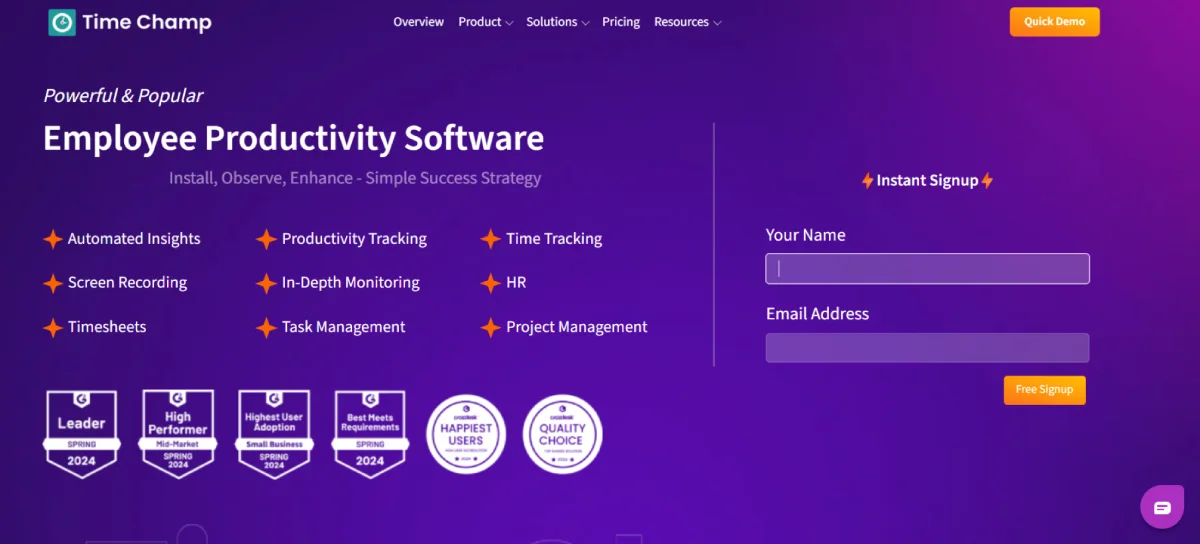
Time Champ offers a complete feature set for all kinds of companies looking to improve every aspect of their processes. Time Champ offers every feature an organization ever needs to simplify it’s processes, like employee monitoring, productivity and time tracking, attendance and project management, location tracking with geofencing, audio, video and screenshot capturing and more. If you have a small, medium or enterprise organisation, Time Champ caters for them all and comes with affordable pricing to support micro and small organisations.
Key Features
- Employee Monitoring Time Champ monitors real-time employee activity, including app usage, websites visited, and screen time. It helps employers identify focus patterns, track idle time, and ensure transparency without being intrusive.
- Time Tracking Time Champ automatically logs employee working hours, start and end times, and active task durations. It eliminates manual time entries and provides accurate insights into how time is spent during the day.
- Productivity Management Time Champ tracks employee productivity based on the apps and websites they use and provides reports on employee behaviours, productivity trends, and more. You can use these visual reports to identify high-performing employees and those who may need support.
- Project and Task Management Time Champ helps you create projects, assign tasks, set priorities, and track progress all in one place. It supports deadline visibility, real-time task updates, and team accountability at every stage.
- Attendance and Location Tracking Time Champ records clock-in/out times, remote attendance, and leaves, all in a centralised dashboard. It also uses GPS and geofencing to track employee location even when they are not working remotely, this feature is especially helpful if you have field teams.
Pros
- Offers a vast feature set
- Provides in-depth workforce analytics
- Accurate reporting
- Fully customizable reporting
Cons
- Email alerts can pile up in your inbox
- Some features might be overwhelming for small teams
- Does not provide communication features
Pricing
- Starter: $3.9/user/month
- Professional: $6.9/user/month
- Enterprise: $13.9/user/month
Ratings
- G2: 4.8
- Capterra: 4.9
2. Hubstaff
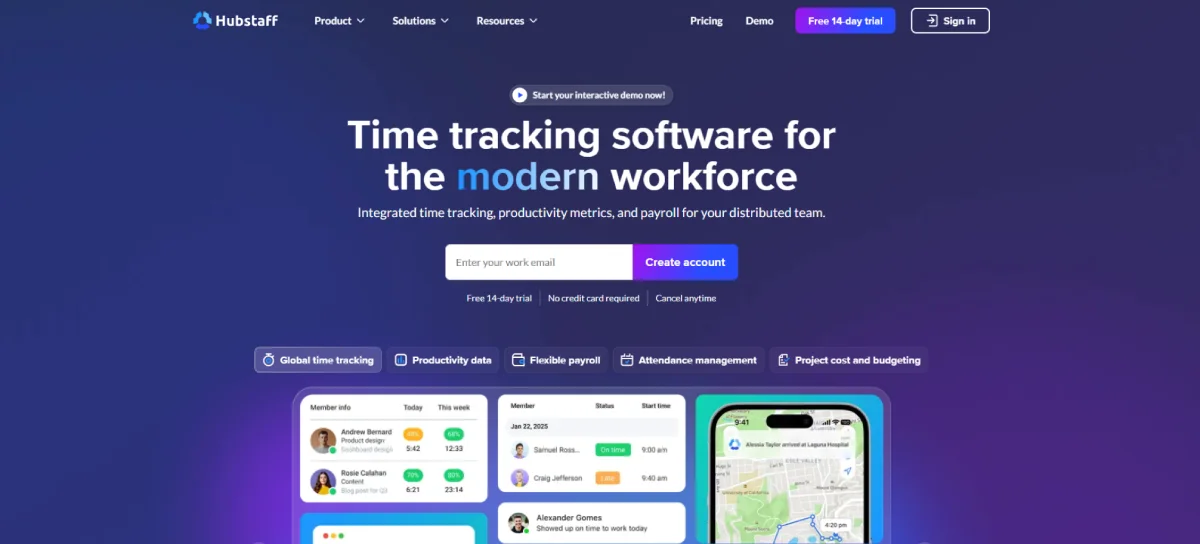
Hubstaff is a well known time tracking and employee monitoring tool that is built for remote and distributed teams. It provides features such as activity tracking, GPS tracking, and productivity reports, all packed in an intuitive interface. Although it is excellent in handling field and remote employees, the tool heavily relies on integrations to get a more in-depth task or project management. On the whole, it is good at basic monitoring but lacks depth in reporting and tracking in comparison to other all-in-one platforms.
Key Features
- Time Tracking Hubstaff tracks work hours with start/stop timers, providing accurate logs of time spent on tasks and projects.
- Productivity Insights It measures team productivity through activity levels based on keyboard and mouse usage, offering visual reports for analysis.
- Workforce Management Hubstaff simplifies workforce oversight with scheduling, shift planning, and automated attendance tracking for remote and on-site teams.
- GPS Time Tracking Using mobile GPS tracking, Hubstaff records employee locations and routes during work hours, ideal for managing field teams.
- Employee Timesheets The platform automatically generates digital timesheets from tracked hours, helping streamline payroll, invoicing, and compliance.
Pros
- Easy to track time and timesaving
- Flexible range of features
- Works great for remote teams
Cons
- Has Software Bugs
- Has issues with screenshot capturing
- Inaccurate tracking
Pricing
- Starter: $4.99/seat/month
- Grow: $7.50/seat/month
- Team: $10/seat/month
- Enterprise: $25/seat/month
Ratings
- G2: 4.5
- Capterra: 4.6
3. Harvest
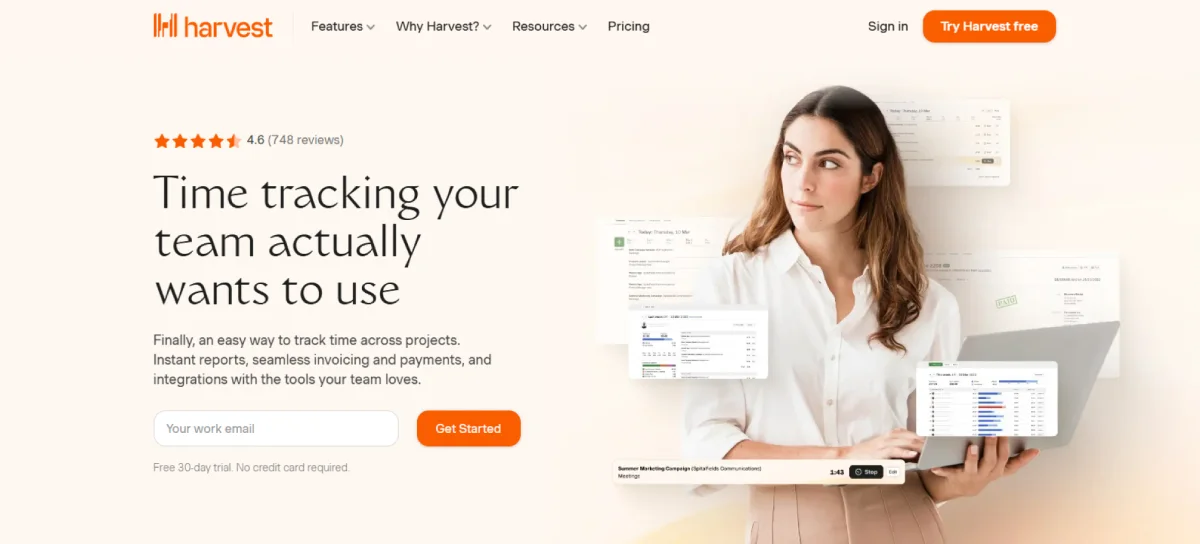
Harvest is a time tracking and invoicing tool designed for freelancers and small to mid-sized teams. It offers simple timers, project budgeting, and integrates well with tools like Trello, Asana, and Slack. Users can generate professional invoices and track billable hours with ease.
However, it lacks deep employee monitoring features, making it better suited for client billing than team oversight.
Key Features
- Time Tracking Tracks time automatically and that too in real time to show how your employees are spending each minute of their day to be more productive.
- Reporting and Analysis Provides comprehensive reports and visual analytics to check on performance, productivity, and the progress of projects at a glance.
- Invoicing and Payments Generates accurate and time-oriented invoices to bill clients and simplify payment procedures with monitored data.
- Team Scheduling Helps you organise, schedule, and coordinate your teams in an effective manner and make sure everything is on track with the project schedules.
- Team Capacity Computations Provides data-driven insights on team capacity to understand your team bandwidth and balance workloads.
Pros
- Has a simple interface
- Easy to navigate
- Accurate time tracking
- Easier Invoicing
Cons
- Limited feature set
- Inaccurate reporting
- Unclear task setup
- Lacks integrations with AI and automation of task tracking
Pricing
- Offers a 30-day free trial
- Pro plan starts from $11 per seat/month, billed annually
- Premium plan starts from $14 per seat/month, billed annually
Ratings
- G2: 4.6
- Capterra: 4.6
4. Timely
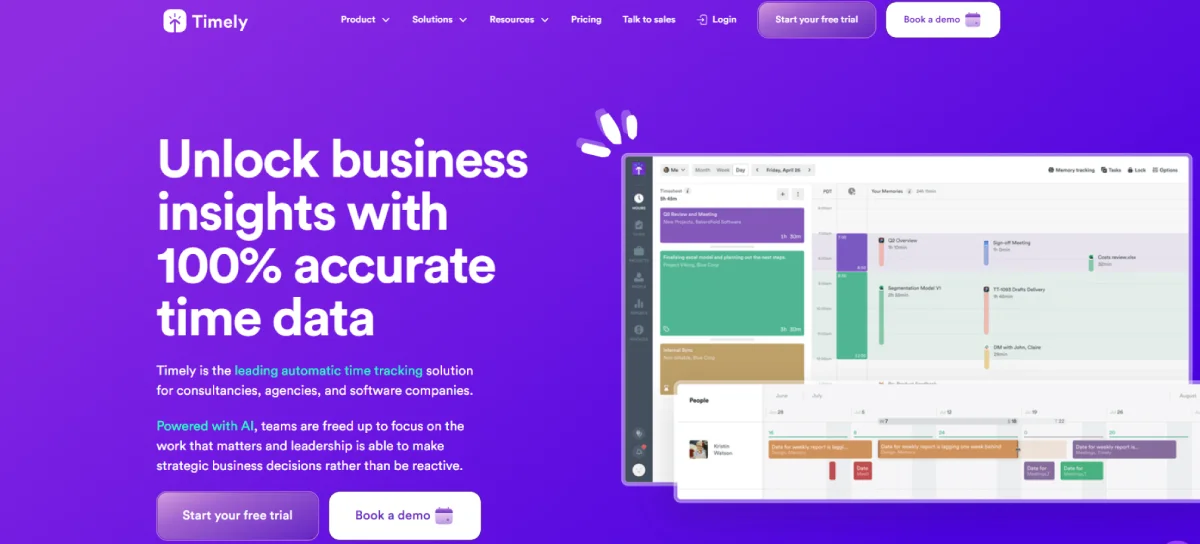
Timely is an automatic time tracking application which records work in the background without breaking your flow. It maps time across projects, apps, and meetings with minimal manual intervention. The interface is simple, and the attention is obviously on the privacy of the user, with no screenshots or keystroke tracking. It is best suited when teams seek proper time data without the feeling of being monitored.
Key Features
- Automatic Time Tracking It automatically tracks time without having to clock in or out, and tracks app and website usage.
- AI Timesheets Generates intelligent timesheets based on your day-to-day activities and saves you hours of time logging.
- Workplace Capacity Planning Allows predicting workloads of teams and performing resource planning with instant awareness of the capacity of all.
- Memory Tracker Logs everything your team works on, from meetings to emails, and turns it into a private, accurate work timeline.
- Invoicing and Reporting Enables you to create detailed reports and client-ready invoices based on time logged and project information.
Pros
- Automatic tracking features are great
- Simple and easy to use
- Collaborates easily with other apps
- Provides clear and detailed reports
Cons
- Time tracking issues
- Time management issues
- Integration issues
- Mobile app can be a bit sluggish when syncing very large projects
Pricing
- Starter: $9/user/month, billed annually
- Premium: $16/user/month, billed annually
- Unlimited: $22/user/month, billed annually
- Enterprise: You can contact Timely’s sales team
Rating
- G2: 4.8
- Capterra: 4.7
5. TimeCamp
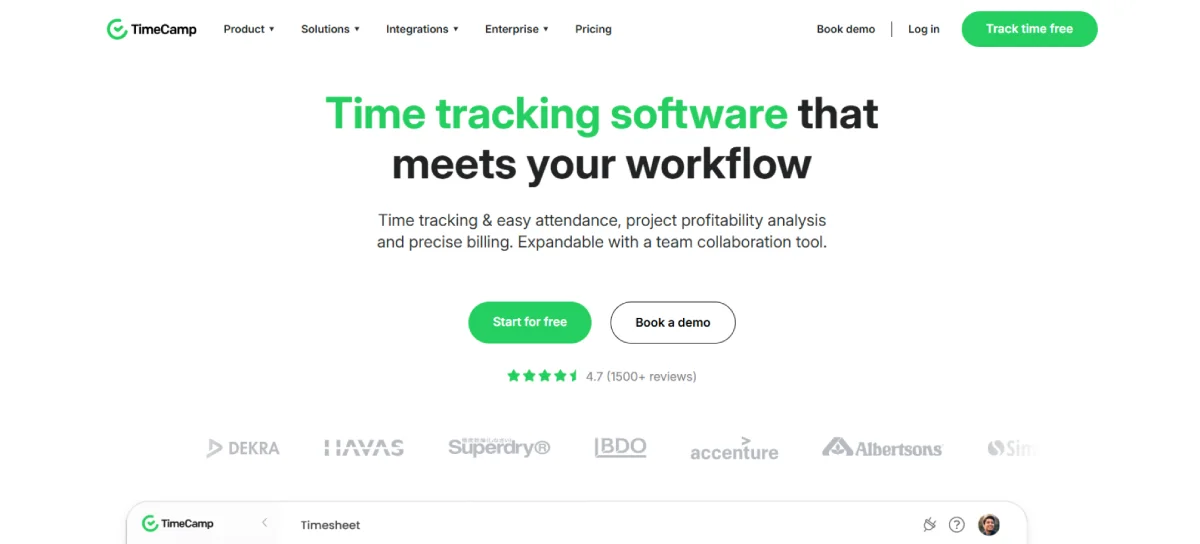
TimeCamp is a simple time tracking software that has features such as attendance, productivity, and billable hours. It works well for freelancers and small teams, but lacks depth in employee monitoring and behaviour analytics. Although the UI is neat and easy to use, the lack of customisations and fewer real-time capabilities might be a setback to expanding teams.
In general, it is a good time tracker, but not the most suitable one in case you want to see a more complex or information-rich solution.
Key Features
- Time Tracker Keeps track of time automatically in the background, recording activities without any manual input to accurately calculate work hours.
- Reporting and Analytics Provides insightful reports of time spent, project time, billable time and team productivity to allow superior decision-making.
- Invoicing and Timesheets Provides digital timesheets and integrated invoicing to simplify client billing and accuracy of payroll.
- Workforce Monitoring Tracks the use of apps and can take screenshots at optional times to provide insight into worker behaviour.
- Attendance Management Tracks employee working hours, breaks, and time off, which allows for managing the attendance of your team and compliance effectively.
Pros
- Straightforward UI
- Reasonable pricing
- Timesheet reporting is accurate
- Tracks time spent on multiple projects
Cons
- Issues with the software
- Reporting functions are limited
- Features are complex to understand
- Does not provide custom reporting
Pricing
- Starter: $2.99/user/month
- Premium: $4.99/user/month
- Ultimate: $7.99/user/month
- Enterprise: $11.99/user/month
Ratings
- G2: 4.7
- Capterra: 4.9
6. Monday.com
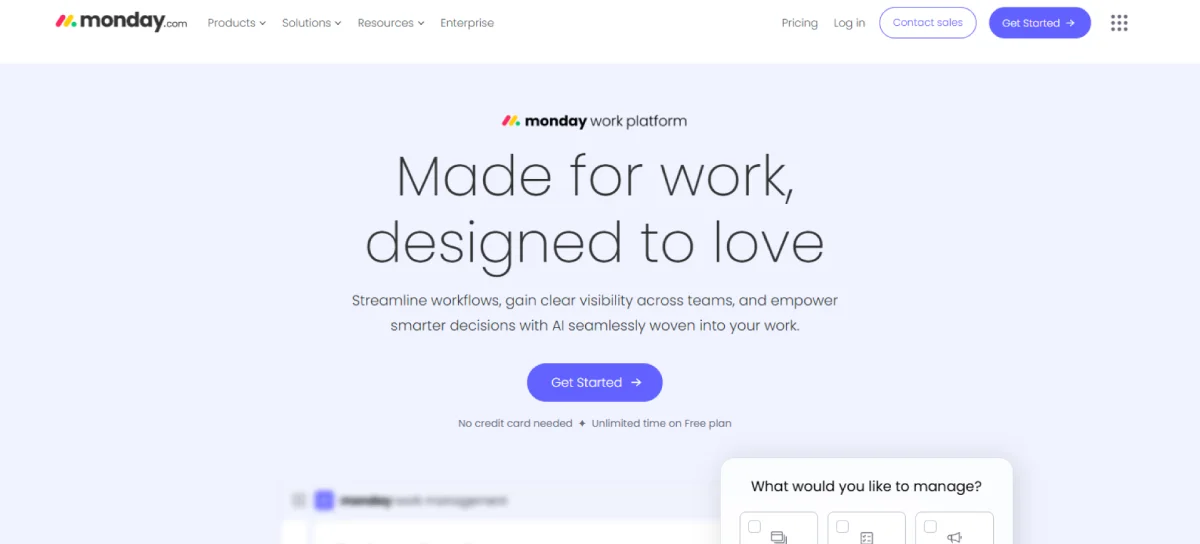
Monday.com is a work management platform that helps teams to plan, track, and manage projects in a single place. Its visual dashboards, automation tools and customizable workflows simplify the collaboration process and make it more organised. The assignments and the progress, the deadlines and the time tracking, all remain visible and easy to follow. Although it offers some free features, it has some advanced ones that can only be used in more highly priced plans.
Key Features
- Boards Simplify and design your workflows by using customisable boards that monitor all the details of your projects in real-time.
- Workforce Management Efficiently coordinate availability, workload and roles of employees with the tools that can match your workforce to business objectives.
- Project Management Create, manage, and track projects effortlessly using built-in schedules, interdependencies, and teamwork.
- Task Management Assign, prioritise and track tasks between teams with flexible views such as Kanban, Gantt, and calendar.
- Dashboards and Reports Use dynamic dashboards and reports to get a real-time view of your data and make data-driven decisions at a glance.
Pros
- Easy to use
- Provides pre-built templates
- Offers third-party integrations
- In-app customer support services
Cons
- Pricing is confusing
- Poor customer support
- Bug-filled mobile app
- Some features are only available in higher-tier plans
Pricing
- Free: $0 for up to 2 users
- Basic: $27/month/3 users, billed annually
- Standard: $36/month/3 users, billed annually
- Pro: $57/month/3 users, billed annually
- Enterprise: Contact the sales team
Rating
- G2: 4.7
- Capterra: 4.6
7. Jibble
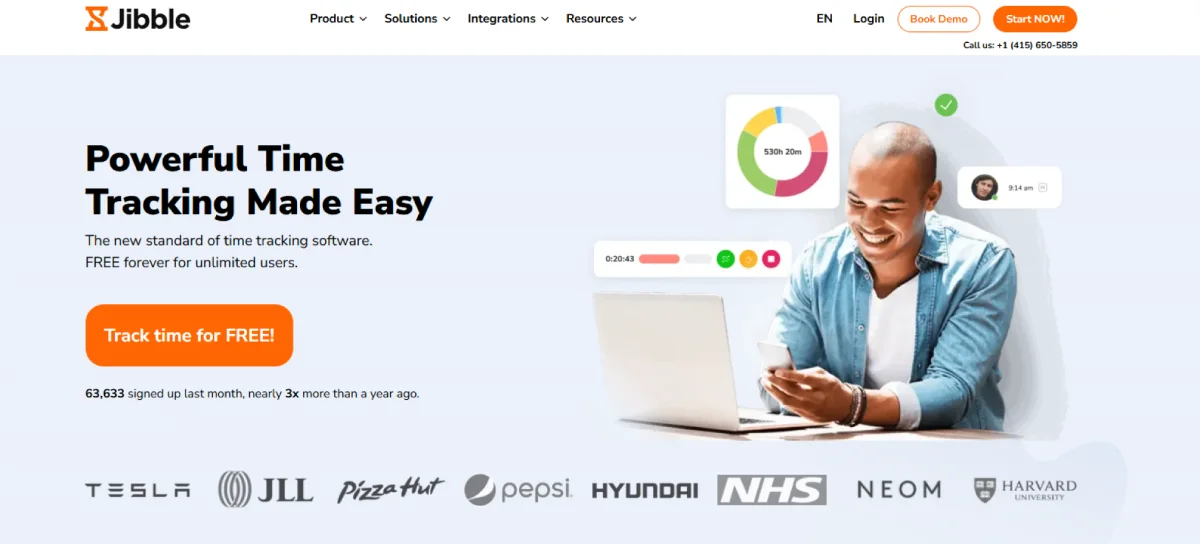
Jibble is a trusted time and attendance software which is used by companies that want to track their employee work hours accurately. It is especially useful to its remote and field employees due to its facial recognition and GPS functions. The mobile application is user-friendly, and automated timesheets allow for minimizing manual administrative work. Although it is most suited to startups and SMEs, it can also be scaled to growing teams in search of a simple and fuss-free solution.
Key Features
- Timesheet App Cloud-based timesheet app makes it easy to record and review work hours.
- Attendance Tracker Facial recognition and geolocation allow tracking team attendance in real-time to guarantee secure and verifiable check-ins.
- Productivity Time Tracker Keeps track of time allocation to tasks and projects.
- GPS Time Tracking Tracks work hours using accurate GPS-based location tracking.
- Time Billing Automatically transforms tracked hours into client-ready timesheets and produces correct billing reports.
Pros
- Easy to use
- Facial recognition to eliminate buddy punching
- Live location time tracking
- Good customer support
Cons
- Does not have shift scheduling
- Limited reports and exporting options
- Does not comply with HIPAA
- Slow loading
Pricing
- Provides a free plan that includes unlimited time tracking for an unlimited number of users
- Premium: $3.49/user/month
- Ultimate: $6.99/user/month
- Enterprise: $8.99/user/month
Rating
- G2: 4.6
- Capterra: 4.9
8. QuickBooks Time
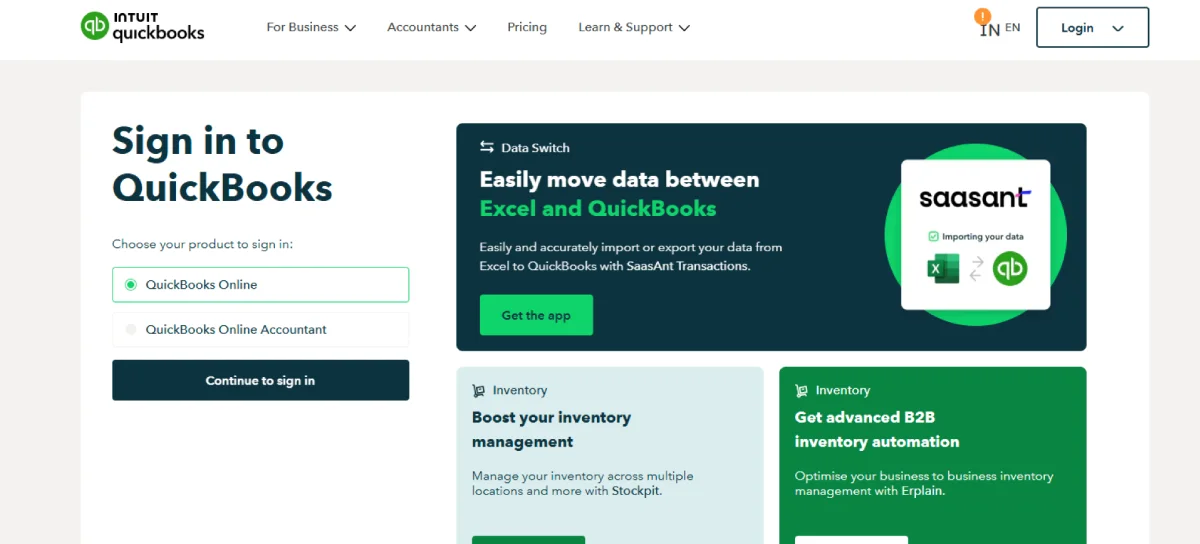
QuickBooks makes accounting easier for businesses since it keeps their invoices, expenses and payroll in a central location. It assists you in monitoring cash flow, produces tax-ready reports, and ensures compliance without the need to do it manually. It reduces the number of tasks you have to do and enhances accuracy with real-time dashboards and automated entries. QuickBooks grows with you as your business grows.
Key Features
- Automated Banking and Accounting Keeps track of transactions by synchronising with banking accounts.
- GPS Tracking Helps to track expenses and reimbursement using GPS tracking.
- Project Tracking Monitors income, expenses and profitability by project.
- Workforce App Lets employees access payslips, track time, and view schedules on their phones.
- Time off Management Helps create leave policies, monitor time off requests, and approve them, all in the same spot.
Pros
- Easy to use
- Third party integrations work great
- Connects with bank accounts for automatic transactions
- Customizable permissions available
Cons
- Poor customer support
- Expensive pricing
- Reporting features are a bit dull
- Glitches in software
Pricing
- Simple Start: $1.90/month
- Essentials: $2.80/month
- Plus: $4.00/month
- Advanced: $7.60/month
Rating
- G2: 4.0
- Capterra: 4.3
9. Deltek Replicon
Deltek Replicon is a business software that assists companies in monitoring time, managing projects and simplifying billing. It would be particularly valuable if your organisation needs client-ready time sheets, advanced approvals and project costing analytics. The interface is clean, and you need to get used to it when navigating deeper features. Nevertheless, it is a solid choice if your company charges per hour or has distributed teams.
Key Features
- Time Tracking Monitors the time of the employees in real-time and gives a clear picture of the way time is being utilised.
- Client Invoicing Generates accurate, client-ready invoices based on approved timesheets and billable hours.
- Automated Reminders Helps set smart reminders for timesheet submissions, approvals, and upcoming deadlines to keep workflows on track.
- Timesheets Allows you to track, review and approve time entries using customizable timesheet templates that suit any team.
- Business Tool Integration Seamlessly connects with tools like Salesforce, QuickBooks, and more for smoother project and finance management.
Pros
- Easy to navigate and use
- Accurate project billing
- Flexible software
- Multiple choices of project type
Cons
- Setting up the software is difficult
- Not customizable
- The tool lags when preparing large reports
- Project names and numbers are inaccurate
Pricing
Contact the sales team for pricing info
Rating
- G2: 4.3
- Capterra: 4.2
10. Time Doctor
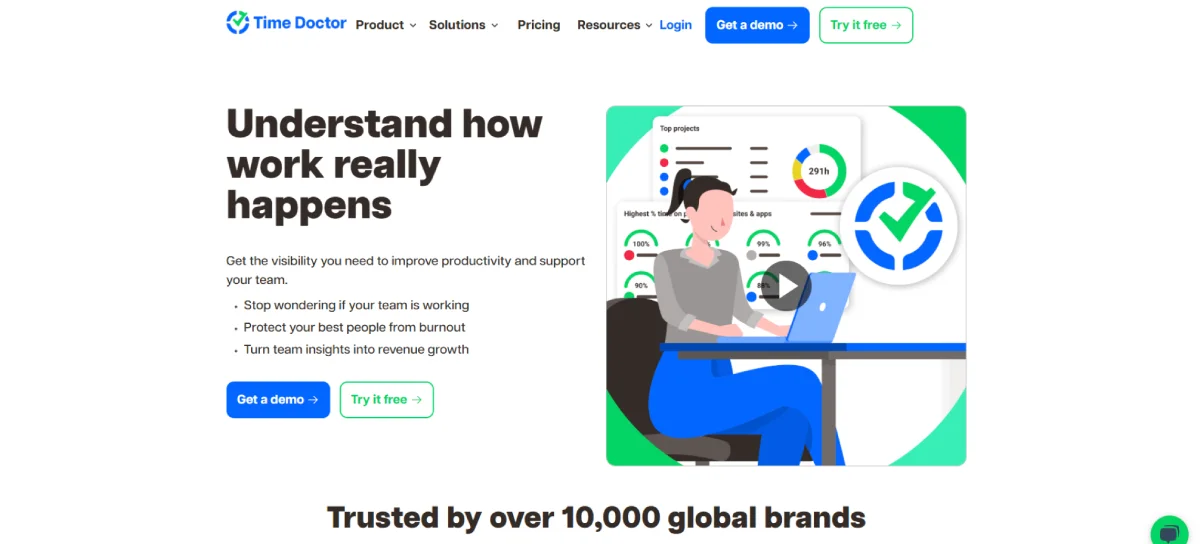
Time Doctor is a time tracking and productivity management software created to make teams work smarter. It provides features such as automated time tracking, monitoring of websites and apps and in-depth reports on productivity to keep the work on track. You can see screenshots, idle time, and analyse performance. Time Doctor offers practical information to enhance focus and productivity, whether it is a remote or on-site team.
Key Features
- Time Tracking Tracks work hours in real time to measure productivity and project progress accurately.
- Workforce Analytics Provides detailed insights into team performance, productivity trends, and work patterns.
- Employee Monitoring Monitors websites, apps, and activity levels to ensure focused and accountable work.
- Work-life Balance Reports Gives you reports that highlight overwork trends to help your team maintain healthier work schedules.
- Attendance Tracking Logs employee attendance, start times, and shifts to simplify workforce management.
Pros
- Good customer support
- Easy configurations available
- Accurate time tracking
- Smooth screenshots feature
Cons
- Unclear upgrading rules
- Can’t create a schedule
- Improper billing system
- Does not work smoothly with Mac systems
Pricing
- Basic: $6.70/User/Month
- Standard: $11.70/User/Month
- Premium: $16.70/User/Month
- Enterprise: Custom plan
Rating
- G2: 4.4
- Capterra: 4.5
11. Clockify
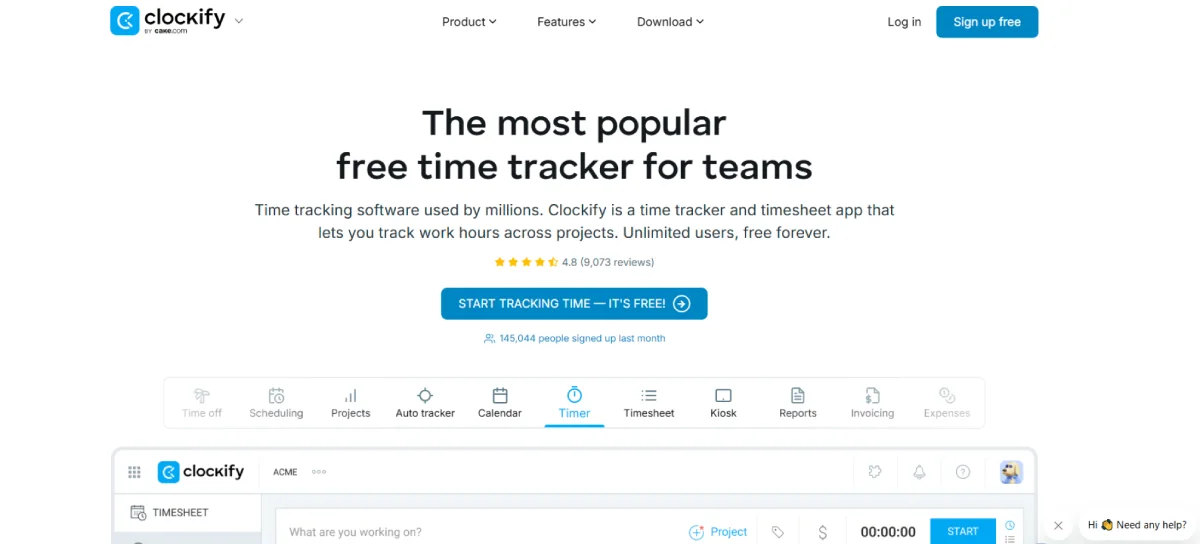
Clockify is a well-known time-tracking application that helps teams and individuals monitor working hours on projects. It provides such functions as timesheets, project tracking, and comprehensive productivity reports to deal with the workloads efficiently. Thanks to its browser extension, mobile application, and integrations, it is easy to track time. The free plan offered by Clockify supports an unlimited number of users and is a safe bet to be used by any company regardless of its size.
Key Features
- Timesheets Log and review work hours with automated timesheets for accurate project and payroll management.
- Shift Scheduling Helps plan, assign and manage shift work of employees so that the workload is distributed smoothly.
- Location Tracking Tracks the location of the employees in real-time to coordinate and hold the teams in the field more accountable.
- Project Tracking Monitor project timelines, budgets, and tasks to keep every project on track and profitable.
- Attendance Kiosk Enables employees to clock in and out using a shared device with Clockify's attendance kiosk.
Pros
- User-friendly interface
- Great for remote teams
- Accurate invoicing
- Precise time tracking
Cons
- Poor interface design
- Difficult to navigate through the tool
- Mobile app is reported to be buggy
- The task creation functionality is limited
Pricing
- Standard: $5.49/User/Month
- Pro: $7.99/User/Month
- Enterprise: $11.99/User/Month
- Productivity suite: $12.99/User/Month
Rating
- G2: 4.5/5
- Capterra: 4.8/5
Tips to Select the Best Tool for Your Business?
These are the golden rules you need to follow while making the choice:
Know Your Needs
First, understand what your organisation needs. Are the employees ok with an intrusive software or expecting an interactive and ethical software? What areas do you need to track and why? Make a list and find answers for all of the questions.
Look at the Feature Set
Look if the tool you are eyeing comes with all the features you need, and double verify if the features work exactly as you want or not, and if the software provides customisation options to modify an already existing feature for you, cause no feature works the same as you want.
Compatibility with Your Organisation
See if the software fits well with your organisation and meets your team's expectations, does it comply with your company’s values or disturbs any.
Use the Free Trial
Most of the time, tracking tools provide free trials and demos, so make use of those free trials and see if the tool is all you want.
The Flexibility of the Tool
See if the tool is flexible and can tweak the reports and features to your requirements. You can confirm this with the support or sales team during the demo or ask the users who are already using it.
Values for the Cost
Does the tool justify its cost and give you all the features and functionalities you need? Compare the features and prices and then finalise your decision.
On Time Support Response
See if the software you are considering provides real-time support when its users get stuck somewhere or need assistance regarding some features. Just selling a tool won’t do everything right, see if the provider really cares about its clients.
Ratings and Real User Reviews
You can ask for recommendations from others and seek feedback from the existing users. Platforms like G2, Capterra and Software Suggest are most trusted when it comes to rating and providing real user reviews on software tools.
Conclusion:
In conclusion, whether you want to choose an Toggl Track alternative or not depends totally on your company needs, if the tool is just enough then it’s fine, but if you need an upgrade then the options I suggested can be great alternatives for Toggl Track, just identify your needs, fix a budget, and go for it (don’t forget to follow my golden rules checklist).
Frequently Asked Questions
Time Champ stands out with monitoring, attendance, productivity analytics, GPS/geofencing, task and project management, and customizable reporting, making it a stronger fit for end-to-end workforce management.
Yes, but depth varies. Time Champ, Harvest, Clockify, Hubstaff, Time Camp, and Replicon integrate well with accounting, PM, and collaboration tools. Check whether you need native integrations or can work with Zapier/API.
Yes, Time Champ and Hubstaff provide GPS/geofencing, which is useful for field teams and job sites to confirm on-location work.
Some users report timers missing short tasks or idle detection not being perfect. If accuracy is critical, choose tools with automatic, background tracking or stricter idle rules.
Time Champ, Hubstaff, Clockify (paid plans), Jibble, and QuickBooks Time support shift planning, scheduling, and approvals. Verify whether you also get alerts, overtime rules, and compliance settings.
Here are Some Related Articles You may Find Interesting

What is the Average Salary in Bangladesh: Overview & Insights
Discover The Average Salary in Bangladesh and outsourcing impact. Learn why it’s a rising player in global outsourcing.

Average Salary in India: Factors and Comprehensive Comparison
Discover the key factors influencing the average salary in India across industries, regions, and job levels, as well as insights.

What is the Average Salary in Colombia? & Factors Affecting
Discover the average salary in Colombia and explore the key factors affecting earnings, including industries, experience, and location. Find out.

What is the Average Salary in Indonesia?
Discover the average salary in South Africa and explore outsourcing trends. Learn key insights into wages, industries, and business opportunities.

What is the Average Salary in Hong Kong? and It’s Statistics
Learn about the average salary in Hong Kong, from minimum wage to maximum salaries, and gain insights into industry variations.

What is the Average Salary in Singapore: Economic Outlook
Discover the average salary in Singapore, key factors affecting income, insights into the nation’s economic outlook & explore its trends.



