Invite Your Entire Team
Easily invite team members to your workspace with Time Champ’s free and paid plans.
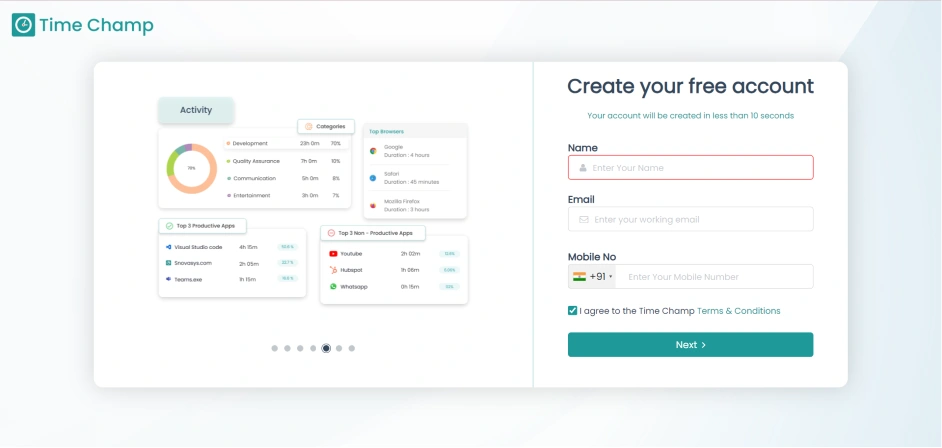
A simple time tracker that captures screenshots effortlessly, boosts transparency, and generates detailed visual reports for smarter productivity insights.
Track every minute effortlessly with a single click - no manual entries needed. Automatically track billable hours for accurate invoicing and payroll.
Captures live screenshots at set times and schedules intervals to track employee progress, offering real-time visibility and proof of work.
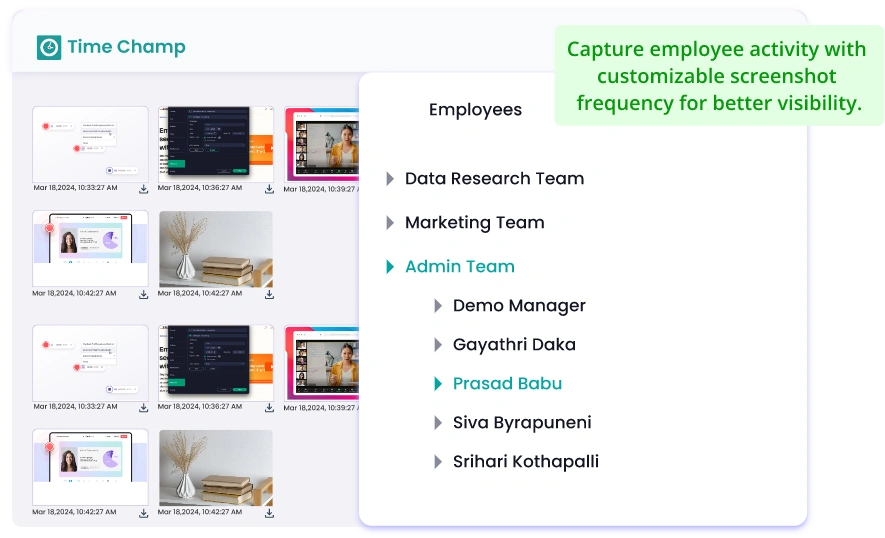
Enable screenshot capture for the entire organization or specific teams. Customize settings by user, team, or department, and set screenshot frequency to 5, 10, or 15 minutes to match your workflow.
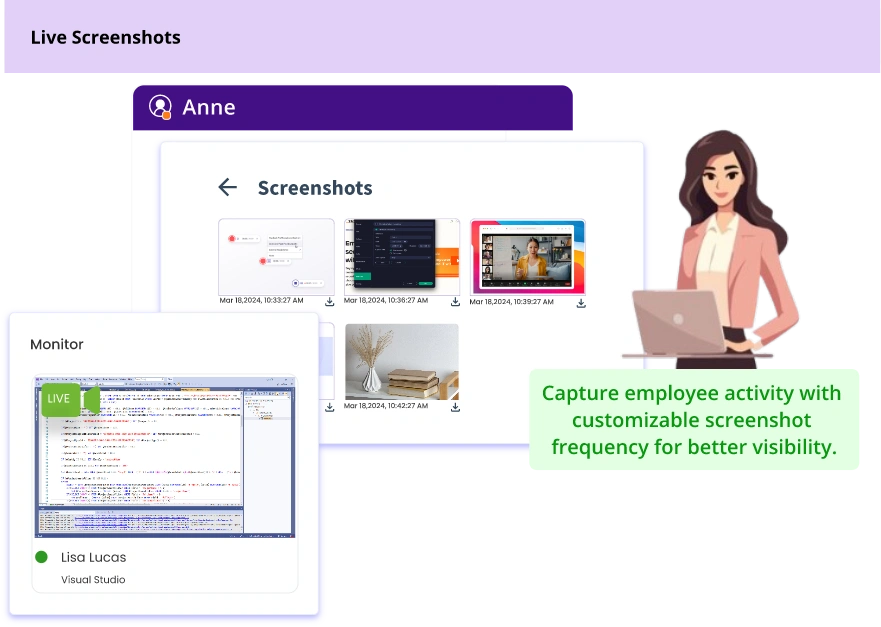
View screenshots by employee, team, or manager. Filter by level for quick, detailed productivity reviews.
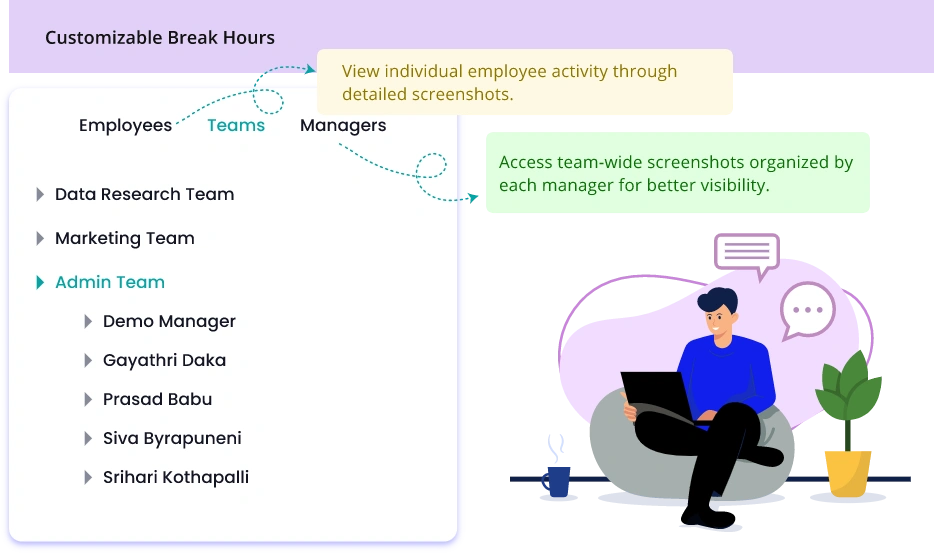
Protect sensitive information with blurred screenshots. Offer the option to delete screenshots to respect your team’s privacy.
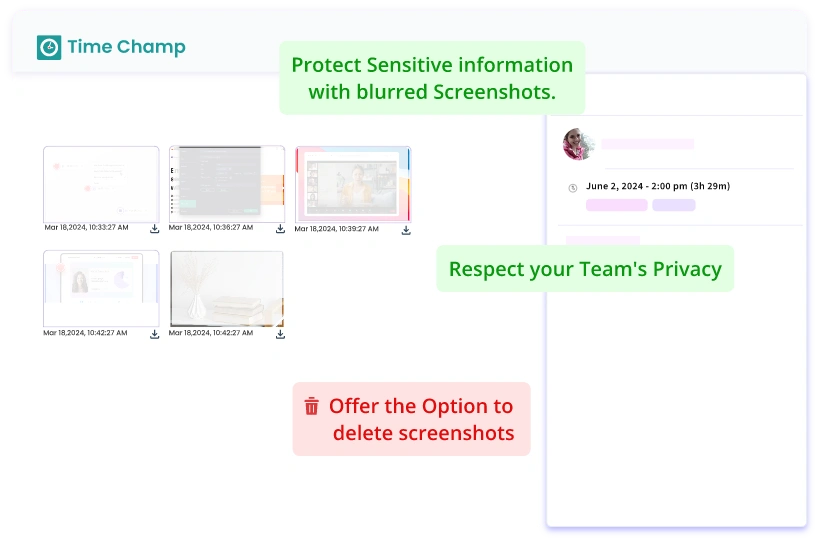
Timesheets are auto-generated, tracking hours in real-time, with easy approval or rejection for better control. View them in weekly, monthly, or custom formats to fit your workflow and track productivity with ease.
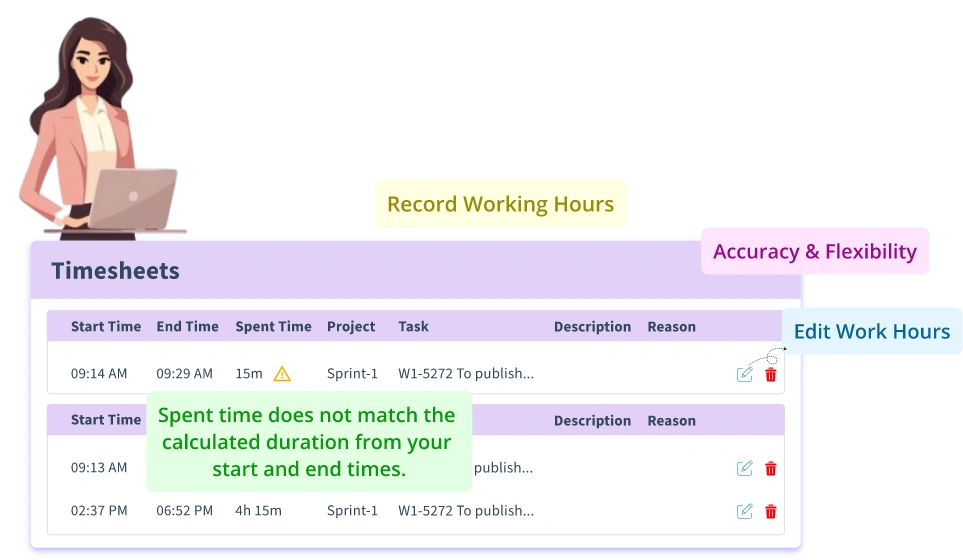
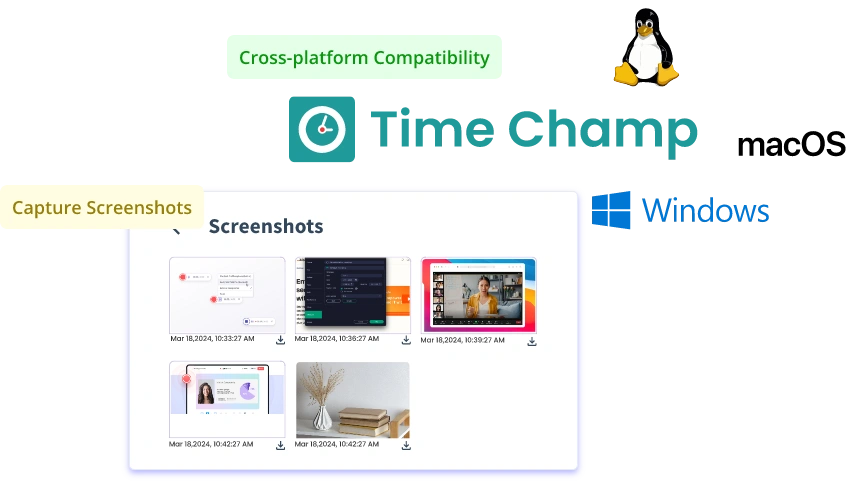
Seamlessly track time and capture screenshots on Windows, Mac, and Linux. Enjoy consistent performance across all platforms.
Track productivity with real-time insights into websites and apps used. Categorize activities as productive or non-productive and generate detailed reports to optimize efficiency.
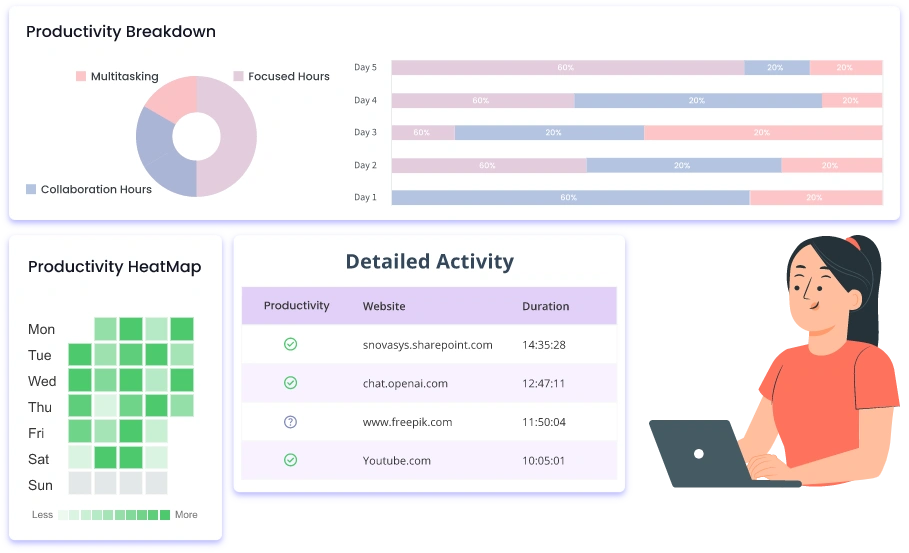

Go beyond time tracking and understand where every minute goes. Analyze detailed reports to monitor progress, track performance, and make smarter decisions.
Convert tracked time into clear, professional invoices with just one click. Download and send them to clients with ease.

No internet? No worries! Clock in and out offline, and your time entries syncs automatically once you’re back online. Enjoy uninterrupted tracking with precise records.
Effortlessly track active and idle time with automatic detection. The system logs inactivity based on keystroke and mouse movement, giving you clear productivity insights.
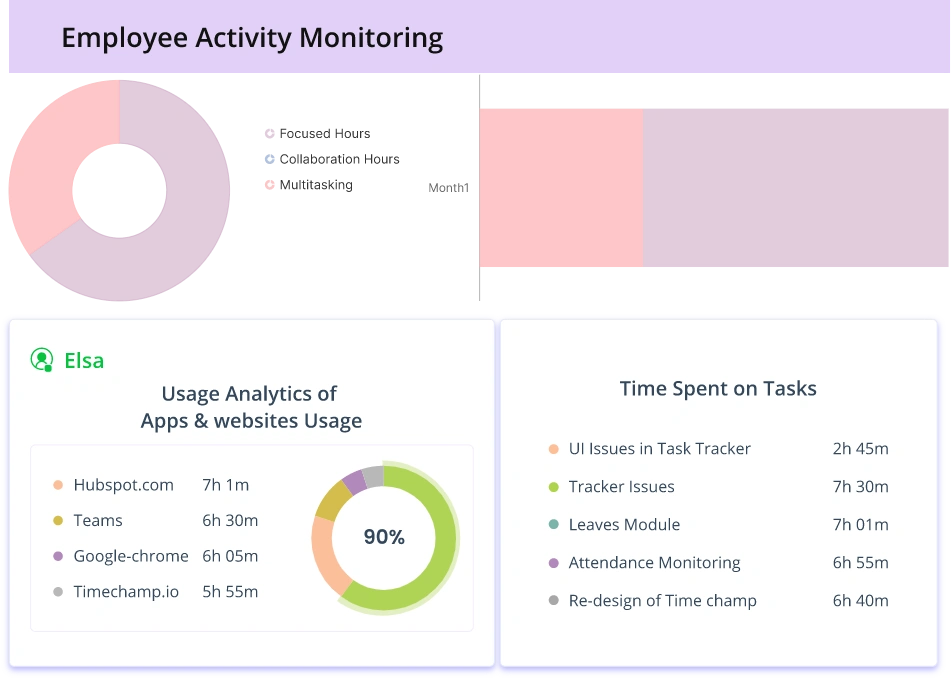
Track employee activities in detail and gain valuable productivity insights. See where time is spent, spot distractions, and help your team stay focused and work smarter.
Take control with powerful admin tools. Assign user roles, customize access, and oversee team activities to keep operations smooth and secure.
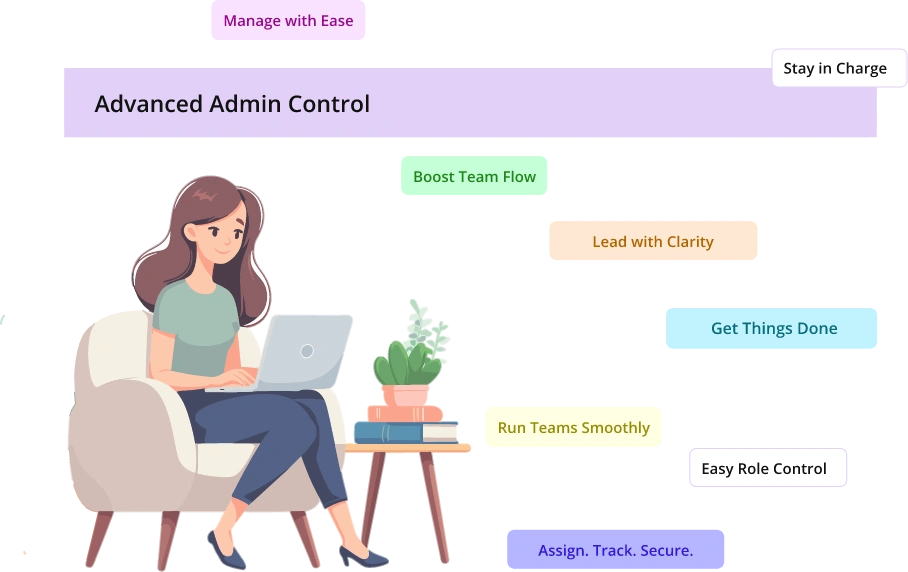
Time Champ offers accurate and transparent screenshot time tracking, helping businesses boost productivity, improve accountability, and maintain privacy. Here’s why it stands out:
With Time Champ, you can:




Effortless Screenshot Capture
Privacy-Preserving Blurring
Flexible Screenshot Settings
Automatically captures screenshots at custom intervals, creating a clear visual record with no manual effort.
Captures blurred screenshots to maintain privacy without compromising transparency.
Customize screenshot preferences by user, team, or department, offering tailored control to match your workflow needs.
Sign up for Time Champ with your email for free and start using it in seconds!
Easily invite team members to your workspace with Time Champ’s free and paid plans.
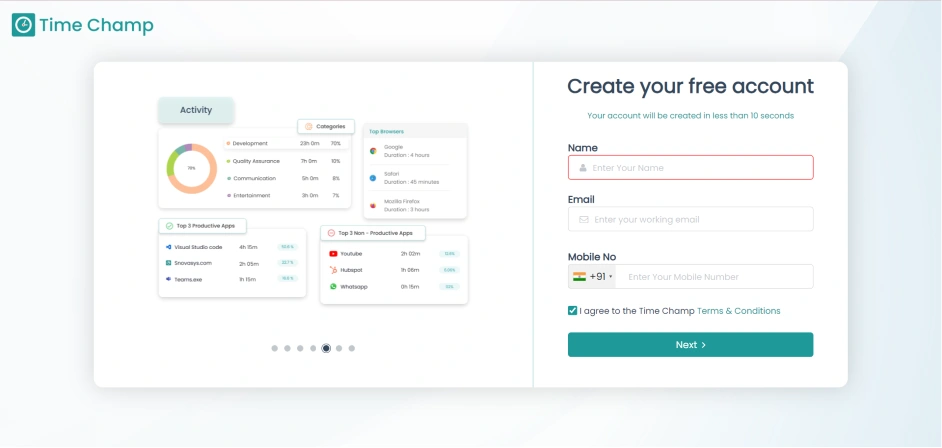
Navigate to the administration module and customize your screenshot settings:
Enable or disable screen capture for users, teams, or departments. Set screenshot frequency intervals.
Enable blur screenshots to protect sensitive information. Choose whether users can delete screenshots.
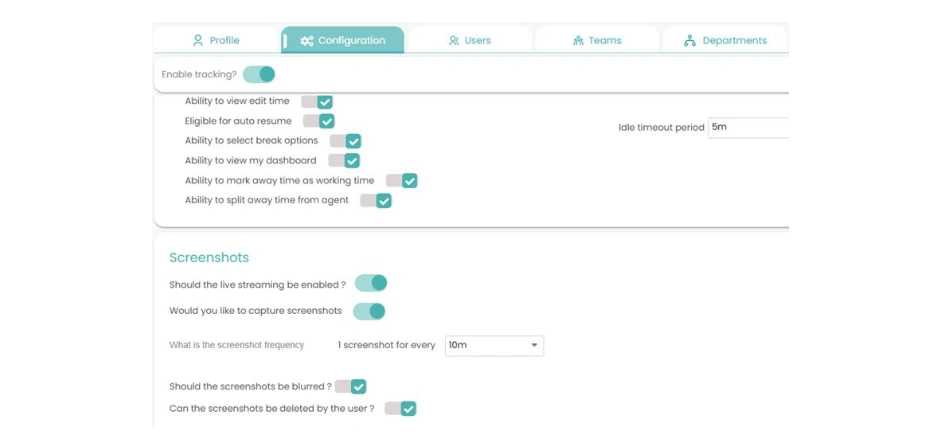
Once your team starts tracking time, use the data and screenshots to spot where they get distracted or face issues, helping to improve productivity.
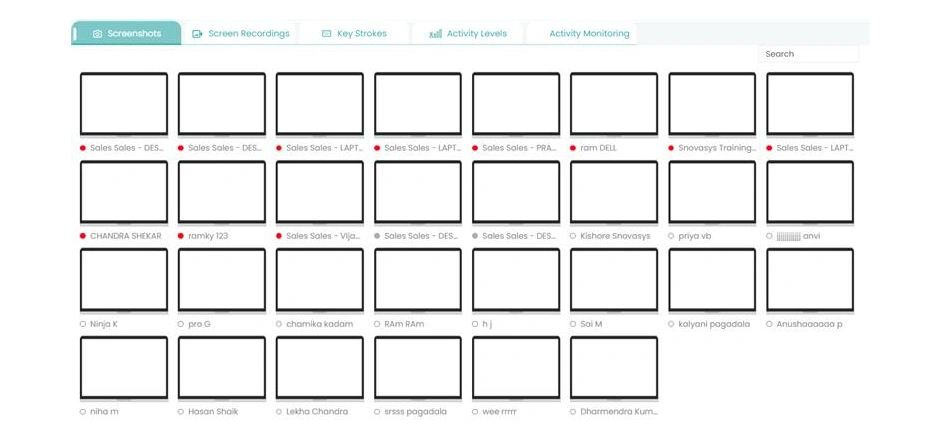
You can easily view screenshots at the user, team, or department level, all on one screen. This streamlined layout gives you a clear, display, making it simple to review activities and stay on top of performance.
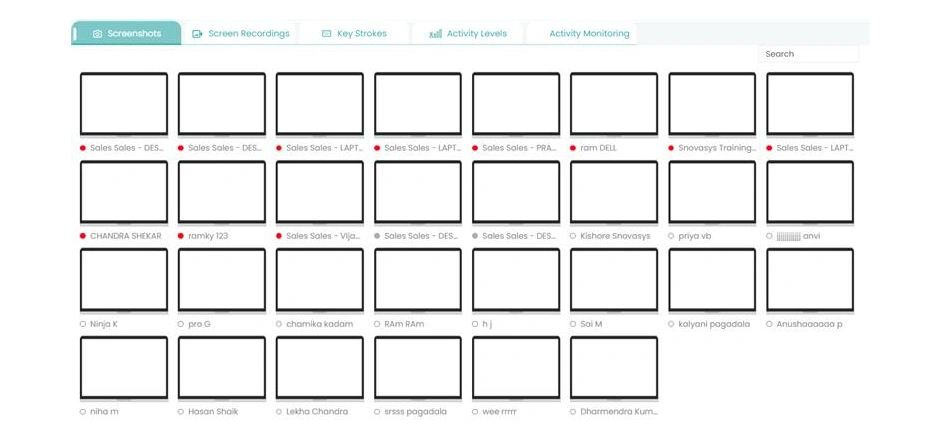
You can instantly download screenshots and send them with detailed reports for clear and transparent client billing.
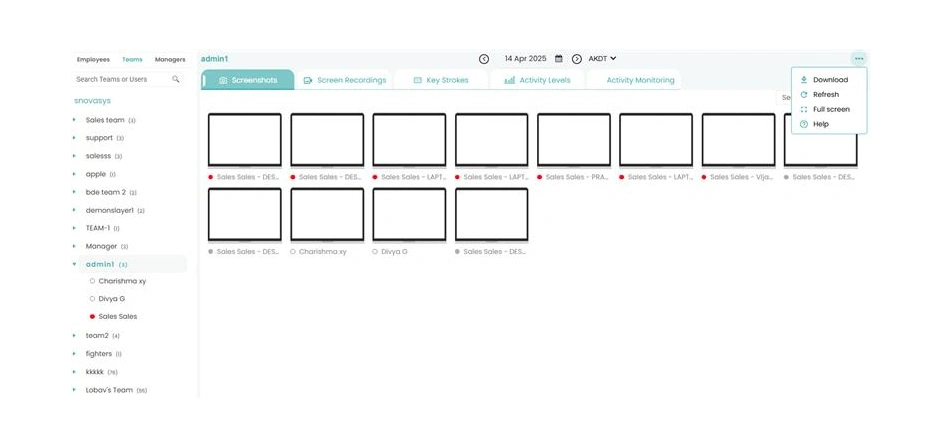

Emila
HR Manager
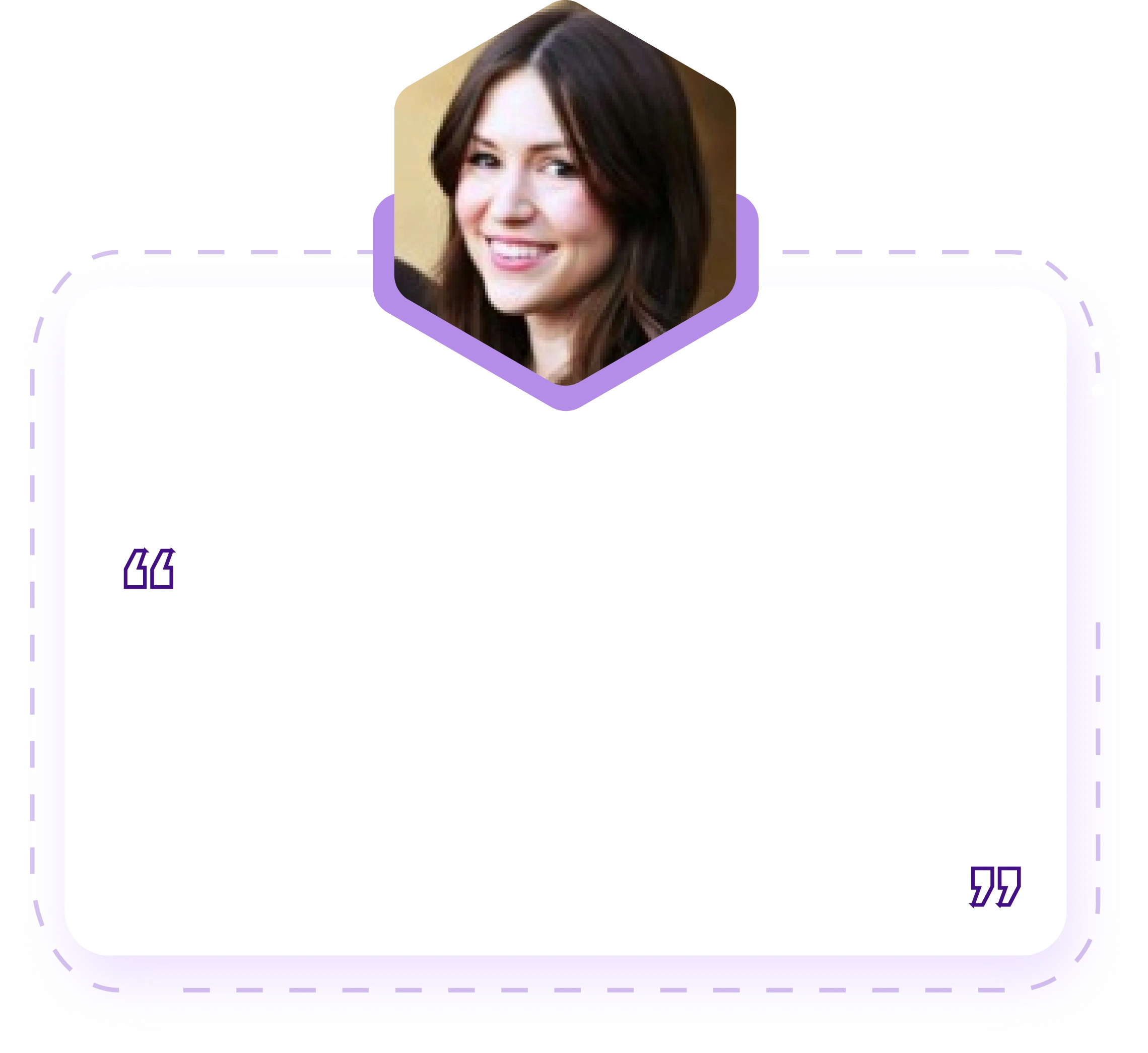
Rahul
Operational Manager
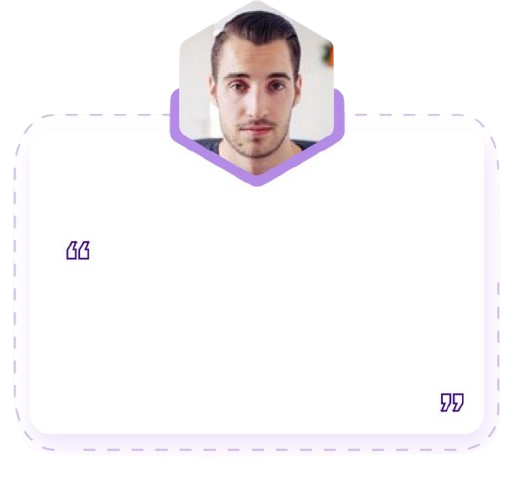
John
Project Manager
Ready to Unlock Your Remote Team's Potential?