Kickidler users are on a hunt for new alternatives that can fulfil their business needs, but why all of a sudden? Or are the users not satisfied from the very start itself?
In this blog, I am going to tell you all the reasons for this shift and help you by suggesting 10 of the best time and productivity tracking tools that can take your workforce management to the top level.
Shall we get into it?
Why are Kickilder Users Looking for Better Alternatives?
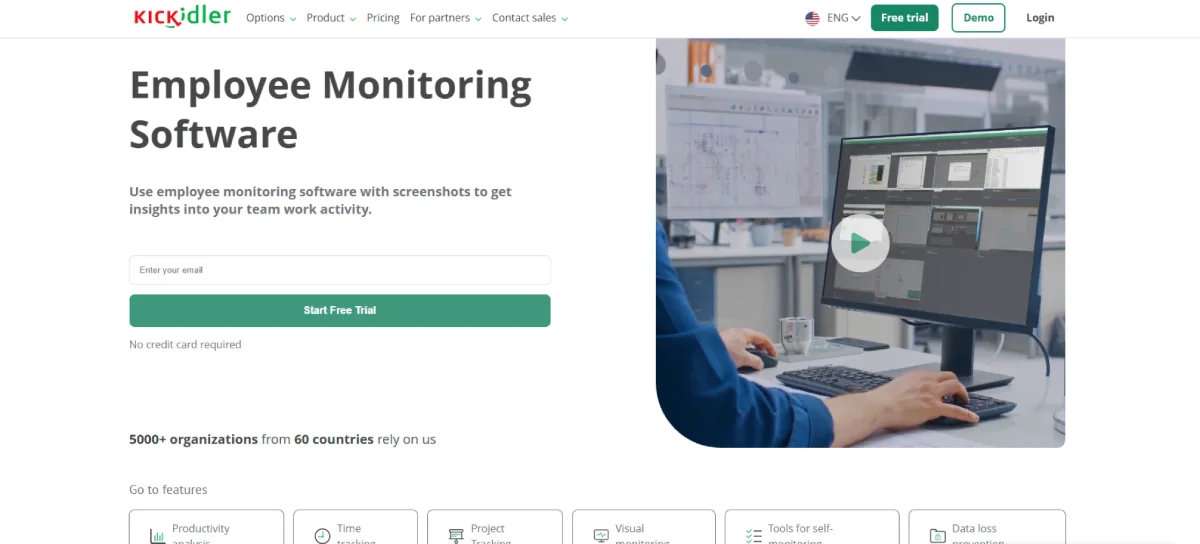
If you don’t already know, here’s a brief intro on Kickidler (feel free to skip this paragraph if you already know about it). Kickidler is an employee monitoring tool that helps track your employee activity, apps used, websites visited, and even record screens for proof of work. It’s a great tool if you are looking for basic monitoring features, but if your organisation needs in-depth workforce analytics, then Kickidler can fall short of such expectations.
Here are the key features that Kickidler offers:
- Online screen monitoring
- Screen video and audio recording
- Time tracking
- Reports on work time
- Productivity analysis
- Remote access
- Autokick: notifications & self-monitoring
- Keylogger
- Data loss protection
Drawbacks of Kickilder
Here’s what Kickidler lacks that’s making its users switch to other tools.
1. Limited Workforce Insights
Kickidler offers basic monitoring, but lacks depth when it comes to analysing productivity trends or employee behaviour patterns over time. You won’t get actionable insights that help with long-term workforce planning.
2. Basic Feature Set
It covers the basic features but misses advanced features like project management, task management, timesheets, leave management, location tracking, idle time alerts, and detailed activity insights that growing teams mostly rely on. If you have a fast-growing team, then the limitations become noticeable fast.
3. No Key Integrations
Kickidler doesn’t integrate with popular HRMS or project tools, which means you’ll end up switching tabs instead of syncing workflows. This breaks the flow of work and increases manual effort.
4. Support Isn’t Reliable
Many users from Kickidler reported delayed responses from the support team and limited self-help options, making it difficult to resolve issues quickly when they arise.
5. Setup is Complicated
Users reported the setup process as complicated, especially for non-tech teams, as it takes extra time and effort just to get started.
Top 10 Kickidler Alternatives You Don’t Want to Miss on
If you are in a hurry here’s a brief table for you to look in a glance:
| Software | Key Features | Pricing | Rating |
|---|---|---|---|
| Time Champ |
|
|
|
| Hubstaff |
|
|
|
| Activtrak |
|
|
|
| Time Doctor |
|
|
|
| Desktime |
|
|
|
| We360 |
|
|
|
| Time Camp |
|
|
|
| Insightful |
|
|
|
| Teramind |
|
|
|
| Traqq |
|
|
|
1. Time Champ
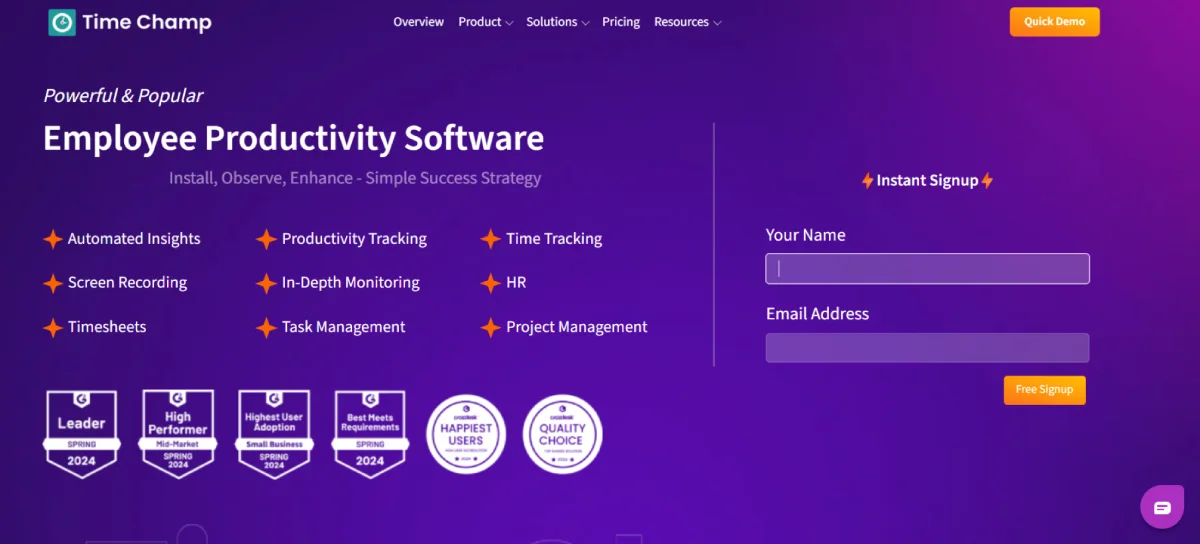
Time Champ is a complete workforce solution for your organization, it offers every feature you need to optimise your workflows, from time tracking to timesheets, productivity tracking to performance insights, you can find everything in a single dashboard.
Key Features
- Real-Time Employee Monitoring Helps you keep an eye on what’s happening in your teams as it happens. Time Champ lets you view employee screens, app usage, and activity logs in real-time to ensure work stays on track.
- Productivity Tracking Gives detailed information on the productivity of your employees when they are at work. Time Champ segments time into productive, unproductive and idle time to show the trend in performance.
- Time Tracking Monitors how employees spend each minute carefully. Time Champ records the time taken between log-in and log-out, and it keeps teams accountable and focused.
- Automatic Attendance Tracking Automatically records attendance when employees enter and exit the workplace, ensuring utmost accuracy and saving hours of administration time.
- Location Tracking Assists you in tracking the location of your remote or field workers. Time Champ uses location-based tracking that brings an extra layer of accountability to mobile teams.
- Workforce Analytics Provides data-driven insights with intelligent workforce analytics. Time Champ assists you in knowing and maximising team performance through work patterns to project hours.
- Timesheets Makes time sheet management very easy, with entries auto filled using live work data. Employees will not spend a lot of time recording their time, but they will spend time completing the work.
Pros
- Has a wide range of features that can accompany all kinds of industries and needs.
- Support is top-notch
- Integrates with the apps you love
- Provides accurate insights into the workforce
Cons
- HR management features are limited
- Has occasional software bugs
Pricing
- Starter: $3.9/User/Month
- Professional: $6.9/User/Month
- Enterprise: $13.9/User/Month
Ratings
- G2: 4.8
- Capterra: 4.9
2. Hubstaff
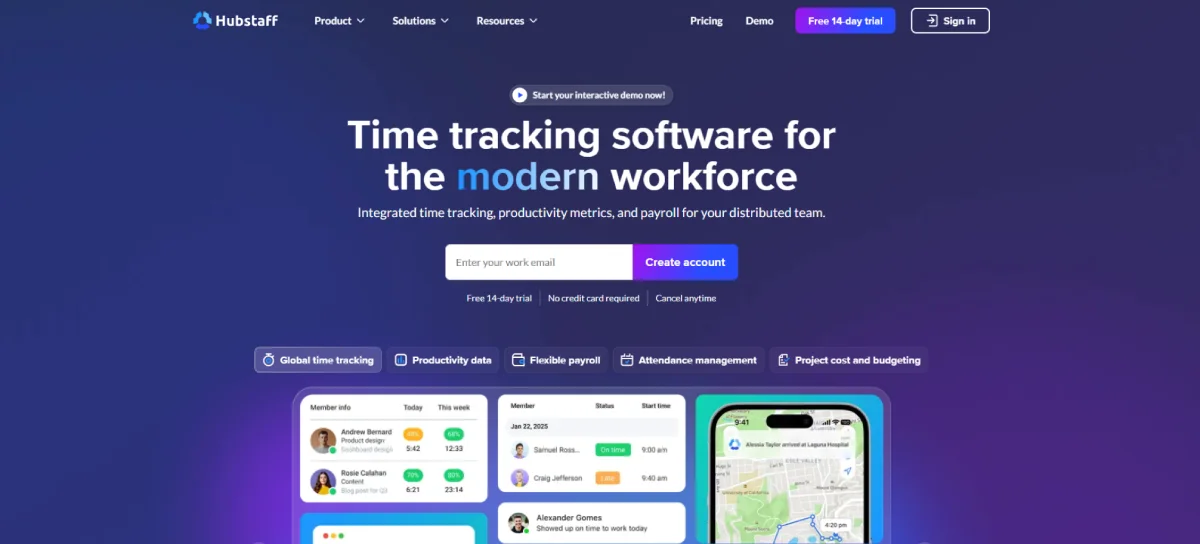
Hubstaff is a time tracking software used by remote teams, with digital time sheets, activity tracking, GPS tracking, and the option of screenshot tracking. It also does payroll, invoicing, and scheduling, so it can suit freelancers and field people. Although it can be connected with tools like Trello and QuickBooks, it is more of a time-tracking tool than a productivity tool that provides deep insights.
Key Features
- Employee Monitoring Allows you to understand what your team is doing without micromanaging. Hubstaff monitors apps used, websites, and activity levels all in one place.
- Automatic Attendance You don’t need to check in constantly to keep tabs on your employee’s activities. Hubstaff auto-logs attendance based on when your team starts work, so you skip the manual tracking.
- Productivity Insights Helps you know how your employees are really spending their work hours. Hubstaff shows active time, idle time, and task focus to spot what’s working and what’s not.
- Payroll Hubstaff helps you manage payroll in an easier way, as it calculates hours and handles payouts, especially handy for freelancers and remote teams.
Pros
- Easy to use
- Great for managing remote teams
- Good feature set
- Has great reporting capabilities
Cons
- Poor customer service
- UI is confusing to the users
- Inaccurate time tracking
- Occasional software bugs
Pricing
- Starter: $4.99/seat/month
- Grow: $7.50/seat/month
- Team: $10/seat/month
- Enterprise: $25/seat/month
Ratings
- G2: 4.5
- Capterra: 4.6
3. ActivTrak
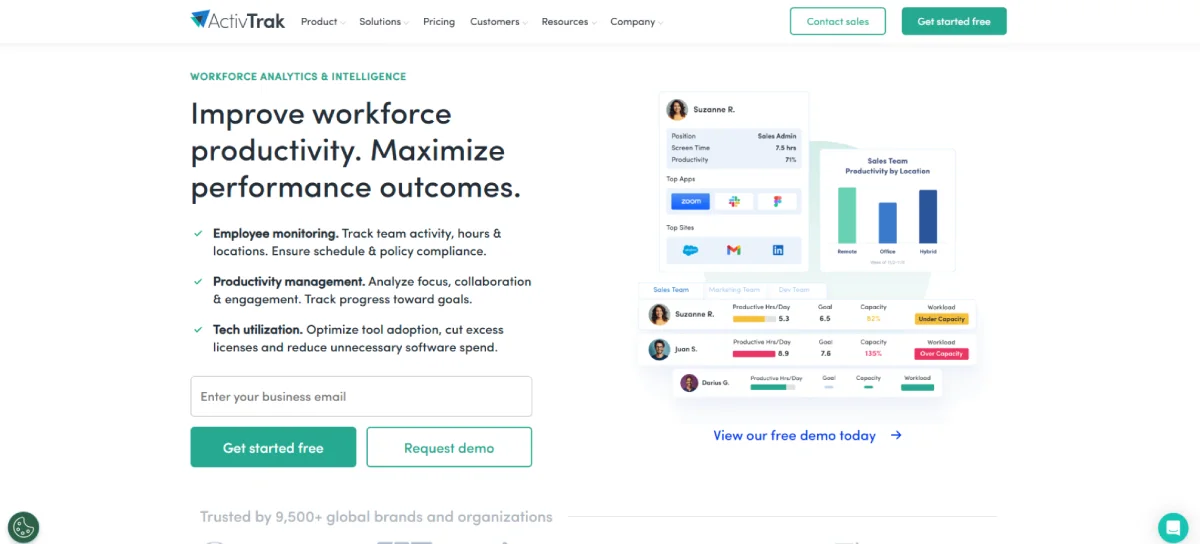
ActivTrak is all about visibility without micromanagement. It tracks user activity, app usage, and work patterns to highlight where time goes and what’s slowing teams down. The dashboards make spotting bottlenecks easy, so you can act fast. It leans on insights over task control and works smoothly with tools like Slack and Google Workspace.
Key Features
- Employee Monitoring ActivTrak tracks which apps and websites your team uses during work hours. It gives you a clear view of daily activity without feeling too invasive.
- Productivity Management It breaks down the way work hours are spent at work, what’s productive, what’s not, and where time goes off-track. ActivTrak assists you in leading teams, rather than just observing them.
- Workforce Planning With information on workloads and availability, you can distribute tasks among the team members without guessing. Real-time insights show who’s overworked and who’s underworked.
- Time Tracking Time is auto-logged based on what tools are being used. No need for manual entries, everything is tracked in the background.
- Office Space Planning In case your team is hybrid or on-site, ActivTrak will show the space usage trends. This way, you will be aware of what is actually in use, and you can organise your working space accordingly.
Pros
- Reporting features are great
- Accurate workplace analytics
- Easy setup process
- Improved staff productivity
Cons
- Complex to navigate through the tool
- Lacks depth in reports
- Not very user-friendly
Pricing
- Free: $0
- Essentials: $10/user/month
- Essentials Plus: $15/user/month
- Professional: $19/user/month
Ratings
- G2: 4.4
- Capterra: 4.6
4. Time Doctor
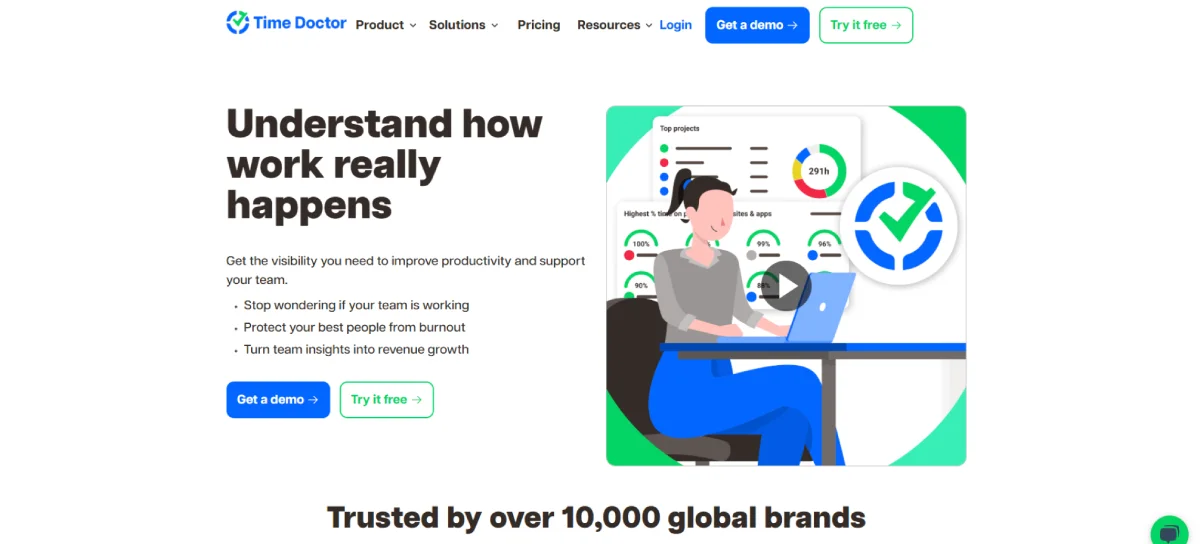
Time Doctor is a simple time tracking software that targets remote and hybrid workforces. It provides such features as screenshots, tracking of app use, or distraction warning, and integrations like Asana or Trello. Although it aids in the monitoring of activity and accountability, it does not focus as much on workflow improvement and team productivity as it does on time tracking.
Key Features
- Workforce Analytics Get the big picture of how your teams spend time at work. From peak productivity hours to hidden lags, know what’s working and what’s not. It’s analytics that’s built to drive real actions.
- Employee Monitoring Monitors the use of apps, website visits and activity levels without micromanaging. It is about having the appropriate visibility to support performance and accountability but not going over the line.
- Email Notifications Stay in the loop without staying glued to the screen. Get real-time alerts for activities, changes, or missed timelines, straight to your inbox.
- Attendance Management No more chasing attendance logs. Automate clock-ins, track break times, and stay compliant, all from one place. It’s time tracking made simple and stress-free.
Pros
- Efficient reporting capabilities
- The feature set is praised
- Accurate time tracking
Cons
- Has software bugs
- Poor customer support
- Time management issues
Pricing
- Basic: $6.70/user/month
- Standard: $11.50/user/month
- Premium: $16.70/user/month
- Enterprise: Customizable
Ratings
- G2: 4.4
- Capterra: 4.5
5. DeskTime
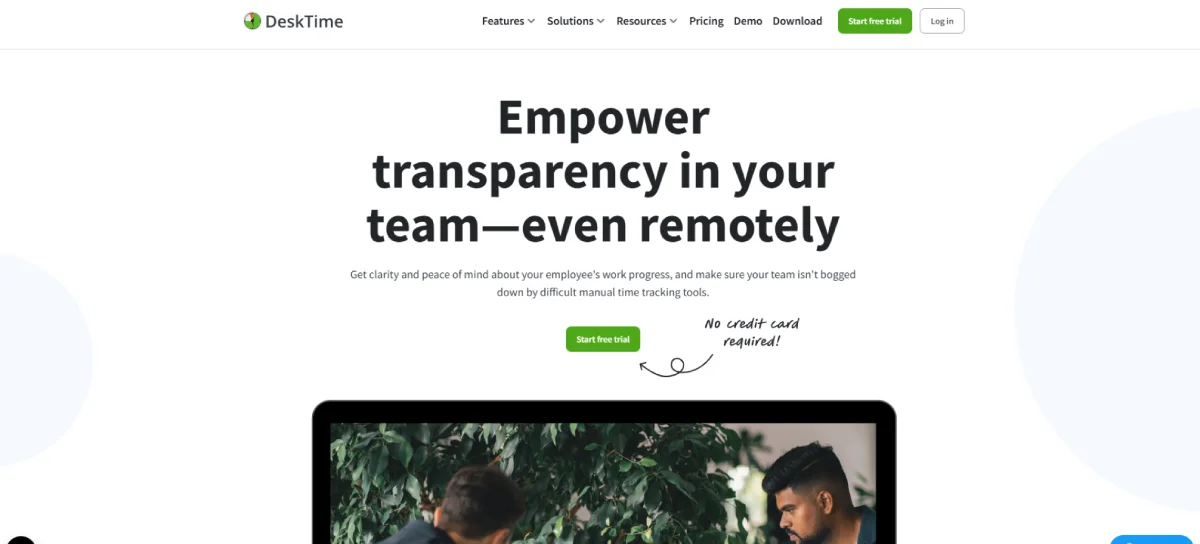
DeskTime tracks time automatically and shows how work hours are actually used. It covers app usage, idle time, and productivity trends to keep workflows efficient and transparent. It has built-in task tracking and project tracking, which enable a team to log time accurately and keep up with progress and billing.
Key Features
- Time Tracking DeskTime logs hours automatically, showing who’s working on what, and for how long. No manual entries, just real data, in real time.
- Performance Evaluation You get a quick view of how everyone’s performing. It also highlights active time, breaks and focus level so you can see what is working and what is not.
- Productivity Insights DeskTime breaks down how time is being used, productive, unproductive, or idle. Perfect for finding out where time is slipping.
- Workforce Management It assists in managing the schedule of your team and workload, including shift planning and leave tracking. No guesswork, just better control.
Pros
- Easy to use
- Has a very intuitive dashboard
- Time management features work great
Cons
- Poor interface and design
- Inaccurate tracking
- Inaccurate reports
Pricing
- Lite: Free
- Pro: $6.42/user/month
- Premium: $9.17/user/month
- Enterprise: Customizable
Ratings
- G2: 4.4
- Capterra: 4.5
6. We360.ai
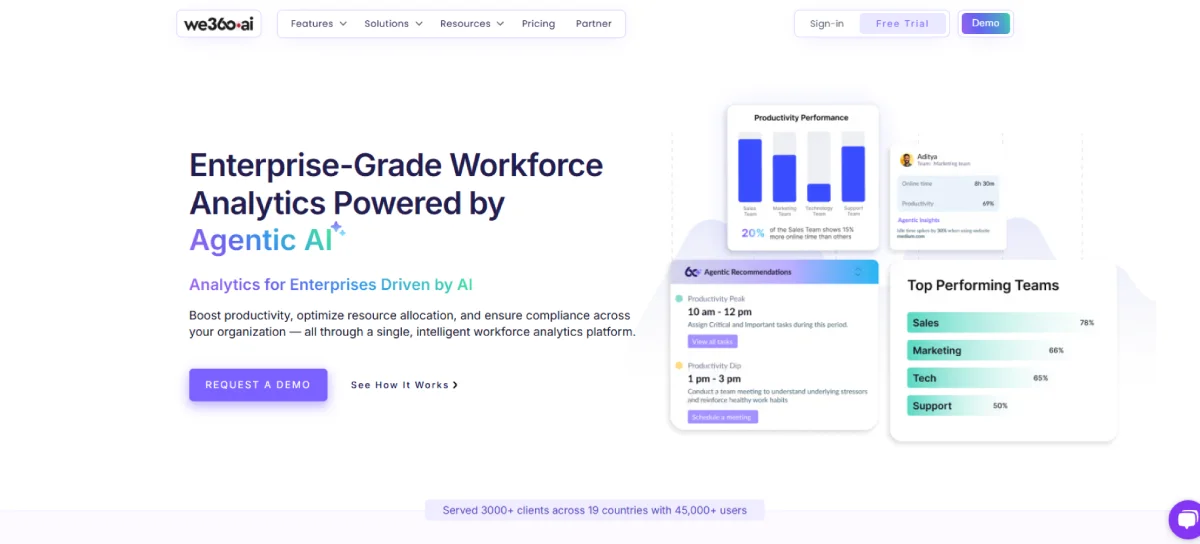
We360.ai keeps a close watch with AI-based tracking, screenshots, idle time, and activity logs included. It checks off the essentials of attendance and productivity scores, and has a few plug-ins such as Zoho and Kofi. However, in case you want to track tasks or have workflow capabilities, the tool is not designed for that. It is more of monitoring rather than managing.
Key Features
- Attendance Management We360 helps you to keep track of your team's work hours with automated attendance. No more manual entries, just log in and it does the rest.
- Screenshots Want visibility into how work is progressing? We360 captures screenshots at the right time, so you have a clear view of what is going on during working hours.
- Project and Task Management Assign tasks, track progress, and keep projects on schedule. We360 keeps everything in one place so your team stays aligned and deadlines stay intact.
- Location Tracking Know where your field teams are during work hours. With location tracking, We360 adds an extra layer of accountability to remote and on-the-move teams.
Pros
- Easy to set up
- Great customer support
- Great for managing team schedules
Cons
- Has syncing issues
- Provides limited customization features
- Has compatibility issues
Pricing
- Has a free plan
- Starter: $5/user/month
- Pro: $7/user/month
- Enterprise: Customizable
Ratings
- G2: 4.8
- Capterra: 4.3
8. TimeCamp
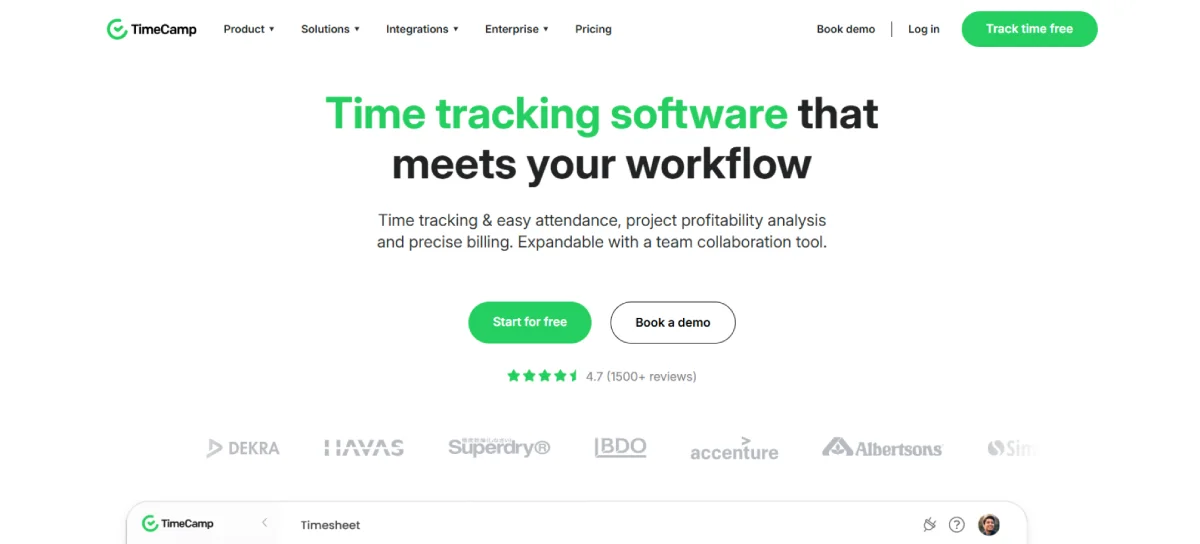
TimeCamp is a simple time tracking software that offers features like manual time entries, simple timesheets, and simple reports. It's an excellent choice when you’re new to time tracking, providing a straightforward method to keep track of hours. However, anything more than the essentials, you may grow out of it quickly
Key Features
- Time Tracking Track where every second goes. TimeCamp lets your teams log hours with ease, manual entries, automated tracking, and project-based breakdowns all in one place. No more guesswork or backtracking.
- Workforce Monitoring Get a real-time view of your team's activity. From app usage to idle time, TimeCamp gives you the visibility you need to understand how work hours are spent. It’s monitoring that works quietly in the background.
- Attendance Tracking Clock-ins, clock-outs, breaks, all tracked and recorded. TimeCamp makes attendance very simple, and both employees as well as managers can align easily.
- Location Tracking Know where work is happening. TimeCamp enables you to track remote teams or field workers with GPS monitoring without checking in. Ideal when you have on-the-go operations or a hybrid approach.
Pros
- Reporting features are great
- Simple to navigate
- Flexible timesheets
Cons
- Has integration issues
- Issues with alerts
- Occasional software bugs
Pricing
- Starter: $2.99/user/month
- Premium: $4.99/user/month
- Ultimate: $7.99/user/month
- Enterprise: $11.99/user/month
Ratings
- G2: 4.7
- Capterra: 4.9
8. Insightful
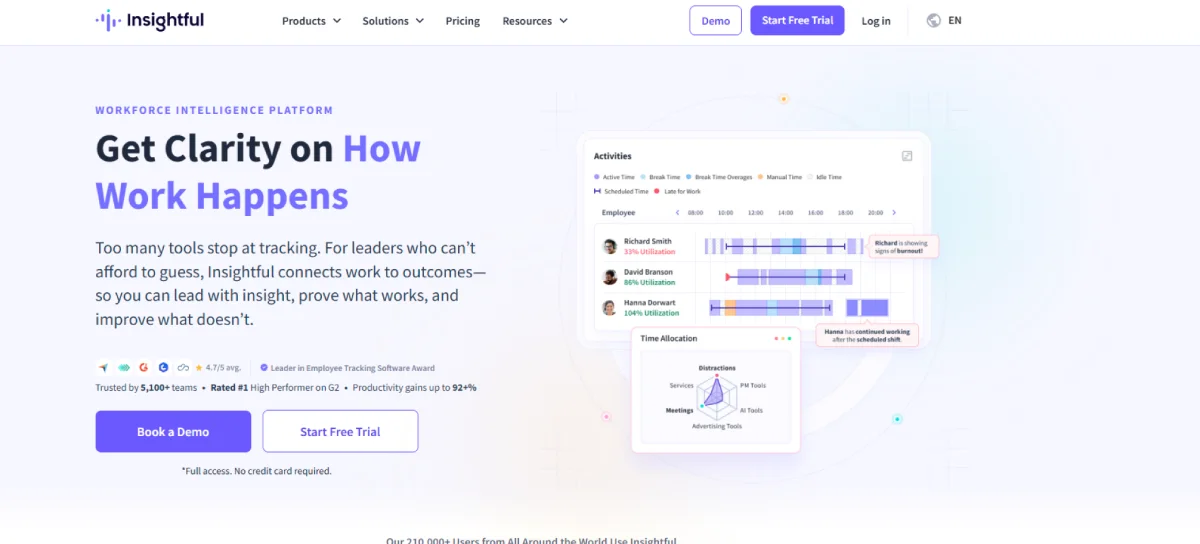
Insightful is an employee monitoring software that also provides automatic time tracking, monitoring of app and website usage, and labelling of productivity to give you a clear picture of what your team is actually doing.
Key Features
- Productivity Management Insightful gives you a clear view of how teams spend their work hours. It highlights active vs. idle time so you can spot productivity gaps faster. The tool helps you make smarter calls on workload balance and focus areas.
- Time Tracking With automatic time tracking, Insightful logs hours without manual input. You’ll know exactly how much time is spent on apps, tasks, or breaks. It’s built to simplify attendance and billable hours in one go.
- Screen Monitoring The platform captures screenshots and visual activity in real-time, and you remain up to date without micromanaging. It’s your proof of work, delivered securely. There will be no more guessing about what is actually going on during work hours.
- Insider Threat Detection Insightful flags unusual behaviour early, like odd login hours or access to sensitive data. It is your silent internal risk watchdog. You are notified before the threats turn into breaches.
Pros
- Easy to use
- Good support services
- Time tracking features are a plus
Cons
- Issues with manual time entry
- The data provided is insufficient
- The location tracking feature needs improvement
Pricing
- Productivity Management: $6.40/user/month
- Time Tracking: $8.00/user/month
- Process Improvement: $12.00/user/month
- Enterprise: Customizable
Ratings
- G2: 4.7
- Capterra: 4.7
9. Teramind
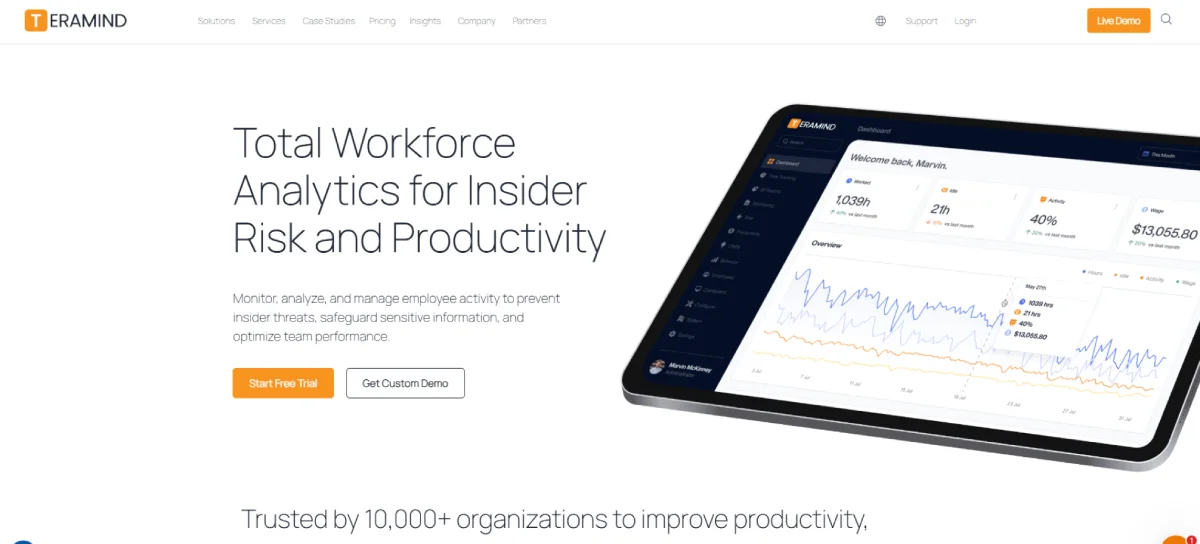
Teramind is a surveillance-first tool built for insider threat detection and data loss prevention. It offers live session monitoring, keystroke monitoring, OCR capture, and powerful forensics tracking. It also comes with reliable productivity data.
Key Features
- Employee Monitoring Track user activity without disrupting workflows. Teramind tracks app usage, websites visited, and working hours in real-time, so you know exactly what happens every day.
- Hybrid Workforce Management Whether your team is remote, on-site, or both, manage them all in one place. Set work policies, monitor attendance, and stay in sync without the constant check-ins.
- Employee Productivity Spot productivity trends before they become problems. You can track output in context rather than numbers with focused vs idle time tracking and performance snapshots.
- Data Loss Protection Secure confidential data without being a micromanager. Teramind identifies suspicious behavior and possible data leaks to help you act in time and prevent data breaches in the company.
Pros
- Very intuitive
- Insights are great
- The time tracking feature works great
Cons
- Time zone confusion
- Poor customer support
- Has dashboard issues
Pricing
- Starter: $14/user/month
- UAM: $28/user/month
- DLP: $32/user/month
- Enterprise: Customizable
Ratings
- G2: 4.6
- Capterra: 4.6
10. Traqq
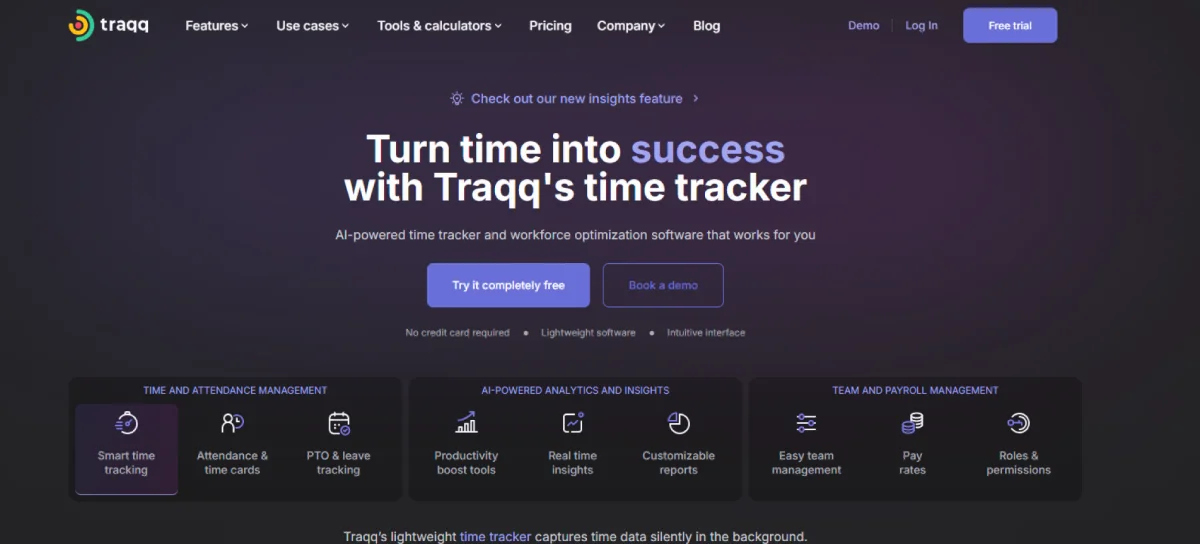
Traqq is primarily an employee monitoring and time tracking tool that has fundamental features such as attendance tracking, idle time reminders and offline tracking, and a basic dashboard, sufficient for basic monitoring.
Key Features
- Smart Time Tracking Track time without micromanaging. Traqq runs in the background, logging hours automatically, so your team can focus on work, not timers. Accuracy without constant clicks.
- Team Management From adding members to assigning roles, managing your team gets simpler. Keep an eye on performance trends without juggling spreadsheets or chasing updates.
- Attendance and Time Cards Find out who is working, when and how much in a single location. Clock-ins, breaks, and hours are all time carded to make sure you stay on top of the payroll and planning.
- Real-Time Insights Stay in the know of what is going on in your team by using live data. Get instant visibility and see what happens and monitor the levels of activities, the time spent and the changes in productivity in real-time.
Pros
- Helpful customer support
- Best for time tracking
- Detailed analytics and reports
Cons
- Has integration issues
- Poor interface design
- Lacks mobile support
Pricing
- Premium Starter: Free
- Premium Teams: $7/user/month
- Enterprise: Customizable
Ratings
- G2: 4.8
- Capterra: 4.9
Tips to Select the Best Fit for Your Business?
Finding the right productivity tracking tool isn't about picking the most popular one in the market, it’s about what actually works for your setup. These are the few things to keep in mind before making your final call:
1. Know What You Want to Track
Alright, so let us begin with the basics: simply consider what you need. Do you need just time tracking, or do you want to have features such as screen tracking, idle time and attendance reports? Get clarity on what problems you're solving, and features that simplify operations.
2. Think Ease of Use
When your team feels the tool to be inefficient, they will not use it properly. Go for a platform with a clean interface, quick onboarding, and minimal training time. Simple tools are great and often get the job done better.
3. Check Compatibility
Make sure the tool sits well with the tools you currently use, like HR software, payroll systems, or project management apps. Integrations can save you from juggling between tabs and reduce manual work.
4. Don’t Ignore Support
Glitches are bound to happen, but what really matters is how fast the support team comes in. Look for tools that provide responsive support teams, not those AI chatbots that do nothing but repeat the same phrases, and also look for documentation and active update logs, because it shows they care for the customers beyond just sales.
5. Scalability Matters
You might be a small team today, but you will not always stay the same always right? So, look at whether the tool scales with your business. Choose a solution that will support more users, deeper analytics, and flexible plans as you grow.
6. Always Try Before You Buy
Never go blindly for the purchase, and do not ever miss out on a free trial, because they give you a chance to understand the tool before actually buying it. Most tools nowadays offer a free trial, so use them. Test it with a small team, check if the reports make sense, and see how it fits into your daily workflows. A tool that looks great on paper may feel different in action.
7. Budget Smartly
If a tool has higher prices, then it doesn’t always mean it returns better value. Compare the pricing against the features you’ll actually use and see if you are getting a return by investing in the tool. Go for a plan that gives you the essentials without overloading you with extras you don’t need.
Conclusion
So finally, finding a better solution for the Kickidler can bring you a lot of options as well as confusions, you don’t need to take a swift decision, take your time, test the tools out, tally the returns and then make your move. You can choose from our top Kickidler alternatives and test them out because they perform better than Kickilder but you are the one who knows what your company is looking for. By the way all these tools offer free trails so make sure you try them all.
Frequently Asked Questions
Most of these tools offer migration guides or onboarding support. You can easily import your employee data, configure settings, and get started without needing complex technical assistance.
Yes, screenshot blurring is available in tools like Time Champ and Time Doctor. It helps maintain transparency while protecting sensitive information that may appear on screen.
Yes, some tools like Teramind and Time Doctor allow managers to block or restrict distracting apps and websites. This helps to reduce time wastage and improve employee focus during work hours.
Yes, many tools like Time Champ, Hubstaff, and DeskTime allow you to categorize time as billable or non-billable. This is especially useful for invoicing clients accurately and managing internal project costs.
Yes, tools like Time Champ, We360, and Traqq can track idle time and send alerts when inactivity exceeds a threshold. This encourages accountability and keeps users engaged during their work sessions.
Here are Some Related Articles You may Find Interesting

What is the Average Salary in Bangladesh: Overview & Insights
Discover The Average Salary in Bangladesh and outsourcing impact. Learn why it’s a rising player in global outsourcing.

Average Salary in India: Factors and Comprehensive Comparison
Discover the key factors influencing the average salary in India across industries, regions, and job levels, as well as insights.

What is the Average Salary in Colombia? & Factors Affecting
Discover the average salary in Colombia and explore the key factors affecting earnings, including industries, experience, and location. Find out.

What is the Average Salary in Indonesia?
Discover the average salary in South Africa and explore outsourcing trends. Learn key insights into wages, industries, and business opportunities.

What is the Average Salary in Hong Kong? and It’s Statistics
Learn about the average salary in Hong Kong, from minimum wage to maximum salaries, and gain insights into industry variations.

What is the Average Salary in Singapore: Economic Outlook
Discover the average salary in Singapore, key factors affecting income, insights into the nation’s economic outlook & explore its trends.



