As Intelogos provides useful information and great insights, many users like you are searching for top Intelogos alternatives. Because users felt that it is not flexible, has a poor user experience, and is not scalable.
When you need to expand your team or move to remote and hybrid work, inflexible or too complicated platforms can drag you down rather than supporting you.
That's why many users are now searching for alternatives that are designed to enhance productivity , adapt to changing team needs, and help to improve the performance of employees. Let’s dive into the list of top 10 alternatives.
Why More Teams Are Replacing Intelogos?
If you’re planning to move away from Intelogos, you already know the pain points. The platform cannot be customized to suit the needs of your team, has terrible user experience, and cannot be easily scaled in case your team expands or transforms into a remote and hybrid environment. The insights may be too fundamental, and rather than streamlining performance management, it often makes your daily work feel more complicated.
That’s why many employers like you are switching to Intelogos alternatives that offer greater efficiency, adaptability, and real support for team performance.
Key Features of Intelogos
- AI performance management assists in analyzing the performance of the employee through AI-based knowledge to enhance output and equity.
- Time tracking shows how employees spend their work hours so teams can stay on schedule.
- Attendance tracking keeps the records of when employees come to work, leave, or take days off.
- Burnout prevention helps to spot when someone is working too much so they can take a break and stay healthy.
- Remote employee monitoring checks what remote workers are doing during work hours to keep them on track.
- Workplace analytics gives helpful reports about how teams work and where they can improve.
Limitations of Intelogos
Weak Timer Alerts:
Some users reported that the platform doesn’t always remind them to start or stop the timer, which leads to missed hours or incomplete time logs.
This can affect overall productivity tracking and create confusion during payroll or performance reviews.
Missing Features like Screen Recording :
A few users mentioned that Intelogos would be more useful if it included screen recording to better track how work is being done, especially for remote teams.
Without this, you may miss the important context behind employee activity and productivity levels.
Onboarding Challenges :
Reviewers mentioned that onboarding in large teams takes time and there are limited resources to allow new users to get up to speed quickly.
This slows down the adoption and may lead to errors or underuse of key features.
Limited Third-Party Integration :
Some of the users reported that they could not integrate Intelogos with other tools they have already been using and could not simplify the workflow or transfer data between platforms. As a result, teams may need to handle all the tasks manually, reducing efficiency.
Performance and Reporting Issues :
There are many complaints about occasional system slowdowns and limited reporting features, especially when the users need any detailed analytics or additional support.
This lack of a feature makes it harder for teams to track progress or make any informed decisions.
Lack of Customization :
Users also pointed out that the platform doesn’t offer many customization options, making it harder to adapt the tool to their team’s unique needs.
Every business is different, and a rigid setup can limit how well the platform fits into your daily operations.
Top Tools to Replace Intelogos for Better Efficiency
Looking to move on from Intelogos? Here are some top tools that can help you boost team efficiency and better fit your workflow needs.
| Software | Key Features | Pricing | Rating |
|---|---|---|---|
| Time Champ |
|
|
|
| Hubstaff |
|
|
|
| Teramind |
|
|
|
| Time Doctor |
|
|
|
| DeskTime |
|
|
|
| InterGuard |
|
|
|
| Insightful |
|
|
|
| ActivTrak |
|
|
|
| Clockify |
|
|
|
| Connecteam |
|
|
|
1. Time Champ
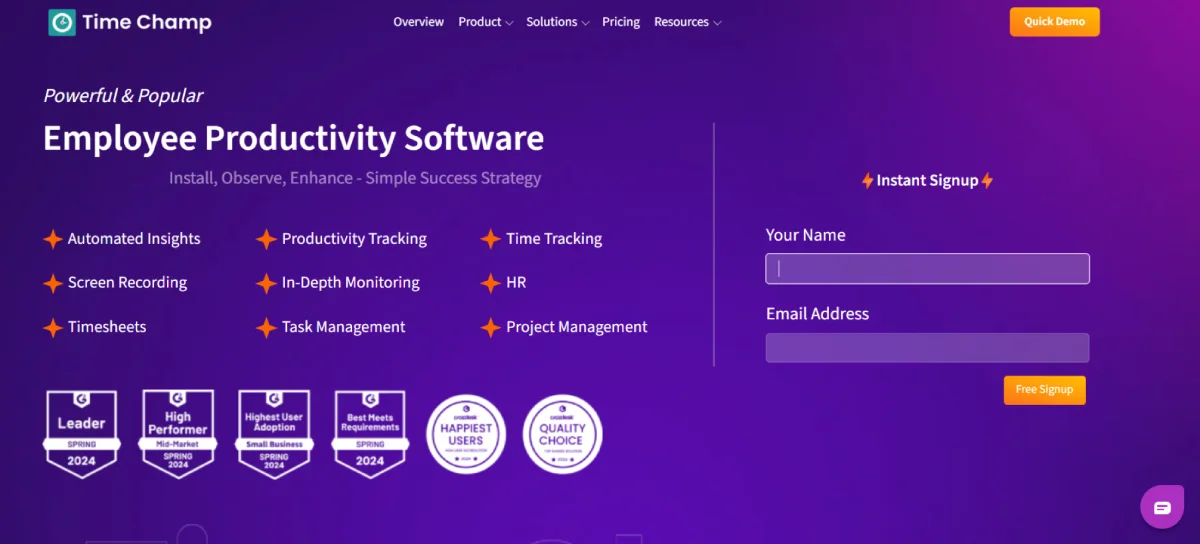
Time Champ is a powerful all-in-one productivity and employee monitoring tool designed to help teams track time, manage attendance, and stay focused. It’s built for businesses that want clear insights, smoother workflows, and better performance, whether in the office or remote.
Features of Time Champ
- Time tracking allows you to view the number of hours employees are working in a day including breaks and idle time.
- Employee monitoring tracks the screen activity and screenshots to ensure that no one is distracted.
- Productivity tracking shows which apps and websites are being used and whether they’re helpful for work.
- GPS location tracking lets you see where field workers are during the day and tracks their job site visits.
- Project & Task management enables you to delegate tasks, monitor progress, and ensure that teamwork is organized.
- Attendance & Leave management keeps track of who’s in, who’s out, and about leave balance as well.
- Reporting provides clear reports and dashboards to help you understand your team's performance.
Pros & Cons
| Pros | Cons |
|---|---|
| Easy and intuitive interface | Marks inactive time during silent meetings |
| Tracks productive and unproductive time accurately | Sometimes slow |
| Responsive customer support | Occasional data inaccuracies |
| Automated detailed reporting | Limited leave‑module customization |
Pricing
- Starter: $3.9/User/Month
- Professional: $6.9/User/Month
- Enterprise: $13.9/User/Month
Ratings
- G2: 4.8
- Capterra: 4.9
2. Hubstaff
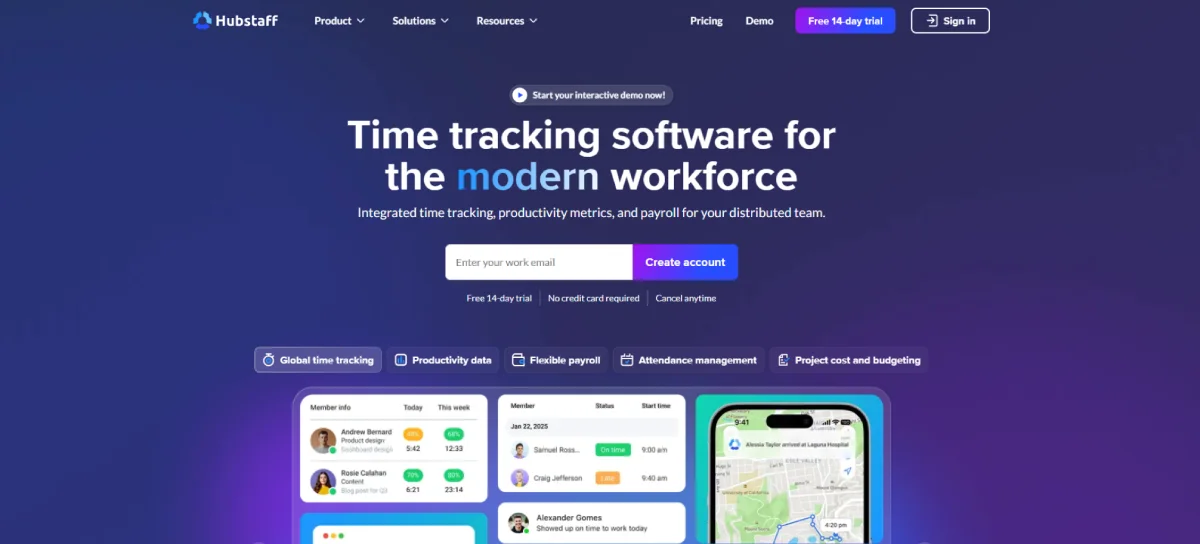
Hubstaff is a time and productivity monitoring software that enables teams to work smarter by monitoring work hours, tasks, and activity. It’s great for remote teams, freelancers, and businesses that want to manage projects, monitor work, and stay organized in one place.
Features of Hubstaff
- Time tracking helps teams to record work hours accurately across devices with minimal effort.
- GPS tracking shows real-time locations and routes of field staff.
- Invoicing turns tracked time into easily shareable client bills.
- Shift Scheduling helps plan work hours and sends alerts for missed shifts.
- Activity monitoring tracks app usage, websites, and screen activity.
- Budget reports keep you updated on project hours and spending.
Pros & Cons
| Pros | Cons |
|---|---|
| Accurate time and activity tracking | App crashes often, especially on Android |
| Helpful reports and payroll features | Drains battery fast on mobile devices |
| Simple, user-friendly interface | Customer support is slow |
| Good for remote team GPS tracking | Price is high and canceling is difficult |
Pricing
- Starter: $4/Seat/Month- 2 Seats minimum
- Grow: $7/Seat/Month- 2 Seats minimum
- Team: $10/Seat/Month -2 Seats minimum
- Enterprise: $25/Seat/Month- 2 Seats minimum
Ratings
- G2: 4.5
- Capterra: 4.6
3. Teramind
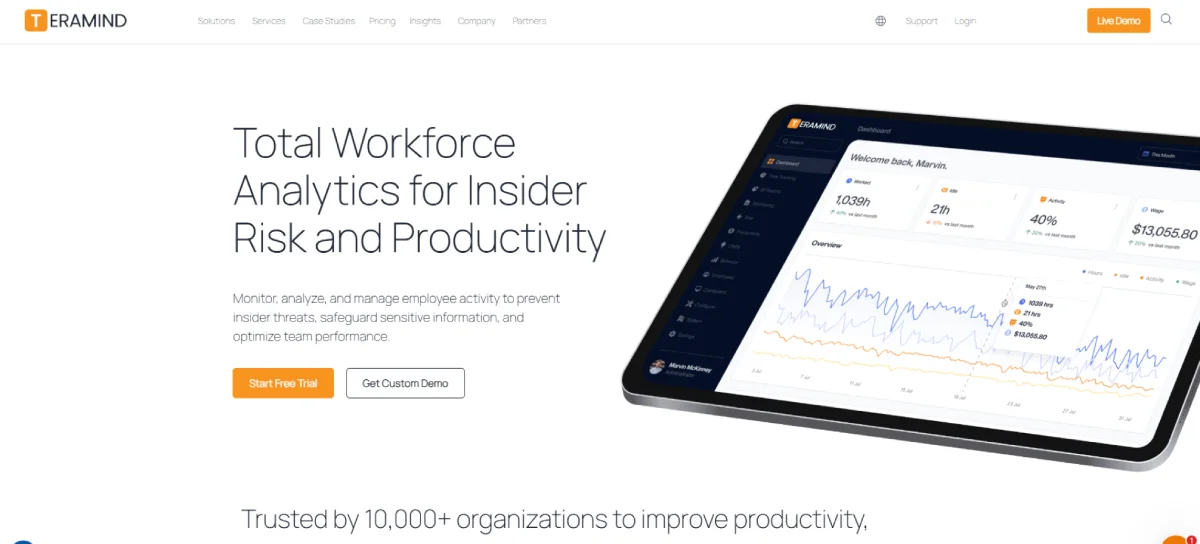
Teramind is a powerful employee monitoring and data loss prevention (DLP) software designed to help organizations improve productivity, ensure security, and stay compliant. It gives you deep visibility into user behavior by tracking activity across apps, websites, emails, and more.
Features of Teramind
- User activity monitoring tracks such activities as visiting websites, accessing files, and using applications.
- Behavior analytics identify unusual user activity as defined by the set rules.
- Data loss prevention protects sensitive data from being shared or leaked.
- Screen recording records user screens for visual audit trails.
- Insider threat detection alerts you when suspicious activity is detected.
- Keystroke logging tracks what users type across applications.
Pros & Cons
| Pros | Cons |
|---|---|
| Tracks user activity in detail | Employees feel like constant monitoring |
| Strong security features | Drains battery fast on mobile devices |
| Helps with clear reports | Customer support is slow |
| Ensures accurate payroll | Expensive for smaller businesses |
Pricing
- Starter: $13.85/Seat/Month
- UAM: $27.70/Seat/Month
- DLP: $32.32/Seat/Month
- Enterprise: Custom pricing
Ratings
- G2: 4.6
- Capterra: 4.6
4. Time Doctor
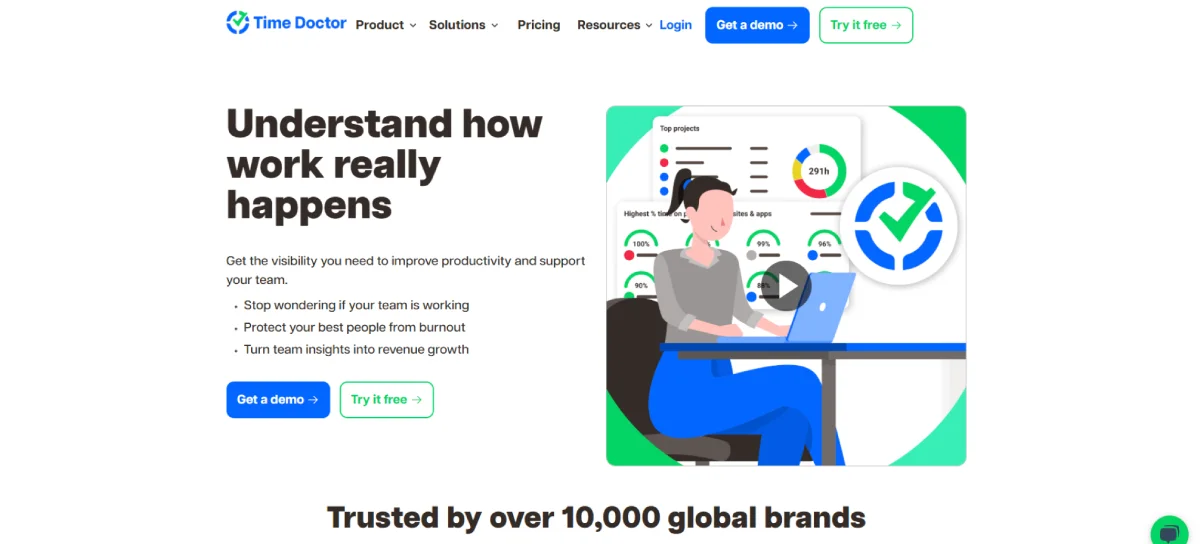
Time Doctor is a time tracking tool that assists your teams to get their work hours managed better. It tracks what time is spent on tasks, websites, and applications, it's a great way to see exactly how productive you are. For remote teams, freelancers and businesses, it helps to use time better, be accountable, and manage projects.
Features of Time Doctor
- Time tracking shows how many hours are spent on each task.
- Website and app monitoring records which websites and apps were used during the work hours.
- Idle time detection alerts you when there's no keyboard or mouse activity of your employees.
- Project and task management helps break down work into smaller tasks under projects.
- Screenshot capture helps to take screen images at set intervals for review.
- Detailed reports give summaries of work hours, activities, and time spent.
- Payroll integration connects tracked hours with payment tools for easy payroll.
Pros & Cons
| Pros | Cons |
|---|---|
| Tracks offline in detail | Employees feel like constant monitoring |
| Auto timesheets, payroll integration | Costly for small teams |
| Helps with clear reports | Reports lack customization |
| Supports 60+ tools for integration | Not ideal for full project management |
Pricing
- Basic: $6.70/User/Month
- Standard: $11.70/User/Month
- Premium: $16.70/User/Month
- Enterprise: Custom plan
Ratings
- G2: 4.4
- Capterra: 4.5
5. DeskTime
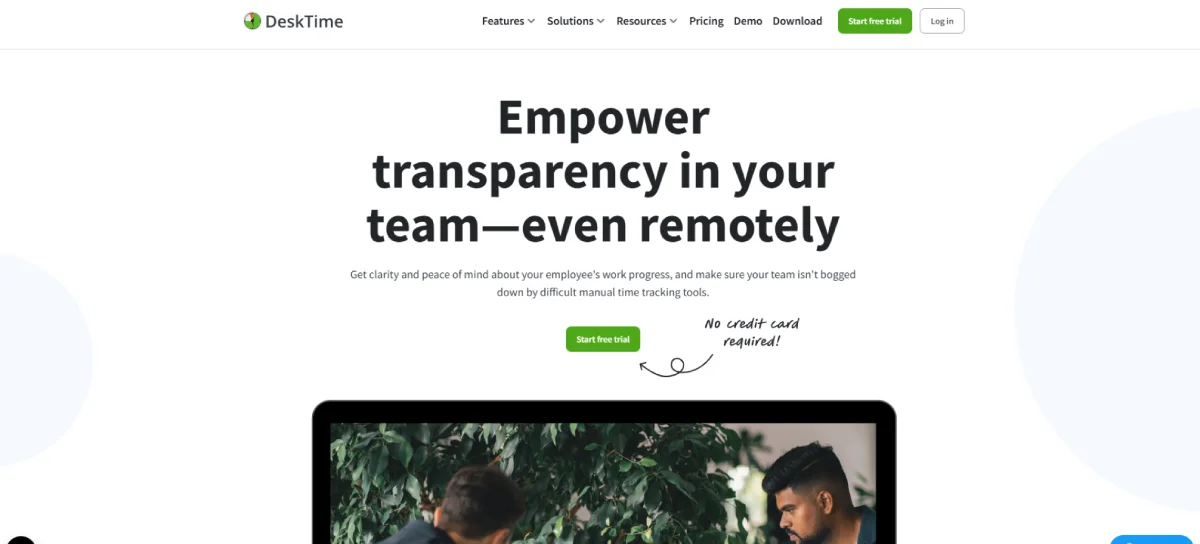
DeskTime is a time tracking and productivity software that can be used by both teams and individuals. It automatically checks the duration of tasks, websites, and time spent on each activity. It assists companies to know how time is utilized on a workday. DeskTime allows more focus, time management, and efficiency of teams with the characteristics of productivity analysis, project tracking, and shift scheduling .
Features of DeskTime
- Automatic time tracking records work time as soon as the computer is turned on.
- App and website monitoring shows which tools and websites are used during work hours.
- Productivity analysis labels apps and sites as productive or unproductive based on your work type.
- Project time tracking lets you track how much time your employees are spent on different projects.
- Shift scheduling helps plan and manage team’s working hours and shifts.
- Offline time tracking allows users to log tasks done even when they have no internet connection
Pros & Cons
| Pros | Cons |
|---|---|
| Accurate automatic time tracking | Sometimes tracks non-work apps as work |
| Real-time team and project tracking | App may slow down the system |
| Detailed, exportable reports | No option to disable screenshot feature |
| Easy to use and setup | Requires manual adjustments |
Pricing
- Lite: Free/User- Limited features
- Pro: $6.42/User/Month
- Premium: $9.17/User/Month
- Enterprise: Custom for 200+ users
Ratings
- G2: 4.5
- Capterra: 4.5
6. InterGuard
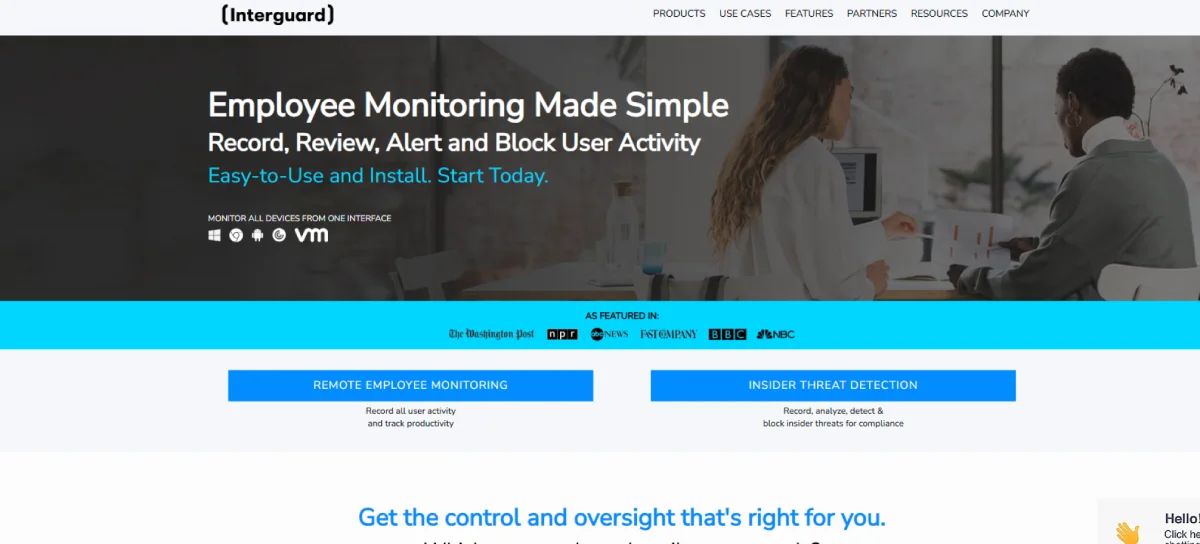
InterGuard is an employee monitoring and data security tool that helps you monitor user activity, enhance productivity, and secure sensitive data. It operates by capturing activities such as the usage of websites, transfer of files, emails among other actions, enabling employers to see everything done on company devices.
Features of InterGuard
- Activity monitoring tracks websites, emails, files, and app usage.
- User and entity behavior analytics spot unusual or risky user actions.
- Web filters help to block access to unwanted or unsafe websites.
- Application program controls which apps can run on devices.
- Remote file deletion erases sensitive data from lost or stolen devices.
Pros & Cons
| Pros | Cons |
|---|---|
| Easy installation and setup | Frequently disconnects or fails |
| Strong reporting functionality | Slows down browsers and computers |
| Comprehensive monitoring | Reporting interface can be clunky and unintuitive |
| Effective support | Screenshot feature may require extra purchase |
Pricing
- InterGuard no longer shares its pricing and plan details publicly. To get this information, you’ll need to request a demo and discuss the available options directly with a company representative.
Ratings
- G2: 3.3
- Capterra: 3.9
7. Insightful
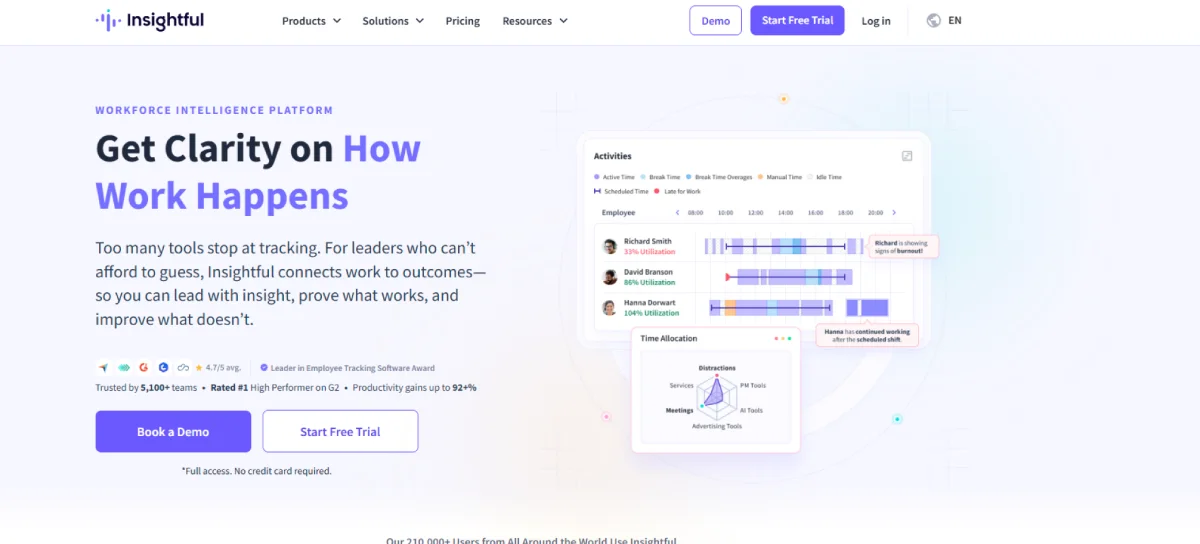
Insightful is a time tracking and employee monitoring software that helps you understand how teams spend their work hours. It records app usage, website activity, and task time to improve productivity and team performance. Insightful works well for remote, hybrid, and office-based teams by offering clear visibility into daily workflows.
Features of Insightful
- Workflow analysis maps how tasks and apps connect during work.
- Productivity monitoring highlights productivity trends across teams.
- Customizable reports create tailored performance summaries automatically.
- Technology usage records which apps and websites are used for work.
- Real‑time monitoring shows what team members are working on right now.
Pros & Cons
| Pros | Cons |
|---|---|
| Easy to use and simple interface | No mobile app support |
| Automatic and accurate time tracking | Misclassification of activities leading to inaccurate reporting |
| Strong reporting and exportable dashboards | Lacks some key features like sortable reports, URL‑linking for projects |
| Real-time employee activity monitoring | Advanced features are very expensive |
Pricing
- Productivity Management: $6.40/Seat/Month
- Time Tracking: $8.00/Seat/Month
- Process Improvements: $12.00/Seat/Month
- Enterprise Solution: For teams of 100+/ Custom plan
Ratings
- G2: 4.7
- Capterra: 4.7
8. ActivTrak
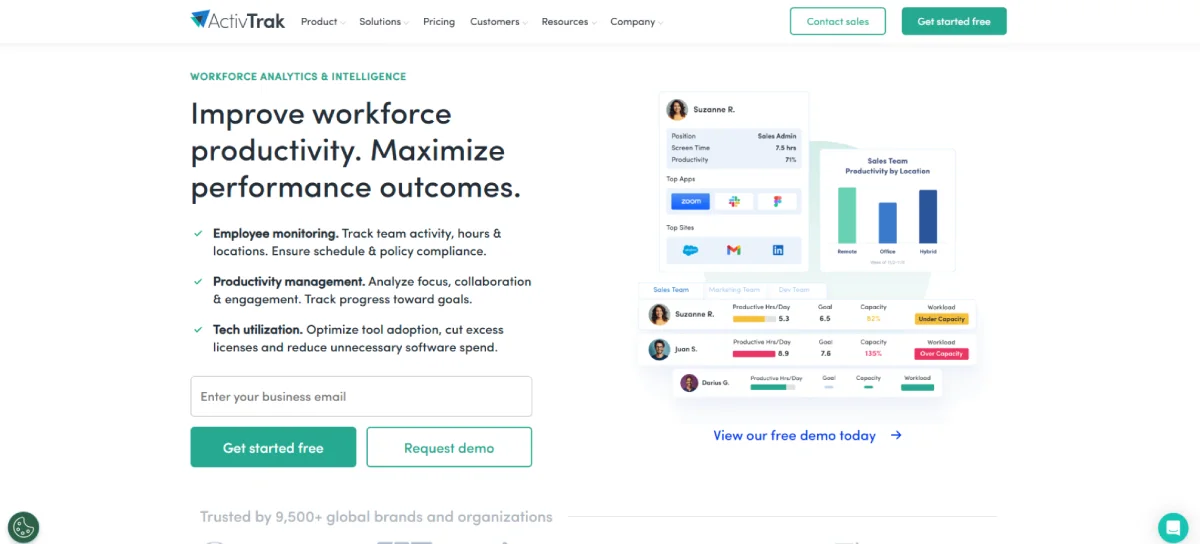
ActivTrak is a team and productivity tracking tool that displays the time employees spend working during their scheduled hours. It monitors websites, applications, and activity rates to enable you to understand their working patterns and improve performance. The software also supports fair workload management and helps teams stay focused without invading privacy.
Features of ActivTrak
- Real-Time visibility shows what your team is working on right now.
- Time tracking automatically records total hours along with active and idle time spent at work
- Application & Website usage tracks which tools and sites are used.
- Activity alarms notify you of risky or unwanted behavior.
- Productivity reports break down performance trends over time.
- Burnout detection spots signs of overwork or disengagement.
Pros & Cons
| Pros | Cons |
|---|---|
| Quick setup and user-friendly interface | Expensive with unclear billing policies |
| Free plan available for small teams | Confusing dashboard with too much data |
| Strong productivity and activity reports | Lacks advanced filtering in reports |
| Accurate workload alerts | Syncing issues, especially on Mac devices |
Pricing
- Free: $0/User/Month
- Essentials: $10/User/Month
- Essential Plus: $15/Use/Month
- Professional: $19/User/Month
Ratings
- G2: 4.4
- Capterra: 4.6
9.Clockify
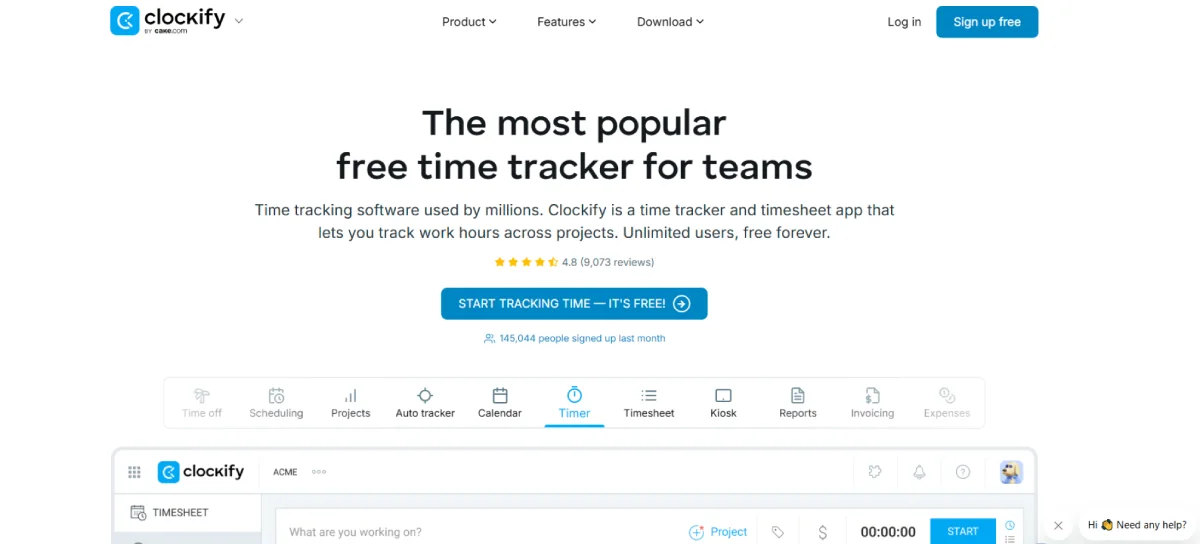
Clockify is a time tracking tool that helps individuals and teams track time using timers or manual entries. It handles limitless users and projects, so it is suitable for freelancers, businesses, and remote workers. Time can be tracked using the web platform, desktop software, mobile app, or a browser extension.
Features of Clockify
- Timesheet helps you fill in your weekly hours quickly and easily.
- Auto tracker records which apps and websites you use while working.
- Team management lets you invite people, assign roles, and group users.
- Reports show you about the tracked time, billable hours, and projects.
Pros & Cons
| Pros | Cons |
|---|---|
| Free plan supports unlimited users and projects | Mobile app is limited and buggy |
| Simple, user-friendly interface | Invoicing features are too basic |
| Works on web, desktop, and mobile with integrations | Lacks advanced payroll or billing features |
| Good for project tracking and team oversight | Manual time edits can be slow |
Pricing
- Standard: $5.49/User/Month
- Pro: $7.99/User/Month
- Enterprise: $11.99/User/Month
- Productivity suite: $12.99/User/Month
Ratings
- G2: 4.5
- Capterra: 4.8
10. Connecteam
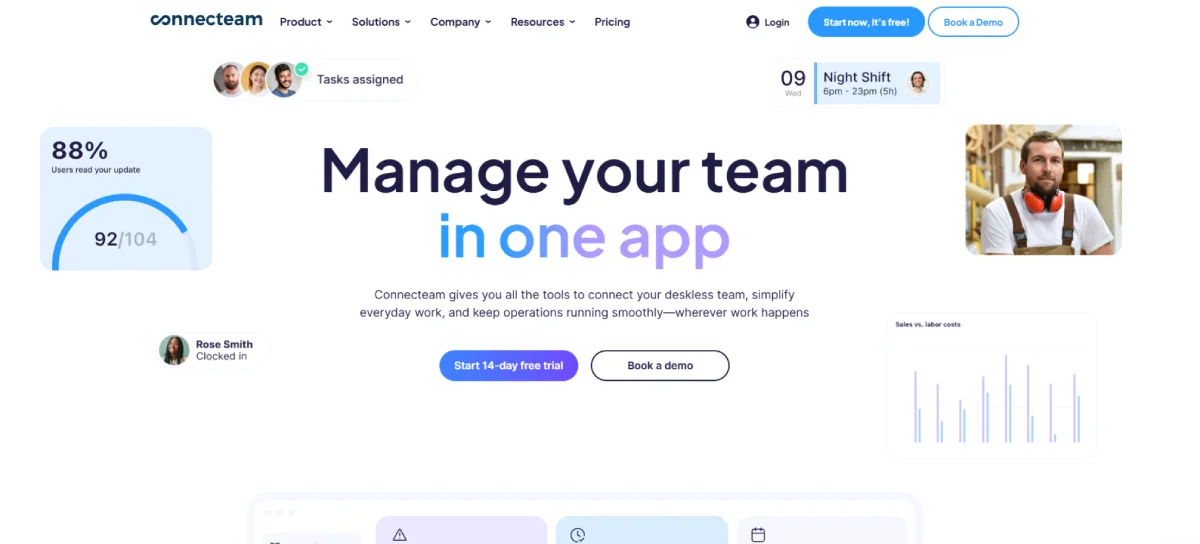
Connecteam is a deskless employee management app that offers a complete solution for managing employees. It provides time tracking , scheduling, communication, and task management tools on a single mobile-friendly platform. With this tool, you can easily perform daily operations and can stay connected with your employees every day.
Features of Connecteam
- Employee scheduling helps you quickly create and share shift plans.
- Time tracking allows your team's clock in and out using their phones.
- Digital Forms & Checklists help to keep tasks organized and easy to follow.
- The Training & Knowledge base gives staff access to courses and documents.
- Surveys and polls allow you to easily gather feedback from your team.
Pros & Cons
| Pros | Cons |
|---|---|
| All-in-one mobile app for time tracking | Doesn't support live chat or phone support |
| Easy to use with minimal training | Desktop version lacks full admin features |
| Free plan for up to 10 users | No auto-scheduling |
| Good for project tracking and task management | Limited integrations with third-party tools |
Pricing
- Basic: $29/user/month
- Advanced: $49/user/month
- Expert: $99/user/month
- Enterprise: Custom planning
Ratings
- G2: 4.6
- Capterra: 4.6
Effective Strategies to Choose a Right Tool for Your Team
To make the right tool selection, it is necessary to understand what your team actually needs, such as improved time tracking, more fluent communication, or less complicated task organization. Make a list of these needs before you begin your search.
Have a definite budget to avoid spending too much. Then, explore tools that offer the features you need within that range. It’s also a good idea to involve your team in the testing of tools. After all, they’ll be the ones using it every day.
Test the free versions and demos to get the feel of how the tool can perform in reality. Last but not least, read personal reviews on such sites as G2 or Capterra to get the experience of other businesses.
Using these simple steps will help you pick a tool that truly fits your team and makes their work easier.
Conclusion
Choosing the right productivity tool is not about going with the current trends, it involves finding the best one that suits the needs of your team, workflow, and objectives. If you are focused on time tracking or productivity, or team management, the right platform must help you for smoother workflow, not complicate it. The top Intelogos alternatives shared above offer various features to accommodate different teams, working styles, and industries.
If you are looking for a balanced solution, Time Champ is a good choice with robust capabilities in time tracking, productivity insights, and team performance. Take time to explore, test, and involve your team in the decision-making process. The right choice today can lead to stronger performance and a more connected team tomorrow.
Frequently Asked Questions
If you're struggling with poor user experience, lack of flexibility, or missing features, it's likely time to evaluate better-suited alternatives. Watch for signs like team frustration, manual workarounds, or scalability issues.
A platform change can cause temporary friction, but choosing a tool with easy onboarding, clear UI, and solid customer support can make the transition smoother.
Time Champ simplifies the process with intuitive navigation, helpful documentation, and responsive support, ensuring your team gets back to full speed quickly.
No need, the key is choosing a platform that’s flexible and mobile-friendly. Deskless teams need simple mobile access, while remote teams require detailed tracking, reporting, and collaboration features.
Time Champ is built for both, offering GPS tracking for field teams and desktop-based monitoring for remote staff, all in a single, unified dashboard.
Yes, many Intelogos alternatives are a great fit for small teams and startups. These tools are cheaper, less complex to install, and user-friendly. You don’t need a large IT team to get started. For example, Time Champ offers budget-friendly plans with essential features like time tracking, productivity reports, and task management, which is perfect for smaller teams.
Avoid these red flags:
- Limited customer support
- Rigid pricing models
- Poor mobile functionality
- No data export or integration options
- Overcomplicated dashboards
A good performance tool should enhance your workflow, not complicate it. Time Champ stands out by avoiding these pitfalls, it offers flexible pricing, responsive support, mobile access, and accurate productivity reports, making it a reliable choice for modern teams. Avoid these red flags: Limited customer support Rigid pricing models Poor mobile functionality No data export or integration options Overcomplicated dashboards
Here are Some Related Articles You may Find Interesting

What is the Average Salary in Bangladesh: Overview & Insights
Discover The Average Salary in Bangladesh and outsourcing impact. Learn why it’s a rising player in global outsourcing.

Average Salary in India: Factors and Comprehensive Comparison
Discover the key factors influencing the average salary in India across industries, regions, and job levels, as well as insights.

What is the Average Salary in Colombia? & Factors Affecting
Discover the average salary in Colombia and explore the key factors affecting earnings, including industries, experience, and location. Find out.

What is the Average Salary in Indonesia?
Discover the average salary in South Africa and explore outsourcing trends. Learn key insights into wages, industries, and business opportunities.

What is the Average Salary in Hong Kong? and It’s Statistics
Learn about the average salary in Hong Kong, from minimum wage to maximum salaries, and gain insights into industry variations.

What is the Average Salary in Singapore: Economic Outlook
Discover the average salary in Singapore, key factors affecting income, insights into the nation’s economic outlook & explore its trends.



