Flowace has become a popular choice for the time tracking and productivity tracking, especially for remote and hybrid teams.
User reviews and ratings show that Flowace doesn’t meet every business need. Users have pointed out the main problems of the tool, including its hard-to-use interface, limited ability to connect with other apps, and issues with tracking performance. The tool’s limits cause problems for teams who need better control over tracking or a more flexible interface.
If you’re facing these similar issues or just want to see what other options are available, here are 11 top Flowace alternatives that offers strong features, are easier to use, and give more flexibility for growing teams.
Why Do Businesses Look for Alternative Tools?
Every business needs different tools, which may not work perfectly in their operations. Some teams look for specific factors while choosing tools such as easy setup options, better ways to connect with other apps, and budget-friendly plans.
Poor customer support and the lack of features might be two main things that some users find disappointing. Many organizations begin their search for better-fitting solutions because of these issues.
Key Features of Flowace
Here are the key features of Flowace that help to improve productivity, manage tasks efficiently, and streamline employee performance.

Time Tracking & Attendance
Flowace uses automation to track employee work hours by recording their start and end times and their idle breaks.
Apps & Websites Monitoring
The system tracks all the apps and websites employees use while working.
Projects & Tasks Management
The project and task management complex projects into small components because it simplifies their work.
Stealth Monitoring
This is a feature that quietly tracks what employees do on their computers without it being visible to them.
Call Time Tracking
This is a feature that keeps track of how much time employees spend on phone or video calls during work.
Reporting & Analytics
It shows detailed information about how employees use their time at work.
Billing & Expense Management
Flowace helps businesses to keep track of money spent on work and get paid properly for their services.
GPS Tracking & Geofencing
GPS Tracking & Geofencing helps businesses to know where their employees are and when they are working outside the office.
Here’s how it works:
GPS Tracking shows the real-time location of the employees during work hours.
Workers can access their geofences, which are invisible boundaries set around their workplace areas.
Limitations of Flowace
Here are the limitations of Flowace that users should consider before making a decision.
Limited Customization
The time tracking and project management features in Flowace are helpful, but some of the users want more customization options than what other tools offer.
Complex Setup for New Users
It refers to the fact that some new users find it difficult to set up Flowace when they first start using it. The process may require several steps, and without experience, it can be confusing for the new employees.
Limited Integration with Other Tools
Flowace does not easily connect or work well with some other software or tools that businesses may already be using. This could be an issue for the companies that rely on a variety of programs for different tasks.
Not Ideal for Smaller Teams
Flowace might be too difficult for small teams. The platform contains numerous features which exceed the requirements of smaller teams while its configuration process appears complex to them.
The expense of Jira might exceed the budget of teams operating with minimal personnel.
Relies on Internet Connection for Full Functionality
Flowace works well with a stable internet connection. The tool’s performance and some features may not work properly if the internet connection is not reliable. Internet stability becomes a big problem for companies that need to use Flowace in places with poor connections or need to use it without the internet.
Pricing
One drawback of Flowace is that it is too expensive, especially for smaller teams. The tool provides essential features only through its premium plans that could be expensive for certain users.
The tool's price point creates challenges for businesses to validate its cost because it does not provide sufficient value.
Data Privacy Concerns
Some users are worried about how Flowace would collect and use the data. Since the tool tracks employee activity, there can be concerns about personal information being watched or shared without clear permission.
Limited Customer Support Hours
The main drawback of Flowace is their inconsistent availability of customer support services. You might need to wait for help because Flowace customer support is not always available during specific times.
Top 11 Flowace Alternatives That Could Work for You
1. Time Champ
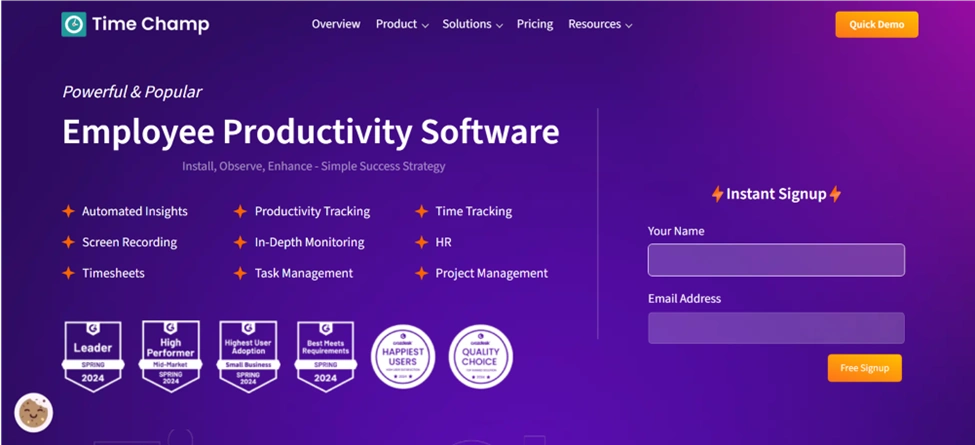
Time Champ is the best time and productivity tracking tool that helps businesses to keep track of work hours, manage tasks, and make teams more efficient. It gives a clear view of how employees spend their time, no matter if they work in the office, from home, or in a mix of both.
Key features of Time Champ
Automatic Time Tracking: Since automatic time tracking is used, employees do not have to manually enter the time they spend on tasks and apps.
Attendance Management: With attendance management, each person’s login, logout and shift hours are recorded, as well as any tardiness.
App and Website Usage Tracking: Tracking app and website use helps to see which tools are used at work and helps manage distractions.
Screenshot Monitoring: Capture screenshots over time to ensure staff is not wasting time.
Task and Project Management: It allows managers to assign tasks, set deadlines and monitor how the work is moving forward in one place.
Location Tracking: With location tracking, it is simpler to manage and coordinate employees who are not in the office.
Benefits
Allows monitoring the time spent by employees at work.
Makes people more productive by showing who are working and who are not working.
Automates the attendance and time tracking.
Helps to support remote and hybrid teams with real-time updates.
Pricing
Start with the Basic plan for just $3.9 per user/month. Enjoy a 7-day free trial that unlocks all features and explore flexible pricing customization to fit your business needs.
Ratings
G2: 4.8/5
Capterra: 4.9/5
2. Clockify
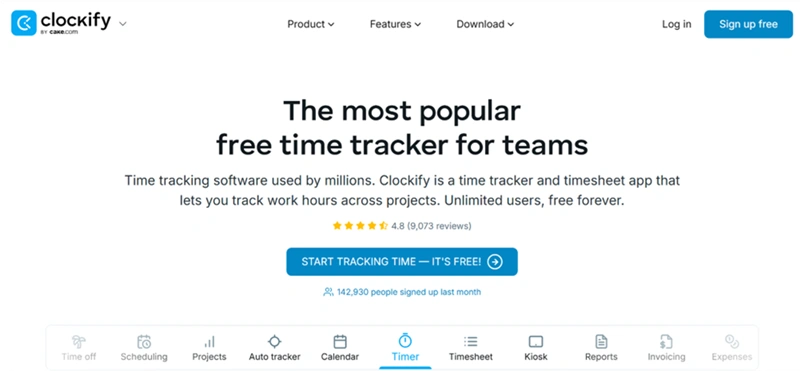
Clockify is a free time tracking software which helps individuals and teams track work hours across different projects. It offers some features like automated timesheets, reporting, project tracking, and team management. It is available on all platforms like web, desktop, and mobile, Clockify is easy to use and designed to streamline time management.
Key features
Track work hours with a timer or manually log time entries.
Easily track and manage the weekly or monthly timesheets.
Organizes the tasks by project, set budgets, and monitor progress.
Generate detailed reports on time usage and activity.
Benefits
The basic plan of this software is free for users which makes it available to individuals and small businesses.
Team members can navigate the system without difficulty so they can track their time without facing a learning challenge.
The system delivers accurate reports that show how time is spent and tracks project advancement and employee work results.
Drawbacks
Users must pay for advanced features because the free plan includes restricted functionality.
The mobile application lacks several features which exist in the desktop version.
It might not offer as much customization as some other time tracking tools providing to the teams.
Pricing:
Clockify provides users with a free plan that includes basic features, and their paid plans begin at $3.99 per user per month. Users can access the Standard plan for $5.49 per month and the Pro plan for $7.99 per month per user and all plans include a 7-day free trial period.
Ratings
G2: 4.8/5
Capterra: 4.7/5
3. Toggl Track
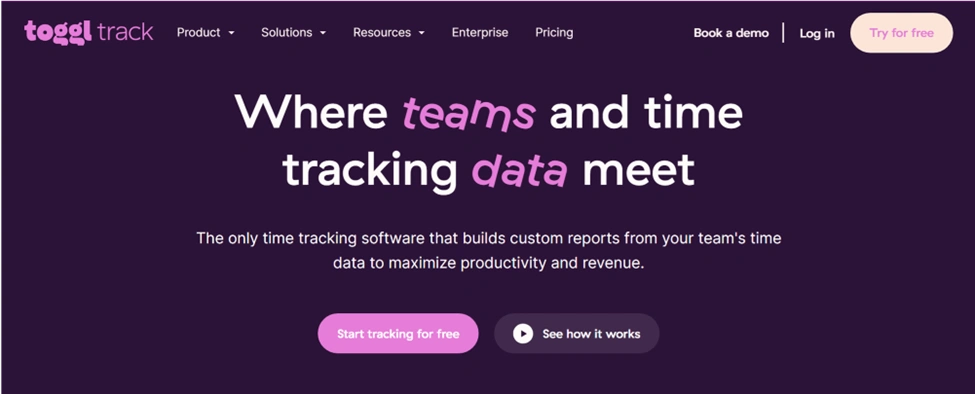
Toggl Track is a time tracking tool that helps people and teams to keep track of their time in a simple and easy way. The time tracking system allows users to manage their time using start/stop buttons.
Key features
The Toggl Track platform enables users to maintain data continuity between mobile devices and desktop and web interfaces.
The system enables users to create detailed reports that reveal task and project time usage in order to help teams boost productivity.
The tool detects idle periods and sends alerts to prevent users from forgetting to track their time during working hours.
The application enables users to monitor billable hours and client work which simplifies the process of generating precise invoices with current information.
Benefits
Simple and user-friendly interface that makes the time tracking easy for everyone.
The platform functions across multiple devices which allows users to monitor their time usage from desktop to mobile to web.
It helps to improve productivity by showing where time is spent through clear reports.
Great for the teams and freelancers to manage the billable hours and client work.
Integrates well with many tools and makes it fit easily into your workflow.
Drawbacks
The availability of useful features exists only in paid plans, which could be difficult for some users.
The system lacks integrated tools to monitor employee activities through screenshots or tracking their work.
The platform doesn't go deep enough to handle big project management needs for large teams.
Pricing
Toggl Track provides users with a free plan that supports five users which suits freelancers and small teams. Users can access the Starting plan at $9 per user/month. Users who subscribe to the Premium plan will get timesheet approvals and team reminders at $18 per user/month. Enterprise plans give businesses the opportunity to negotiate prices and obtain additional support and advanced tools for their expanded teams.
Ratings
G2: 4.6/5
Capterra: 4.7/5
4. Harvest
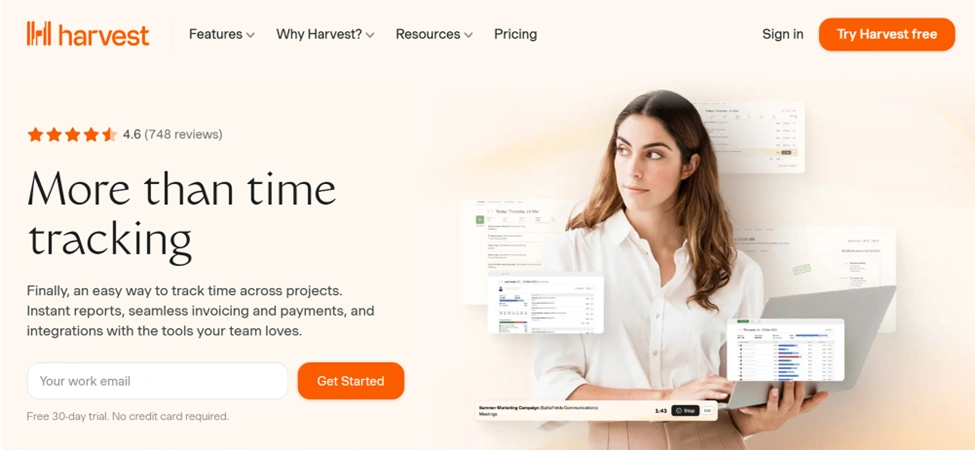
Harvest is a time tracking and invoicing tool that is targeted at the freelancers, small businesses, and teams. It allows the users to track time, record expenses, and generate professional invoices on the basis of billable hours.
Build-in reporting features along with integration capabilities enable harvest users to control projects and budgets and enhance payment speed from a single easy-to-use platform.
Key features
Users can track their time through timers and manual entries and calendar.
Users can generate invoices through the system by combining logged expenses with tracked hours to send payment requests.
The system enables users to track time use and performance and view project progress data through detailed reporting systems and analytics.
It includes tools for team management which enables task assignment and timesheet approval and activity monitoring.
Benefits
The system has basic time tracking features that work well for both individuals and teams.
It helps to manage the projects and budgets with real-time tracking.
Users can create professional invoices easily based on the hours and expenses they’ve tracked.
The system creates detailed reports that show how much work has been completed and how projects are going forward.
It also works with accounting tools like QuickBooks and Xero also.
Drawbacks
It provides restrictions to customize reports and invoices thus failing to address every business requirement.
Harvest lacks built-in features to monitor employee activities through screenshots or track their activities.
The system lacks crucial project management tools that advanced groups need to manage complex projects effectively.
Pricing
Harvest provides three pricing options which include the Free plan with basic features and the Pro plan at $11 per seat/month for unlimited projects and the Premium plan at $14 per seat/month with advanced reporting capabilities. The platform provides a 30-day trial period and annual payment discounts together with reduced rates for larger team sizes.
Ratings
G2: 4.6/5
Capterra: 4.6/5
5. Hubstaff
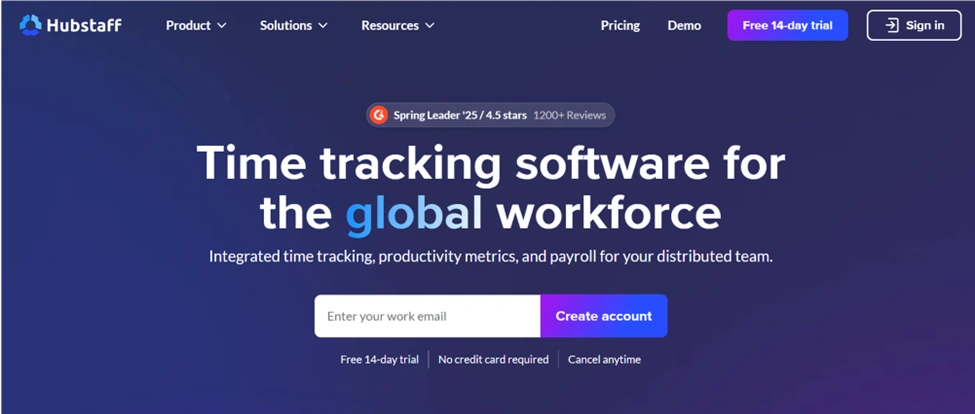
Hubstaff is a tool that assists in the management of work of remote teams, freelancers and businesses. It allows the users to monitor time, to track tasks, and to increase team productivity such features as activity tracking, screenshots making, and report generation. With hubstaff, the managers are also assisted in invoicing, GPS tracking,project management and payroll, thus becoming an all in one tool for work.
Key features
Users can observe how much time is spent on the tasks and control team activities for increased productivity.
Hubstaff takes screenshots and generates reports for managers to follow the progress of the work.
The GPS feature helps businesses to track the location of field workers and remote employees.
Hubstaff automatically creates the invoices based on tracked work hours, making billing easier.
It simplifies payroll by calculating the wages based on time worked and hours tracked.
Benefits
This tool makes it easy to monitor time usage as well as task activities which results in better team efficiency.
It offers GPS tracking and screenshots for clear visibility of remote work.
The system enables automatic payroll processing and invoicing through time tracking features.
Works well for both the small teams and large businesses.
The platform also supports the integrations with tools like Trello, Asana and QuickBooks.
Drawbacks
Some users may find the interface a bit hard to use at first.
some employees in the team might feel too strict with GPS and activity tracking.
Limited features in the free plan.
Pricing
The Free plan of Hubstaff is made for solo users, while paid plans start at $7 per user each month. The higher-level plans would offer more features like unlimited screenshots, payroll, and the ability to connect with other tools. All plans would come with a 14-day free trial, and users can get discounts if they choose yearly billing.
Ratings
G2: 4.4/5
Capterra: 4.6/5
6. Wrike
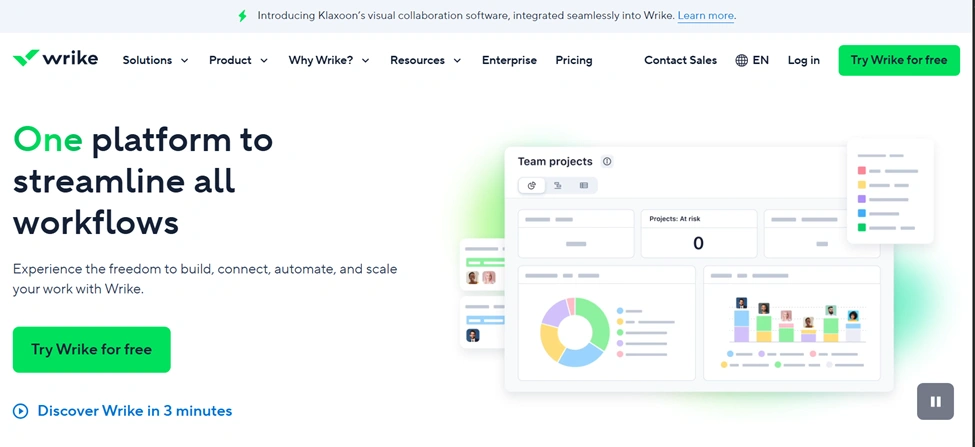
Wrike is a work management tool which makes possible for the teams to collaborate and organize projects for any sized businesses. Wrike can be used by the companies to manage their projects and tasks in one place. This system allows user to share work-related assignments, and file sharing, and track real time progress, which helps in efficient teamwork between in office and remote workers.
Key features
Users can establish tasks while assigning them to team members and monitor their progress from a single interface.
It provides real-time feeds as well as collaboration features within the team.
The system includes automatic time tracking features together with workload management capabilities.
Allows assigning project timelines and Gantt charts for better time management oversight
Users can share files and add comments directly on their tasks through this platform.
Users can integrate their tasks with Google Drive, Microsoft Teams and Slack through this platform.
Benefits
The system gives a real-time update that helps to improve team coordination.
The platform works with some popular apps like Google Drive, Slack, and Microsoft Teams.
The system provides the tools to track time and plan projects, which helps to improve project management.
Drawbacks
The system presents challenges to new users because it contains numerous features.
Microsoft Teams creates challenges to users who need offline functionality because of its limited offline capabilities.
Multiple tasks and projects within the interface create a confusing appearance for team members.
Users need some time to master the process of configuring customization features correctly.
Pricing
Wrike provides its basic plan free of charge to individual users and small teams. The basic task management features in Wrike start at $10 per user/month while the Business plan costs $24.80 per user/month and includes time tracking capabilities. The software provides custom pricing for bigger organizations, and every subscription includes a 14-day trial period.
Ratings
G2: 4.2/5
Capterra: 4.3/5
7.Zoho Projects
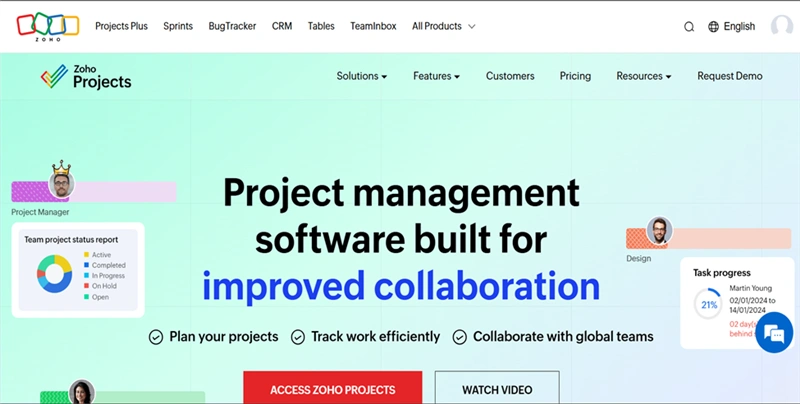
Zoho Projects is a cloud-based tool for project management that assists the teams in planning and tracking their tasks in order to achieve deadlines. It has such functions as task scheduling, time tracking, report writing, and teamwork tools that can be helpful for the team of any size regardless of where the team members are working.
Key features
This tool enables users to build tasks while controlling deadlines and distributing work to their team members.
The platform includes timers and timesheets that help users monitor their task duration.
Team members can use this tool for instant communication and file sharing while leaving comments to enhance their teamwork.
The application links with Zoho apps and tools including Google Drive and Slack.
Benefits
The system enables teams to execute smooth task planning and assignment and tracking functions.
It displays a project timeline to maintain employee alignment.
Through this platform, team members can easily communicate with each other while sharing files for collaborative teamwork.
This tool provides cost-effective plans with a free option available for users.
Drawbacks
The free plan only supports 3 users and 2 projects.
It may take time to learn, especially for the new users.
The mobile app has fewer features compared to the desktop version.
The advanced features of the application are only available in the premium plan tiers.
Setting up third-party integrations is difficult for most users.
Pricing
Zoho Projects has three pricing plans, including a free plan that lets 3 people use it. The Premium and Enterprise plans would start at $5 and $10 per month, for up to 50 users and unlimited users. These prices are for yearly payments only.
Ratings
G2: 4.3/5
Capterra: 4.4/5
8. Monday.com
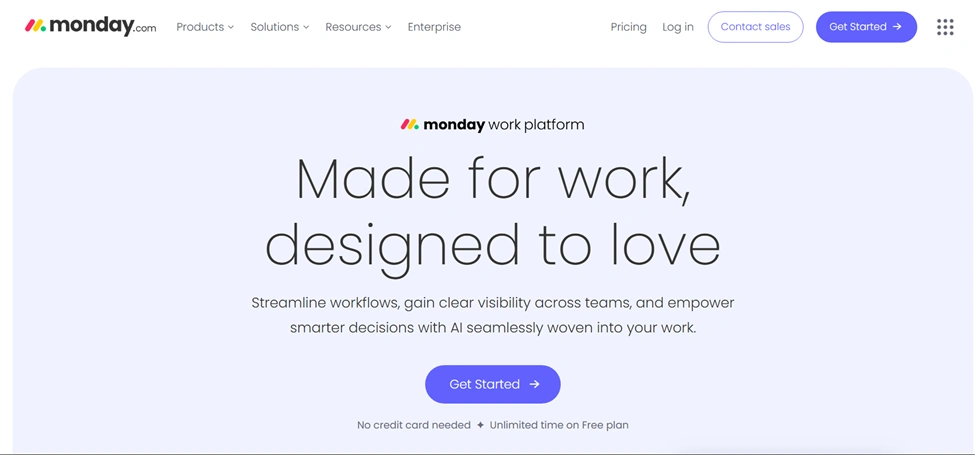
Monday.com functions as a work management platform which enables team collaboration and keeps track of projects while providing task organization services. Users can build custom workflows that match their specific needs while working with this platform. The system functions through the cloud which allows teams to function together no matter their physical locations.
Key features
Users should customize their dashboards to keep track of project details and team activities, as well as see how long projects would take.
The system should handle repetitive tasks like sending alerts and updating task statuses.
It works with Slack, Google Drive, Microsoft Teams, and Zoom.
The tool lets the users to track how long tasks take while also checking how the team is doing.
Benefits
The tool provides straightforward setup capabilities for various team requirements.
It helps a team stay coordinated through its ability to track assignment progress and due dates and tasks.
Teamwork becomes simple through real-time updates and file sharing capabilities of the system.
The platform provides multiple project viewing and management features through boards and timelines.
Drawbacks
Users who are new to the system face initial challenges when learning its operations.
The system provides certain valuable features that exist exclusively in its high-priced plans.
Organizing connections between Springboard and other applications turns out to be complex for users without technical skills.
The price increases based on the number of users in the teams.
Users express frustration about a lot of options in the system because they find it confusing.
Pricing
Monday.com provides five subscription plans starting with Individual (free for 2 users) and continuing to Basic ($8/user/month), Standard ($10/user/month), and Pro ($16/user/month) with yearly billing. Custom pricing is used for the Enterprise plan, which is made to fit the needs of large organizations.
Ratings
G2: 4.5/5
Capterra: 4.6/5
9. Time Doctor
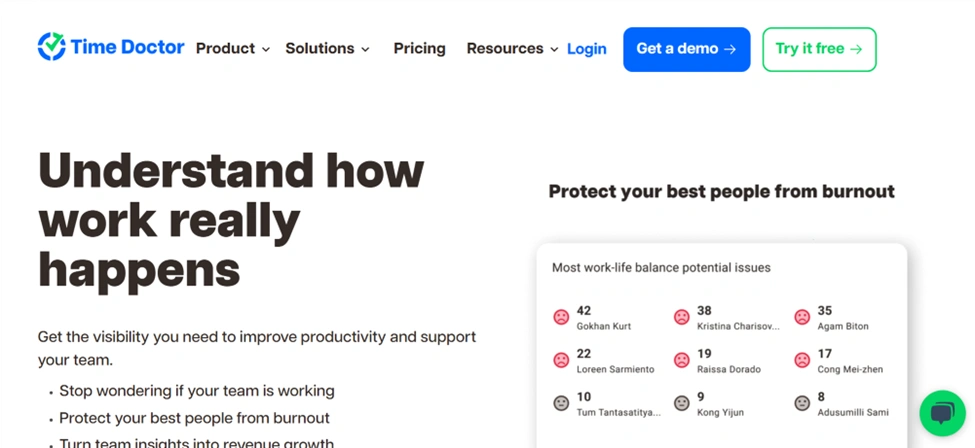
Time Doctor is a time-tracking app that is mainly designed to help hybrid and remote employees. It tracks how long the employees work on tasks while also taking screenshots and monitoring their app and website use. With its detailed reports and the alert system, Time Doctor helps the organizations to improve productivity. The tool lets users connect to platforms like Slack and Google Drive to create reports on performance and work habits for business tracking.
Key features
The system keeps track of the employee work duration for specific tasks and projects.
Screenshots are taken by the system to monitor employee work activities.
Alerts are sent by the system when workers spend too much time on distractions.
Detailed reports about the employee project and task duration are generated by the system.
Benefits
Time Doctor tracks employee work duration which leads to increased productivity levels.
Detailed performance and work reports are available through this tool.
This tool tracks employee website and application usage to maintain their focus.
Drawbacks
Some employees feel uncomfortable with features that track their activities and take screenshots.
New users find it difficult to use because of the many features and settings.
This tool needs a stable internet connection to work properly.
It doesn't offer enough customer support.
Pricing
Time Doctor provides pricing options that start from Basic plan at $6.70/user/month annually and extend to Standard at $11.70/user/month annually and Premium at $16.70/user/month annually. Time Doctor provides a 14-day free trial period. Enterprise customers can request customized pricing through the Enterprise plan.
Ratings
G2: 4.5/5
Capterra: 4.5/5
10. ClockShark
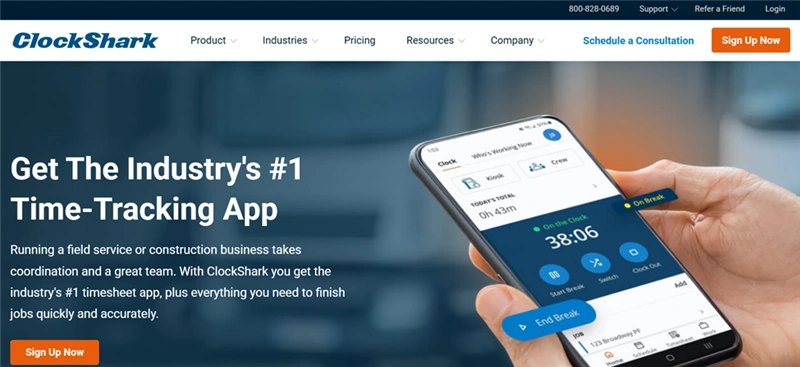
ClockShark is a time-tracking software that is mainly designed for field service and construction teams to manage their jobs. With its mobile app, employees can track their work hours while the system also tracks their GPS location and manages job scheduling and tasks. The software creates a detailed reports on labor costs and performance, and it can connect to QuickBooks and Xero for payroll and accounting. It’s great for the businesses that work in the field because it makes tracking and scheduling simple and easy.
Key features
The mobile app lets employees track their working hours.
Employee locations are tracked when they start and finish their shifts.
Task management, job assignments, and progress tracking are supported through the system.
Work schedules can be created and organized using the system’s drag-and-drop interface.
Reports on employee costs and performance are provided in detail.
Benefits
The mobile app lets employees track their time easily.
GPS tracking helps the field workers stay responsible for their work.
Both Xero and QuickBooks simplify the processes of payroll management and account handling.
Drawbacks
It might be costly for small businesses due to the base plan per user.
Some users may find the app a bit hard to use at first.
GPS tracking systems generate privacy-related issues for workers.
Pricing
The Standard plan from ClockShark costs $40/month with an additional $8 per user while the Pro plan starts at $60/month with $10 per user added cost. Users can access a 14-day free trial period. The tool provides customized pricing solutions for organizations.
Ratings
G2: 4.7/5
Capterra: 4.6/5
11. Teamdeck
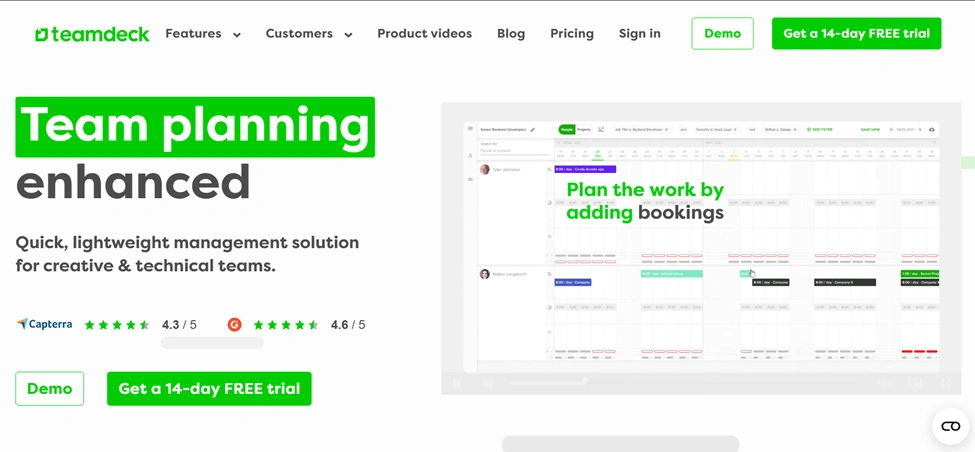
Teamdeck operates as a time tracker which assists the teams to record their working hours while working on projects and schedules. The team members can use this app to record their work tasks which are helpful in dealing with the payroll, developing invoices and utilization of time. The platform is beneficial for creative agencies, software design teams, and start-ups due to the user-friendly nature of the report tools that are helpful in planning people and monitoring off-time.
Key features
Team members can use the Teamdeck to monitor their work duration on various assignments.
Managers can use this software to distribute tasks properly to their team members.
The tool maintains records of employee absences including vacation time and sickness and other authorized time off.
It generates reports that show work and time usage information.
Benefits
Teamdeck tracks work hours to help managers to keep an eye on employee productivity.
It lets the users assign tasks and manage schedules easily.
This app keeps track of employees' time off and when they are available to work.
It creates simple reports that show both work performance and time usage.
The tool works with Slack as well as Google Calendar to make workflows easier.
Drawbacks
New users find this app challenging because they need to learn all the available features.
It works poorly for groups who require well designed project management tools.
Users need to pay extra fees for accessing the basic resources feature.
Users on the free plan experience restricted functionality compared to subscribers who choose paid plans.
Pricing
Teamdeck provides users with a free Startup Plan for two users while the Business Plan costs $3.99 per month per user and includes scheduling and timesheet features and integration capabilities. The Basic Resources plan costs $1 per user and the Enterprise Plan requires custom pricing.
Ratings
G2: 4.7/5
Capterra: 4.2/5
How can Time champ be the best Flowace alternative?
Time Champ is a smart and reliable alternative to Flowace for teams that need clarity, control, and results without the trouble. Its strong automation and easy-to-use design help businesses manage time, tasks, and productivity with little effort. With accurate tracking that runs quietly in the background, employees can stay focused without switching between tasks, and managers get the information they need – no timers, no manual input.
What makes Time Champ stand out is its flexible tracking options that work for different work styles and team needs. It keeps track of app and website usage, giving managers a clear view of how time is being used. Time Champ offers more than just time tracking, it also helps with full project and team management. You can assign tasks, track deadlines, and handle multiple shifts without stress. To protect employee privacy, Time Champ includes features that let users switch between personal and work time, keeping both productivity and well-being in balance.
Conclusion
Even though Flowace offers AI-powered automation and privacy-focused features, Time Champ stands out with an easy-to-use experience, strong tracking tools, and a complete solution for managing teams and projects. It offers all-in-one features without unnecessary complexity, making it a smart choice for today’s teams.
Why settle for complicated tools? Choose Time Champ better, simpler, and more effective productivity management.
Frequently Asked Questions
The selection of an alternative to Flowace should take into account team size requirements along with customization needs and integration capabilities and budget. Select tools which has friendly interfaces and features that solve the needs of your team regarding time tracking, project management and productivity.
Yes. Time Champ and Toggl Track are good alternatives to Flowace because they allow users to track both billable and non-billable hours easily for freelancers and consultants who need to separate client work from internal tasks.
Yes, these tools are flexible enough for personal use as well. Freelancers and individuals can use Time Champ, Clockify, and Toggl Track to track the employees' personal projects, hobbies, or self-development activities in addition to the professional work.
Time tracking tools will suggest moving to a more suitable plan when users reach their usage limits under their current plan. Time tracking tools will notify users when they reach their usage threshold so they can either modify their plan or upgrade before exceeding the limit.





