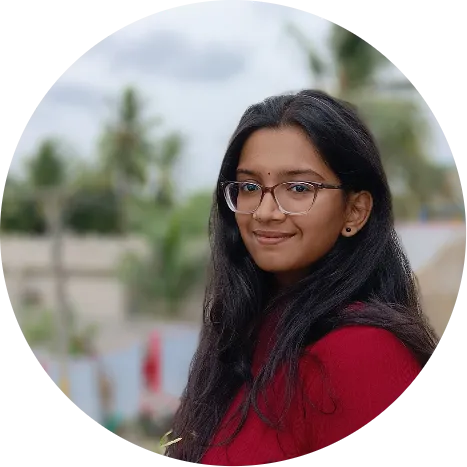EmpMonitor is a helpful tool for tracking work and team activity. But as the team grows and the way of work changes, it is pretty normal to look for something better that fits.
In this blog, I’ve listed 10 best EmpMonitor alternatives that help you stay on top of your team’s work, boost productivity, and make day-to-day management feel a lot smoother.
Let’s find out!
Why Users Are Choosing New Tools Over EmpMonitor
EmpMonitor covers the basics well, but for many teams, that’s just not enough. Some users found it a bit tricky to use, especially when they want a simple way to track and manage everything. Instead of making things easier, it can end up slowing teams down.
It works fine for smaller teams at first, but as your business grows, so does your needs. Some users said the software gets slow if it runs for a long time or if they use other apps at the same time. Also, time tracking isn’t always right, especially idle time, which can confuse both managers and employees.
So, it’s no surprise that you begin searching for tools that just work better, easier to handle, smoother to run, and built for real work needs. If that sounds like you, you’re on the same page as many teams.
Key Features of EmpMonitor
- Employee monitoring gives you clear insights into team activity, helping boost performance with daily and hourly reports.
- Time tracking helps to find how employees spend their work hours, helping you identify patterns, boost productivity, and track accountability.
- User activity monitoring gives detailed reports on app usage and team behavior to help you understand work habits and improve focus.
- Insider threat prevention helps to detect risky or unauthorized activity in real time, protecting your business from internal threats.
Drawbacks of EmpMonitor
EmpMonitor is an employee monitoring tool, yet it doesn’t actually fit for some teams. Here are some of the common problems users have reported:
1. Slows Down Over Time
If EmpMonitor runs for too long or alongside several other apps, it can sometimes slow your computer down. For teams that work long hours or juggle multiple tools, this can be frustrating.
2. No Accurate Idle Time
Sometimes, it shows that employees are idle even though they’re actually working. This can definitely lead to confusion and make employees feel like their efforts aren't being tracked properly.
3. Not too Flexible
EmpMonitor has useful features, but it doesn’t offer a lot of options to customize how it works. The teams that need specific features or workflows, this might be limiting.
4. Can Be Hard to Use at First
New users may find the dashboard a little bit crowded or confusing. It might take some time to learn how to use everything, which can slow down the onboarding process.
5. Limited Feature Set
While EmpMonitor covers the basics, it lacks some advanced features like geofence tracking, audio tracking, and moonlight detection. Teams looking for a more comprehensive solution may find it lacking.
Top 10 EmpMonitor Alternatives You're Probably Overlooking
| Software | Key Features | Pricing | Ratings |
|---|---|---|---|
| Time Champ |
|
|
|
| Apploye |
|
|
|
| ActivTrak |
|
|
|
| WorkTime |
|
|
|
| DeskTime |
|
|
|
| Insightful |
|
|
|
| Hubstaff |
|
|
|
| Time Doctor |
|
|
|
| Trackabi |
|
|
|
| Kickidler |
|
|
|
1. Time Champ
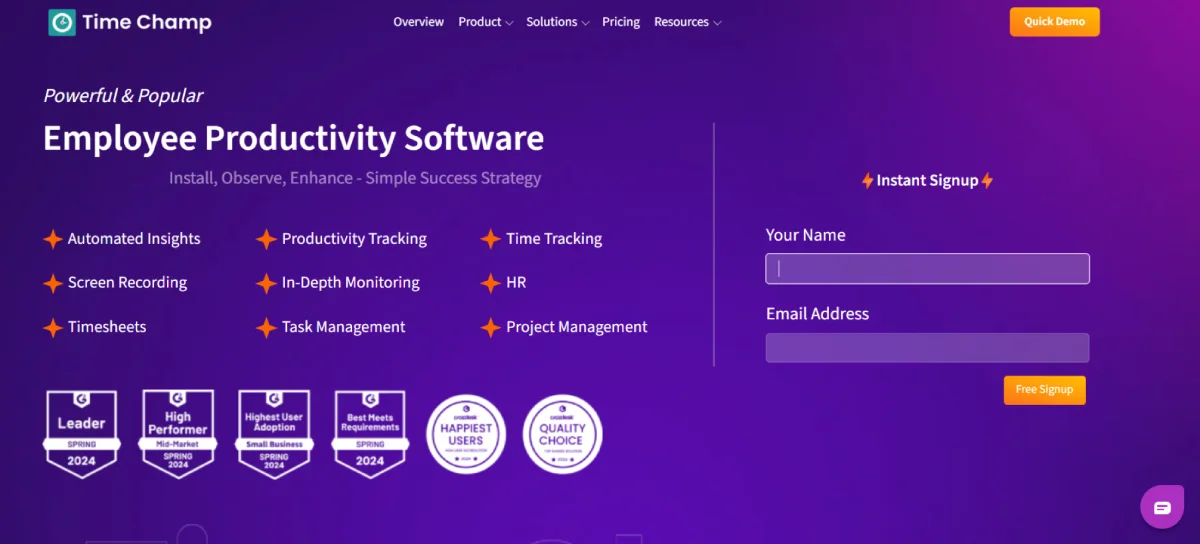
Time Champ is a powerful time tracking and employee productivity software designed to support remote, hybrid, and in-office teams. It provides functions such as automatic timesheets, GPS attendance, task timers, screen capture, app/website usage monitoring, and more. The software helps companies gain insights into time usage, enhanced accountability, and the optimization of daily operations across devices and workstations.
Time Champ provides you with an overview of the team's performance and working patterns through real-time dashboards and comprehensive reporting. It also supports project time tracking and payroll management, making it a practical solution for teams aiming to stay efficient, focused, and informed.
Key Features
- Employee monitoring lets you see your team’s screens in real time, take screenshots, and record screens to understand what they’re working on.
- Project management makes it easy to assign tasks and manage projects with tools like goals, bug tracking, calendar view, and team planning.
- Time tracking keeps track of work hours and attendance, even when offline or working from different locations.
- Live screen view (Office TV) allows you to watch employee screens live so you can see what they’re doing at any moment.
- Moonlight detection helps you spot if someone is working a second job during your work hours, with settings you can adjust to fit your company’s rules.
- App & website tracking shows which apps and websites your team uses during work time, helping you improve focus.
- Task tracking shows how much time employees spend on each task and how many tasks they complete each day, helping you manage work better.
| Pros | Cons |
|---|---|
| Improves productivity and focus, especially for remote work. | Occasional live streaming and data capture issues |
| Live screen streaming with unlimited screenshots. | Limited leave module customization |
| Responsive customer support. | Minor bugs may require support |
| Affordable pricing. | |
| Useful data for analyzing employee behavior. |
Pricing
- Starter: $3.9/user/month
- Professional: $6.9/user/month
- Enterprise: $13.9/user/month
Ratings
- G2: 4.8
- Capterra: 4.9
2. Apploye

Apploye is an employee tracking and time tracking software developed to suit teams that are both remote and office-based. It has key features such as time tracking, screenshots, project budgeting, scheduling, etc. Apploye also offers simple reporting and productivity analytics so that managers can track the working hours and performance of their team.
Key Features
- Timer enables employees to record time by using a start/stop button or recording time manually, as required.
- Timesheets display logged time on a daily, weekly, biweekly, monthly, or custom basis to get an overview.
- Activity and productivity reports show the total time spent, with the division into active, productive, and non-productive hours.
- Productivity tracking measures work efficiency using keyboard and mouse activity to show an overall productivity ratio.
- URL tracking monitors websites visited, and time spent on each, helping identify focus areas and distractions.
| Pros | Cons |
|---|---|
| All-in-one tool with time & task tracking. | Inaccurate time tracking (initial setup issues). |
| Clean UI and easy to use. | Lacks detailed task-based timesheet exports. |
| Boosts team productivity and accountability. | Provides basic reporting capabilities. |
| Great visibility for remote teams. |
Pricing
Monthly:
- STANDARD: $5 per user/month
- ELITE: $7 per user/month
Yearly:
- STANDARD: $2.50 per user/month
- ELITE: $3.50 per user/month
Ratings
- G2: 4.5
- Capterra: 4.8
3. ActivTrak
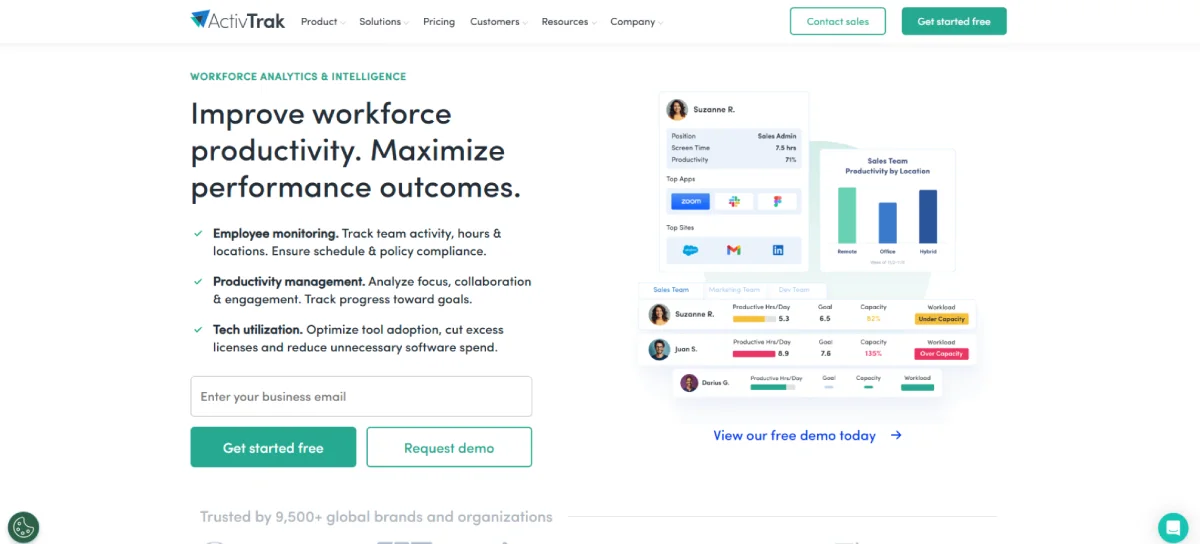
ActivTrak is an employee monitoring and productivity management software that helps teams to enhance their performance by providing behavior analytics. It has features such as real-time activity monitoring, productivity reports, and tracking app/website usage. ActivTrak provides dashboards and insights that allow you to get a clear picture of how employees use their time and find trends that affect working efficiency, without neglecting employee privacy and transparency.
Key Features
- Real-time visibility shows employee work hours and daily activity summaries to track productivity.
- AI-powered classification automatically sorts apps and websites to display how time is spent between productive and non-productive activities.
- Schedule monitors compliance with work schedules to enhance operations and customer service by teams.
- Impact analysis assists in quantifying the difference between the performance of a team before and after the introduction of any new policy or workflow.
- Activity alarms provide real-time notifications of potentially dangerous activity, such as PII exposure or the misuse of an AI tool.
| Pros | Cons |
|---|---|
| Easy to set up and deploy across teams. | Confusing UI and navigation in some areas. |
| Detailed reports and real-time activity insights. | No Linux agent support. |
| Effective for managing remote teams and boosting productivity. | Pricing can be higher than competitors. |
| AI-powered classification and helpful alerts. |
Pricing
- Free: $0/user/month
- Essentials: $10/user/month, billed annually
- Essential Plus: $15/user/month, billed annually
- Professional: $19/user/month, billed annually
Ratings
- G2: 4.4
- Capterra: 4.6
4. WorkTime
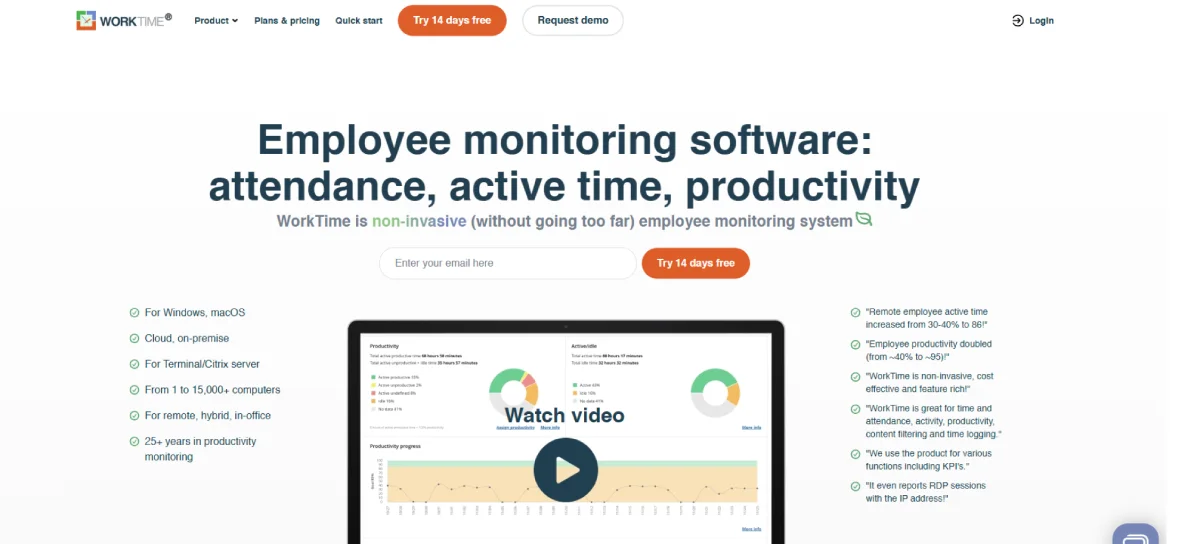
WorkTime is an employee monitoring program that is used to monitor productivity and work behavior in a non-intrusive way. It has such functions as time tracking, attendance monitoring, and app and website usage monitoring. WorkTime provides employee performance and idle time reports which enable you to know how your employees spend work time. The software runs with minimal impact on user privacy and does not use intrusive monitoring methods like screen capturing, keystroke logging, etc, where it aims to balance oversight and employee trust.
Key Features
- Attendance monitoring tracks logins, logouts, and actual computer usage to identify presence, lateness, and current activity status.
- Active/Idle time tracking counts the total and daily active vs. idle time and compares the actual activity with the expected activity.
- Productivity analysis monitors apps, websites, and screen usage to assess productivity and highlight trends over time.
- Internet usage insights report on the internet usage of employees such as meeting attendance, video viewing, and job searching.
- Computer usage monitoring tracks system activities, applications/documents accessed, and websites visited to offer a comprehensive picture of computer use.
| Pros | Cons |
|---|---|
| Easy to set up and integrate with teams. | Limited tracking of in-person or off-device activities. |
| Useful for billing, invoicing, and evaluating work patterns. | Lacks flexibility for handling partial-day absences. |
| Accurate activity tracking for performance analysis. | Default reports lack customization options. |
| Helps identify and replicate successful employee behaviors. |
Pricing
- Free: $0
- Basic: $6.99/employee per month
- Premium: $8.99/employee per month
- Enterprise: $10.99/employee per month
Ratings
- G2: 4.6
- Capterra: 4.5
5. DeskTime
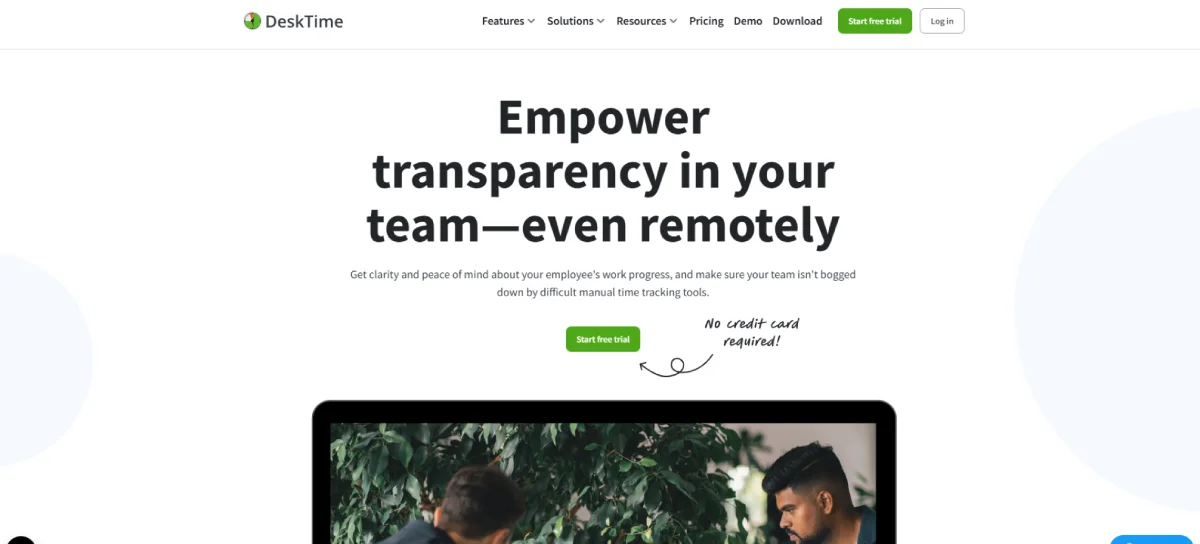
DeskTime is a time tracking and employee productivity tool designed to monitor work habits and improve team efficiency. It has capabilities that include automatic time tracking, app and web usage tracking, and productivity classification. DeskTime provides reports about active time, idle time, and offline time, which allows you to see how work hours are spent. Although it provides insight into productivity, it does not lack features such as optional screenshots, which might need to be addressed in terms of employee privacy based on usage preferences.
Key Features
- Automatic time tracking logs real-time work hours, giving visibility to both admins and employees.
- Manual & offline time tracking records non-computer activities such as meetings, calls, or on-site work to make sure that every billable time is recorded.
- Project tracking monitors time spent on projects to assess contributions, track progress, and improve planning.
- Productivity analysis measures efficiency and compares team and individual performance using time data.
- App & website tracking tracks tool usage to optimize workflows and identify high-performing employees.
| Pros | Cons |
|---|---|
| User-friendly and easy to set up. | Relatively expensive for medium-sized teams. |
| Rich feature set with automated tracking and custom reports. | No offline access to data. |
| Effective for managing distributed teams. | Occasional time tracking inaccuracies. |
| Improves productivity through clear time usage data. |
Pricing
- Lite: Free/User - Limited features
- Pro: $6.42/User/Month
- Premium: $9.17/User/Month
- Enterprise: Custom for 200+ users
Ratings
- G2: 4.5
- Capterra: 4.5
6. Insightful
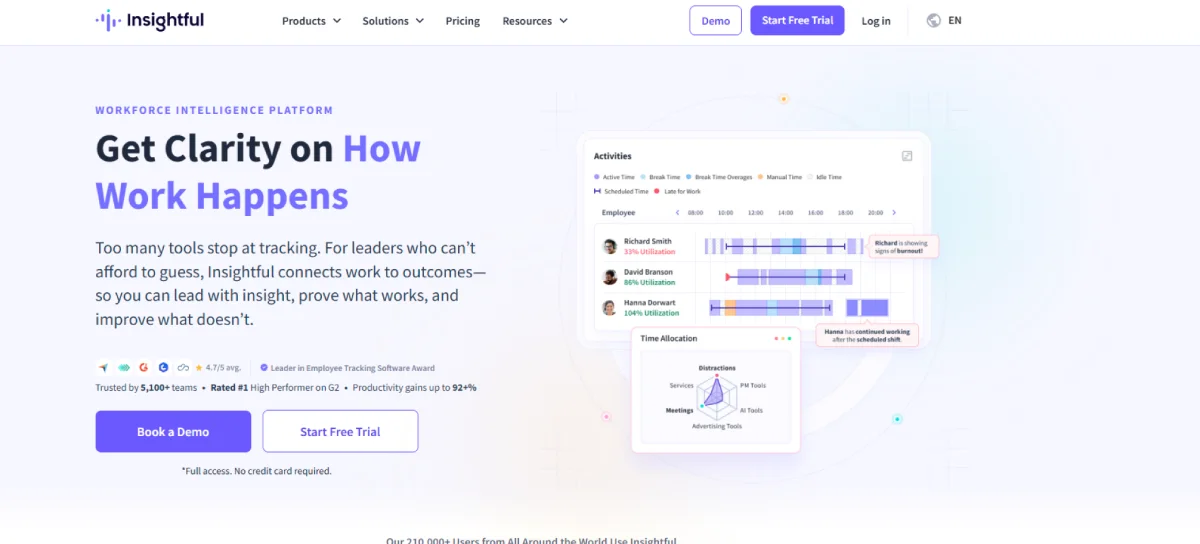
Insightful is an employee monitoring and productivity tracking software that allows businesses to analyze the use of time spent at work. It has several features such as time tracking, employee monitoring, activity monitoring, and it works well for remote and office teams. Overall, Insightful helps businesses understand work habits, improve team performance, and make better decisions based on data.
Key Features
- App & website usage monitors the sites and apps employees use, either on an individual or team level or company-wide.
- Stealth mode is used to detect suspicious activity and safeguard company data by observing activity without drawing attention.
- Screenshot capture takes random or behavior-triggered screenshots to support security and compliance monitoring.
- Activity tracking logs employee activity during both active and idle time, with options to review and approve manual entries.
| Pros | Cons |
|---|---|
| User-friendly and easy to navigate. | Occasional tracking inaccuracies. |
| Real-time app and website tracking. | Some features are still in progress. |
| Automated time tracking improves accuracy. | Reports may need manual tweaking. |
| Clear productivity reports and insights. |
Pricing
- Productivity management: $6.40/per seat/month
- Time tracking: $8.00/per seat/month
- Process improvement: $12.00/per seat/month
- Enterprise solution: Custom
Ratings
- G2: 4.7
- Capterra: 4.7
7. Hubstaff
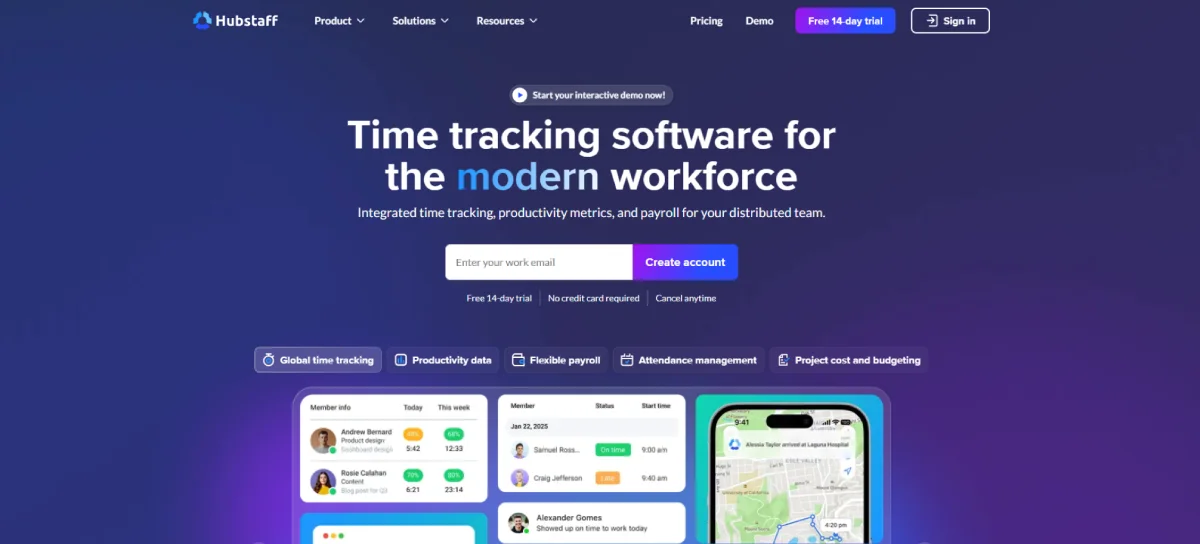
Hubstaff is an employee monitoring and time tracking software that aids teams remain productive and accountable. It provides functionalities such as time tracking, activity levels, GPS tracking, and monitoring of the app/URL use, which makes it applicable to remote, hybrid, and field teams. Hubstaff assists companies to improve their workflow, track their productivity, and simplify their payroll using precise timesheets. Overall, it supports better project visibility, improves operational efficiency, and ensures teams stay on track.
Key Features
- Time tracking allows precise recording of working hours, imposing limits, and creating comprehensive timesheets to review and approve.
- Online timesheets provide a clear view of employee work time to help optimize team performance.
- Multi-platform access allows time tracking through web browsers or the Hubstaff app on desktop, Android, and iOS.
- Employee scheduling helps to handle shifts, time off, and availability easily.
- Overtime monitoring prevents overwork and ensures correct compensation by keeping track of extra hours.
| Pros | Cons |
|---|---|
| Accurate time tracking for client billing and project management. | A bit expensive compared to similar tools. |
| Easy to set up and use, especially for remote teams. | No flexibility for canceling annual plans. |
| Simple task and schedule handling. | Screenshot feature may feel invasive to some users. |
| Helps boost transparency and team productivity. |
Pricing
- Standard: $5.49 per seat/month, billed annually
- Pro: $7.99 per seat/month, billed annually
- Enterprise: $11.99 per seat/month, billed annually
Ratings
- G2: 4.5
- Capterra: 4.8
8. Time Doctor
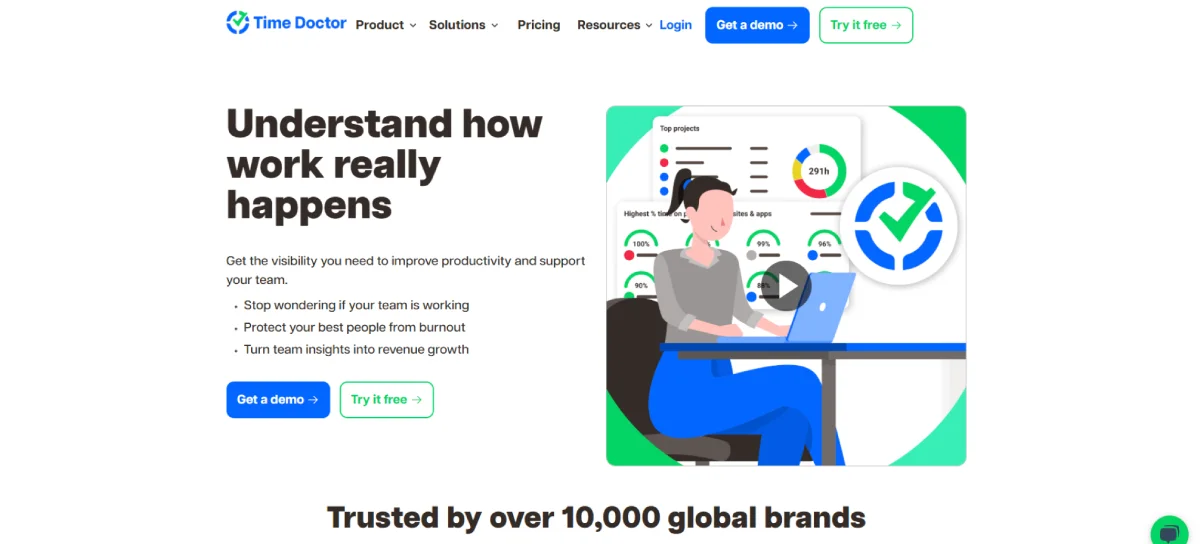
Time Doctor is a cloud-based tool that helps track time and monitor employees' work. It works on Windows, macOS, Linux, iOS, and Android. The software keeps track of work hours, activities, and which apps or websites are used on both computers and phones. It’s a great choice for remote teams or any company that wants to improve productivity and make sure everyone stays on track.
Key Features
- Unusual activity detection uses AI to detect irregular mouse and keyboard activity, helping maintain accurate time tracking.
- Screen recording provides visual evidence of work and facilitates productivity and compliance insights.
- Real-time dashboards allow you to track the progress on tasks and update the clients on the project.
- Inactivity alerts notify you when employees' focus drops, allowing quick nudges to refocus attention.
- Offline time tracking makes sure that the time is captured even without the internet, giving a full view of work hours.
| Pros | Cons |
|---|---|
| Simple setup and easy to use. | Occasional logouts and permission issues. |
| Budget-friendly compared to similar tools. | UI can feel awkward, support is sometimes slow. |
| Helpful screenshot tracking for visibility. | Inflexible break tracking system. |
| Tracks website and app usage for better time management. |
Pricing
- Basic: $6.70 per user/month
- Standard: $11.70 per user/month
- Premium: $16.70 per user/month
- Enterprise: Custom plan
Ratings
- G2: 4.5
- Capterra: 4.5
9. Trackabi
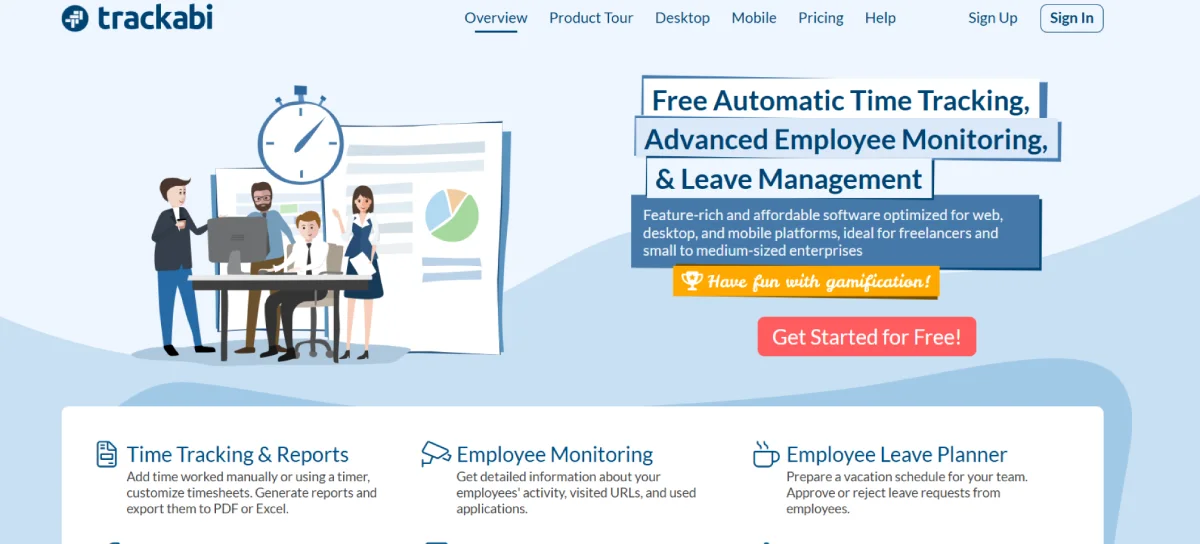
Trackabi is a time tracking software and employee monitoring tool designed for freelancers and small to medium-sized companies. It provides timesheets, project and task management, activity monitoring, and leave planning facilities. The platform is compatible with both manual and auto-tracked, and it has desktop applications available on Windows, macOS, and Linux. Trackabi also offers reporting features and user role configuration, which assist teams in managing time and resources more efficiently, rather than being too complicated and invasive.
Key Features
- Time tracking & reports provide manual or automatic time entries and customizable timesheets and reports that can be exported in PDF or Excel.
- Employee monitoring collects data about the use of apps and websites to deliver information about team activity and productivity.
- Leave management allows planning vacations by providing tools to submit, approve, or deny employee leave requests.
- Project planning & expenses supports task-based budgeting and milestone tracking to compare planned vs. actual costs.
- Invoicing & payments helps create time-based invoices, monitor client payments, and send alerts for overdue invoices.
| Pros | Cons |
|---|---|
| Easy-to-use clock-in/out and time tracking. | Occasional tracking interruptions. |
| Encourages productivity with detailed activity logs. | Limited visibility into specific browser activity. |
| Intuitive interface with clear reporting tools. | Some customization and navigation limitations. |
| Helps organize tasks and manage schedules effectively. |
Pricing
- Starter: $0
- Business: $3.2/user/month
- Business Plus: $4/user/month
- Enterprise: Contact them
Ratings
- G2: 4.7
- Capterra: 4.7
10. Kickidler
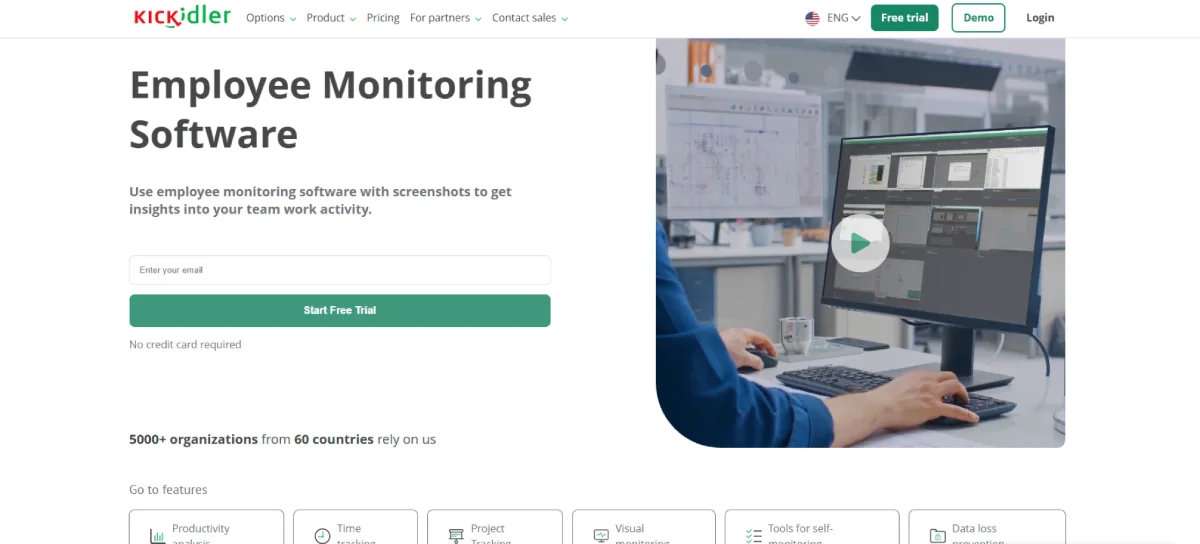
Kickidler is a time tracking and employee monitoring software that assists organizations in monitoring productivity and behavior at the workplace. It has capabilities such as screen monitoring in real time, recording of activities, automatic time tracking, and video playback of user sessions. The software is used by both remote and in-office teams, which helps you to monitor attendance, identify inefficient practices, and control policy adherence.
Key Features
- Productivity analysis gives detailed reports like employee ratings, efficiency trends, and daily summaries to analyze performance and enhance it.
- Activity history records user activity such as web browsing history, app usage, window titles and idle time, with screenshots being captured on an event basis (under development).
- Automated time tracking captures work hours, late arrivals, early leaving, breaks and overtime, and provides standardized timesheets through email.
- Automatic notifications remind the managers about long breaks, non-work-related actions, or uncommon behavior, promoting self-discipline without direct supervision.
- Project monitoring gives insight into time spent on tasks, productivity levels, workload intensity, and overall project performance.
| Pros | Cons |
|---|---|
| Real-time tracking and detailed activity monitoring. | Complex setup with server and fixed IP needs. |
| Adjustable screen recording playback. | No Mac viewer support. |
| Multi-platform support (Linux, Windows, macOS). | Potential privacy concerns due to extensive tracking. |
| Customizable productivity and monitoring tools. |
Pricing
- 1 Month:
- Time tracking: $4.9
- Employee monitoring: $9.99
- DLP: $20
- 1 Year:
- Time tracking: $33
- Employee monitoring: $66
- DLP: $132
Ratings
- G2: 4.8
- Capterra: 4.7
How to Pick the Right Tool for Your Team
Choosing the right tool for your team depends on your team's needs and how they work. First, think about your team’s size and where they work, such as in-office, remote or hybrid. Then decide what you actually want the tool to help with. For example, time tracking, checking productivity, or making payroll easy.
It is important to choose software that’s easy to use, especially if your team isn’t very tech-savvy. Keep your budget in mind and pick a tool that gives you good features for the price. Free trials can help you find the right one before paying.
Final Thoughts
There are many great tools available today that can support better time tracking, productivity monitoring, and team management. Whether you have remote, hybrid, or in-office teams, the above tools can provide features to fit your needs, whether it is powerful time tracking, in-depth productivity insights, or flexible features. The decision to make is based on your objectives, finances, and the level of simplicity you desire.
Frequently Asked Questions
Generally, yes, but laws vary by region. Transparency and employee consent are important to stay compliant and build trust.
There may be a short adjustment period, but most modern tools are easy to learn. The long-term gains in productivity and clarity usually outweigh the initial transition effort.
Definitely, you can usually choose whether to take screenshots, track idle time, or monitor websites, based on your company’s policy and goals.
That depends on the platform and your settings. Some allow custom retention periods from a few days to years, depending on legal requirements and storage needs
Here are Some Related Articles You may Find Interesting

What is the Average Salary in Bangladesh: Overview & Insights
Discover The Average Salary in Bangladesh and outsourcing impact. Learn why it’s a rising player in global outsourcing.

Average Salary in India: Factors and Comprehensive Comparison
Discover the key factors influencing the average salary in India across industries, regions, and job levels, as well as insights.

What is the Average Salary in Colombia? & Factors Affecting
Discover the average salary in Colombia and explore the key factors affecting earnings, including industries, experience, and location. Find out.

What is the Average Salary in Indonesia?
Discover the average salary in South Africa and explore outsourcing trends. Learn key insights into wages, industries, and business opportunities.

What is the Average Salary in Hong Kong? and It’s Statistics
Learn about the average salary in Hong Kong, from minimum wage to maximum salaries, and gain insights into industry variations.

What is the Average Salary in Singapore: Economic Outlook
Discover the average salary in Singapore, key factors affecting income, insights into the nation’s economic outlook & explore its trends.