Screenshots
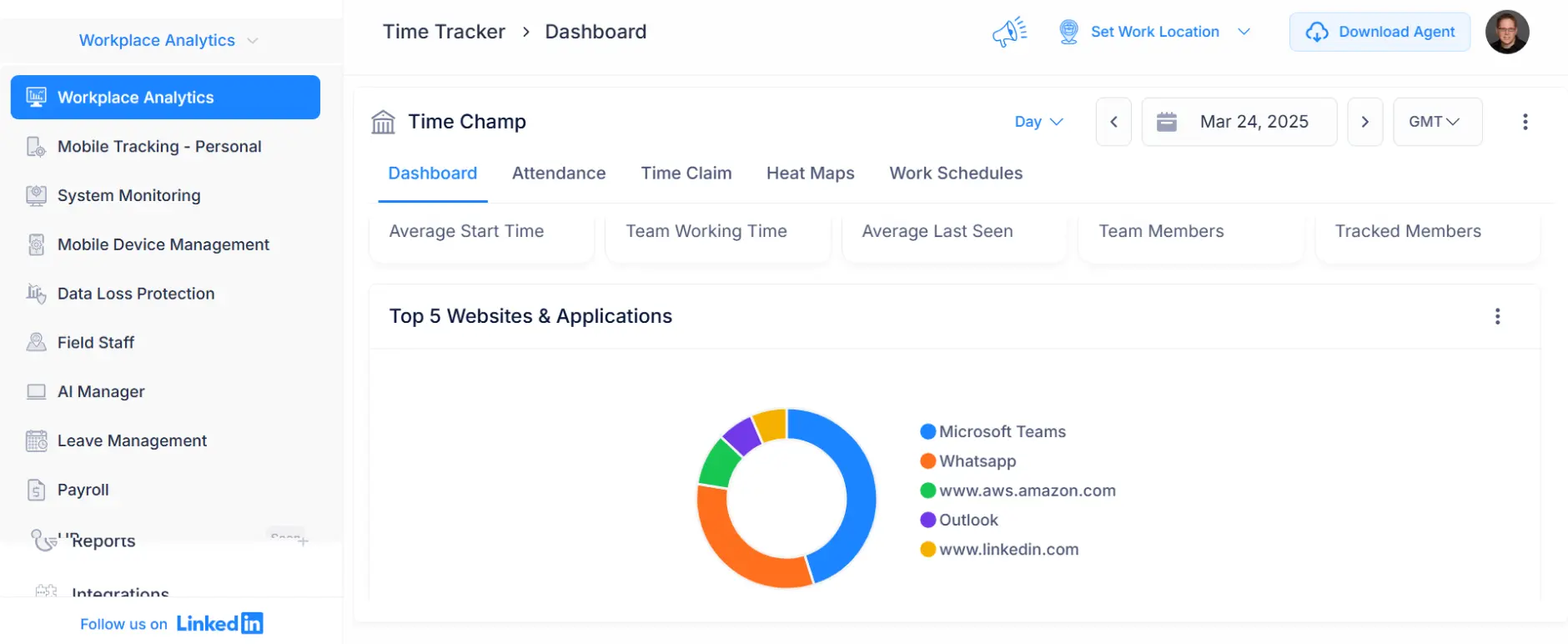
8 Screenshots
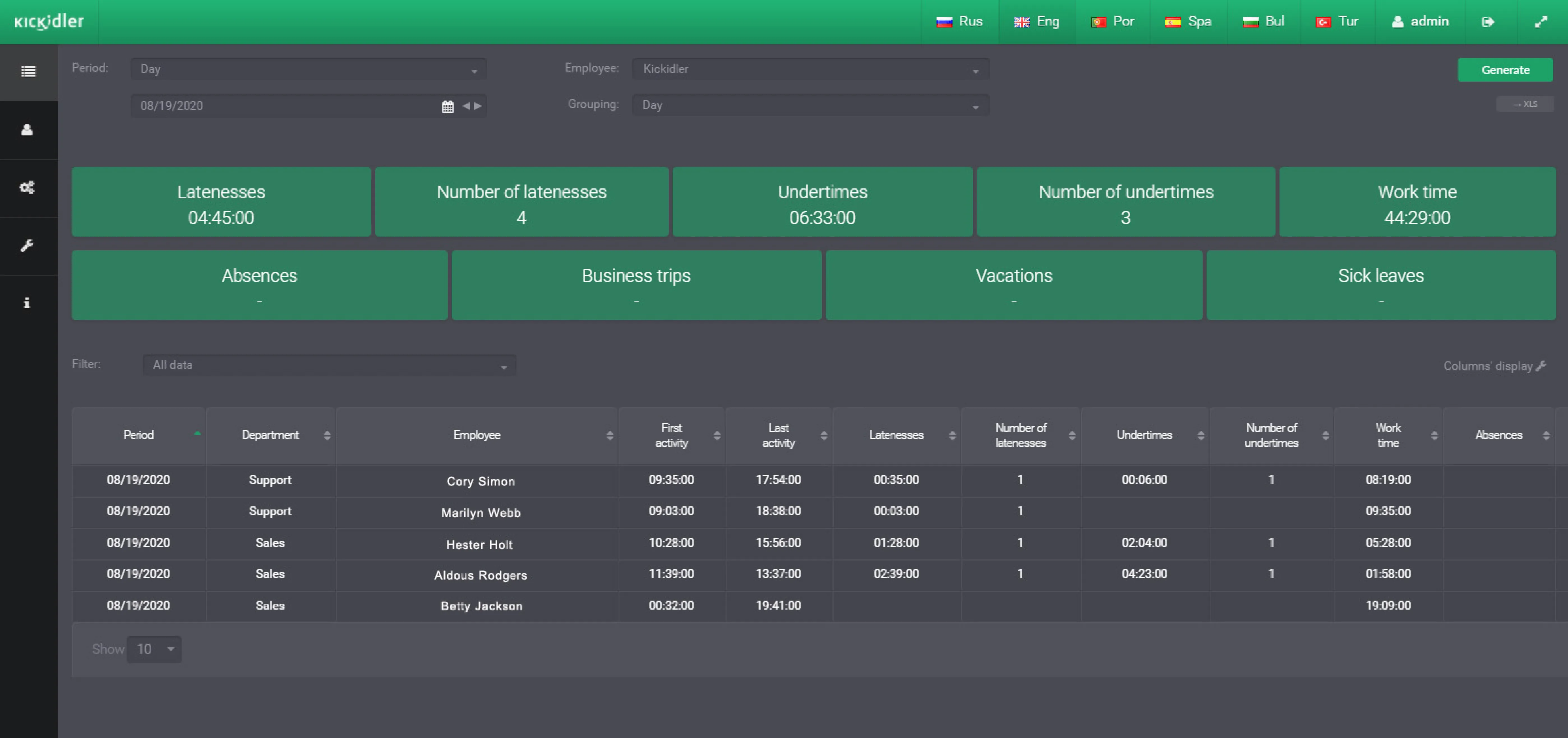
4 Screenshots
Choosing between Time Champ and Kickidler? Both tools are designed to improve the productivity, but they differ in features and strengths. This detailed comparison provides information about tool features that let you choose the solution that best fits your team requirements.










Create your free Time Champ account. No credit card required.

Export your employee data and reports from Kickidler in a .csv format.

Upload your .csv file into Time Champ & start tracking instantly. Our support team is happy to assist you.


Time Champ is a user-friendly time and productivity tracking platform that provides affordable employee monitoring functionalities. This tool helps the businesses to track performance with detailed reports and easy to use features, making it easier for the employees to follow their progress without any confusion.
Employees benefit from robust privacy protection through time tracking tool functions that can be set by users for data collection and monitoring.
Kickidler has monitoring tools, like taking screenshots at work hours, tracking which apps are used, and checking idle time accurately. The software works best for organizations that need employee visibility and accountability, particularly in security-sensitive or highly regulated businesses.
Employee monitoring through the Kickidler app may cause issues for staff members.
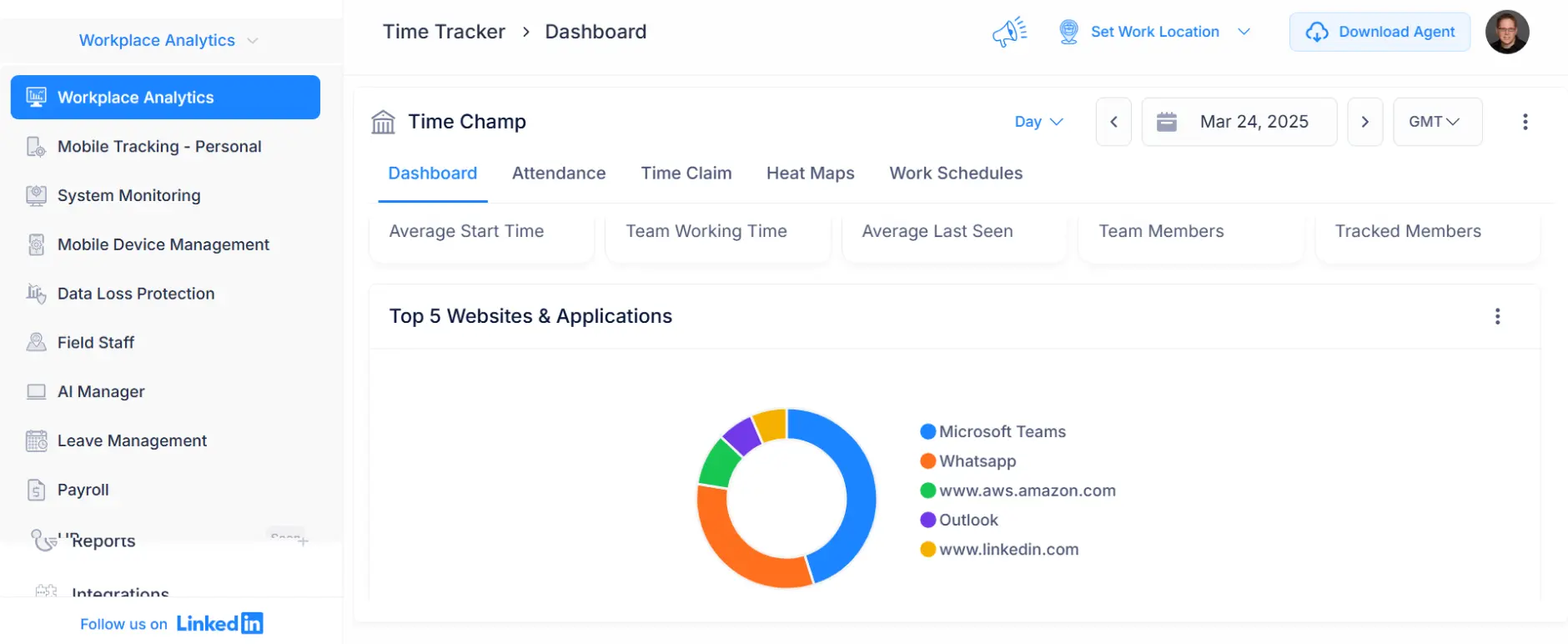
8 Screenshots
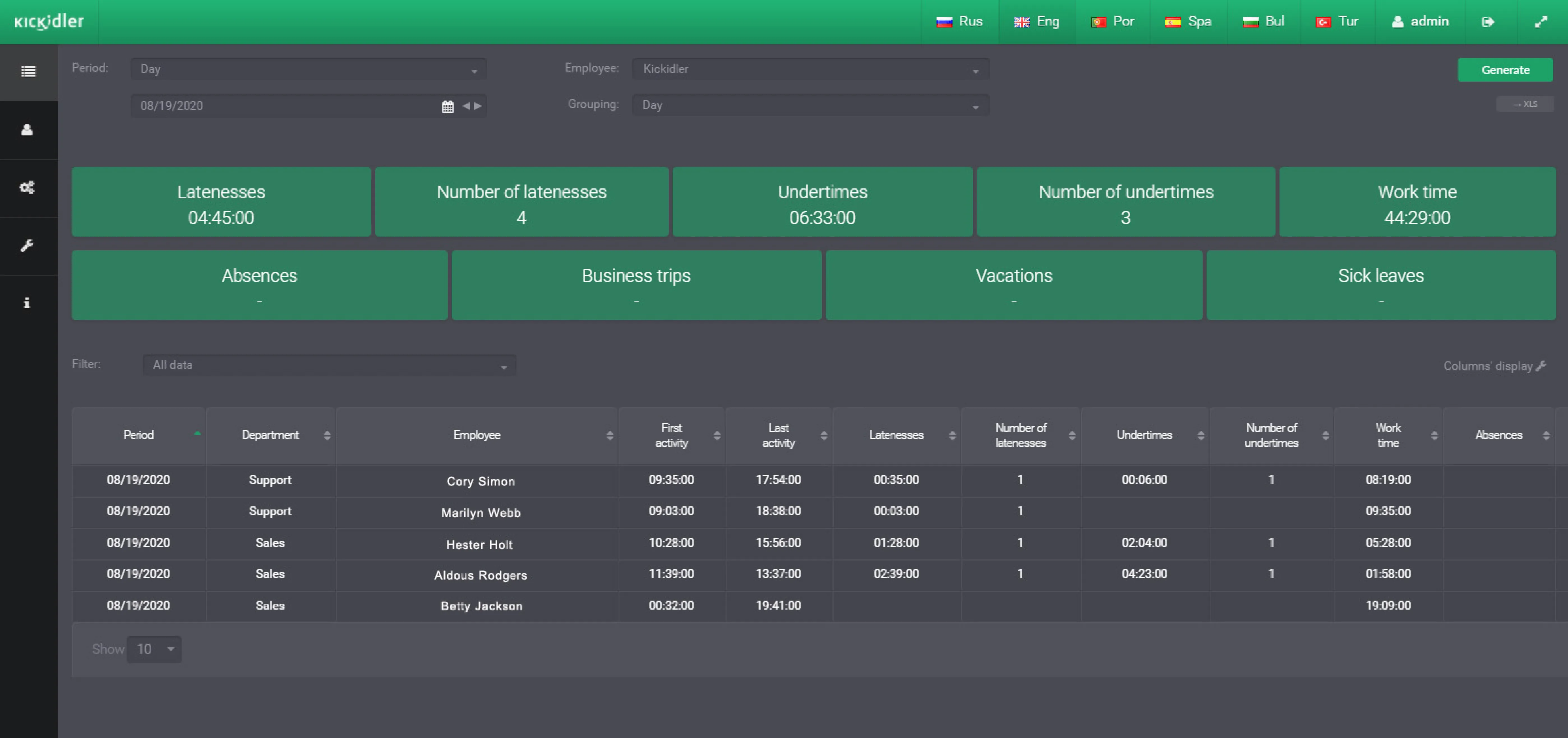
4 Screenshots
| Product Updates |
| Product Quality |
| Pricing |
| Employee Monitoring |
| Automatic Attendance |
| Productivity Management |
| Workplace Analytics |
| Project Management |
| Task Management |
| Timesheet Approvals |
| Leave Management |
| Location Tracking |
| Human Resource |
What I appreciate the most is how straightforward it is to use. Unlike other tools that feel complicated, Time Champ makes organizing the tasks and planning my day easy. The system operates effortlessly among all my devices, making it a beneficial feature.

Time Champ has made it easier for us to handle employee attendance and leave management, along with generating automatic timesheets. Through the project management module, we maintained project control along with precise organizational methods.

Time Champ lets us manage both productive and unproductive websites effectively. However, one area that could use improvement is showing a pop-up for the inactivity. It also does not automatically start or end the projects, which would be a helpful addition.

The initial experience of using this tool for beginners in monitoring might be overwhelming but the software proves to be both satisfying and dependable.

The application is easy to install, and it offers real-time insights into team activity. One of its best is the support team, they respond clearly and helpfully, and the best part here is, they communicate in my native language.

It’s been helpful for us to monitor our staff. It allows us to ensure that the employees aren’t using office resources like computers and printers for personal tasks, as that can seriously impact their performance and effectiveness during work hours.

Setting up is very confusing and difficult, and not a good choice for beginners. The design looked old, and it was hard to move around the app smoothly.

The software is missing a few useful features and could definitely improve its cloud capabilities. It also does not offer traffic or email monitoring, which would be valuable additions. Additionally, it took some employees a bit of time to get fully comfortable using it.

Companies
Users
Full Technical Assistance
Switching from your Kickidler to Time Champ is simple. We’ll guide you through the whole process and make sure your data transfers without a hitch. Our onboarding specialists are always ready to offer technical support whenever you need it.
Dedicated Customer Support
Your transition to Time Champ is our priority. Our support team is always ready to help you in switching from another tool to Time Champ effortlessly with step-by-step guides, video tutorials, quick chat support and 24/7 call support.
Data Imported to Time Champ
Smooth Migration



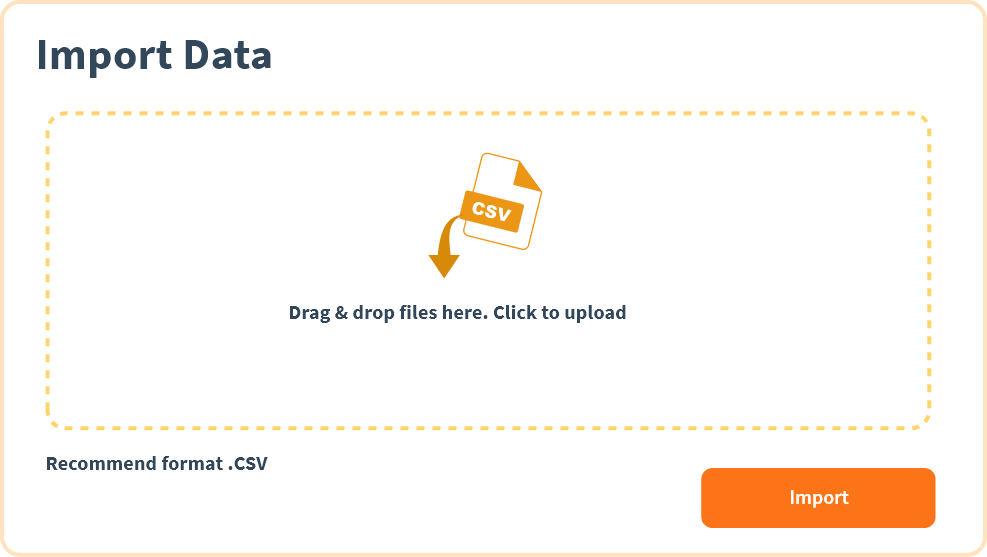
Time Champ keeps track of the employees when they start and finish work, including their breaks and overtime. It automatically creates the timesheets, which helps to save time and avoid mistakes in payroll.

Employees can track that how much time they spend on each task. This helps the managers to see what everyone is working on and how time is being used by them.

Managers can see what employees are doing during the work hours. They can view the screen activity, keystrokes, and mouse movements to make sure that work is on track or not.

The system enables users to establish warning notifications for detecting late logins and extended breaks and reduced productivity levels. The alert system enables quick identification of problems and resolved quickly.







Customize features, permissions, and workflows to fit your business needs.

Handle employee time, productivity, tasks, projects and all from one simple place.
Start in minutes with a low learning curve and no training required.
Get quick help from a friendly support team whenever needed.
Make smarter decisions with detailed productivity and time usage insights.



See Time Champ's Full Pricing Breakdown
Auto-Renewal on Consent
No Credit Card Details Required
Affordable Enterprise Plan
Lock Price for 2 Years
By comparing Time Champ and Kickidler, it’s clear that both help you to track time and watch what employees are doing. But Kickidler mostly focuses on screen recording and tracking activity. Time Champ gives you more, like automatic time tracking, detailed employee monitoring, task and leave management, real-time reports, and also helpful insights to improve the work. If you need more than just monitoring, Time Champ is the better choice to help your team work better and stay on track.