Invite your team members so their profiles are set up and ready to be monitored using Time Champ.
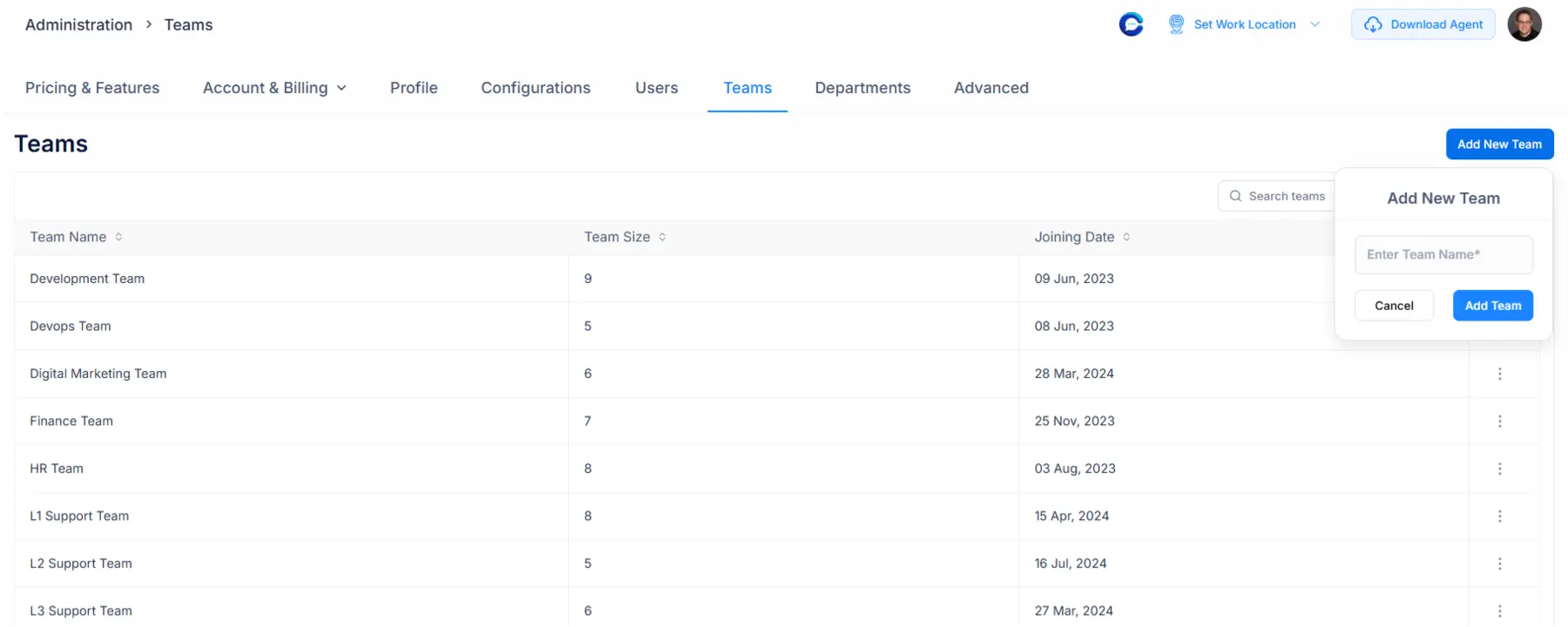
Get complete visibility into work activity with secure, real-time screen recording to strengthen accountability and compliance.
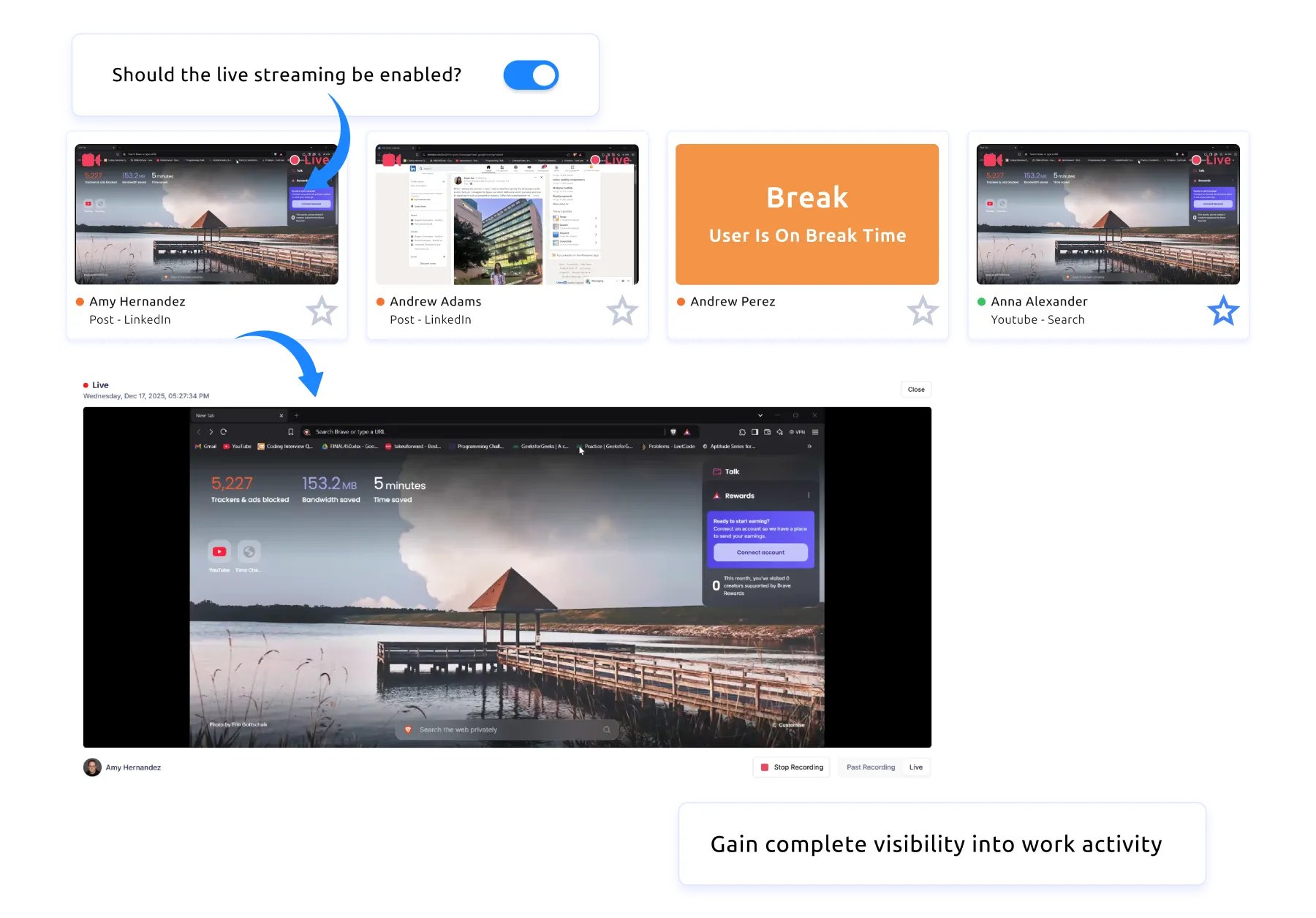

View all employee screen recordings in one unified dashboard for effortless compliance monitoring.
View live screen actions instantly to maintain visibility, support timely decisions, and keep work flowing efficiently.
Quickly spot suspicious behaviour through screen recordings that highlight anomalies through clear activity spikes.
Automatically captures periodic screenshots to document workflow progress and get clear visibility into daily tasks.
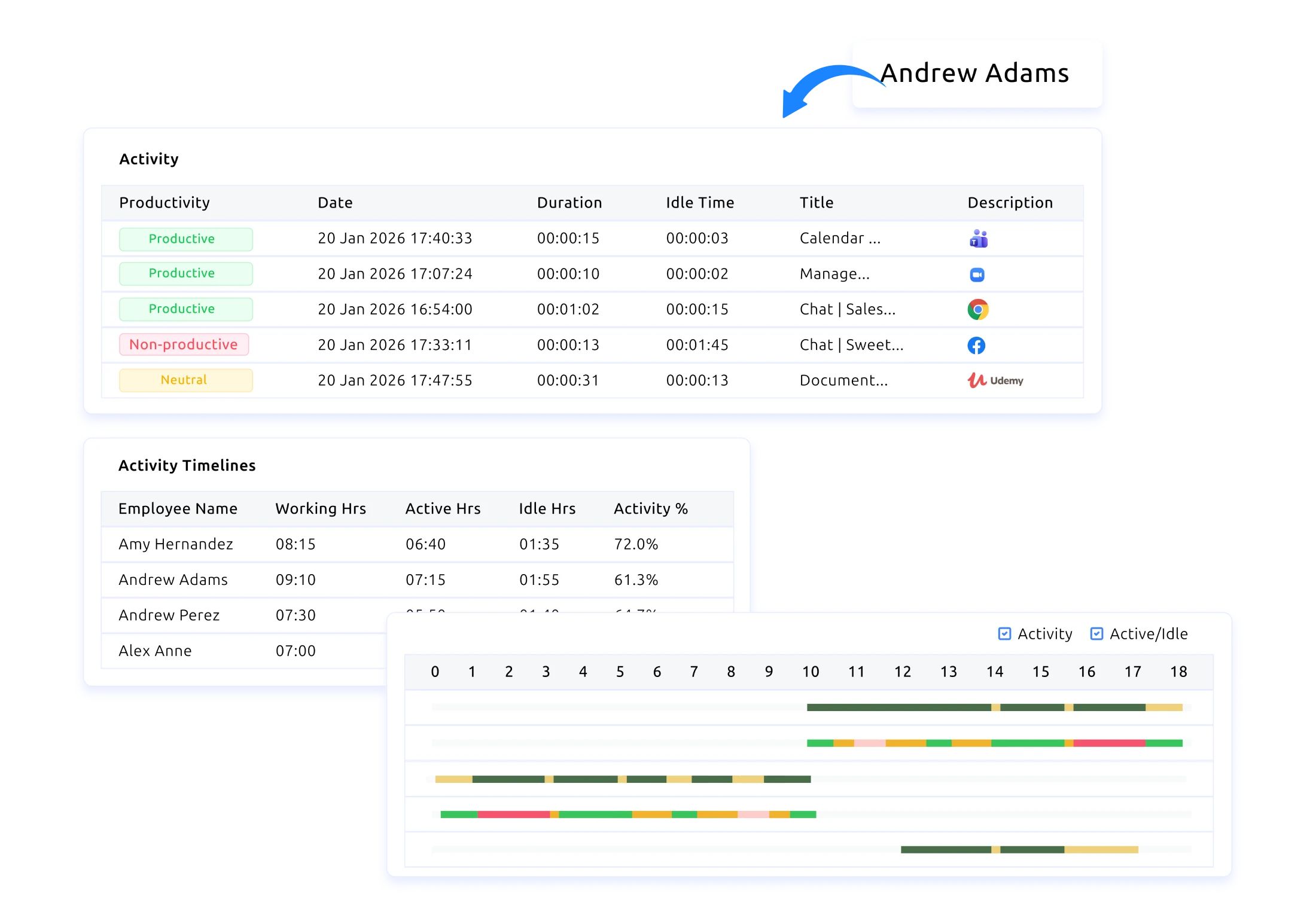
Displays all screen actions in a clear timeline, giving you an instant, step-by-step view of how work unfolded.
Quickly revisit previous recordings to audit tasks, resolve disputes, or verify actions.
Store all recordings with advanced encryption to maintain compliance and protect sensitive data.
View organisation-wide live screens at a single dashboard to instantly spot how work is progressing.
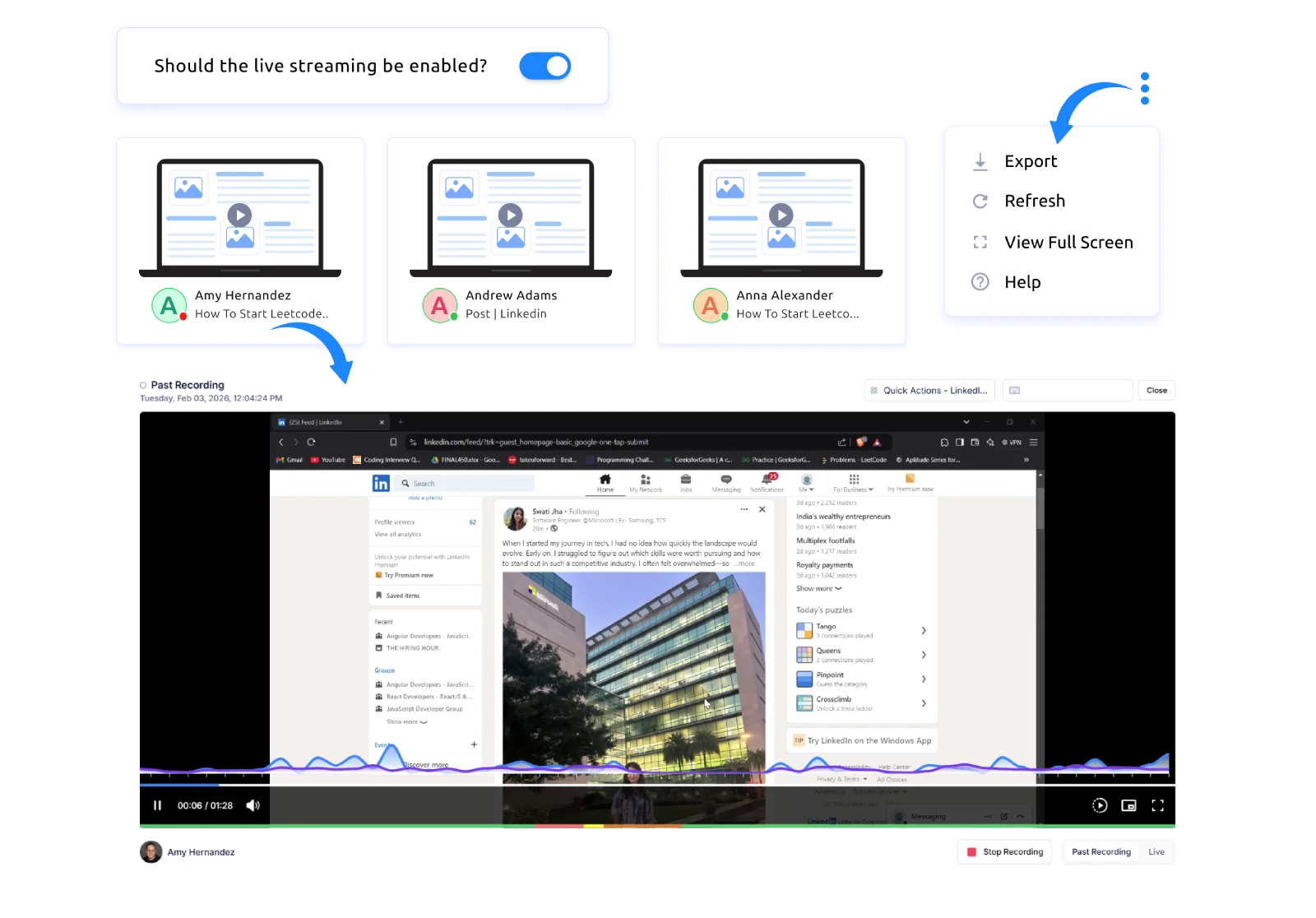
Download screen recordings instantly for audits, compliance reviews, or documentation needs.
Capture screen activity in the background without disrupting employee performance or system speed.
Keep data safe by allowing access for only authorised users to view or download screen recordings.
Receive instant alerts for unusual patterns such as excessive idle time, use of restricted applications, or unproductive behaviour.
Compare how Time Champ outperforms traditional screen monitoring tools with richer insights and real-time visibility.
Absolutely! Many organisations using Time Champ gained complete clarity into how work happened across teams. From tracking on-screen activity to improving compliance and boosting productivity, Time Champ made monitoring simple, secure, and effortless.
With Time Champ, teams:

Sign up for free and set up your account in just a few seconds.
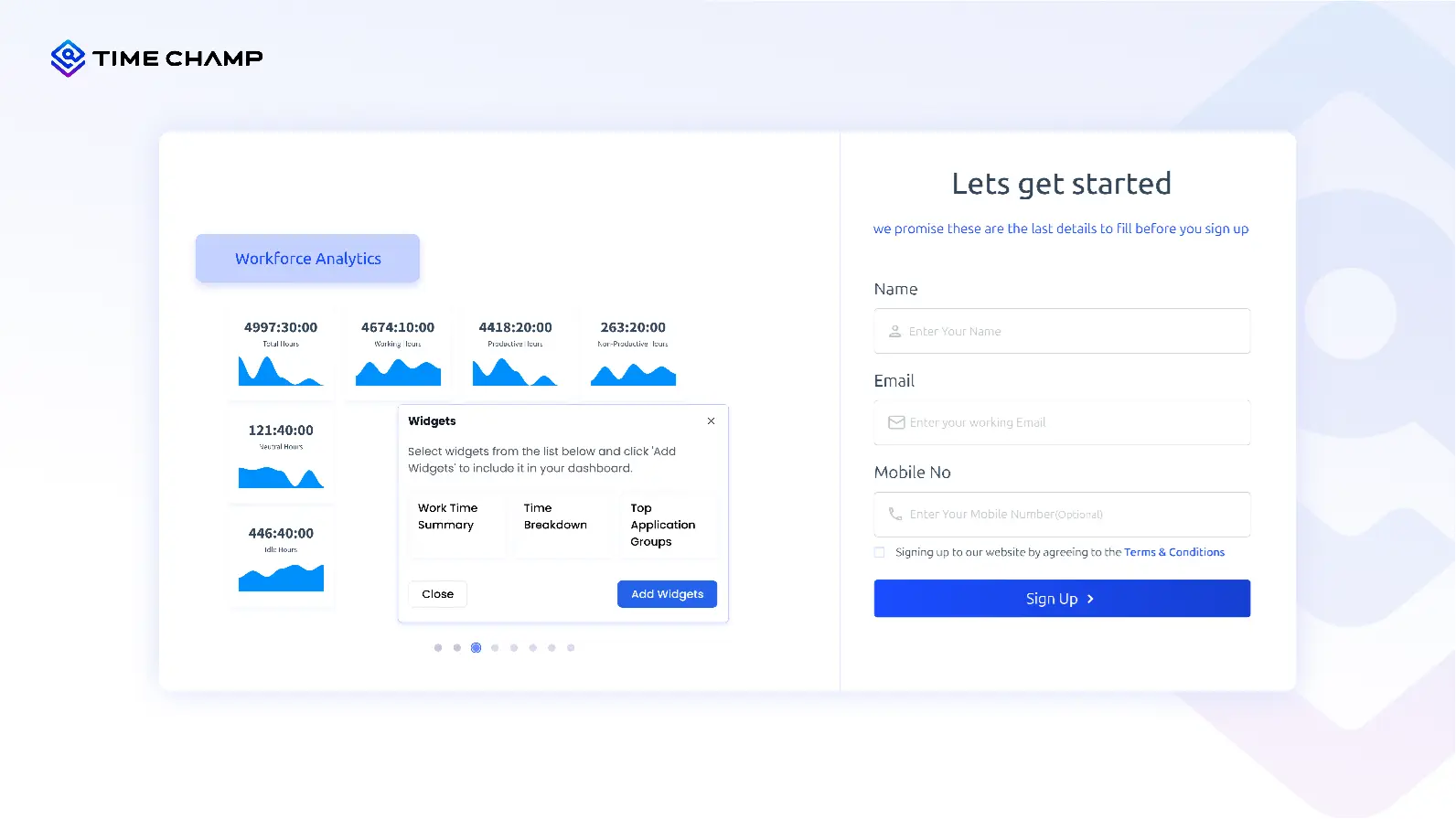
Invite your team members so their profiles are set up and ready to be monitored using Time Champ.
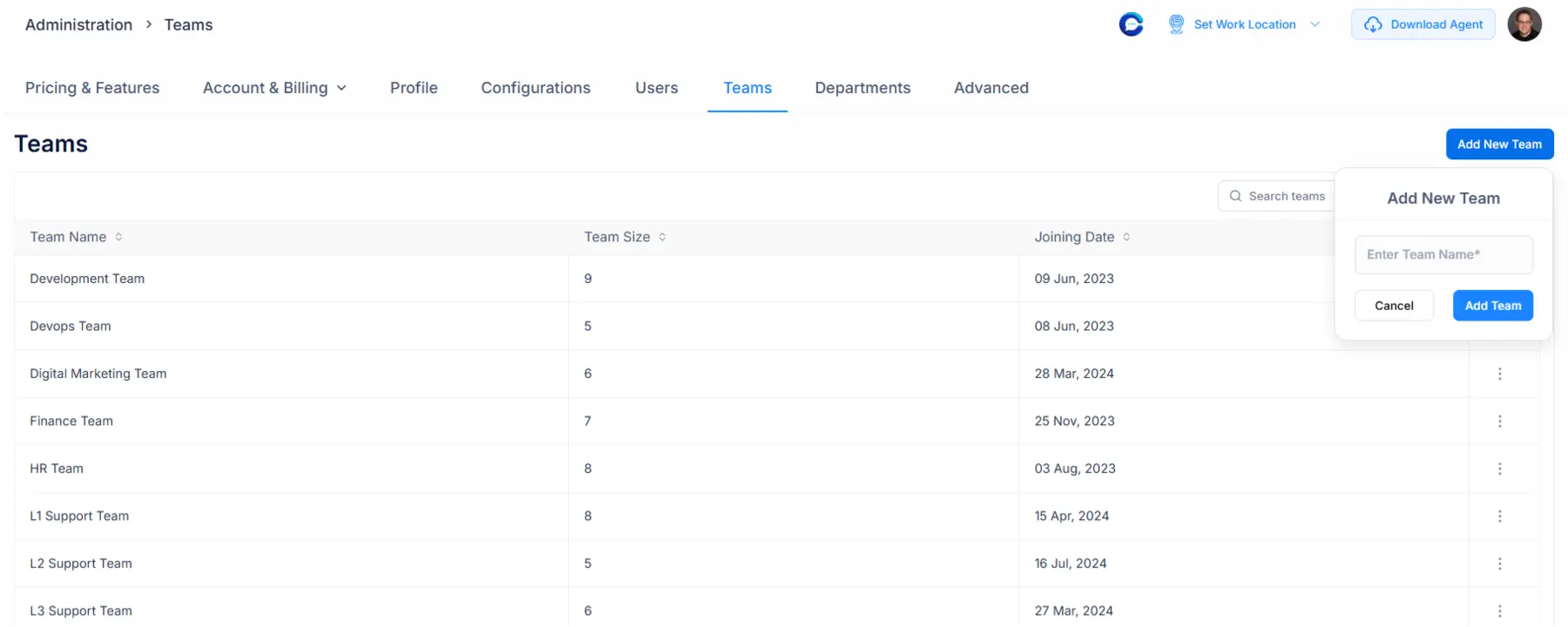
Install the Time Champ agent on employee systems to activate secure screen recording and begin collecting activity data.
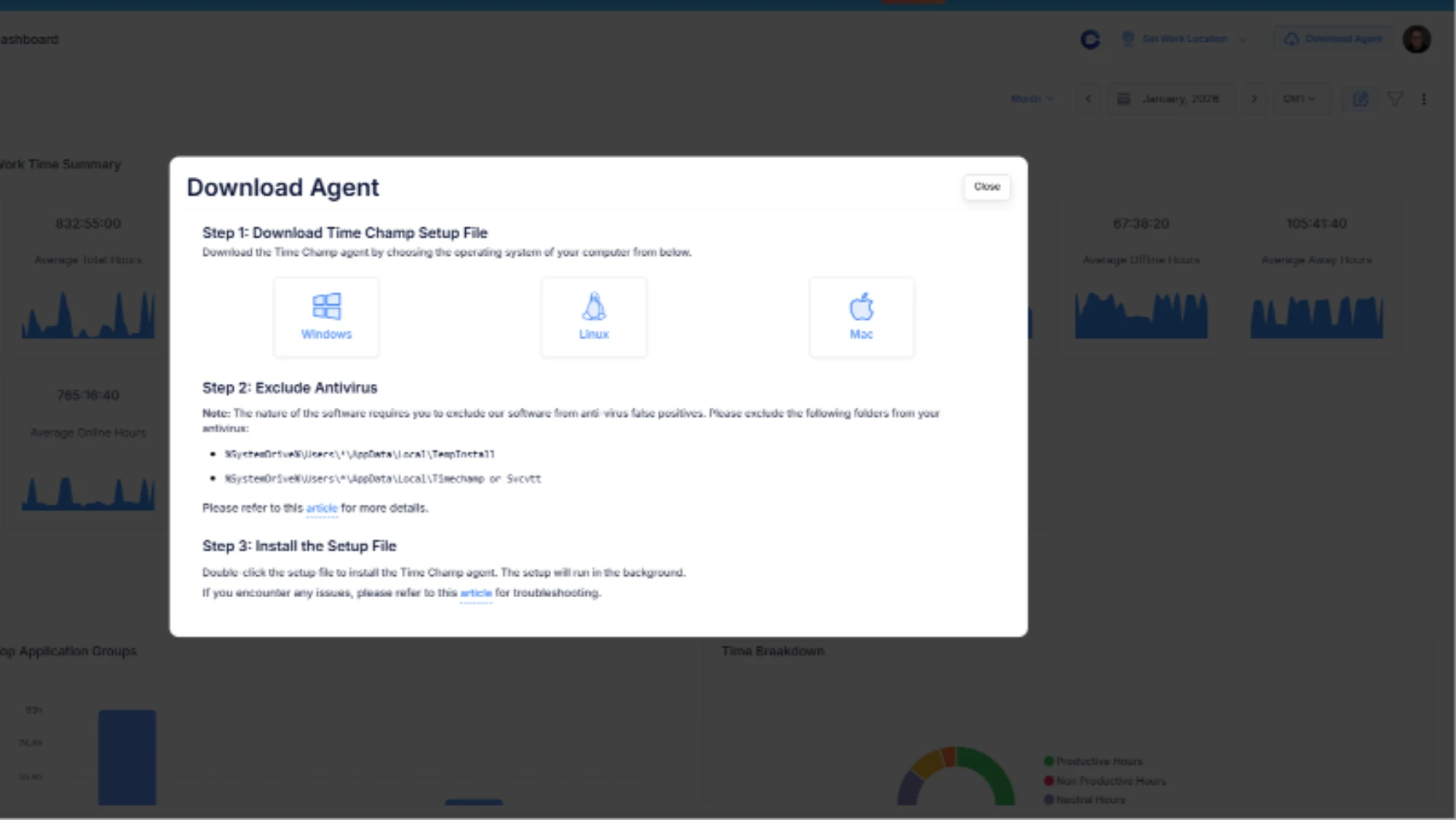
Configure your recording options, such as continuous recording, live screen access, screenshots, and timeline logging .
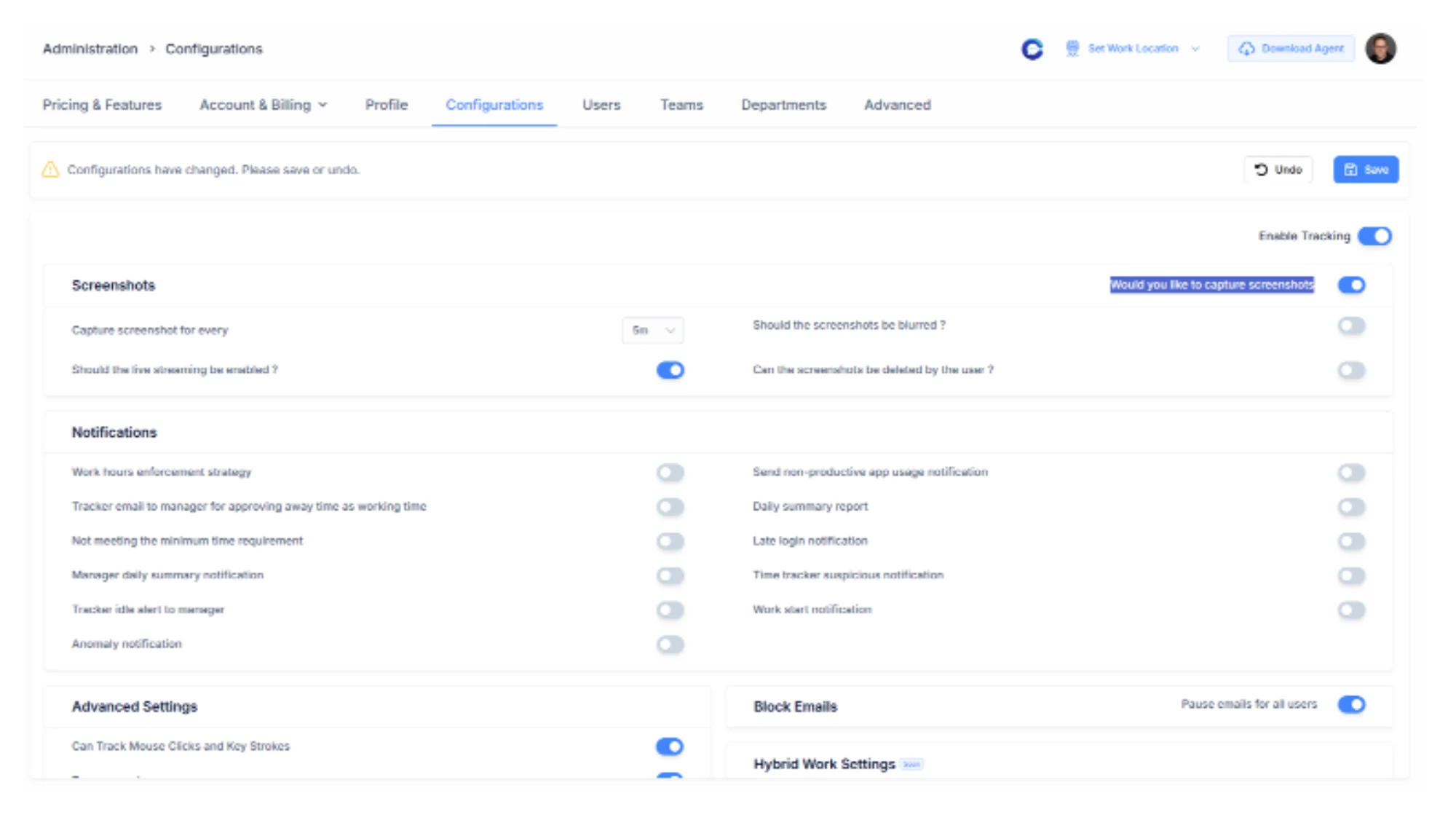
View real-time screens, review past recordings, access activity timelines, and download reports, all from a unified dashboard.
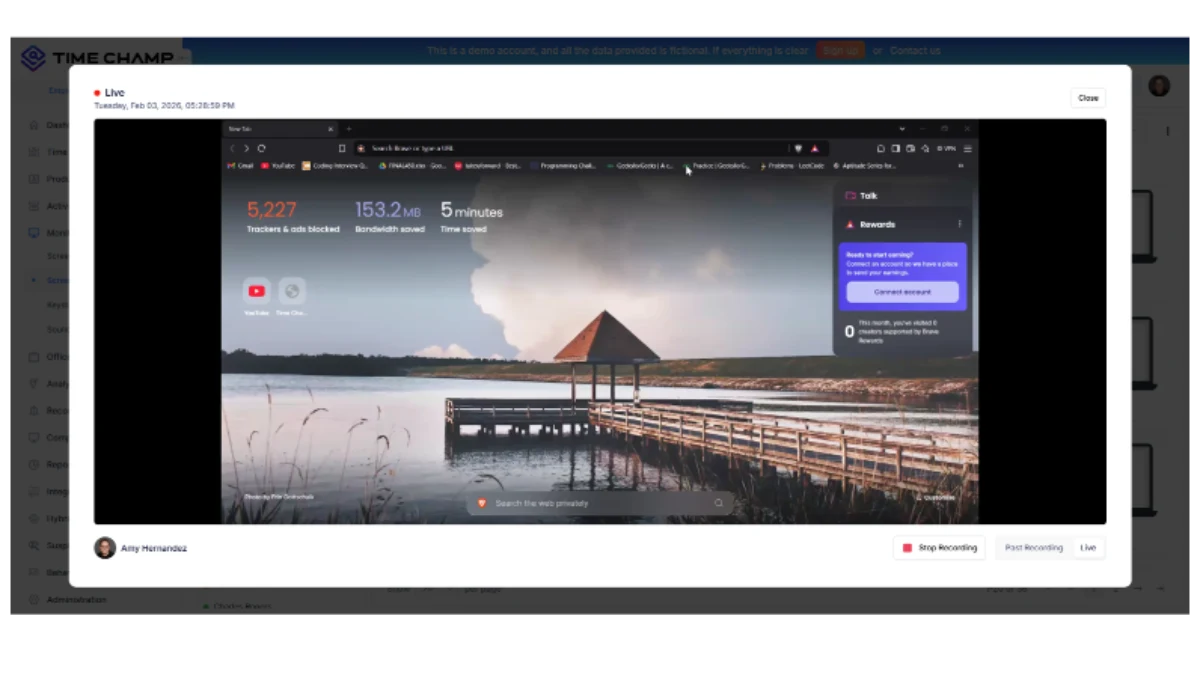
Productivity Management
Compliance & Accountability Tracking
Workflow Transparency
Performance Evaluation
Task Completion Tracking
Remote Work Monitoring
Security & Risk Detection
Training & Process Improvement
Project Oversight & Quality Control
Behavioural Insights
The Workforce Intelligence Solution Leaders Trust
Time Champ streamlined our entire process. With accurate work-hour insights and automated activity visibility, we eliminated manual errors, improved payroll accuracy, and boosted overall team performance.
Time Champ gave us clear visibility into daily work, and the support we received made the experience seamless. It’s a platform that truly understands its users.
We finally understand how our teams spend their time. That visibility helped us refine planning, reduce idle hours, and lift overall efficiency.
Time Champ made monitoring so much easier for us. It’s simple, accurate, and the automated tracking took a huge load off our team.
Managing teams across locations has become so much easier for us. Clear reports and activity insights helped us focus on performance instead of chasing updates.
Time Champ has significantly improved how we manage productivity, attendance, and time tracking. It’s affordable, effective, and we’ve already recommended it to others as a reliable all-in-one workforce solution.
We are Recognised for Excellence and Trusted by Professionals

















