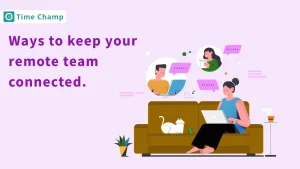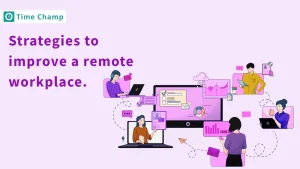You’re busy all day, yet your to-do list barely shrinks. Sound familiar? The issue is not in effort, it is in lack of clarity. Without time tracking categories, valuable hours disappear into unorganized tasks, making it difficult to measure progress or improve efficiency. The result? More work, less impact, and mounting frustration. The right time tracking strategy changes everything. Let’s dive into how categorizing your time can help you stay on top of your work and in control of your schedule.
What are Time Tracking Categories?
Time tracking categories are the labels or buckets assigned to various tasks or activities while recording work hours. They help you break down your time into specific segments based on the type of work you’re doing, like client projects, meetings, admin tasks, or even personal breaks.
Think of them as the building blocks of your time data. Instead of seeing one big lump of hours at the end of the day, categories give you a clear picture of where your time actually goes. No matter if you are a freelancer, a business owner, or a team manager, categories will tell you how much time you spent on productive work versus everything else.
In short, the categories of time tracking you to transform raw working hours into reasonable insights without having to drown in spreadsheets.
Common Time Tracking Categories Used Across Industries
Time tracking categories can vary depending on the industry or type of work, but some categories are universally used across businesses and freelancers. Here is a breakdown of the most common categories of time tracking to help really organize the work hours.
1. Billable and Non-Billable Time
Billable time represents the directly chargeable work that contributes to business revenue. Such work includes consulting time for the client, project deliverables, design work, and anything that can be invoiced. Non-billable time includes all of those things which are necessary but do not actually bring in income, such as work done on an internal basis, including administering work, training employees, or having internal meetings.
Being mindful of both these categories leads to correct billing and enhanced profitability. Hourly tracking can help find if non-billable jobs take too much time so that the optimization of the processes could be initiated. For example, if employees spend more time on internal meetings than client projects, it could indicate the need for meeting time limits or streamlined communication methods.
2. Project-Based Time Tracking
Time tracking projects helps categorize hours against specific assignments or projects for the client. It is extremely useful for companies dealing with multiple projects at the same time. Every project can thus be divided into smaller stages or deliverables like research, development, revisions, and testing to get an appropriate picture of how the time is distributed against the various tasks.
This method helps keep businesses up with project timelines and to ensure that no phases are overlooked or underestimated. For example, if the testing phase consistently takes longer than expected, teams can adjust schedules or allocate additional resources to prevent delays.
3. Administrative and Operational Tasks
Are small tasks quietly consuming your most productive hours? That is what happens when you do not track admin work. Small but necessary tasks like scheduling, responding to emails, and organizing documents can quickly pile up, eating into your most productive hours.
By noting down this time, hidden inefficiencies are easily spotted and there are ways to organize them even smarter. Are emails running your life? Try automated responses or particular email blocks. Struggling with manual paperwork? A project management tool might be the time-saving upgrade you need. Tracking admin work is not one more exertion but rather a worthwhile investment in time that will permit time to be well spent on high-value tasks.
4. Meetings and Collaboration Time
Meetings can be a strategic powerhouse or a black hole for time. When not tracked, they slip through the most productive hours of the day until the realization kicks in. Time spent in meeting logging helps the businesses understand how much of a working day is spent on discussions versus real focused work.
Every meeting does not deserve a seat at the table. It really depends on the nature of the meeting, client calls are distinct from brainstorming and internal update meetings, thus tracking them differently will show what yields results and what could be a swap for a quick email. If your weekly check-in will keep on overextending its timeline, tighten up the agendas, set a hard stop on those meetings for one hour, or just switch to brief written summaries that keep your workflows efficient.
5. Employee Breaks and Idle Time
Breaks are more than just downtime, they’re a crucial reset button for energy and focus. Without structured breaks, the employees get closer to burnout, but tracking their breaks becomes an uphill task for the business to balance. Businesses will be easily able to see how long their workers are actively engaged and how long they can take to recharge by categorizing break time separately.
Tracking this data is not about micromanagement but ensuring that employees get their rest while avoiding prolonged idle times. Encouraging well-timed, structured breaks can help maintain consistent productivity and workplace well-being.
Finding it hard to manage work and breaks effectively?
Time Champ ensures seamless tracking, helping you stay productive without burnout!
Signup for FreeBook DemoTime Tracking Categories for Businesses and Organizations
Organizations and businesses use the below listed categories for workflow operation efficiency.
1. Client Work and Service-Based Tasks
Many consulting, design, coding, or customer support services rely on the client work to bring in their profits. Therefore, it is necessary to keep a record of billable hours to avoid going uncompensated and to keep within project scope.
Beyond just tracking hours, this category also helps businesses analyse profitability different clients. Are some projects taking up excessive time without enough return? Are certain services consistently requiring more effort than expected? By identifying trends, the companies can readjust their price schedule, increase efficiency, or even reconsider which clients they take on.
2. Internal Team Meetings and Discussions
Meetings can be productive brainstorming sessions or an unnecessary time sink. This difference is determined by the method used in which meetings are managed. By categorizing the type of meeting into a strategic meeting, a status update, or a training session, businesses may see which meetings move the needle and which could be cut down or completely eliminated.
If meeting tracking reveals hours lost to endless discussions, companies can experiment with stand-ups, asynchronous check-ins, or tighter agendas. The idea is not to eliminate collaboration but for each discussion to have its actionable outcomes rather than just filling up calendars.
3. Research, Training, and Skill Development
Businesses grow when employees grow. Time spent on learning new skills, attending industry events, or researching market trends might not bring immediate revenue, but it’s an investment in long-term success. Keeping track of this category will make sure that continuous learning does not fall behind. It also helps managers see whether employees are getting enough opportunities to develop their expertise. If training time is systemically very low, it might be a mark of the necessity for more educational motivators or a properly organized upskilling program to keep the workforce competitive.
4. Sales, Marketing, and Business Development
Winning new clients doesn’t happen overnight. Various ways for propelling a company ahead include prospecting, pitching, content marketing, and outreach, all of which need time in order to yield results, yet it is quite difficult to tell which efforts affect the final output without tracking.
Categorizing those activities helps businesses with tight margins that assess their ROI, which marketing campaigns are effective? Are cold calls converting? Is social media engagement translating into sales? Rather than making guesses, the data on the time invested enables companies to identify and double down on what strategies work best and cut those that do not work.
5. Compliance, Reporting, and Documentation
It is not the most exciting feature of business functions, yet compliance reporting are non-negotiable. From financial audits and legal documentation to performance reports internal policies, businesses need to ensure these tasks are completed without becoming a burden.
Tracking of this time can highlight various types of inefficiencies. Does manual data entry take up the hours? Are regulatory processes slowing down operations? If compliance work is taking longer than expected, businesses can explore automation tools, streamlined reporting systems, or even outsourcing solutions free up valuable time for more strategic work.
Turn timesheets into a productivity booster!
Track work hours and generate reports effortlessly using Time Champ!
Signup for FreeBook DemoTime Tracking Categories for Freelancers and Remote Workers
Did you know that freelancers and remote workers lose an average of 21.8 hours per month on untracked or mismanaged time? That’s nearly three full workdays slipping through the cracks! To take control of your time, here are key categories to track.
1. Client Projects and Billable Hours
Billable hours are the foundation of income for any freelancer. Whether working on design, writing, consulting, or coding, tracking time spent on client projects ensures accurate invoicing, better workload management, and fair compensation.
Breaking down the billable work into the different stages: research, execution, revision, etc. This way, if a specific phase tends to be long overdue on one particular case, then it's pointing to a need to either raise the price, work out a smooth workflow, or rethink the estimates for that certain type of project in the future.
2. Proposal Writing and Client Communication
Winning new projects takes time, but how much time? From proposal writing to contract negotiation to responding to those endless emails from clients, none of this makes revenue but all are still necessary to keep work streaming in.
Effective time tracking assists the freelancer to analyse and optimize the sales process. For instance, if the hours spent on proposals become too many, templates automated tools will help speed that part of the process up without sacrificing an actual personal touch. AI RFP tools can significantly streamline the proposal writing process, ensuring faster responses without compromising quality. The same goes for client communication—structured check-ins and clear expectations can prevent endless back-and-forth emails.
3. Learning, Upskilling, and Self-Improvement
With constant changes in demand, freelancers can’t afford to stand still. Investing in skill development, whether through online courses, certifications, or industry research, keeps professionals competitive and opens doors to better-paying opportunities. Categorizing learning time gives room for treating it as an essential part of business growth rather than an afterthought. If upskilling is always getting pushed aside for client work, it may be a sign to set dedicated learning hours to stay ahead in the industry.
4. Administrative Work and Invoicing
Nobody starts freelancing because they love paperwork, but invoicing, bookkeeping, and contracts are all part of running a business. If left unchecked, these can easily leak into productive time, hence taking away billable hours from work.
Keeping track of the administrative work helps to identify the areas that are restrained due to inefficiencies and may need some automation. If the invoicing takes too much time each month, then it should probably move to an automated invoicing software, thereby freeing up countless hours. The idea is to keep the momentum going in operations without letting administrative work hijack the workday.
5. Non-Productive Time and Breaks
If freelancers and remote workers not have a structured work environment, they will easily find themselves either overworking or getting so distracted. Categorizing non-productive time, whether it's intentional breaks or unplanned distractions, helps maintain a healthy work-life balance.
Keeping track of breaks helps freelancers to identify if they are resting enough to mitigate burnout. Also, it can catch the signs of procrastination. If too much time is being lost to social media scrolling, setting up a productivity system like time blocking the Pomodoro technique might be the answer.
Struggling to track your hours remotely?
Time Champ automates time tracking, making logging effortless!
Signup for FreeBook DemoIndustry-Specific Time Tracking Categories
Business sectors use distinct formats to classify time activities so they can optimize operational sequence and accomplish greater efficiency. Here’s how various sectors organize their tracked time.
1. IT and Software Development Tasks
Software development isn't only about coding, it's the act of brainstorming and troubleshooting, testing the software, and deploying it. By categorizing the time spent in different phases of a project, like coding, QA testing, bug fixes, and revisions asked by clients, the team is easily able to track the progress on the project, the deadline, and avert scope creep.
Time tracking allows balancing deep work and collaboration just keeping up projects on track. Being developers, they need to stay uninterrupted and concentrate if they want to write clean, efficient coding. They also rely on teamwork to troubleshoot and innovate. By monitoring spent on solo work versus collaborative efforts, teams can fine-tune workflows to minimize distractions, streamline feedback loops, and create an environment where productivity thrives.
2. Healthcare and Patient Care Activities
In healthcare, time management crucial, not just for productivity but for patient well-being. Categorizing time undertaken for consultations with patients, medical procedures, administrative paperwork, and follow-up is meant for hospitals and clinics to optimize their operations and still provide high-quality care.
Tracking time also helps healthcare professionals avoid burnout. A healthcare software consultancy can implement efficient scheduling tools that identify when nurses or doctors are consistently overbooked, enabling adjustments to be made to schedules, staffing, or appointment lengths to ensure a sustainable workload without compromising patient care.
3. Marketing, Content Creation, and Advertising
Marketing professionals have to handle several projects at the same time. These include brainstorming campaigns, creating content, or analysing performance metrics. Keeping time on preparing a strategy, producing content, managing social media, and optimizing ads allows teams to develop an organizational structure and meet deadlines without getting overcommitted.
Time tracking also helps prove ROI. With longer than expected production times on a marketing campaign, businesses can determine whether the amount of time invested is justified in its results. By identifying what works and what doesn’t, companies can focus on high-impact marketing efforts that drive real engagement and revenue.
4. Construction, Engineering, and Fieldwork
In industries that involve hands-on work, tracking time ensures that projects stay on schedule within budget. The time spent is categorized into planning, site visits, material procurement, training, and inspections to help the project manager follow the development and allocate resources accordingly.
Usually, delays in projects can be caused by a combination of uncertainties like lack of materials, schedules, or unexpected site conditions. By tracking the hours put into a specific task, construction and engineering teams can make authoritative decisions, thus keeping smooth running operations.
5. Retail and Customer Service Operations
Retail businesses and customer service teams thrive on efficiency. Time tracking in this sector can be categorized into customer interactions, inventory management, sales processing, and team training to ensure smooth day-to-day operations.
Tracking time will also identify improvement opportunities. If long checkout times are a recurring issue, businesses might need better point-of-sale systems or additional staffing. If response times are slow in customer service, working on the adjustment of the systems and automating tasks can improve performance boost customer satisfaction.
Best Practices for Setting Up Effective Time Tracking Categories
A good time tracking system would allow for not only logging hours worked, but also for deriving insightful information about productivity, efficiency, and resource allocation. But to achieve that, your categories need to be clear, relevant, and adaptable. Here’s how to get it right.
1. Define Clear and Meaningful Time Categories
Effective time tracking is based on solid proportions on well-defined categories, that align with your work structure. Instead of creating a long, confusing list, focus on high-level categories like client work, project phases, administrative tasks, and internal meetings. Then, break them down into meaningful subcategories where needed.
For instance, to have better clarity from that obscure common name of "Work," it could be differentiated into billable client work, research, and skill development. Such a method would assist in analysis, show off time drainers, and assure reporting accuracy. The goal is to keep it simple yet detailed enough to provide real insights.
2. Avoid Common Pitfalls in Time Tracking
One of the biggest pitfalls in time tracking is overcomplicating the system. Often, too many subcategories will cause the employee to spend more time making the entry than actually doing the work. On the flip side, having categories that are too broad makes the data useless for analysis.
Another mistake? Ignoring flexibility. Business needs change, and along with that comes a need for a changing time-tracking system. Sticking to rigid or outdated categories can lead to misreported hours and inaccurate productivity insights. Regularly take time and refine your categories so that they work hand in hand with your most current workflow.
3. Keep Categories Relevant and Up to Date
Time tracking is not a means of "set and forget" system, it should rather be flexible based on how a business evolves, projects are changing, and how the workflow is changing, so your time categories need regular check-ups to stay relevant. Reviewing your categories every quarter or biannually can help you identify inefficiencies, remove redundant categories, and refine tracking methods.
The team should be encouraged to share feedback during these evaluations. If employees find certain categories confusing, redundant, or missing key details, then updating them can enable the actual accuracy of data entry and acceptance. A flexible, well-maintained tracking system means you’re not just collecting data, you’re using it to make smarter, more strategic decisions.
Benefits of Organizing Work with Time Tracking Categories
Tracking time in a strategic manner does not only deal with numbers. It also deals with efficiency enhancement, wiser decisions, and maximizing potential. Organized time tracking turns data into insights that drive productivity and profitability. Here’s how it helps.
1. Improves Efficiency and Resource Allocation
Without structured time tracking, it’s easy for work hours to vanish into the abyss of unproductive tasks.Categorizing time allows a business to know where best efforts should be focused and how to optimize resource allocation.
For example, if non-billable administrative work is consuming too much time, delegating or automating some of these tasks could free up hours for more revenue-generating activities. Categorized time tracking also helps the managers spot bottlenecks and unbalanced workload, as well as chances to more efficiently redistribute work among employees.
2. Better Project Cost Estimation and Budgeting
In an accurate budget, the very first item is a detailed overview of how time is spent. When businesses categorize time into billable hours, project phases, and operational work, they gain a realistic picture of project costs and can set better pricing strategies.
For instance, if past projects show that the design phase consistently takes longer than estimated, future budgets can be adjusted accordingly. This prevents underquoting, reduces financial surprises, and ensures profitability. Plus, keeping a log of time by category enables companies to establish the most and least profitable services or clients, in turn helping them to readjust their pricing models and concentrate on the more valuable work.
3. Enhances Productivity Tracking and Performance Evaluation
Time tracking categories gives you a data-driven way of measuring how well individuals and teams perform. By analysing time spent across different categories, whether it's deep-focus work, meetings, or training, you can identify work patterns, productivity trends, and areas for improvement.
If an employee is wasting much of time on low-importance jobs, targeted coaching will enable the employee to return to high-impact work. Likewise, tracking performance trends over time reveals strengths and skill gaps, enabling better training plans and career development opportunities.
Work smarter by knowing where your time goes!
Time Champ lets you categorize and optimize every task for maximum efficiency!
Signup for FreeBook DemoDo You Find It Difficult to Categorize Your Work and Stay Productive?
Time management often feels like spinning plates, like juggling emails, meetings, and client work while the day slips away. Even if you have a to-do list, knowing where and how time flies by is a whole task. Manual logging is quite tedious, but looking at how Time Champ works, things become really easy when it automatically categorizes work and gives insights in real time. With complete clarity in managing time effectively, you can focus on important work is assured while productivity levels increase effortlessly. Let’s take a look at how Time Champ makes this happen with its powerful features.
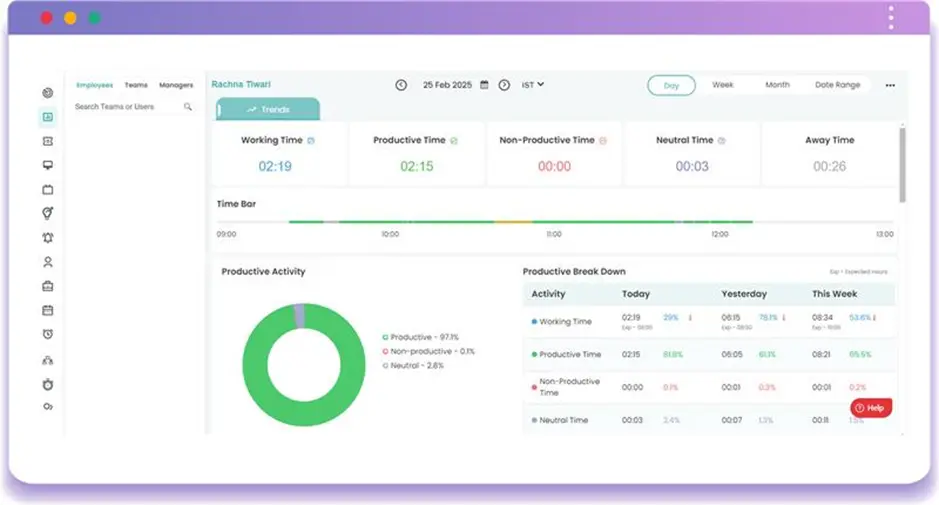
1. Smart Time Categorization
Time Champ allows you to effortlessly organize your work. Instead of having to sort time entries manually, the software categorizes according to the project, client, or task. Whether you’re working on deep-focus tasks, attending meetings, or handling administrative work, you can see exactly where your time is being spent.
2. Automated Time Tracking for Accuracy
Manual time entry can lead to errors and wasted effort. With Time Champ’s automated tracking, you can capture your work hours in real time, ensuring precise data collection. This eliminates the need for guessing or adjusting logs at the end of the day. From switching between projects, breaks, and idle time, everything is logged accurate, thus enabling you to have a dependable view of your productivity.
3. Powerful Reporting and Insights
Getting a grip on how the time is spent gives an insight of how to improve productivity. Time Champ provides detailed reports and analytics, giving you a breakdown of productivity trends, workflow bottlenecks, and areas where improvements can be made. Timesheets and attendance reports intended to keep track of hours worked with precision, these help in determining the accountability of users and better allocation of resources. Productivity reports highlight how time is spent across tasks, helping teams identify inefficiencies and optimize their workflow for better results.
With Time Champ, you don’t just track time, you take control of it. Start categorizing smarter, working more efficiently, and maximizing productivity today!
Conclusion
The way time is tracked shapes the way work gets done. Time tracking categories give the framework to heighten focus, phase out wasted hours, and avoid misinformed decision-making. By understanding where time goes, individuals and teams can work smarter, reduce stress, and achieve their goals with greater efficiency.
Turn chaos into clarity!
Track, categorize, and optimize your work hours with Time Champ for maximum efficiency!
Signup for FreeBook DemoFAQs
Time tracking categories serve as organizational tools to sort work hours so businesses can gain productive insights about their resource use and workflow operation. This allows businesses to track their operations efficiently while eliminating unnecessary time usage and supporting data-based decisions.
Establish your framework by dividing time into client work categories as well as meetings and administrative responsibilities and training activities. Then, refine them with relevant subcategories to ensure clarity without making the system too complex. Creating this framework must display real activity processes through an optimized organizational structure.
Most time tracking tools allow businesses to customize categories based on their specific needs. Customization ensures that the tracked data aligns with business goals, helping in accurate reporting and better decision-making.
Time tracking categories must have enough detail to deliver useful insights though excessive tracking precision should be avoided. A well-balanced system ensures accurate data collection while keeping the tracking process efficient and user-friendly.