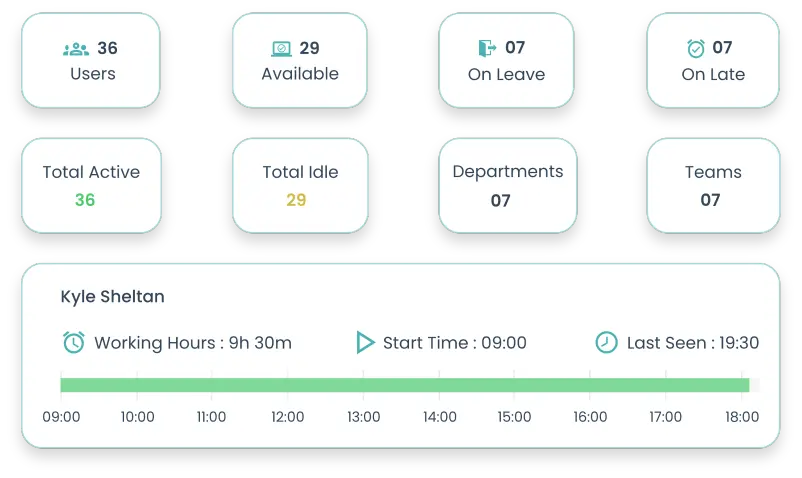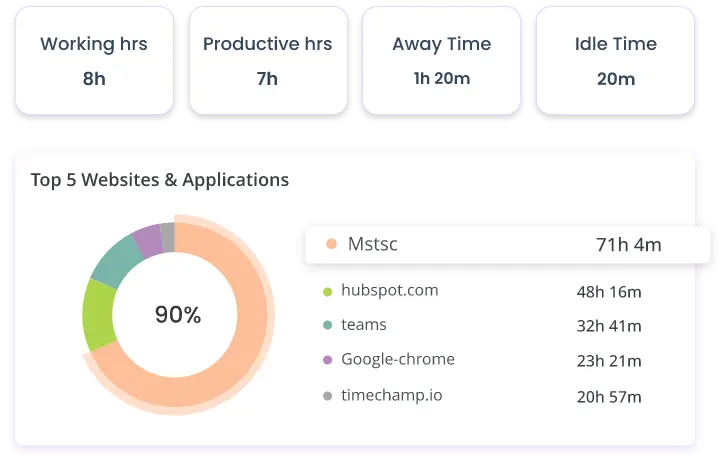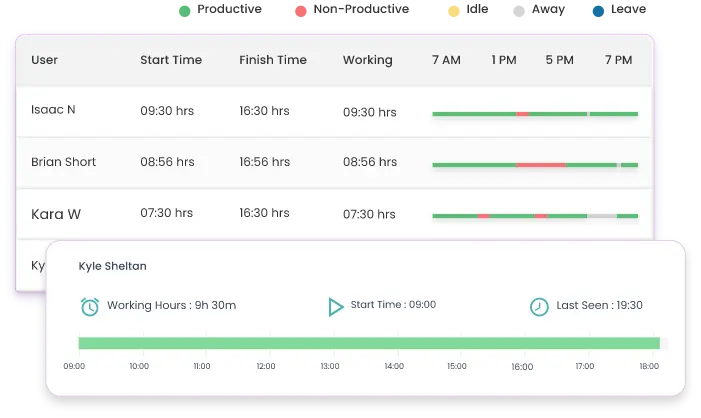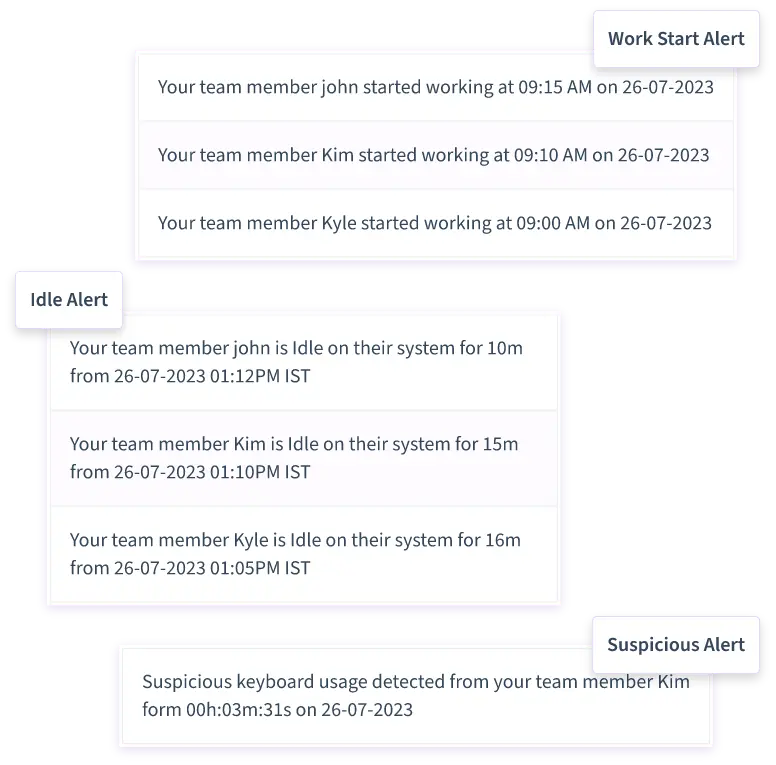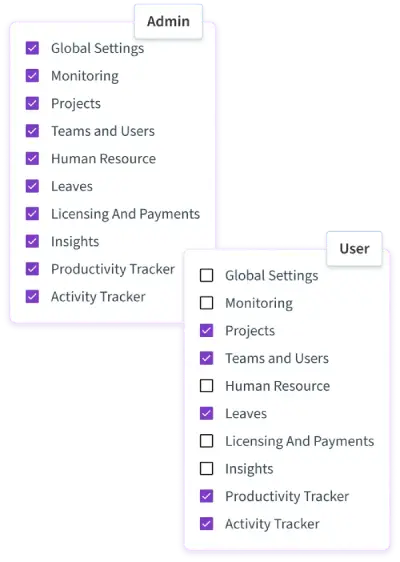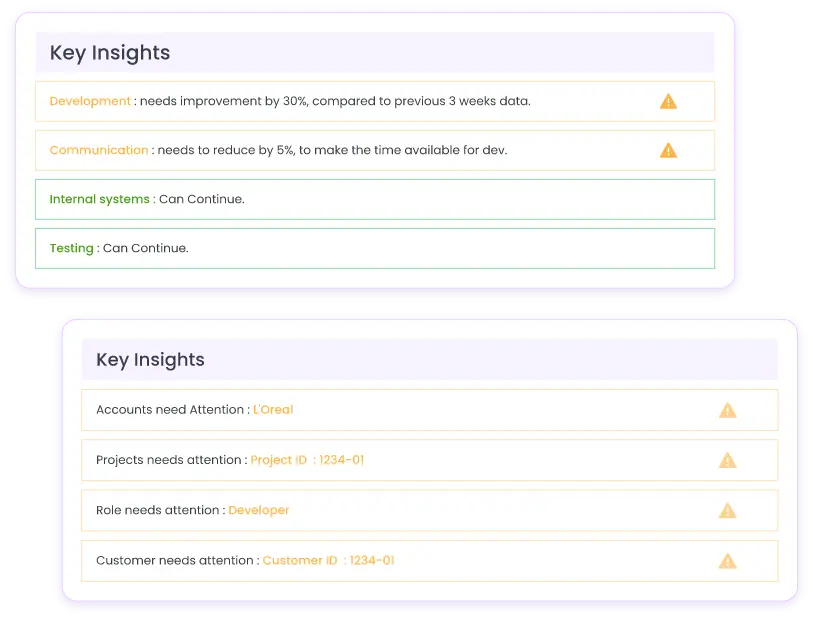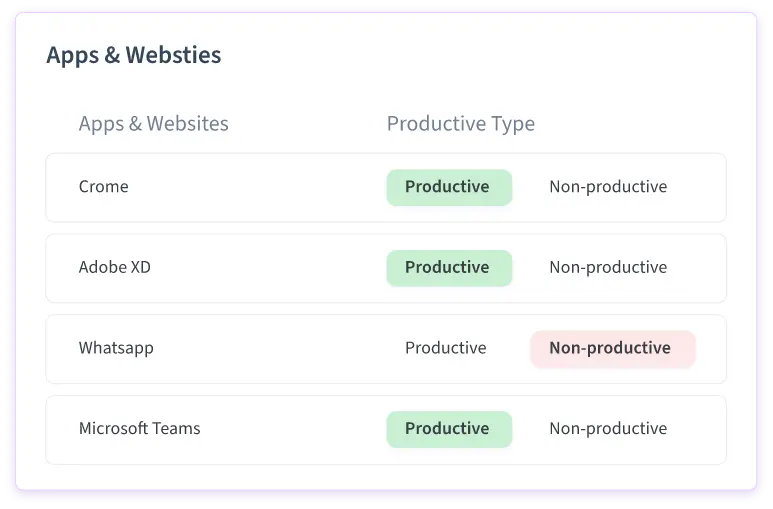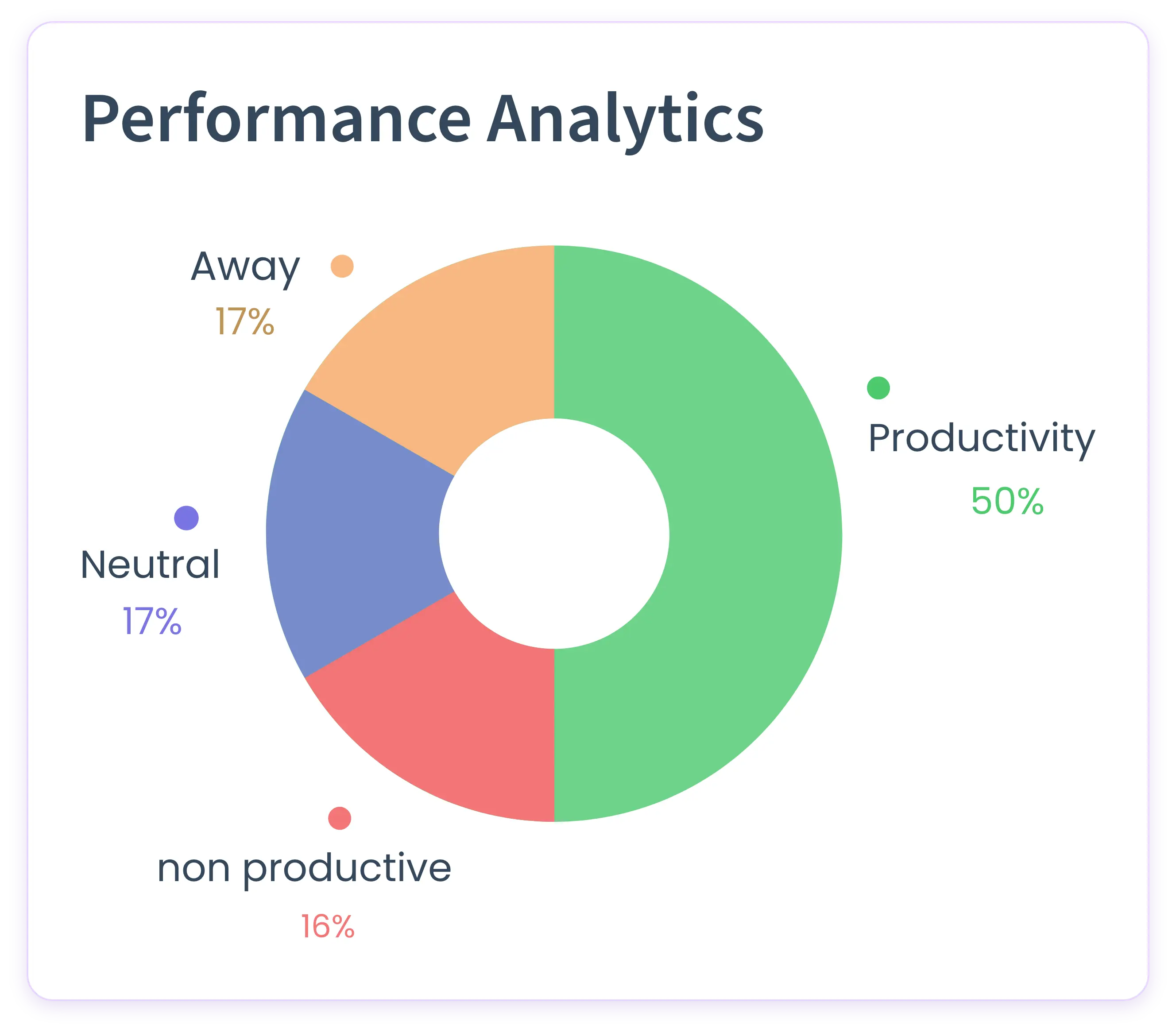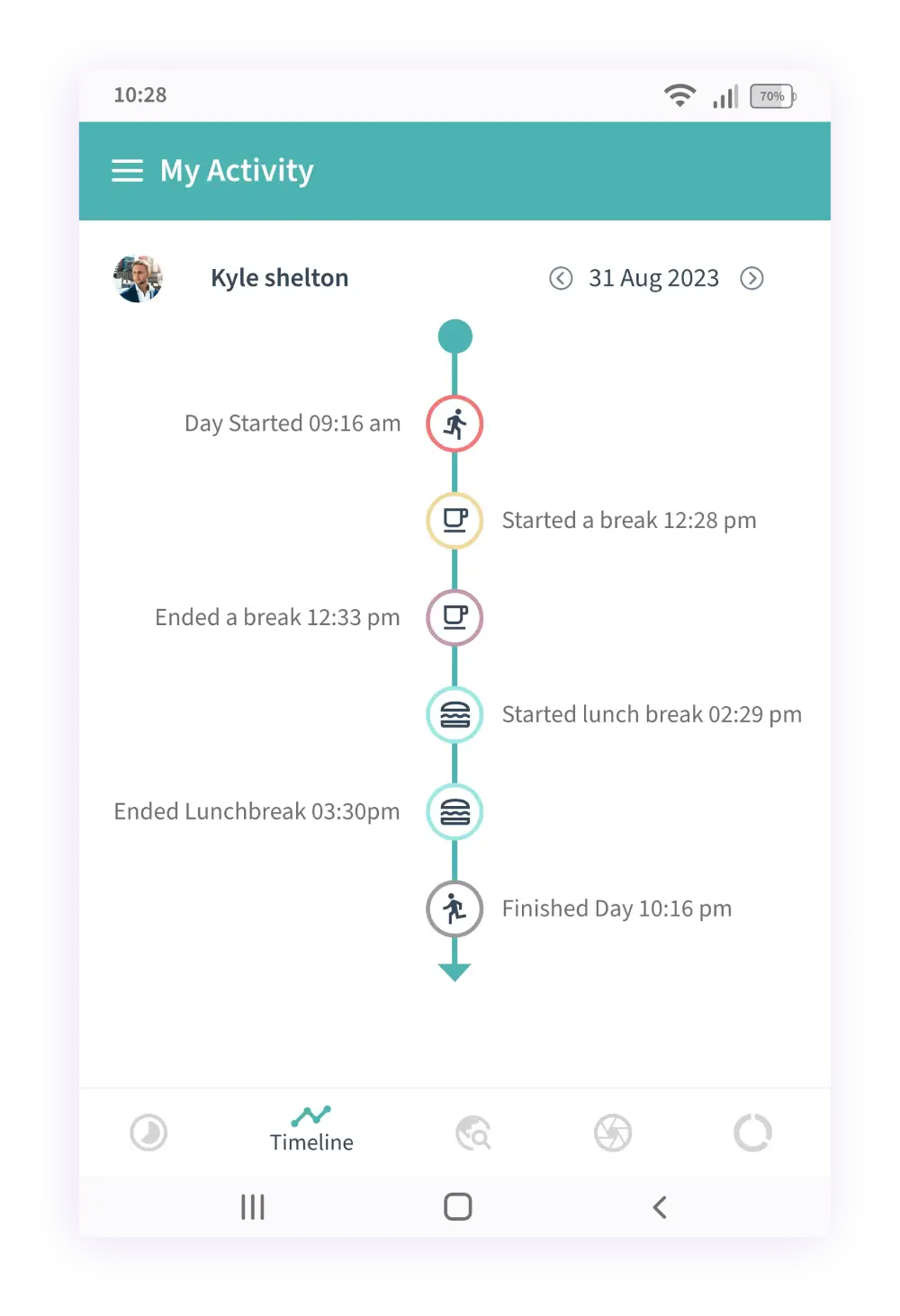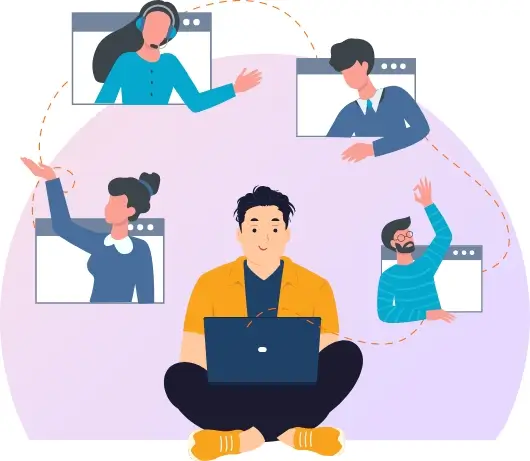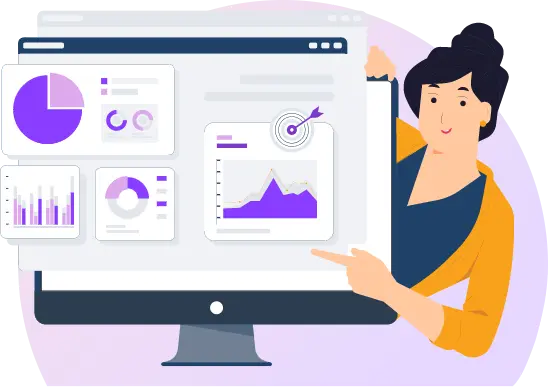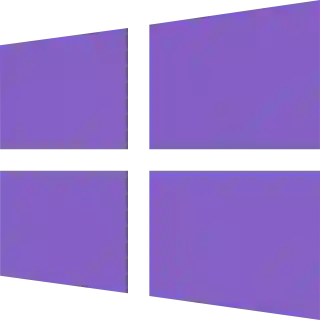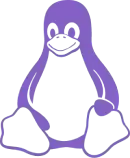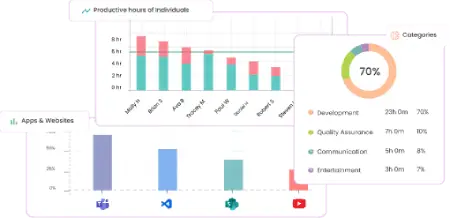Powerful & Popular
Screenshots and Video Playback
Install, Observe, Enhance - Simple Success Strategy
- Training and Onboarding
- Regulatory Compliance
- Remote Work Monitoring
- Project Assessment
- Conflict Resolution
- Behavioral Analysis
- Employee Accountability
Instant Signup
Thank You very much
We just sent you an OTP.
Please Confirm.
Incase if you want to change the phone number please click here

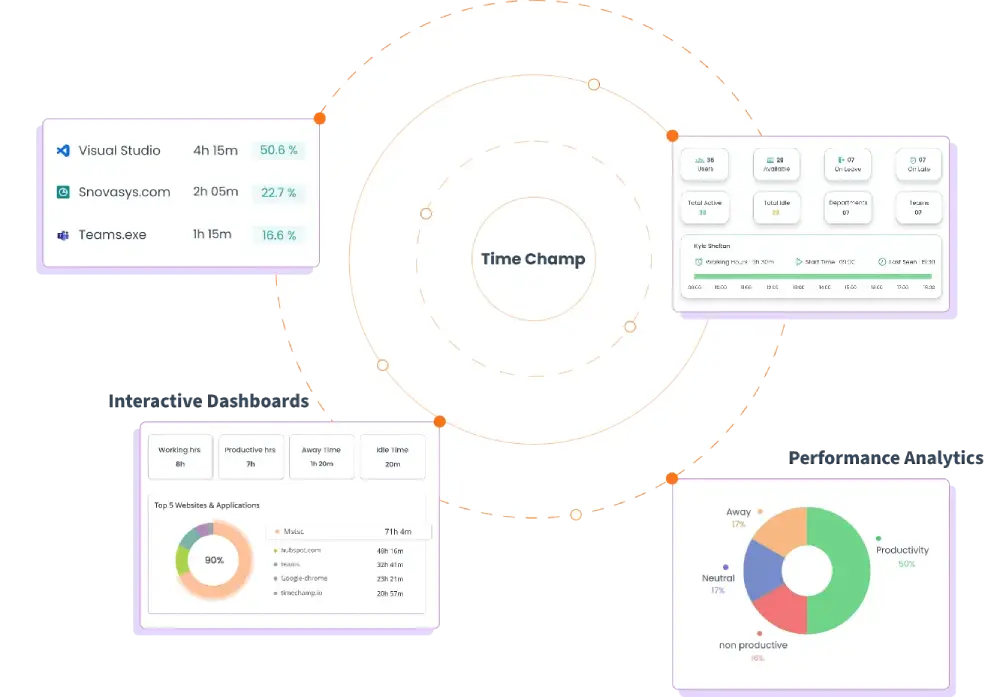


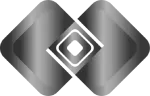


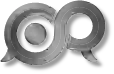


Get Organized in Your Own Way
Use these features to restrict data access, organize teams, and make the most of Time Champ.
Manager Login
Enable managers to access exclusively their teams’ data, assess performance, and modify productivity labels.
Employee Login
Empower your employees with the ability to access their own data, fostering transparency and accountability.
API
Seamlessly connect any software your team utilizes, whether internal or external, with the Time Champ Rest API.
Raw Data
Obtain precise, real-time information on your employees’ computer activities, down to the second.
Alerts
Get alerts based on productivity levels, or unwanted activities.Stay informed about your productivity levels or track any undesired activities with real-time alerts.
Employers
Automated reports from top employee monitoring system solve quantification, analysis issues, reduce costs by 40%.
How Time Champ Works in Different Teams
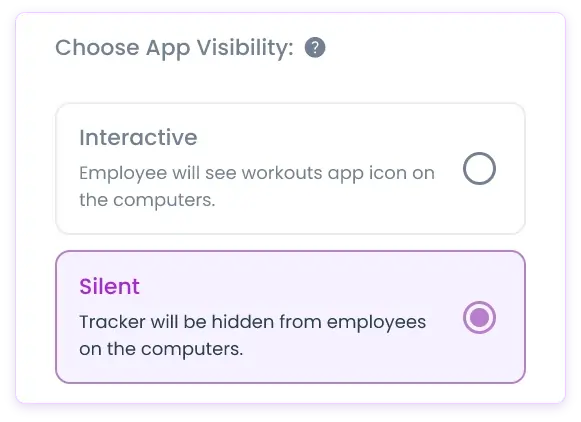
Introducing Company Computers
This choice is perfect for office teams utilizing computers provided by the company.Time Champ kicks off automatically as soon as the computer is turned on, granting you the flexibility to decide whether you want it to monitor your employees continuously, during specific hours, or only when the computers are connected to a designated network.

Interactive Mode

Silent Mode
Personal Computers
The option of personal computers is better suited for remote teams, as it offers employees greater control over tracking. With the clock in/out buttons, workers have the autonomy to determine when Time Champ tracks their time and activities.

Take break

Finish the day
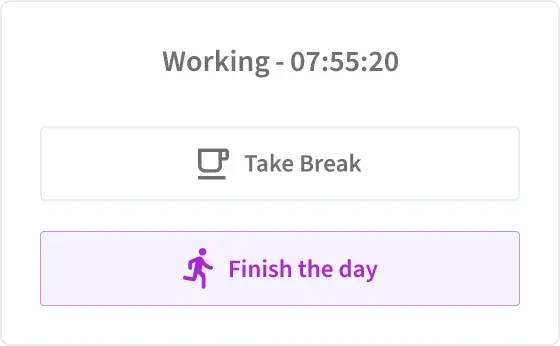
Use cases
Performance Evaluation
HR professionals and managers can comprehensively assess employees' performance by reviewing captured content, leading to more accurate appraisals and targeted feedback.
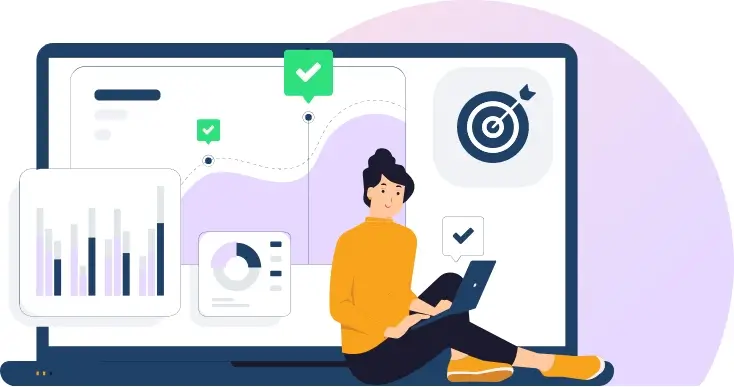


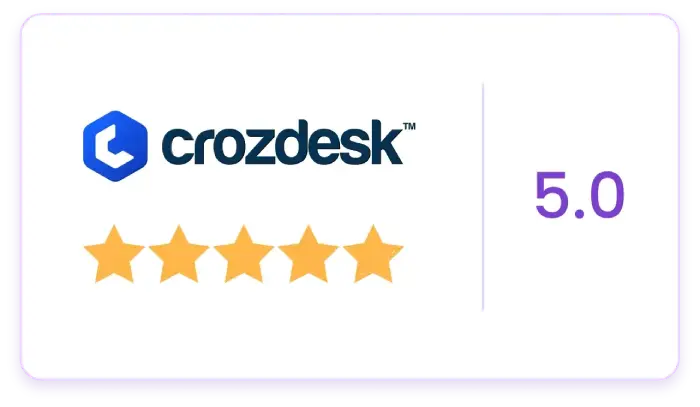

Ready to Assume Complete Authority over Your Workplace?
Cloud Solution
Effortless setup in minutes for teams. No IT help needed. Securely store data on Google Cloud’s advanced infrastructure with top-notch security protocols.

Own Your Data with our On-Premises Solution
Take control of your data with our On-Premises Solution. Ideal for teams needing full control, this custom option requires technical expertise and IT team collaboration. Safely store data on your own servers, ensuring protection and peace of mind.
Screenshots and Video Playback:Enhancing Employee Monitoring with Visual Documentation
Document your employee activity visually with the help of Time Champ Screenshots feature. You can also enable screen recording so that you can monitor their activities in real time. Take employee monitoring up a notch with the help of Time Champ advanced features.
Guide Topics
Introduction
The Importance of Employee Monitoring
Role of Screenshots and Video Playback in Employee Monitoring
How Screenshots and Video Recordings Work in Time Champ
Benefits of Screenshots and Video Playback in Employee Monitoring
Pros and Cons of Screenshots and Video Playback
Overcoming Challenges and Considerations
Best Practices for Implementing Screenshots and Video Playback
Final Thought
Introduction:
In today's digital age, employee monitoring has become crucial to maintaining productivity, ensuring compliance, and protecting sensitive information within organizations. As businesses rely more on remote work and virtual collaborations, traditional methods of monitoring employee activities may fall short. However, with the advancement of technology, software solutions have emerged that offer innovative ways to monitor employees effectively. One such feature is capturing screenshots or video recordings of employee activity, providing valuable insights and enhancing overall monitoring capabilities. This article will explore how this feature works and discuss its numerous benefits.
The Importance of Employee Monitoring
Effective employee monitoring is vital for organizations to ensure optimal productivity, maintain security standards, and comply with regulatory requirements. With the rise of remote work and flexible schedules, companies face new challenges in tracking and managing employee activities. Traditional monitoring methods, such as time tracking or log reports, may not provide a comprehensive view of an employee's work patterns or potential issues. Screenshots and video playback offer additional visibility, allowing employers to gain valuable insights into their employees' daily tasks.
The Role of Screenshots and Video Playback in Employee Monitoring
Screenshots and video playback are potent tools within employee monitoring software that enable organizations to visually document employee activities. By capturing images or recording videos of an employee's computer screen, these features provide a clear and objective representation of their work. Managers or HR personnel can review this visual documentation to ensure compliance, identify areas for improvement, and resolve disputes or concerns effectively.
How Screenshots and Video Recordings Work in Time Champ
Employee monitoring software with screenshots and video playback capabilities operates in the background of an employee's computer. At predefined intervals or based on specific triggers, such as application usage or idle time, the software captures screenshots or records short video clips of the employee's screen activity. These screenshots or videos are securely stored within the monitoring system for later review.
Benefits of Screenshots and Video Playback in Employee Monitoring
Enhancing Productivity and Performance
Screenshots and video playback provide an opportunity to evaluate an employee's work habits, identify bottlenecks, and discover opportunities for improvement. By analyzing these visual records, managers can offer targeted feedback and guidance to help employees optimize their performance. This feature fosters a data-driven approach to performance management, enabling organizations to boost productivity effectively.
Ensuring Compliance and Security
In industries where regulatory compliance is essential, such as finance, healthcare, or legal sectors, screenshots and video playback can be instrumental in ensuring adherence to guidelines. By capturing visual evidence of compliance-related tasks and procedures, organizations can demonstrate their commitment to regulatory requirements. Additionally, this feature aids in preventing unauthorized access to sensitive information by identifying potential security breaches or policy violations.
Addressing Employee Concerns and Building Trust
Implementing screenshots and video playback features should be accompanied by transparent communication with employees. When employees understand the purpose and benefits of these monitoring measures, they are more likely to trust the process. Organizations can address potential concerns and build a positive work environment by clearly outlining the scope of monitoring and emphasizing its role in improving workflows and maintaining security.
Improving Training and Feedback Processes
Screenshots and video recordings can serve as valuable training resources. New employees can review visual records to understand specific tasks or workflows, reducing the need for extensive handholding. Additionally, managers can use these records to provide targeted feedback, highlighting areas of strength and areas that require improvement. This enables personalized coaching and fosters continuous growth within the workforce.
Boosting Transparency and Accountability
Visual documentation through screenshots and video playback promotes transparency and accountability within the organization. Employees become more aware of their actions, knowing their work activities are monitored. This awareness can lead to higher responsibility, efficient time management, and adherence to organizational policies.
Pros and Cons of Screenshots and Video Playback
Pros:
-
Monitoring and Accountability:
This feature allows employers to monitor employee activity and ensure that work is being done efficiently. It can help maintain accountability and discourage time-wasting activities.
-
Evidence for Disputes:
Screenshots and video recordings can serve as concrete evidence in case of disputes or discrepancies. These records can provide clarity if an issue arises regarding an employee's work or behavior.
-
Training and Quality Assurance:
For training purposes, recorded videos can be used to demonstrate best practices or identify areas for improvement. This is particularly beneficial for new employees who can learn from real-life examples.
-
Remote Team Management:
When managing remote teams, keeping track of their activities can be challenging. Screenshots and video playback can bridge this gap and ensure remote employees are aligned with company goals.
-
Security and Compliance:
Monitoring employee activity can help detect unauthorized or potentially harmful actions. This can aid in maintaining data security and complying with industry regulations.
-
Project Oversight:
Supervisors can use this feature to oversee ongoing projects, ensuring they are on track and meeting deadlines. It can also help identify bottlenecks and inefficiencies.
Cons:
-
Privacy Concerns:
Capturing screenshots and videos of employee activities can raise privacy concerns. Employees might feel uncomfortable knowing their actions are recorded, even for work-related purposes.
-
Micromanagement:
Excessive monitoring can lead to a sense of micromanagement and hinder employees' creativity and autonomy. It might also negatively impact employee morale and job satisfaction.
-
Resource Intensive:
Storing and managing many screenshots and videos can be resource intensive in terms of storage space and processing power. This can result in increased costs for the organization.
-
Misinterpretation:
With proper context, screenshots and videos can be understood. Specific actions might appear suspicious or unproductive when viewed out of context, leading to unnecessary concerns or actions.
-
Technical Challenges:
Developing and maintaining a system for capturing and storing screenshots or videos can be technically complex. It may require ongoing updates and improvements to ensure the system functions reliably.
-
Legal Implications:
Depending on local laws and regulations, recording employee activities might have legal implications. Organizations need to ensure they are compliant with privacy and data protection laws.
-
Focus on Output, Not Activity:
Monitoring activity doesn't always correlate with productive output. Some employees focus more on achieving results than appearing busy in screenshots or videos.
Overcoming Challenges and Considerations
While screenshots and video playback offer significant advantages, organizations must address specific challenges and considerations when implementing these monitoring features. Balancing privacy concerns, defining clear policies, and avoiding potential misuse are critical aspects that need careful attention. Organizations should establish guidelines that respect employee privacy rights, clearly define the purpose and scope of monitoring, and ensure compliance with local laws and regulations.
Best Practices for Implementing Screenshots and Video Playback
To effectively implement screenshots and video playback features within employee monitoring systems, organizations should consider the following best practices:
-
Communicate the purpose and benefits of the monitoring system to employees.
-
Define the scope of monitoring and establish transparent policies.
-
Obtain explicit consent from employees regarding the use of visual documentation.
-
Encrypt and securely store all captured screenshots and video recordings.
Final Thought
Screenshots and video playback are valuable features that enhance employee monitoring capabilities. By capturing visual documentation of employee activities, organizations can improve productivity, ensure compliance, address concerns, provide targeted feedback, and foster transparency and accountability. However, organizations need to balance monitoring and privacy, establish clear policies, and maintain open communication to build trust among employees.