You’re in the right spot if you want to know about Time Doctor alternatives. Many companies from various countries use Time Doctor as their time-tracking software because of its real-time monitoring, detailed analysis and tracking of all activities.
Although the Time Doctor is being used by many, they are not guarantee that it will be flawless for every user.
If Time Doctor has proven to be too restrictive, too intrusive, or just not aligned with your team's workflow, you don't have to settle. The market has alternative tools that provide core features alongside enhanced simplicity and customization, and better cost efficiency.
Here you will know the top 10 Time Doctor alternatives that will assist you in task management and productivity enhancement while maintaining a work-life balance.
What Is Time Doctor?
Time Doctor is a software developed to help firms, remote employees, and freelancers manage their time and become more productive. It makes possible to see how much time is spent on work by offering real-time tracking, screenshots, information on app and web use and complete reporting. The primary purpose is to improve employee workflow, hold everyone accountable and streamline project management, all to help teams reach their goals.
Time Doctor: Key Features, and Limitations
Key Features of Time Doctor
Easy to use Interface
Detailed Reporting
Automated timesheets
Integrated Payroll
Limitations of the Time Doctor
While Time Doctor has benefits, it also comes with some significant drawbacks.
Outdated User Interface
The platform's interface is effective, but it feels outdated when compared to newer and more modern tools, which may have an impact on user satisfaction.
Intrusive idle time alerts
The software detects idle time, which some users feel disruptive, particularly in roles that require thinking, planning, or meetings without active computer use.
Platform-Specific Bugs
Users of macOS and Linux frequently report glitches and performance problems that have an impact on cross-platform team dependability.
Limited Customer Support
Many users show disappointment with slow or ineffective customer service, which is critical when dealing with time and payroll data.
10 Best Alternatives to Time Doctor
1. Time Champ

Time Champ is a useful tool for managing both time and productivity in remote, hybrid, and office environments. The interface is appealing and up-to-date, making it possible to see real-time project progress, learn from employee behavior, use timesheets, and get full productivity reports. Managers can use it to watch performance, organize work activities,help employees work efficiently, and keep both trust and responsibility alive.
Key Features
Automated time tracking
Employees’ time is spent on tasks, applications and websites is automatically tracked by Time Champ without requiring them to complete any reports. Manual effort is cut down, tasks are done with greater accuracy and teams can focus on what they are good at, and not on recording hours.
Productivity Monitoring
It tracks the amount of time spent on productive, non-productive, and neutral actions. Based on application and website usage data analytics, it provides open visibility into workers' activity and assists in identifying areas for maximizing productivity.
Employee Monitoring
Time Champ offers real-time employee monitoring features. It can capture screenshots, screen recordings of the employee screens, detects keystrokes and mouse clicks and also provides detailed reports. This assists managers when the team is onsite, remote, or hybrid in maximizing employee productivity and holding them accountable.
Project Management
Time Champ offers comprehensive project management features to track tasks, due dates, and real-time project tracking of the users. It enhances collaboration, makes task ownership easier, and keeps teams aligned with project goals on one system.
Automated Time Sheets
Time Champ generates automated timesheets based on the real work history. Timesheets are precise, audit-ready and can be synchronized with payroll or HR systems, reducing time and effort in attendance and billing operations.
Pros
Tracks productive and unproductive to enhance concentration.
Flexible for development teams, with balanced activity monitoring.
Easy-to-use tracker with good customer support.
Robust customization for different workflows.
Cons
The leave module is not very flexible for individual company policies.
Idle time detection tends to confuse meetings with idle time.
Tracking remote work is useful, but could be improved.
Pricing
Pricing starts at $3.90 per user per month, with higher levels giving advanced features like silent tracking, live status updates, and enterprise-level analytics. A free trial is also available, allowing users to explore its features before committing.
User Ratings
2. Hubstaff
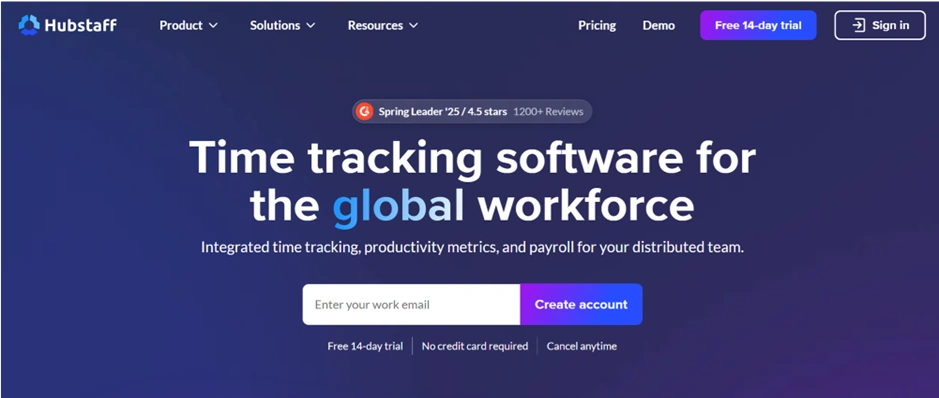
Hubstaff offers an extensive solution that combines both workforce management with time-tracking features to assist organizations that operate in remote, hybrid, and physical offices. The system offers many functionalities, including time tracking, activity monitoring, and GPS tracking for workforce measurement metrics. It provides a clear interface that helps organisations with project management and employee monitoring while increasing the team transparency through measures of accountability.
Key features
This tool allows users to track their work time across projects and tasks.
Allows activity levels and productivity monitoring.
GPS tracking and location-based data particularly useful for fieldwork teams.
Automated timesheets and payroll integration.
Capture screenshots and track apps and URLs.
Team planning and project budgeting.
Pros
Responsive customer support.
User-friendly dashboard for easy time tracking.
Facilitates task organization and GPS tracking for the field teams.
Screenshot monitoring and automated payments help in improving productivity.
Cons
Inactivity during meetings can influence productivity metrics hugely.
Using a mouse or keyboard to monitor someone can feel disruptive.
Payroll integration options are limited.
Time tracking can be distracting when it is not properly managed.
Pricing
The basic plan starts at $4.99 per user per month, but organizations that require more features, such as unlimited integrations, can choose plans that include scheduling tools, profitability metrics, and payroll help.
Ratings
3. Toggl Track
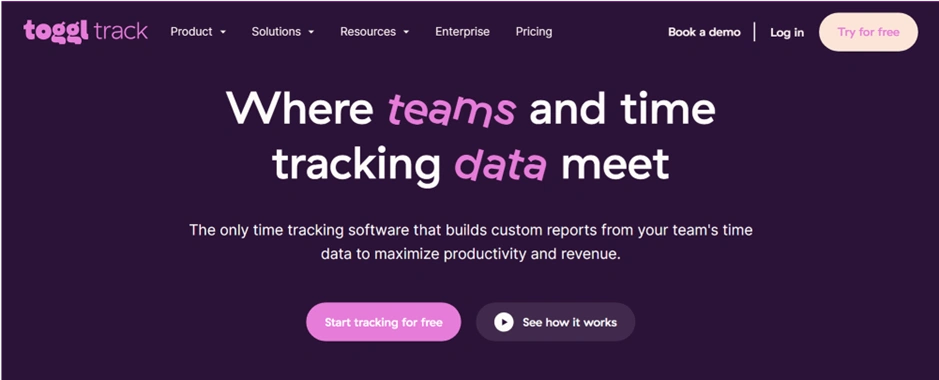
Toggl Track allows individuals and whole teams to use an accessible way to track their time. Toggl Track has a user-friendly design and many options so users can track their work, organize projects and check their productivity. Time tracking is easy and fast on Toggl Track because it works the same way on all devices.
Key features
A single click time tracking across devices.
Detailed reporting and analytics dashboards.
Project and task management, including estimations of time.
Billable rates and invoicing support.
Offline time tracking and automatic synchronization.
Pros
An excellent free plan, beneficial for freelancers and small businesses.
Integrate seamlessly with tools like Asana.
User-friendly interface with robust reporting capabilities.
Helps optimize time usage with clear project overviews.
Cons
Sessions cannot be paused; they must be stopped and restarted.
A learning curve without clear instructions may result in time loss.
URL and access confusion occurs occasionally.
Editing time entries can be a challenging and frustrating process.
Pricing
With the free version, Toggl Track allows you to try basic time-tracking for a team of up to five. You can sign up for a Toggl Track paid account for $9 per user each month, with billable rate tracking, project template use and a weekly report schedule. Larger organisations can choose the enterprise plan from Toggl Track because it offers pricing flexibility.
Ratings
4. Clockify
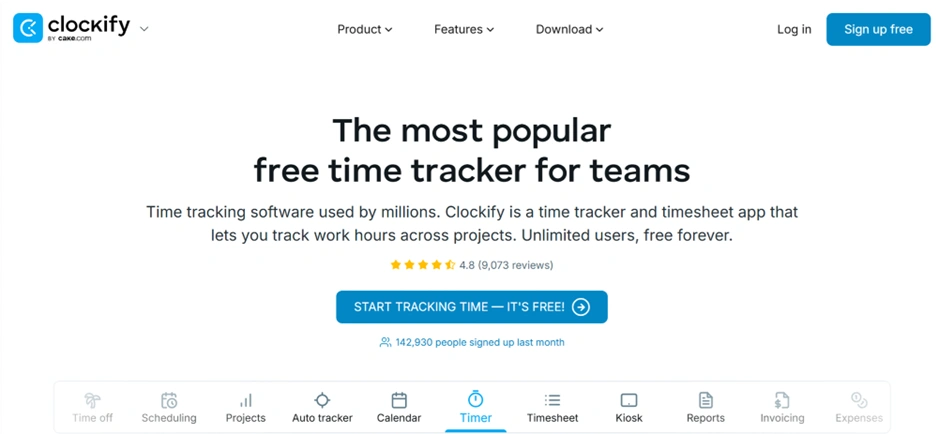
Clockify serves as a flexible tool that helps teams monitor their productivity time along with managing projects. Users can access the user-friendly interface to utilize complete features that include time tracking alongside timesheet management and reporting capabilities. Clockify's free plan allows companies to use a limitless number of users, making it an ideal alternative for low-cost time management.
Key features
The platform supports both manual entry and automatic time tracking.
Detailed reporting and analytics.
Project and task management.
Billable hours tracking and invoicing.
Clockify supports connectivity with over 80 applications that include Trello and Asana.
The services provide mobile and desktop applications to enable tracking from anywhere.
Pros
Affordable, quick to install and simple to use.
Customizable reports and useful dashboards for team management.
Easy to use and a quick installation.
Allows users to stay focused and track project time effectively.
Cons
Some users find reports confusing or difficult to interpret.
Editing time entries can be challenging after user error.
Some users have previously experienced data loss and poor performance.
Pricing
Under its free plan, Clockify enables unlimited user access to all its fundamental features. Paid plans at $4.99 per user per month provide access to advanced functionality that includes invoicing and project templates and GPS tracking features.
Ratings
5. RescueTime
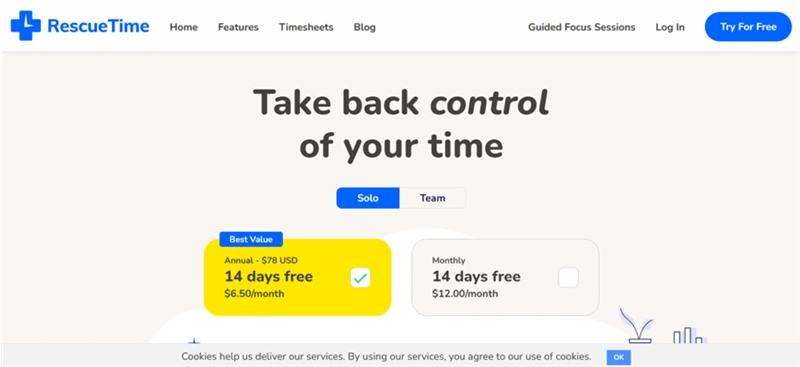
RescueTime's automatic time-tracking features allow individuals and groups to improve their work habits by understanding and improving capacity. This tool works in silent mode, observing user activity on websites and applications to generate detailed information on time allocation. RescueTime's productivity and time management features include real-time focus tracking and guided focus sessions, which are designed to improve work performance.
Key features
Automatic time tracking without user input.
Real-time focus measurement and training.
Detailed reports on app, website, and document usage.
Goal setting and productivity analysis of patterns.
The app gives users step-by-step instructions to create focused work environments that avoid interference.
Integration with calendars for complete time management.
Pros
Provides valuable productivity insights, even with the free version.
Contains high-quality time management content and resources.
The user-friendly interface and detailed activity data are ideal for analyzing personal focus and time habits.
Cons
UI/UX could be improved to provide a more flawless experience.
The dashboard and information layout can sometimes seem cluttered.
Lacks advanced customization for single users as well as complex teams.
Pricing
The Lite Plan is free and offers unlimited use of essential features. Users can get advanced tracking features with the Premium Plan, which costs $12 per month or $78 per year.
Ratings
6. DeskTime
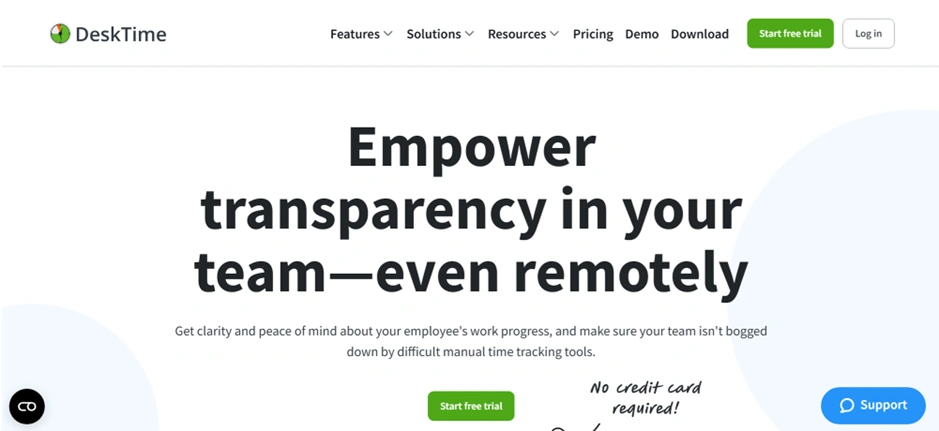
DesktTime functions as a productivity analysis tool that tracks time automatically to help teams monitor efficiency and maintain accountability. The tool remains hidden in the background while it tracks the usage of both applications and websites to generate work habit reports. DeskTime provides complete management tools that manage both remote and physical workforces through its project tracking and shift scheduling, and absence tracking functions.
Key features
Automatic time tracking and productivity categorisation.
Project and task time tracking.
URL and application monitoring.
Schedule shifts and manage absences.
Customised reports and analytics.
Integration with applications such as Google Calendar and Outlook.
Pros
Simple and easy-to-use software.
Screenshots are automatically taken every three minutes for transparent monitoring.
Excellent value for the money with precise features, particularly screenshot tracking.
Excellent customer support and service quality.
Cons
Constant monitoring can feel distracting for employees, and flagged behavior reports, and weekly summaries are not clear.
Some users find the updated version confusing and inconsistent.
It can reveal challenging facts about productivity, affecting motivation.
Pricing
Starts with a free Lite plan. The available plans range from $7 to $20 per user per month, with features such as time tracking, screenshots, shift scheduling, and premium VIP support included.
Ratings
7. Harvest
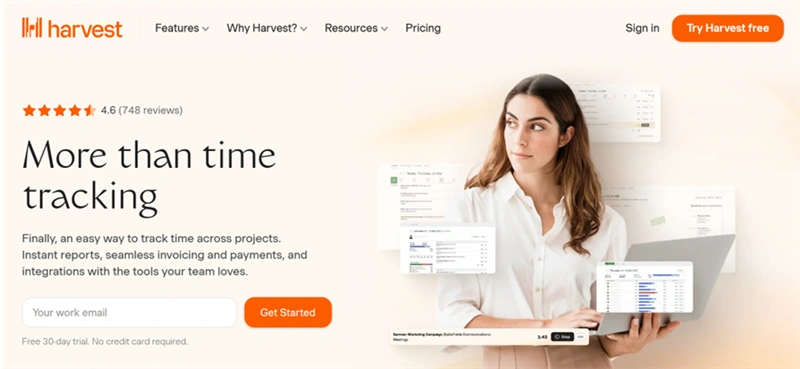
Harvest includes all the tools needed for teams and freelancers to effectively manage their work. The tool comes with the basic inbuilt features of monitoring time-based activities and financial records. It also helps in the creation of invoices, which makes it perfect for businesses that want to improve their workflow processes.
Key features
Users can easily manage project and task time intervals.
The system generates invoices automatically based on time entries.
Detailed reporting and analytics
Expense measuring and budget management.
The platform integrates with more than 50 tools, including Asana, Trello, and Slack.
Users can track their time using mobile and desktop apps, regardless of location.
Pros
Time tracking and invoicing are simple and user-friendly.
Excellent reporting tools and email reminders.
Reliable for both teams and clients, helping to avoid additional expenses.
Excellent client support and overall usability.
Cons
Non-administrator users have limited summary access.
occasional tracking glitches or usability issues with the timer.
Time entries can be difficult to adjust or locate initially.
Cost tracking lacks past rate data.
Pricing
Users can access the Pro Plan for $12 per month, which grants them unlimited projects and team reporting tools, along with integration features.
Ratings
8. Insightful
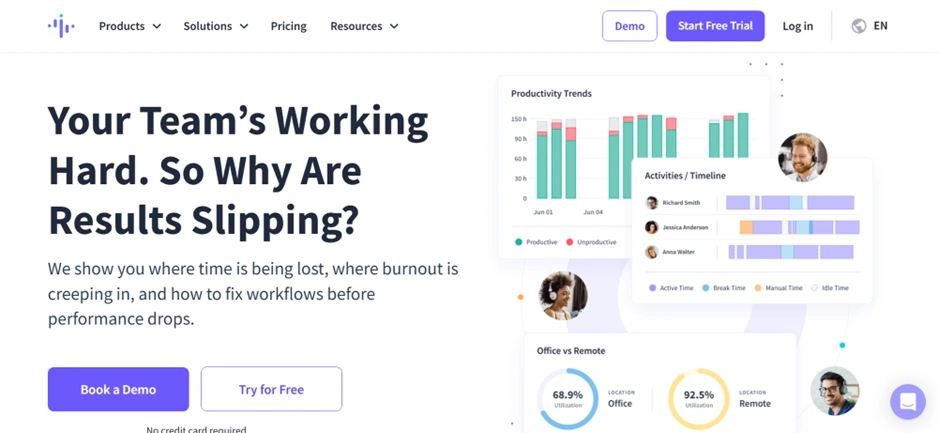
Insightful is a modern workforce analytics and time-tracking platform that improves team productivity for companies working remotely, in-office, or hybrid. With real-time monitoring, behavior analytics, and powerful reporting abilities, Insightful provides a comprehensive view of how work is completed. It's ideal for teams that want to improve their performance, be more accountable, and make better decisions.
Key features
Real-time employee monitoring.
Automated and manual time tracking.
Classification of websites and apps based on their productivity.
Activity tracking with behaviour analytics.
Detailed reports and team dashboards.
Supports remote, hybrid, and office teams
Easily connects with platforms like Asana, Trello, and Jira for enhanced project tracking.
Pros
Effortless interface and quick customer support.
Personalised productivity monitoring with detailed daily reports.
Real-time activity views enhance team transparency and efficiency.
Improves overall operations and provides clear work insights.
Cons
Rare errors in tracking and reporting.
Time records may not work due to connection or system bugs.
Productivity analysis can be impacted by errors in employee logs.
Pricing
Pricing plans begin at $6.40/user/month, based on package and billing cycle.
Ratings
9. Everhour
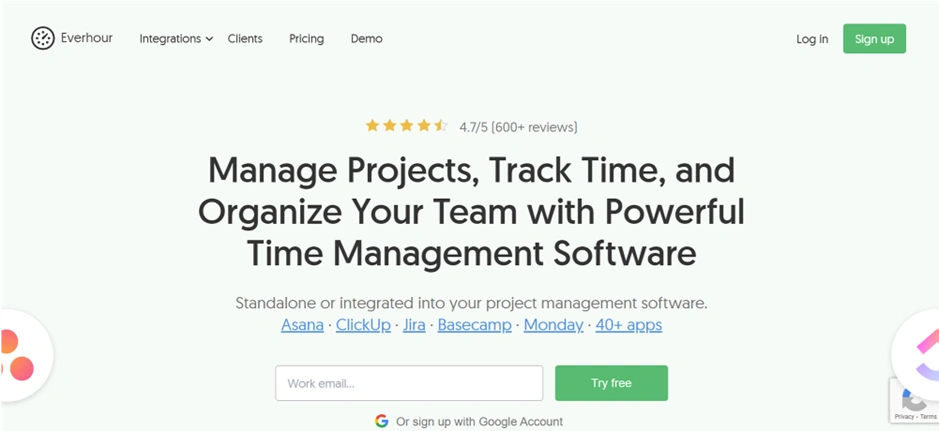
Everhour is a straightforward time-tracking solution that functions seamlessly with Asana, Trello, and ClickUp. The tool allows you to monitor employee working hours, as well as manage budgets and generate detailed reports. Everhour provides immediate insights into a team's workload and member productivity. The platform has an easy-to-use interface, allowing new time-tracking tool users to quickly adopt it.
Key features
Use a timer or keep track of time manually.
Integrates with tools like Trello and Asana.
Time and project reports are easy to read.
Generate invoices for the work that has been tracked.
Monitor team progress and assign time estimations for tasks and projects.
Pricing
Free Plan: $0 per month for up to five users. Users can track time periods even without additional integration features.
Team Plan: $10/month per user (or $8.50/month billed annually). Users have access to all features, including integration capacity, as well as priority customer support. At least five users must be included.
Pros
Flexible and customisable reports that are simple to use.
Seamless integration with Asana
An elegant and accurate reporting interface
The support team is responsive and open for feedback.
Cons
Non-admin users have limited visibility.
Editing old records can be confusing.
Adoption in teams is declined somewhat.
Didn't have a "Submit" feature before, but it was added.
Ratings
10. My Hours
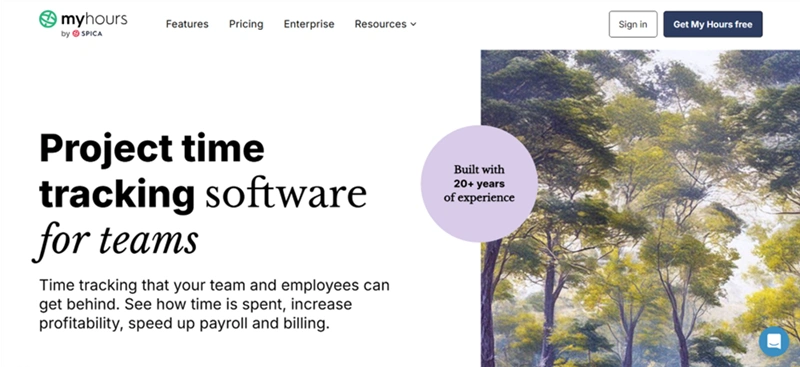
My Hours provides a simple system for freelancers and collaborative teams to track time and manage project management tasks. This system allows users to effectively monitor their billable hours, manage tasks, and generate reports.This solution is ideal for small businesses because it provides a clear platform for tracking employee hours.
The system offers two tracking options: manual and automatic tracking, which allow different kinds of work approaches.
Key features
Time tracking in both manual and real-time modes.
Project and task management.
Keeping track of billing hours.
Detailed reporting and invoicing.
Integration of tools such as Trello, Asana, and Zapier.
Pros
Cost-effective and increases billing accuracy.
smooth interaction with additional project management tools.
Reliable performance and quick customer service.
Handling multiple client projects is easy and efficient.
Cons
Issues with data security and software origin.
There is no way to log hours directly on mobile without setting a timer.
Requires manual start/stop when changing tasks.
Ensures consistent self-tracking without automation.
Pricing
The Free Plan includes essential features for individual users.The Pro Plan costs $8 per user per month and includes advanced features such as invoicing and top-tier technical help.
Ratings
How Time Champ Can Be the Best Alternative to Time Doctor?
Time Champ is a strong competitor of Time Doctor and provides a comprehensive set of features for the productivity of the modern workforce. Time Champ simplifies employee tracking, automates timesheets, and boosts team accountability, all through an intuitive and user-friendly interface.
Unlike Time Doctor, Time Champ has silent tracking, and organizations can track time and activities without disrupting the workflow of employees. The platform also offers live updates and live status dashboards, thereby making the task handling distributed or remote teams easier. Time Champ deep productivity analytics provide clear insight into the time consumption between tasks, projects, and apps. These insights enable the managers to detect patterns of productivity, identify high performers, and optimize the workloads.
In addition, GPS-based tracking improves field operations and is best suited for on-the-go and mobile teams. Time Champ integrates with project management software such as Asana, Jira, and Trello, seamlessly, handling a unified tracking and reporting of tasks under a single system. It also comes with powerful reporting capabilities with custom filters, making time and performance audits more actionable.
Wrapping Up
For choosing a suitable time tracking tool, you need to consider specific team needs or individual needs, from simple tracking to advanced analytics. Time Champ is best for both in-office and field teams to track employee productivity. Toggl Track and My Hours are ideal for freelancers. Clockify and My Hours are preferred by budget-oriented users due to their free plans. Tools such as Insightful, Hubstaff, and Time Champ provide deep productivity analytics, whereas Harvest and Everhour are great at project integration and billing functionality.
Found the perfect Time Doctor alternative?
Choose Time Champ as your top Time Doctor alternative. Start your free trial and enhance efficiency today!
Signup for FreeBook DemoFrequently Asked Questions
Many Time Doctor alternatives, such as Time Champ, Toggl Track, Clockify, Hubstaff, and Harvest offer mobile applications that allow users to track their work time from anywhere.
Yes, several time-tracking tools provide free versions for users.Clockify gives a free plan with unlimited users for basic features.Toggl Track offers its core features without charge to teams under five members.
My Hours has a free plan for individual users with essential features.
Time Doctor includes alternative products with idle time tracking, such as Time Champ and Hubstaff. The reporting system provided by these tools tracks employee idle time in order to boost team productivity. Users frequently find the idle time tracking feature distracting when they need to focus on meetings or work that does not require computer use.
Yes, most of the alternatives listed use encryption and stick to best security practices. Check for features such as role-based access, data backups, and GDPR or other privacy compliance.





