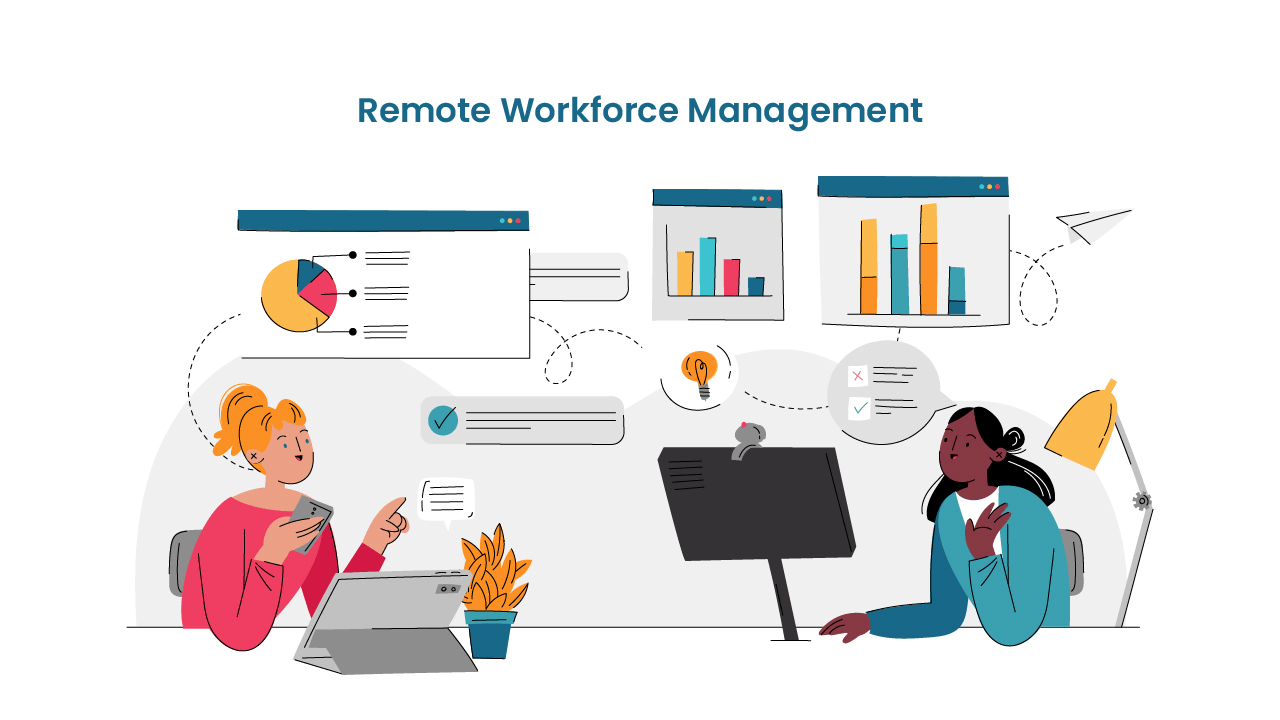Today, remote work is no longer considered just a nice-to-have option for businesses; instead, it has transformed into a requirement in the digital world. Remote management and workforce productivity are increasingly becoming a concern as more and more distributed teams and telecommuting. Critical tools that have filled the gap between a remote team and a central office are remote monitoring, management and time tracking solutions.
Different types of remote monitoring software systems are used to monitor the work of employees at a distance. These include remote monitoring of PCs, screen capturing, time tracking and complete remote workforce management systems.
This blog explores the significance of remote monitoring software and identifies free and paid solutions so that organizations can exercise authority, discipline, and security in the event of remote working. Through the availability of suitable remote monitoring tools, the managers can track work progress, ensure staff welfare, and maximize effective team outputs despite being at a distance.
The Need for Monitoring Software and the Challenges of Remote Work.
Transitioning to Remote Work:
A remote work setting is also not without hurdles. Companies need to mimic traditional office arrangements in an online environment that includes management, communication and supervision. The need to have remote monitoring software arises, which is aimed at facilitating the transition and daily management of remote working forces.
Productivity and Accountability:
The major challenge in this regard is that of ensuring that the workers continue being productive as well as accountable while in a virtual office. Managers use remote monitoring software to measure productivity, check on progress and lend timely support to create an atmosphere of accountability.
Data Security and Operational Risks:
The chances of security leakage and the inefficiencies associated with remote work are high. Companies can use remote PC monitoring and system monitoring software to ensure that security protocols are enforced and operational risks are managed. This includes visibility into user activities and access events within the network.
Remote PC Monitoring Software: Free and Premium Options
Understanding PC Monitoring:
Remote PC monitoring software enables supervisors to watch the activities that are taking place on employees’ computers. It can take screenshots, keylog, and track the usage of other programs. Detecting productivity problems requires constant observation of employees’ PCs. It is important to study the organization of work in the enterprise. It is also necessary to ensure the observance of company policy.
Premium PC Monitoring Solutions:
Most of the premium remote PC monitoring solutions usually support live view of the screens, activity logs, and intelligent alarms, among other sophisticated tools. They can also connect with other enterprise systems to enhance collaboration and workflow automation.
Free Monitoring Software:
Businesses with a budget cannot afford costly remote PC monitoring software. However, this does not stop them from utilizing it to track activities and oversee their business. However, they seldom have the advanced as well as specific functions of their upscale peers.
Time Champ: The Complete Remote Monitoring Solution
Time Champ emerges as a perfect answer to remote work challenges, offering a comprehensive suite of tools designed to supervise, track, and boost productivity across distributed teams – from monitoring screens to timekeeping and productivity assessments. It is a perfect option for businesses wanting a seamless shift to remote operations without giving up on oversight and employee engagement.
Employee Monitoring Made Simple
Employee monitoring often stands as the cornerstone of effective remote management, and Time Champ excels at this functionality. By offering real-time insights into the workforce’s performance, Time Champ eliminates guesswork and enables managers to make informed decisions based on accurate data. The detailed reports generated by Time Champ provide a clear picture of how employees spend their time, which tasks they are working on, and how long each activity takes. This level of transparency is vital for identifying areas for improvement and ensuring that everyone is aligned with the company’s goals.
Activity Tracking for Enhanced Productivity
Productivity thrives on active management, and Time Champ’s activity tracking capabilities are second to none. By recording keystrokes, logging applications used, and tracking websites visited, Time Champ ensures that every second of work time is accounted for. This data acts as a cornerstone for productivity assessment, allowing management to acknowledge hard-working employees and offer support where needed, ensuring continuous growth and development within the team.
Time Tracking with Precision
Accurate time tracking is pivotal for any remote team, and Time Champ provides an effortless and efficient way to manage this. Whether it’s tracking the total hours worked, time spent on specific tasks or projects, or breaks taken throughout the day, Time Champ delivers it all seamlessly. This meticulous attention to time helps managers in payroll processing, billing, and analyzing the time allocation for various projects, ensuring resources are effectively utilized.
Automatic Attendance for Uncomplicated Payroll
Time Champ simplifies attendance management with its automatic tracking feature, which records when employees start and end their workday. It eliminates the need for manual timesheets or punching cards, making the attendance process error-free. This automation streamlines payroll calculations and ensures fair payment practices based on the accurate time each employee works.
Productivity Tracking, Task, and Project Management
Project oversight becomes less of a challenge with Time Champ’s integrated task and project management features. Managers can assign tasks, set deadlines, and monitor the progress of each project in real time. The software facilitates prioritization and allows team members to focus on what’s important, all while tracking individual and group productivity levels. This results in a well-coordinated effort with timely delivery and quality results.
Location Tracking and Live Screen Recording
For added security and management precision, Time Champ offers location tracking and live screen recording functionalities. Location tracking ensures that remote employees are working from approved locations, while the live screen recording feature gives managers the ability to check on work as it happens. These capabilities are crucial in sensitive projects where real-time data is invaluable for decision-making and operational control.
Capturing Screenshots for Accountability
Screenshots are a powerful tool for accountability, and with Time Champ’s capability to take periodic screenshots, managers can visually verify employee work. This feature is not just about supervision; it’s also about providing evidence of hard work and dedication, which can be used for recognition and rewards. Moreover, these screenshots can serve as proof of work for clients, ensuring a trust-based relationship.
Time Champ is the ideal remote monitoring software for businesses looking to effectively manage their distributed workforce. With features like employee monitoring, activity tracking, time tracking, automatic attendance, productivity tracking, task and project management, location tracking, live screen recording, and screenshots, Time Champ is equipped to address the challenges of remote work, ensuring a harmonious and productive remote working environment.
Experience the power of sophisticated monitoring with a touch of simplicity; try Time Champ today for a seamless management experience that balances the productivity of your team with their well-being and privacy.
Remote Screen Monitoring: Monitoring team activity.
The Role of Screen Monitoring:
Managers can also use remote screen monitoring software to make visual checks of employees performing their duties or in some cases, take snapshots. Such visibility is important for transparency, building trust, and promoting collaboration between team members.
Software Options for Screen Monitoring:
The various remotely screen monitoring software includes the real-time view and the periodic snapshots. Other platforms provide annotated screenshots to enhance communication on particular issues and directions.
The Free Screen Monitoring Tool Benefits:
Small teams can be supported with free options that have the basic functions of monitoring. They are usually easy to use and may be ideal for a new business venturing into remote monitoring. However, they may not provide for customization and all the features needed for scaling up operations.
Enhanced Remote Monitoring for Effective Workforce Supervision
Going Beyond Basic Monitoring:
Although free solutions do serve as an entry point, monitoring software takes the ability to manage a step higher. Managers can also use these tools to monitor engagement, generate reports with ease, and even use AI-powered analytics in an assessment of performance.
Features of Advanced Monitoring Software:
Some remote staff monitoring solutions come with automated task tracking, productivity scoring, and anomaly detection, among other advanced features. These capabilities enable the detection of bottlenecks, workflow problems, and data-based perceptions of team dynamics.
Selecting the Best Remote Employee Monitoring Software:
Scalability, customizability, support and pricing models are important criteria to consider when selecting a remote staff monitoring solution. Some premium tools such as Time Champ provide striking a balance between richness of features and usability, which makes them perfect for companies that are really keen on successful remote work optimization.
Effective collaboration with Remote Team Monitoring
Collaboration in a Virtual Setting:
Monitoring and collaborative tools are key for remote workers’ success as they need to work together efficiently and synchronize. Organic supervision is present in office settings but such a luxury cannot be afforded to remote team monitoring solutions. Therefore, collaboration becomes just a matter of distance.
Effective team management software features:
Features for managing remote teams will comprise shared calendars, task monitoring, allocating time for tasks, and group channels for communications. Team collaboration and workflows can be further improved through integrations with popular project management tools.
The use of time-tracking software for remote teams:
Tools like Time Champ, a remote time tracking software give essential information based on the number of minutes and seconds spent on specific duties and projects. It ensures that information is transparent and assists in tracking down how workload is distributed for a project to be carried out on time, and within budget.
Remote system monitoring is a key process.
Ensuring System Integrity Remotely:
IT teams use remote system monitoring software to watch out for system performance, system health, and other concerns such as technical issues, which they are able to preemptively resolve. Such a program plays a crucial role in ensuring the reliability of remote workers’ IT ecosystems.
Comprehensive Features of System Monitoring:
Well-designed system monitoring platforms provide real-time dashboards, alert signals of suspicious actions and centralized management features for software updates and patch installation. They make sure every remote system is compliant and performing at its best.
Reliable Security and Resilient Continuity in Remote Operations:
Security best practices are enforced everywhere with the aid of remote system monitoring software. These components are essential in combating data loss, detecting intrusions, and maintaining resumptive business processes even when the system fails or is vulnerable to cyber-attacks.
Remote Surveillance and Control: Balancing Oversight and Privacy
Surveillance Aspect of Remote monitoring:
Remote supervision must be balanced and will cover all aspects of the supervision process without taking away the employees’ right to privacy. Organizations should inform the employees on why and how they intend to use remote work monitoring systems transparently.
Features Offering Control and Insight:
Remote work control software normally includes features to enable management of the employee workstations, for example, blocking certain applications or websites. Such fine-grained control can assist in ensuring secure enforcement of company policies.
Surveillance software and trust and compliance with surveillance software:
Although effective, it is essential to choose the right surveillance solutions for legal reasons and to build mutual trust. The time-keeping system developed by TimeChamp comprises a series of monitoring tools aimed at safeguarding the employee’s trust while still providing essential oversight.
Remote Work Time Tracking: Encouraging Self-Management
The Imperative for Time Tracking:
Remote work time tracking is not only about surveillance. It’s also about helping workers self-manage their time. Employees use time tracking software as a self-evaluation tool for their productivity and efficient utilization of working hours.
TimeChamp: TimeChamp is an effective solution for tracking the time needs of remote workers. The program provides a user-friendly dashboard to record time, check their time distribution and work better.
The Advantages of Using Accurate Time Tracking Software:
The installation of time tracking precise software promotes better project management, correct pricing, and clear understanding among colleagues. Such qualities as integrity and self-discipline create a sense of responsibility, necessary among employees working remotely.
Remote Employee Engagement and Monitoring
The Pursuit of Productive Engagement:
Remote employee engagement is more than just monitoring. It is also about cultivating an atmosphere that inspires independent work. This can be done by making use of remote user monitoring software which can provide information about employee’s activity as well as their state.
Work-life balance Supportive Software Software postscript:
Remote work is also supervised by practices that maintain a balance between performance and well-being. Such software needs to honour personal boundaries and offer flexible schedules for a better work-life balance and ultimately improved engagement.
Tools for Team Empowerment:
Empowering employee tracking systems are needed in every company, not restricting them. These tools offer clarity on metrics and provide reasonable expectations to develop a culture of accountability and high performance.
Exploring Remote Workforce Monitoring Software
The Strategy Behind Workforce Monitoring:
Remote workforce monitoring is not possible with a one-size-fits-all approach. Rather than this, a customized approach that will match the business requirements and culture will prove more successful. Remote working monitoring solutions can be configured for a diversity of management styles and compliance regulations.
Essential Features for Comprehensive Monitoring:
The best remote system monitoring solutions should involve combinations of time tracking, productivity measurement, and cyber protection. It should also be flexible enough to change with changing work trends and new threats in the remote workplace setting.
Ethical Implications and Employee Trust:
Even if these tools are introduced to boost operations and security, they must be implemented bearing in mind workers’ feelings and personal life. It is always advisable to come up with a clear and honest policy that addresses how employees are monitored via monitoring software to foster trust and create a good working culture.
Conclusion:
Remote work has emerged as a dynamic phenomenon necessitating contemporary technologies that promote uninterrupted operation, performance, and protection. The modern workplace is a prerequisite for remote monitoring software and remote team management tools.
Businesses have plenty of options when it comes to managing their remote workforce. These vary from free to expensive, and basic to highly advanced. Depending on the needs of a particular business, company culture, and budget, choosing the correct tool such as Time Champ is essential. Regardless, the successful implementation of these systems depends upon the balance of observation against employee privacy while encouraging a trusted and independent setting.
With remote work becoming a common trend, businesses have to be alert and responsive by implementing innovative surveillance and log systems that ensure productivity while guarding the company’s assets, without sacrificing the dignity and health of workers.
FAQS on Remote Workforce and Tools
Yes, there are free versions or tiers of remote monitoring software that can provide basic functionality. However, for more features, scalability, and support, businesses may need to invest in paid solutions.
Inform employees about the software, its purpose, and how it will be used. Ensure policies adhere to privacy laws and foster an open dialogue about workers’ rights and expectations regarding monitoring in the workplace.