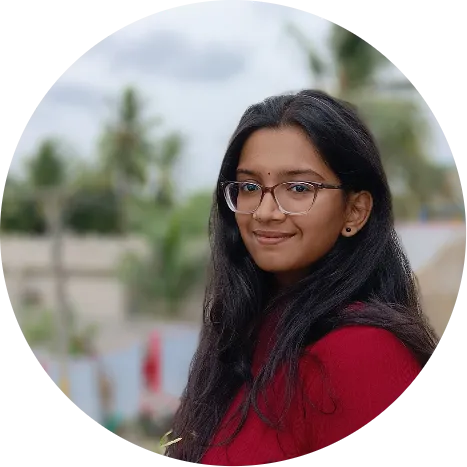Handling HR and payroll isn’t always easy, but the right tool can help a lot. Keka is useful for many teams, but it might not be the best fit for everyone. Some teams need more options, easier features, or better overall experience.
If you’re thinking about switching to something better, you’re in the right place. We’ve made a list of the 10 best keka alternatives that can help your team work better and faster.
Let’s get started.
Why Teams Are Moving to Better Tools Over Keka
Keka is a simple HR and payroll tool that many teams begin with. It has features such as attendance tracking, payroll processing, employee records, and HR management. However, as businesses expand, the need becomes more complicated. That’s where some users find Keka limiting, whether it’s a lack of customization, or delays in workflows.
Modern teams are now looking for tools that are faster, more flexible, and easier to use. They need real-time insights, automation, and more seamless integrations with other platforms. So, many businesses are moving to tools that are simpler, more powerful, and more affordable, especially when their teams work remotely or in a hybrid setting.
Key Features of Keka
- Payroll Management Automates salary calculations, tax deductions, and payslip generation, helping streamline payroll processing and reduce manual errors.
- HR Management Assists in storing employee information, onboarding, recording role changes, and exit processes in a single, organized, and secure system.
- Leave Management enables employees to apply for leaves effortlessly and enables you to approve requests with ease and support custom leave policies by team and location.
- Employee Onboarding streamlines the new hire journey with automated workflows, paperless documentation, and personalized onboarding experiences to help employees feel connected.
Drawbacks of Keka
1. Pricing for Small Teams
Keka is fully packed with a lot of features, but it might be too costly for small companies or startups that can’t afford much. These companies may find the entry-level plan expensive, especially if they’re looking only for basic payroll or HR management.
2. Steep Learning Curve
Though Keka is feature-packed, a new user will find it difficult to grasp. HR professionals who have no experience with complex tools might require time to fully familiarize themselves with the system. Some modules like performance and payroll require onboarding assistance or guidance.
3. Slow Performance
Some users have complained that Keka’s web platform can feel slow at times, especially when loading large data such as payroll reports or employee records. Pages may take longer to open, which affects the overall speed of work.
4. Occasional Glitches
There have been cases of bugs or technical glitches when using Keka. For example, some users faced problems logging into Keka because of a software error. This made it hard for them to check important things like payslips or attendance. Even though the issue was fixed later, it caused trouble at the time and made the platform feel less reliable.
Top 10 Keka Alternatives You're Probably Overlooking
Here are 10 of the best Keka alternatives that teams are trying and loving.
Take a look!
| Software | Key Features | Pricing | Rating |
|---|---|---|---|
| Time Champ |
|
|
|
| HROne |
|
|
|
| greytHR |
|
|
|
| BambooHR |
|
|
|
| Rippling |
|
|
|
| factoHR |
|
|
|
| Zoho People |
|
|
|
| 247HRM |
|
|
|
| Zimyo |
|
|
|
| BrightHR |
|
|
|
1. Time Champ
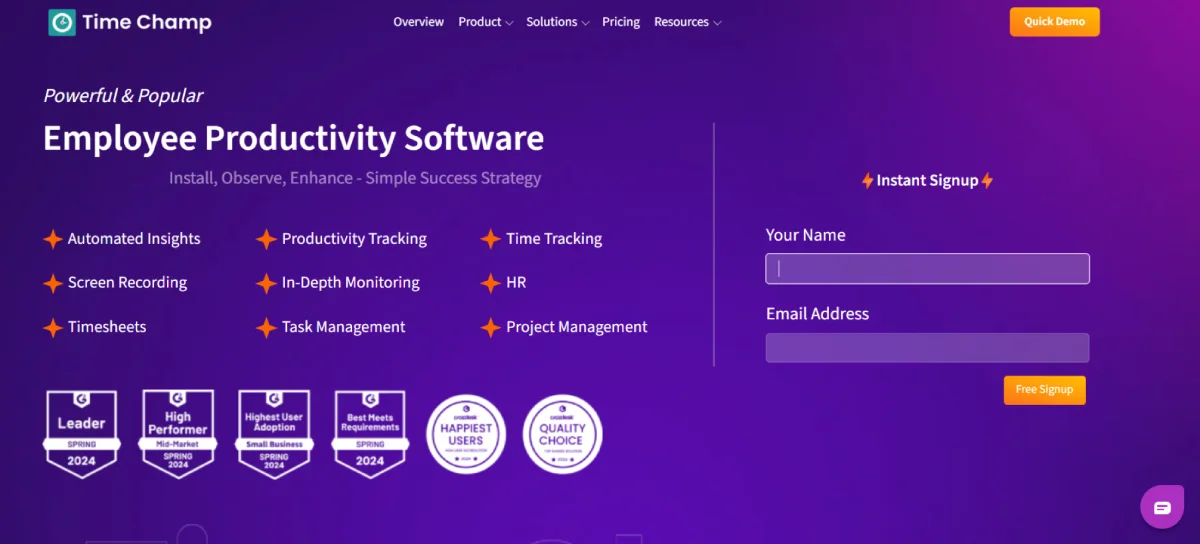
Time Champ is an efficient employee monitoring tool with powerful HR capabilities designed to streamline workforce management. It offers features like payroll processing, leave management, automatic timesheet generation, and shift scheduling. Time Champ tracks employee clock-in and clock-out times, monitors daily activity, and creates accurate timesheets to simplify payroll calculations. It also ensures secure storage of employee data, keeping sensitive information safe and accessible only to authorized personnel. With real-time insights and automation, Time Champ helps teams stay productive, organized, and compliant.
Key Features
- HR Management Simplifies record keeping, centralizes employee data, and manages hierarchies, leaves, and org charts with ease.
- Work Schedules Allows you to set employee shifts easily by selecting team members, defining start and end times, and assigning expected working hours in just a few clicks.
- Live Screen Monitoring Gives you real-time visibility with optional screenshots and recordings, helping you track team activity and make informed decisions.
- Automatic Time Tracking Captures work hours and attendance as timesheets for smooth payroll processing, even supporting offline and field-based work.
- Time & Billing Automates timesheets by tracking work hours and tasks, enabling accurate invoice generation with minimal manual effort.
- Leave Balance Reports Provides instant access to up-to-date leave data for both employees and HR, making approvals faster and eliminating manual checks.
| Pros | Cons |
|---|---|
| Accurate tracking of time, tasks, apps, and idle hours. | Occasional lags or streaming issues. |
| Includes HR, payroll, project, and attendance features. | Idle time may misread meetings as inactivity. |
| Live screen monitoring with screenshots. | Takes time to learn advanced settings. |
| Fast, helpful support with customization options. |
Pricing
- Starter: $3.9/User/Month
- Professional: $6.9/User/Month
- Enterprise: $13.9/User/Month
Ratings
- G2: 4.8
- Capterra: 4.9
2. HROne
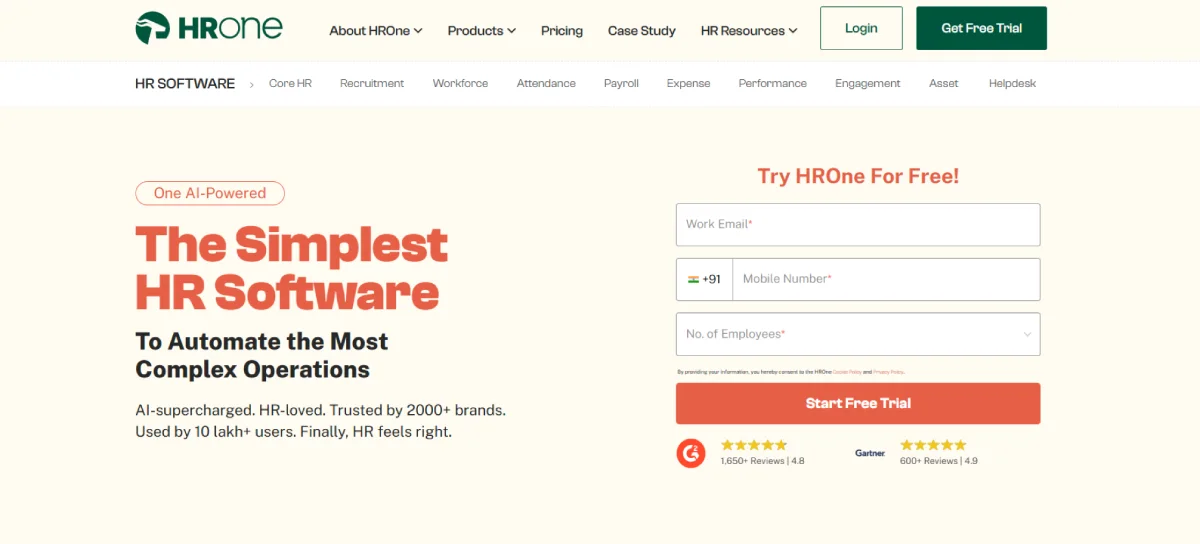
HROne is a comprehensive HR and payroll solution that assists companies to automate their core HR functions such as attendance, leave management, payroll processing, and keeping employee records. It has features such as performance review, recruitment, and expense management which makes it a convenient tool to use. The interface is very simple and practical, but it might not offer enough customization to suit all users based on their business requirements.
Key Features
- Payroll Management Setup Makes it easy to configure pay groups, assign salary plans during onboarding, and use automated CTC calculators to run accurate, on-time payroll.
- Candidate Lifecycle Management Allows you to filter your applicants by rating, source, or category, to move them through the hiring process, and monitor turnaround times to increase hiring speed.
- Leave Policy Customization Allows you to create location- or team-specific rules, schedule leave credits automatically, and offer flexible leave encashment for better cost control.
- Automated Preboarding and Onboarding Auto-syncs candidate information, allocates mentors, and monitors onboarding processes through pre-set checklists to make the new hire process smooth.
- Expense Management Lets you set role-based limits, manage advance requests, and automate workflows for smarter, controlled spending.
| Pros | Cons |
|---|---|
| Clean UI with quick access to daily HR tools. | Employee data can't be deleted or edited. |
| Simple letter generation for HR processes. | Occasional system lags and bandwidth issues. |
| Real-time attendance and punch tracking. | Some modules like analytics feel limited. |
| Strong integration with APIs and ERP systems. |
Pricing
- Basic: $57.69/month (For 50 Users)
- Professional: $75.75/month (For 50 Users)
- Enterprise: Custom (For 50 Users)
Ratings
- G2: 4.8
- Capterra: 4.4
3. greytHR
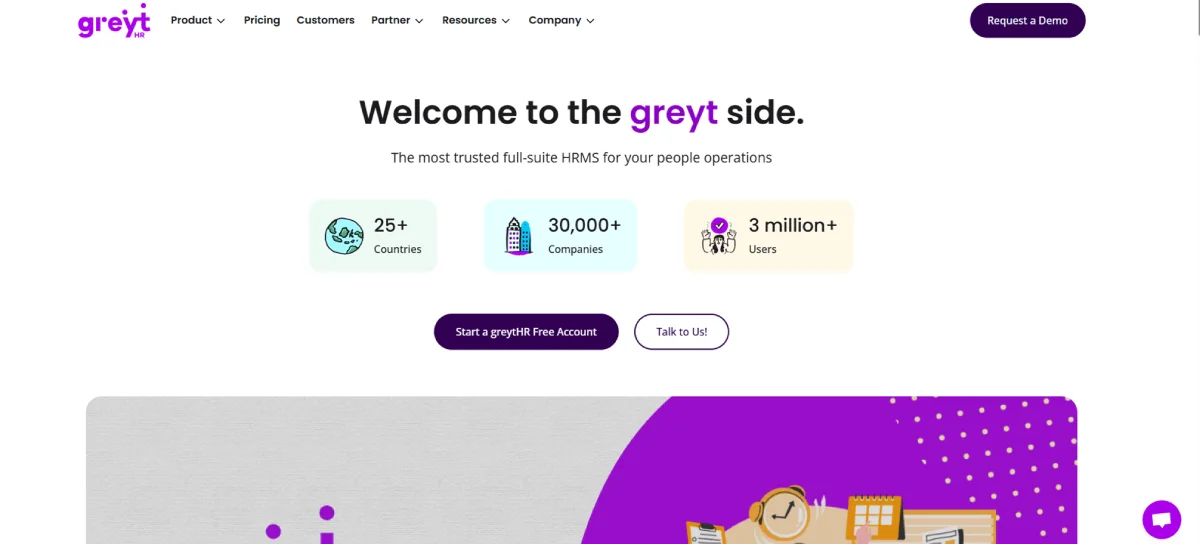
greytHR is a unified HRMS that simplifies fundamental HR functions such as payroll, leave and attendance management, and employee self-service. Many companies in IT, factories, and banks use this tool in India, the Middle East, and Southeast Asia. It works well for small teams of 5 people to very large teams of up to 500,000. Its clean interface and effective support, especially in payroll and compliance activities, are appreciated by its users. However, some report occasional performance glitches, a cluttered interface for newcomers, and limited custom reporting.
Key Features
- HR Automation Eliminates tedious, time-consuming work, allowing teams to focus on high-value tasks.
- Leave Management Streamlines leave requests, approvals, tracking, policy enforcement, and saves time and manual work.
- Performance Management Helps set goals, track progress, and evaluate employees with data-driven insights for fair and effective appraisals.
- Employee Engagement Encourages feedback, celebrates achievements, and gives every employee a voice to build a positive and inclusive workplace culture.
- Employee Self-Service Saves time by automating routine HR tasks, allowing employees to update information, submit documents, and interact with managers without HR intervention.
| Pros | Cons |
|---|---|
| Streamlined payroll, attendance, and leave management. | Limited leave module configuration. |
| User-friendly interface for quick adoption. | Occasional downtime without notice |
| Cost-effective with essential HR features. | Limited customization for reports and mobile app glitches. |
| Responsive and helpful support team. |
Pricing
- Free: $0
- Essential: $40.73/month (Includes 50 Employees)
- Growth: $64.03/month (Includes 50 Employees)
- Enterprise: $87.33/month (Includes 50 Employees)
Ratings
- G2: 4.3
- Capterra: 4.4
4. BambooHR
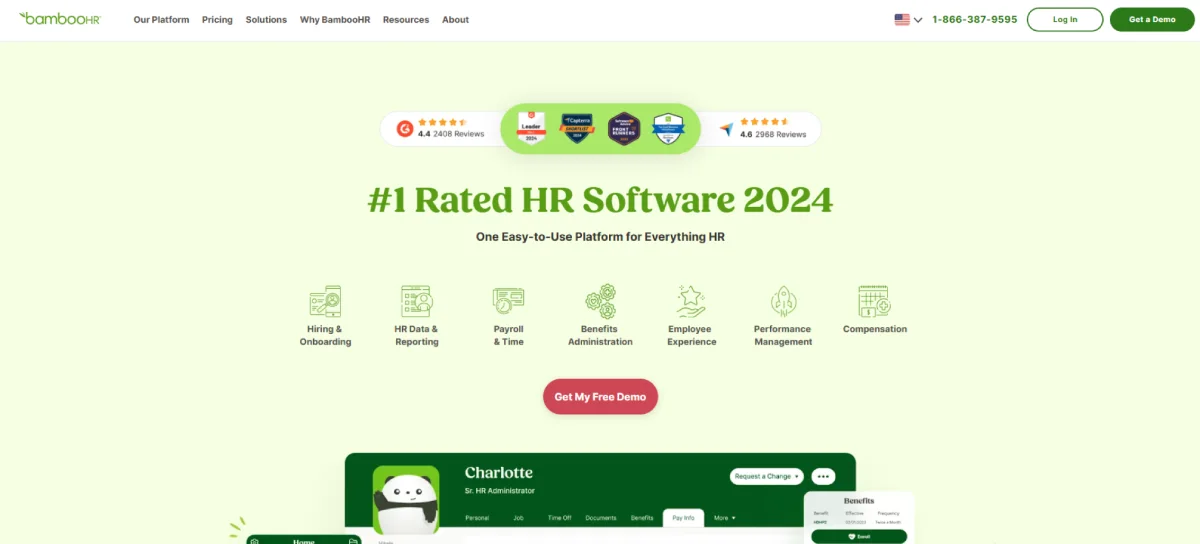
BambooHR is an online HR tool made for small and medium-sized companies. It helps handle employee information, hiring, joining new employees, time off, and performance all in one place. The software is simple to use, and employees can also use it on their phones. It has useful features like reports, reminders, and self-service options. While many companies find it helpful, some say the advanced features are too basic, the pricing is not clear, and customer support can be slow at times.
Key Features
- HR Data & Reporting Automates reports and saves time so HR teams can focus more on people than paperwork.
- Payroll Management Automates syncing, supports compliance with expert tax help, adapts to all business sizes, and offers secure anytime access to pay info.
- Time & Attendance Tracks work hours easily, syncs with payroll, allows quick approvals, and ensures compliance with leave and overtime rules.
- Performance Management Simplifies reviews, supports data-based decisions, boosts engagement with clear goals, and helps employees grow through feedback and accountability tools.
| Pros | Cons |
|---|---|
| Covers hiring, onboarding, payroll, and performance in one platform. | Payroll tax setup can be tricky. |
| Simple interface for both HR and employees. | No support for managing subsidiaries. |
| Quick, helpful customer support. | Manual updates needed after changes are time-consuming. |
| Regular updates based on user feedback. |
Pricing
- Custom Quote (Please contact BambooHR sales team)
Ratings
- G2: 4.4
- Capterra: 4.6
5. Rippling
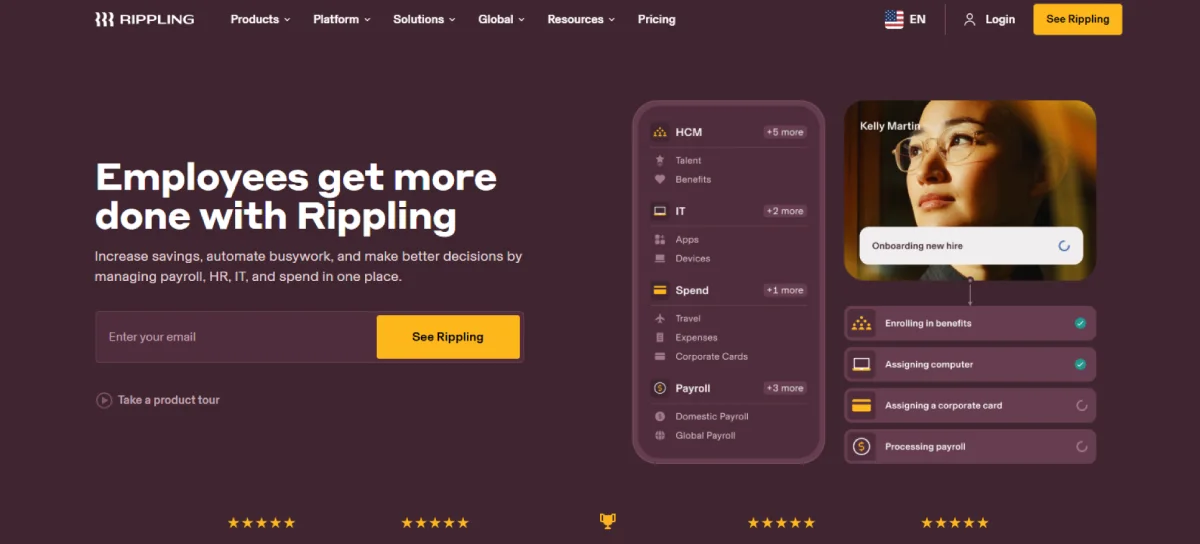
Rippling is an all-in-one platform that brings HR, payroll, IT, and finance together in one place. It helps you manage the full employee journey, from hiring and paying employees to managing their devices and staying compliant. You can set up things like payroll, apps, and benefits in just a couple of minutes. It also supports global payroll in over 185 countries. Rippling is great for automation and works well for growing teams. However, it can feel a bit complicated at first, might be pricey for smaller companies, and has some advanced features that take time to learn.
Key Features
- Time & Attendance Tracking Allows easy clock-ins from desktop, mobile, or kiosk (even offline), syncing directly with payroll and compliance.
- Smart Scheduling Lets you build informed staff schedules by comparing with labor plans, skipping unavailable or untrained employees automatically.
- Employee Lifecycle Automation Auto-updates key tasks like payroll taxes when an employee changes location, reducing manual work.
- Performance Management Allows you to create reviews fast, monitor goals, conduct 1:1s, and align ratings or raises payroll, all in a single location.
- Automated Progress Tracking Allows tracking course completions, deadlines, overdue enrollments using ready-to-use reports.
| Pros | Cons |
|---|---|
| Combines HR, IT, payroll, and finance in one easy-to-use platform. | Some features are hard to set up or understand at first. |
| Smooth employee onboarding with strong integrations like Google Workspace. | Getting help through the platform isn’t always quick. |
| Friendly and responsive customer support. | New updates can be confusing or easy to miss. |
| Clean, time-saving interface for everyday HR tasks. |
Pricing
- Custom Quote (Please contact Rippling sales team)
Ratings
- G2: 4.8
- Capterra: 4.9
6. factoHR
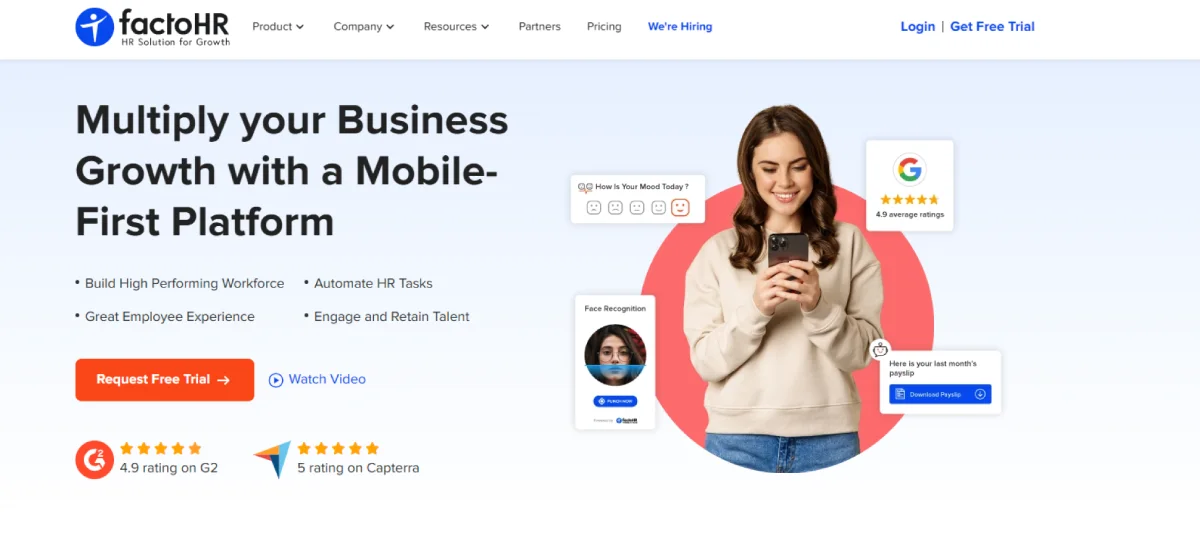
factoHR is HR and payroll software that assists companies in employee-related activities like attendance, payroll processing, onboarding, and compliance. It provides simple automation features and employee mobile access. The platform also includes tools for performance tracking and document management. Although it satisfies the requirements of numerous small to mid-sized companies, its interface and the depth of features might be unsatisfactory to teams that require more complex HR processes.
Key Features
- Offer Management Allows you to send offers directly to candidates and allows them to accept and self-onboard directly in their inbox.
- Resume Management Saves time by allowing you to bulk upload resumes, extract information, search quickly, and eliminate duplicates.
- Shift & Roster Planning Assists in planning of simple to complex shifts with the aid of automated tools and employee self-service options.
- Employee Self-Service Portal Provides employees with an easy way to view their HR data and perform various tasks through a web portal or mobile application to make it more convenient.
- Team Leave Calendar Provides employees and managers with an organized overview of who is on leave and allows better planning and staffing transparency.
| Pros | Cons |
|---|---|
| All-in-one platform for HR, payroll, and attendance. | Limited customization for unique needs. |
| Reduces manual work with automation. | Reports lack depth and flexibility. |
| Easy mobile app for punches and leave tracking. | Basic user interface needs improvement. |
| Includes employee recognition and gamification. |
Pricing
- Core: $58.15/monthly (Upto 50 Employees)
- Premium: $69.79/monthly (Upto 50 Employees)
- Ultimate: $81.42/monthly (Upto 50 Employees)
Ratings
- G2: 4.6
- Capterra: 4.7
7. Zoho People
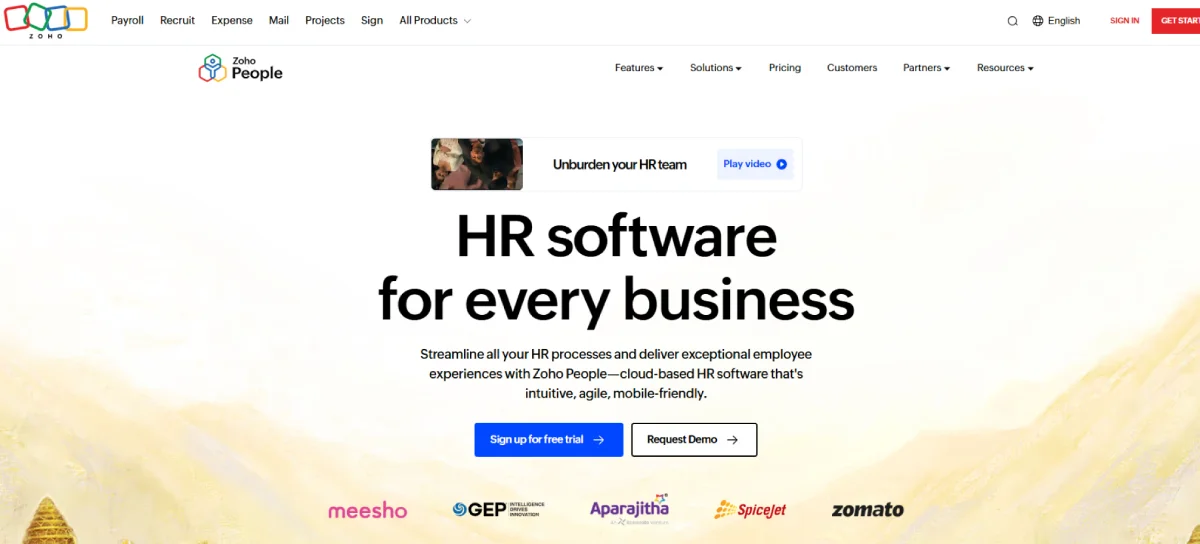
Zoho People is a cloud-based HR system that assists small and medium-sized companies to manage key HR processes such as attendance, leave, employee records, and performance. It provides automation tools to help with repetitive activities and centralize data on employees. While it covers a wide range of HR needs and integrates with other Zoho tools, some users find the interface less intuitive and note a learning curve, especially when setting up custom workflows or advanced features.
Key Features
- Employee Database Management Assists in storing and managing all employee information in a single safe, convenient location.
- HR Analytics Gives insights with reports and dashboards for better workforce decisions.
- Learning Management Enables employees to take courses, monitor progress, and stay audit ready.
- Shift Scheduling Enables you to generate and schedule various shifts with work times and breaks.
- HR Help Desk Enables employees to submit queries and follow up on resolutions via a ticket-based system.
| Pros | Cons |
|---|---|
| Powerful automation for lead follow-ups and workflows | Interface can feel cluttered and outdated. |
| Integrates well with tools like Google Workspace and Mailchimp. | Takes time to learn, especially for new users. |
| Customizable dashboards with real-time analytics. | Sync issues and delays with some third-party tools. |
| AI assistant (Zia) provides helpful insights and predictions. |
Pricing
- Essential HR: $0.56/user/month
- Professional: $1.12/user/month
- Premium: $1.67/user/month
- Enterprise: $2.23/user/month
Ratings
- G2: 4.1
- Capterra: 4.3
8. 247HRM
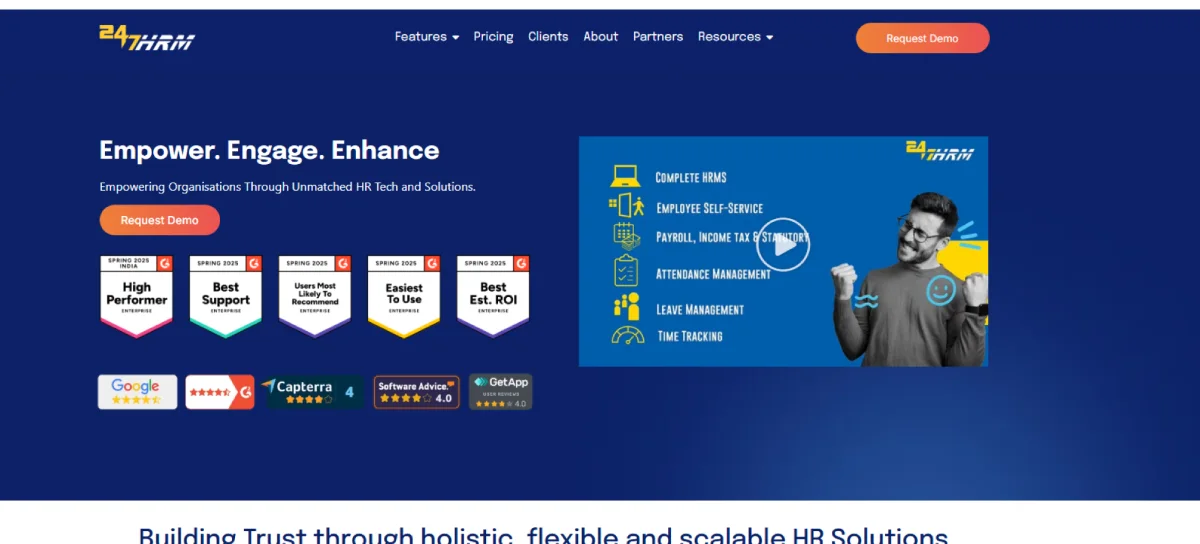
247HRM is an HRMS cloud-based software that allows easy optimization of core HR processes, including leave management, attendance tracking, payroll, and employee records, in a single system. It is simple to use, and users report that the mobile app and self-service portal allow them to efficiently punch in and track their leaves. It also supports integration with biometric devices and can be customized to suit various industry needs, making it adaptable for businesses of different sizes.
Key Features
- Attendance Tracking Enables web, mobile, and biometric check-ins with geotagging, dashboards, and payroll integration.
- Timesheet Management Allows employees to log hours, managers to approve time, and project leads to monitor execution seamlessly.
- Performance Management Offers resources and information to help employees and managers achieve better outcomes and organizational development.
- Leave Management Automates requests, approvals, and tracking to save time and improve efficiency.
- Claims Management Simplifies applying, tracking, and managing expenses like travel, conveyance, and meals.
| Pros | Cons |
|---|---|
| Simple tracking of attendance, leave, and payroll. | Slow performance during peak hours. |
| Helpful and responsive support team. | Missing or limited report customization. |
| Accurate payroll processing. | Inconsistent location tracking on login. |
| User-friendly interface. |
Pricing
- Shoot: $29.07/month (Upto 30 Employees)
- Sapling: $46.52/month (Upto 30 Employees)
- Tree: $58.15/month (Upto 30 Employees)
Ratings
- G2: 4.5
- Capterra: 4.0
9. Zimyo
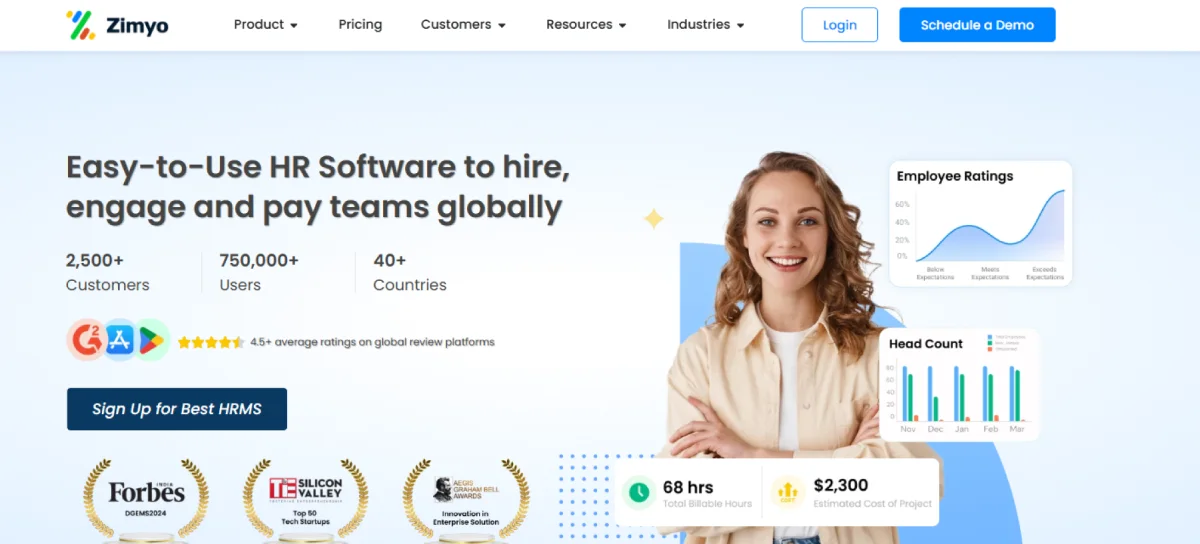
Zimyo is an HR-tech platform offering a wide range of modules, such as HR and payroll, time & attendance, performance, recruitment, and expense management, designed to support end-to-end HR operations for organizations of all sizes. Its ease of use, high level of automation, and active support, particularly attendance, leave management, and payroll, are well liked by its users.
Key Features
- Employee Management Allows tracking of employee data quickly and configuring organizational structure easily using an intuitive interface.
- Leave Management Provides automated workflows, real-time tracking, and customizable policies for efficient and flexible leave handling.
- Employee Self Service Allows employees to maintain a number of HR tasks on their own, which makes them less dependent on the HR department.
- Time and Attendance Management Allows setting individual leave regulations, geofencing time-tracking, and automating workflows to operate effectively.
- Asset Management Helps to enable centralized tracking of assets and the creation of individual repositories that departments can use to allocate assets to employees easily.
| Pros | Cons |
|---|---|
| User-friendly interface for HR tasks. | Time-consuming manual setup. |
| Responsive support team. | Occasional crashes and downtime. |
| Flexible features with useful reports. | Limited customization and unclear pricing. |
| Streamlined attendance and payroll. |
Pricing
- Basic: $0.93/user/month
- Standard: $1.40/user/month
Ratings
- G2: 4.5
- Capterra: 4.4
10. BrightHR
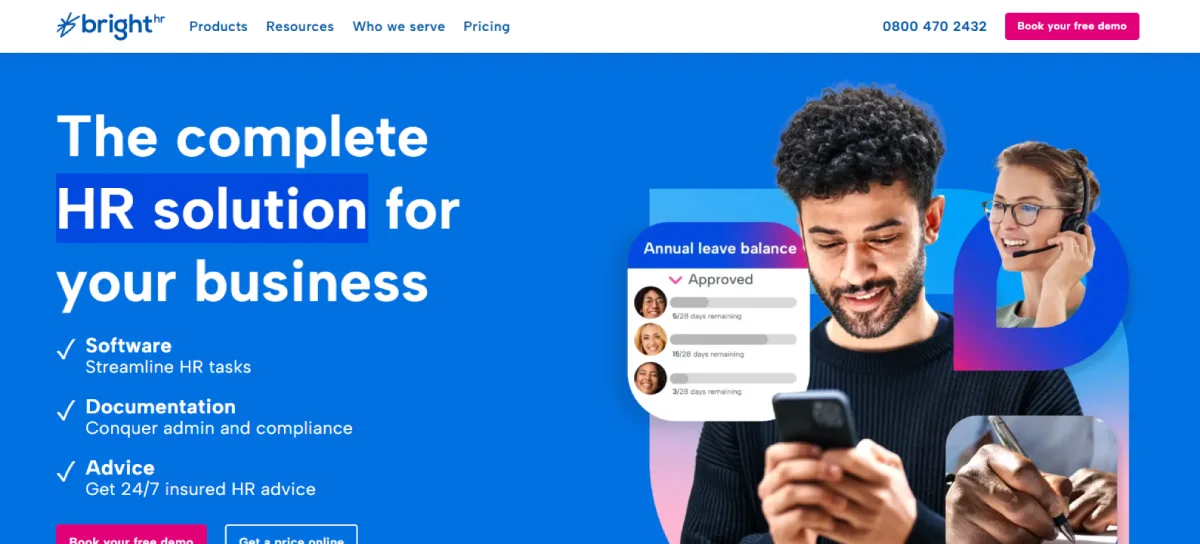
BrightHR is a cloud-based human resource software which offers features to manage employee files, absenteeism, shift planning, and compliance with human resource policies. It provides document storage, vacation planning, and simple reporting whose target audience is small to medium-sized businesses. Mobile access and 24/7 advice service on HR-related questions are also available on the platform.
Key Features
- Shift & Rota Management Simplifies the process of creating, assigning, and modifying shifts to all work patterns, and provides greater flexibility with open shift options.
- Risk Assessment Provides pre-designed templates, aids in achieving HSE standards, and facilitates the mitigation of workplace risks and accidents.
- Payroll Management Syncs HR data for timely, compliant pay runs with expert support and exception handling.
- Recruitment Enables easy creation of job roles and smooth onboarding of new employees.
| Pros | Cons |
|---|---|
| Intuitive and easy-to-use interface. | Limited GPS and mapping in clock-in features. |
| Effective for managing leave, attendance, and expenses. | Requires multiple apps for different functions. |
| Helpful support staff when available. | Support tickets often need follow-ups. |
| Mobile apps support HR tasks on-the-go. |
Pricing
- Custom Quote (Please contact the BrightHR support team)
Ratings
- G2: 4.3
- Capterra: 4.6
How to Pick the Right Tool for Your Team
The first step in selecting the proper tool to support your team is to identify your objectives and problems. Start by figuring out what problems the tool needs to solve, like helping with communication, managing projects, or working together as a team. Think about how your team works every day and what kind of tasks they do. Since every team is different, pick a tool that matches your team’s specific needs. Make sure the tool can easily connect with the software you already use so everything runs smoothly without causing delays.
Think about your team’s size, experience, and work style. A tool that’s hard to use slows things down, even with good features. Choose something that is simple, useful, and able to grow with your team. Let your team try it and give feedback.
Final Thoughts
Choosing the right HR and payroll tool is important for helping your team work better and faster. While Keka works well for many, it may not fit everyone’s needs. Many great Keka alternatives offer more features, easier use, and better value, especially for growing or remote teams. Before making a switch, think about what your team needs most, test a few tools, and see which one feels right. The best tool should be easy to use, save time, and support your team as it grows.
Frequently Asked Questions
Yes, many HR tools are designed to support remote and hybrid setups with cloud-based access, self-service portals, mobile apps, and real-time tracking to keep teams connected and productive.
Definitely, several platforms offer cost-effective plans tailored for small teams or startups, with all the essential features needed to manage HR tasks without overspending.
Most tools offer onboarding support and data migration services to help you move employee information, payroll data, and other records with minimal hassle. Always check with the provider for setup assistance and training options.
The majority of HR systems currently have self-service portals, so employees can update their profiles, see payslips, request time off, and monitor attendance without requiring the continuous attention of the HR department.
Here are Some Related Articles You may Find Interesting

What is the Average Salary in Bangladesh: Overview & Insights
Discover The Average Salary in Bangladesh and outsourcing impact. Learn why it’s a rising player in global outsourcing.

Average Salary in India: Factors and Comprehensive Comparison
Discover the key factors influencing the average salary in India across industries, regions, and job levels, as well as insights.

What is the Average Salary in Colombia? & Factors Affecting
Discover the average salary in Colombia and explore the key factors affecting earnings, including industries, experience, and location. Find out.

What is the Average Salary in Indonesia?
Discover the average salary in South Africa and explore outsourcing trends. Learn key insights into wages, industries, and business opportunities.

What is the Average Salary in Hong Kong? and It’s Statistics
Learn about the average salary in Hong Kong, from minimum wage to maximum salaries, and gain insights into industry variations.

What is the Average Salary in Singapore: Economic Outlook
Discover the average salary in Singapore, key factors affecting income, insights into the nation’s economic outlook & explore its trends.