Most teams don’t fail because they lack the tools. They fail because the tools they choose don’t actually match how their workforce operates. Customers struggle with cluttered interfaces, rigid scheduling setups, unclear pricing, and software that doesn’t integrate well with what they already use. The real challenge is finding something that streamlines staffing instead of adding another layer of admin work.
A solid scheduling solution should adapt to how employees clock in, swap shifts, and communicate, not force them to change how they already work. This guide is here to help you identify the solution that actually fits your team.
What is Employee Scheduling Software?
Employee scheduling software is a tool to assist you in planning and managing who works at what time. Rather than balancing spreadsheets or manual entries, it allows you to allocate shifts, manage attendance, process swaps, and ensure coverage is sorted without the constant back-and-forth.
Most tools are also interconnected with things like payroll, time tracking, or communication applications, which means you do not need to switch between systems. The entire idea is to save time, prevent scheduling conflicts, and streamline the process in your favour and your team.
What Are the 10 Best Employee Scheduling Software?
Different teams require various solutions to schedules, and this list identifies the top 10 employee scheduling software in 2025. All of them are further broken down by what they provide and who they actually serve best.
Time Champ
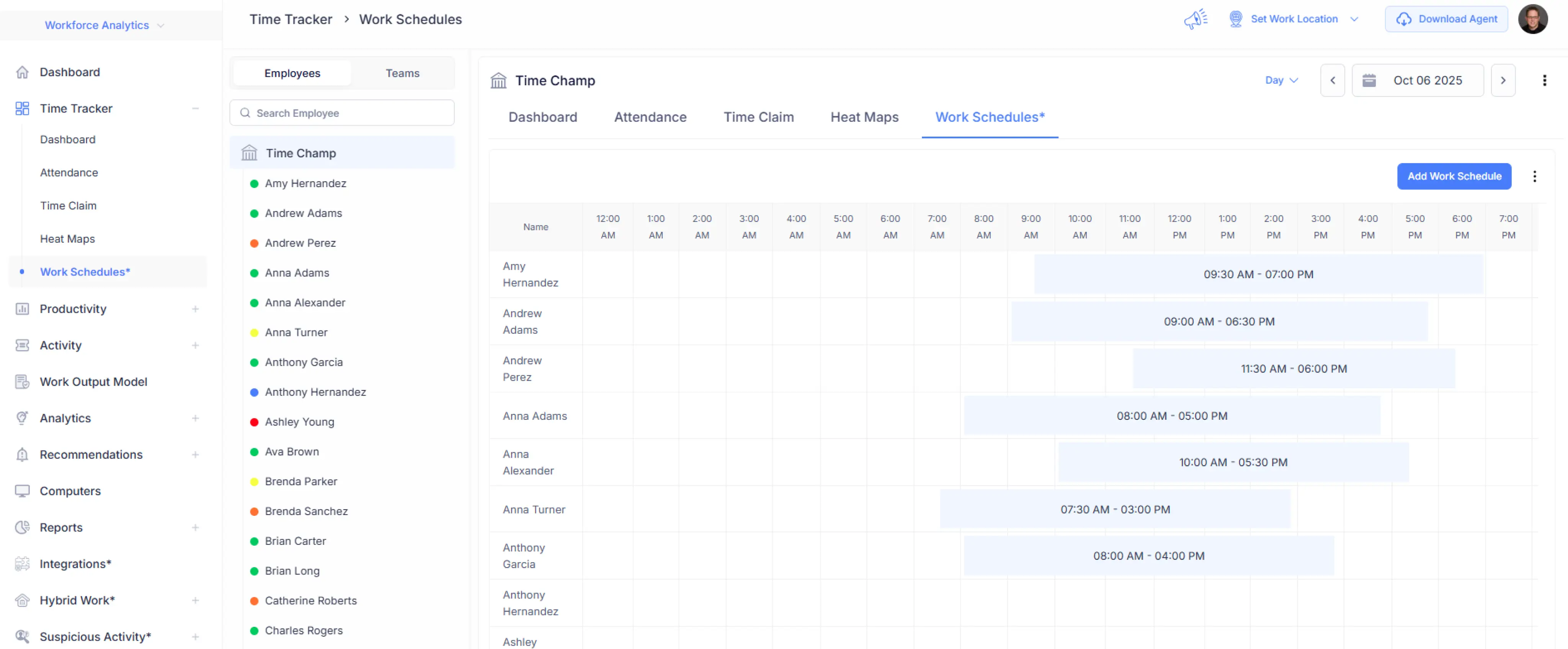
Time Champ is an all-in-one workforce management and scheduling solution that enables teams to plan shifts, track time, and manage productivity without having to use several tools at once. It is suitable for those businesses that require scheduling, attendance, and performance tracking in a single place rather than having different software to perform each task. The difference is the balance between automation, usability, and cost: it does not overload you with features but still addresses more sophisticated requirements such as remote team visibility, custom roles, and integrations.
Pros
- Easy to onboard teams without a steep learning curve
- Combines scheduling, time tracking, and productivity insights in one tool
- Affordable compared to most competitors in the same category
- Strong support and reliable implementation guidance
Cons
- Some advanced analytics may require time to configure
- Smaller teams may not need every feature available
Features
- Shift planning and smart scheduling
- Automated time tracking
- Attendance and leave management
- Project and task tracking
- Productivity monitoring
- Real-time workforce analytics
- Role-based access and permissions
- Mobile access for on-site and remote teams
- Payroll and HRMS integrations
- Notifications for shift updates and approvals
- API and custom integrations
These features are most useful to businesses that prefer to have a connected system rather than switching between different applications in terms of time, shift and performance.
Use Cases
- Best for Small to large teams
- Ideal for emote, hybrid, and in-office setups
- Perfect for IT, professional services, manufacturing, agencies, support teams, and operations-heavy businesses.
Pricing
Time Champ is highly valued and priced reasonably, making it applicable to both small and large teams. The platform offers a free trial to test it before availing.
- Starter : $3.90 per user/month - ideal with small teams that require simple scheduling and time tracking.
- Professional : $6.90 per user/month - best suited to growing teams that demand detailed monitoring and reporting.
- Enterprise : $13.90 per user/month - suitable for large organisations that require complete analytics, real-time alerts, and dedicated support.
Reviews
Users often highlight its ease of adoption, responsive support, and strong mix of features for the price.
- G2 : 4.8/5
- Capterra : 4.9/5
Zoho Shifts
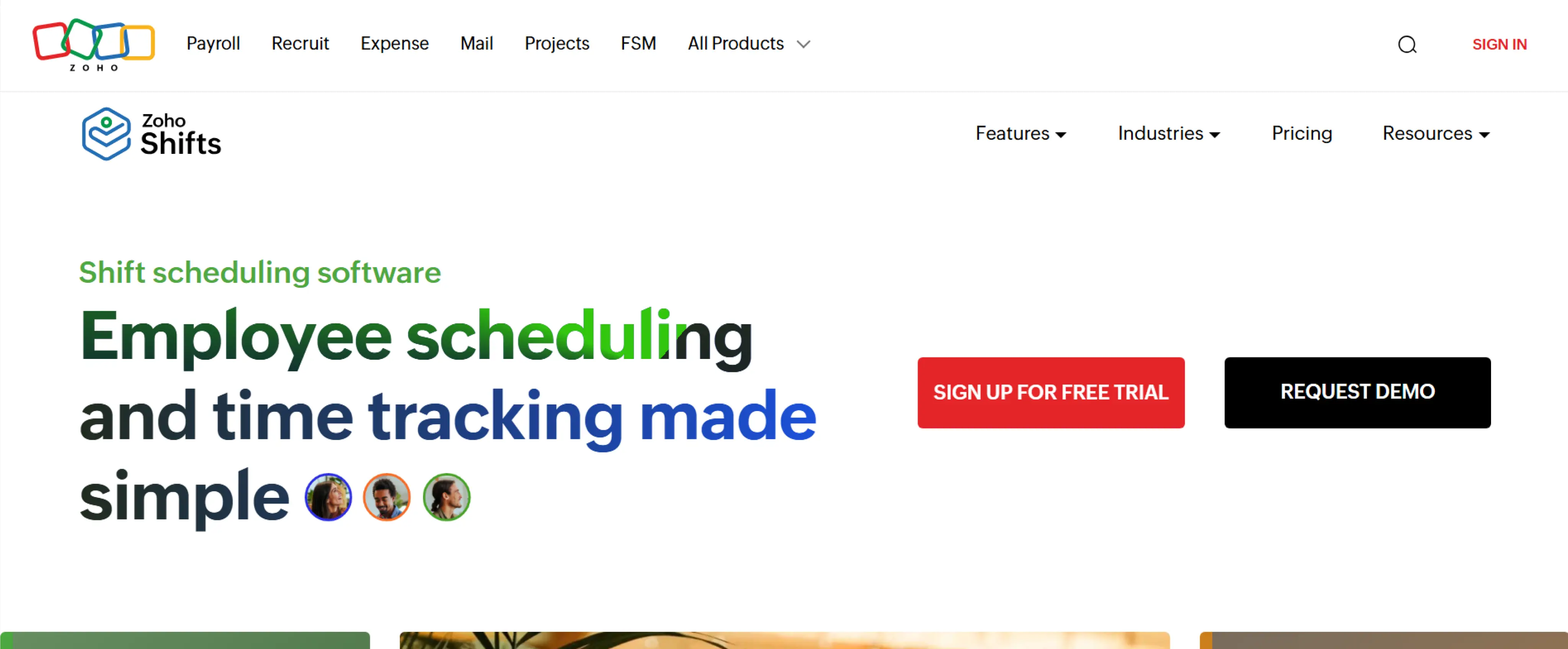
Zoho Shifts is a time tracking and employee scheduling software that assists businesses in coordinating shifts, attendance, and team communication. It provides a simple interface that can be used by small to medium-sized teams.
Pros
- Affordable, starting at $1 per user/month
- User-friendly interface for easy scheduling
- Mobile access for employees to clock in/out and view schedules
- Simple approval process for time off requests
Cons
- Limited advanced features in lower-tier plans
- Reporting capabilities are basic compared to some competitors
- Some features are only available in higher plans, making it costly as you scale.
- Mobile app performance has mixed reviews, particularly regarding notifications
Features
- Shift scheduling and management
- Time tracking and attendance
- Team messaging within the app
- Time off requests and approvals
- Mobile access on iOS and Android
Use Cases
- Best for small to medium-sized businesses
- Ideal for retail and hospitality teams needing flexible shift management
Pricing
- Basic Plan: $1 per user/month - essential scheduling and time tracking
- Standard Plan: $2 per user/month - adds advanced scheduling and reporting
- 30-day free trial available
Reviews
- G2 : 4.7/5
- Capterra : 4.5/5
Agendrix
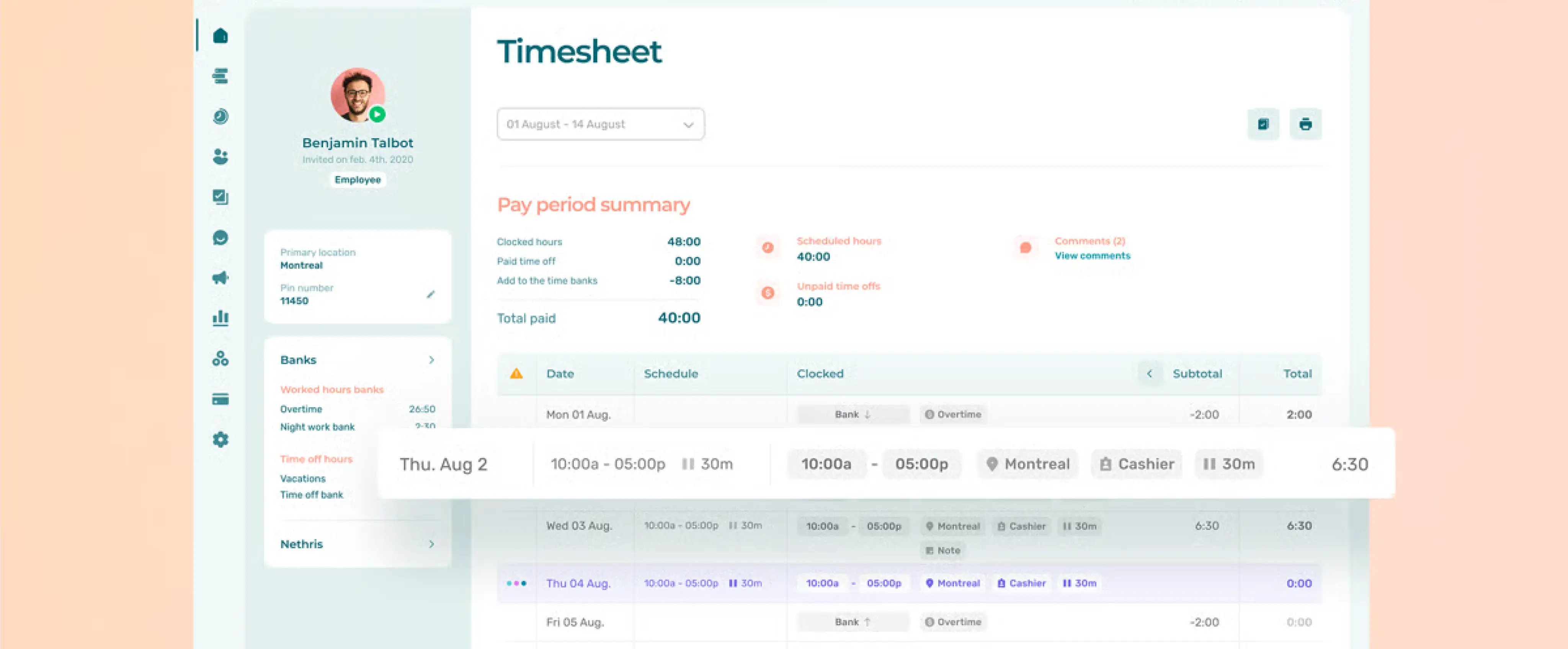
Agendrix is a time tracking system and employee scheduling software that is used in shift-based teams. It can be used in small to medium-sized businesses because it makes schedule creation, attendance tracking, and team communication easier.
Pros
- Easy-to-use scheduling interface
- Mobile app for shift viewing and clocking in/out
- Supports time-off requests
Cons
- Advanced reporting and analytics are limited
- Fewer integrations compared to other platforms
- Some users report the interface can feel basic
Features
- Shift scheduling and management
- Attendance tracking
- Time-off request handling
- Mobile access for employees
Use Cases
- Ideal for small to medium-sized teams
- Perfect for retail, hospitality, and service industries
Pricing
- Essential Plan: Core scheduling, time-off, availability, and team communication
- Plus Plan: Adds HR tools, reports, and API access
- Time & Attendance Add-on: Clocking hours, timesheets, and payroll export
- Free Trial: 21-day free trial
Reviews
- G2 : 4.7/5
- Capterra : 4.8/5
Connecteam
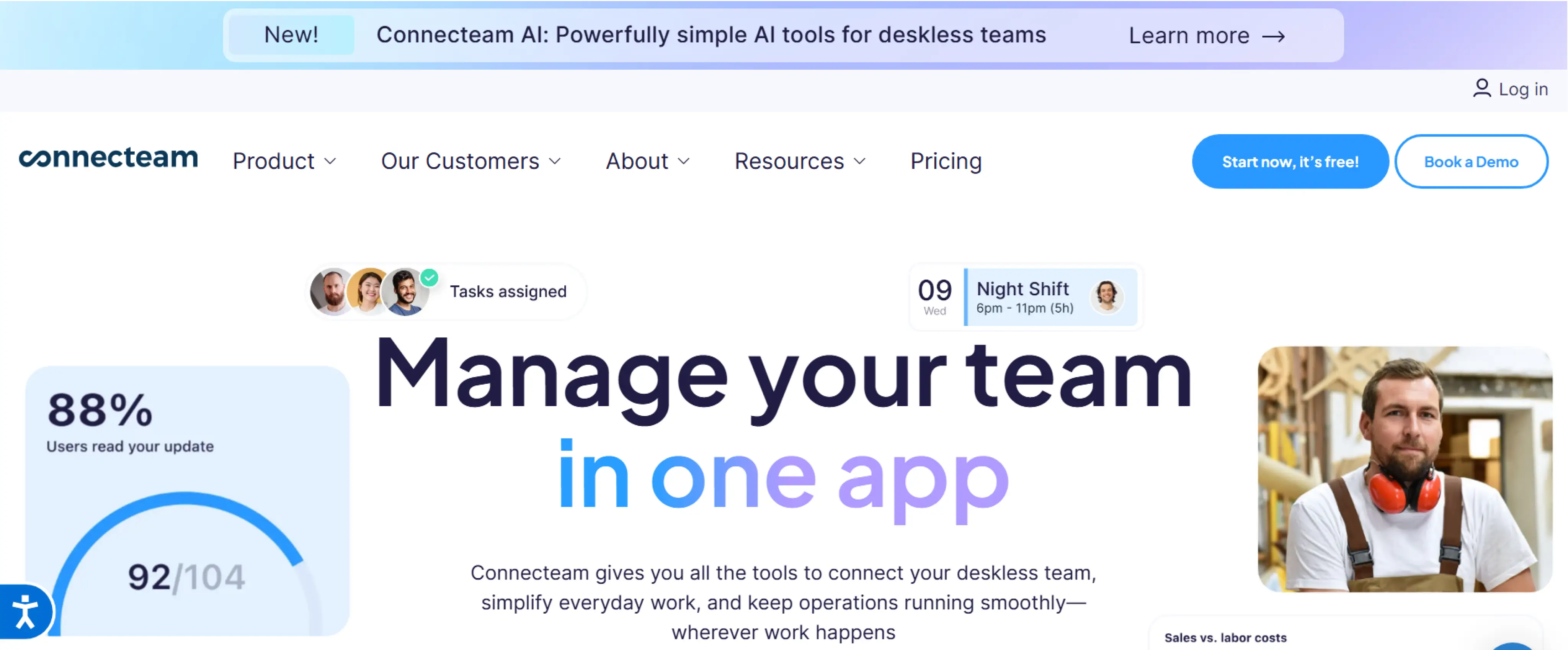
Connecteam is a mobile-first employee scheduling and workforce management solution designed to support deskless and shift-based teams. It assists managers with allocating shifts, hour tracking, and communicating with employees all under one roof.
Pros
- Mobile-first design makes it easy for deskless teams to use
- Drag-and-drop scheduling speeds up shift planning
- GPS-based time clock helps monitor field staff accurately
Cons
- Managing different hubs and add-ons can feel complicated
- Some advanced tools are only available in higher-tier plans
- Users report occasional lag or glitches in the mobile app
Features
- Shift scheduling with drag-and-drop tools
- GPS-enabled time clock for mobile and field staff
- In-app chat, announcements, and updates
- Time-off requests and basic task assignment
- Option to add automation, reporting, and workflows in higher plans
Use Cases
- Suitable for small to mid-sized teams
- Ideal for field services, retail, security, and healthcare
Pricing
- Small Business Plan: Free for up to 10 users - includes access to key scheduling and time tracking features
- Basic Plan: $29/month for up to 30 users - covers core scheduling, time tracking, and communication tools
- Advanced Plan: $49/month for up to 30 users - adds automation, reporting, and more customisation
- Expert Plan: $99/month for up to 30 users - includes advanced workflows and additional admin controls
- Free Trial: 14-day trial available on paid plans
Reviews
- G2 : 4.6/5
- Capterra : 4.7/5
7shifts
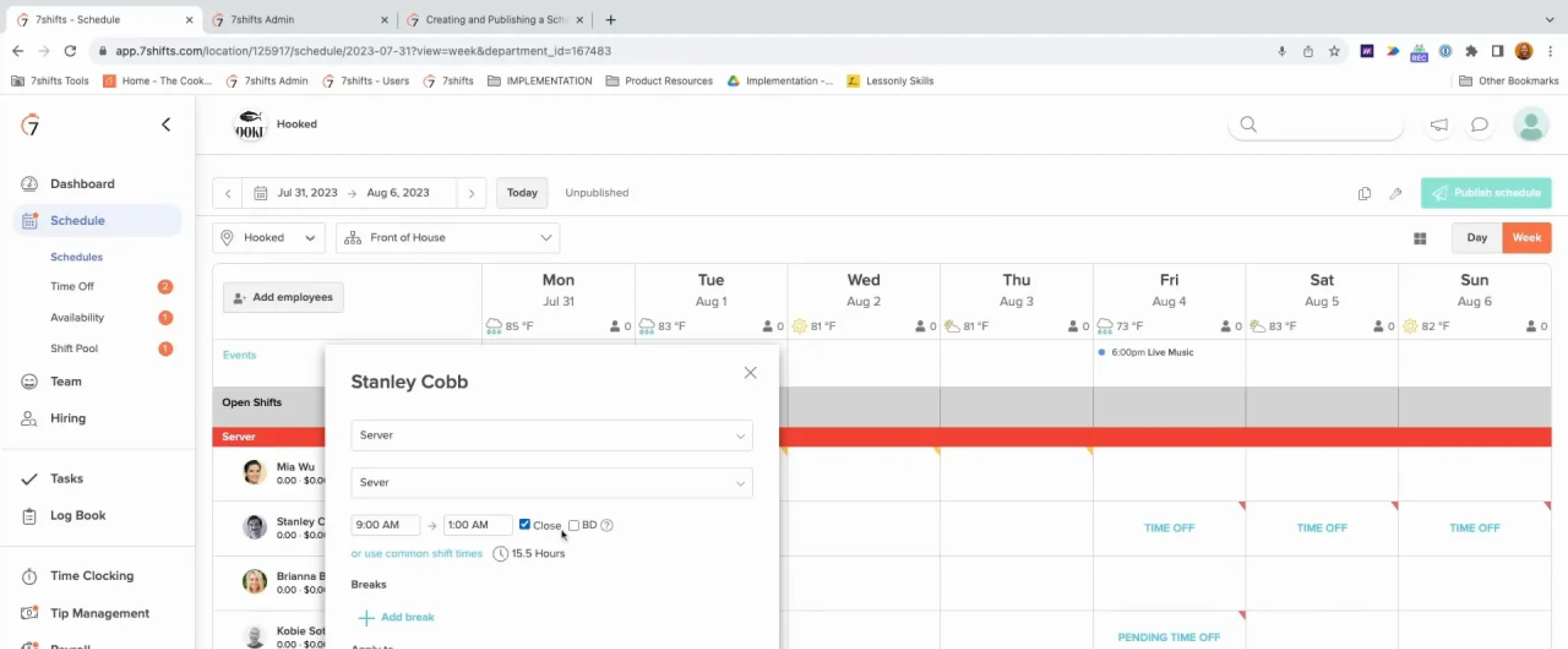
7shifts is a restaurant-specific solution that assists managers with scheduling shifts, labour costs, and staff communication in a more effective way. It focuses on streamlining the daily processes of orders and teams within the foodservice sector.
Pros
- Tailored for restaurants with POS and tip pooling integrations
- User-friendly mobile app for staff scheduling and communication
- Real-time labour cost tracking and budgeting tools
Cons
- Pricing is per location, which can increase costs for multi-location businesses
- Advanced features like payroll and performance management are add-ons
- Limited customisation options compared to some competitors
Features
- Shift scheduling with drag-and-drop interface
- Time clocking and attendance tracking
- Labour cost forecasting and budgeting
- POS and payroll integrations
- Task management management and team engagement tools
Use Cases
- Best suited for single-location restaurants
- Ideal for mall to medium-sized restaurant chains
- Perfect for teams seeking industry-specific tools
Pricing
- Comp Plan: Free for 1 location, up to 20 employees - includes access to key scheduling and time tracking features
- Entrée: $34.99/month/location for up to 30 employees - covers core scheduling, time tracking, and communication tools
- The Works: $76.99/month/location for unlimited employees - adds automation, reporting, and more customisation
- Gourmet: $150/month/location for unlimited employees - includes advanced workflows and additional admin controls
- Payroll Add-on: $39.99/month/location + $6/month/employee paid
- Free Trial: 14-day trial available on paid plans
Reviews
- G2 : 4.5/5
- Capterra : 4.7/5
Homebase
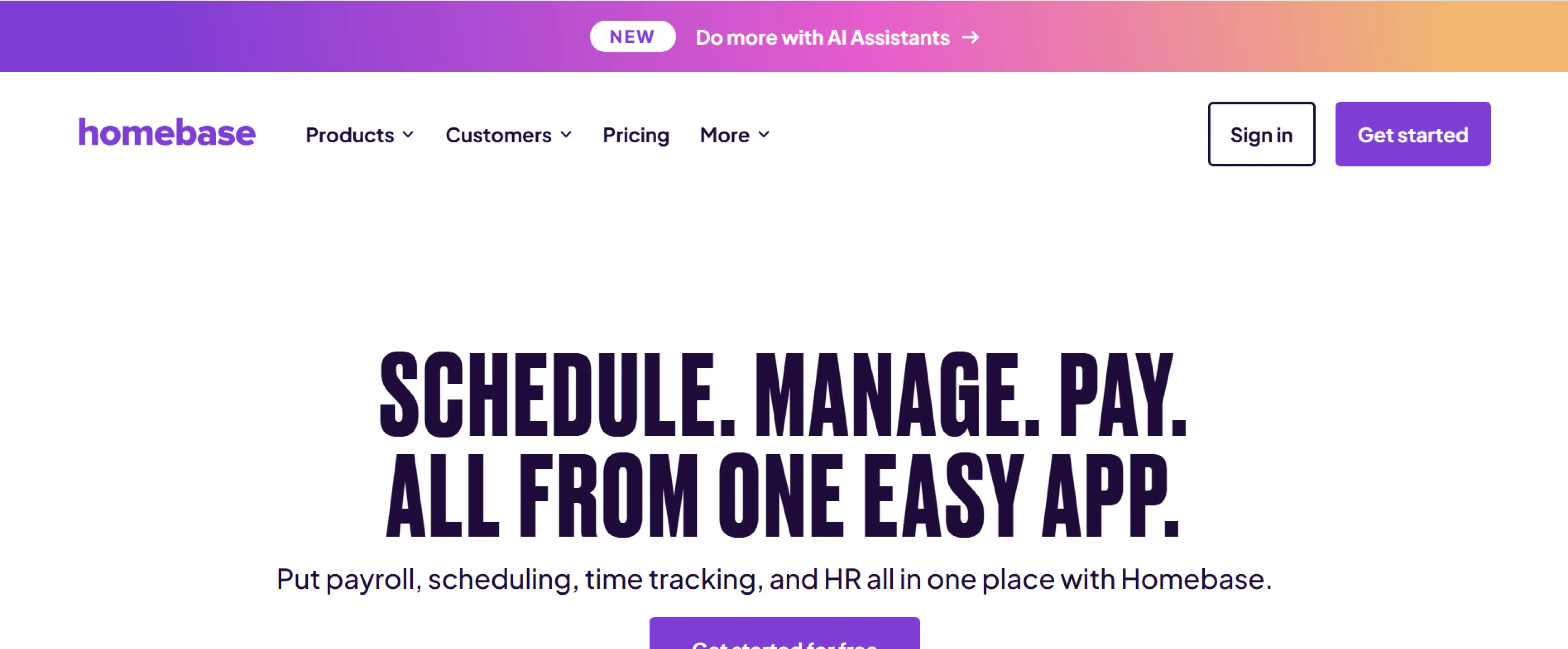
Homebase is a workforce management software that facilitates scheduling, time tracking and payroll tasks of small businesses. It also provides an easy-to-use interface and various functionalities that enable companies to organise their hourly workers effectively.
Pros
- Mobile access for viewing schedules and requesting time off
- Built-in time tracking and payroll integration
- Team messaging and shift swapping
Cons
- Limited customisation and offline functionality
- Customer support can be slow at times
- Geofencing alerts are not real-time
Features
- Manage schedules, time clocks, and timesheets easily.
- Automate payroll, hiring, onboarding, and HR compliance.
- Enable team communication and collaboration.
- Track employee happiness and engagement.
- Access on mobile and integrate with other tools.
Use Cases
- Perfect for mall to medium-sized businesses
- Ideal for retail and hospitality industries
- Best for teams seeking an all-in-one scheduling solution
Pricing
- Basic: Free for 1 location, up to 10 employees - includes basic scheduling, time tracking, and POS integration
- Essentials: $24/month/location for unlimited employees - adds advanced scheduling, time tracking, and team communication
- Plus: $56/month/location for unlimited employees - includes hiring tools, PTO/time-off controls, and department permissions
- All-in-One: $96/month/location for unlimited employees - offers employee onboarding, labour cost management, and HR/compliance features
- Payroll Add-on: $39/month/location + $6/month/employee paid
- Free Trial: 14-day trial available on All-in-One plan
Reviews
- G2 : 4.3/5
- Capterra : 4.6/5
When I Work
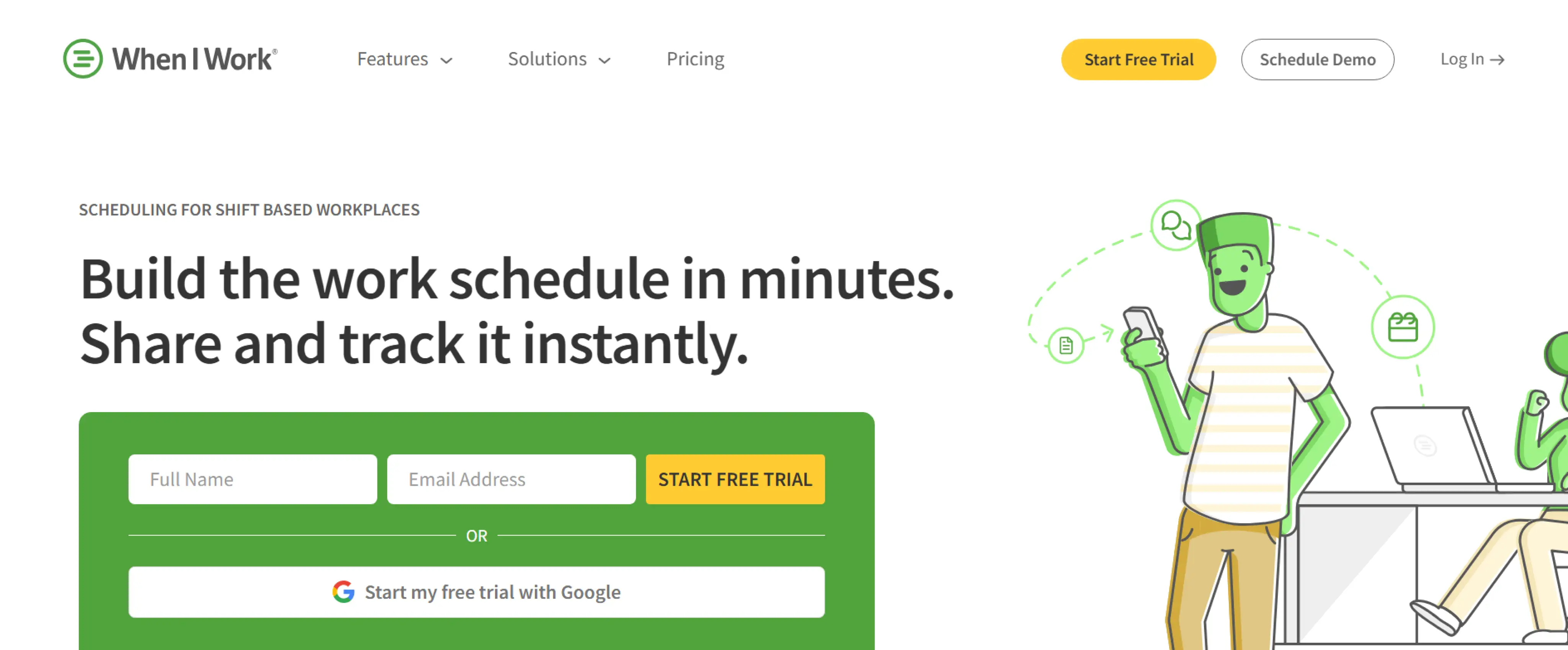
When I Work is a human resource management tool that assists employers with simplifying staffing, timekeeping, group communication, and payroll. It has a customer base spread worldwide and operates in retail, hospitality, healthcare, and education sectors, allowing it to empower teams of any size to work efficiently.
Pros
- Intuitive interface and easy schedule management
- Mobile app for time tracking, PTO, and communication
- Integrated team messaging without sharing phone numbers
- Responsive and helpful customer support
Cons
- Limited offline functionality, requires internet for full use
- Customer support can be slow at times
- Limited customisation options for schedules and roles
Features
- Employee Scheduling helps create and share shifts quickly.
- Time Clock tracks attendance, breaks, and time off.
- Team messaging lets teams communicate in one place.
- Integrations connect with payroll and other tools.
Use Cases
- Ideal for small to medium-sized businesses needing efficient employee scheduling
- Best suited for retail, hospitality, and service industries with hourly workers
- Perfect for companies managing multiple locations or teams
Pricing
- Single Location: $2.50/user/month - scheduling, time tracking, messaging, PTO, payroll integrations
- Multiple Locations: $5/user/month - all Single features plus unlimited locations, schedules, and custom reporting
- Exclusive Offer: 6 free months of Rippling payroll & HR
- Free Trial: 14-day trial available on paid plans
Reviews
- G2 : 4.4/5
- Capterra : 4.5/5
Deputy
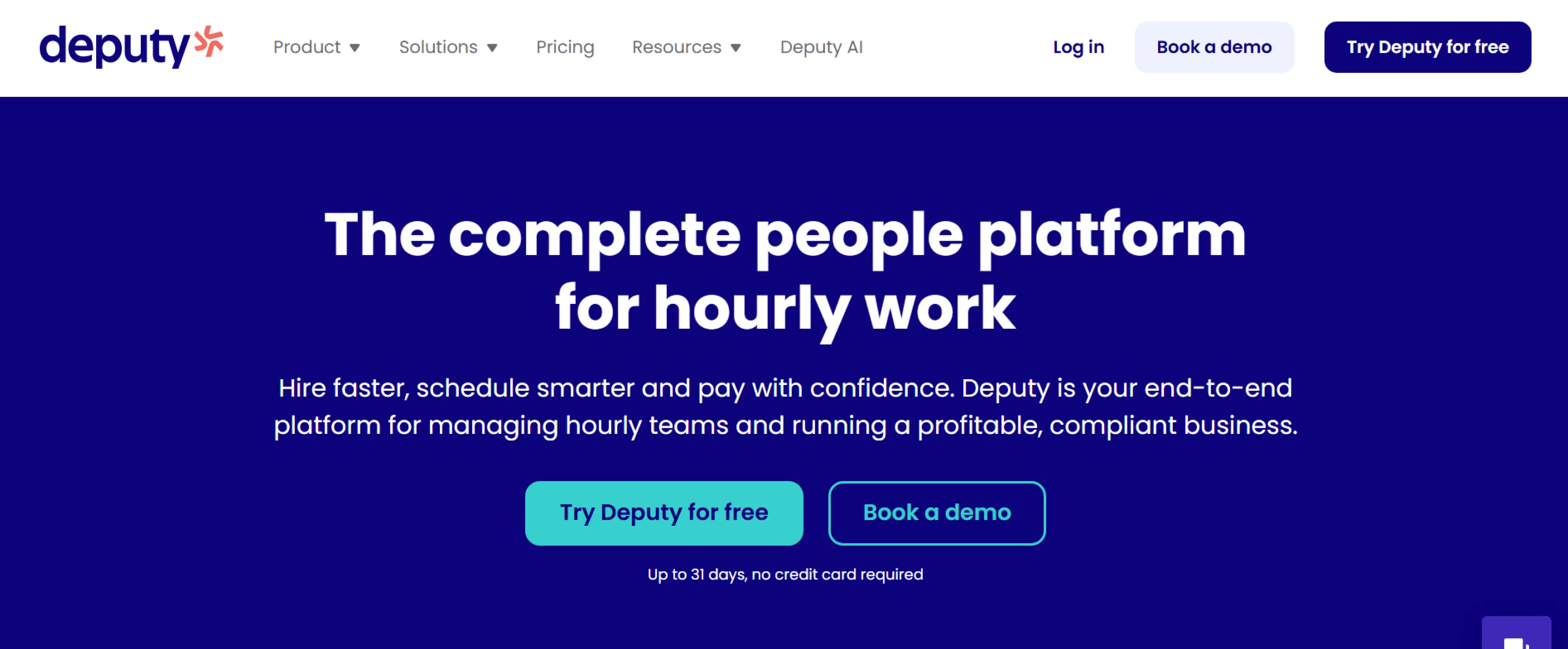
Deputy is a cloud-based workforce management platform that helps businesses of all size to streamline employee scheduling, time management, and HR. The site provides capabilities such as auto-scheduling, real-time attendance tracking, and easy integrations with payroll platforms, intended to advance the efficiency of operations and compliance.
Pros
- User-friendly interface makes scheduling and time tracking easy
- AI-powered scheduling optimises labour and staffing levels
- Seamless integrations with payroll, HR, and POS systems
- Mobile accessibility for real-time updates and communication
Cons
- Customer support can be slow and limited on weekends
- Mobile app may experience slow loading or occasional crashes
- Integration challenges with some payroll or POS systems
- Team messaging and leave management in-app
- Limited customisation for unique workflows
Features
- Employee scheduling with shift swaps and templates
- Time clock with GPS and facial recognition
- Smart auto-scheduling based on demand forecasts
- Team messaging and leave management in-app
- Payroll and POS integrations for faster processing
Use Cases
- Perfect for retail, hospitality, and food service businesses with hourly staff
- Ideal for healthcare and service teams coordinating shifts across locations
- Suitable for companies needing mobile clock-ins, attendance tracking, and payroll sync
Pricing
- Lite: $5/user/month - basic scheduling, time tracking, shift swaps, leave management, messaging, payroll integrations
- Core: $6.50/user/month - advanced scheduling, auto-approvals, biometrics, forecasting, labour optimisation
- Pro: $9/user/month - custom access, advanced timesheets, SSO, 24/7 support, analytics and messaging add-ons included
Reviews
- G2 : 4.6/5
- Capterra : 4.6/5
Sling
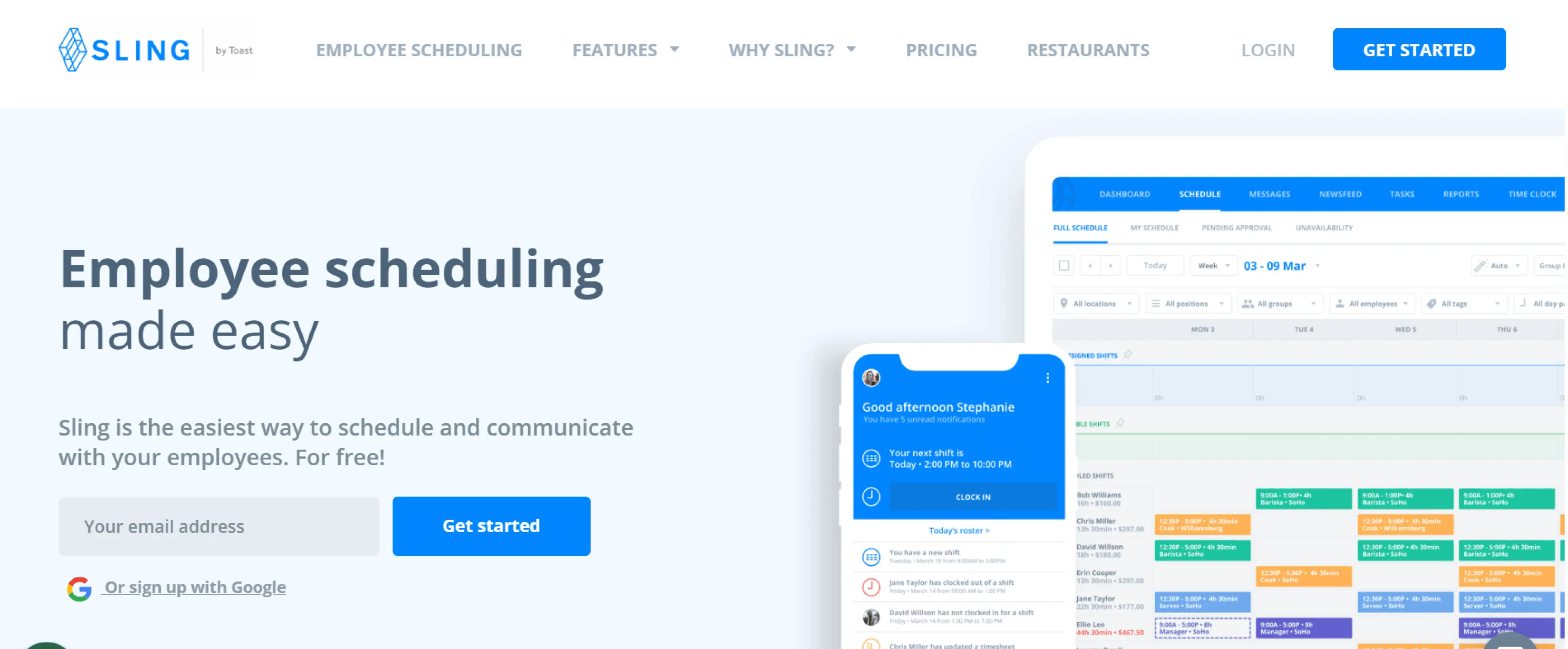
Sling is a workforce management software that makes employee scheduling, time tracking, and team communication easier. Its drag-and-drop functionality, shift swapping, leave management, and labour cost applications enable businesses to operate more efficiently and integrate with payroll and HR systems.
Pros
- Team communication via messaging, newsfeeds, and notifications
- Mobile accessibility for on-the-go scheduling and clock-ins
- Labour cost management to track overtime and optimise expenses
- Flexible shift management with swaps, leave, and availability tracking
Cons
- Limited customisation for advanced workflows
- Mobile app can have glitches and usability issues
- Customer support response times can be slow
Features
- Scheduling with drag-and-drop ease
- Time tracking with GPS and geofencing
- Team communication via messaging and announcements
- Labour cost management to monitor hours and budgets
- Mobile access for iOS and Android
Use Cases
- Suitable for retail, hospitality, and food service businesses with hourly staff
- Ideal for healthcare and service teams managing shifts across locations
- Perfect for companies needing mobile clock-ins, attendance tracking, and payroll integration
Pricing
- Free: Ideal for small teams - basic scheduling and communication tools.
- Premium: Priced at $1.70 per user/month - mobile time tracking and labour cost management.
- Business: Priced at $3.40 per user/month - adds advanced features like kiosk time tracking and detailed reporting.
Reviews
- G2 : 4.4/5
- Capterra : 4.6/5
Workfeed
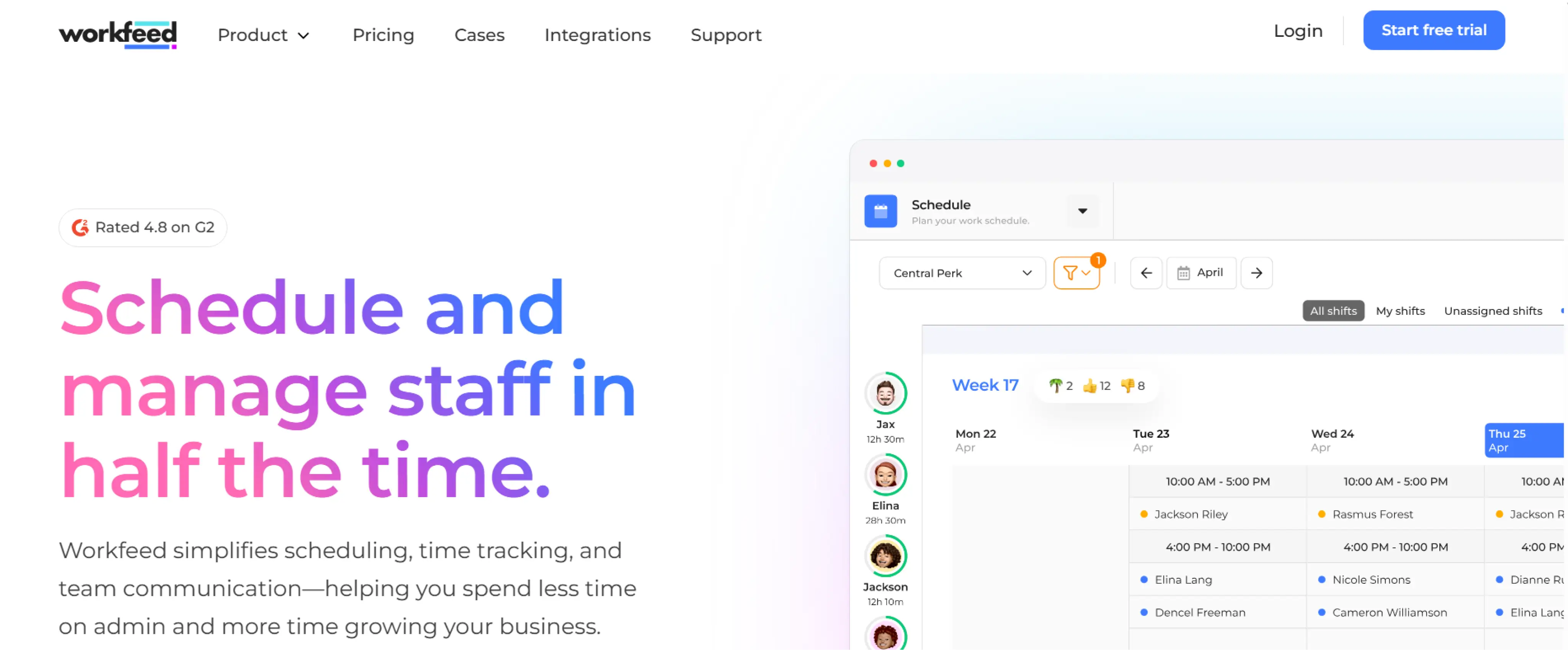
Workfeed is built to simplify the process of scheduling, time tracking, and labour cost management in businesses of any scale. It provides features to automate schedules, time-tracking of employees, and can be connected with payroll systems, aiming to save companies up to 50% of the time used in administrative tasks.
Pros
- Automatic scheduling saves time and reduces conflicts
- Time tracking & attendance ensures accurate payroll
- Shift swapping & communication allows flexibility and team coordination
- Labour cost management optimises staffing and budgets
Cons
- Limited integrations compared to some competitors
- Learning curve for new users to navigate advanced features.
- Pricing can increase for larger teams with the Pro+ plan
- Mobile app has occasional performance issues
Features
- Automatic scheduling based on availability and roles
- Time tracking with GPS or terminal clock-ins
- Shift swapping for flexible staffing
- Team communication with messaging and notifications
- Labour cost management to monitor and optimise budgets
Use Cases
- Perfect for retail, hospitality, and food service businesses managing hourly, rotating, or seasonal staff
- Suitable for healthcare and service teams coordinating nurses, support staff, and multi-location shifts
- Ideal for small to medium businesses needing efficient scheduling, attendance tracking, and labour cost management
Pricing
- Basic: Free - ideal for small teams with basic scheduling, shift swapping, and time tracking
- Pro: $4 per user/month - adds automated scheduling, GPS/terminal time clock, payroll and POS integrations, and team chat.
- Pro+: $5 per user/month - includes advanced HR features, overtime tracking, compensatory time management, and API access for custom integrations.
Reviews
- G2 : 4.8/5
- Capterra : 4.6/5
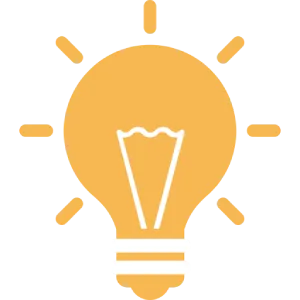
Employee Scheduling Software Comparison
The table below provides a comparison of popular employee scheduling software, their main features, ideal use cases, and availability of free trials to help businesses select the appropriate software for their teams.
| Software | Key Features | Ideal Solution For | Free Trial |
|---|---|---|---|
| Time Champ |
|
|
|
| Zoho Shifts |
|
|
|
| Agendrix |
|
|
|
| Connecteam |
|
|
|
| 7shifts |
|
|
|
| Homebase |
|
|
|
| When I Work |
|
|
|
| Deputy |
|
|
|
| Sling |
|
|
|
| Workfeed |
|
|
|
Employee Scheduling Software Checklist
The selection of the appropriate employee scheduling software can directly affect productivity, employee satisfaction, and business efficiency. The following is a checklist that can help in making an informed choice.
Cost
Choose the software that matches your budget and adds value. Simple plans might be sufficient with small teams, whereas bigger teams can benefit from advanced features that save time and minimise mistakes.
Tech Stack & Integrations
Your time management system should integrate smoothly with payroll, HR, POS, and communication applications. Integrations streamline processes and reduce manual labour.
Key Features
Find key functionalities such as shift planning, time tracking, attendance, PTO management, and reporting. Additional features like automatic scheduling, labour forecast, and mobile access simplify life even more.
Support & Onboarding
Good support and simple onboarding make sure that your team will be able to use the software without any stress. Look for live chat, tutorials and account managers.
Security
Employee data is sensitive. Select software that is encrypted, role-based, and is two-factor authenticated and adherent to privacy laws.
Scalability
Your business-scheduling software must expand with your business, accommodating additional staff, places, and functionality without compelling you to change platforms.
User Experience (UX)
A user-friendly and easy-to-use interface makes it easy for managers and employees to navigate the software. A clunky UX may slow adoption and cause frustration.
Mobile Access
Especially useful for hourly or remote teams that need real-time access for scheduling, clock-ins, and instant communication.
Reporting & Analytics
The ability to monitor labour expenses, attendance, and productivity assists managers in making evidence-based choices and streamlining workforce efficiency.
Conclusion
Selecting an appropriate employee scheduling software can change the way your team performs, which will save time, minimise errors, and enhance productivity. The initial move is to find out what the software is all about on your own. Most of them have a free trial or a demo. Use these to test functionality, observe how it fits your workflow, and make sure it suits the needs of your team.
Frequently Asked Questions
Employee scheduling software helps businesses plan shifts, track attendance, manage time off, and communicate with teams efficiently, all in one platform.
Employee scheduling software streamlines shift planning, reduces errors, and saves managers time. It improves team communication, ensures accurate attendance tracking, and provides insights into labour costs and productivity, helping businesses operate more efficiently.
- Shift Planning: Quickly create and assign shifts
- Time Tracking: Monitor attendance and hours worked
- Leave Management: Track PTO and availability
- Team Communication: Messaging and announcements
- Reporting & Analytics: Labour costs, attendance patterns, and productivity insights
Employee scheduling software typically includes:
Time Champ is ideal for retail and hospitality businesses, healthcare teams, professional services, and manufacturing & operations-heavy businesses.
Industries such as retail, banking, insurance, healthcare, telecom, and travel benefit the most, as they handle high volumes of customer interactions where service quality and compliance are critical.
Here are Some Related Articles You may Find Interesting
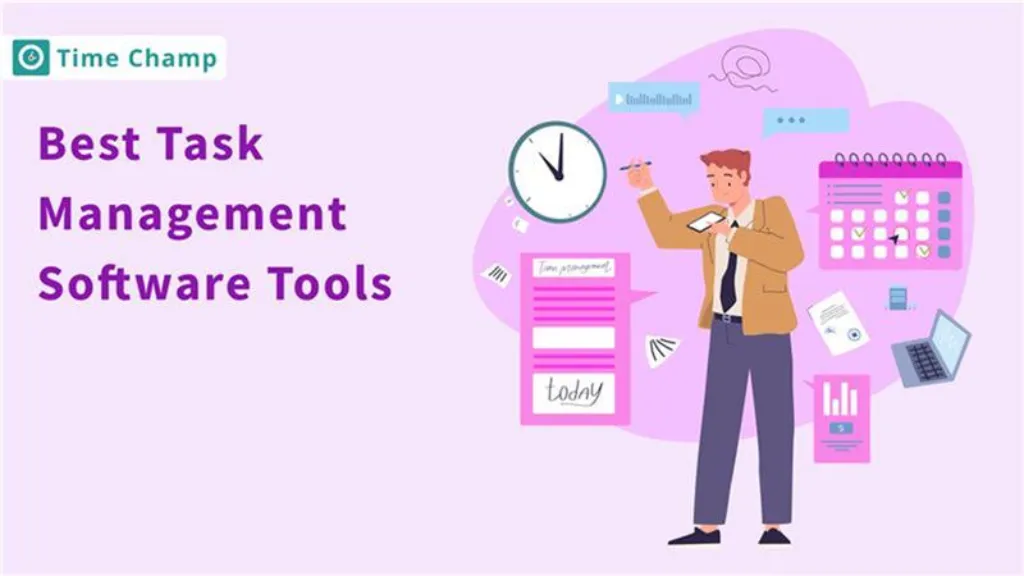
20 Best Task Management Software Tools
Top task management software tools that help organize work, streamline collaboration, improve productivity, enhance clarity, and simplify team workflows.

Best Project Management Software in the Market
Enhance employees productivity with project management software and generate profits that makes your company stay ahead of competitors.

Top 10 Employee Management Softwares
Employee management software is a digital platform that helps businesses automate and streamline their human resources (HR) operations.
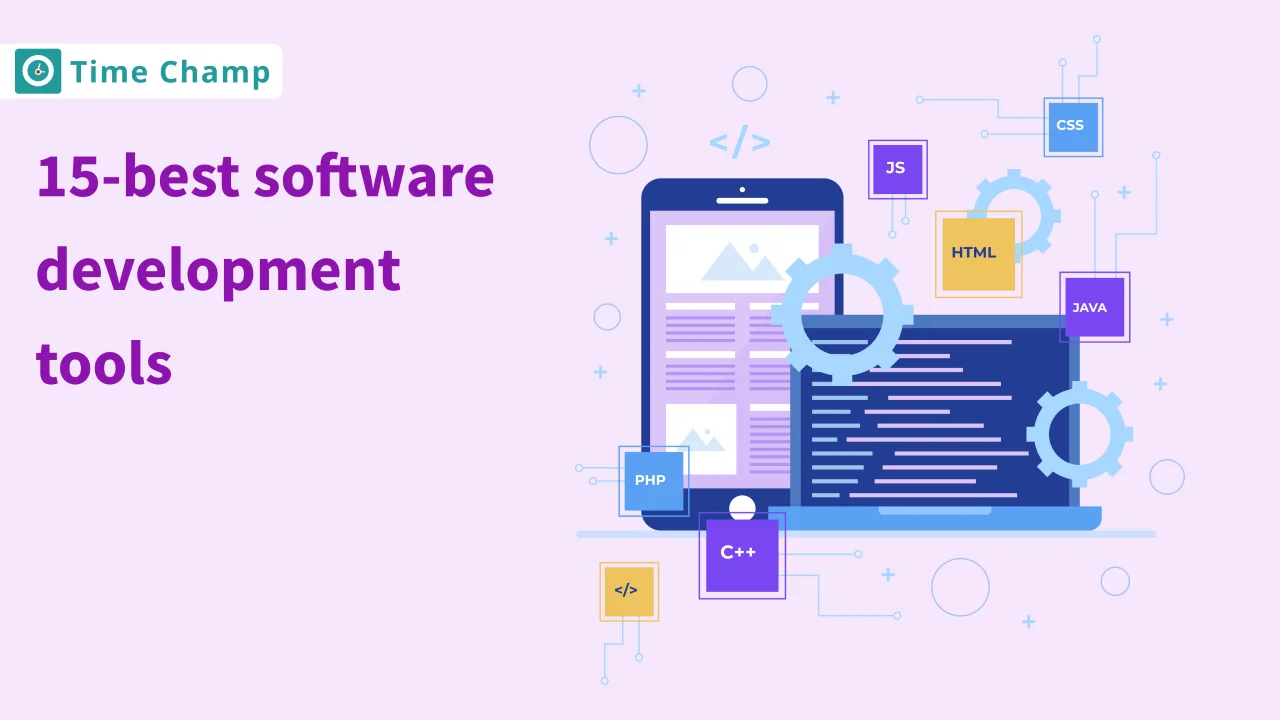
15 Best Software Development Tools
Discover the best software development tools to enhance coding, streamline project management, and improve collaboration for faster, higher-quality delivery.

Top 5 Call Center Quality Assurance Software
Enhance call center efficiency with quality assurance software. Monitor and optimize customer interactions for exceptional service delivery.

Top 10 Productivity Monitoring Software in 2025
Boost your team's efficiency with our top 10 productivity monitoring software picks. Find the perfect tools to track progress and enhance productivity.


