Facing issues with Apploye? Don’t worry - you’ve landed on the right page.
You might be facing issues with limited features, unclear reports, or a tool that can't handle your team's size. Whatever your reason is, it’s clear that it’s time to explore top apploye alternatives, that offer smarter, faster, and more reliable solutions that help boost your teams productivity .
In this blog, I've handpicked top 10 apploye alternatives that helps to boost your team productivity and make time tracking and team management easier.
Why Apploye Users are Searching for Better Alternatives?
Want to know why Apploye users are looking for alternatives?
When a team expands automatically, demands also increase. Some users felt that the design was outdated and very hard to use. Others struggle with the reports that are not customized the way they need. There are also issues with connecting Apploye to other tools teams already use.
So, users wanted something smoother. Something that didn’t slow their operations. More detailed insights, better features, and a cleaner, faster experience, and I know you are one of them.
Key Features of Apploye
- Time Tracking helps to monitor how long employees spend on different tasks and projects.
- Employee Monitoring shows the real-time activity to see what team members are working on.
- Screenshots take automatic screen captures at intervals to ensure transparency in remote work.
- Productivity Analysis measures activity levels to help assess overall team performance .
- Project & Task Management allows you to assign, organize, and track project progress easily.
- GPS Tracking tracks employee locations, ideal for mobile and field teams.
Limitations of Apploye
While Apploye offers useful time tracking and productivity monitoring features, it may not fully meet the needs of growing or dynamic teams. Here are some common limitations that are reported by users:
- Outdated User Interface: The design and navigation system of the platform is outdated, and this may influence the use and adoption. The interface of the software is essential because it helps teams to keep engaged and efficient.
-
Limited Report Customization:
Reporting tools lack flexibility, making it difficult to generate accurate insights for performance reviews,
billing, or internal analysis.
If you’re looking for detailed insights or custom views, you might feel stuck.
-
Basic Productivity Insights:
The analytics are relatively low, offering minimal depth for teams that require more detailed performance
metrics.
Growing teams might miss chances to enhance performance.
- Weak Integration Capabilities: Most of the commonly used tools such as Slack, Trello, or Asana are not well integrated with Apploye, and this may cause misalignments with the workflow. The absence of integrations may reduce productivity and increase manual work.
-
Lack of Advanced Features:
Smart alerts, role-based access controls, automated workflow, and advanced scheduling are absent or
minimally available.
This complicates the process of adapting the platform to particular needs of the team.
-
Underperforming Mobile App:
The mobile version has poor functionality with frequent reports of being slow or buggy, and this may affect
the remote and field teams.
Teams that rely on mobile access may find it difficult for daily operations.
-
Scalability Concerns:
As teams grow, Apploye fails to meet the demand for greater flexibility in user management, segmentation of teams and advanced workflows.
This reduces its applicability to the fast-growing companies and other larger organizations.
-
Pricing vs Value:
Several users feel that the features provided do not justify the pricing, especially when compared to more robust alternatives in the same price range.
You may end up paying more without getting the functionality they need.
Best Apploye Alternatives You Should Try
Searching for an alternative to Apploye? These tools are more flexible and have smoother features with a more user-friendly experience.
Here are the best alternatives that you can explore.
| Software | Key Features | Pricing | Rating |
|---|---|---|---|
| Time Champ |
|
|
|
| Hubstaff |
|
|
|
| Toggl Track |
|
|
|
| Time Doctor |
|
|
|
| DeskTime |
|
|
|
| Clockify |
|
|
|
| RescueTime |
|
|
|
| Insightful |
|
|
|
| Timely by Memory |
|
|
|
| ActivTrak |
|
|
|
1. Time Champ
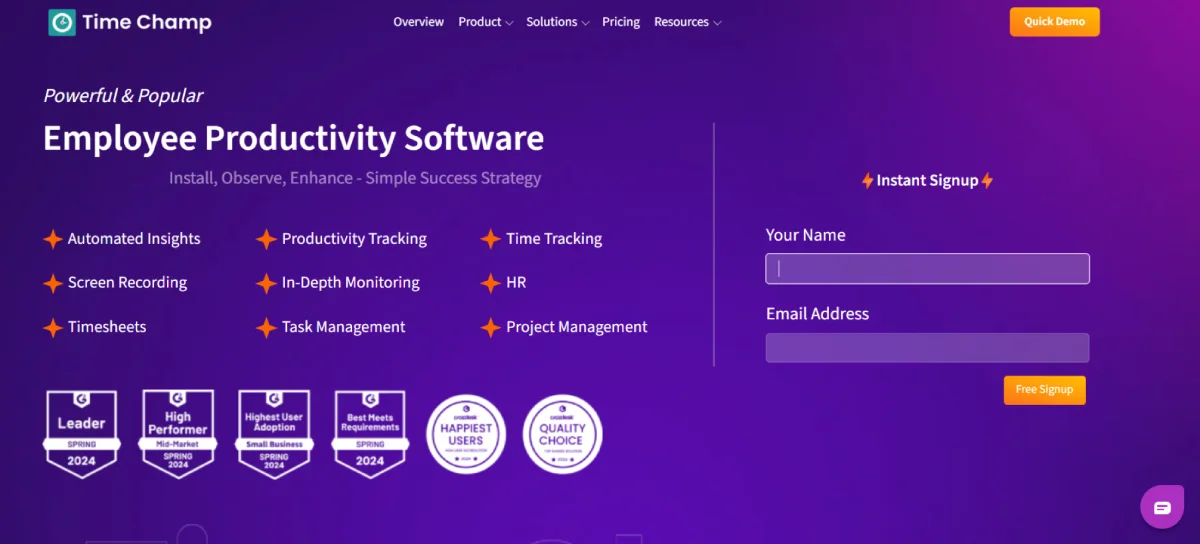
Time Champ is an efficient time tracking and productivity tool that fits into growing teams. It provides detailed information, streamlined task management , and smart features that allow you to keep up with the team's performance. It offers a simple interface and a variety of flexibility, which makes it a perfect tool to support business with efficiency without complexity.
Features of Time Champ
- Time tracking lets you log the work hours accurately without interrupting your workflow.
- Employee monitoring gives a real-time view of what your team is working on.
- Geofencing tracking helps monitor employee location within a set area, perfect for field or on-site teams.
- Automated timesheets save time by filling out daily and weekly timesheets for you.
- Attendance tracking records login and logout times to manage daily attendance easily.
- Project & task management helps you assign, organize, and track tasks in one place.
- Productivity reports show clear insights into how productive your team is during the work.
- Screenshots capture work progress at regular intervals for better transparency.
- Idle time detection flags inactivity so you can understand time usage better.
Pricing
- Starter: $3.9/User/Month
- Professional: $6.9/User/Month
- Enterprise: $13.9/User/Month
Ratings
- G2: 4.8/5
- Capterra: 4.9/5
Pros & Cons
| Pros | Cons |
|---|---|
| Easy-to-use interface | New users may take a little time to adjust |
| Accurate time and productivity tracking | Mobile version could use more updates |
| Great for remote, hybrid, and field teams | Some features might not be needed for small teams |
| Affordable pricing for all team sizes | Limited third-party integrations (for now) |
2. Hubstaff
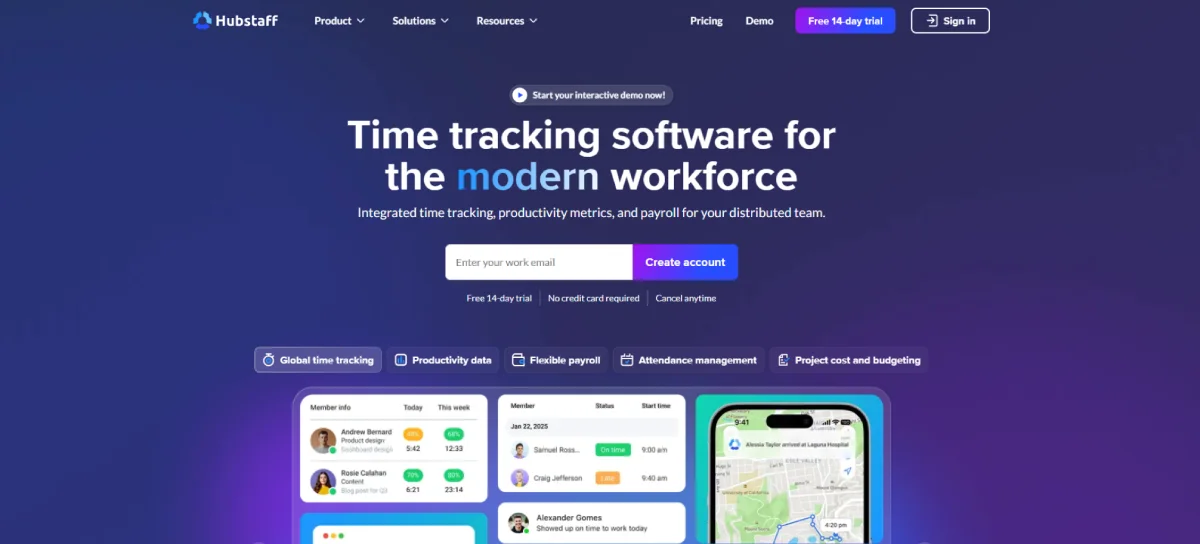
Hubstaff is a famous time tracker and activity management software that is used by distributed and remote teams in various countries. It has features such as GPS tracking , automated timesheets , and accurate activity reports, all which are aimed at making you more efficient with your team.
Features of Hubstaff
- Project & task management lets you delegate, set deadlines and track progress in real time.
- Payroll integration is integrated with such systems as PayPal and Wise to automate the payment of a team.
- Screenshot capture is an optional screenshot tool that is used to increase transparency and accountability by taking screenshots at a scheduled frequency.
- Team scheduling will assist you in making shifts, availability, and time-off requests.
- App & URL tracking reveals the types of applications and websites used by employees in work hours.
- GPS tracking is used to track the location of employees in real time, which is perfect in remote and field teams.
Pricing
- Starter: $4/Seat/Month- 2 Seats minimum
- Grow: $7/Seat/Month- 2 Seats minimum
- Team: $10/Seat/Month -2 Seats minimum
- Enterprise: $25/Seat/Month- 2 Seats minimum
Ratings
- G2: 4.5/5
- Capterra: 4.6/5
Pros & Cons
| Pros | Cons |
|---|---|
| Tracks work hours automatically | Reports are hard to read |
| Helps manage remote teams easily | Too focused on mouse clicks and keyboard strokes |
| Offers reports to see how time is spent | Expensive for what it offers, especially for small teams |
| Works well with tools like Trello, Slack, etc. | Setup is not beginner-friendly |
3. Toggl Track
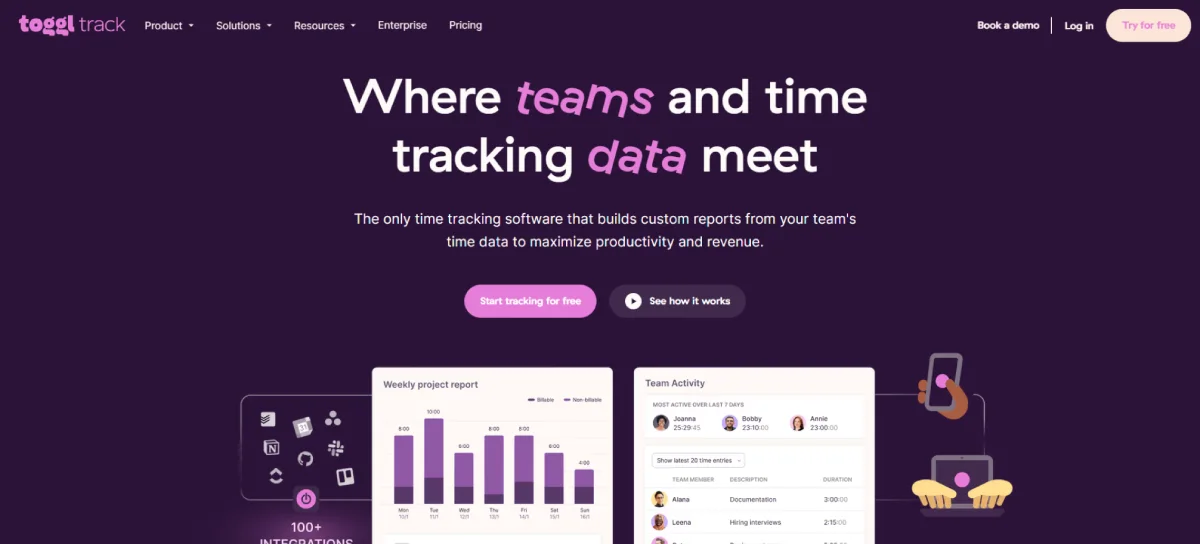
Toggl Track is a clean and simple time tracking app that many freelancers, small companies, and fast-growing businesses adore. It is flexible, and has one-click timers, in-depth reporting, and integration. Toggl Track is an excellent choice in case you simply desire to count time without any unnecessary stuff.
Features of Toggle Track
- Manual time entries allow you to easily add time entries by hand when the timer isn’t running.
- Project & client tracking helps you organize tracked time by projects and clients for better clarity.
- Detailed reports provide visual and exportable summaries of where time is being spent.
- Billable hours tracking lets you mark time entries as billable for easy invoicing.
- Team dashboard shows what each team member is working on in real time.
- Offline mode ensures your work hours are still recorded accurately.
Pricing
- Free: $0- free for upto 5 users with limited features.
- Starter: $9/User/Month
- Premium: $18/User/Month
- Enterprise: Custom pricing
Ratings
- G2: 4.6/5
- Capterra: 4.7/5
Pros & Cons
| Pros | Cons |
|---|---|
| Very easy to use | Lacks deep features for team management |
| Clean and simple design | Can’t track employee activity or screenshots |
| Works well for freelancers and small teams | Not great for large or complex teams |
| One-click time tracking | Expensive if you want advanced features |
4. Time Doctor
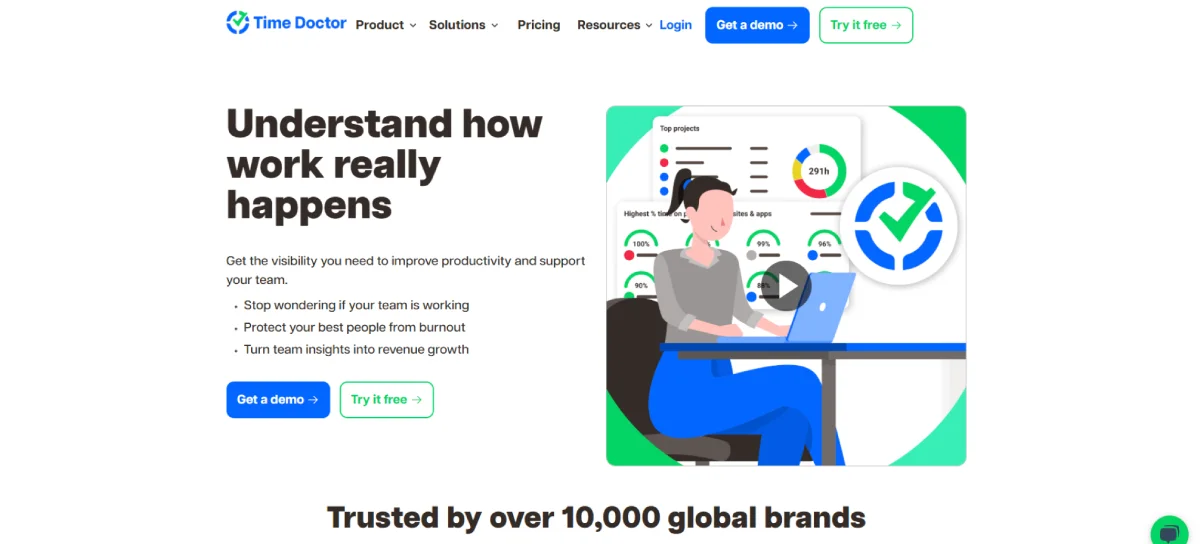
Time Doctor is designed to help distributed teams and businesses in growth phases stay organized with effective time and activity tracking. It keeps you in the lead of productivity by providing such features as real-time tracking, screenshots, and reports. Time Doctor is a good alternative in case you want more visibility and to have control over how time is utilized.
Features of Time Doctor
- Activity levels monitor keyboard and mouse movements to help measure user engagement throughout the day.
- Time use alerts highlight unproductive behaviors to help improve focus and reduce time wastage.
- Screenshots capture optional screenshots at set intervals to maintain accountability and transparency.
- Time tracking records work hours automatically or manually to ensure accurate time logs.
- Payroll integration connects with payment platforms to automate payroll based on tracked hours.
Pricing
- Basic: $6.70/User/Month
- Standard: $11.70/User/Month
- Premium: $16.70/User/Month
- Enterprise: Custom plan
Ratings
- G2: 4.4/5
- Capterra: 4.5/5
Pros & Cons
| Pros | Cons |
|---|---|
| Tracks time and productivity automatically | Interface looks outdated and can be confusing |
| Shows detailed reports and screenshots | Employees felt micromanaging |
| Works for remote and in-office teams | Expensive for small or growing teams |
| Helps with payroll and attendance | App crashes and bugs are common |
5. DeskTime
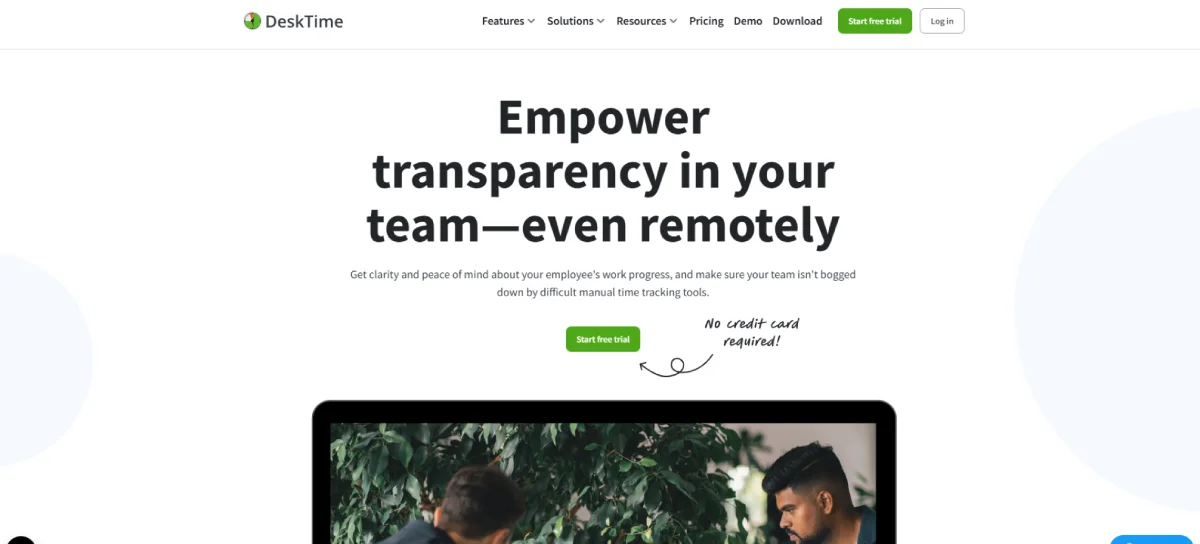
DeskTime is a time tracking and productivity solution that offers an all-in-one solution to teams that want results without micromanaging. It automatically monitors time, applications, and websites, which provides you with a good understanding of the work of your team. DeskTime has such features as productivity scoring, shift scheduling , and project tracking, which allows teams to remain focused and efficient.
Features of DeskTime
- Automatic time tracking is a tool that works in the background without the necessity to start or stop the timer manually.
- App & website monitoring records which apps and websites are used and marks them as productive or unproductive.
- Productivity scoring measures how productive employees are based on the tools they use.
- Project Tracking lets you log time spent on specific projects for better budgeting and planning.
- Shift Scheduling helps managers assign and track employee shifts with ease.
Pricing
- Lite: Free/User- Limited features
- Pro: $6.42/User/Month
- Premium: $9.17/User/Month
- Enterprise: Custom for 200+ users
Ratings
- G2: 4.5/5
- Capterra: 4.5/5
Pros & Cons
| Pros | Cons |
|---|---|
| Tracks time and app usage automatically | Feels like micromanagement |
| Shows real-time productivity data | Labels useful apps as “unproductive” |
| Helps identify unproductive habits | Free version has very limited features |
| Works well for remote and in-office teams | Tracks time, not real results |
6. Clockify
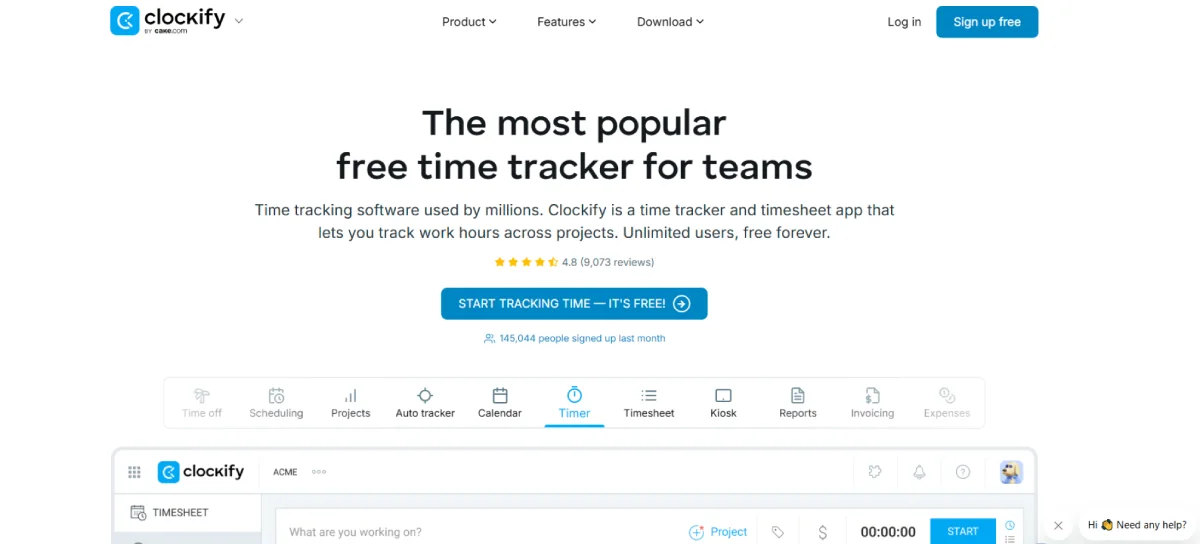
Clockify is a free time tracking software that suits both remote and hybrid teams, freelancers, as well as small and large businesses. It is convenient to record working hours, manage projects, and oversee productivity levels all at the same time and at a user-friendly dashboard. Clockify is a great tool whether you have a remote team to administer, or you need to bill by the hour.
Features of Clockify
- App & website tracking shows which apps and websites are being used during work hours.
- Reports produce accurate summaries of time consumed, client-wise, project-wise or employee-wise.
- Time off & leave management tracks sick days, vacations, and other absences in one place.
- Timesheet View gives a clear weekly breakdown of logged hours for better planning.
- Billable hours tracking lets you tag hours as billable and assign custom hourly rates.
- Mobile & desktop apps allow you to track time from your phone, browser, or computer.
- Invoicing helps you create client invoices based on billable tracked hours.
Pricing
- Standard: $5.49/User/Month
- Pro: $7.99/User/Month
- Enterprise: $11.99/User/Month
- Productivity suite: $12.99/User/Month
Ratings
- G2: 4.5/5
- Capterra: 4.8/5
Pros & Cons
| Pros | Cons |
|---|---|
| Easy to use for basic time tracking | Cost is high for unlocking features |
| Offers a free plan with essential tools | Reports sometimes lag or don’t sync well |
| Works on web and mobile devices | Limited offline functionality |
| Good for freelancers and small teams | Not ideal for large or complex teams |
8. RescueTime
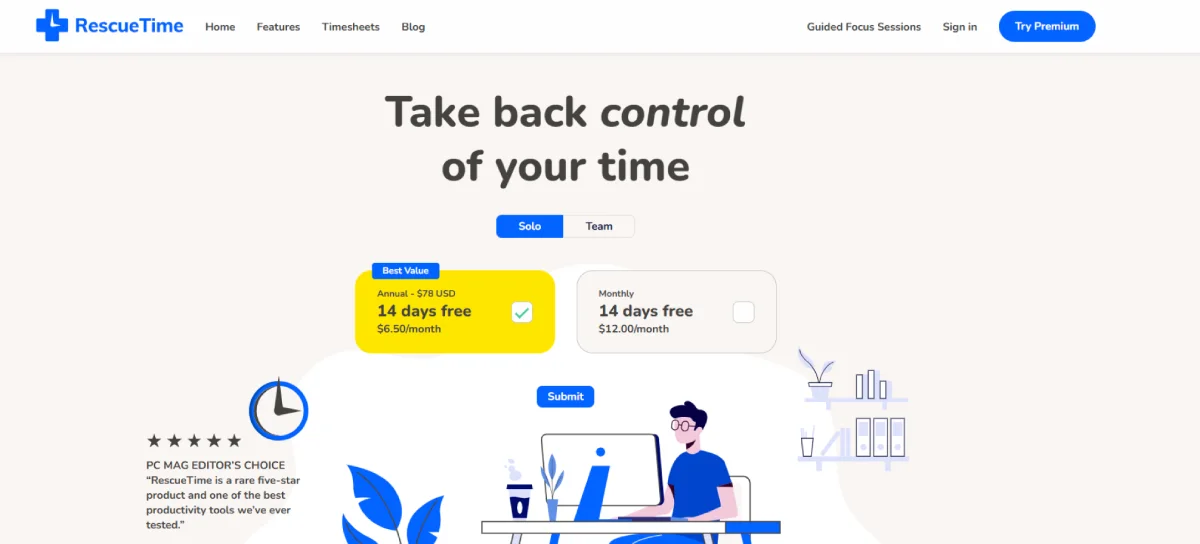
RescueTime is a brilliant time management application that makes you realize how you spend your day without manually tracking time. It is installed in the background, it checks apps and websites to provide you with information about your habits and productivity. RescueTime is a good choice in case you want to concentrate and reduce distractions.
Features of RescueTime
- Focus sessions (website & app blocking) let you block distracting websites and apps to stay focused during deep work.
- Automatic time tracking is a feature that works in the background and tracks the time spent on websites, apps, and documents.
- Timesheets create proper work schedules based on recordable information with simple drag and drop editing.
- Detailed reports show how you spend your time, breaking it down into productive and unproductive categories.
- Goal tracking lets you set daily goals like focused hours or reduced distractions and track your progress.
- Alerts & notifications remind you when your employees are being unproductive for too long or reaching a focus goal.
Pricing
- $12.00/User/Month with 14 days Free trial.
Ratings
- G2: 4.2/5
- Capterra: 4.6/5
Pros & Cons
| Pros | Cons |
|---|---|
| Tracks time in the background automatically | Free plan is very limited |
| Gives daily productivity reports | Very micromanaging |
| Helps to improve focus and productivity | No manual time entry option |
| Works well for solo users and remote work | Hard to understand for new users |
8. Insightful
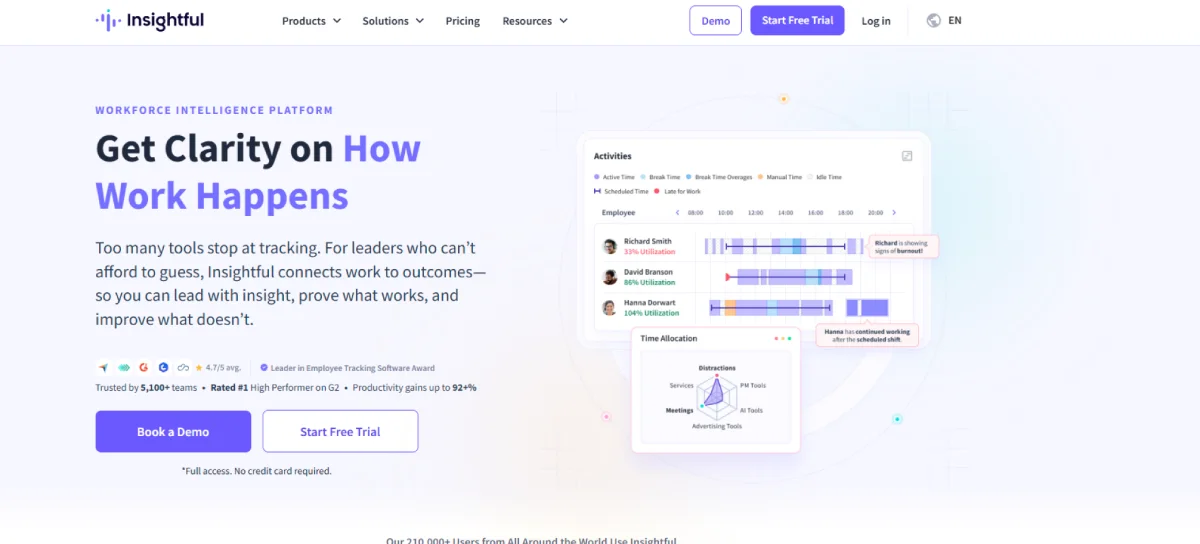
Insightful (previously Workpuls) is an employee workforce analytics and productivity tracking software designed to suit the needs of contemporary teams and expanding businesses. It provides in-depth employee activity monitoring, live analytics, and accurate reports so that you can understand how work is being accomplished.
Features of Insightful
- Real-time monitoring provides you with information about what your team is working on at the moment so you can stay updated without interruptions.
- App & website usage monitors which tools your team members and websites your group is viewing, and you can see whether time is spent on productivity or not.
- Screenshots are automatically taken in fixed intervals to give visual evidence of work without constant checks.
- Time & attendance management helps to record the working hours, breaks, and absences as well as the attendance of an employee.
Pricing
- Productivity Management: $6.40/Seat/Month
- Time Tracking: $8.00/Seat/Month
- Process Improvements: $12.00/Seat/Month
- Enterprise Solution: For teams of 100+/ Custom plan
Ratings
- G2: 4.7/5
- Capterra: 4.7/5
Pros & Cons
| Pros | Cons |
|---|---|
| Works in real-time for remote teams | Expensive for small teams |
| Offers screenshots and app usage data | May feel like employee surveillance |
| Helps managers see productivity trends | No strong features in the free trial |
| Tracks employee activity automatically | Takes time to set up and understand |
9. Timely by Memory
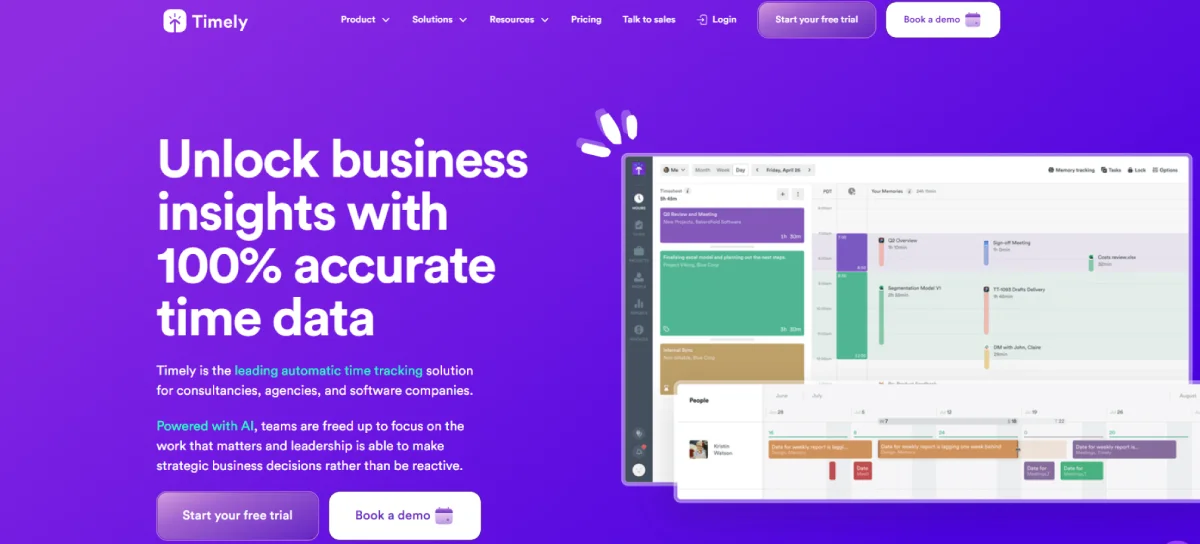
Timely by Memory handles time tracking automatically, so you don’t have to do it manually. It quietly records everything you do including websites, apps, documents, or even calendar events, then organizes it into private timelines you can easily review. No timers, no guesswork, just accurate, private data that helps your team work smarter.
Features of Timely by Memory
- Private timelines allow you to organize your tracked data into your own personal timelines that no one can access except you.
- AI-based categorization uses automation to sort and label your employees' activities, making them simpler to analyze.
- Real-time project tracking displays the duration of time that is utilized on every project in order to be able to stay on the budget and within the timeframe.
- Dashboard offers real-time insights into what team members are doing, how they're performing, and how work is distributed.
- Calendar syncing allows meetings and events to be logged without extra steps.
Pricing
- Starter: $11/User/Month
- Premium: $20/User/Month
- Unlimited: $28/User/Month
Ratings
- G2: 4.8/5
- Capterra: 4.7/5
Pros & Cons
| Pros | Cons |
|---|---|
| Automatically tracks your time | Expensive compared to other tools |
| Easy-to-read calendar view | Needs internet to work (no offline mode) |
| Helps spot time-wasting activities | Limited features on mobile app |
| Works well for freelancers and teams | No built-in invoicing or payroll features |
10. ActivTrak
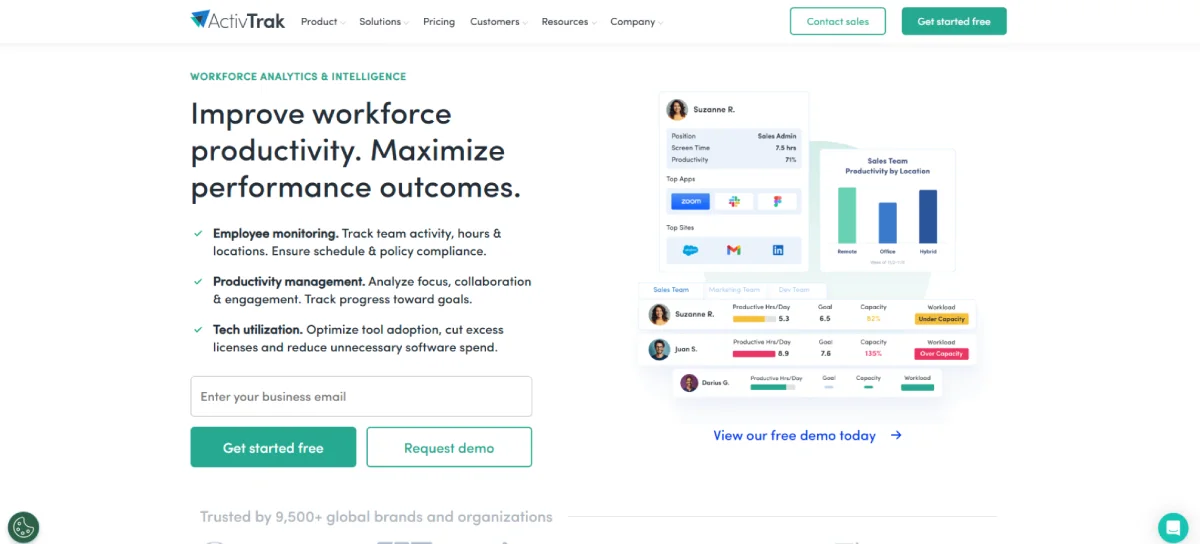
ActivTrak is a workforce analytics tool designed to help you improve efficiency with smart employee monitoring and performance insights. It provides you with an understanding of how employees invest their time in real-time, reveals productivity patterns, and points at areas of improvement without any disruption.
Features of ActivTrak
- Automatic time tracking records all your activity within apps, websites and documents without any manual entry.
- Memory timeline creates a private, visual timeline of your day so you can see exactly how your time was spent.
- Project & task tracking organizes your time entries under specific clients, projects, and tasks for easy billing.
- Team time management lets you view and manage logged hours across your team without micromanaging.
- Real-time reports generate visual summaries of time, budget, and productivity to support better decisions.
Pricing
- Free: $0/User/Month
- Essentials: $10/User/Month
- Essential Plus: $15/Use/Month
- Professional: $19/User/Month
Ratings
- G2: 4.4/5
- Capterra: 4.6/5
Pros & Cons
| Pros | Cons |
|---|---|
| Has a free plan with key features | Requires yearly subscription, no monthly billing |
| Easy, employee-friendly monitoring | Mobile app lacks full features |
| Customizable reports and dashboards | Doesn’t track keystrokes or emails |
| Integrates with popular work tools | Micromanaging |
How to Choose the Right Tool for Your Team
Finding the right productivity or time tracking tool is not about picking the popular tool, but picking the one that suits your team. Begin by knowing what your team is struggling with. Is it time management, attendance tracking, or organization of projects? List out the features you need, such as screenshots, project tracking or mobile access.
Next, think about team size and work style. A tool that works for freelancers might not suit a large remote team. Also, consider how easy the tool is to set up and use because nobody wants to waste hours learning something new.
Finally, check for things like pricing, integration options, and support. Many tools offer free trials - so take advantage of that to test what feels right before fully committing. The best tool is the one that helps your team stay focused, efficient, and stress-free.
Final Thoughts
If Apploye is not growing with your team, then it is time to change. The top Apploye alternatives like Time Champ, Hubstaff, and Timely comes with better features, smoother workflows, and more control over how your team works. Use the free trials to test each tool, see what matches your needs, and choose the one that works best for your team.
Time Champ is another good tool in case you want something simple and feature rich. The right tool can make daily work more comfortable and make your team focused. Use a tool that fits your team and boost your team's productivity.
Frequently Asked Questions
Yes, the majority of the Apploye alternatives allow you to export your Apploye data and import it into their system. Timesheets, project data, and reports may be transferred in CSV or Excel formats. The easiest way out is to refer to the support section or the onboarding team of your new tool to have a seamless migration.
Absolutely, many tools like Time Champ, Hubstaff, and DeskTime are designed specifically to support hybrid and remote work environments. They offer features such as real-time tracking, screenshots, GPS monitoring, and productivity insights to help you manage distributed teams effectively.
Most tools are built to scale with your business. You can easily add or delete users in your plan whether you are expanding or contracting. Pricing models and role-based access are flexible and can easily be managed, without disrupting the general workflow.
For field teams, tools like Time Champ and Hubstaff work well because they include GPS tracking, geofencing, and mobile-friendly dashboards. These features help you track locations, attendance, and task progress even when your employees are on the move.
Yes, the majority of Apploye alternatives are time tracking coupled with productivity tools. Software, such as Time Champ, Insightful, and ActivTrak, allow you to track working hours, the applications people use, inactive time, and performance rates all over the same dashboard. This will make you know not only when the work is being done, but how effectively it is being done.
Here are Some Related Articles You may Find Interesting

What is the Average Salary in Bangladesh: Overview & Insights
Discover The Average Salary in Bangladesh and outsourcing impact. Learn why it’s a rising player in global outsourcing.

Average Salary in India: Factors and Comprehensive Comparison
Discover the key factors influencing the average salary in India across industries, regions, and job levels, as well as insights.

What is the Average Salary in Colombia? & Factors Affecting
Discover the average salary in Colombia and explore the key factors affecting earnings, including industries, experience, and location. Find out.

What is the Average Salary in Indonesia?
Discover the average salary in South Africa and explore outsourcing trends. Learn key insights into wages, industries, and business opportunities.

What is the Average Salary in Hong Kong? and It’s Statistics
Learn about the average salary in Hong Kong, from minimum wage to maximum salaries, and gain insights into industry variations.

What is the Average Salary in Singapore: Economic Outlook
Discover the average salary in Singapore, key factors affecting income, insights into the nation’s economic outlook & explore its trends.



