If you're searching for something easier and more flexible than Hubstaff, you're in the right place. Whether it’s for remote work, team collaboration, or just better visibility into your team's time, these tools offer a fresh take on productivity. In this list, you’ll find tools that make work feel smoother, not more complicated.
What’s Prompting Teams to Shift from Hubstaff?
Hubstaff has been a popular choice for tracking time and monitoring productivity, especially for remote and distributed teams. Its functionality assists businesses in monitoring the daily operations, tracking time, and handling operations effectively. But as the way teams work becomes more flexible, fast-paced, and collaborative, several organizations are realizing that Hubstaff is not fully compatible with their workflows.
Ease of use, a better employee experience, and tools that fit specific needs are some of the factors now prioritized by many teams. They’re looking for platforms that not only track time but also help improve performance , encourage trust, and support long-term growth. This change is leading many teams to seek other tools that are better suited to their working style and culture.
Key Features of Hubstaff
- Time Tracker with Screenshots
- Employee Productivity Tracking
- Workforce Management
- Online Timesheets
- Schedules & Shifts
- GPS Time Clock
- Attendance Tracker
- Activity Log App
Limitations of Hubstaff
Even though Hubstaff is a rich platform in features, its limitations are driving teams to seek alternatives:
Intrusive Monitoring: Features like screenshot capture and activity tracking can feel invasive, potentially harming trust and morale.
Limited Customization: Some users find that the reporting and dashboard options lack the flexibility needed to view detailed or specific information.
Complex Interface: The platform can be overwhelming, especially for new users unfamiliar with time tracking software .
Performance Issues: Teams have reported occasional lags and syncing problems, particularly with larger datasets or during integrations.
Higher Costs: Hubstaff’s pricing may not suit startups or small businesses with tighter budgets, especially when scaling teams.
10 Hubstaff Alternatives That Empower Modern Workforces
Looking for a better fit than Hubstaff? Here are 10 powerful alternatives that support modern teams with smarter tracking, flexibility, and better user experience.
| Software | Key Features | Pricing | Ratings |
|---|---|---|---|
| Time Champ |
|
|
|
| Workfolio |
|
|
|
| CleverControl |
|
|
|
| Paymo |
|
|
|
| Flowtrack |
|
|
|
| Proofpoint |
|
|
|
| Jibble |
|
|
|
| Toggl Track |
|
|
|
| DeskTime |
|
|
|
| Harvest |
|
|
|
| WorkTime |
|
|
|
1. Time Champ
Time Champ is employee productivity and time tracking software that can assist businesses in tracking work activity, improving processes, and increasing team efficiencies. It is designed to work for remote and in-office teams by providing real-time insights and automation tools to enable smarter work choices.
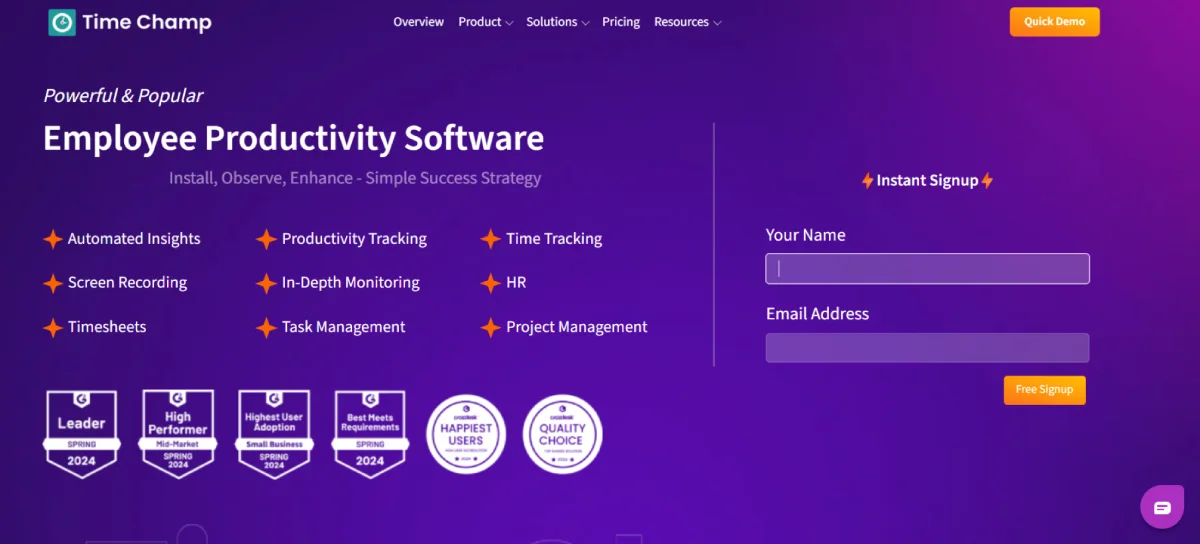
Key Features
Automatic Time Tracking: Time Champ tracks work hours in real-time, without the need for manual entries. Time Champ will accurately track the time spent on tasks , apps, and websites so that managers can see exactly how every hour is spent. This helps ensure transparency and reduces time theft , while also supporting better productivity analysis.
Employee Attendance Tracking: Time Champ automatically logs clock-in and clock-out times for employees, along with their total active hours. It also displays breaks,idle time , and gives a complete view of daily attendance and availability. This helps teams manage schedules more accurately and ensures accountability without manual input.
Task & Project Management: Teams can easily organize their workload by creating tasks and assigning them to the right members. The time spent is automatically linked to each task giving a clear understanding of every project and how much time is dedicated to it. This supports better planning, progress tracking, and on-time delivery.
Workforce Analytics: Provides detailed insights into how time is spent across teams, highlighting individual performance and overall efficiency. Trends in performance dimensions of activity level, completion of tasks, and duration of focus assist in identifying areas that need to be improved. This data-driven approach supports smarter decisions and continuous team development.
Pros
- Easy to use with a clean and intuitive interface.
- Not only does it track time, but it also provides in-depth monitoring of productivity.
- Built-in tools for task, project, and attendance management.
- Works well for in-office, remote, and hybrid setups.
- Offers elaborate reports that decision-makers can put into action.
- Customizable privacy and monitoring settings.
Cons
- The app may sometimes freeze or become unresponsive after new updates.
- Lacks built-in chat or messaging features for internal team communication.
Pricing
- 7-day free trial
- Starter: $3.9/user/month
- Professional: $6.9/user/month
- Enterprise: $13.9/user/month
Ratings
2. Workfolio
Workfolio is a smart employee monitoring tool designed for remote teams looking to improve productivity and visibility. It helps businesses keep track of work activity, understand performance trends, and manage time with minimal manual effort. Workfolio is an efficient choice as an alternative to Hubstaff, offering automated insights and better management practices for supporting accountability and visibility for a business.
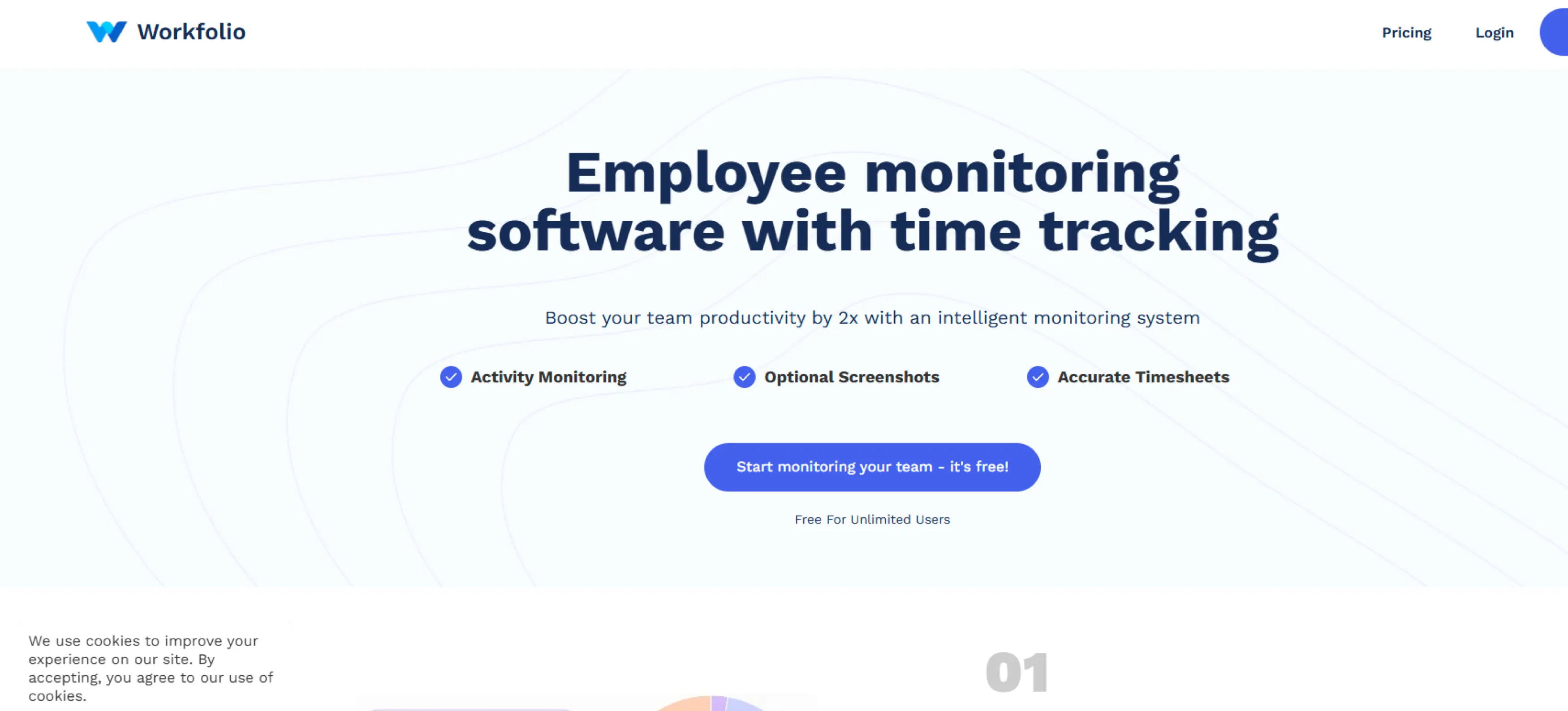
Key Features
- Tracks employee activity in real-time to monitor productivity across remote teams.
- Auto-generates timesheets by logging verified productive hours without manual input.
- Measures efficiency using a built-in productivity tracker based on computer usage.
- Real-time performance analytics, such as attendance and use of the apps or work patterns.
- Takes periodic screenshots of what is being displayed on the screen, with the choice to blur images.
Pros
- Offers privacy-friendly screenshot options.
- Helps identify productivity trends with real-time data.
- Supports better remote team management.
- Helps managers evaluate individual performance with accurate insights
Cons
- May lack advanced project management capabilities.
- Limited customization in analytics and reporting.
Pricing
- Pro: $4.99/user/ month
Ratings
- G2: 3.7/5
3. CleverControl
CleverControl is an employee monitoring solution for any organization that requires in-depth visibility into its team activity. It offers real-time tracking, AI-powered insights, and comprehensive reports to help organizations maintain productivity, data security, and performance standards. CleverControl is the best option in the case of companies looking to find alternatives to Hubstaff, especially with its smart automation and user-specific tools.
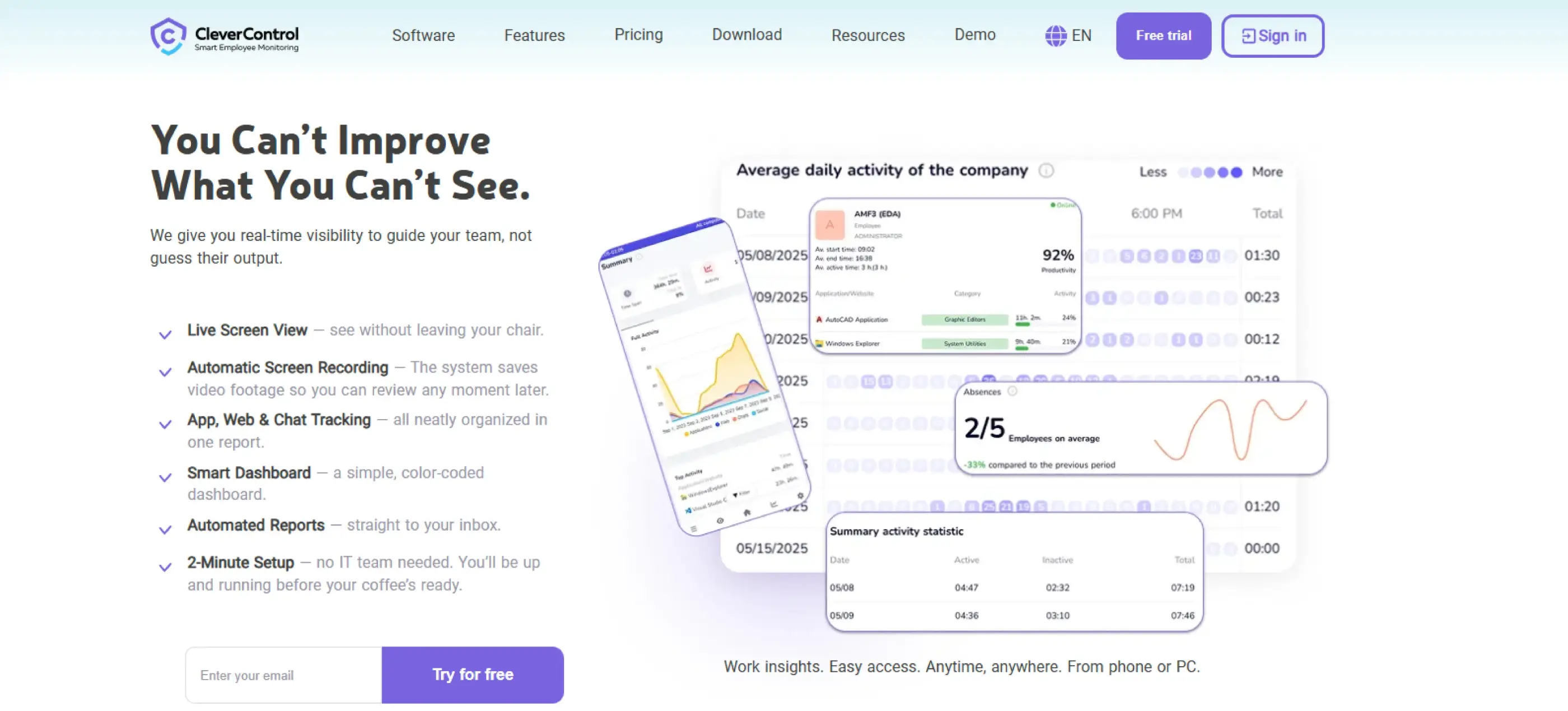
Key Features
- App, web & chat tracking organizes all digital activity into a single, easy-to-read report.
- Smart dashboard provides a color-coded, clean interface to understand productivity at a glance.
- AI scoring looks at employees' behavior and determines employee performance by evaluating patterns by assigning points and identifying areas for development.
- Search queries offer insights into what employees are looking for, helping identify knowledge gaps and learning needs.
- External storage monitoring monitors and tracks USB , external drives, and SD cards to stop unauthorized transfers of sensitive data.
Pros
- Real-time screen viewing without interrupting the user.
- Automatically records screen activity for later review.
- Improves the security of data through the monitoring of external devices.
- Reports are generated and sent automatically for quick review.
Cons
- There is a lack of integration with third-party tools.
- Some features may be overwhelming for small teams or basic needs.
Pricing
- Cloud Based Solution: $4.70/user/month
- On Premise Solution: $8.30/user/month
Ratings
4. Paymo
Paymo is a modern work and project management tool built for teams that need detailed planning, time tracking, and resource control in one platform. It is particularly effective for small to medium-scale companies and organizations that have to handle numerous projects and client demands. For those exploring alternatives to Hubstaff with more focus on project workflows and resource planning, Paymo brings a well-rounded feature set with strong visual tools and financial tracking.
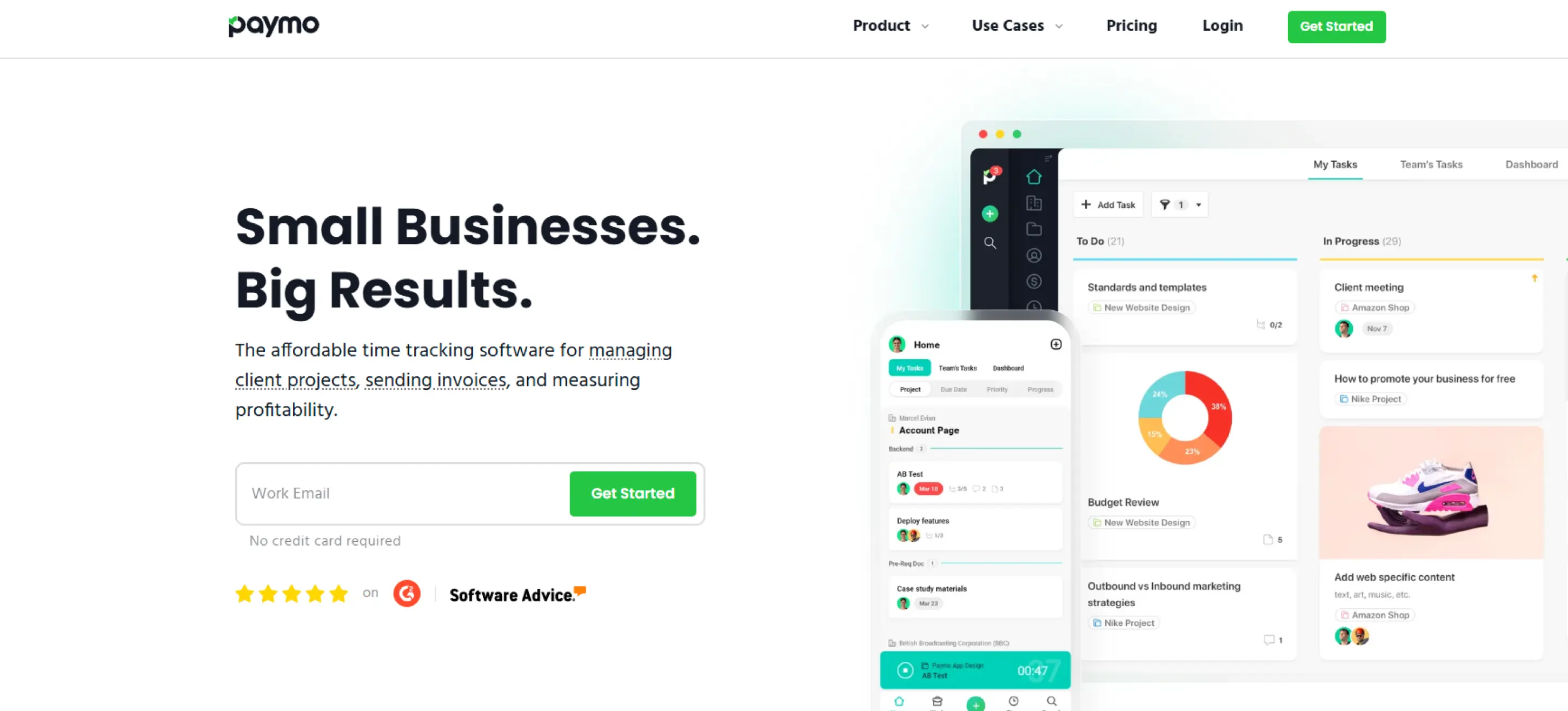
Key Features
- Milestones allow users to set alerts for key project stages, helping teams stay on track for major deliverables.
- Auto-scheduling updates task dates automatically based on dependencies, keeping project timelines aligned.
- Holiday management lets you add non-working days, events, or breaks into the calendar to avoid scheduling conflicts.
- Workloads are illustrated in resource calendar views, and it is easy to balance the workload throughout the team.
- Resource capacity shows available hours for each team member to help limit work efficiently.
Pros
- Planning of workload and resources is effortless with visual calendars.
- Easy expense logging and hourly rate setup for accurate billing.
- Allows for file sharing directly within projects and comments.
- Integrates with popular apps to improve workflow efficiency .
Cons
- Some advanced project features may take time to learn.
- The interface can feel complicated at first, especially for new users.
Pricing
- Starter:$5.9/user/month
- Small Office:$10.9 per user/month
- Business: $16.9 per user/month
Ratings
5. Flowtrack
Flowtrack is a performance and productivity analysis software that helps businesses monitor how teams work, manage digital tools, and ensure employee well-being . It combines intelligent insights with real-time monitoring to create a balanced, high-performing work environment. For companies looking at alternatives to Hubstaff, Flowtrack gives a company a more holistic view of productivity and employee health.
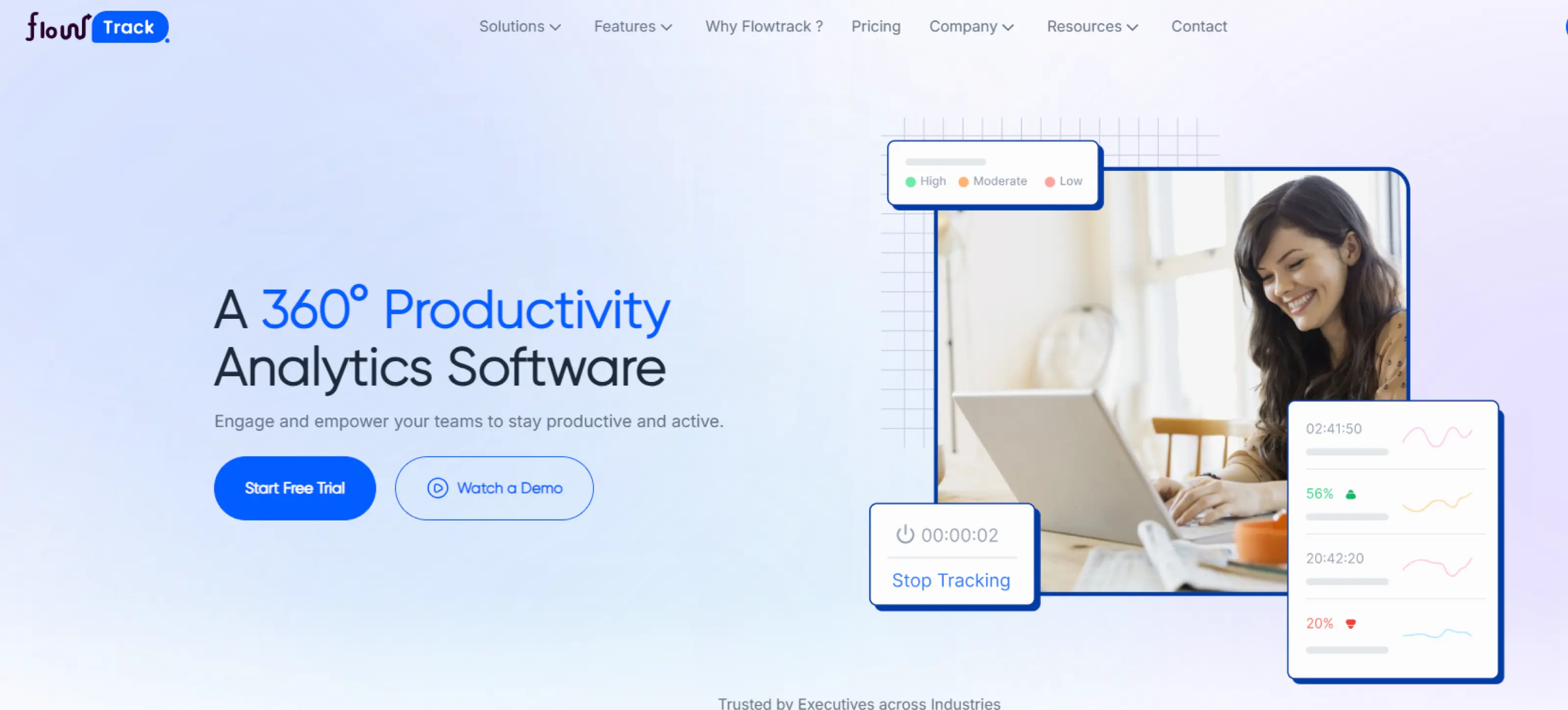
Key Features
- Productivity monitoring helps you evaluate how employees work and reveals patterns that affect output and focus.
- Employee engagement and well-being tracks work habits and activities to identify burnout , improve job satisfaction and create a healthier work environment.
- Workforce and asset optimization focuses on improving how teams work and how company resources are used to achieve better results.
- Workplace efficiency focuses on better resource use, smoother workflows, and aligning daily operations with company policies.
- Data loss prevention monitors network and device activity to catch suspicious behavior and protect sensitive information from leaks.
Pros
- Supports technology planning with usage analytics.
- Promotes efficient workflows and better policy alignment.
- Tracks real-time data to support informed decision-making
- Ideal for teams seeking a holistic approach to performance tracking.
Cons
- It may feel too analytics-heavy for teams needing only basic tracking.
- Requires training to understand all available metrics.
Pricing
- Basic:$1.99/user/month
- Lite: $2.99/user/month
- Pro: $399/user/month
- Enterprise: Custom pricing
Ratings
6. Jibble
Jibble is a time tracking software built for teams of all sizes. It offers automated timesheets, detailed reporting, and real-time tracking tools that support remote, hybrid , and in-office workflows. As a reliable Hubstaff alternative, Jibble provides a simple and flexible platform with strong mobile capabilities and offline tracking support.
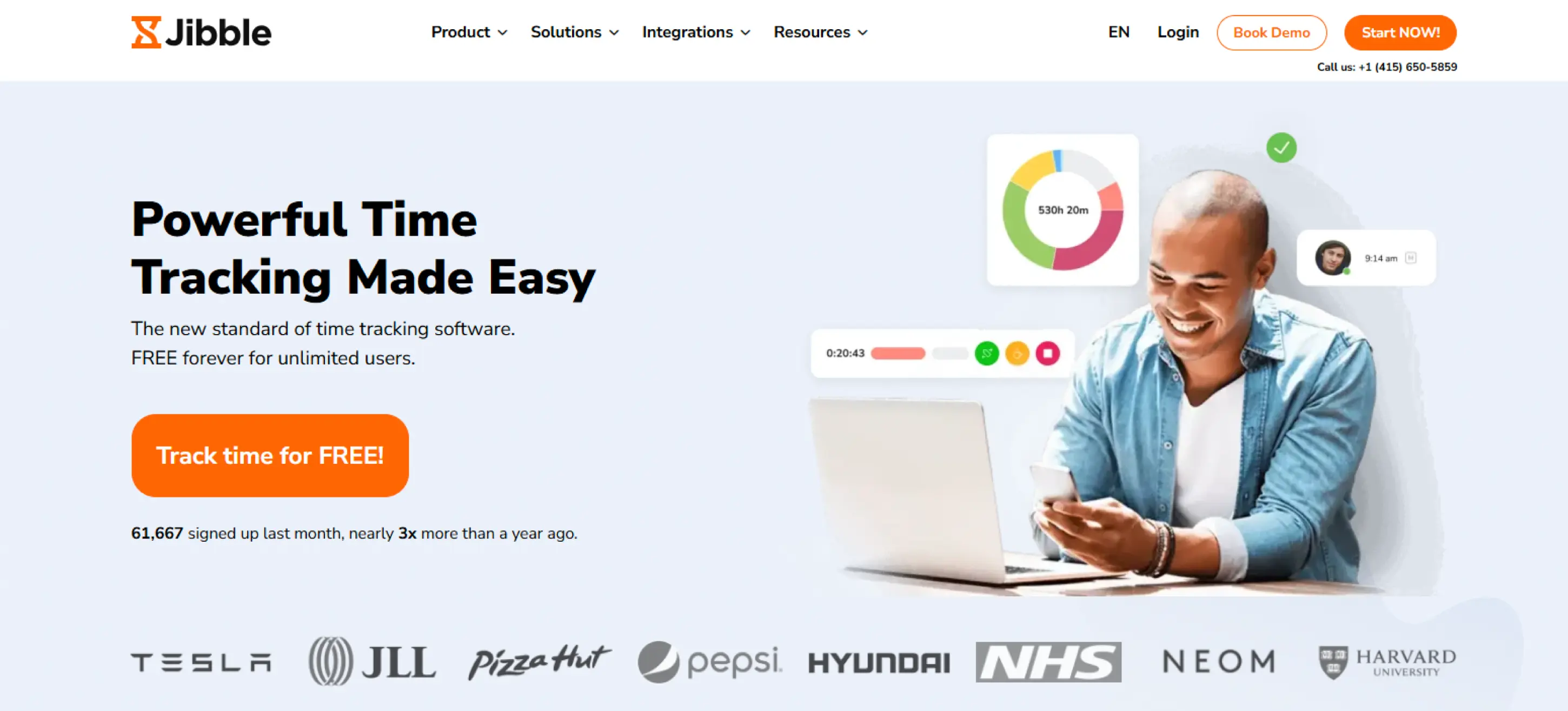
Key Features
- With integrated project management, teams can track time on tasks and projects directly, which enhances billing and resource tracking.
- Advanced tracking tools like GPS and facial recognition ensure accurate attendance, no matter where the team works.
- Automatic timesheets track employee hours, breaks, and overtime without manual input, creating error-free records in real time.
- Even if the team is in offline mode, they can clock in/out without an internet connection, and once the employee is online, their timing will sync.
- Overtime management offers custom rules and settings to track extra hours according to your organization’s policies.
Pros
- Strong mobile support with GPS and offline access.
- Facial recognition adds an extra layer of security.
- Custom overtime settings to fit different company needs.
- Detailed reporting helps improve performance visibility.
Cons
- Reporting features may require time to explore fully.
- Customization options could be broader for larger enterprises.
Pricing
- Premium: $2 per user per month
- Ultimate: $4 per user per month
- Enterprise: Custom pricing
Ratings
7. Toggl Track
Toggl Track is a lightweight and user-friendly time tracking tool built for individuals and teams who want a simple way to log hours and monitor project progress. Known for its minimal learning curve and clean interface, it suits freelancers , startups, and businesses that prefer flexibility without clutter. As one of the top alternatives to Hubstaff, Toggl Track combines smart reporting, project budgeting, and user access control in one streamlined experience.
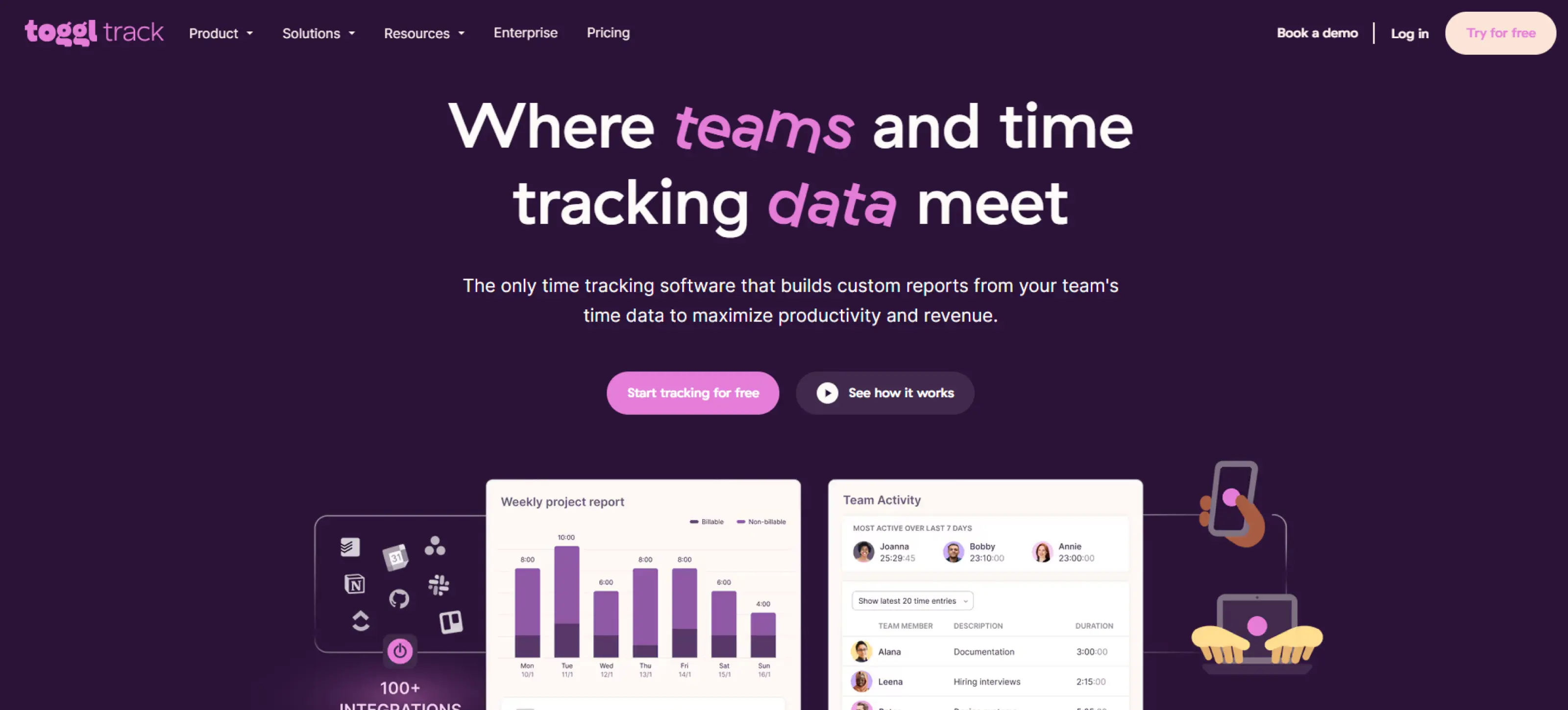
Key Features
- Calendar view allows users to see tracked time visually through an integrated calendar connected to Google or Outlook.
- Time rounding also automatically adjusts the time entries according to the nearest selected interval to assist in cleaner reports.
- Fixed fee projects allow for budget tracking as they let you set monetary limits or fixed fees for your clients or tasks.
- Team access level management allows workspace roles to be assigned, helping control permissions and responsibilities.
- Project estimates ensure the ease in comparing planned vs actual hours , hence enabling the teams to stay on budget and on deadline.
Pros
- It has a straightforward and user-friendly interface with little setup.
- Budget and project tracking functionalities prevent you from overspending
- Automated reports reduce manual effort and save time.
- A huge emphasis is placed on data privacy and transparency.
Cons
- The free plan has restrictions on advanced reporting features.
- Offline tracking options are limited when compared to some alternatives.
Pricing
- Starter: $9 per user per month
- Premium: $18 per user per month
- Enterprise:Custom pricing
Ratings
8. DeskTime
DeskTime is a fully automated time tracking software focused on productivity, performance analysis, and attendance monitoring . It allows companies that value efficiency and transparency to stay organized and on the same page while also identifying any areas for improvement and understanding the day-to-day routine. It's also a strong Hubstaff alternative for businesses looking to combine time tracking with productivity insights.
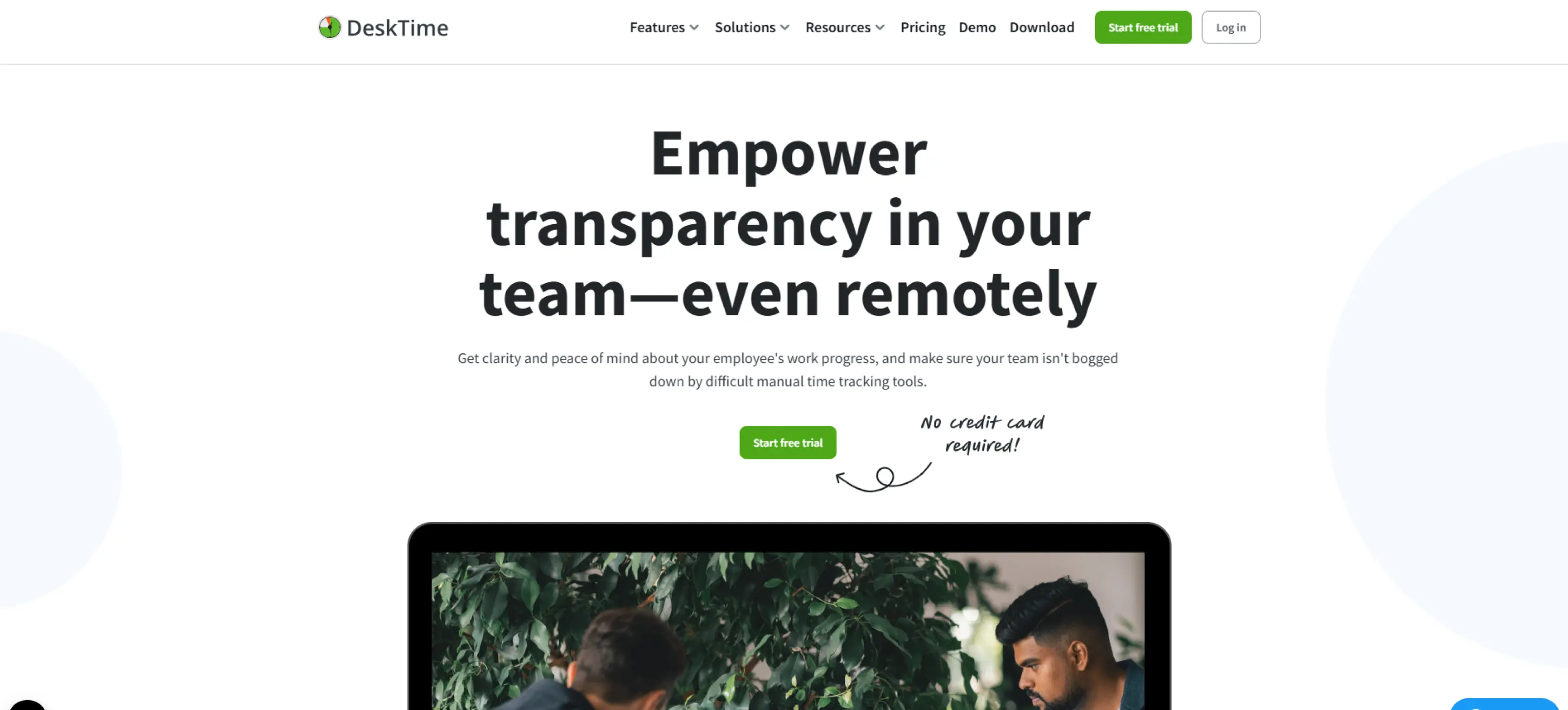
Key Features
- Performance evaluation provides an in-depth overview of the activity's employees were engaged in, in addition to hours worked.
- URL & app tracking displays the websites and applications employees use during work hours to understand digital habits.
- Screenshots give managers a visual reference of employee activity to confirm focus and work engagement.
- Document title tracking ensures team members are working on the right assignments by monitoring the names of open files.
- Productivity calculation automatically analyzes output and identifies high performers and low performers.
Pros
- Automatically tracks time with minimal manual input.
- Highlights productive and unproductive behaviors clearly.
- Helps managers plan better with built-in absence tracking.
- Real-time data helps with quick decision-making.
Cons
- Screenshot monitoring may feel invasive to some employees.
- Reporting customization is limited to lower-tier plans.
Pricing
- Pro: $4.58/month (billed annually)
- Premium: $6.42/month (billed annually)
- Enterprise: Custom pricing
Ratings
9. Harvest
Harvest is a powerful time tracking solution built to help businesses stay on top of project timelines , budgets, and profitability. Ideal for freelancers and teams alike, it simplifies how you monitor billable hours , track project progress, and manage client invoicing. It's a reliable option for those exploring Hubstaff alternatives with a focus on seamless invoicing and budget tracking.
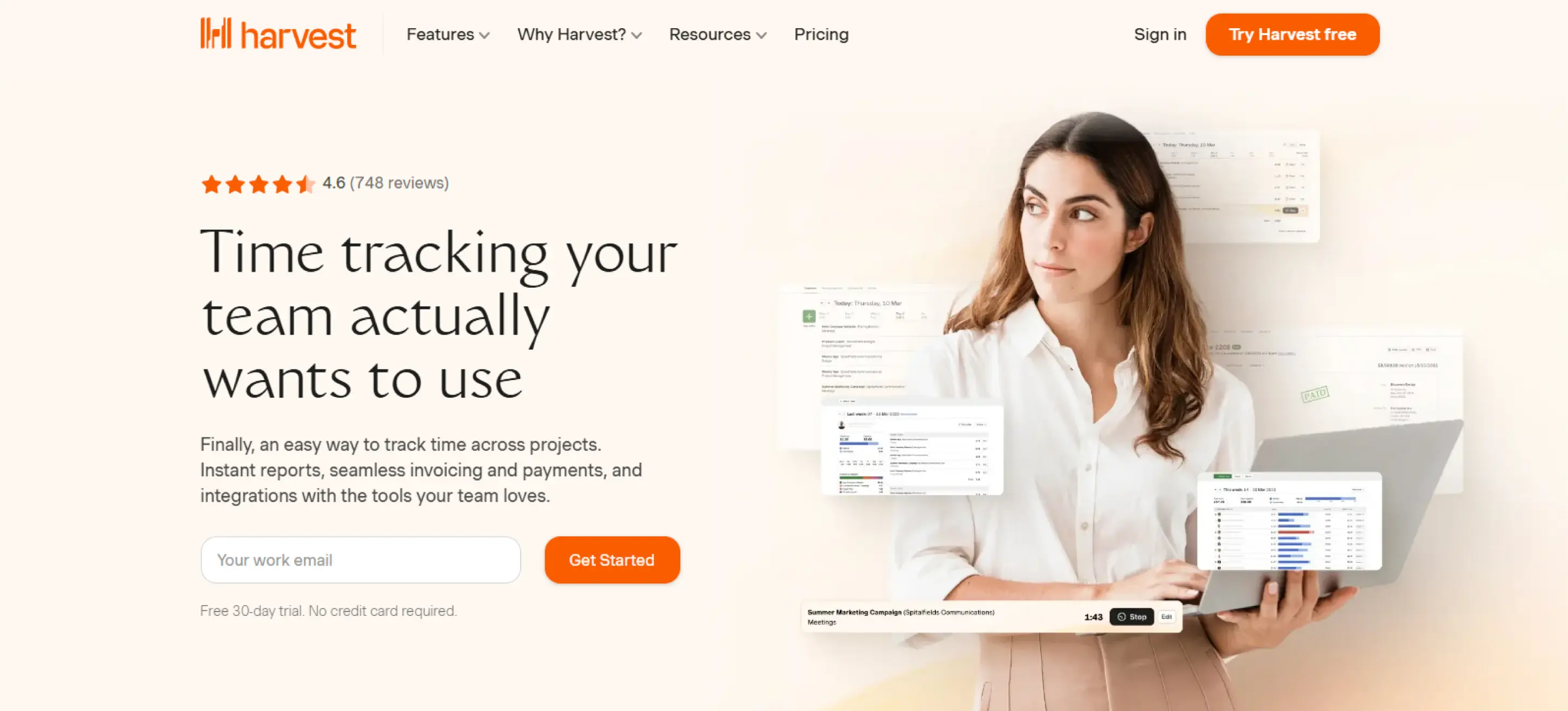
Key Features
- Custom reminders make it easy for teams to log their hours consistently, reducing gaps in tracked time.
- Budget tracking automatically adjusts as your team logs hours so that you can keep track of the budget for your project.
- Invoicing & payments allow you to turn tracked time and expenses into invoices, with support for online payments.
- Profitability reports offer insight into how projects perform financially, showing the impact of internal costs and billable hours.
- Project planning is supported by past data, helping you forecast timelines and costs more accurately in future tasks.
Pros
- Intuitive interface with quick time entry options.
- Budget tracking updates in real time.
- Custom reminders reduce missed entries.
- Syncs with popular tools like Trello, Asana, and Slack.
Cons
- Higher pricing may not suit small teams.
- Offline tracking options are minimal.
Pricing
- Pro: $11 per user/month
- Premium: $14 per user/month
Ratings
10. WorkTime
WorkTime is a productivity and employee monitoring software designed for businesses that want to track work habits without invading privacy. It suits both remote and in-office environments and focuses on helping teams perform better through non-intrusive time tracking. For companies considering Hubstaff alternatives, WorkTime stands out with a clear focus on improving active time , managing overtime and ensuring balanced workloads.
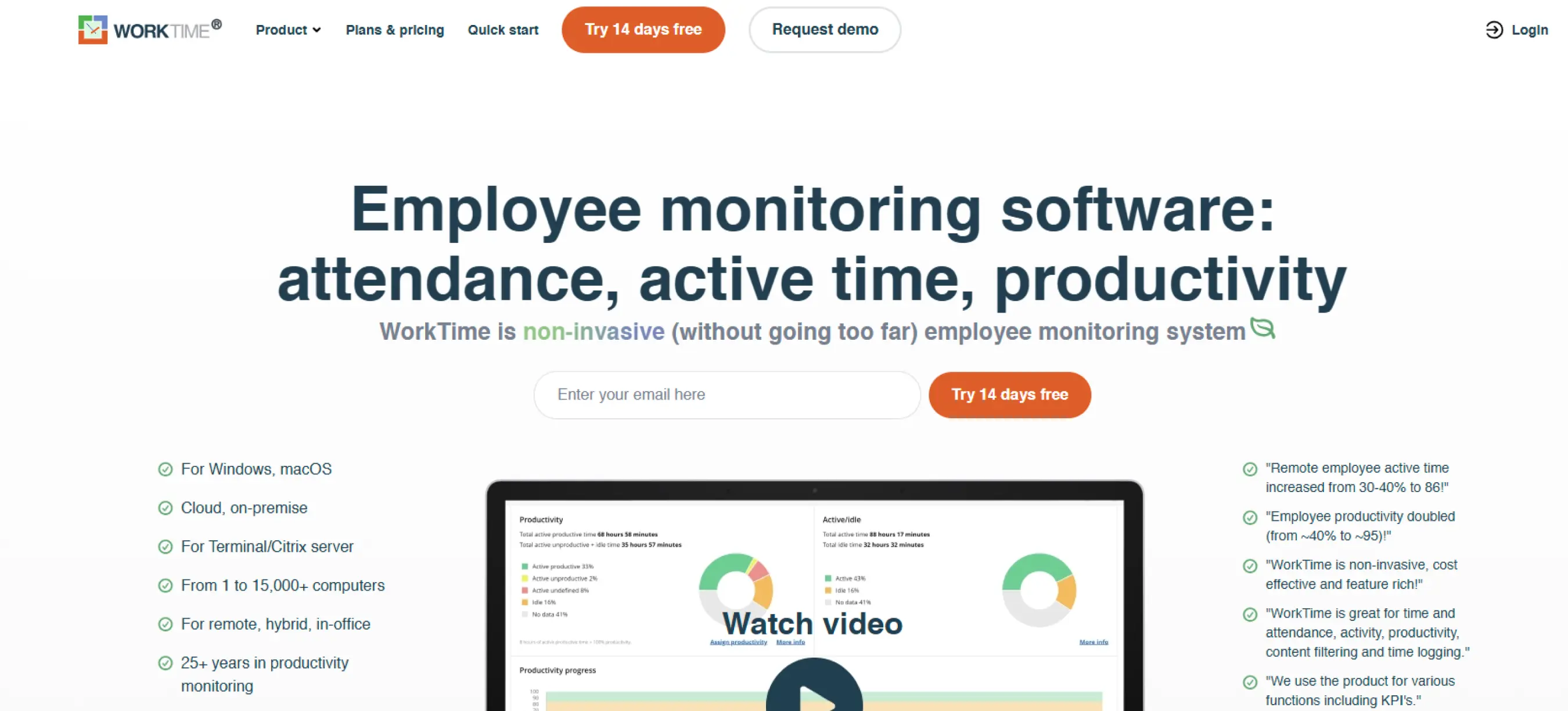
Key Features
- Attendance monitoring helps you set and track employee attendance goals, offering visibility into team punctuality and presence.
- With overtime monitoring, you are able to see when employees are working beyond their allocated hours, which allows you to assess overwork or possible misuse of time.
- Remote & in-office monitoring allows you to differentiate between office work and remote work based on IP tracking.
- Software use monitoring tracks what applications employees use, when, and from which device or location.
- Internet use monitoring logs behavior , including activity on websites, video calls, social platforms, etc., which helps you see the full picture of online behavior.
Pros
- Reduces burnout by helping detect employees under pressure or overworked.
- Provides a balanced workload by getting real-time insights into overtime and focus level.
- Drives employee engagement using transparent and motivating leaderboard reports.
- Enables cost reduction by identifying unnecessary software usage and performance gaps.
Cons
- Basic UI may feel outdated compared to newer tools.
- The reporting dashboard could have more flexibility.
Pricing
- Basic: $6.99/ employee per month
- Premium: $8.99/ employee per month
- Enterprise: $10.99/ employee per month
Ratings
How to Decide What Works Best for Your Setup?
Choosing the right time tracking tool depends on your team’s structure, goals, and workflow needs. Whether it’s in-depth productivity tracking and reports, hassle-free time tracking, budget tracking, or how to manage remote teams, take note of what options are necessary for your configuration. In case you have a completely remote setup, find tools that can be used with remote monitoring, mobile access, or operate in multiple time zones.
For project-based teams, software that includes invoicing, budgeting, or profitability tracking may be more useful. If privacy and team morale are important, consider options that offer non-intrusive monitoring. Make sure you always check the integrations that are available with the software you are already using, such as project management or communication software.
Finally, test a few tools through free trials to see which one fits naturally into your daily routine without adding extra complexity. A solution that feels intuitive, gives you clear insights, and helps your team stay focused is likely the right fit.
Conclusion
The selection of the best alternative to Hubstaff should rely on the workflow of your team, their priorities, and tasks. Whether you need simple time tracking, detailed productivity insights, or better visibility into project hours, there’s a solution tailored to your needs. From tools that support remote flexibility to those focused on performance optimization, each option offers something unique. Take a close look at the features, test what fits your process, and pick the one that helps your team stay focused, accountable, and efficient.
Frequently Asked Questions
If you prefer simple and easy-to-use time tracking options, Time Champ and Jibble are well-designed to allow you to perform time tracking with minimal configuration and setup. They are perfect for teams that want to start tracking time fast.
Yes, Time Champ and WorkTime provide in-depth insights into employee performance with features like app usage tracking, idle time reports, and productivity breakdowns.
Toggl Track and Time Champ have been designed to assist remote teams, with features designed to be accessed flexibly, mobile support, and cloud-based tracking that allows you to work from anywhere.
Time Champ and Timely help you to manage team hours and follow-up budgets, having the cost tracking features of forecasting, estimating, and real-time cost tracking records.
Here are Some Related Articles You may Find Interesting
Top 11 Flowace Alternatives for Smarter Time Tracking
Find the top 11 Flowace alternatives with an easier setup, better features with fair pricing, and flexible tools for remote and hybrid teams.
Top 10 Time Doctor Alternatives for Better Time Tracking
Not satisfied with Time Doctor? Check out the Top 10 Time Doctor Alternatives to find suitable solutions for time tracking and team management requirements.

Top 10 Clockify Alternatives for Efficient Time Management
Looking beyond Clockify? Compare the top 10 Clockify alternatives for improved time tracking, boosted team productivity, and project and workflow management.

Top 10 ProHance Alternatives for Better Workforce Analytics
Looking for the best ProHance alternatives? Find out the top 10 ProHance alternatives, perfect for optimizing team performance and operational visibility.

Top 10 Apploye Alternatives to Boost Team Productivity
Top 10 Apploye alternatives that help you to improve team productivity with advanced features, smooth workflows, and reliable time tracking for growing teams.

Top 10 DeskTrack Alternatives That Help You Work Smarter
Explore the top 10 DeskTrack alternatives that offer better value, control, and productivity insights. Compare features and pricing to find the right fit.


