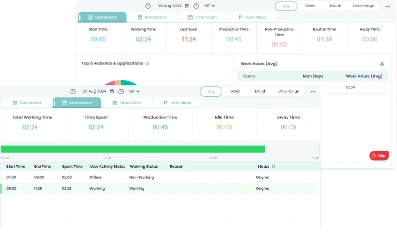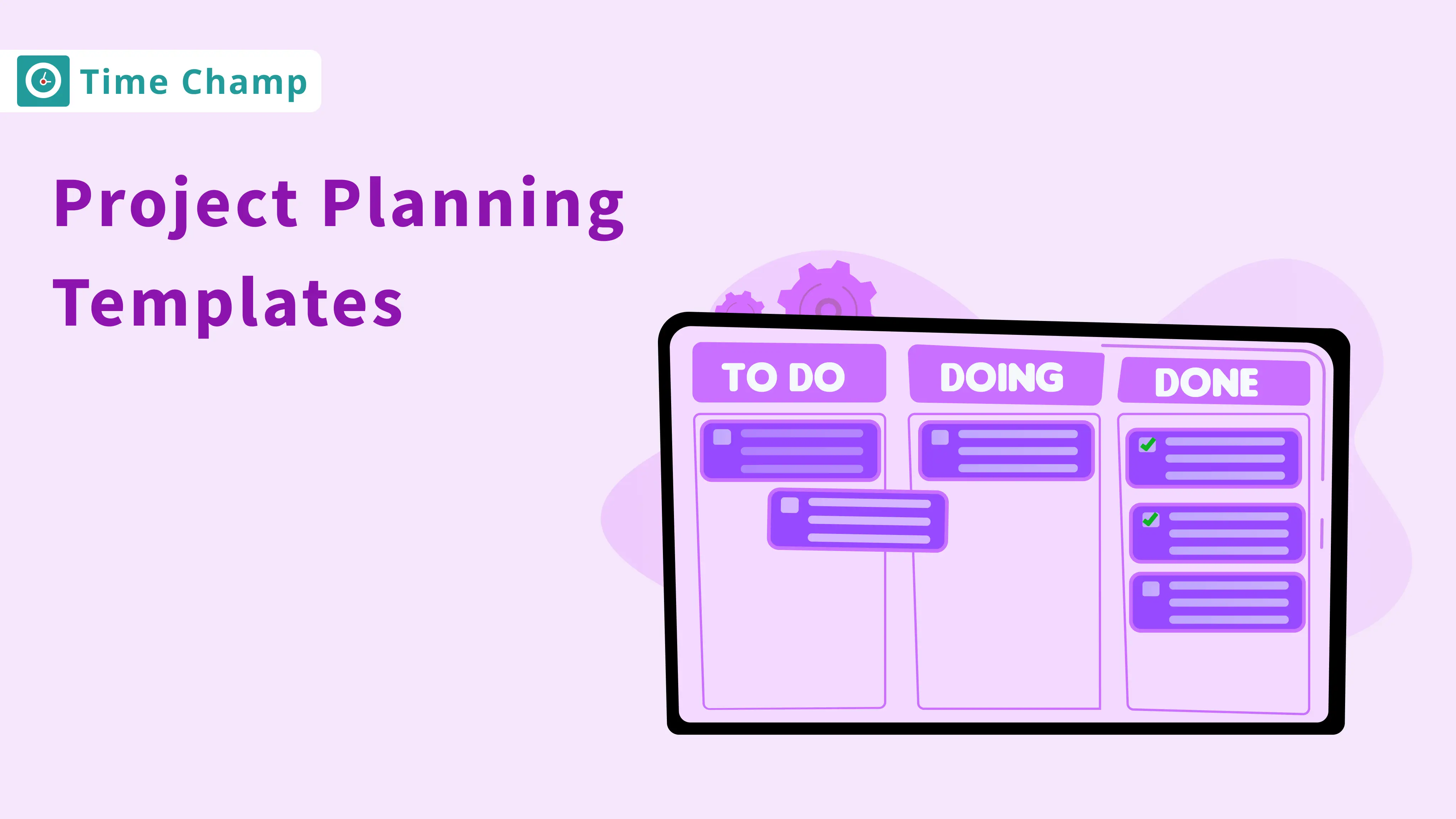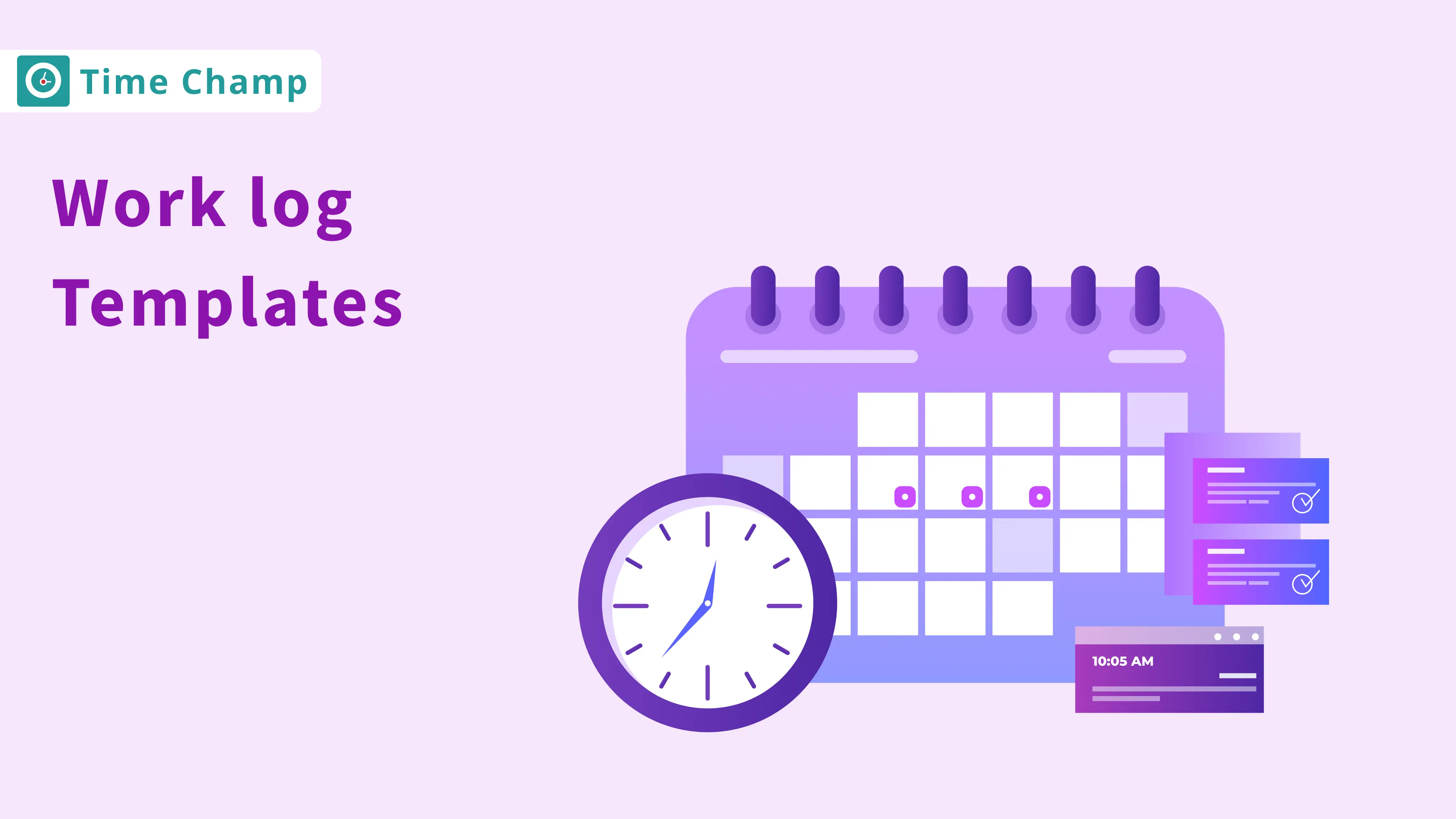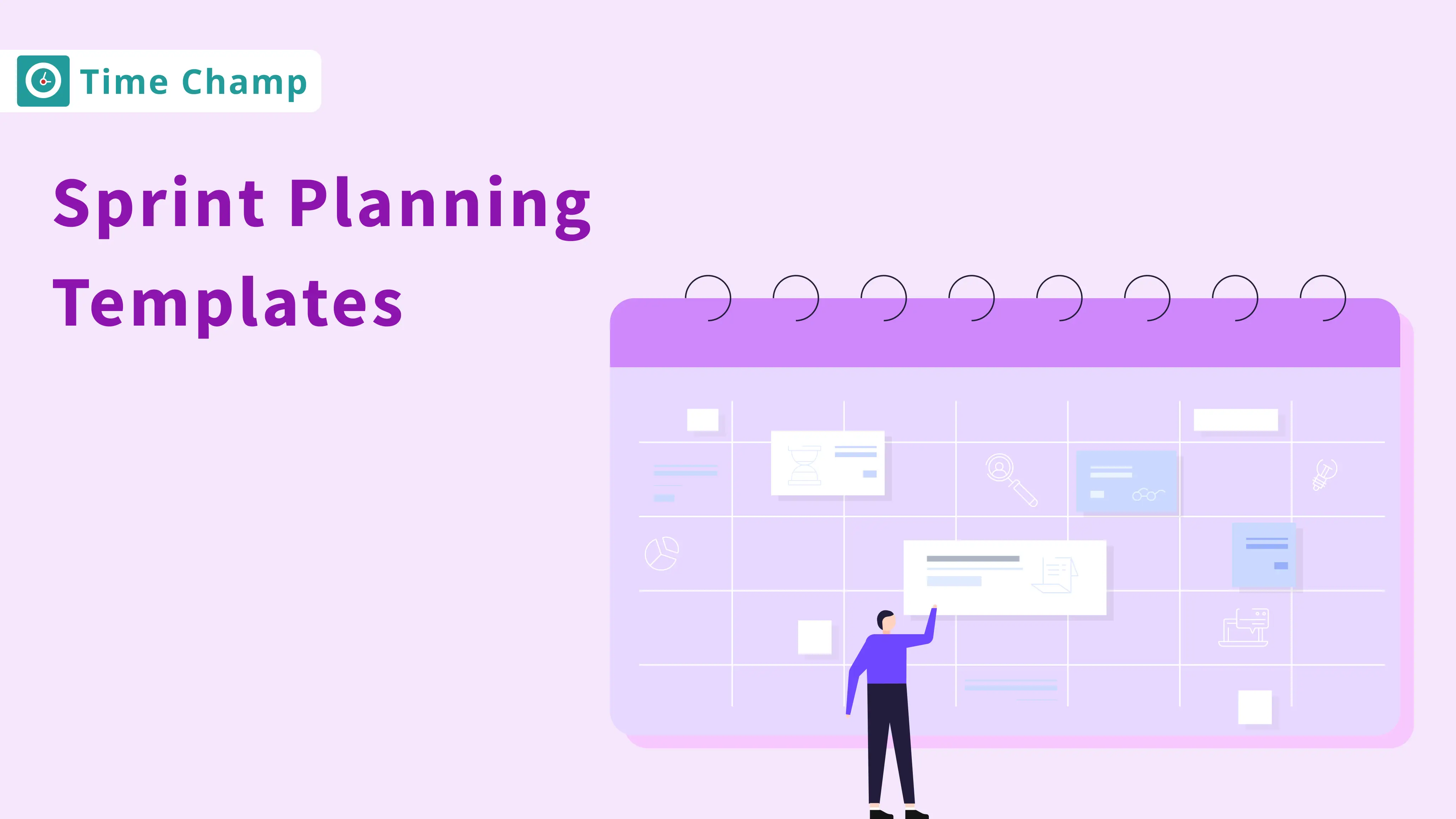Time Champ > Blog > Free Consultant Time Tracking Templates – Excel, PDF, and Word > Content
Free Consultant Time Tracking Templates – Excel, PDF, and Word
Download a free consultant time tracking template in Excel, PDF, or Word to streamline your billing and productivity. Track hours efficiently and stay organized.
Tracking time as a consultant might seem simple until missed hours, billing disputes, or disorganized records start piling up. Manually logging hours can eat into your productivity and leave you second-guessing your own work. Without a proper system, it's easy to lose track of billable time, costing you both money and trust. The right consultant time tracking template can streamline your process, helping you track every minute effortlessly, and this guide will show you how.
4 Essential Consultant Time Tracking Templates
Accurate time tracking is the backbone of every consultant’s workflow. Whether you're managing multiple clients or juggling several projects simultaneously, having the right time tracking templates streamlines your process and ensures you get paid for every billable hour. Choosing the right template depends on your work structure, client requirements, and how frequently you need to report your hours.
Here are four very important time-tracking templates for consultants to help track time accurately, no matter how large or small your projects may be.
1. Daily Timesheet
Whenever your project requires accounting for every hour of work, the daily timesheet template will be right up your alley. This template helps you log your workday by the hour or even half-hour, making it ideal for consultants who bill clients based on hourly rates.
Include details like:
- Start and end times of each task
- Client or project name
- Task description
- Breaks taken
- Total hours worked
- Billable vs. non-billable hours
The daily timesheet gives a meticulous insight into how the hours of the day are spent, which is especially handy for freelancers or consultants who are engaged in short-term or serve multiple clients in a day.
2. Weekly Timesheet
If you prefer a broader view of your work without going into every minute detail, the weekly timesheet template is a practical solution. It summarizes all your daily work throughout the week, minimizing confusion in reporting hours without overwhelming information.
The template typically includes:
- Daily logged hours for each project
- Client or project names associated with the tasks
- Concise descriptions of completed activities
- Billable hours assigned to each task
- Total weekly billable hours
Weekly templates work best for consultants managing long-term projects or those who submit invoices weekly. It gives the client a comprehensive overview without delving into every hour you have spent.
3. Biweekly Timesheet
If you invoice twice a month or work on fixed bi-weekly billing cycles would find the biweekly timesheet template is a balanced option. A Bi-weekly template offers enough information while presenting a brief view of your billing time.
What can you include?
- Daily work hours over two weeks
- Project details
- Billable vs. non-billable hours
- Overtime (if applicable)
- Total hours for each week and the entire period
Biweekly templates simplify the reporting process while ensuring you don’t miss any billable time, especially for consultants working on retainers or recurring projects.
4. Monthly Timesheet
For long-term projects or those with consistent monthly billing cycles, the monthly timesheet template is a streamlined way to track your time. It gives a high-level summary of your work while still accounting for all billable hours.
In this template, you can include:
- Total daily hours
- Project name
- Billable vs. non-billable hours
- Brief descriptions of key tasks
- Total monthly hours
The monthly timesheets are very ideal for consultants who work on fixed-price contracts and submit invoices at the end of each month. The clients will have transparent breakdowns of your work without too much detail.
Looking for time tracking templates tailored for legal professionals?
Check out our Attorney Time Tracking Templates to track every billable hour with precision! Explore Now!
What is a Consultant Time Tracking Template?
A consultant time tracking template is a structured document, usually a spreadsheet, that allows consultants to record the hours worked on various tasks and projects. It helps ensure accurate tracking of billable time, simplifies workload management, and streamlines the invoicing process.
Tracking time effectively is essential for consultants to maintain productivity and ensure accurate billing. A well-structured template organizes working hours, minimizes the chances of losing billable time, and maintains an accurate log for client verification. It further facilitates financial planning by tracking project accomplishments and work distribution, so it would be easier to handle other commitments without getting confused.
What Key Details Should Be Included in a Consultant Time Tracking Template?
A well-structured consultant time tracking template ensures accurate time management , proper invoicing, and clear client reporting. To make it effective, it should include the following key components:
1. Date and Time: Every time tracking template should have a section for the date and period covered. This helps in organizing records and ensures that the tracked hours correspond to specific days, weeks, or months for easy reference.
2. Consultant’s Name and Client Details: Incorporation of the consultant’s name and client information distinguishes projects, especially when multitasking between different clients. This ensures clarity in invoicing and reporting.
3. Project Name and Task Description: labeling the project and a short task description helps to track how time was spent across many different responsibilities. This provides an insight into assigning workloads and project updates.
4. Start Time, End Time, and Breaks: The recording of the start-time, end-time, and any break periods taken ensures that the work hours are tracked with accuracy. This ensures that the billing would have no discrepancies and helps consultants manage their time better.
5. Total Hours Worked: A section for the calculation of the total hours worked that will facilitate billing and payroll. This can be auto calculated in digital templates or manually filled in spreadsheets.
6. Billable vs. Non-Billable Hours: Separation between billable and non-billable time is of great help not only during financial planning but also guarantees clients pay only for work done. It also provides a better understanding of time spent on administrative or internal tasks.
7. Hourly Rate and Total Earnings: An hourly rate field allows consultants to calculate their total earnings for the tracked period. This becomes highly necessary for invoicing and other financial management.
8. Notes or Additional Comments: A notes section allows consultants to provide additional insights into work delays and project-specific details. This creates transparency and additional context when needed.
A clear time tracking template gives better productivity, precise billing, and provides transparency for clients. These aspects enable consultants to keep on with their work and give high-quality service without administrative hassle.
Key Benefits of Using Consulting Time Tracking Templates
Accurate time tracking helps you with the proper management of projects with productivity improvement. It helps you stay organized and ensures your work is properly accounted for. Now check out the key benefits that make consultant timesheets an irreplaceable element to ensure the workflow is completed smoothly.
1. Accurate Time Tracking and Billing
One of the biggest advantages of timesheets is their ability to capture every billable hour with precision. Keeping time down to the minute will ensure you are being compensated for the exact work done. It eliminates guesswork, making your invoices more transparent and justifiable. With bills that are much transparent and easier to justify, it instills a sense of confidence among clients that there can no longer be any dispute or confusion over billing since it provides an explicit breakdown of each task performed and time taken.
2. Better Time Management
A structured time tracking template precisely tells how much time has been spent on all projects. Ongoing logging of work will highlight tasks that take up much of your time and where you probably need to work to become more efficient. This insight allows you to prioritize important tasks, avoid distractions, and set more realistic deadlines, ultimately boosting your productivity without feeling overwhelmed.
3. Streamlines Invoicing Process
Invoicing can be one of the time-consuming tasks for consultants, but not when carrying a detailed timesheet in hand to organize project billable hours in advance, creating invoices becomes a quick and easy job. All the necessary information, like hours worked, project details, and hourly rates, is already documented, helping you generate invoices faster and with greater accuracy. In fact, not only does it save time, but you also get paid on time without any chance of back-and-forth clarifications.
4. Productivity Insights
Timesheets aren't just about tracking time, they can also act as a self-evaluation tool. By reviewing your logged hours, you can identify trends in your work habits, such as where time is being spent task most, and which tasks are taking longer than expected. Such as, what work is taking longer than expected, or what are the tasks eating up too much time on a non-billable activity. These insights help you refine your workflow, work smarter, and deliver projects more efficiently without compromising quality.
5. Project Budget Control
For the long-term or fixed price projects, timesheets allow you to track whether you are working within allotted hours and budget limits. By monitoring your time regularly, you can find out if any project is overrunning an estimated duration and take important steps to avoid project delays or discuss possible modifications with the client. Such a proactive step assists in managing expectations and guarantees profitability.
Common Challenges of Traditional Timesheets for Consultants
Did you know manual time-tracking systems can cause up to 40% payroll errors? This statistic highlights how traditional timesheets can be common source of inaccuracies, wasted time, and frustration for consultants. That’s why it’s essential to understand the challenges they bring and how they impact productivity. Below are the key challenges they face with manual time tracking.
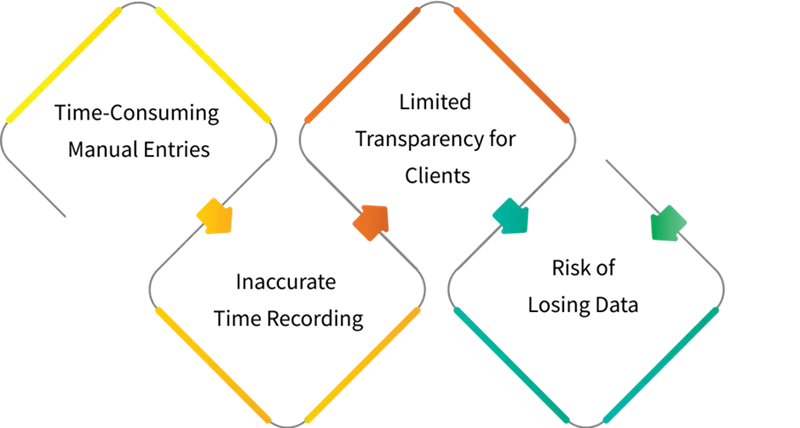
1. Time-Consuming Manual Entries
Filling out timesheets manually can feel like yet another chore on an already long to-do list. Writing down hours at the end of the day, or worse, at the end of the week, often takes more time than expected. The longer you wait, the harder it becomes to recall the exact time spent on different tasks. Manual timesheets take away from real working hours and instead force the focus onto administrative work instead of revenue-earning endeavors.
2. Inaccurate Time Recording
Time tracking based on memory is simply a ticket for errors. For instance, you may underestimate the time you spent doing a more complex task and overestimate the minor one. These offsets can affect the accuracy of the billing and perhaps lead to a loss of income, while in some cases bringing disputes with clients. Without a system that captures time as you work, it's easy to overlook small but essential activities, such as quick consultations, research, or revisions, that should be accounted for.
3. Limited Transparency for Clients
Clients are keen to see exactly what they are paying for, and a simple split of timesheets between the start and stop times will not provide them with that clarity. With no detailed task descriptions, clients can raise questions about the accuracy of the hours being billed wherever the timesheets are reviewed. A lack of transparency can erode trust over time, making it harder to justify your rates or maintain long-term client relationships.
4. Risk of Losing Data
Paper-based timesheets and offline spreadsheets come with a constant risk of loss. A misplaced document, accidental deletion, or system crash could erase valuable records, leaving you with no proof of work hours if clients request verification. Without a secure and backed-up system, the risks involve losing billable hours and facing unnecessary disputes.
Why settle for guesswork when you can have 100% accurate timesheets?
Get Started with Time Champ – Your Time, Your Rules!
Time Champ: The Smarter Alternative to Manual Timesheets
In a world where time is money, relying on manual timesheets can feel like finding your way with a broken compass, slow, inaccurate, and full of unnecessary detours. As a consultant, time is the most precious asset, and how you track it can change everything about productivity and profits. That’s where Time Champ in, a smarter, more streamlined solution designed to take the hassle out of time tracking while helping you work more efficiently.
Time Champ isn't just a time tracking tool, it's your digital ally that transforms the way you manage your billable hours. It gives you more control, clarity, and confidence over your work. Take a look at the features that set it apart and how it simplifies time tracking for you.
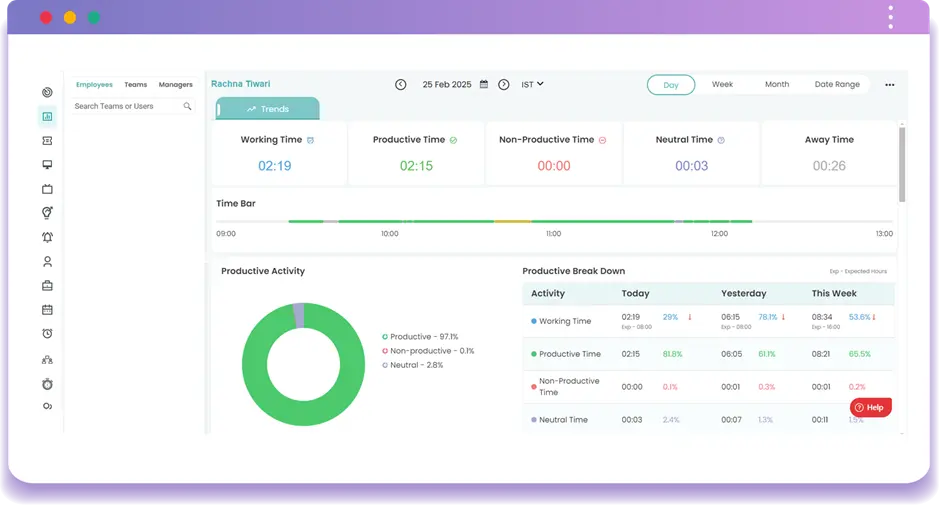
1. Automate Time Tracking
Forget about noting down hours or handing a spreadsheet at the en d of the day. Time Champ automatically tracks your work in real-time from the moment you clock in, capturing every task without any manual effort. It records your clock-in and clock-out times, monitors applications and websites used, and calculates break hours and idle time, giving a comprehensive view of your entire workday. With every second is accounted for, Time Champ removes the guesswork from the whole process and guarantees that your billable hours are always accurate and transparent.
2. Project-Based Tracking Made Simple
If you are juggling multiple projects or clients, then Time Champ comes in handy as it provides effortless options to log hours separately for a project, and you can easily switch between different tasks. Time entries can be assigned to various clients while work can be further categorized under projects and there are deadlines set to ensure completion on time.
It also helps you track project progress in real-time, giving a clear view of how much time has been spent and how close you are to complete it. With detailed reports showing exactly how your time is distributed, all from a single dashboard, managing multiple projects becomes simpler, more organized, and stress-free.
3. Transparent Reporting for Better Client Trust
The main feature of Time Champ that stands out is its ability to generate professional, detailed timesheet reports, allowing clients to see in great detail what you have worked on. With clear breakdowns of hours, tasks, and projects, your clients always know what they're paying for, building trust and transparency without the need for constant back-and-forth clarifications.
4. Effortless Invoicing Integration
With Time Champ, the hours tracked can be turned into invoices within a few clicks. You can generate invoices directly from your timesheets with just a few clicks, saving time and ensuring that every billable hour is accounted for. More features include customizing invoices with client information, the hourly rates, and descriptions of projects, which will make billing a lot clearer and organized. This integration makes sure that the invoicing is done seamlessly, thus minimizing any delay and validating fast payments with no manual hassle.
Conclusion
Tracking your time isn't just about counting hours, it's about valuing your effort and making every minute count. For the consultants, every hour that is tracked shows the dedication and skill put into every project at hand. When done right, time tracking brings clarity to your workflow, helps you stay on top of your tasks, and ensures you're paid for every ounce of hard work. It allows you to really work smart, build up confidence in meeting deadlines, and show clients the true value of the contribution you provide. With the right approach, time tracking becomes more than just a routine, it becomes your secret weapon for success.
Ready to ditch manual timesheets and simplify your time tracking?
Switch to Time Champ for automated, accurate, and effortless time tracking. Try it now!
Subscribe To Learn More About Content
By Clicking "Subscribe" you agree to Time Champ Privacy Policy and consent to Time Champ using your Contact data for newsletter purposes
Table of Content
-
 Free Consultant Time Tracking Templates – Excel, PDF, and Word
Free Consultant Time Tracking Templates – Excel, PDF, and Word
-
 4 Essential Consultant Time Tracking Templates
4 Essential Consultant Time Tracking Templates
-
 1. Daily Timesheet
1. Daily Timesheet
-
 2. Weekly Timesheet
2. Weekly Timesheet
-
 3. Biweekly Timesheet
3. Biweekly Timesheet
-
 4. Monthly Timesheet
4. Monthly Timesheet
-
 What is a Consultant Time Tracking Template?
What is a Consultant Time Tracking Template? -
 What Key Details Should Be Included in a Consultant Time Tracking Template?
What Key Details Should Be Included in a Consultant Time Tracking Template?
-
 Key Benefits of Using Consulting Time Tracking Templates
Key Benefits of Using Consulting Time Tracking Templates
-
 Time Champ: The Smarter Alternative to Manual Timesheets
Time Champ: The Smarter Alternative to Manual Timesheets
-
 Conclusion
Conclusion
Related Blogs
Get 8 free pay stub templates with built-in calculators in Excel, PDF, and Word formats instantly. Customise as needed, save time, and simplify payroll.
Sai Keerthi Uppala | 25 November 2025Explore 7 free project planning templates to plan, schedule, and manage projects effectively. Download in Excel, Word & PDF and boost your project success.
Chetana Choudary | 1 November 2025Explore 3 free time off request form templates in Excel and Word, including simple, employee, and vacation forms for easy leave tracking.
Thasleem Shaik | 11 November 2025Explore free downloadable goal-setting templates, including employee, smart, okrs, and project templates in excel, word, and pdf for goal tracking.
Jahnavi Pulluri | 07 November 2025Explore free downloadable employee work log templates, including daily, weekly, and project logs in excel, word, and pdf for efficient time tracking.
Shabana Shaik | 07 November 2025Explore free downloadable sprint planning templates, including agile, scrum, weekly, and project templates in Excel, Word, and PDF for effective planning.
Guna Lakshmi | 07 November 2025