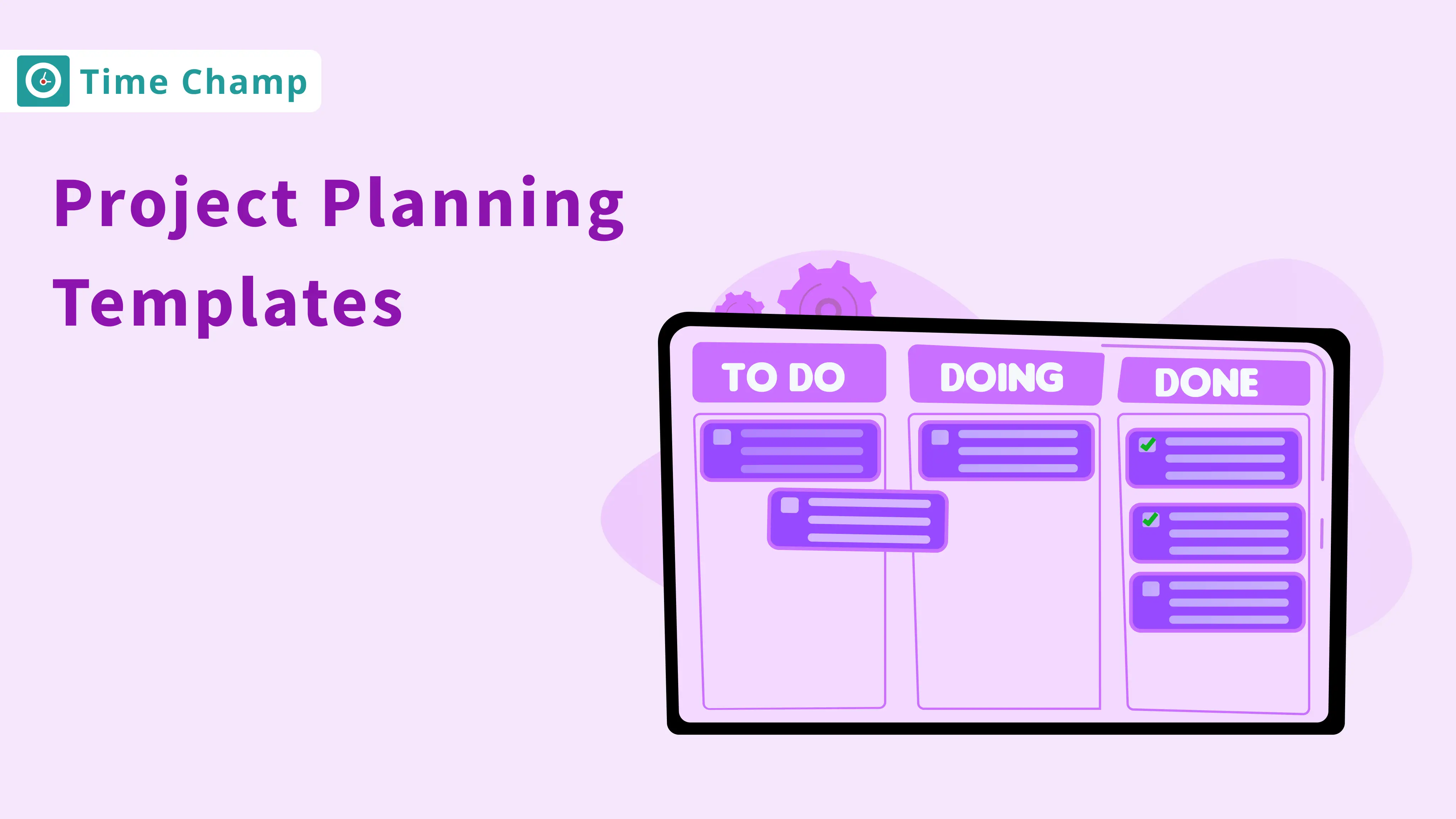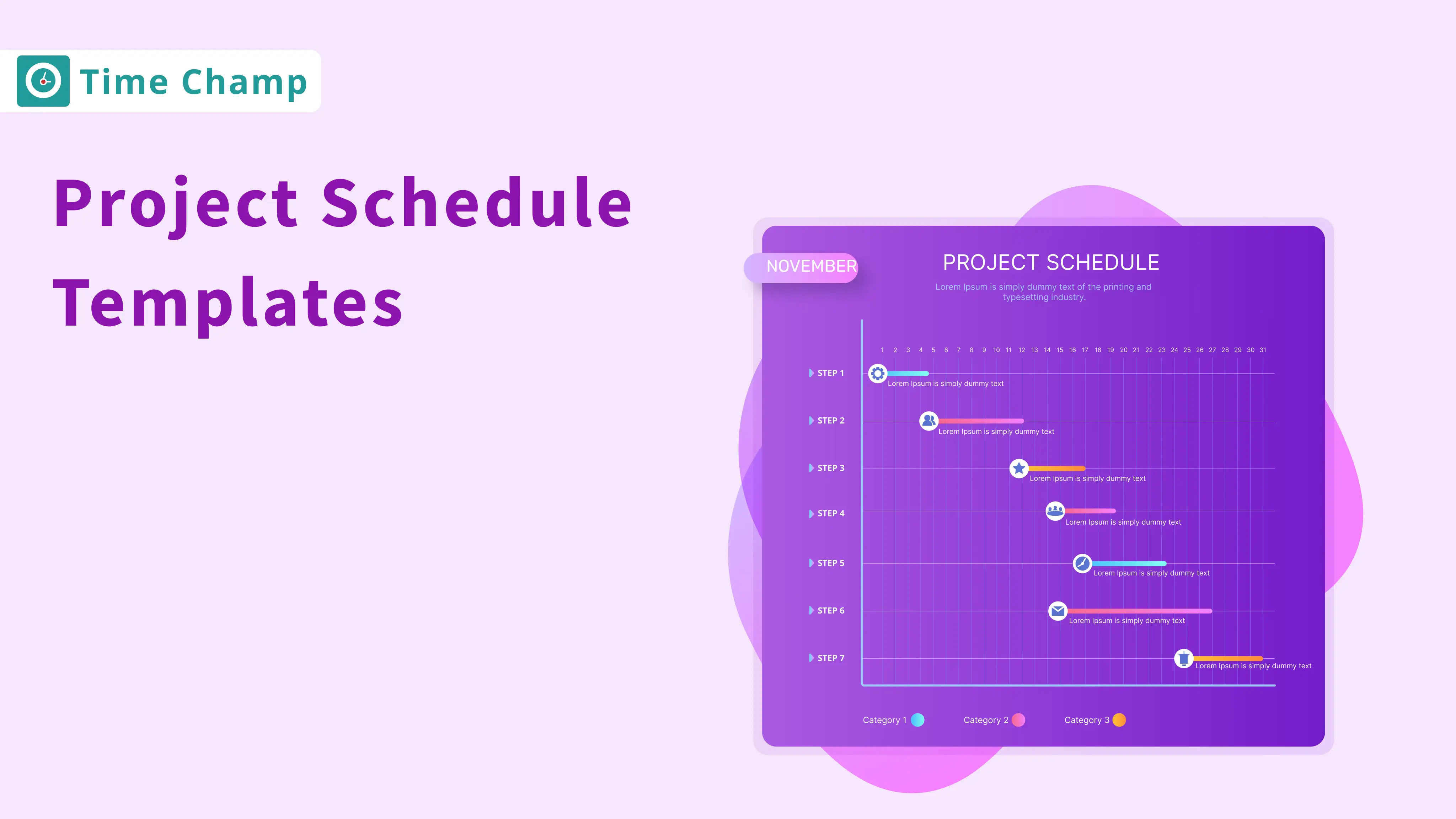When you're responsible for driving projects to completion, clarity and structure will be non-negotiable. Instead of having to start with a blank project plan template, a properly structured project plan template allows you to map out schedules, allocate tasks, and track your progress.
In case you are managing several initiatives or organising work among the stakeholders, a project programme template helps you see how multiple projects align with overall objectives. It enables you to synchronise deliverables, monitor dependencies, and coordinate resources across multiple work streams with reduced bottlenecks. You do not need to construct frameworks manually, but can use ready-to-use Excel templates that are faster to plan and provide you with immediate control.
This guide brings you the most effective Excel templates for today’s project environments, from simple plans and to agile, along with a one-page summary. Each template helps you plan faster, stay organised, and deliver projects more efficiently.
What Are the 7 Types of Project Planning Templates?
Project planning templates offer pre-made frame works to project managers and team leads to organise the work, monitor the progress, and communicate with the stakeholders. They simplify planning, reduce mistakes and provide cross-team visibility, whether you are running a small project or a multifaceted programme. The following 7 templates cover every stage of project planning from timelines and sprints to task management, resource tracking, and quick one-page summaries, helping you plan and execute projects with clarity and confidence.
Simple Project Plan Template
A simple project plan template offers a clear framework to define project objectives, schedules, and other major deliverables. It allows project managers to plan and execute effectively without making the process is too complicated. It is best suited for small to medium-sized projects where simplicity and speed are of primary importance.
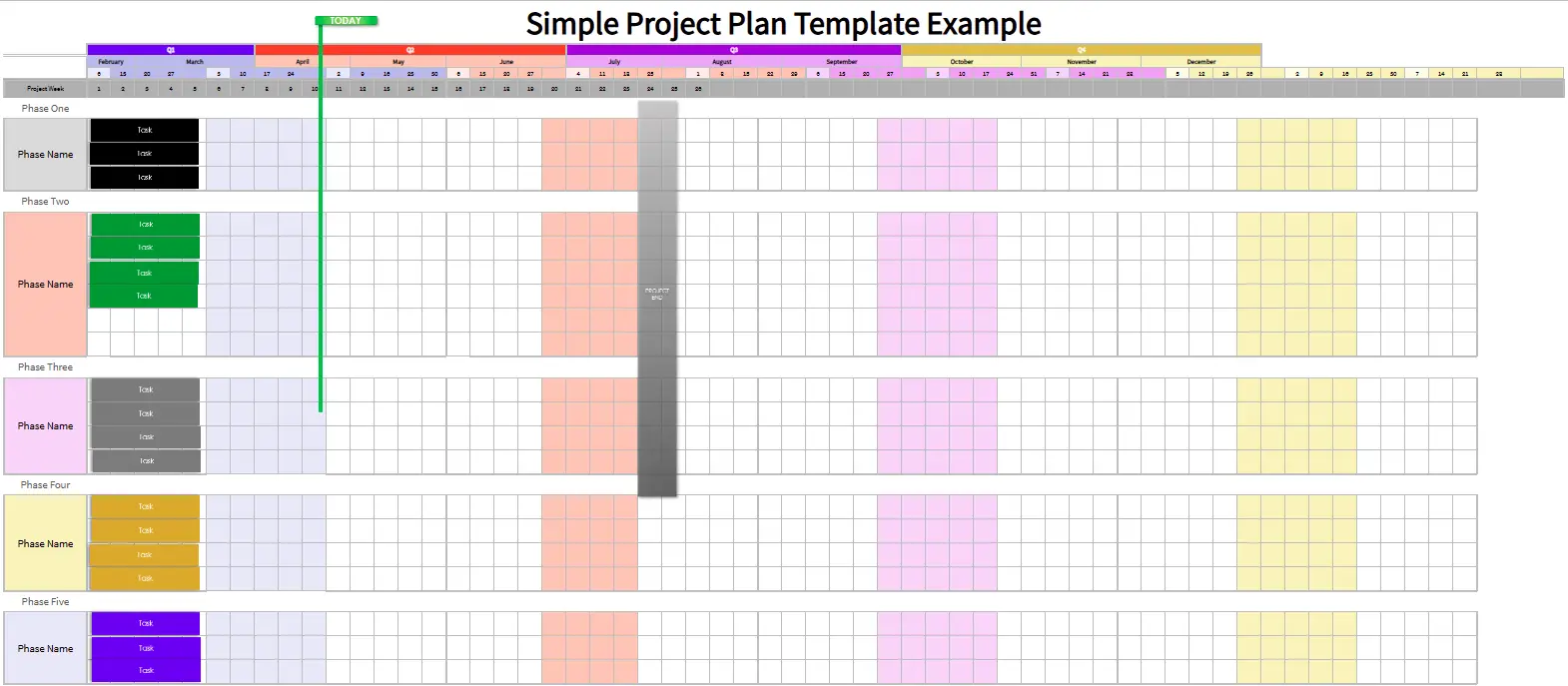
Key Features:
- Predefined sections for tasks, owners, start and end dates
- Built-in progress tracker to monitor task completion
- Simplified layout for quick updates and easy sharing
- Supports deadline management and milestone tracking
- Customisable for any project size or type
Best For:
Best suited to small to mid-sized projects that require a quick, organised, and easy-to-update project planning framework.
Gantt Chart Project Plan Template
A gantt chart project plan document assists project managers in viewing project schedules, dependencies, and the progress of project tasks on one page. It enables them to monitor milestones, overlaps, and reschedule with ease and ensure that all deliverables remain on schedule.
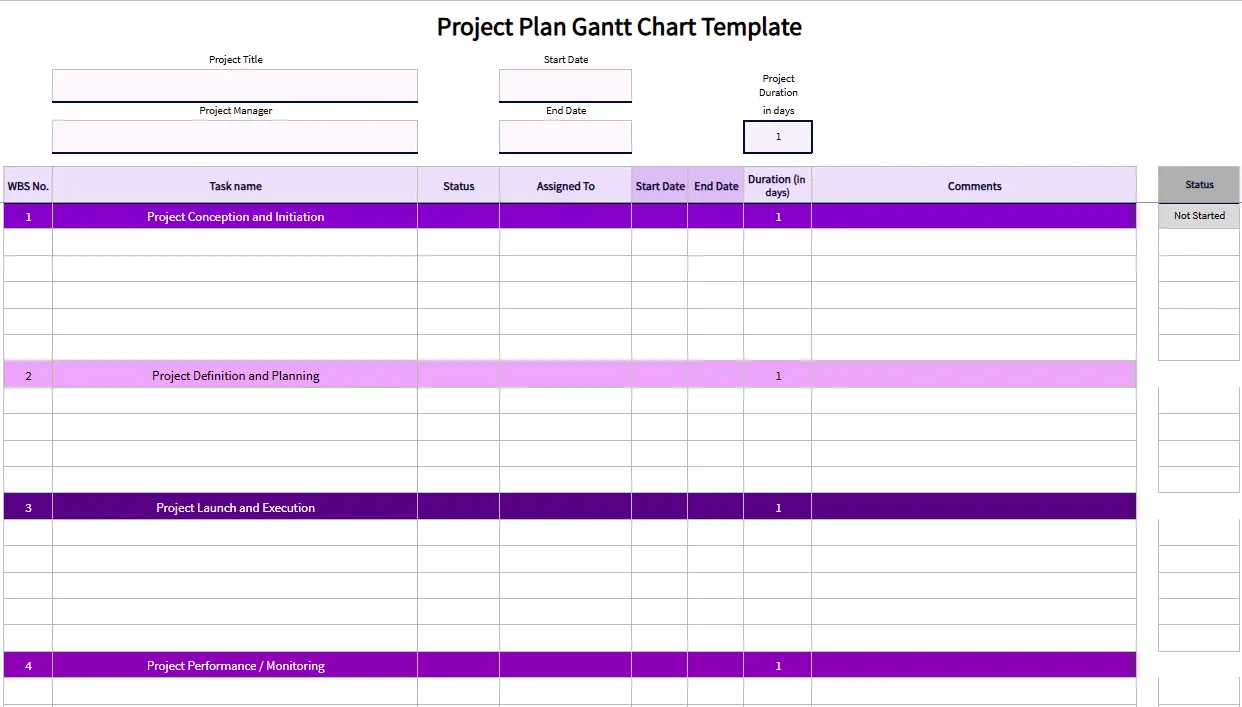
Key Features:
- Visualises project timelines and milestones
- Tracks task dependencies and overall progress
- Allows quick schedule adjustments and updates
- Enhances visibility across overlapping activities
- Simplifies progress tracking and deadline management
Best For:
Ideal for project managers handling complex, multi-phase projects who require clear visibility into schedules, dependencies, and progress to ensure on-time delivery.
Agile / Sprint Project Plan Template
The agile / sprint project plan template empowers teams to plan, execute, and review sprints with ease. Built for iterative workflows, it lets you set clear sprint goals, monitor progress in real time, and respond swiftly to changes, ensuring development stays on track while remaining adaptable.
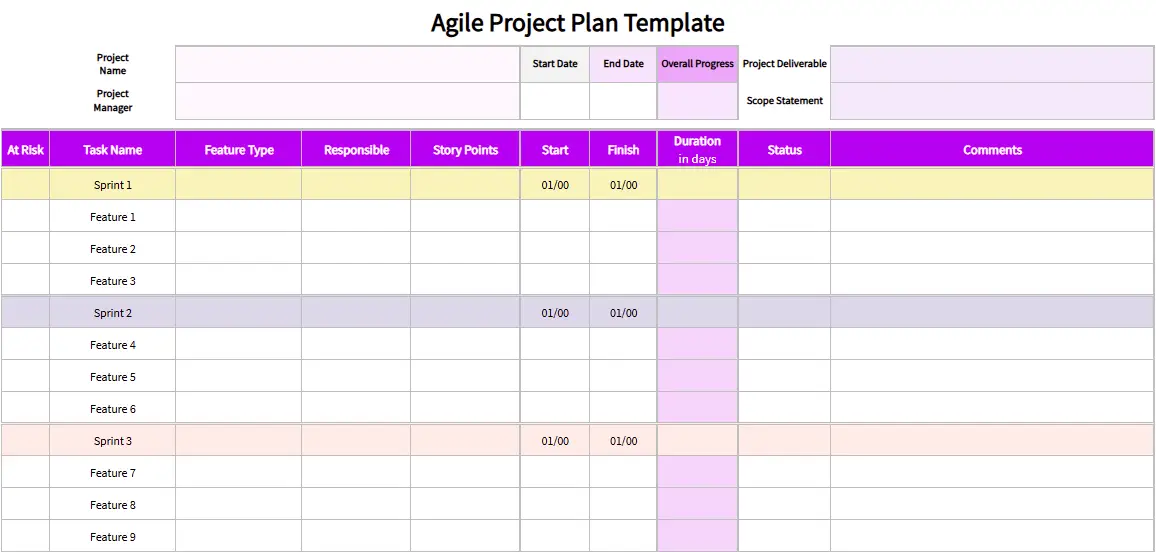
Key Features:
- Organises tasks by sprints and priorities
- Tracks sprint progress in real time
- Supports backlog, in-progress, and completed task stages
- Encourages quick iterations and adaptability
- Improves team collaboration and sprint visibility
Best For:
Ideal for Agile teams, product developers, and IT project managers handling sprint-driven or iterative projects that require adaptability and ongoing refinement.
Project Work Plan Template
The project work plan template provides a structured layout to define
project objectives, tasks, responsibilities, and deadlines. It helps teams
align on goals, assign ownership, and ensure that every phase of the
project progresses smoothly and efficiently.
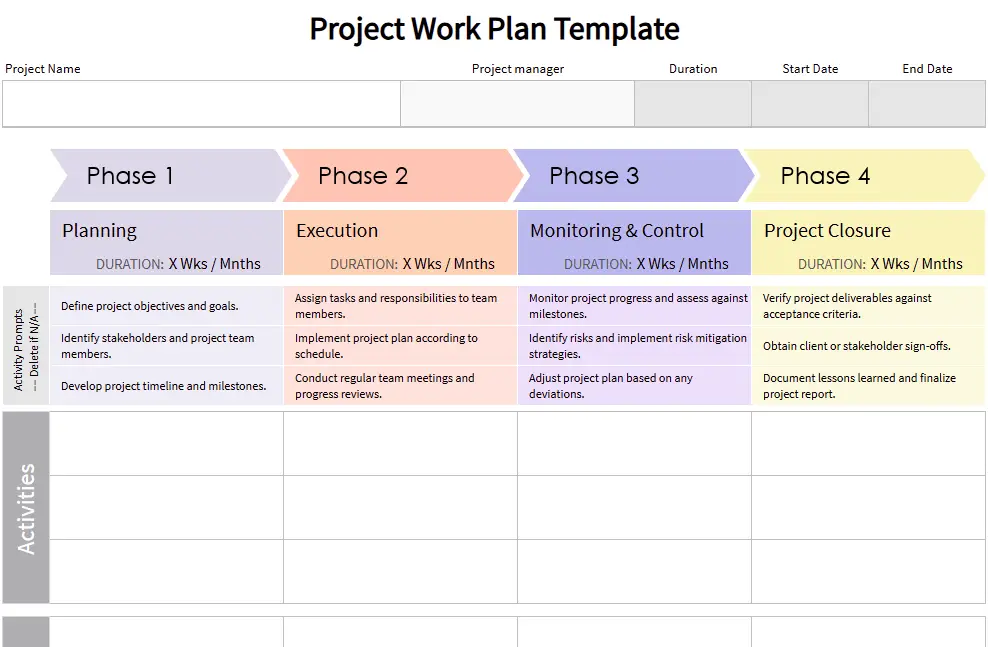
Key Features:
- Outlines project goals, tasks, and deliverables
- Defines team roles and responsibilities
- Tracks timelines and dependencies clearly
- Enables easy progress monitoring and real-time tracking
- Provides a comprehensive project overview
Best For:
Perfect for teams and managers looking to establish a clear path for planning, executing, and tracking every phase of their project systematically.
Project Resource Planning Template
The project resource planning template streamlines the allocation and management of resources across various tasks or projects. It ensures the efficient allocation of team members, budgets, and tools, helping prevent bottlenecks, balance workloads, and enhance overall productivity.
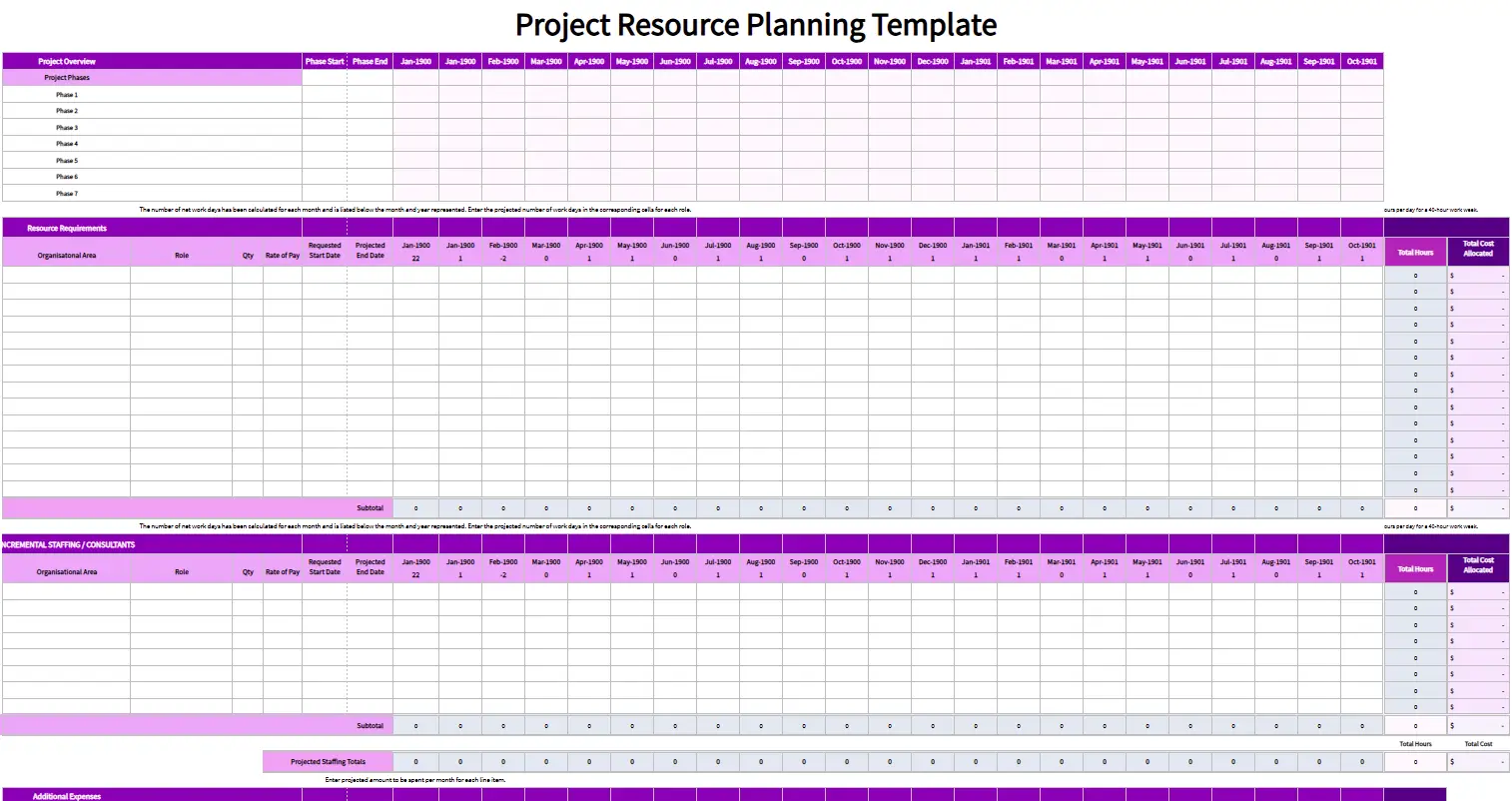
Key Features:
- Tracks resource allocation and availability
- Highlights underutilised or overbooked resources
- Supports budget and cost tracking per task
- Enables workload balancing and forecasting
- Improves visibility into team capacity
Best For:
Ideal for project managers juggling multiple teams or projects, offering a clear way to streamline time, stay within budget, and optimise resource utilisation.
Project Action Plan Template
The project action plan template empowers teams to transform strategies into clear, actionable steps. It turns project goals into defined tasks, assigns who’s responsible for each, and sets firm deadlines, making sure everyone understands their role and timeline.
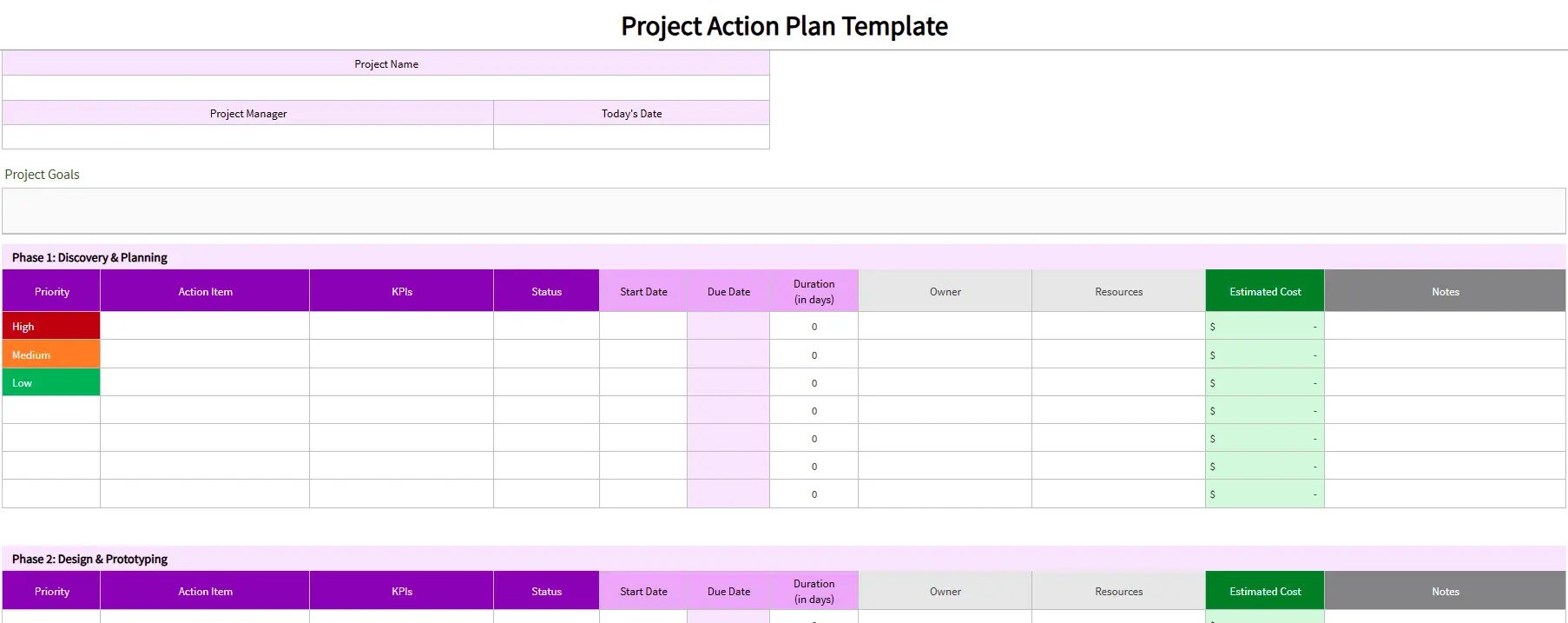
Key Features:
- Lists actions with owners and due dates
- Tracks task progress and completion status
- Aligns activities with project goals
- Supports prioritisation of critical tasks
- Enhances accountability and ensures task completion
Best For:
Ideal for teams working on time-bound projects or campaigns needing structured task tracking and accountability.
1-Page Project Plan Template
The 1-page project plan template simplifies your entire project into one. clear, easy-to-read overview. It covers goals, timelines, key milestones, and assigned responsibilities. Perfect for fast stakeholder reviews and progress checks, without needing to dig through long reports.
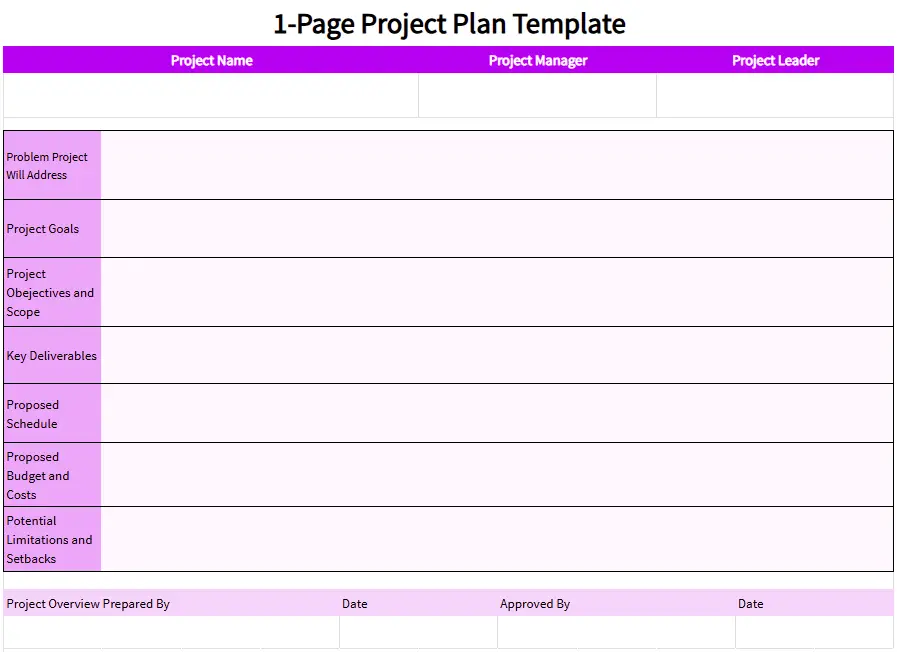
Key Features:
- Summarises project scope, goals, and key milestones
- Provides a clear timeline on a single page
- Highlights dependencies and major deliverables
- Simple to update and share with stakeholders
- Great for quick project reporting and reviews
Best For:
Ideal for project managers and executives who want a clear, high-level overview of project progress and critical milestones.
What Are the Pros and Cons of Project Planning Templates?
Before choosing a project plan template, it’s important to understand its advantages and limitations. While these templates can simplify planning and improve consistency, they may also come with certain constraints depending on your project’s complexity and goals.
| Pros | Cons |
|---|---|
| Standardises project planning across teams | May not fully fit unique project requirements |
| Reduces planning time and manual effort | Requires regular updates to stay accurate |
| Improves visibility and stakeholder communication | Over-reliance can limit flexibility and innovation |
| Enhances team collaboration through shared, easily accessible plans | Can become outdated quickly if not aligned with evolving project needs |
| Supports better risk management and resource allocation | Predefined templates might not address unique project needs |
How Does Time Champ Simplify Project Planning
Time Champ’s project management module makes it easy to manage multiple projects and teams from a single, intuitive platform. The centralised dashboard lets you delegate tasks, set priorities, define milestones, and monitor progress in real time, giving complete visibility into every phase of execution.
You can track dependencies, budgets, and timelines while collaborating seamlessly across departments. Built-in features like workload balancing, automated alerts, and real-time reporting ensure projects stay on track. Whether you’re using a project plan template or a project programme template, Time Champ keeps every milestone, resource, and deliverable aligned for smooth, on-schedule completion.
Time Champ allow teams to plan tasks, monitor progress, and handle resources in a way that fits their workflow. Automated time tracking, timesheet management, and thorough reporting help cut down on administrative tasks, giving project managers the ability to make smart decisions, distribute resources effectively, and complete projects on schedule.
Conclusion
The right project planning template can change the way you plan, monitor, and execute projects. You can use these templates to add structure, transparency, and efficiency to every step of your work, whether you want a simple project plan, an agile sprint tracker, or a detailed resource planner. You can also go a step further with tools such as Time Champ and automate the tracking process, track milestones and keep all projects on schedule and within scope.
Frequently Asked Questions
The main purpose is to give teams a structured roadmap for executing projects. It helps define objectives, timelines, roles, and deliverables so everyone works toward the same goals with clarity.
Common pitfalls include overcomplicating templates, not updating them regularly, and failing to assign task ownership. Consistent review and simplicity ensure effectiveness.
It’s recommended to update project plans weekly or after every key milestone. Regular updates keep tasks, dependencies, and deadlines aligned with real-time progress.
Almost every industry, from IT and construction to marketing and product development, uses project planning templates to improve clarity, coordination, and accountability.
A project plan template focuses on one project’s scope, schedule, and tasks, while a project programme template coordinates multiple related projects, aligning goals and resources across teams.