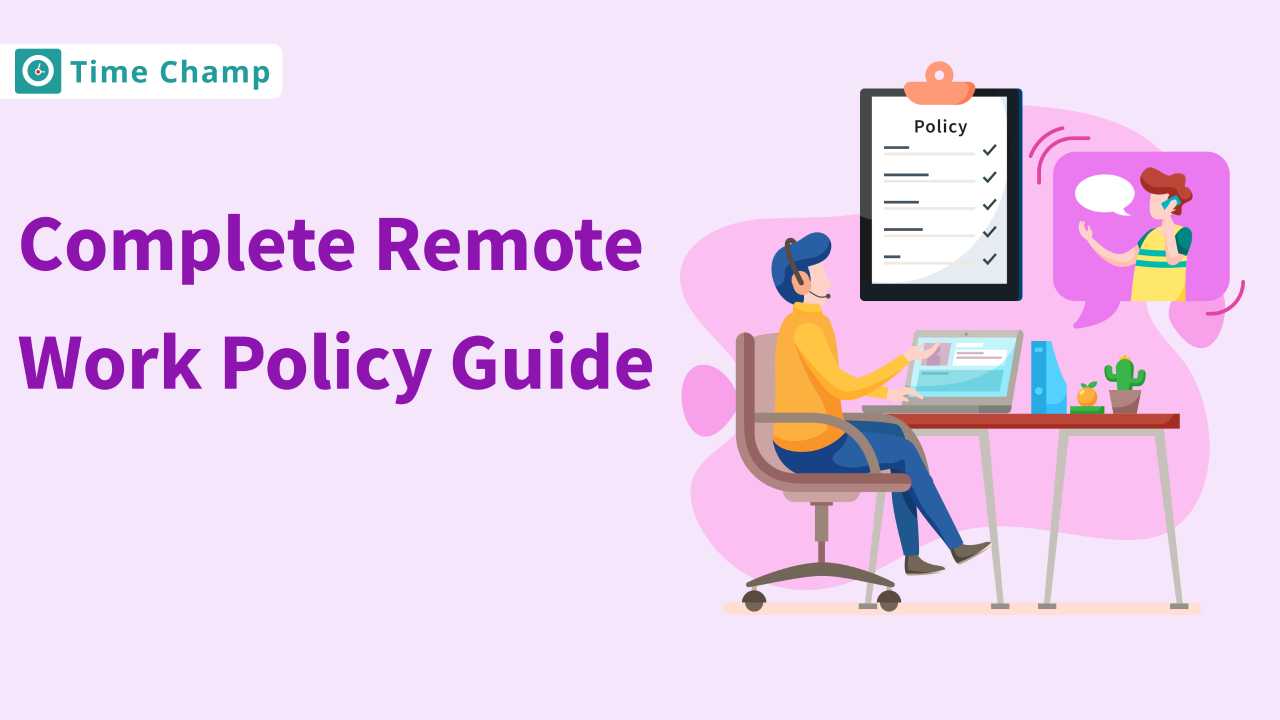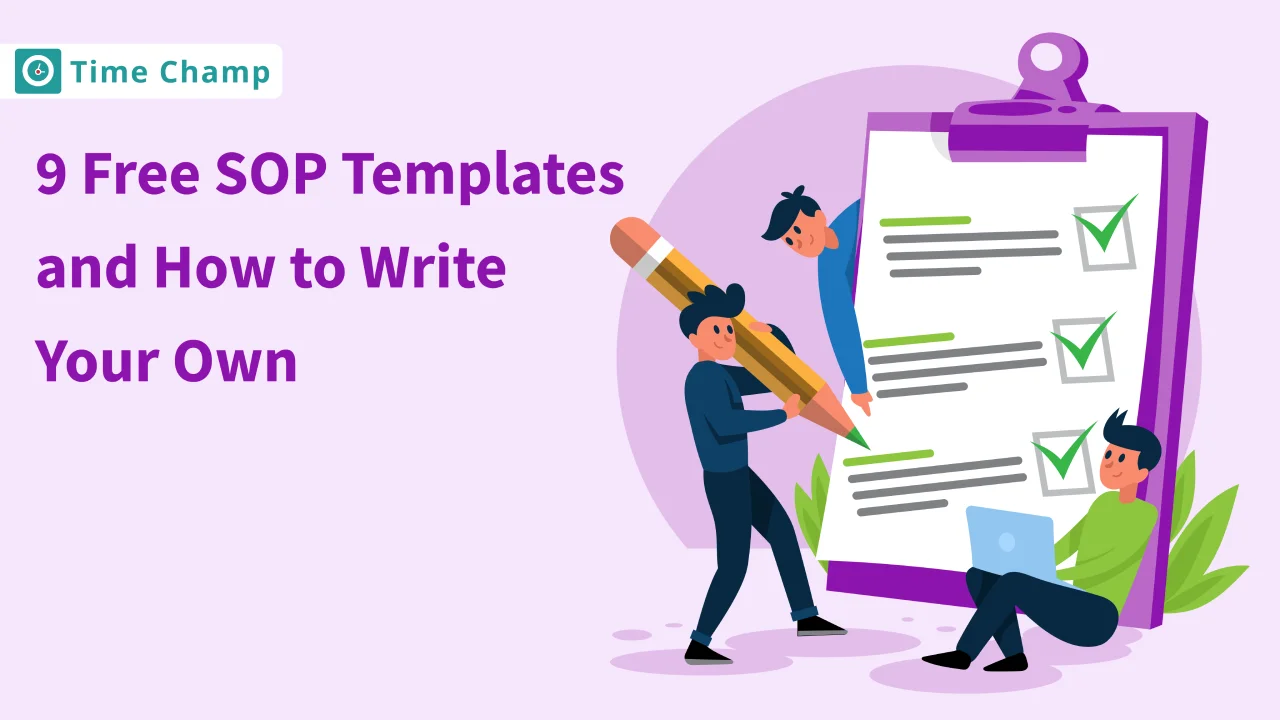Managing your team’s time, skills, and tools effectively is key to running projects smoothly and meeting business goals. But coordinating tasks, people, and schedules can quickly get complicated without a clear system in place. That’s where resource planning templates make a real difference.
In this blog, we’ve created a set of ready-to-use resource planning templates in Excel, Word, and PDF to help you plan, allocate, and track resources with ease. Whether you’re managing a small team or multiple projects, these templates provide a structured way to stay organised and keep everything on track.
Human Resource Planning Templates
Using a human resource plan template, you can align your workforce with organisational goals easily. These templates help you track roles, skills, and capacity, giving you complete visibility into how your team is utilised. They also simplify workforce planning by helping you allocate people efficiently, avoid underutilisation, and anticipate future staffing needs.
1. Employee Resource Planning Template
This template enables you to manage and organise your employees in an effective way by mapping their roles, skills, and assignments. It helps you to find out who is working on what, track the utilisation rates , and plan the workloads easily.
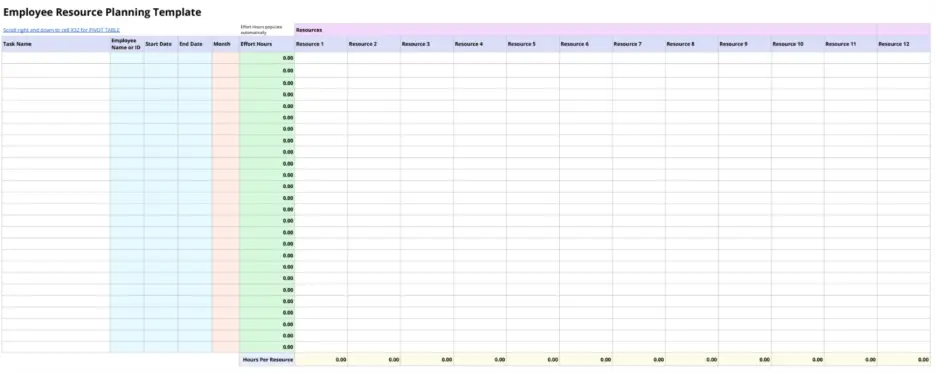
Key Features:
- Workforce Objectives: Defines employee objectives, skill utilisation objectives and development strategies.
- Task Allocation & Scheduling: Manages task allocation and scheduling by clearly outlining responsibilities, due dates, and how each task fits into the overall project timeline.
- Roles & Responsibilities: Clarifies job functions, reporting hierarchy, and performance ownership.
- Resource Availability Tracking: Provides a clear view of how team members are scheduled, their workload balance, and when they’ll be available for upcoming projects.
- Performance & Progress Metrics: Monitors task completion, efficiency, and contribution levels.
Best For:
HR managers, team leads, and department heads who are planning employee assignments and capacity management.
2. Staff Resources Planning Template
This template provides you with a systematic approach to the planning, scheduling, and management of the staff resources within the departments. It helps you in organising work shifts, distribution of duties and balances work allocation to maintain productivity and team efficiency.

Key Features:
- Staffing Objectives: Describes staffing objectives, shift-coverage plans and workload balance plans.
- Task Planning & Coordination: Organises tasks by day, assigns responsibilities, and sets timelines, ensuring each activity is planned and coordinated across teams.
- Role Assignments: Specifies job duties, supervision levels, and accountability measures.
- Resource Utilisation Overview: Keeps track of staff occupation, overlapping of shifts, and the allocation of workloads.
- Monitoring & Reporting Metrics: Measures attendance , ability to complete tasks, and efficiency of the department.
Best For:
Operations managers, HR executives, and project coordinators managing staffing plans and departmental schedules.
Project Resource Planning Templates
Project resource plan templates help you organise and allocate people, tools, and timelines efficiently across multiple projects. They give you the total picture of resource capacity, availability, and project interdependence and make sure that all tasks are planned and delivered to completion without any conflicts or delays. These templates simplify coordination, improve utilisation, and help you stay on schedule with clear visibility into who’s doing what and when.
1. Project Resource Planning Template
This template allows you to plan and manage project resources seamlessly by mapping every phase, from assignment to completion. You are able to track the task progress, match the roles with the project objectives, and allocate resources efficiently.
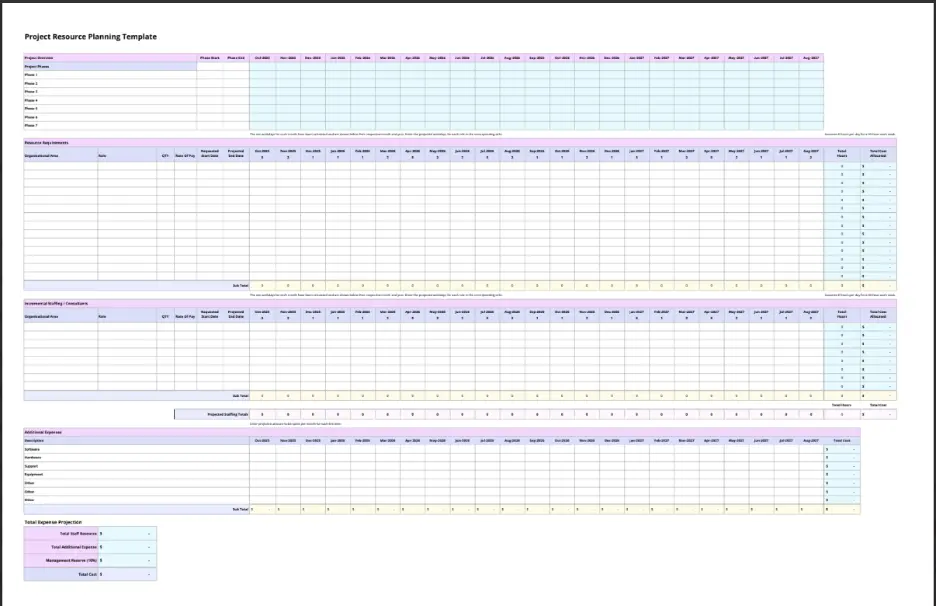
Key Features:
- Project Objectives: Defines the project scope, timelines, and expected deliverables to maintain alignment with business outcomes.
- Task Breakdown & Allocation: Divides the project into manageable tasks and assigns them to the right people based on their skills and availability.
- Resource Scheduling: Maps employee assignments and schedules to avoid scheduling conflicts and to optimise productivity.
- Budget & Material Planning: Monitors the costs, equipment, and materials that will be needed in every stage of the project.
- Performance Tracking: Keeps track of the progress of the tasks, speed of delivery and the efficiency of the entire project.
Best For:
Project managers, team leads, and operations heads are responsible for planning, tracking, and executing multiple projects efficiently.
2. Agile Resource Planning Template
This template helps you manage resources in agile environments, ensuring flexibility and quick adaptation to changing project needs. It supports sprint planning, workload distribution, and progress tracking, giving you real-time insight into how your team’s efforts align with agile objectives.
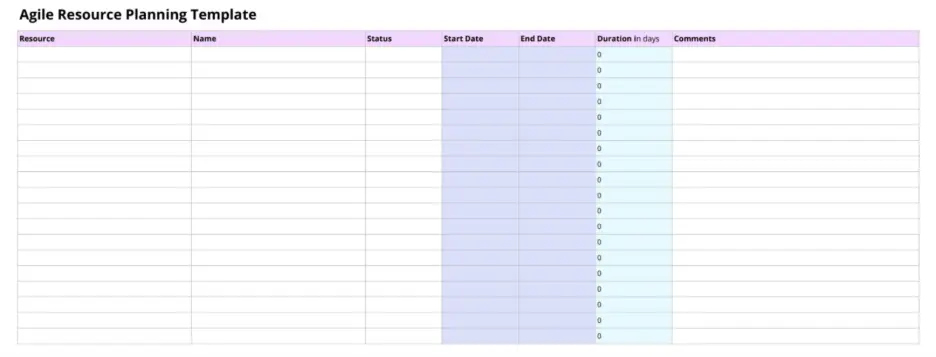
Key Features:
- Sprint Objectives: Defines short-term goals, sprint duration, and expected outputs to keep teams focused and accountable.
- Task Distribution & Ownership: Assigns tasks to team members based on skill sets and sprint priorities.
- Capacity & Velocity Planning: Analyses workload capacity and sprint velocity to forecast achievable targets.
- Backlog Management: Tracks pending tasks and prioritises them for future sprints to maintain workflow continuity.
- Progress & Feedback Monitoring: Measures sprint outcomes,reviews performance , and enables continuous improvement through regular retrospectives.
Best For:
Agile coaches, product owners, and software development managers who handle sprint planning, task allocation , and team performance in Agile workflows.
Team Resource Planning Templates
Team resource planning templates help you organise your team’s workload, balance responsibilities, and ensure every member is effectively utilised. These templates offer a better outline of how to trace the availability, assign tasks and monitor performance , which makes the team coordination easier and more transparent.
1. Team Resource Planning Template
This template can assist you in planning the schedules of your team and allocating work effectively. It provides a clear picture of each member’s responsibilities, allowing you to avoid overlapping duties and maintain balanced workloads that keep projects moving smoothly toward shared goals.

Key Features:
- Team Objectives: Defines team goals, priorities, and milestones to align everyone toward shared outcomes.
- Task Assignment & Scheduling: Assigns tasks to team members and sets timelines, making it easy to see who is responsible for what and when.
- Collaboration Overview: Tracks interdependent tasks and shared responsibilities to improve coordination.
- Capacity Management: Shows the number of hours, utilisation and available workload balance among the team members.
- Progress Tracking: Monitors ongoing activities, completion rates, and team efficiency over time.
Best For:
Team leaders, project coordinators, and department heads who manage team performance, task distribution, and resource utilisation.
2. Resource Allocation Template
This template allows you to distribute resources strategically across teams or projects. It provides clear insight into staffing levels and workload distribution, helping you assign the right people to the right tasks while ensuring consistent productivity and smooth operations.
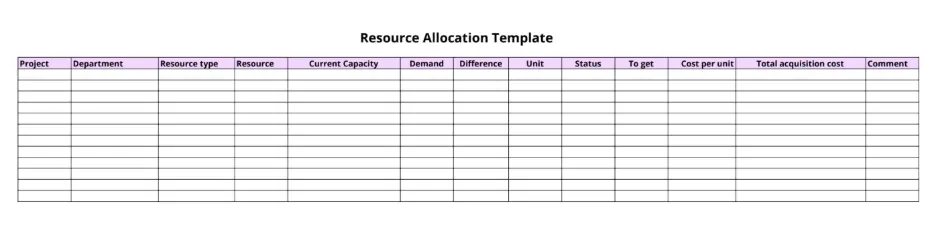
Key Features:
- Resource Overview: Lists available team members, their roles, and current commitments for better planning.
- Allocation Planning: Assigns resources to specific projects, tasks, or time frames based on skill sets and availability.
- Workload Optimisation: Distributes tasks across multiple projects to maintain productivity and prevent overload.
- Utilisation Insights: Tracks resource engagement levels and identifies gaps or underused capacities.
- Performance Evaluation: Measures contribution against allocated tasks to enhance planning accuracy.
Best For:
Project managers, operations planners, and HR professionals are responsible for distributing resources efficiently across ongoing initiatives.
IT Resource Planning Templates
IT resource planning templates help you streamline how your organisation manages technology assets, teams, and workflows. These templates offer a systematic way of planning, monitoring, and streamlining IT resources so that appropriate people, tools, and systems are always available based on business requirements. Whether it’s scheduling maintenance, allocating IT budgets, or aligning tech capacity with project needs, these templates simplify every aspect of IT planning and coordination.
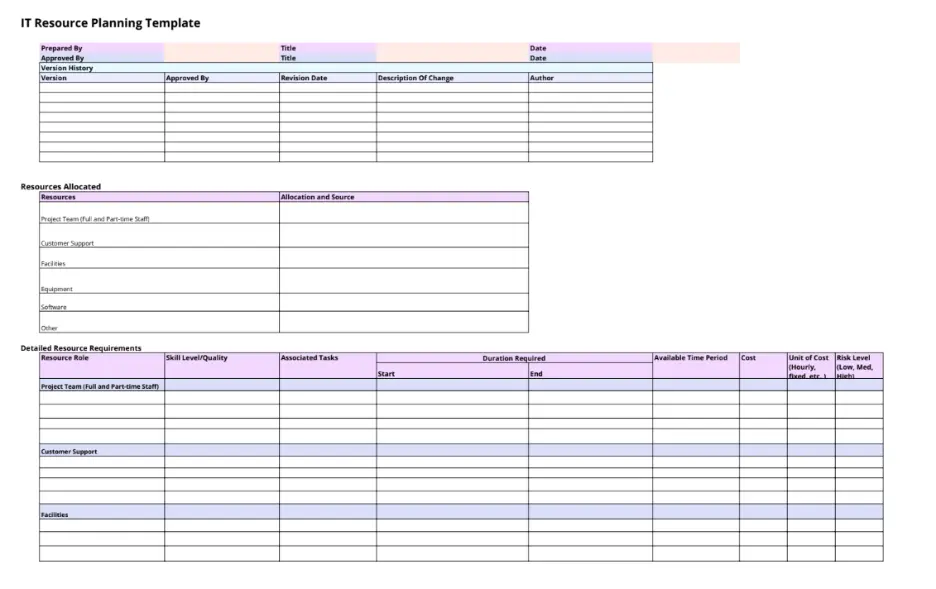
Key Features:
- Technology Objectives: Defines IT goals like infrastructure upgrades, cybersecurity improvements, and system performance targets.
- Task & Deployment Planning: Breaks projects into clear steps, assigns timelines, and designates teams to complete each task efficiently.
- Roles & Responsibility Mapping: Assigns ownership to IT administrators, support engineers, and vendors for better accountability.
- Asset & Budget Management: Monitors IT assets, licenses and budgets to maximise investments and manage costs.
- Monitoring & Reporting: Measures uptime, issue resolution speed, and system health to maintain consistent IT performance.
Best For:
IT managers, system administrators, and tech leads who handle infrastructure management, supporting operations, and digital transformation initiatives.
What Are the Pros and Cons of The Resource Planning Template?
Resource planning templates help organise teams, schedules, and resources in a clear and manageable way. They save time, improve visibility, and help teams stay aligned on priorities. However, like any tool, they come up with a few limitations depending on how they’re used. The following table gives a view of the key advantages and disadvantages.
| Pros of the Resource Planning Template | Cons of the Resource Planning Template |
|---|---|
| Provides a clear structure for planning and resource allocation. | It can become complex for large teams or projects. |
| Saves time with ready-to-use formats and organised layouts. | Requires regular updates to stay accurate. |
| Improves visibility into workloads and team capacity. | Limited flexibility if a project needs to change frequently. |
| Helps prevent underutilisation or burnout through balanced planning. | May lack advanced automation or integration features. |
| Supports data-driven decision-making with clear insights. | Dependent on user input accuracy and maintenance. |
How Does the Resource Planning Template Affect Capacity Planning?
A resource planning template is essential in the process of maximising capacity planning . It provides you with an organised perspective of available workload, time and skills in your team. It assists you in aligning the appropriate resources with the appropriate tasks so that the capacity of each team member is utilised effectively. This approach makes it easier to spot when team members are overloaded or underutilised, so you can adjust workloads, shift tasks, or bring in extra help before issues arise.
It helps maintain a steady workflow, prevents burnout, and allows you to plan for future projects or peak periods with confidence. Overall, it provides a clear view of your team’s capacity and supports smarter, more balanced planning.
How Can Time Champ Optimise Resource Planning?
Time Champ makes the resource planning process much easier by providing you with real-time insight into the distribution of time, projects, and workloads of your team. When you have the right data on productivity, as well as progress of the tasks and how resources are utilised, then you can easily determine where resources are not fully used or rather overworked. This makes it easier to allocate and prioritise work on real capacity and make more appropriate scheduling decisions to keep the projects on track.
Beyond just tracking time, Time Champ provides actionable insights through analytics and reports. You are able to predict the demand for resources, have a more accurate idea of future projects, and make sure that all team members are contributing at the right pace. Regardless of whether you are managing a single department or multiple teams, Time Champ takes the complexities of planning and uses data to convert it into a simple process, so you can work more efficiently, minimise downtime, and achieve better results with the same resources.
Conclusion
A properly developed resource planning template helps you manage teams and execute projects. It provides you with a clear picture of who is doing what, allows you to balance the workloads, and also to make informed decisions confidently. With the right template in place, you can plan ahead, stay organised, and keep projects running smoothly from start to finish.
Frequently Asked Questions
Yes, these templates are flexible and can be tailored to fit various industries and team structures. You can adjust categories, fields, and allocation methods to match your specific workflows and resource requirements.
The template should be updated on a regular basis, probably every week or with every rearrangement in the teams, deadlines in the projects, or availability of resources. Regular updates will provide the right tracking and avoid mismanagement of tasks.
Yes, resource planning can be automated to streamline scheduling, allocation, and tracking. Tools like Time Champ help you automate these processes by providing real-time insights, intelligent task assignments, and automated reporting. This saves you time in doing manual work, eliminates mistakes and makes sure that your team resources are effectively used without the need to keep updating them manually.
Yes, these templates work well for remote or distributed teams. They offer a centralised perspective of the responsibilities and availability, and it becomes easier to coordinate the work and hold accountability at various locations.