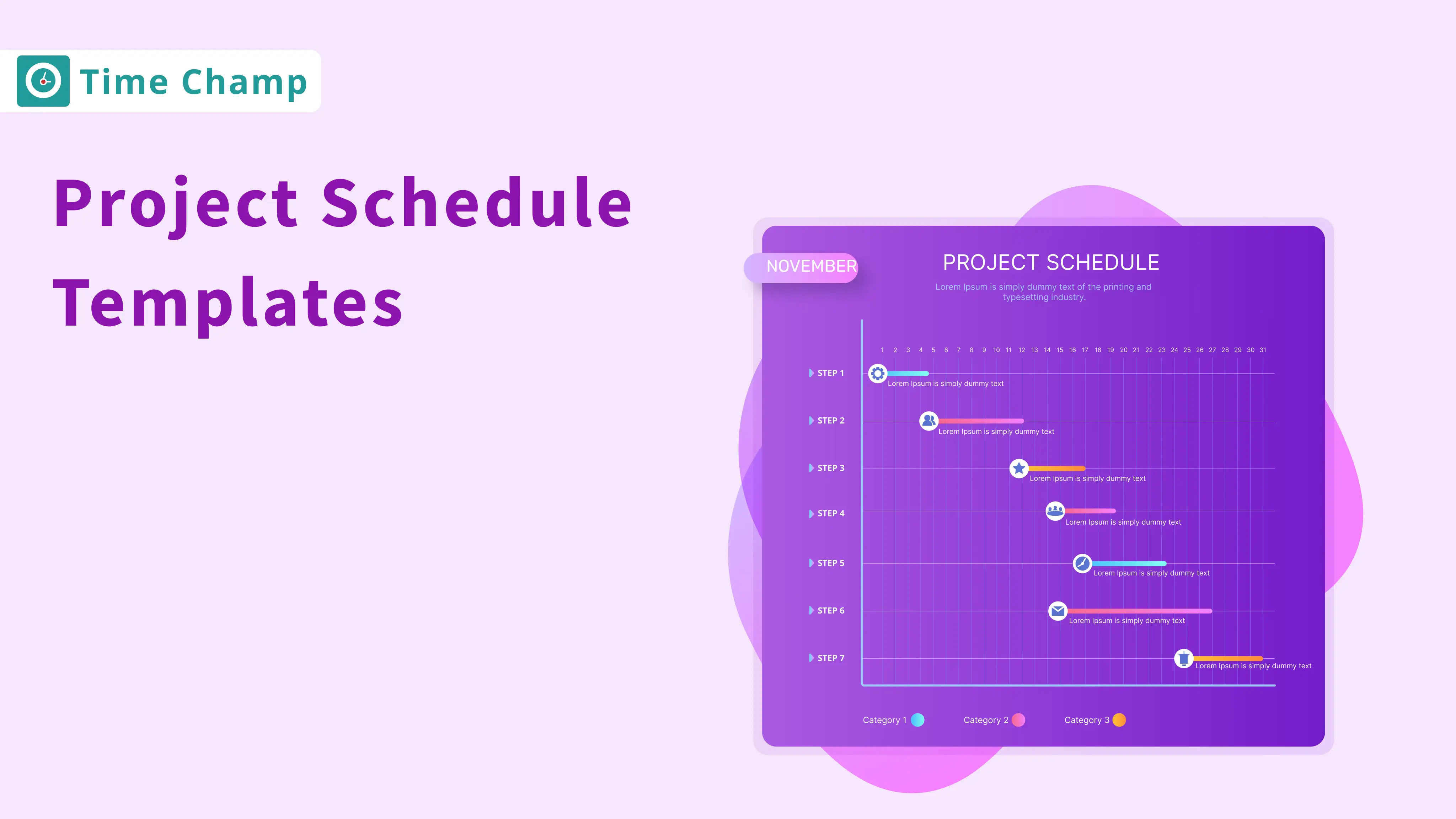No matter how well a project starts, things can quickly get messy without a clear plan. Tasks overlap, deadlines sneak up, and teams lose track of what’s next. Project schedule templates keep everything in order, they turn big plans into simple, trackable steps. In this blog, we’re sharing a set of free templates you can use to organise your projects, manage workloads, and stay ahead of every deadline.
What Are the 11 Types of Project Schedule Templates?
Project schedule templates help you plan, track, and manage your work in a simple, structured way. Each of them is used for a different purpose. Some assist you in setting timelines, others allocate people or monitor progress. Let's look at the different types and how each one helps.
1. Project Schedule Template
A project schedule template provides you with a complete overview of your whole project from start to finish. It contains all the major details, activities, dates, times, and owners in one place. This simplifies the process of knowing what should be done, who is to do it, and the duration of time it will take to complete the task. It is a very simple yet useful template that keeps the projects and teams on track.

Key Features:
- Task Timeline: Displays all project tasks with their start and end dates.
- Milestone Tracking: Marks important project milestones for quick visibility.
- Dependencies: Shows which tasks rely on others before they can start.
- Team Assignments: Assigns specific people to each task.
- Progress Tracking: Updates the status of tasks, such as planned, ongoing, or completed.
Best For:
Project managers, coordinators, and team leads who would like to have an overview of timelines, tasks, and project sequence.
2. Simple Project Schedule Template
A simple project schedule template helps you plan and track project phases without overcomplicating things. It is simple and easy to modify, and it keeps everyone informed about project progress. It is an ideal template when you want a simple method of listing activities, allocating individuals, and handling deadlines. It provides both teams and stakeholders with a brief perspective of what is occurring and what is coming up.
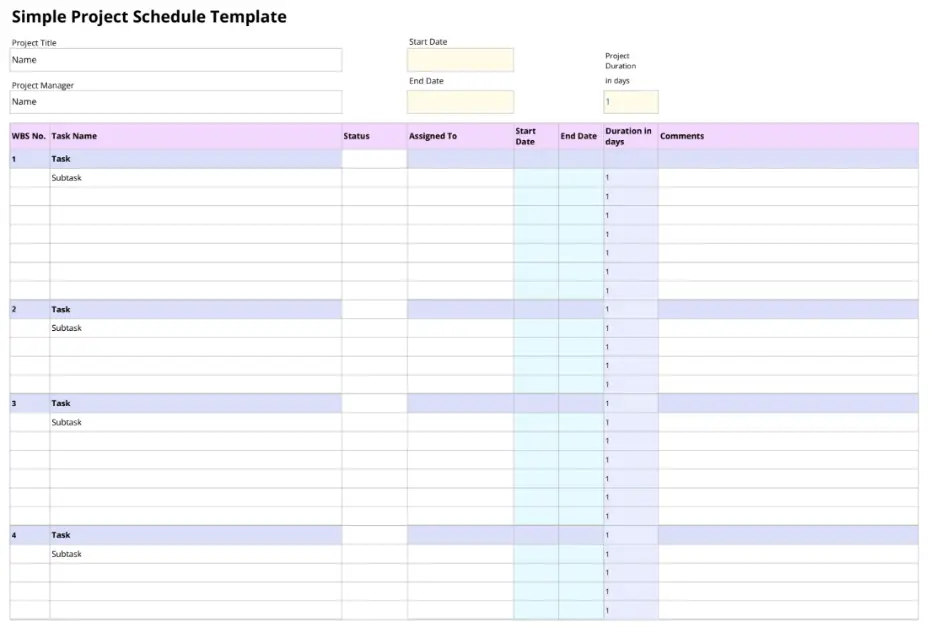
Key Features:
- Task Breakdown: Organises tasks into simple structures for each phase of the project.
- WBS Numbers: Adds numbering to track tasks easily within the project scope.
- Team Assignments: Includes space to note who’s responsible for each task.
- Start and End Dates: Defines the timeline for every activity.
- Timeline Chart: Visualises the project schedule for quick tracking.
Best For:
Project managers and team members who prefer a simple, easy-to-edit layout for scheduling, tracking updates, and keeping everyone aligned with project progress.
3. Agile Project Schedule Template
An Agile project schedule template helps you plan and manage work in short, focused cycles. It is beneficial for planning initiatives following agile or scrum methodologies as it helps organise the short cycles of work, which are commonly referred to as "sprints," as well as tasks and deliverables.
You can use it to outline features, set the order of priority for work, and track the progress of each sprint in accordance with agile principles and practices. This keeps the team focused on what matters most and makes it easy to adjust plans as work moves forward.
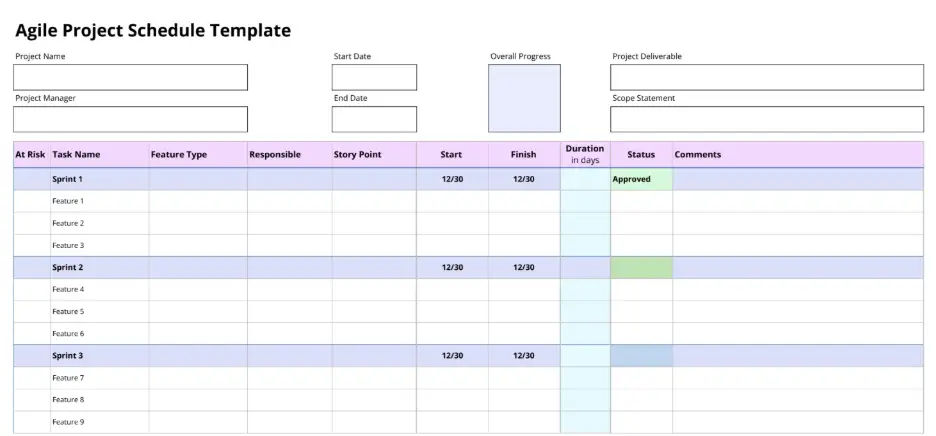
Key Features:
- Sprint Planning: Groups project features and tasks into organised sprints.
- Deliverable Tracking: Lists each deliverable with its owner, due date, and progress.
- Colour-Coded View: The status of the tasks and the stages of the sprint are indicated by colour.
- Timeline Visualisation: The duration of the sprint and the progress of all deliverables are displayed on a timeline chart.
- Priority Management: Helps identify high-priority tasks and schedules them in the right order to finish on time.
Best For:
Agile teams, scrum masters, and product managers who plan sprints, manage deliverables, and track progress across short development cycles.
4. Construction Project Schedule Template
A construction project schedule template allows you to plan, manage and track every aspect of a construction project from the early planning stage to the final handover. It divides the complex work into simple steps, monitors the progress and makes sure nothing goes off schedule. You may use it to organise the work of teams, track achievement rates, and keep all stakeholders updated on the project progress and timeframes.

Key Features:
- Phase Breakdown: Outlines major stages such as planning, execution, inspection, and closure.
- WBS and Task Details: Assigns WBS numbers and clear descriptions for each construction task.
- Timeline Tracking: Displays start and finish dates for all key activities.
- Progress Monitoring: Includes a completion percentage column for real-time updates.
- Stakeholder Visibility: Keeps contractors, vendors, and clients updated throughout the project.
Best For:
Construction managers, site supervisors, and project coordinators who are handling commercial or residential construction projects that require detailed scheduling, compliance tracking, and progress visibility.
5. Project Management Schedule Template
A project management schedule template allows you to plan, track and monitor project activities in one place. It gives a clear picture of all tasks, owners, and timelines, making it easier to see what’s completed and what’s pending. You can use it to follow up on deliverables and update your progress in real time, so that you can share the current status with your team for better coordination and transparency.
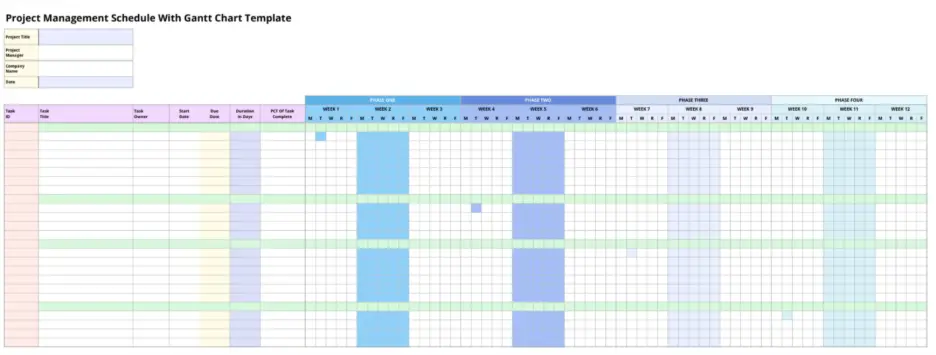
Key Features:
- Task Categorisation: Organises all the project tasks into a clear and defined section or phase.
- Timeline View: Gives an overview of all project plans within a defined timeframe, e.g. 12 weeks.
- Colour-Coded Gantt Chart: Displays task progress and completion status visually.
- Owner and Deadline Tracking: Lists responsible team members with start and due dates.
- Real-Time Updates: Keeps the schedule up to date for clear tracking and easy follow-up.
Best For:
Project managers, coordinators, or team members who require a planned, structured, and shareable schedule that simplifies the management of multiple tasks while tracking all deliverables and having visibility of the project.
6. Multiple Project Schedule Template
A multiple project schedule template helps you manage and track several projects at the same time. This template gives you an overview of the tasks to complete, timelines and progress of each project, making it easier to allocate resources correctly and get rid of conflicting needs. Use this template to keep your team and stakeholders informed about the status of all ongoing projects.
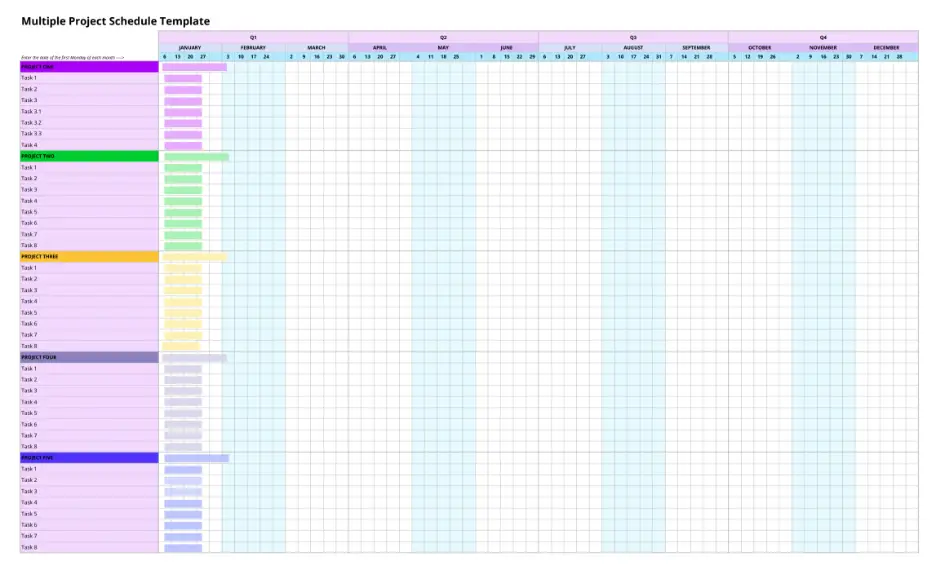
Key Features:
- Project Overview: Displays multiple projects in a single view for easy monitoring.
- Timeline Tracking: Shows project timelines across weeks, months, and quarters to support long-term planning.
- Colour-Coded Tasks: Highlights progress and distinguishes between different projects.
- Resource Coordination: Helps allocate team members and resources efficiently.
- Conflict Prevention: Identifies scheduling overlaps to keep projects on track.
Best For
Program managers, portfolio managers, and team leads who have several projects at the same time require this simplistic view of timelines and resource allocation for better planning and coordination.
7. Project Work Schedule Template
A project work schedule template helps you strategise, distribute, and monitor daily tasks in a project. It shows the work progress over a timeline, making it easier to see who is responsible for each task and how the project is moving forward. This template keeps teams organised and ensures everyone knows what to focus on each day.
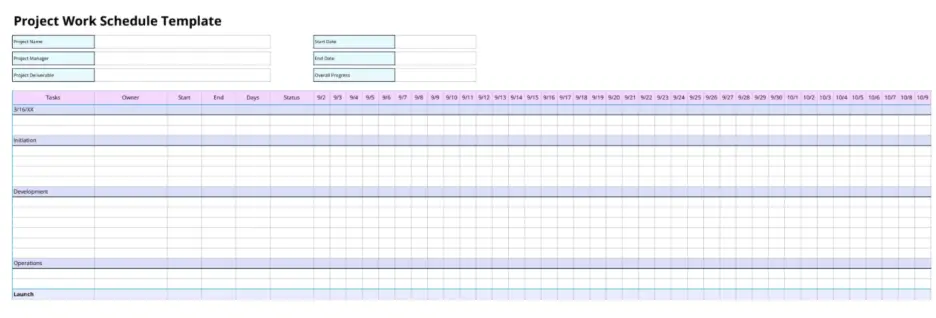
Key Features:
- Stage-Wise Task Listing: Organises tasks by project phases, from initiation to launch.
- Start and End Dates: Clearly mark timelines for each task.
- Task Ownership: Assigns responsibility to team members.
- Status Updates: Tracks progress for every activity in real time.
- Timeline Visualisation: Shows task schedules across the project duration.
Best For
Project managers, team leads and staff members who need to coordinate daily work, track progress, and keep all project team members aligned throughout the lifecycle of the project.
8. Project Schedule Hours Template
A project schedule hours template will allow you to assign and track work hours for each team member. It places individual schedules in alignment with the needs of the project to help with resourcing and tracking task completions. This template is useful for teams that need clear visibility of work hours and workload distribution.
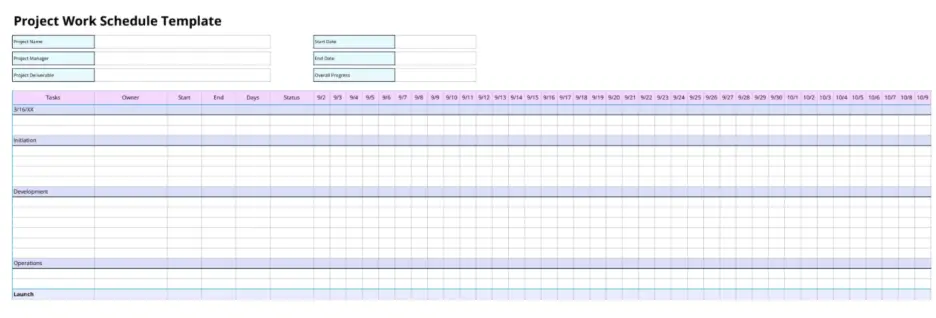
Key Features:
- Role Abbreviations: Includes a legend to identify team member roles quickly.
- Customisable Schedule: Lets you set start times, intervals, and dates for tasks.
- Total Hours Tracking: Calculates hours per shift to monitor resource usage.
- Workload Alignment: Ensures team hours match project needs.
- Adjustable Fields: Allows real-time updates for changes in schedules.
Best For
Team leads, project managers, and resource coordinators who need to plan, assign, and track working hours for their team effectively.
9. Master Project Schedule Template
A master project schedule template provides a complete overview of all the project phases, tasks, and milestones. It helps you coordinate the work of all the departments, track the progress of the work, and ensure projects meet strategic goals. This template keeps everything in one place, making it easier to manage complex projects and stay on top of deadlines.
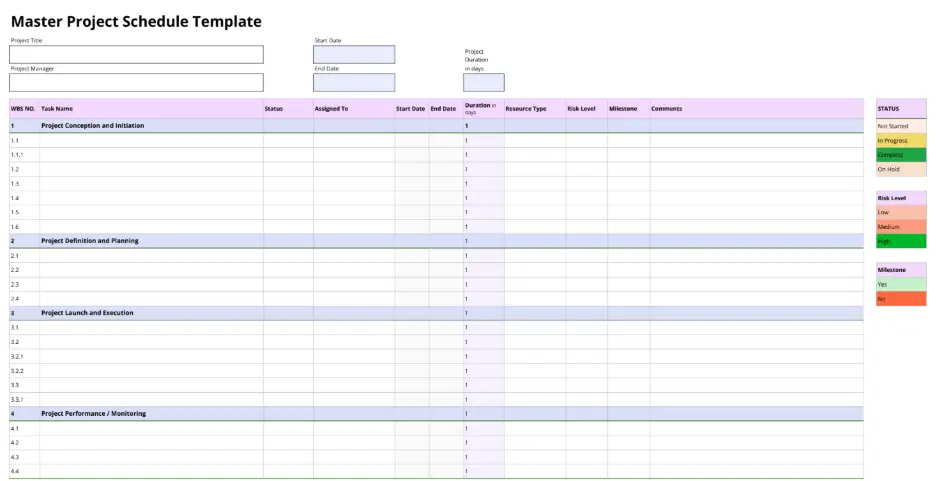
Key Features:
- WBS and Task Details: Lists of tasks with WBS numbers, names, and durations.
- Task Status Tracking: Shows whether tasks are pending, in progress, or complete.
- Assignments: Identifies who is responsible for each task.
- Resource and Risk Fields: Tracks resource type and potential project risks.
- Milestone Monitoring: Highlights important project milestones.
Best For
Project managers, program managers, and department heads who need a high-level overview of complex projects, track milestones, and coordinate work across multiple teams.
10. Project Weekly Schedule Template
The project weekly schedule template will allow you to plan and monitor work tasks on a week-by-week basis. It gives a clear view of what needs to be done each week and shows progress in real time. This template makes it easy to keep the team on schedule and provide updates to stakeholders regularly.

Key Features:
- Task Listing: Tracks deadlines to ensure timely completion.
- Due Dates: Tracks deadlines to ensure timely completion.
- Notes Section: Adds additional information or instructions for tasks.
- Colour-Coded Status: Shows task progress at a glance for quick clarity.
- Weekly Overview: Provides a snapshot of all tasks and updates for the week.
Best For
Project managers, team leads, and employees who need to plan weekly tasks, track progress, and keep everyone updated for short-term project goals.
11. Project Cost Schedule Template
A cost schedule template allows for planning and tracking expenses within a project. It lists costs for each task or item and shows when the funds are allocated over the project timeline. This template makes it an easier method of monitoring expenses, proactively dealing with potential budget issues, and revising the plan in order to keep costs under control.
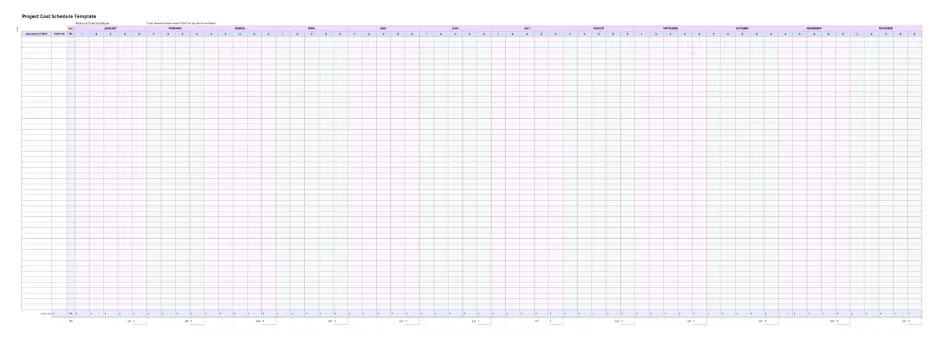
Key Features:
- Cost Allocation: Assigns budget amounts to each task or project item.
- Timeline Tracking: Displays spending across weeks or months using a calendar view.
- Budget Monitoring: Tracks actual costs against planned expenses.
- Future Planning: Helps anticipate financial risks and adjust allocations.
- Progress Updates: Provides a clear view of how spending aligns with project milestones.
Best For
Project managers, team leads, and employees who need to plan weekly tasks, track progress, and keep everyone updated for short-term project goals.
12. Project Monthly Schedule Template
A project monthly schedule template helps you plan and track work month by month. It breaks the project into key phases and shows progress visually, making it easier to see where the project stands. This template keeps the team and stakeholders updated while ensuring tasks stay on schedule over the long term.
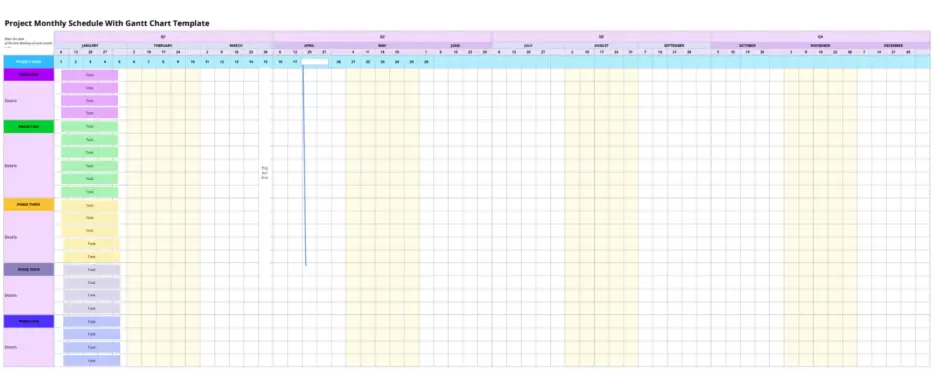
Key Features:
- Monthly Gantt Chart: Displays project progress month by month for easy tracking.
- Phase Sections: Divides the project into key phases like planning, execution, and closure.
- Colour-Coded Tasks: Uses colours to show each task’s progress and status clearly.
- Timeline Visualisation: Helps quickly identify delays or upcoming deadlines.
- Stakeholder Updates: Provides a clear view to keep everyone informed.
Best For
Project managers, team leads, and department heads who want a clear, visual overview of project progress on a monthly basis and need to communicate updates effectively to stakeholders.
What Are the Pros and Cons of Project Schedule Templates?
Project schedule templates make planning and tracking projects easier, but they have some limitations. Here’s a clear overview of their advantages and drawbacks:
| Pros of Project Schedule Templates | Cons of Project Schedule Templates |
|---|---|
| Help organise tasks, timelines, and responsibilities clearly. | Can feel rigid if your project needs frequent changes. |
| Save time by providing ready-to-use structures for planning. | May not capture every detail for very complex projects. |
| Make it easier to assign work and track progress across teams. | Over-reliance can reduce flexibility in managing unique tasks |
| Improve communication by keeping stakeholders informed. | Some templates require learning or software skills to use effectively. |
| Provide a visual view of milestones, deadlines, and project flow. | Customisation might be needed to fit specific project needs. |
How Can Time Champ Streamline Your Project Schedule?
Managing project schedules manually often leads to scattered spreadsheets, missed deadlines, and unclear workloads. Teams struggle to balance resources, track costs, and maintain visibility across tasks. This makes it hard to control budgets or make timely decisions.
Time Champ changes that by bringing everything into one place. You can distribute workloads efficiently, monitor resources, and track progress in real time. It provides actionable insights on task completion, project costs, and overall performance, helping you control budgets and adjust plans quickly. With clear visibility into responsibilities, timelines, and costs, teams stay coordinated and projects stay on track.
Conclusion
Using project schedule templates can make managing work simpler and more organised. They provide a clear structure, help track progress, and make it easier to assign tasks and monitor resources. Choosing the right template ensures that teams stay coordinated, deadlines are met, and projects move forward smoothly. With the right approach, scheduling becomes a tool for clarity, efficiency, and better decision-making.
Frequently Asked Questions
A project schedule template is a structured tool that outlines all tasks, timelines, and responsibilities for a project in an organised way. It provides a clear roadmap, helping teams plan work efficiently and track progress throughout the project lifecycle.
Choosing the right template depends on your project’s size, complexity, and team setup. Look for a template that matches your planning needs, whether it’s for weekly updates, monthly overviews, or detailed task-level tracking, to ensure it supports effective coordination.
Most project schedule templates are flexible and can be adjusted to suit specific project requirements. You can change tasks, durations, milestones, and resource assignments in a project schedule to develop a plan that reflects your project's workflow.
Project schedules should be reviewed and updated regularly to stay accurate and useful. Updates are essential whenever tasks are completed, deadlines change, or resources are reassigned, ensuring the plan reflects the current status of the project.