Creating accurate estimates is one of the most important steps in successful project planning. A well-structured project estimation template helps you outline the expected costs, timelines, and resources before the work even begins. It provides your team and clients with a clear understanding of what is required in order to reduce confusion, enhance accountability, and make sure that all the elements of the project are going in the right direction.
Whether it is a client proposal or an internal initiative, an estimate project cost template will help you in doing the financial planning with ease. It organises all expenses, like labour, materials, and overheads, into one structured document, so you can forecast budgets with confidence and make better decisions along the way.
With a project estimate template, you gain a repeatable system to plan and monitor costs throughout the project lifecycle. These free templates in Excel, Word, and PDF formats make it easier to communicate clearly with stakeholders, control budgets, and deliver projects within scope, without delays.
What Are the 4 Types of Project Estimate Templates?
Every successful project begins with a realistic estimate. The correct template aids in resource planning, cost projection, and helps in creating accurate estimates that guide better decision-making. Each project estimate template serves a unique purpose, whether it’s preparing a client proposal, planning internal budgets, or managing project costs effectively.
Below are the types of project estimate templates that help you plan better, avoid delays, and keep your projects financially on track.
1. Project Estimate Template for a Customer/Client Project
This template helps you prepare precise and transparent cost estimates for external projects. It includes all the costs of materials and labour, and any other costs involved, and your client is aware of what they are paying. Having a clear cost view develops mutual trust, removes confusion, and both parties begin the project with shared expectations and confidence.
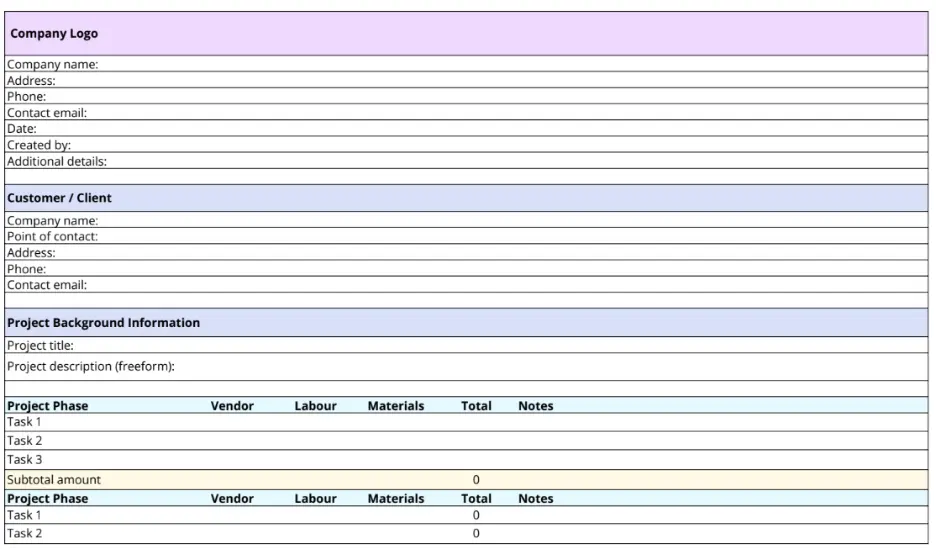
Key Features:
- Detailed Cost Segmentation: Divides all the costs such as resources, materials and service fees.
- Editable Line Items: Let you customise pricing, quantity, and tax details based on client requirements.
- Automatic Calculations: Quickly generates totals and subtotals, minimising manual errors.
- Defined Scope and Schedule: Clearly mentions deliverables, timelines, and key milestones for full transparency.
- Professional Format: Delivers a clean, client-ready layout that’s easy to review and approve.
Best For:
Agencies, consultants, and project managers who have regular clients and require professional, accurate and simple cost proposals in order to have easy approvals and long-term client confidence.
2. Project Estimate Template for an Internal Projects
This template helps teams plan and manage budgets for internal company projects. It provides a clear view of estimated costs, resources, and timelines, making it easier to allocate budgets wisely. It monitors cost and progress during the project and assists teams to control costs and keep each initiative aligned with organisational objectives.
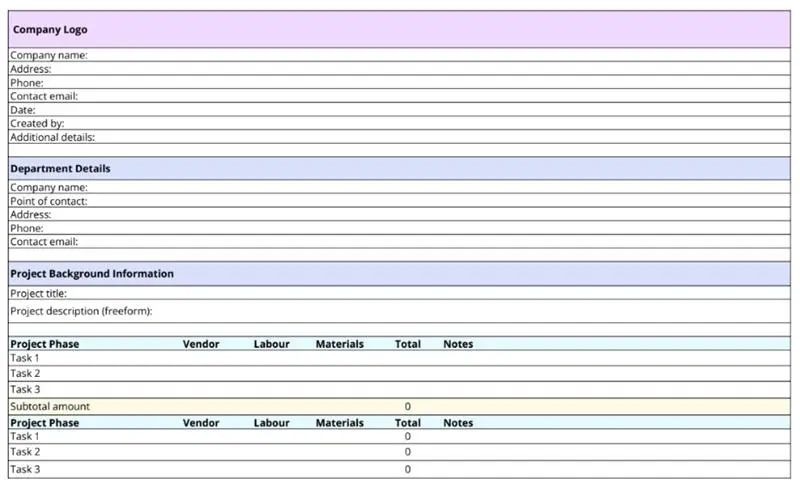
Key Features:
- Budget Allocation Tracker: Organises estimated costs for resources, departments, and tasks in one place.
- Time and Resource Planning: Helps calculate internal effort and resource hours required for each phase.
- Expense Monitoring: Tracks projected versus actual spending for better financial control.
- Milestone Cost Mapping: Links costs to project stages, making it easy to assess budget use over time.
- Editable Framework: Flexible format that can be adapted to different project sizes and types.
Best For:
Internal departments, project coordinators, or department heads managing organisational initiatives require an organised manner of projecting costs, allocating finances, and enjoying cost effectiveness throughout the project life cycle.
3. Project Cost Estimation Template
This template helps you plan and track every project expense with ease. You can list labour, materials, tools, and other costs in one organised place, making it simple to compare estimates with actual spending. It keeps your budget clear, prevents overspending, and helps you manage project finances confidently from start to finish.
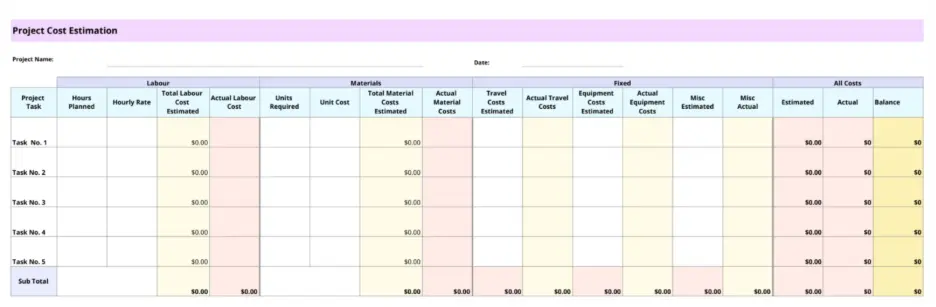
Key Features:
- Comprehensive Cost Breakdown: Organise every expense, including materials, labour, and additional charges, in a single sheet.
- Estimated vs. Actual Comparison: Identify differences between projected and real costs for better financial control.
- Budget Overview: View total estimated costs and remaining funds at a glance to prevent overspending.
- Customisable Categories: Adjust cost fields to fit specific project types or industries easily.
- Automatic Calculations: Save time with pre-set formulas that total up values and provide quick insights.
Best For:
Project managers, financial planners, and business owners who need a clear and organised way to estimate, monitor, and manage project costs with accuracy and efficiency.
4. IT Project Cost Estimation Template
This template is designed to help IT teams plan, track, and manage technical project expenses with accuracy. It covers everything from software licenses and hardware purchases to deployment and testing costs. With a clear layout, it simplifies financial tracking, prevents overspending, and ensures that every stage of the project stays aligned with both budget and timeline goals.
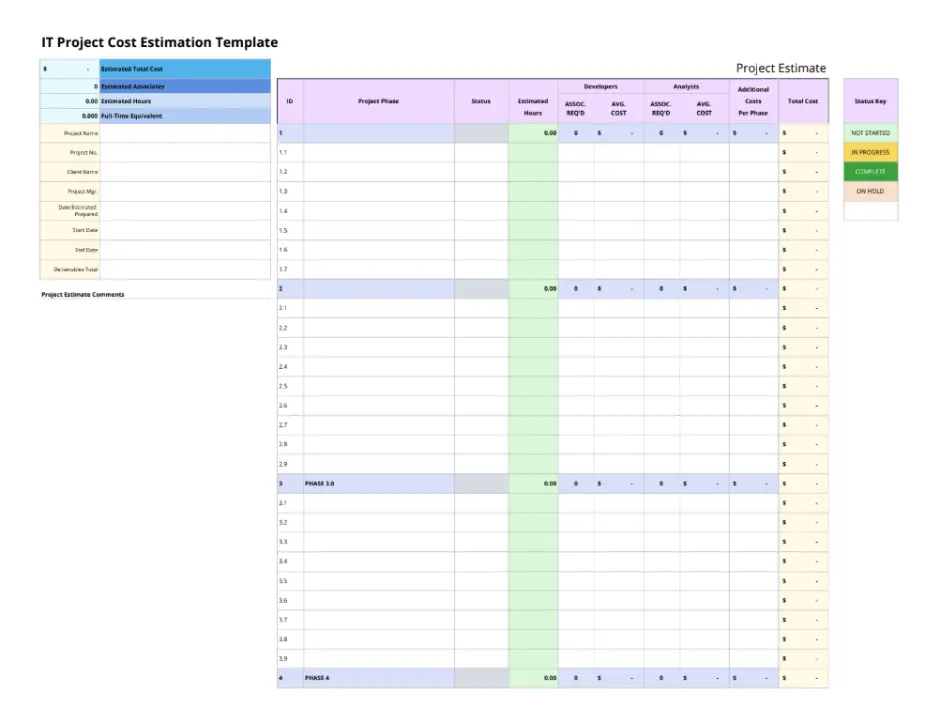
Key Features:
- Detailed IT Expense Tracking: Record costs for development, infrastructure, tools, and maintenance in a structured format.
- Resource Cost Allocation: Assign budgets for developers, testers, designers, and other specialists easily.
- Real-Time Cost Comparison: Monitor estimated versus actual expenses to spot and correct issues early.
- Scalable Design: Suitable for both small IT initiatives and large enterprise-level projects.
- Customisable Inputs: Adjust fields for different technologies, vendors, or service categories.
Best For:
IT managers, software project leads, and tech startups who need a clear, organised way to plan and monitor technical costs while maintaining control over project budgets and timelines.
What Are the Pros and Cons of Project Estimate Templates?
Project estimate templates make cost planning easier and more consistent. They are used to predict expenditures, plan resources, and communicate budgets. However, like any tool, they come with a few limitations. Here’s a simple overview:
| Pros of Project Estimate Templates | Cons of Project Estimate Templates |
|---|---|
| Saves time and reduces manual effort during cost estimation. | May not suit unique or complex project requirements. |
| Improves accuracy by preventing missed details or hidden costs. | Improves accuracy by preventing missed details or hidden costs. |
| Promotes transparency in budgeting and communication. | Can lead to over-reliance and limit custom thinking. |
| Keep all project estimates consistent and well-structured. | Might overlook industry-specific or custom cost factors. |
| Makes review and approval processes faster and easier. | Requires some customisation before it fits your workflow perfectly. . |
How Can Time Champ Improve Your Project Estimation?
Time Champ simplifies the process of project estimation by giving clear information about the performance of teams and the timelines of projects. It tracks billable and non-billable hours, helping you separate client-focused work from internal or administrative tasks. This simplifies the process of accurate cost forecasting of projects, efficient resource allocation, and realistic planning of budgets. With detailed data on task durations, you can create precise estimates that set the right expectations for both your team and clients.
Time Champ helps avoid budget overruns, identify possible bottlenecks, and steadily improve the precision of subsequent estimates using real-time analytics and the history of the project. It also supports client-facing processes, allowing you to generate cost estimates and invoices directly from tracked hours. This ensures transparency, strengthens client trust, and enables teams to deliver projects on time while making smarter, data-driven decisions.
Conclusion
A well-structured project estimate template serves as the foundation for successful project planning. It brings clarity to costs, timelines, and resource requirements, allowing teams and clients to stay aligned from the very beginning. With a reliable template in place, you can minimise financial risks, make informed decisions, and maintain transparency at every stage of execution. Ultimately, it transforms estimation from uncertainty into a confident, data-backed process that supports smooth project delivery and lasting client trust.
Frequently Asked Questions
A cost estimate is a projection of the estimated amount that a project will cost, whereas a project budget is an amount that has been approved to be implemented in the project. Budgets are prepared based on estimates, and this is used to ensure that spending does not exceed the limits.
Estimates should be reviewed and updated regularly, especially after major project milestones or when scope changes occur. This makes financial and time forecasts realistic and eliminates budget surprises in the future.
Yes, project estimate templates are fully adaptable. It could be construction, IT, marketing, or design, either way, you can customise sections that work based on the specific needs of a project in terms of labour, materials, tools and timeframes.
Absolutely. A close estimate identifies the possible cost risks at an early stage, including the lack of resources for the project or changes in the cost of materials. The early identification of these enables the teams to make contingencies in advance.







