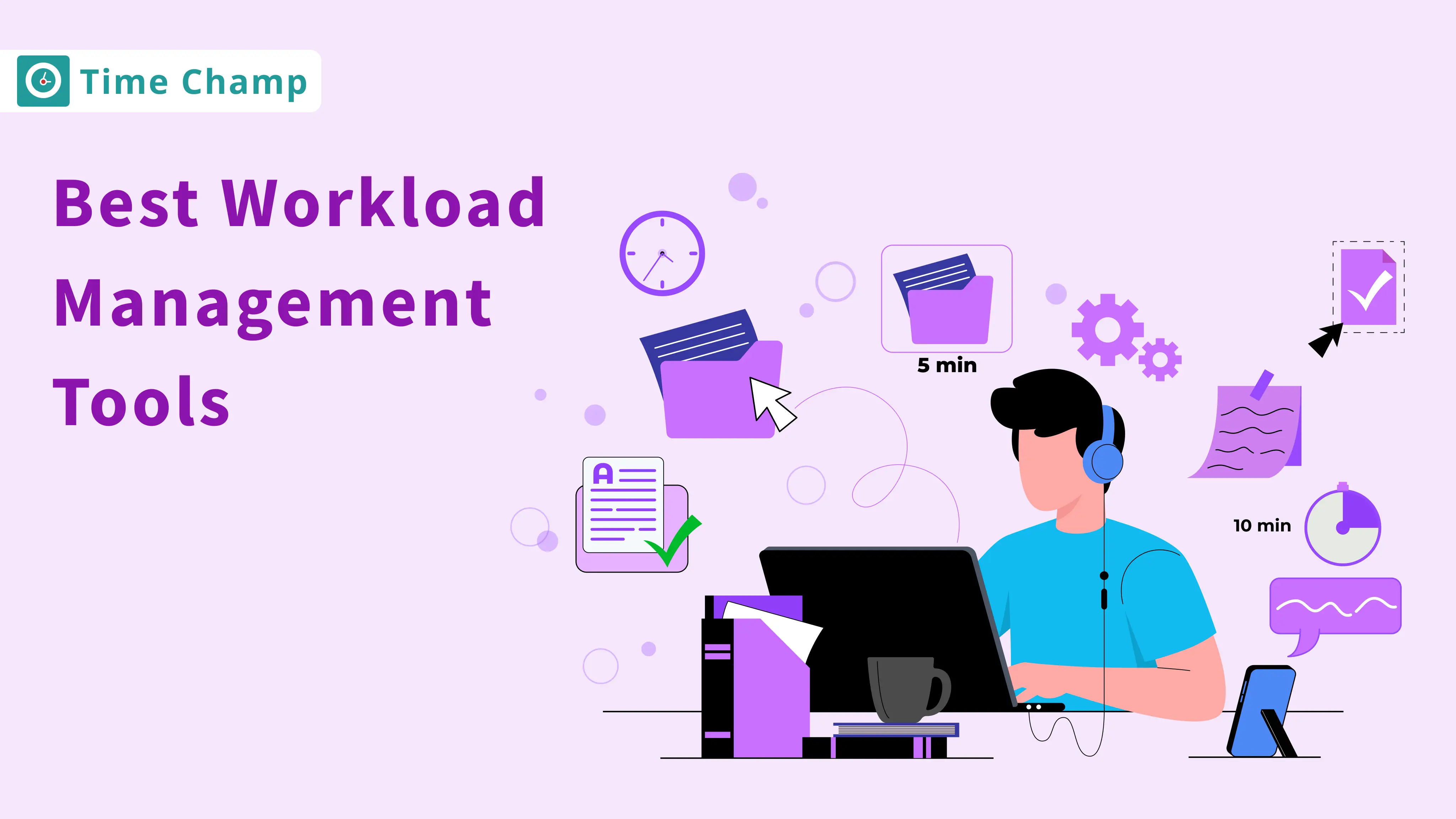A workload management tool helps you plan, assign, and track tasks across your team in an organised way. It gives a clear view of who is working on what, how much time each task takes, and where workloads might be uneven. With the help of a workload management system, you can easily spot team members who are overworked or underutilised and make quick adjustments to balance things out.
These workload management tools include features like task scheduling, time tracking, project dashboards, and workload visualisation charts. They make collaboration smoother, improve transparency, and help teams meet deadlines without stress. Whether you call it a workload manager, planner, or tracking tool, the goal remains the same to keep projects on track and help every team member do their best work.
What Are the 10 Best Workload Management Tools?
Choosing the right workload management tool can transform how your team works. The right platform helps you plan projects, balance workloads, and improve visibility across tasks. Here’s a look at the best workload management tools that help teams stay focused, efficient, and aligned throughout every project.
1. Time Champ
Time Champ is an effective workload management software that provides teams with complete operational clarity and smarter control of their projects. With its built-in workforce intelligence and project management features, it helps you monitor workloads, measure performance, and make informed decisions with confidence. Time Champ ensures every team member’s time is used efficiently while helping managers maintain transparency and balance across all tasks.
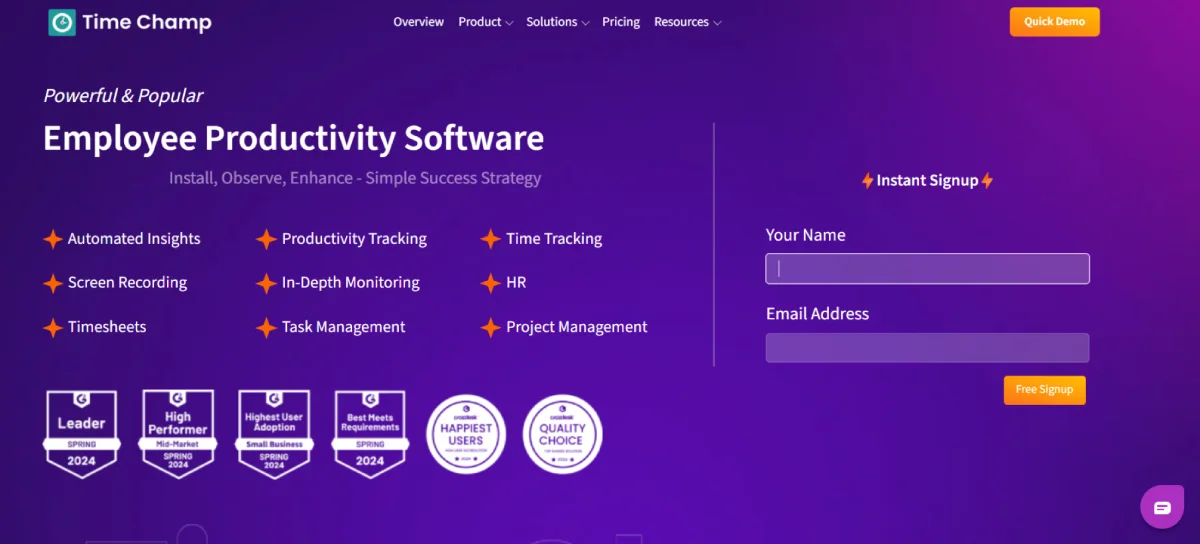
Pros
- Provides accurate workforce analytics for data-driven decision-making.
- Simplifies project management with automated task tracking and progress visibility.
- Helps identify workload imbalances before they affect project timelines.
- Supports customisable reporting for clear visibility into team performance.
- Improves task prioritisation with easy-to-use workload views.
- Tracks productivity trends and performance metrics with precision.
- Integrates utilisation trends to help managers allocate resources efficiently.
Cons
- Occasional slow response during updates may slightly affect workflow continuity.
- The dashboard may seem cluttered for users who like a clean and simple interface.
Features
- Project Management: Plan, assign, and monitor projects from start to finish with complete visibility over task progress.
- Task Management: Stay on top of daily work by tracking progress, completion rates, and pending tasks in real time.
- Resource Allocation: Balance workloads and allocate resources effectively to prevent both burnout and downtime.
- Capacity Planning: Manage team capacity with precision and ensure every member’s availability is optimised.
- Workload Reports: Generate detailed, visual reports to review workload distribution, team performance, and timelines.
- Productivity Insights: Get insights into how work hours are spent across apps and websites. Visual reports show productive and unproductive time to improve focus and efficiency.
- Workforce Analytics: Leverage advanced analytics to understand performance patterns and enhance overall output.
- Performance Insights: Access data-driven insights that highlight productivity gaps and efficiency opportunities.
- Customisable Reporting: Create flexible reports tailored to your project or department needs.
- Actionable Analytics: Turn data into insights that guide planning, task allocation, and team optimisation.
Use Cases
- Ideal for teams that need complete visibility into workloads and real-time dashboards for better decision-making.
- Perfect for managers who want to track utilisation trends and balance workloads across projects.
- Great for organisations focused on improving workforce and long-term performance insights.
- Useful for modern operations teams looking to automate tracking and gain operational clarity.
Pricing
Time Champ offers flexible and transparent pricing plans tailored to different team needs. You can start with a 7-day free trial to explore its full capabilities before subscribing.
- Starter : $3.9/user/month
- Professional : $6.9/user/month
- Enterprise : $13.9/user/month
Reviews
- G2 : 4.8
- Capterra : 4.9
2. Epicflow
Epicflow is an AI-based workload management system that is designed to assist teams in managing various projects and shared resources efficiently. It focuses on preventing employee overload and eliminating bottlenecks, ensuring a balanced workflow across all projects. With its intelligent automation and predictive insights, Epicflow assists you in planning, resource allocation, and making workloads manageable to all team members.
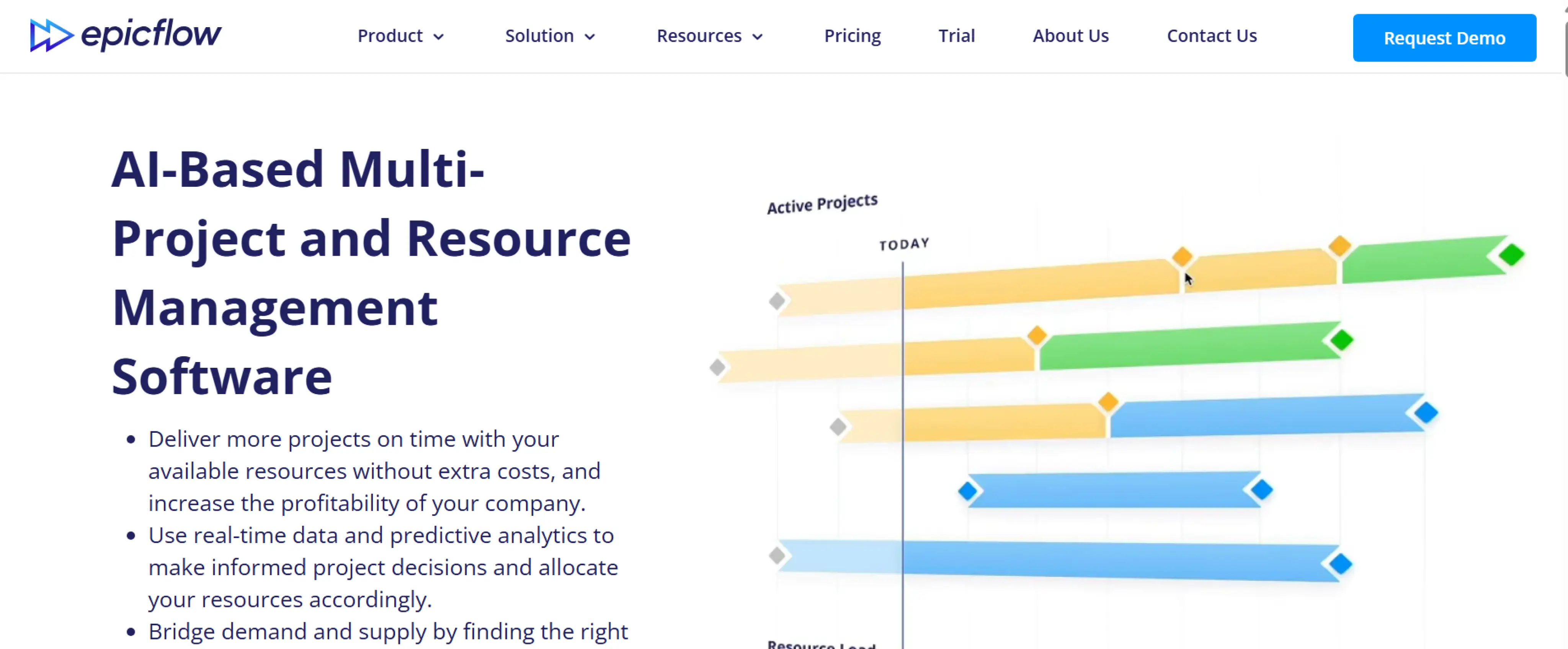
Pros
- Uses AI-driven automatic task prioritisation to reduce multitasking and improve focus.
- The resource allocation advisor assists in the process of allocating the appropriate individual to specific tasks depending on their skills and availability.
- Offers workload forecasting to prevent future bottlenecks and overloading.
- Includes performance and workload analysis to identify and fix productivity blockers.
- Provides what-if analysis to test changes and identify the most preferred method of balancing workloads.
Cons
- The platform has a learning curve and takes time to set up properly.
- Requires detailed input for accurate results, which can feel time-consuming.
- The interface may feel complex, especially for beginners.
- Users complain of the lack of support and fewer options for customisation on the enterprise level.
Features
- Automatic Task Prioritisation: Epicflow applies AI to prioritise the tasks of every team member automatically and eliminate unnecessary multitasking.
- Resource Allocation Advisor: Finds the best-fit team member based on their skills, workload, and current capacity to ensure balanced task distribution.
- Workload Forecasting: The future workloads and capacity are predicted to aid in preventing burnout and ensuring smooth operations.
- Performance and Workload Analysis: This measures resource performance, identifies bottlenecks and assists in optimising the workloads of projects.
- What-If Analysis: Allows you to simulate changes like deadline shifts or reassignments to make smarter workload decisions.
Use Cases
- Ideal for teams managing multiple complex projects that share the same resources.
- Useful for project managers who want to predict workloads and prevent employee overload.
- Great for organisations needing AI-powered task prioritisation and real-time workload visibility.
Pricing
Growth:$25.91 per month (billed annually)
Reviews
- G2 : 4.4
- Capterra : 5
3. Float
Float is a workload management tool that helps teams plan projects, balance workloads, and manage capacity effectively. It provides a visual summary of schedules so that you can easily view who is available or not, edit schedules with drag and drop, and ensure you have every project on schedule. It assists managers in making real plans, allocating work equally, and ensuring a consistent flow of all tasks.
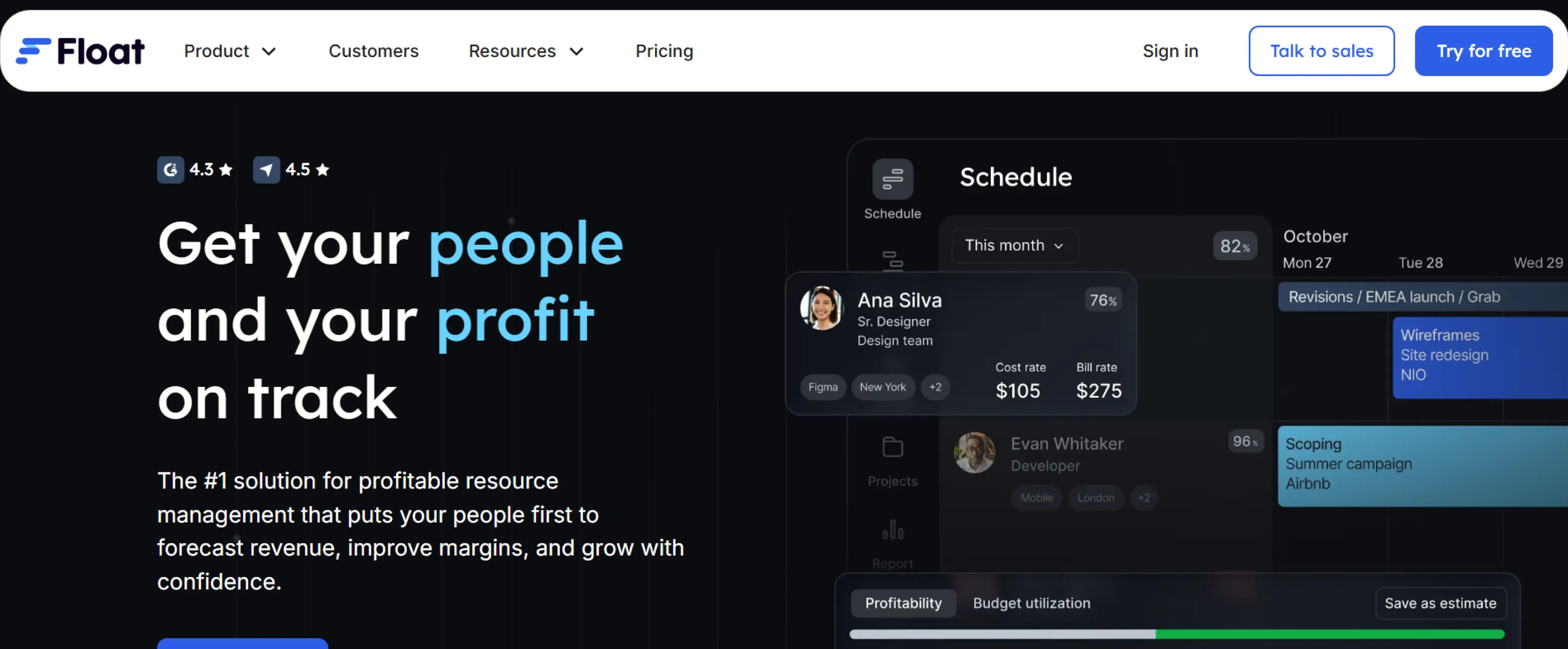
Pros
- Offers a graphical dashboard of workloads of teams in real-time capacity and allocation.
- The scheduling is fast and easy to plan and adjust with the help of drag-and-drop.
- Provides capacity management with built-in time-off tracking and overtime alerts.
- Provides enhanced utilisation and performance reports to make smarter decisions.
- Assists in project planning using milestones, budgets and timelines of tasks.
Cons
- It has fewer advanced features compared to other leading tools.
- Doesn’t include built-in time tracking functionality.
- It is sometimes slow, particularly when dealing with huge amounts of data.
- It may feel a bit complex for new users to get familiar with.
- Difficulties in dealing with extremely complex projects that have numerous dependencies.
Features
- Visual Work Schedule: See the workload of your whole team and make immediate changes to maintain a balanced workload.
- Capacity Management: Monitor the availability in real-time, time off, and receive notifications when the workload is beyond capacity.
- Utilisation and Performance Reports: Compare estimated time versus actual hours worked to understand productivity and resource usage.
- Project Planning Tools: Plan project phases, milestones, and budgets while monitoring progress and profitability.
- Time Tracking: Record work hours easily through pre-filled timesheets or use the built-in timer for accurate tracking.
Use Cases
- Perfect for creative and marketing agencies managing multiple client projects.
- Helpful for small to mid-sized teams needing clear visibility into workloads and capacity.
- Ideal for managers who like the visual and easy-to-operate dashboard to plan and make changes.
Pricing
- Starter: $7 per user, per month
- Pro: $12 per user, per month
Reviews
- G2 : 4.2
- Capterra : 4.5
4. Asana
Asana is a well-known project management tool that helps teams organise their work, track progress, and manage workloads efficiently. It offers visual timelines, flexible task management, and clear capacity insights so teams can plan better and avoid overloading members. Asana provides a structured approach to managing complex projects and ensuring that work flows efficiently with features such as effort estimation, task prioritisation and workload balancing.
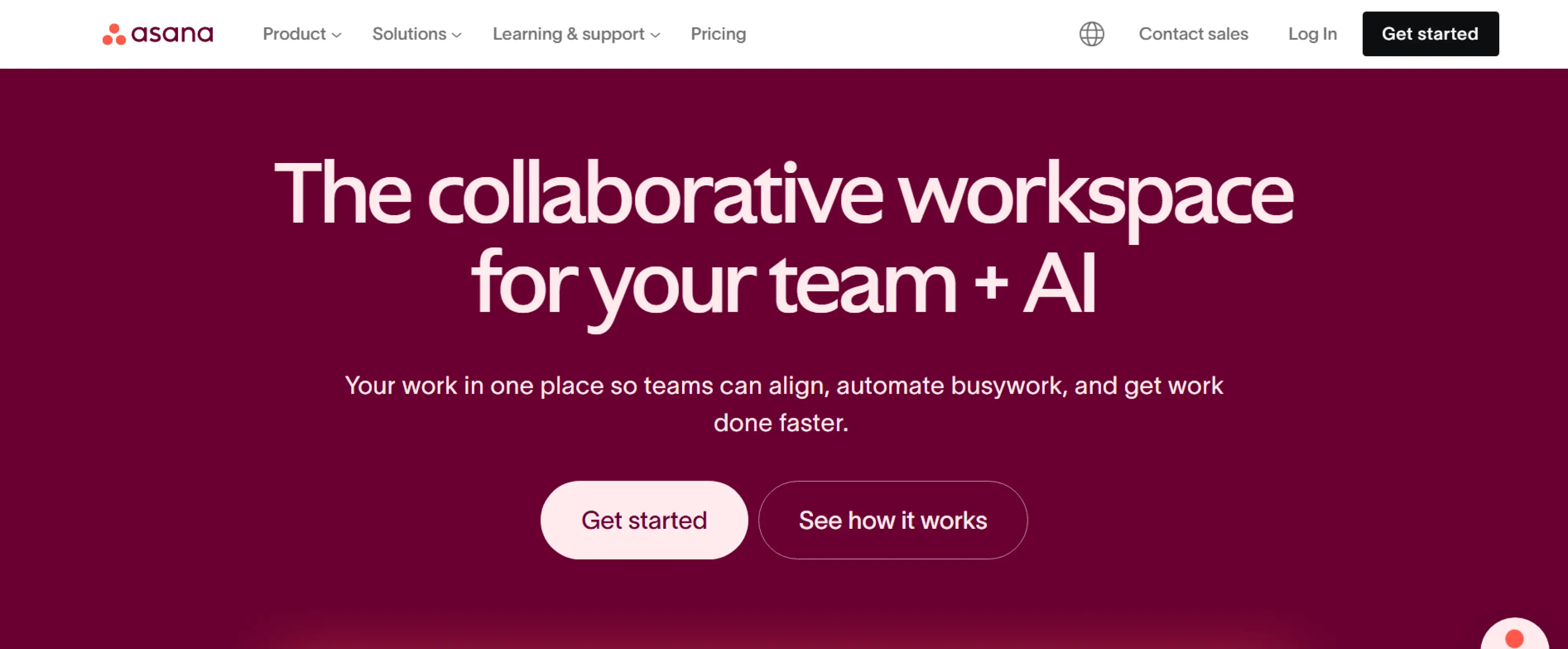
Pros
- Gives a clear visibility of the capacity and workload allocation of the team.
- Provides a variety of project views, such as list, board, timeline, and calendar.
- Allows setting task priorities and effort levels to improve planning accuracy.
- ntegrates easily with tools like Slack, Google Workspace, and Microsoft Teams.
- Custom dashboards and reports help track progress and performance effectively.
Cons
- Advanced workload and reporting features are available only on higher plans.
- It can feel complex and overwhelming for smaller teams or simpler projects.
- Notifications can be excessive, causing distractions.
- Doesn’t include GPS tracking or advanced resource management tools.
- Reporting and analytics are not as comprehensive as dedicated workload platforms.
Features
- Workload Visualisation: See each team member’s workload in real time with colour-coded charts that highlight availability and potential overload.
- Capacity Management: Easily balance workloads by tracking effort levels and redistributing tasks to prevent burnout or underutilisation.
- Effort Estimation: Add time estimates (in hours or points) to tasks for accurate project forecasting and planning.
- Task Prioritisation: Prioritise tasks to ensure that team members can work towards the most important tasks and keep projects moving effectively.
- Workflow Automation: Automate repetitive processes repetitive processes like approvals and task updates to save time and maintain consistency.
Use Cases
- Perfect where project managers desire to have a clear vision of team capacity and balance of workload.
- Ideal in organisations with numerous running projects that need systematic task distribution.
- Helpful for teams needing visual progress tracking through timelines and dashboards.
Pricing
- Starter: $10.99 per user, per month (billed annually)
- Advanced: $24.99 per user, per month (billed annually)
Reviews
- G2 : 4.4
- Capterra : 4.5
5. Jira
Jira is a powerful project management system that can assist teams to plan, organise and manage workloads effectively. It allows you to assign tasks, estimate time, and monitor progress across multiple projects in real time. Through sprint planning, time tracking, and task prioritisation, Jira helps you balance workloads, avoid bottlenecks, and keep projects running smoothly. Managers will easily know who is working on what, reassign tasks where necessary, and ensure the capacity of the teams matches the project requirements.
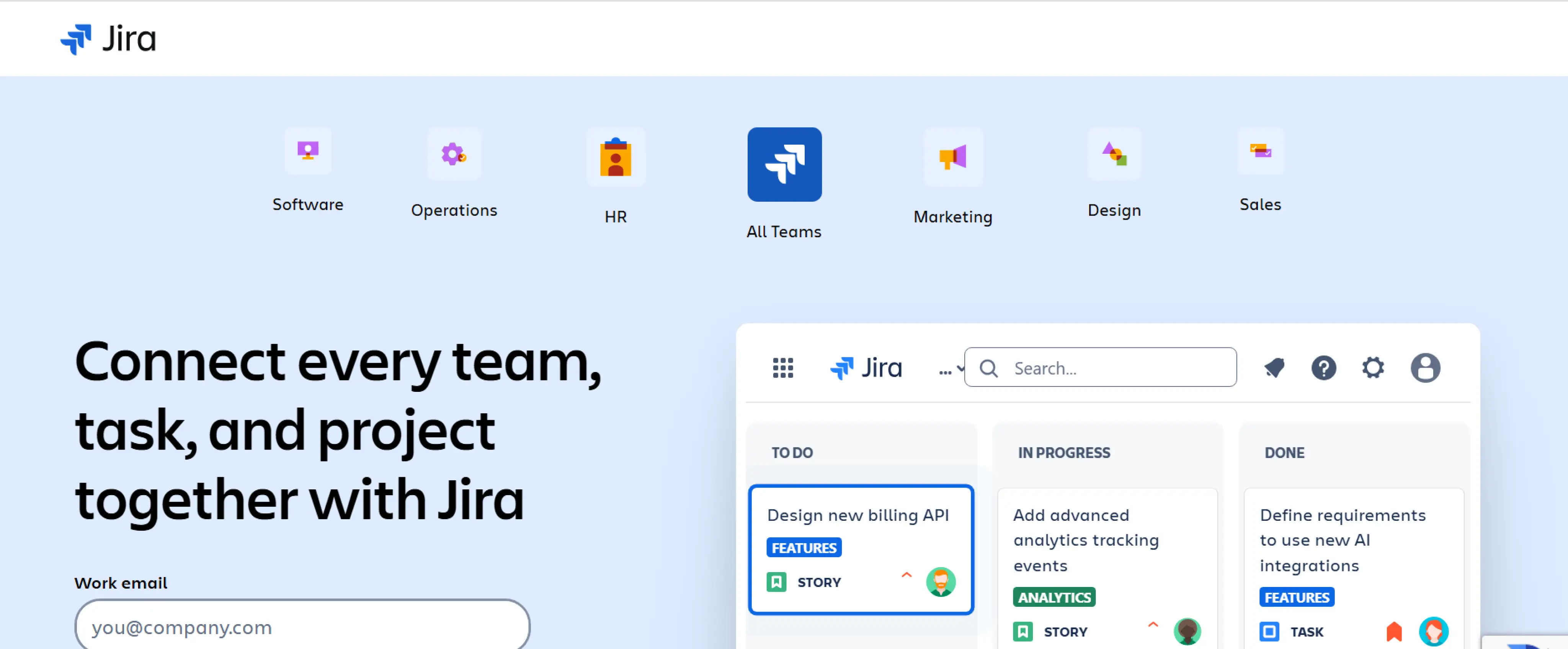
Pros
- Makes workload planning easier through task assignment and time estimation.
- Enables clear visibility into ongoing tasks and team progress.
- Supports agile workflows with boards, backlogs, and sprint management.
- Offers automation tools to reduce manual workload adjustments.
- Provides customisable reports and dashboards for tracking performance.
Cons
- Limited native tools for detailed resource capacity tracking.
- Portfolio management features require additional setups or apps.
- Budget and cost tracking are not included.
- Interface can feel complex for new users or small teams.
- The setup is mostly designed to be used in an agile manner and, therefore, would be difficult for a non-agile team.
Features
- Agile Boards and Sprints: Visualise the plan and track the sprints in a Kanban or a Scrum board to manage the work in the most efficient ways.
- Task and Issue Tracking: Assign, update, and monitor issues with full transparency into deadlines and progress.
- Workload Overview: Get a clear view of each team member’s assigned tasks and workload distribution.
- Time Estimation and Logging: Estimate the duration of work and record the number of hours to be used in order to balance work.
- Automation and Rules: Automate repetitive processes to reduce manual effort and maintain workflow consistency.
Use Cases
- Great for development teams managing multiple sprints or product backlogs.
- Useful for IT and support teams tracking ongoing issues and priorities.
- Ideal for project managers needing to balance workloads across team members.
Pricing
- Starter: $7.91 per user, per month
- Premium: $14.54 per user, per month
Reviews
- G2: 4.4
- Capterra: 4.3
6. ClickUp
ClickUp is a versatile project management platform that helps teams plan, organise, and track work efficiently. It combines task management, collaboration, and performance tracking tracking in one place. With its workload view, the teams can easily visualise and balance the tasks of every member according to availability and capacity.
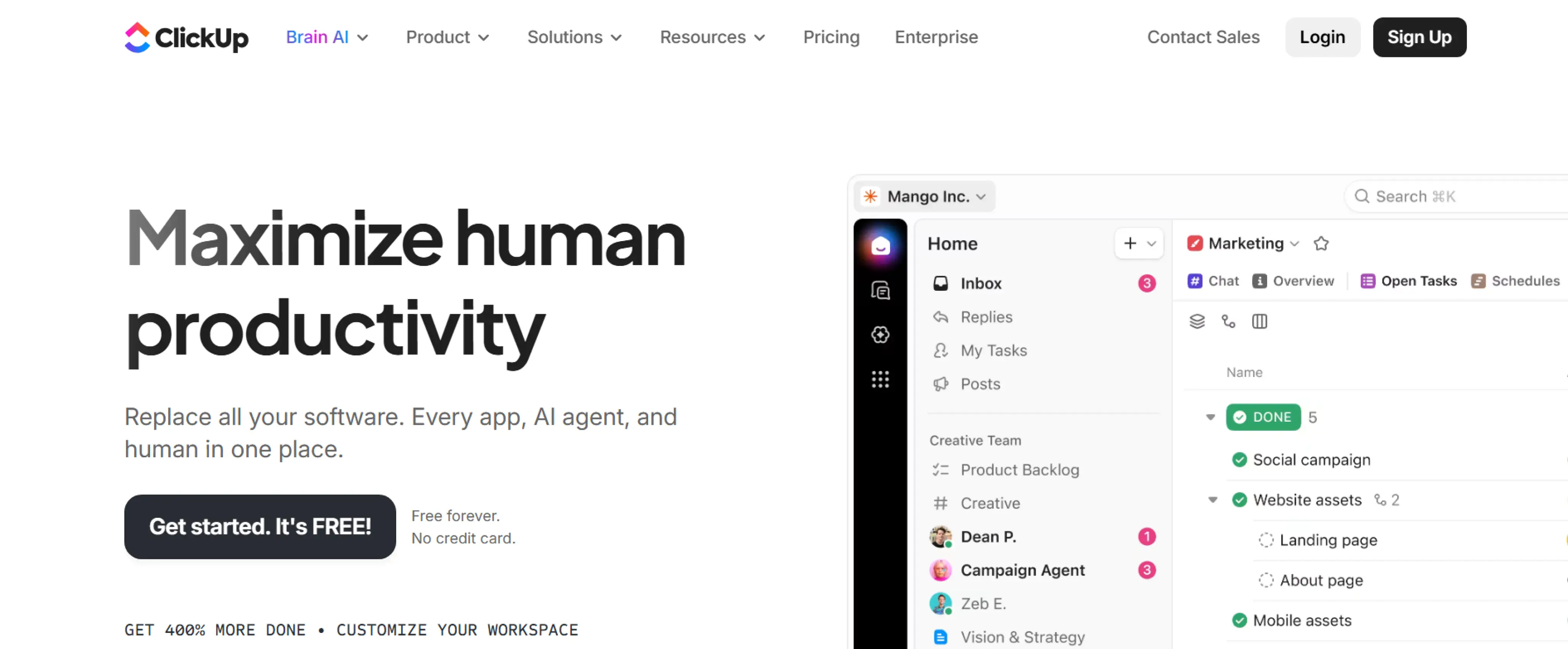
Pros
- Centralised platform with multiple productivity tools in one place.
- Customisable workload view to plan and manage capacity.
- Automation reduces manual and repetitive tasks.
- Strong collaboration tools, including chat, whiteboards, and comments.
Cons
- Interface can feel complex for new users.
- The time tracking feature is not very intuitive.
- Limited integrations for payroll or accounting tools.
- It takes time to fully set up and customise according to team needs.
- Some advanced features are locked behind higher-tier plans.
Features
- Workload View: Assists you in visualising the allocation of tasks among staff members in order to prevent burnout and underutilisation.
- Effort Level Tracking: Let's you measure workload by time, number of tasks, or custom fields that reflect the effort required.
- Capacity Setting: Allows you to set daily or weekly capacity for each team member to maintain realistic schedules.
- Workflow Automation: Automates the routine tasks, such as assignment tasks or updates, thus leaving time to perform high-value work.
- Dashboards and Visual Tools: Includes Gantt charts, Kanban boards, and reports to monitor project progress in real time.
Use Cases
- Ideal when marketing teams are undertaking several client or campaign projects.
- Best for project managers who need clear visibility into team capacity and timelines.
- Great for operations or admin teams looking to automate recurring workflows.
Pricing
- Unlimited: $7 per user, per month
- Business:$12 per user, per month
Reviews
- G2 : 4.7
- Capterra : 4.6
7. Wrike
Wrike is a reliable workload and project management tool that helps teams plan, organise, and monitor projects with complete visibility. It brings scheduling, collaboration, and reporting together in one platform so teams can manage workloads efficiently and deliver projects on time. Using Wrike, managers can easily view the availability of the teams, balance the workloads, and reallocate the tasks to ensure productivity.
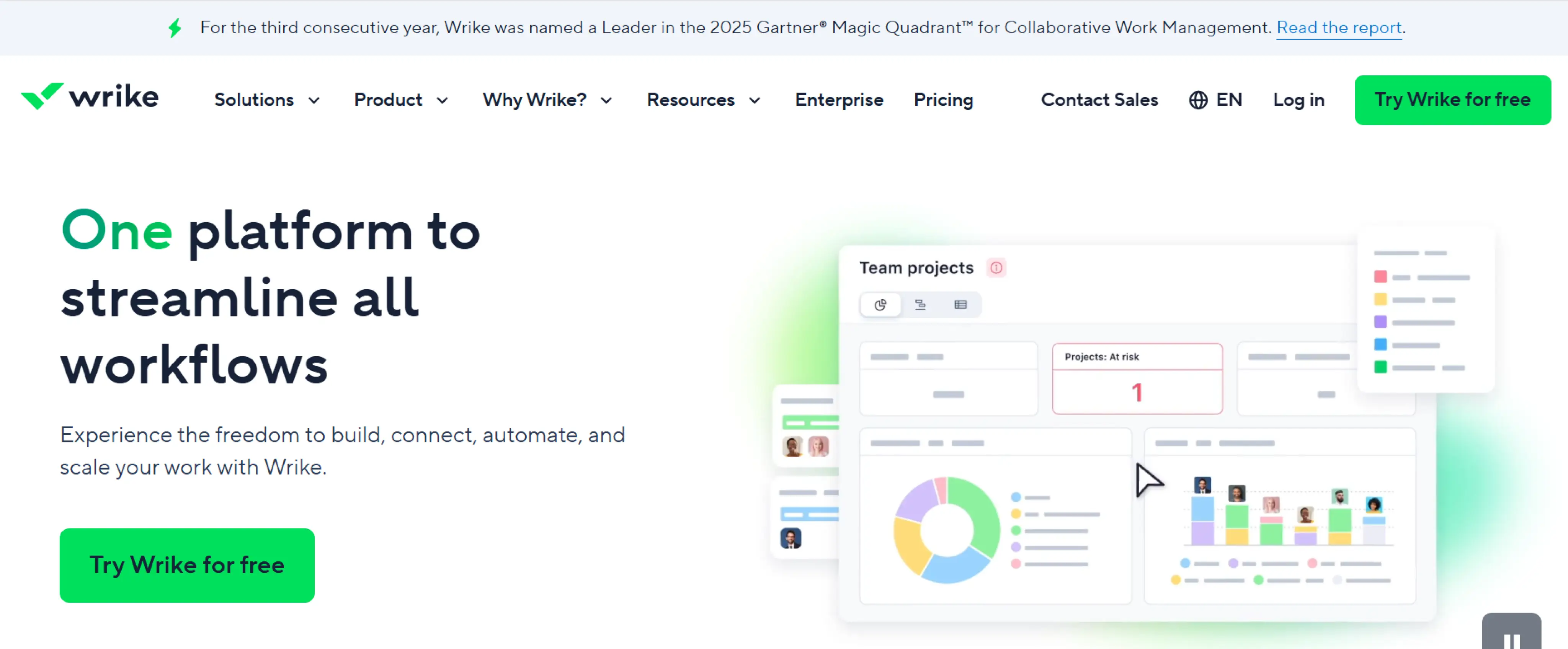
Pros
- Clean and user-friendly interface with customisable dashboards.
- Real-time visibility into project progress and resource allocation.
- Built-in automation features that reduce manual work.
- Strong reporting tools to track productivity and project timelines.
- Wide range of integrations with business and communication tools.
Cons
- Advanced workload and resource features are available only in higher-tier plans.
- The desktop app can be slow at times.
- Limited time tracking options compared to dedicated tools.
- Requires initial setup and training for new users.
- Small teams can find the pricing structure expensive.
Features
- Resource Bookings: Assign and reserve time for team members or roles while checking their capacity to ensure workloads remain balanced.
- Workload Charts: Visualise your team’s workload in real time, identify uneven distribution, and reassign tasks instantly when needed.
- Resource Planning: Have a clear perspective of how the resources are distributed among all the projects to ensure that high-priority work is never behind schedule.
- Workload Optimisation: Reassign and prioritise tasks efficiently using data-driven insights to prevent burnout and maintain productivity.
- Utilisation Reports: Track how much time team members spend on tasks and use the data to plan capacity better and improve performance.
Use Cases
- Useful for project managers who need full visibility into task progress and resource usage.
- Best suited to teams working in professional services to coordinate deadlines and workloads among the departments.
- Great for business operations teams optimising resources and preventing employee overload.
Pricing
- Team: $10 per user, per month
- Business:$25 per user, per month
- Pro : $32/user/month
- Enterprise : Contact monday.com’s sales team
It has a free plan with limited options.
Reviews
- G2 : 4.2
- Capterra : 4.4
8. Smartsheet
Smartsheet is a dynamic work and resource management platform that blends the simplicity of spreadsheets with the power of project planning tools. It also assists teams to monitor workloads, allocate resources efficiently, and manage a variety of projects using a single and centralised dashboard. Having visual capacity views and workload heatmaps, managers can easily identify any over-allocations, evenly assign tasks, and keep every project on schedule. However, businesses comparing Smartsheet with other smartsheet alternatives often evaluate factors like automation, ease of use, and scalability before making a final decision.
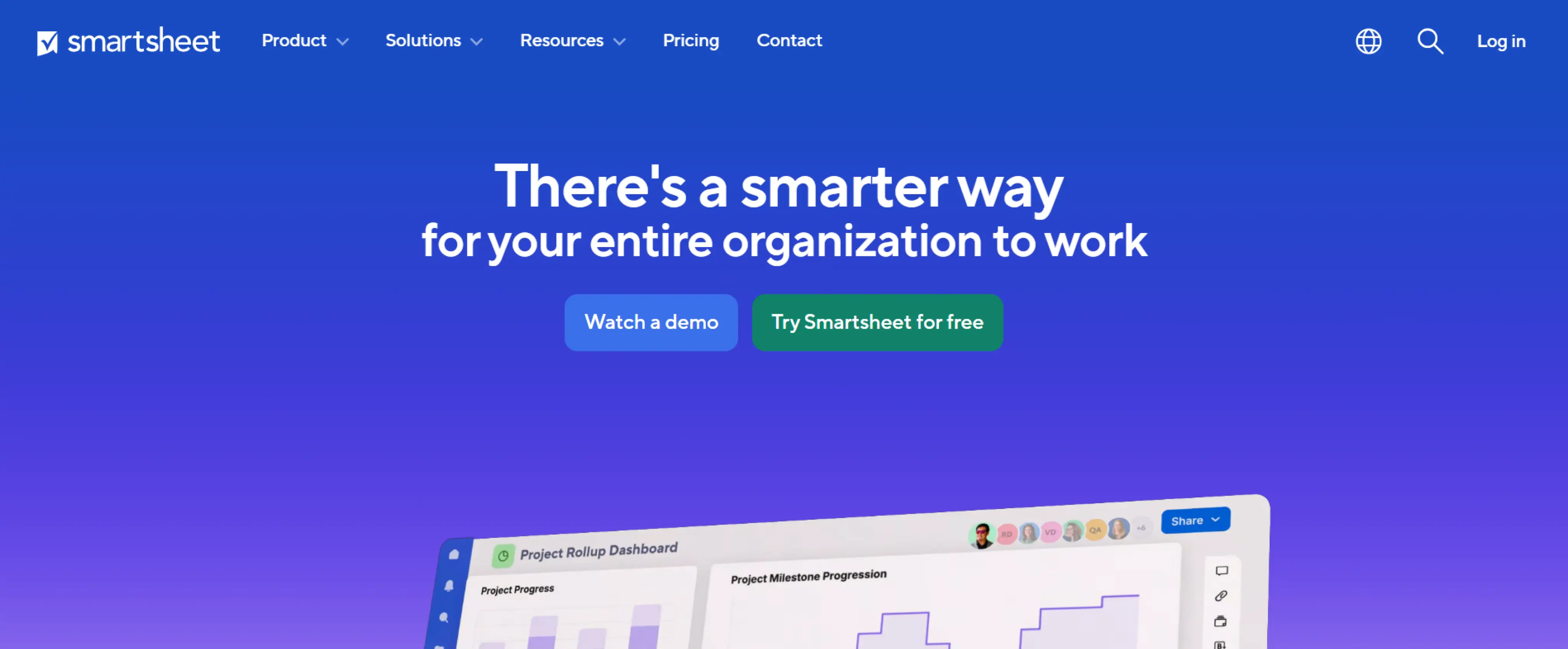
Pros
- Combines spreadsheet flexibility with powerful project management features.
- Offers real-time visibility into team capacity and workload distribution.
- Strong reporting and dashboard capabilities for data-driven decisions.
- Supports large-scale collaboration across departments and stakeholders.
- Highly customisable workflows suited for enterprise needs.
Cons
- It can feel complex for beginners due to advanced configuration options.
- Mobile apps can be slow and less responsive at times.
- Requires frequent manual updates for larger projects.
- Interface can appear cluttered with multiple views and data fields.
- Lack of automation as compared to newer project management tools.
Features
- Workload Tracking: Monitor who’s available and who’s overloaded, helping teams distribute work evenly and meet deadlines efficiently.
- Workload Heatmap: Identify capacity gaps or over-allocations instantly through a visual, colour-coded heatmap for faster decision-making. Workload Schedule: Drill down into project details to see which specific tasks are causing workload conflicts or bottlenecks.
- Resource Management: Plan and assign resources according to skills available, project needs and schedules to enhance resource utilisation.
- Workflow Automation: Automate recurring updates, notifications, and task dependencies to reduce manual effort.
Use Cases
- Best suited to large organisations that have multi-departmental projects.
- Perfect for IT and operations teams tracking resource capacity and project timelines.
- Useful for manufacturing and construction companies coordinating cross-functional teams.
Pricing
- Pro: $9 per user, per month (billed annually)
- Business: $19 per user, per month (billed annually)
Reviews
- G2 : 4.4
- Capterra : 4.5
9. Mosaic
Mosaic is a resource management and project management software that is AI-driven and assists teams in planning, changing, and forecasting workloads. It offers real-time information on team capacity, project timelines and resource utilisation to facilitate efficient delivery of various projects. Through its smart analytics and predictive functions, Mosaic simplifies the process of demand management, burnout prevention, and informed staffing choices in organisations.
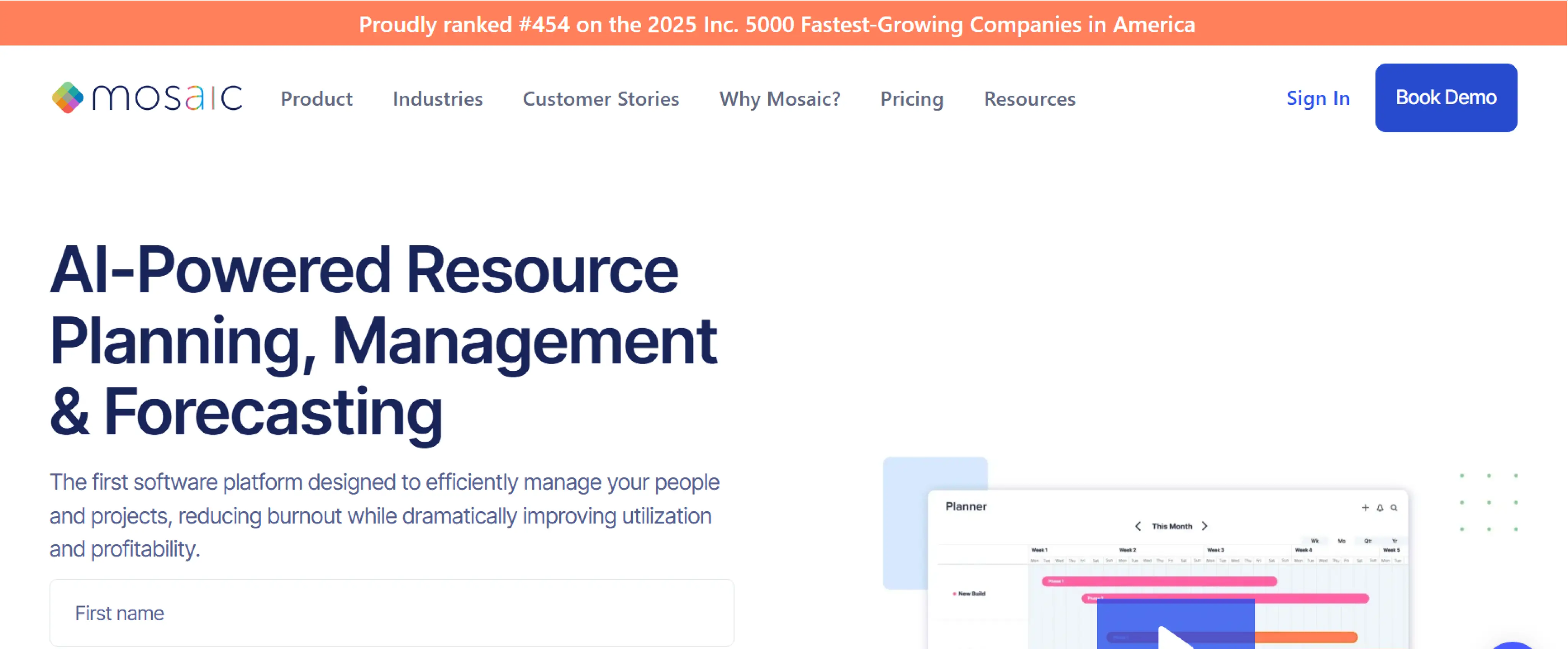
Pros
- AI-driven insights for smarter workload and resource planning.
- Real-time visibility into team capacity and project progress.
- Strong forecasting tools for demand and hiring planning.
- Helps balance workloads to prevent under- or over-utilisation.
- Easy-to-read dashboards with automated updates.
Cons
- Limited customisation for complex workflows.
- Fewer third-party integrations compared to larger competitors.
- Advanced reporting tools can feel less flexible.
- Slight learning curve for non-technical users.
- Pricing may be higher for smaller teams needing all features.
Features
- Resource Planning: Track the workloads and projects, identify overbooked team members and redistribute work to achieve balance.
- Capacity Forecasting: Compare the team size and plan in advance to hire or reassign.
- Workforce Intelligence: Monitor the skills and availability, and performance data of employees to place the right individuals in the right projects effectively.
- Project Financial Controls: Oversee the budgets, project costs, and financials, and ensure that they are in line with project development and the utilisation of resources.
- AI & Automation: Use built-in AI features to predict project risks, automate scheduling, and recommend optimal task distribution.
Use Cases
- Best suited to both creative and engineering teams handling multiple client projects simultaneously.
- Perfect for IT and software development teams balancing sprint workloads and deadlines.
- Useful for consulting firms firms planning resources across long-term projects.
Pricing
Contact Mosaic directly to get pricing details.
Reviews
- G2 : 4.4
- Capterra : 4.4
10. Kelloo
Kelloo is a resource and project-portfolio-management tool built to help you plan people and work across projects with clarity. It gives you visibility into team workloads, forecasts capacity versus demand, and lets you rebalance assignments, so your resources stay aligned and efficient.

Pros
- Let's you instantly see who’s over-allocated and who has room to take on more.
- Offers capacity forecasting to enable you to plan in advance and prevent resource shortages.
- Provides drag-and-drop scheduling to quickly shift tasks and balance workloads.
- Includes robust reporting on availability, utilisation and forecast trends.
- Encourages project scenario modelling in order to experiment with various project plans.
Cons
- Fewer third-party integrations than some larger platforms.
- Some users find its advanced reporting capabilities less flexible.
- The customisation options can be less than more complex tools.
- It can take time to set up workflows the way your team needs them.
- Pricing and feature tiers may be heavy for smaller or simpler teams.
Features
- Workload Visibility: See each team member’s workload and availability so you can avoid over- or under-assignment.
- Capacity Planning & Forecasting: Compare future project demand to available resources and adjust team size or assignments accordingly.
- Utilisation & Availability Reports: Generate reports showing how your team is used, where gaps appear, and where you might need to hire.
- Rebalancing Workloads: Instantly reassign tasks with drag-and-drop capability when someone is overloaded or a project changes.
- Roadmaps & Prioritisation: Build high-level plans and prioritise initiatives so your projects align with resource limits and business goals.
Use Cases
- Medium or large organisations that run many projects in parallel and need to match resources to demand.
- PMO (Project Management Office) groups oversee resource allocation, utilisation and project mix across departments.
- Agencies or consultants who need to track team workload, plan upcoming projects, and prevent employee burnout.
Pricing
Contact Kelloo directly to get pricing details.
Reviews
- G2 : 3.5
- Capterra : -
Workload Management Tools Comparison
Software
Key Features
Ideal Solution For
Free Trial
Time Champ
- Project Management
- Task Tracking
- Resource Allocation
- Capacity Planning
- Workforce Intelligence
- Productivity Tracking
- Workforce Analytics
- Best for teams that want a unified platform to manage workloads, enhance productivity, and make informed decisions.
- Yes
Epicflow
- Automatic Task Prioritisation
- Resource Allocation Advisor
- Workload Forecasting
- What-If Analysis
- Performance and Workload Analysis
- Ideal for multi-project organisations that need advanced forecasting and dynamic workload balancing.
- Yes
Float
- Visual Work Schedule
- Capacity Management
- Utilisatin and Performance Reports
- Project Planning Tools
- Time Tracking
- Great for creative and agency teams that need a visual overview of workload and availability.
- Yes
Asana
- Workload Visualisation
- Capacity Management
- Effort Estimation
- Task Prioritisation
- Workflow Automation
- Suitable for teams that want structured project visibility and balanced workload planning.
- Yes
Jira
- Agile Boards and Sprints
- Task and Issue Tracking
- Workload Overview
- Time Estimation and Logging
- Automation and Rules
- Perfect for software development and IT teams using Agile or Scrum frameworks.
- Yes
ClickUp
- Workload View
- Effort Level Tracking
- Capacity Setting
- Workload Automation
- Dashboards and Visual Tools
- Great for teams that want to manage everything, from tasks to workloads, in one workspace.
- Yes
Wrike
- Resource Bookings
- Workload Charts
- Resource Planning
- Workload Optimisation
- Utilisation Reports
- Best for large or distributed teams that need advanced reporting and workload visualisation.
- Yes
Smartsheet
- Workload Tracking
- Workload Heatmap
- Workload Schedule
- Resource Management
- Workflow Automation
- Suitable for enterprise-level teams that need spreadsheet-style project and workload management.
- Yes
Mosaic
- Resource Planning
- Capacity Forecasting
- Workforce Intelligence
- Project Financial Controls
- AI & Automation
- Ideal for organisations focused on capacity forecasting and workforce analytics.
- Yes
Kelloo
- Workload Visibility
- Capacity Planning & Forecasting
- Utilisation & Availability Reports
- Rebalancing Worklaods
- Roadmaps & Prioritisation
- Best for PMOs and resource managers overseeing multiple projects and capacity needs.
- Yes
Workload Management Tools Checklist
Workload Management Tools Comparison
| Software | Key Features | Ideal Solution For | Free Trial |
|---|---|---|---|
| Time Champ |
|
|
|
| Epicflow |
|
|
|
| Float |
|
|
|
| Asana |
|
|
|
| Jira |
|
|
|
| ClickUp |
|
|
|
| Wrike |
|
|
|
| Smartsheet |
|
|
|
| Mosaic |
|
|
|
| Kelloo |
|
|
|
Choosing the right workload management tool isn’t just about features. It’s about finding a system that fits how your team actually works, keeps projects balanced, and helps everyone perform at their best. The right tool makes your workday easier, not harder. Here’s what to look for before you decide.
1. Ease of Use
You shouldn’t need a manual to get started. Get software that is easy and user-friendly at the very beginning. A clean interface saves time, reduces confusion, and helps your team adapt to it faster.
2. Customisation Options
Every team works differently. Choose a tool that lets you customise views, fields, and workflows to match your process. Flexibility ensures the software grows with your business instead of slowing it down.
3. Real-Time Visibility
You do not have to dig through reports to see who is overloaded and who is free. Real-time workload visibility helps you plan smarter, avoid burnout, and make quick, confident decisions.
4. Integration with Other Tools
Your workload software must be integrated well with your project, HR, and communication tools. Easy integration implies reduced time spent switching between applications and more time on real work.
5. Support and Reliability
Good support ensures you get quick help and guidance whenever you need it. A reliable tool should run smoothly without frequent errors or downtime. Find software that can additionally provide training, resources, and responsive support as well to maintain your workflow undisrupted.
Each of these factors impacts how well your team manages time, energy, and results. The right workload management tool doesn’t just organise work. It gives your business clarity, balance, and control.
Conclusion
Choosing the right workload management tool transforms the way you plan, collaborate, and deliver results. It gives you clarity on responsibilities, helps balance team capacity, and keeps everyone aligned without feeling overloaded. With better visibility and smarter planning, you can stay organised, meet deadlines confidently, and maintain consistent performance across projects. The appropriate tool will enable you to be a focused leader, make better decisions, and create a productive and motivated team.
Among the tools listed above, Time Champ is the most suitable tool for helping you monitor time, manage attendance, track productivity, and streamline resource allocation for more efficient workflows.
Frequently Asked Questions
Workload management software aids you in the even distribution of work in your team. It ensures that no one is overworked or underutilised, giving you real-time visibility into tasks, deadlines, and resource availability.
Workload management focuses on task distribution and team capacity. Resource management tools are even more advanced to monitor skills and availability, and resource allocation among several projects.
Capacity planning tools enable you to estimate the workloads with regard to present and future projects. This helps in anticipating staffing needs, adjusting schedules, and ensuring your team has the right balance of work.
Workload management tools offer centralised visibility into everyone’s tasks and progress, no matter where they work from. Features like workload charts, performance dashboards, and activity tracking help keep distributed teams aligned and accountable.
Here are Some Related Articles You may Find Interesting
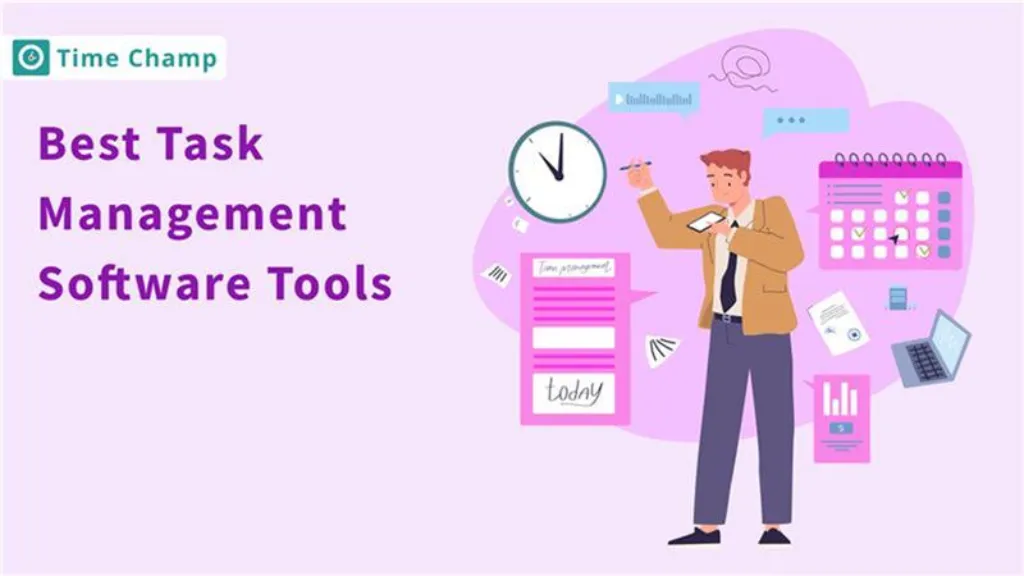
20 Best Task Management Software Tools
Top task management software tools that help organize work, streamline collaboration, improve productivity, enhance clarity, and simplify team workflows.

Best Project Management Software in the Market
Enhance employees productivity with project management software and generate profits that makes your company stay ahead of competitors.
10 Best GPS Location Tracking Apps for Employees
GPS location tracking apps help monitor employee movement, boost team accountability, and support real-time workforce coordination with ease.
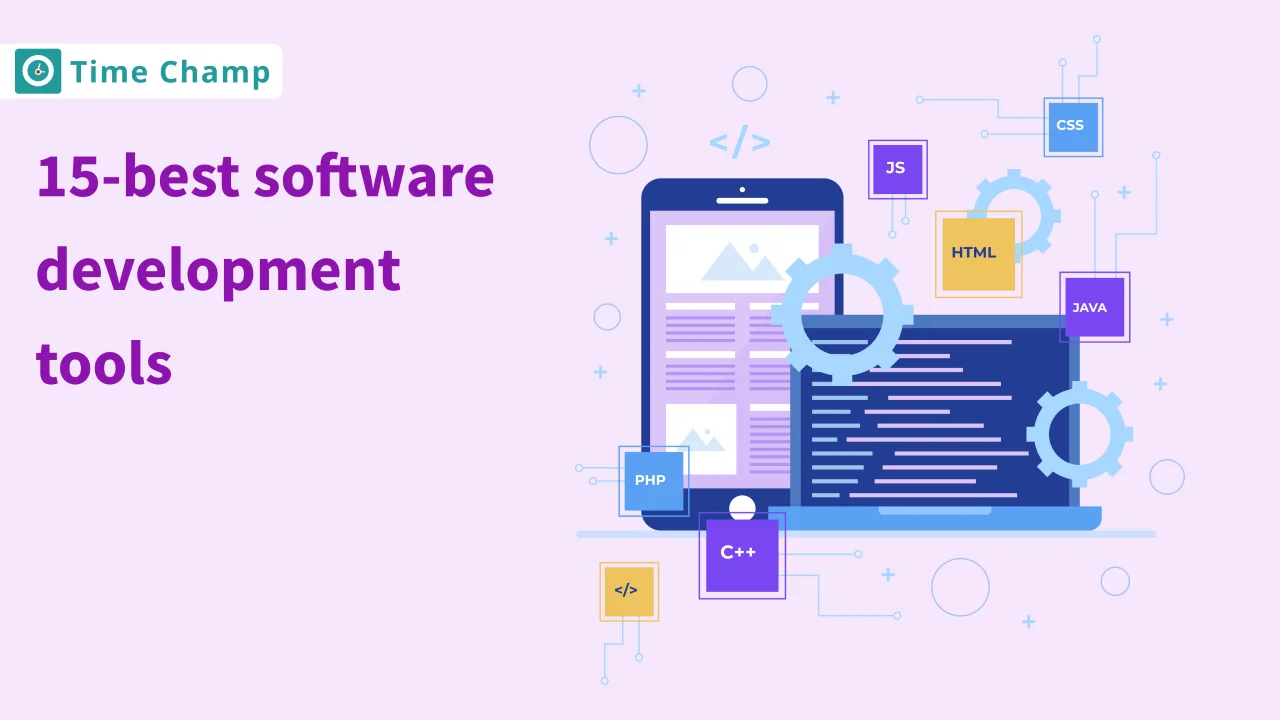
15 Best Software Development Tools
Discover the best software development tools to enhance coding, streamline project management, and improve collaboration for faster, higher-quality delivery.
10 Best Employee Time Tracking Apps in 2025
Track time smarter, not harder! Explore the 10 best time tracking apps to simplify time management and maximize productivity effortlessly!

Top 10 Productivity Monitoring Software in 2025
Boost your team's efficiency with our top 10 productivity monitoring software picks. Find the perfect tools to track progress and enhance productivity.