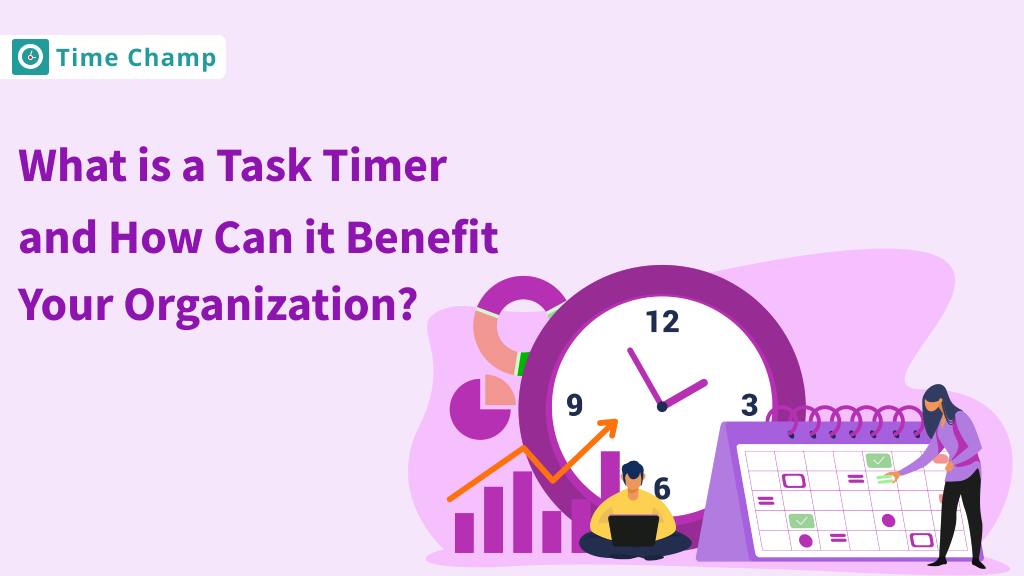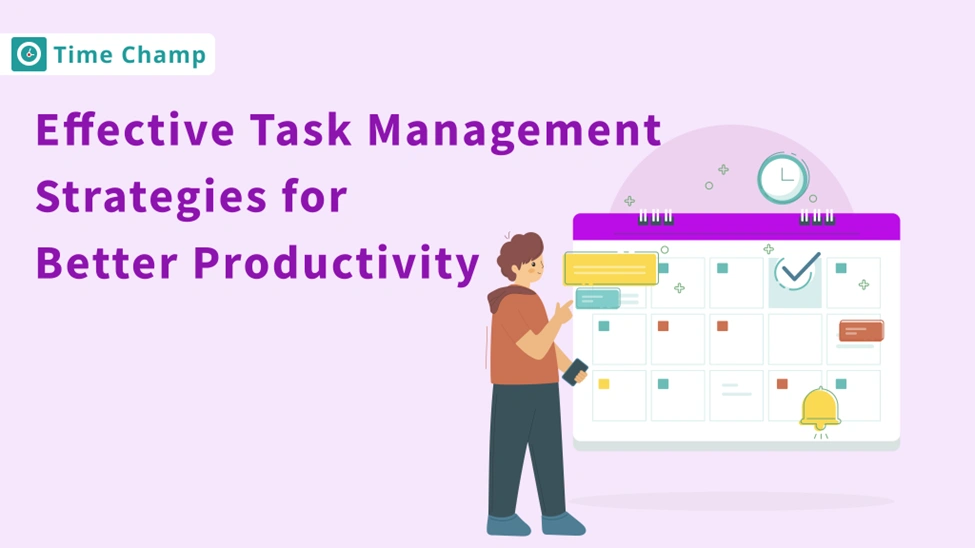Repetitive work is frustrating, takes forever, and is a leading cause of workplace burnout. Many workers do hours of repetition every week, from updating a plan on a spreadsheet to responding to several emails to generating a report. Repetitive work is valuable, but it's also highly unproductive and steals time for the organization's real work.
A study by McKinsey found that "roughly 60% of jobs have one-third of tasks that can be automated, which means most teams are spending a lot of time doing repetitive work." Leaning into those tasks using automation, as well as smarter and less repetitive processes, has become essential. For example, UiPath reports that 96% of organizations say digital transformation is important, now shaped by automation. The takeaway is simple: minimizing repetitive work creates opportunity for more valuable work (like creative work or informed strategic planning) and creates efficiency while minimizing error and burnout for workforces.
In 2025, companies can use smart methodologies and automation tools to recognize how to manage and eliminate these types of repetitive work. The scales you are on don't matter. Once you know how to recognize and automate repetitive work, you're well on your way to saving time, increasing accuracy, and enhancing employee engagement , nonetheless.
What Are Repetitive Tasks?
Repetitive work is an activity that follows a fixed pattern and wastes time without a major contribution to the company or organization. For many companies, these routine chores pile up, inadvertently imprisoning employees in manual work. Repetitive tasks are involved in nearly all functions in a business. In administration or finance, data entry, billing/invoicing, and report generation are types of task loops that exist. In sales and marketing, publishing posts or gathering metrics together is repetitive work. For HR, predictable behaviours exist in scheduling interviews or onboarding new hires, and in software/engineering, similarly, run test suites or make backups .
Repetitive tasks are time-consuming but generally yield relatively little additive new value because the series of steps/functions is the same. One description characterizes these types of tasks as consuming time without sufficient value to lead to business growth. In other words, they must be done for the business to operate, but they do not move strategy or innovation forward by themselves.
There is a twin disadvantage of repetitive tasks, because repetitive tasks are often dull and have a propensity for errors. Repeating the same task multiple times will cause workers to tire or grow bored; if they can continue, and when they lose this focus, mistakes will soon follow. As noted in Cflow’s analysis , “Taking up a significant amount of time, it is also prone to mistakes.” These actions waste potential cost from errors and wasted effort, as their effort would be better applied to their value added.
Repetitive work may dull an employee's creativity or become habitual and routine, and cause morale and productivity issues. In that context, repetitive tasks are often the more clearly defined parts of workflows that call out to be improved or automated.
How to Identify Repetitive Tasks in a Workflow?
1. Daily Logs and Activity Tracking
Team members track their daily activity over a week. This will expose which activities are completed the most frequently and consume the most time.
2. Feedback from Team Members
Ask employees directly about which tasks they feel are repetitive or unnecessary. They will usually be aware of what is taking them unnecessary time.
3. Workflow Bottlenecks
Identify gaps or slowdowns in your workflow – generally, inefficient items in the process have little to do with the process itself, but a delay due to a manual process, or a smaller task that needs to be completed repeatedly with no improvement.
4. Task Audit Tools and Reports
Utilize task management software to pull reports on task frequency and duration. Reports like these make it easy to see where you can improve the most due to what is being done repeatedly.
What Are the Effective Strategies for Managing Repetitive Tasks?
1. Task Batching
Do "similar" tasks at one time; do not switch from one task to another/another realm of work. For example, do all your emails at one time vs checking emails at the top of every hour.
2.Delegation
Delegate the tasks that aren't value-added and repetitive to junior staff or virtual assistants, so skilled staff can focus on meaningful work.
3. Block Times
Block times during the day to do repetitive tasks. This is useful to schedule the time accordingly and limit distractions.
4. Create Templates
You can use emails, documents, or spreadsheets. Use templates for the tasks you repeat and save yourself 80% of the time spent developing content from scratch.
5. Standard Operating Procedures (SOPs)
Write precisely what steps are taken to do the repetitive tasks. This is a good training tool, limits the chances of errors when a task is assigned, and can help provide a level of consistency for the team.
How to Automate Repetitive Tasks?
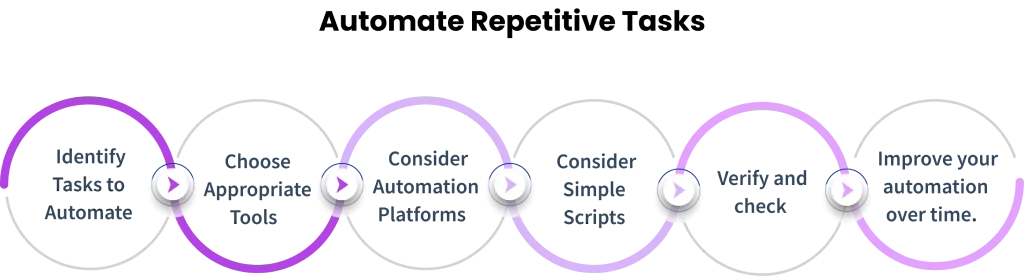
To effectively utilize employee performance metrics, it is essential to be systematic and organized to ensure that the metrics are relevant and meaningful, aligned with the goals of the organization, and useful to both the manager and the employee. A systematic process will also help promote fairness in consideration and also an unbiased, transparent way of reviewing employee performance.
1. Identify Tasks to Automate
Make a list of the actions that you repeat often, doing them the same way every time (e.g., sending emails, entering data, scheduling meetings, completing forms, creating reports) – if it's rule-based, requiring hours to complete a task, then consider automating it.
2. Choose Appropriate Tools
The next step is to pick the tools that are aligned with the type of work that you want to automate. To automate emails, consider tools like Mailchimp or use Gmail filters. Use Google Calendar or Calendly for scheduling. Consider tools like Zapier or Power Automate, which are low-code software tools that will allow you to connect multiple apps to obtain a variety of workflows.
3. Consider Automation Platforms
Software tools like Zapier and Make (formerly Integromat) provide a platform for workflows that are established with triggers and actions. For example, when a form is filled out, the data can be fed straight to a spreadsheet automatically, and/or a CRM. You can even connect Google Sheets to a webhook to capture live data updates from different apps or services, making real-time automation far more efficient.
4. Consider Simple Scripts
If you are comfortable with code or are open to it, tools like Google Apps Script or even basic Python can be a good way to automate tasks within Google Sheets and Gmail, or file systems. Or consider using Excel macros for any repetitive tasks that cause you to process largely repetitive data.
5. Verify and Check
Bench test your automation before you completely move forward. It's a wise idea to troubleshoot it to rule out any potential errors requiring adjustment. Once you get it to run properly, it is still a good idea to check in every so often to avoid it breaking down or missing steps.
6. Improve Your Automation Over Time
Keep the needs you develop in mind and revise your processes. Don't turn all of your processes into automation; some will still need a human review. You will gradually discover better opportunities to spend less effort and more efficiently accomplish your workflow objectives.
What Are the Benefits of Reducing Repetitive Tasks at Work?
1. Time for Creative Work
Because automated workflows are remarkably faster, it frees teams to focus on the more creative and strategic work.
2. Less Error
Automated processes take away the ability to make data entry, communication, and reporting mistakes from exhaustion or distractions.
3. More Productivity
When automation eliminates the distractions related to a repetitive task, employees are more focused, efficient, and productive.
4. Job Satisfaction
Eliminating repetitive work allows employees to do more meaningful and deliberate work.
5.Cost Saving
Automated processes can help minimize additional resources and labour over time, reducing operational costs .
7.Scalability
Automated processes can accommodate a growing volume of tasks and work without additional need for staff.
What Are the Challenges Associated with Repetitive Tasks?
1. Employee Burnout
The ongoing and repetitive task of compiling the same data day to day creates the opportunity for associated mental fatigue, boredom, and stress. Furthermore, employee burnout will affect productivity and well-being.
2. Increase in Errors
When performing repetitive tasks manually, you will always end up with associated small errors that build slowly over time. After many iterations of small errors, we may see a more serious problem develop in workflow, completion rate, or customer service levels.
3. Resistance to Change
The use of newer and more innovative tools does cause some teams to resist these changing habits. Effective support and training will sustain a more positive demographic.
4. Upfront Setup Time
Creating automation tools requires time and assistance at the beginning. The good news is that for most processes, the return on investment for time will always be lower than issues pulled from leaving tasks manual.
5.Limited Technical Expertise
Not every team is going to have people with an expert level of knowledge associated with various automation tools. As you vet tools and platforms, choose simple and intuitive platforms and then offer basic training sessions or onboarding processes to team members to help close the knowledge gap.
Repetitive work is a part of every job, but it doesn't have to slow you down. As you learn to identify work tasks that are routine, use the non-routine work strategies and tools that are available to your business to enhance productivity , improve the use of time, and increase the satisfaction of employees .
Automation is a need, not a want, in 2025 if you want to remain competitive and efficient. Start small, stick with it, and you will notice a change in workflow and employee performance .