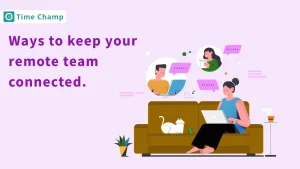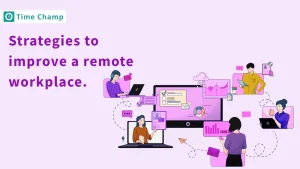Ever wonder where your day disappears? You start with a full 24 hours, yet somehow, deadlines creep up, tasks pile on, and there’s never enough time. The truth is, without tracking your time, you’re flying blind. You might feel busy, but are you actually productive? What is time tracking? It’s the key to understanding where your hours go, cutting out inefficiencies, and working smarter, not harder. Let’s break it down.
What is Time Tracking?
Time tracking is the practice of recording how you spend your time, whether on work tasks, daily routines, or even personal activities. It can be done individually or with a team to analyse productivity, identify time drains, and optimize efficiency.
But time tracking isn’t just about logging hours, it’s about understanding patterns. Do certain tasks take up much longer than they should? Are your days indeed productive, as they feel? By tracking time, you gain real data to optimize your workflow, reduce distractions, and create a better balance between work and life.
What is Time Tracking Software?
Time tracking software is a digital tool that helps you log, monitor, and analyse how time is spent on different tasks and projects. This makes it possible to automate the timekeeping instead of doing it through memory or messy spreadsheets, granting easier and more accurate tracking.
Whether you’re a freelancer tracking billable hours, a manager overseeing team productivity, or just someone who wants to stop wondering, “Where did the day go?”, time tracking software gives you the data you need. It has features such as automatic timers, detailed reports, and project-based tracking, which turn times from guesswork to a clearly entailed system.
What is the Time Tracking Process?
Below are the key stages involved in the time tracking process to log hours correctly and manage them responsibly:
- Time Entry – The process of recording the time spent on tasks, projects, or activities. This can be done manually by entering hours or automatically using a timer.
- Timesheet Approval – A verification step where managers or administrators review and approve submitted time entries to ensure accuracy and compliance with company policies.
- Payroll – It is about integrating tracked hours with payroll systems to compute employee pay, including overtime and billable hours for overall pay.
- Reporting – The analysis of tracked time through detailed reports, helps individuals and businesses identify productivity trends, optimize workflows, and make data-driven decisions.
Though these steps used to be done manually with spreadsheets or papers, modern time-tracking software has automated the steps and safeguarded them for being efficient and error-free.
Popular Time Tracking Methods and How to Use Them
Time tracking is not only about keeping records of hours, but it also aims at finding suitable methods for you or your team to work with. From traditional paper-based tracking to advanced digital solutions, each method has its own advantages and limitations. Here is a closer look at more common time-tracking methods and how to work on them.
1. Paper Timesheets or Spreadsheets
Before digital tools took over, time tracking was done manually using paper timesheets or basic spreadsheets. Employees write the times they begin, end, take breaks, and total hours worked. This method is still practiced in some businesses due to its simplicity, especially in environments where digital tools do not come in handy.
How to use it: Create a structured timesheet with clear fields such as record fields for date, hours, break time, and tasks performed. These can be submitted daily, weekly, or monthly for review.
What to watch out for: Manual entry has quite a lot of room for slips, mistakes of calculation, missing entries, and the very slow work of checking and processing the paper in time for payroll. Plus, physical sheets can get lost, and spreadsheets can become disorganized over time.
2. Swipe Card Systems
A swipe card system is an easy and quick method of punching in and out for attendance purposes. Employees can easily gain access to punch cards using ID badges or keycards to clock in and out by scanning them at a terminal. They are commonly employed in places that require physical presence, for instance, offices, factories, and retail stores.
How to use it: Employees swipe their card when they start and finish work. The system automatically logs the timestamps, thus saving time for manual entering. Some systems also track break times or allow access to specific areas within a building.
What to watch out for: While swipe cards prevent time theft to some extent, they don’t track actual work being done, they only record when an employee enters or leaves the workplace. There’s also a risk of employees forgetting, losing, or swapping cards, which can lead to inaccurate records.
3. Time Tracking Software
Time tracking software enhances traditional tracking by making the whole process automated. With desktop apps, mobile devices, or web platforms, you can easily monitor time spent on tasks. Some of the features include tasks tracking, productivity insights, billable hour management, and payroll integration in order to streamline your workflow for efficient purposes.
How to use it: Some software features start and stop timers for tasks, while others allow manual entries for work done offline. Various options also offer reporting, invoicing, and integrations with other project management tools , and these ease ambiguity in the workflow.
What to watch out for: While digital tracking is more accurate, some employees may feel uncomfortable with tracking tools, especially those with activity monitoring features. Some proper onboarding and a clear explanation on the tool on how it benefit productivity, not surveillance, can make things easy.
4. Geofencing Systems
Geofencing systems follow GPS-based technology to track the time when employees enter or leave a designated work site. This method is ideal for remote teams, field service workers, and job sites where traditional clock-in systems aren’t feasible.
What to watch out for: GPS monitoring greatly brings about privacy issues. Employees may become anxious about being monitored while not at work hours. And this is why companies should have clear policies related to monitoring and that geofencing is strictly used for work purposes. Sometimes, it can also lead to issues with the mobile battery and GPS inaccuracy at times.
Each of these methods has its pros and cons, accordingly, choosing the right one boils down to your own needs. Whether you prefer traditional timesheets or automated software, the goal is the same—to track time efficiently and accurately.
Key Benefits of Time Tracking
“Concentrate all your thoughts upon the work at hand. The sun's rays do not burn until brought to a focus.” – Alexander Graham Bell. Time tracking enables you to function with a clear purpose that leads to better productivity just like focus does. The goal extends beyond manual time entry because it delivers clarity along with enhanced efficiency to optimize every work period. Here’s why time tracking matters. .
1. Boosts Productivity & Eliminates Time-Wasting
Ever feel like you’ve been working all day but barely got anything done? The process of tracking time allows you to escape these unproductive cycles. When you start recording your hours, you’ll see exactly where your time goes, whether it’s deep work, unnecessary meetings, or endless email threads. Once you gather that data, it becomes simpler to eliminate wasteful distractions as well as enhance workflow performance and concentrate on significant activities.
Working under a time constraint produces a feeling of urgency. Because you are aware of the clock ticking, you will avoid unnecessary distractions, which leads to higher productivity in completing your tasks.
2. Helps You Plan & Manage Projects Better
The main reason that projects are often delayed is due to failed time estimation. Without reliable information, deadlines are generally based on some kind of guesswork. When you track time, you will have a very good idea of how long similar tasks or projects actually take on average.
This helps in multiple ways:- You can set deadlines that can be achieved without committing the mistake of last-minute panic.
- You will know how much time to allocate for each phase of a project.
- You can organize the workloads among the team in a much more efficient manner to avoid burnout and bottlenecks.
Better planning will ensure a smooth operation without the unnecessary problem of a missed deadline.
3. Ensures Fair & Accurate Billing or Payroll
The correct billing becomes essential when working with clients. When you track work hours, you eliminate billing uncertainty because you will receive payment for every minute of effort. Whether it’s quick follow-ups, revisions, or brainstorming sessions, everything gets logged, ensuring accurate compensation for your time and effort.
When it comes to teams, payroll really becomes easier and fairer. Employees get their payment according to the hours really spent on working, that means no disputes about overtime, missed punches, and uncertain timesheets. Moreover, if the payroll system has an integration with the time-tracking software, then payment can be automated, thus reducing administrative work.
4. Increases Accountability & Reduces Procrastination
Tracking your time forces you to be more aware of how you’re spending it. When each task is tracked, it naturally motivates you to remain concentrated on the task at hand. Thus, time padding and "invisible work" are reduced. Everyone’s hours are logged transparently, which makes it easier to track progress, identify roadblocks, and keep everyone accountable without micromanaging.
If you tend to procrastinate, time-tracking just like a coach working from within will help push you into action to actually start your tasks instead of putting them off. Seeing the clock running is often all it takes to shift from “I’ll do it later” to “Let’s get this done.”
Take charge of your time and boost your productivity!
Time Champ accurately tracks your hours, keeps you accountable, and helps you work smarter every day.
Signup for FreeBook DemoCommon Time Tracking Mistakes
Time logging appears as a basic process, but requires simple steps to begin work tracking, then pause when finished. In the real world, plenty of people create poorly organized data records through their time tracking efforts, while making their work process more frustrating than helpful. Here are some of the most common mistakes people make and how you can steer clear of them.
1. Forgetting to Track in Real Time
One of the biggest pitfalls is logging hours long after the work is done. Relying on the memory of how long a task took and how long you had been working on it, much like relying on the broken clock, would most probably end up with overestimating, underestimating, or completely forgetting about some of the other tasks. This not only skews your records but also defeats the whole purpose of tracking in the first place.
The best approach is to track as you go. Whether it's using an automated tool or simply jotting down start and end times immediately, real-time logging ensures accuracy. Also, you can skip the last-minute race of trying to reconstruct your day at the end of your shift.
2. Tracking Work but Ignoring Breaks
A lot of people diligently log their work but conveniently "forget" to track their breaks. While it might seem harmless, ignoring downtime gives a distorted view of productivity. Having a log that shows back-to-back tasks with no spacing in between suggests that the work was done non-stop, whereas, in reality, there were breaks for coffee, phone checking, or extended lunch hours.
Including breaks in your logs gives you a realistic snapshot of your actual working hours. In this way, it would be easier to see whether you are taking sufficient rest or are simply overworking without even realizing it. This also creates a habit of organizing breaks such that it is vital in maintaining focus and avoiding burnout.
3. Logging Hours Without Reviewing Them
Time tracking is not just to collect data but also to use it. While tracking your hours, if you never look or review them, you will miss out on the real magic of time management offers. Without analysing your time logs, you won’t see inefficiencies, notice trends, or make meaningful improvements.
A short review at the end of each week can reveal valuable insights. For instance, you could find out that you spent too much time in meetings or perhaps that little tasks took much longer in hours than you thought. Spotting these patterns allows you to make smarter decisions, whether it’s optimizing your workflow or setting boundaries for unnecessary time sinks.
4. Making the Process Too Complicated
It’s easy to get so caught up in tracking every tiny detail that the process becomes a time-wasting monster. If you create excessive time categories or insist on detailed manual entries when a simple click would do, tracking will quickly become tedious, and before you know it, you’ll start skipping it altogether.
Just make it as simple as possible by using automated tracking wherever applicable and delving into those categories that require tracking. The goal is to ease the workload, not add an extra load of administrative work onto the day.
Tracking time shouldn’t feel like a puzzle.
Time Champ makes it smooth and effortless—stay in control and boost your productivity. Try it now!
Signup for FreeBook DemoHow to Get Employees on Board with Time Tracking
Improper time tracking systems have become a widespread issue since 88% of employees experience time wastage through inefficiencies due to the lack of effective tracking methods. The appropriate technology tool supports clarity more than micromanagement, thus improving productivity. The challenge? Helping employees see the value. Here’s how to make time tracking a seamless, welcomed part of their workflow.

1. Show the Value, Not Just the Rule
If the only reason you’re giving your team is "Because we said so," don’t be surprised if they push back. They need to know what the benefit is for them. Will time tracking help them to set better workloads? Prevent burnout? Ensure fair compensation?
Rather than presenting it as simply another box to check for the company, it is worthwhile to share with them how exactly recording hours can contribute to the work-life balance, avoid excessive overtime, and even justify raises or bonuses. When employees see that this isn’t just about numbers, it’s about making their workday better, they’re far more likely to buy in.
2. Lead by Example
If managers and team leads aren’t tracking their time, why should anyone else? Employees tend to take cues from their leadership, so if they see that the higher-ups do not follow the system, they consider it’s not that important.
Start by having team leaders and managers actively use the time tracking tool themselves. Present findings on how the time tracking tool has been effective in improving workflow, reducing a number of useless meetings, or finding bottlenecks. Once the employees see that even the leadership is using it for working smarter, they'll be more inspired to start using it.
3. Address Privacy Concerns Head-On
One of the biggest fears of employees is that time tracking is just a fancy word for spying. Nobody wants to feel like they’re being watched every second of the day. If your team believes the system will be used to micromanage rather than allow your members to work more efficiently, they’ll resist it.
Always be more open about what types of information are being gathered and for what reasons. Reassure them that it’s not about scrutinizing every bathroom break or tracking their every move, but about helping them work smarter, not harder. If possible, sharing of their own reports should be enabled so that they can have control over their own productivity.
4. Give Employees Ownership
People put up resistance against that which seems to be forced on them, but would be quite happy to engage themselves if they had a bit of control over the matter. Let your team take part in the setup process rather than forcing them into the choices about tracking time.
Ask for their input:- What’s the easiest way for them to log hours?
- What categories will make the best sense?
- How often should they check reports?
Giving them a say in the system creates a sense of ownership, and when people feel involved, they’re far more likely to stick with it.
Choosing the Right Time Tracking Software for Your Needs
Selecting time tracking tool from the wide array of options available seems as difficult as locating a needle in a massive haystack. Some are packed with fancy features you’ll never use, while others are too basic to actually help. The key? Selecting software that suits your workflow system and simplifies tracking duties while easing your work process instead of complicating it stands as paramount. Here’s what to look for:
1. Ease of Use: If It’s Not Simple, No One Will Use It
Let’s be honest, if time tracking feels like another full-time job, people will stop doing it. The best tools should be intuitive and require a minimum effort and should not disrupt the work being done.
Look for:- One-click timers: Start and stop tracking without jumping through hoops.
- Automated tracking: So, you don’t have to manually log every task.
- Clean interface: No one wants to spend time figuring out how to use a time tracking software.
The simpler, the better. If the team could take it up without a training session, you are on the right track.
2. Features That Match Your Needs
Not all software becomes better by adding additional features to its system. The key exists in discovering the correct tool quantity, which helps your team work better without causing confusion.
Consider your needs:- People who work alone should use a basic time tracking application which includes invoicing capabilities and reporting functions.
- A small team will benefit from features that include project tracking and task management integrations.
- The requirements of large businesses include payroll connections, expense tracking, and workforce monitoring systems.
Pro tip: Don’t pay for features you won’t use. Utilize tools based only on capabilities that benefit your team productivity.
3. Integration with Your Existing Tools
Nobody wants to maintain another application among their existing tools. Your time tracker needs to integrate perfectly with your current applications.
Pick a solution that connects easily with:- Project management tools (Trello, Asana)
- Communication platforms (Slack, Microsoft Teams)
- Accounting & invoicing apps (QuickBooks, FreshBooks)
A work tool that matches current workflow procedures makes implementation easier and improves system adoption rates.
4. Reporting & Insights: Because Data Should Work for You
The sole purpose of time tracking becomes irrelevant when you fail to analyse the gathered data. A helpful time-tracking software system produces specific information that enables productivity enhancement.
Key reports to look for:- Time breakdowns: Where is time being spent?
- Project tracking: Which tasks take longer than expected?
- Billable vs. non-billable hours: Are you charging for all the work you do?
- Productivity trends: Spot inefficiencies before they become a problem.
An ideal tool should monitor time resources yet provide essential insights that lead to better decision-making.
Tired of chasing down timesheets?
Time Champ makes tracking effortless and keeps timesheets accurate and up to date, so you can concentrate on real work. Get started now!
Signup for FreeBook DemoHow Time Champ Helps You Track Time More Efficiently
If you’re tired of juggling spreadsheets, forgetting to start timers, or spending more time tracking work than actually doing it, Time Champ is here to change the game. It is designed to make time tracking seamless, insightful, and actually valuable, in short, it replaces the chore of logging hours with a tool that works with you, rather than working against you.
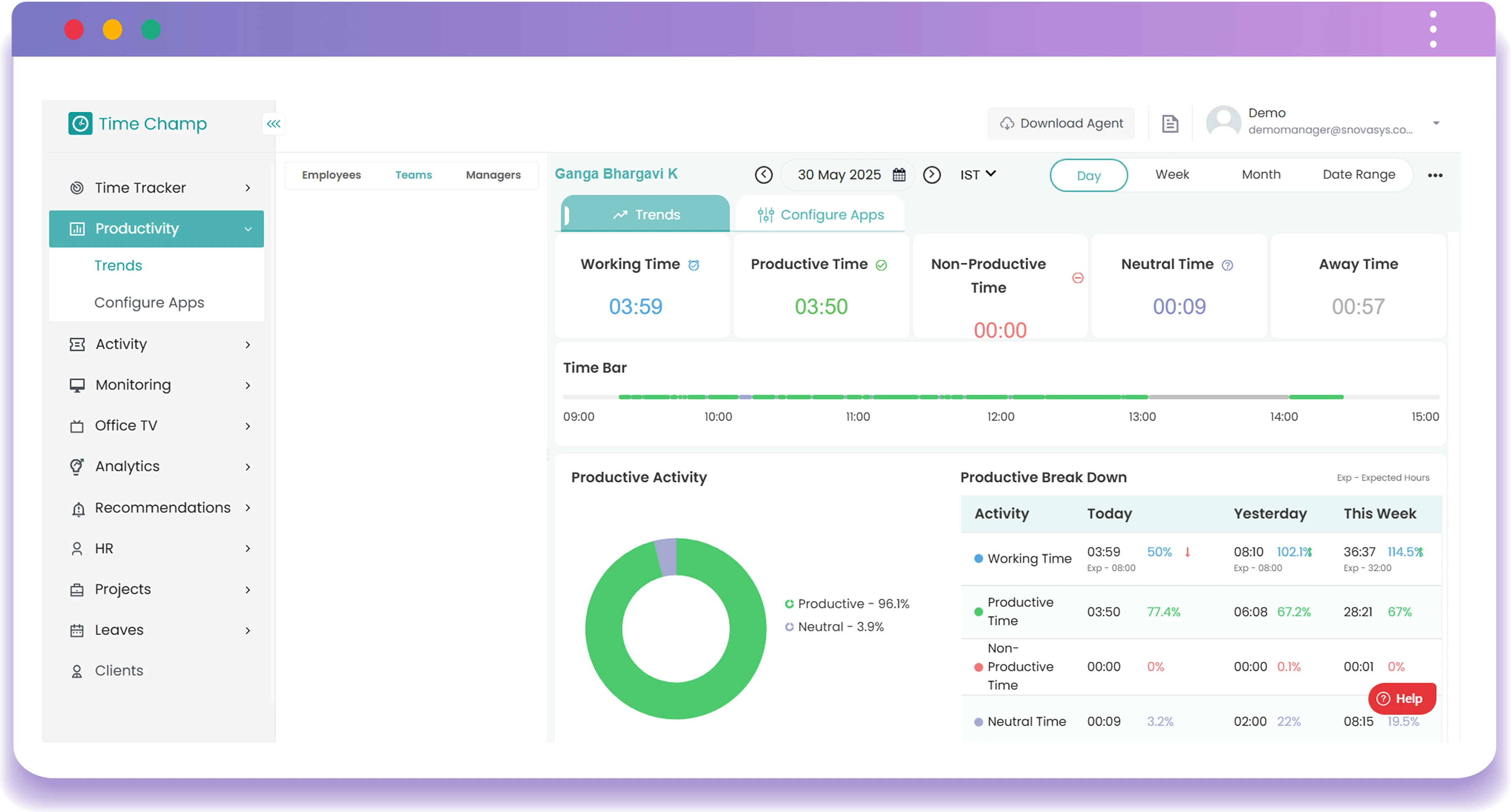
Here’s how Time Champ makes tracking time smarter, smoother, and stress-free.
1. Automated Time Tracking
Time Champ eliminates the need for manual time logging by automating the entire process. Automatic clock-in and clock-out times are recorded accurately from the moment work begins. Idle time detection ensures that breaks and pauses are accounted for, preventing inaccurate tracking. Whether you are deeply focused or switching between various tasks, it works in the background without interruption and gives an utmost guarantee of precision.
Aside from basic tracking, Time Champ adds on the extra layer of providing insight into application and web usage, allowing users to get a clear view of productivity trends. It also monitors keystroke and mouse activity, helping to assess engagement levels and work intensity. Automated time-tracking makes time tracking truly effortless and efficient for better management of productivity without the need for constant manual input.
2. Detailed Reports That Drive Real Improvement
Time Champ transforms tracking activities into important analysis data, which provides understanding. The system presents real-time dashboards which track time allocation in addition to attendance reports that display worked hours. Detailed activity reports ensure accurate tracking and productivity reports highlight trends to improve efficiency. The obtained insights help users to optimize their workflows and improve overall performance.
3. Hassle-Free Payroll & Invoicing
Say goodbye to manual timesheets and complex calculations. Time Champ uses automation to handle accurate processing of payroll and invoicing tasks. The system generates timesheets automatically through monitored hours, which eliminates manual administrative work. Automated processes reduce errors to benefit the operations of employees and employers.
Payroll integration allows payments to go out fast and error-free, which reduces overhead costs in the organization. Through one-click invoicing, freelancers as well as agencies can easily create invoices that ensure precise client charges without billing delays. Less paperwork, fewer mistakes, and more time to focus on meaningful work. That’s how Time Champ helps you work smarter, not harder.
Ready to take the guesswork out of your work hours?
Let Time Champ handle the tracking while you focus on what matters
Signup for FreeBook DemoConclusion
Time tracking not only records working hours but also enhances workflow efficiency. The appropriate tools along with proper methodology allow you to understand time usage while helping boost accountability and organize productivity effectively. Whether it’s automating the process, analysing insights, or refining workflows, effective time tracking transforms the way you work, helping you stay focused, efficient, and always in control of your time.
Finding it hard to track team hours effectively?
Time Champ streamlines time tracking and ensures accurate records, allowing teams to stay focused on what matters. Get started today!
Signup for FreeBook DemoFrequently Asked Questions
Time tracking exists as a lawful practice in most nations even though labor regulations set implementation limits. A business must notify its workers about time tracking procedures and receive consent from them. Employers should avoid tracking their staff without prior notification because doing so may result in legal complications. Maintaining compliance requires companies to provide open communication and deploy their time tracking system to enhance productivity rather than monitor their workers.
The implementation of time tracking gives structure, together with accountability to hybrid and remote work teams. Time tracking enables workers to handle their work hours efficiently while ensuring proper salary payments and revealing the division of work across projects. For managers, it provides visibility into project progress without the need for constant check-ins, making remote collaboration smoother and more efficient.
Time tracking serves a range of purposes outside of work to assist people with personal accomplishments in combination with fitness routines, as well as academic subjects, creative activities, and home maintenance. Non-work activity tracking enables people to gain better time awareness in addition to building healthier habits to achieve improved time management.
Manual time tracking begins and ends timers by hand while manually recording hours, which provides full control yet depends on consistent behavior. Automatic time tracking runs in the background, detecting activities like app usage, website visits, and idle time. The manual tracking method enables precise input but has less error when they use the automatic tracking features. Many modern tools offer a combination of both for flexibility.