What is time mapping? Scheduling your tasks by time frames is a useful method because it shows you clearly what activities you will have each day, week or month. Creating a time map can help people increase their output, resist procrastination and lead a balanced work-life.
Time mapping provides a flexible framework that can be adjusted to meet the needs and priorities of everyone, whereas many productivity techniques only concentrate on task lists or rigid timetables. In this blog, you'll explore the idea of time mapping, contrast it with other time management strategies, and examine its benefits.
What is Time Mapping?
Time mapping involves arranging your plans to see exactly how you plan to use your time. You need to make a list of all your tasks and sort them in order of priority before assigning an exact time to each type of work. Where simple to-do lists tell you what activities you should perform, time mapping reveals when you will do them.
What time mapping basically does is let you see how you are using your time between various commitments. With this approach, you can find similarities, areas where things are often mismanaged, and places to improve time management.
Time mapping is useful as it includes both your job-related and personal activities, so nothing is neglected. Organizing your weekly calendar allows you to balance work and personal life while spending your time effectively.
Time Mapping vs Other Time Management Tactics
While time mapping is a good visual method, how does it differentiate itself from other well-known time management techniques? Comparing time mapping to time blocking, time boxing, and time budgeting will help us recognize what sets it apart.

Time Mapping:
By using time mapping, you can see all your tasks, personal and work-related, laid out for the day. It aims to divide your time evenly among the different areas in your life, instead of just your daily duties. When you can see your activities graphically, you may realize if you put in too many hours or too few in various tasks.
Time Blocking:
Time blocking is used to set a particular period to work on certain tasks. Even though time mapping uses time blocking, it is primarily used for organizing tasks over a short period of time rather than planning an entire day. With time blocking, you may plan out the timeline for each key task. Time mapping allows you to answer the question, "How much time do I spend on each aspect of my life?"
Time Boxing:
When using time boxing, you set a time limit and stop when it ends, regardless of whether the activity is completed. The basic goal is to aid by limiting time and avoiding trying for absolute perfection. Although time boxing is part of a time map, its primary goal is to complete activities rather than to prepare ahead of time.
Time Budgeting:
When using time budgeting, you set specified hours aside for each type of task you need to accomplish. It uses a similar method to time mapping for sorting data but generally does not provide the visual part that makes time mapping useful. Time budgeting deals with statistics, whereas time mapping focuses on displaying time across space, which makes it easier to understand.
Key Benefits of Time Mapping
Apart from planning, time mapping also changes the way individuals use their time during the day. From clear vision and focus to better work-life balance, this is how it leads to lasting improvement.
Improves Focus and Reduces Procrastination
When you do not use a time mapping system, you could spend a lot of time deciding what should be done and when. Having a schedule makes it simple to know what you must do and when. Since the schedule is ready in advance, people aren’t as likely to waste time trying to figure out the next step.
Having a map of time lets you see the tasks you must focus on, so other duties are less likely to distract you. When you have a special time dedicated to tasks, your brain does not need to keep remembering them.
Enhances Work-Life Balance
Time mapping is important because it takes a broad approach to scheduling tasks. If you see all your responsibilities on a calendar, you can check if you’re giving both your work and other important tasks enough time.
With time mapping, you can treat your personal and work events equally when booking your schedule. This balance between home and work keeps reminding you that both are just as necessary, allowing you to deal better with conflicts
Better Prioritization of Tasks
Using time mapping allows you to see how you use your time, so you can decide on your daily tasks more wisely. Viewing your schedule helps you concentrate on the main tasks and arrange your actions to match your goals.
It helps you decide what you should focus on by thinking about activities that are important to you and your goals. This planning ensures your top priorities receive the attention they deserve.
Increases Accountability and Productivity
Seeing a time map in front of you tends to create a sense of accountability for sticking to your routine. The process of creating a map of your time establishes a psychological agreement with yourself regarding how you are going to spend this precious resource.
Time mapping also gives you a baseline to compare actual time spent against, allowing you to more easily spot time waste or overcommitment patterns. This knowledge results in more realistic plans and improved long-term productivity.
How to Build a Time Map
Building a good time map need not be difficult. Using a logical approach, you can build a visual chart of your time that suits your priorities and helps achieve optimal productivity. Let's divide the process into step-by-step process.
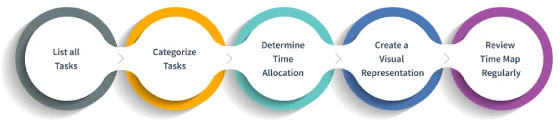
List all Tasks and Activities
Take a detailed list of all the tasks and activities that you end up doing. It means you should plan for both your job duties, such as meetings, projects, emails and paperwork, as well as your hobbies, such as working out, spending time with family, exercising and relaxation. Remember to plan for everyday activities like getting to work, eating and personal grooming, as these are often neglected in time management.
Estimate how long each action takes, not how long you think it should take. Be realistic about your time needs to create an efficient time map.
Categorize Tasks
Organize your activities into meaningful categories that capture various aspects of your life and work. Typical categories may include deep work, administrative, meetings, personal development, family time, exercise, and relaxation.
Categorizing tasks enables you to visualize the balance between various classes of activity and facilitates seeing places where you could be overcommitting or underinvesting your time.
Determine Time Allocations for Each Category
According to your goals and priorities, determine how much time you would like to spend on each category. Think about the bare minimum time required for each category as well as the ideal time that would cause you to flourish.
Be practical about the total amount of time you have. One of the most common errors in time mapping is trying to fit too many things into a few blocks of time, which makes you fail and get frustrated.
Create a Visual Representation
Make your time allocations in such a way that makes sense to you. This may be a colour-coded calendar, a spreadsheet, or a dedicated time mapping tool. What you want to do is make something visual that will immediately convey to you how you spend your time. Try to use varying colours for each type of activity to make the visual patterns stand out. This colour coding facilitates judging your time map's balance immediately.
Review and Adjust Time Map Regularly
A time map is not something you set and forget. Plan periodic reviews (monthly or weekly) to judge how closely your real-time usage matches your map and make some fine tunings. Be open to changing your time map as your priorities and conditions shift or change. The goal is to enhance how you spend your time by evolving rather than strictly sticking to your original strategy.
Tips for Effective Time Mapping
Time mapping is only the first step; using it effectively takes strategy and consciousness. These tips will help you maximize the effectiveness of time mapping and learn how to avoid common pitfalls that can ruin even the best-laid plans.
Be Realistic About Time Estimates
Few individuals routinely underestimate the time required to finish tasks. To overcome this tendency, try the "multiply by 1.5" technique: double your initial estimate and add 50%. The buffer allows unplanned diversions and delays.
Track your actual time usage for a week or two to calibrate your estimates. The data collected during this period will provide valuable insights into your actual time requirements for different activities.
Include Buffer Times between Tasks
Avoid scheduling activities back-to-back without a transition time. Buffer periods are essential for physical and mental transitions between different types of activities, especially when shifting between deep work and interactive tasks.
These buffer periods also provide a little breathing room in your schedule, allowing you to take a short break without disturbing your overall time map for the day.
Regularly Review and Adjust your Time Map
Make time on a weekly basis to contrast your intended time map with the way you spent your time. This review allows the detection of over-optimization patterns or routine disturbances that must be fixed.
Use these observations to make your time map more realistic and effective over time. Keep in mind that what matters is slow and steady progress, not always being perfect.
Use Colour-Coding for Better Visualization
Set different colour codes for specific types of tasks to quickly identify if you have spent your time properly. For instance, use blue for concentrated work, green for meetings, yellow for organizational tasks, and red for personal time.
The resultant patterns of colour can show imbalances that may not be evident when merely observing the activities themselves. For example, an overuse of yellow (office work) could show that there is a need to delegate or eliminate these tasks.
Tools for Time Mapping
The right tools can make mapping your time a simpler process. You can use basic calendars or complex solutions, and here are the best tools for supporting your time management efforts.
Digital Calendar Applications:
Google Calendar
It includes color-coding and repeating events that can be used as a basic time mapping solution, but with no inherent tracking and analysis capabilities.
Microsoft Outlook
It has strong scheduling tools and integration with other Microsoft Office applications and can be useful for simple time mapping within that ecosystem.
Apple Calendar
For Apple users, this in-built app provides an uncluttered visualization on all Apple devices, although with minimal customization for extensive time mapping.
Project Management Tools:
Notion:
This flexible workspace permits customizable time maps with multiple views, but it comes with a heavy setup and no auto-tracking.
Trello:
Trello’s intuitive board-and-card layout can be used for time mapping, specifically for visual thinkers, but it's mainly focused towards project management instead of time allocation.
Asana:
Provides timeline views that can be used for time mapping, particularly for team coordination, but without individual time mapping functions.
Time Tracking Applications
Time Champ
Time Champ is a comprehensive platform integrates time mapping, automatic time tracking, and productivity analytics into one solution. The graphical dashboard makes creating and updating time maps easy, while the tracking functionality delivers data-driven insights to optimize your method.
Toggl Track
Toggl Track offers easy time tracking, which can be used to inform your time mapping but has limited visual mapping features.
RescueTime
Tracks time spent on digital activities automatically, offering data for improving time maps, but does not assist in mapping non-digital activities.
Time Champ: A Comprehensive Solution for Time Mapping
At Time Champ, not only do you get a time mapping tool, but also a powerful productivity management software. You can plan your day using time mapping, and the app silently keeps track of your time as you work. Since you can schedule every task, you can also observe how you use your time each day. Using the analysis and insights features available, you can find important patterns, work on your focus and schedule activities to help you meet your goals.
Key Features of Time Champ for Efficient Time Mapping:
Visual Time Mapping Interface:
Time Champ’s visual-intuitive dashboard simplifies the process of creating and updating time maps. The drag-and-drop functionality enables you to simply assign time blocks to activities, while color-coding to customize gives you instant visual feedback regarding your time balance.
Automatic Time Tracking:
Time Champ tracks automatically how you spend your time between applications, websites, and projects. This information gives a comparison between your scheduled time usage and how you use your time, making discrepancies and areas for improvement apparent.
Personalized Time Categories:
Create a time map that works for you and your way of working. Organizing with Time Champ gives you the flexibility to group tasks by projects, different types of tasks, how much energy you have or personal priorities.
Insightful Productivity Analytics:
Time Champ's analysis dashboard turns your time data into actionable information. Determine your best working hours, detect time-spending habits, and make informed decisions regarding how to optimize your time map for maximum efficiency.
Conclusion
With time mapping, you can see exactly where you spend your time, which helps you organize your day. It helps improve productivity and keep the right balance between your work and private life. It guarantees that your main priorities are included in your plan, not just the tasks that come before anything else. Effective time management involves being selective about how you invest your time, not just staying always active. Taking breaks for recuperation, considering personal development and making time for quality relationships is key for lasting happiness and success. Time Champ’s comprehensive features, including detailed planning, automatic time tracking and thorough analysis, help you improve the way you manage or run a business, with less stress.
Frequently Asked Questions
With time mapping, you can see how much time you’re spending on personal tasks as well as work. Unlike to-do lists that simply mark tasks as done, time mapping schedules the timing and duration of your activities, providing a clear and comprehensive view of how your time is spent.
To use your time map well, check it out weekly and update it based on your shifting obligations and workload. Once a month, take some time to examine your whole schedule so you can reshuffle work hours useful for your commitments.
Yes, time mapping helps by listing both work matters and personal hobbies, resulting in a balanced plan every day.
Schedule buffers in your day to handle things that aren’t planned. Make sure to give yourself about 20% of your workday that can be used to cover unexpected tasks without disrupting the rest of your office schedule. With Time Champ, you can track when you’re interrupted, which helps you plan your time more wisely.








