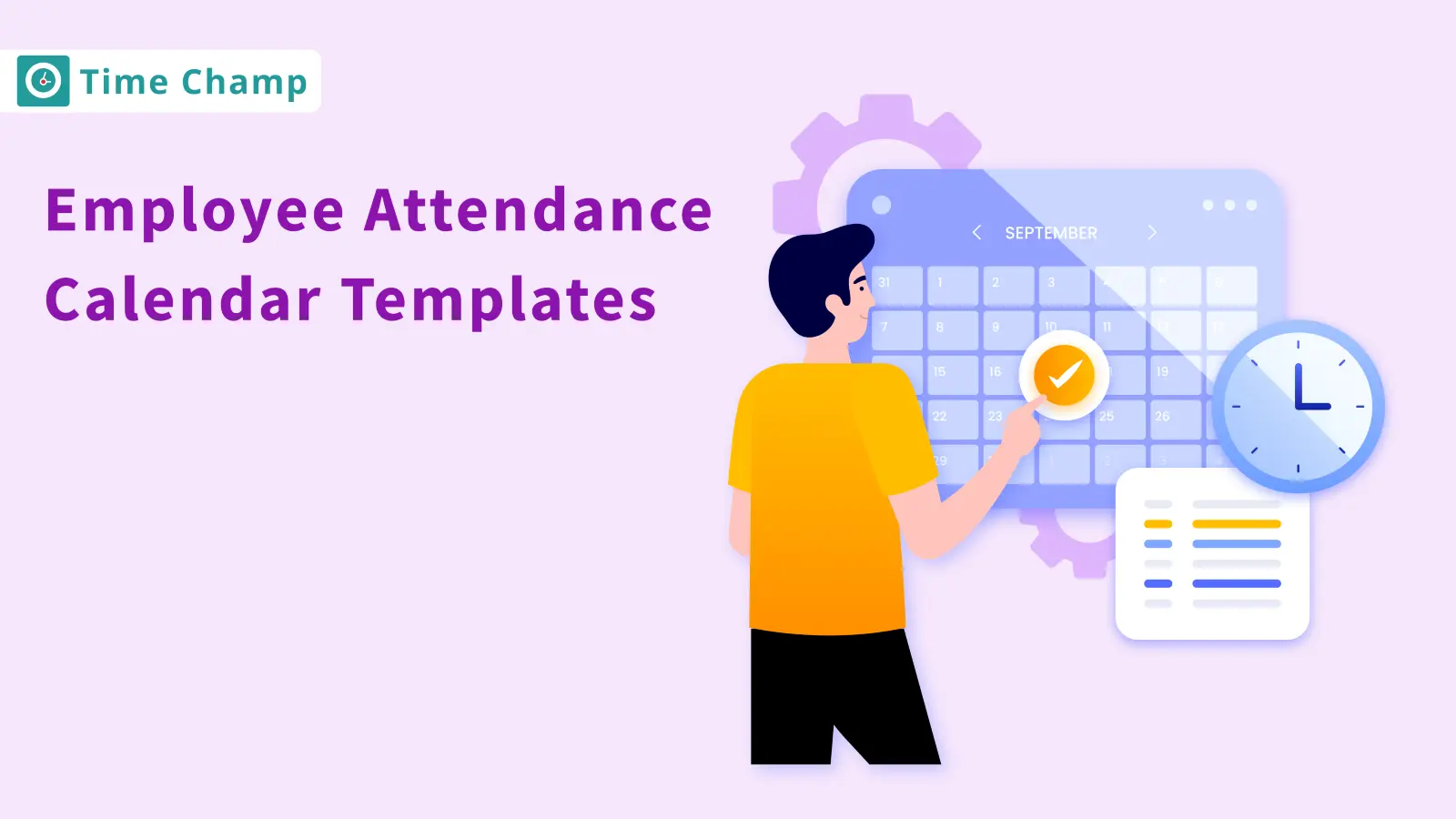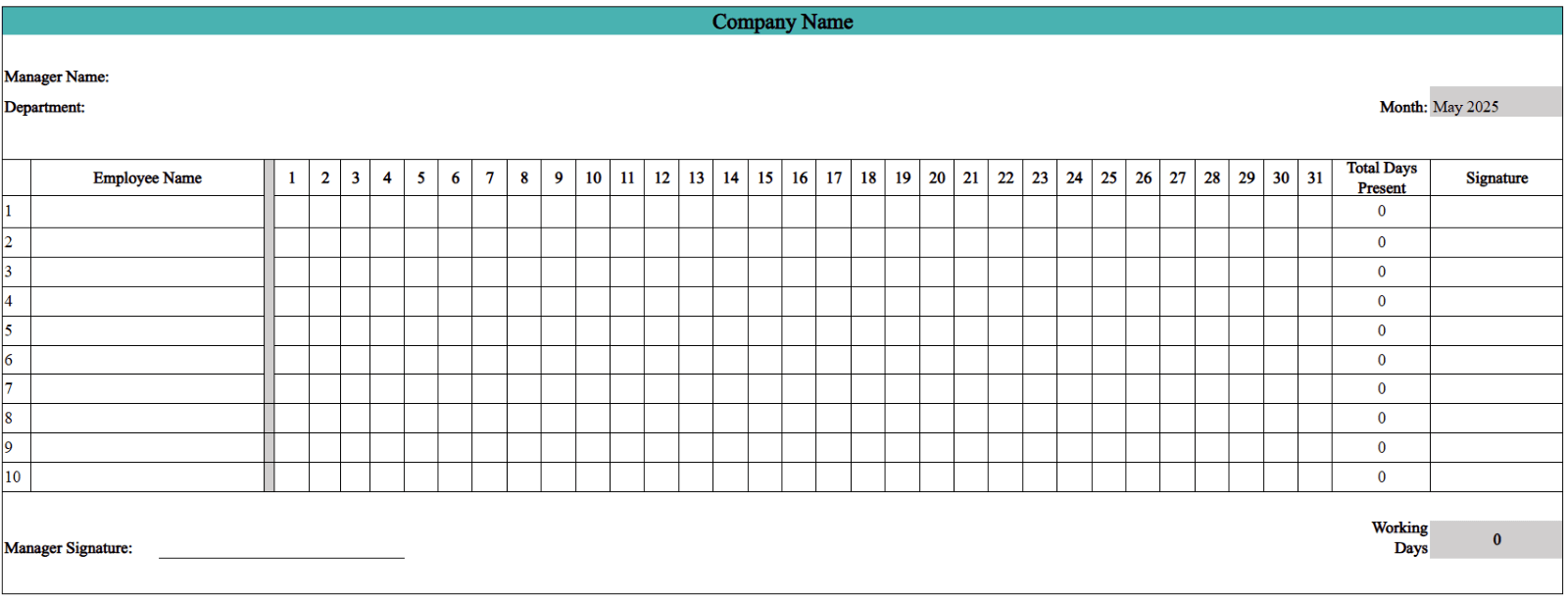Missed shifts, last-minute leave requests, and scattered notes can quickly turn your attendance tracking into chaos. An employee attendance calendar is the solution that brings order to the chaos, making it easy to track time off, monitor presence, and keep your team organized and productive. In this guide, discover how the right attendance calendar can transform your workflow and save you valuable time.
What is an Employee Attendance Calendar?
An employee attendance calendar is a visual tool that outlines an employee’s presence, absences, leaves, and workdays, often organized by month or year. It helps track attendance patterns, manage time-off requests, and ensure accurate record-keeping for HR and payroll purposes.
Having an attendance calendar is important to maintain workforce transparency and operational efficiency. It allows managers to identify attendance trends faster, minimize scheduling problems, and make sure that leave management is fair, and helps in processing accurate payroll as well as compliance with company policies.
What Are the Benefits of Using an Employee Attendance Calendar?
Employee attendance sheets bring order and simplicity to attendance tracking, helping teams stay aligned and up to date with minimal effort. Here’s how they can make a real difference in your workplace:
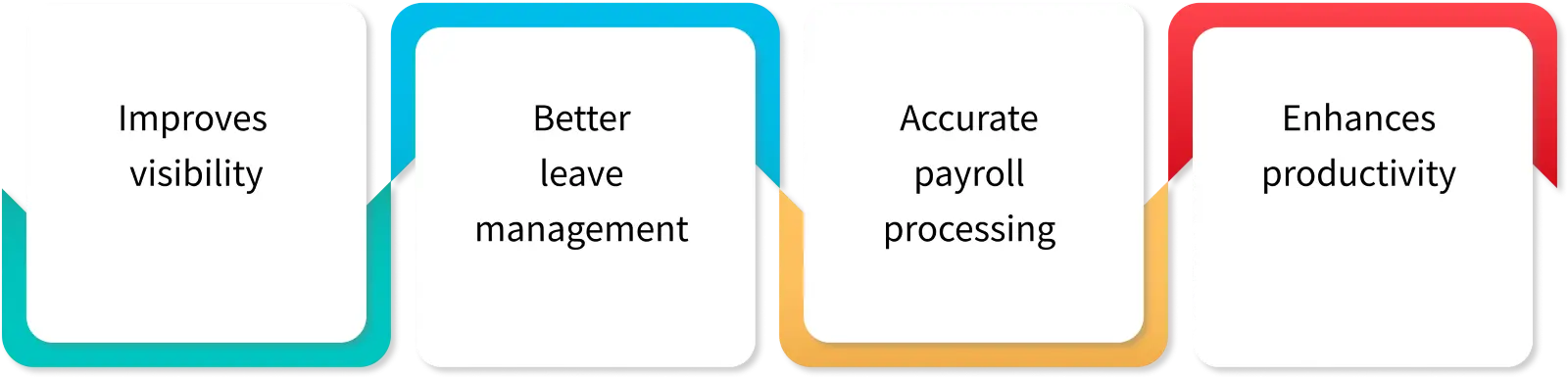
1. Improves Visibility
An attendance calendar can help you quickly check who is currently on the clock and who is absent and taking leave. This real-time snapshot allows you to plan workloads better, avoid understaffing, and ensure every project has the right people at the right time. No more scrambling to fill gaps and missing out on important tasks.
2. Better Leave Management
The time-off has never been easier to track. With all leave requests and approvals in one place, you can manage employee absences with confidence and transparency. It prevents scheduling conflicts, decreases the opportunity of overlap in leaves, and assures that your team gets equitable access to time off without disturbing the smoothness of operations.
3. Accurate payroll processing
A calendar with precise attendance data is the key to accurate payroll. By keeping track of working hours, overtime, and leave days, you eliminate the risk of errors in salary calculations. This not only ensures your employees are paid correctly but also prevents payroll disputes, fostering trust in your process.
4. Enhances Productivity
A well-organized attendance calendar helps you distribute tasks and schedule shifts more effectively. By reducing instant scheduling problems and overall planning, you can maintain the workflow in operations schedule without interruptions, boosting overall productivity with fewer distractions and delays.
Looking to get more done without the attendance chaos?
Time Champ keeps your team on track and productive. Get started today!
Signup for FreeBook DemoWhat Key Elements Should Be Included in an Employee Attendance Calendar?
A well-designed employee attendance tracking template isn’t just about marking days; it's about capturing the full picture of employee presence, leave, and availability. To make it truly effective and reliable, here are the key elements every attendance calendar template should include:
1. Employee Names and IDs: Employee names or unique IDs should be displayed well on each calendar to avoid confusion, especially in larger teams. This keeps the records organized and easy to reference.
2. Date Range (daily, monthly, yearly): The calendar should cover specific timeframes such as daily, monthly, or yearly, depending on your tracking needs. This helps in reviewing attendance trends and managing long-term planning with ease.
3. Workdays and Weekends: Differentiating between regular workdays and weekends is essential for accurate attendance analysis. Marking the weekend helps avoid having false absences and gives a perfectly laid out schedule.
4. Marking Workdays, Weekends, and Holidays: Distinguishing between regular workdays, weekends, and public holidays is essential for accurate attendance tracking. It clearly shows the weekends and officially declared holidays, to avoid false absences, evenly distribute the leave, and get an exact picture of the work schedule.
5. Leave Types (sick leave, casual leave, paid time off, etc.): Categorize leaves in the calendar so that you are able to quickly recognize the types of leaves, whether it’s a planned vacation, a medical leave, or an emergency day off.
6. Attendance Status (present, absent, late, half-day, etc.): Tracking attendance status helps you monitor punctuality and attendance behavior. Color-coding or symbols can make this data more visual and easier to understand at a glance.
7. Overtime and Extra Shifts: Recording extra hours or additional shifts ensures employees are compensated correctly and helps you track workload distribution more effectively.
8. Approval Status and Notes Section : Including space for leave approval status and optional manager notes makes the attendance sheet more informative. It adds context to entries and supports better decision-making.
When these elements come together, your attendance calendar becomes a powerful tool, not just for tracking but for smarter workforce planning and management.
Best Employee Attendance Calendar Templates for Easy Tracking
Employee attendance does not need to be a hassle. With the right templates, tracking can be streamlined, accuracy improves and stay organized without the headaches. Whether you are tracking daily attendance or monthly trends an employee attendance calendar template can save time and improve workforce management. Below are the top calendar templates that are intended for different tracking purposes: daily, weekly, or monthly.
1. Daily Employee Attendance Calendar Template
A daily employee attendance sheet template helps you monitor attendance on a day-to-day basis. It's ideal for businesses that need detailed tracking, such as schools, manufacturing units, or companies with flexible shifts. Every day, you can indicate their present, absent, late, or leave to help you make quicker assessments and get real real-time update.
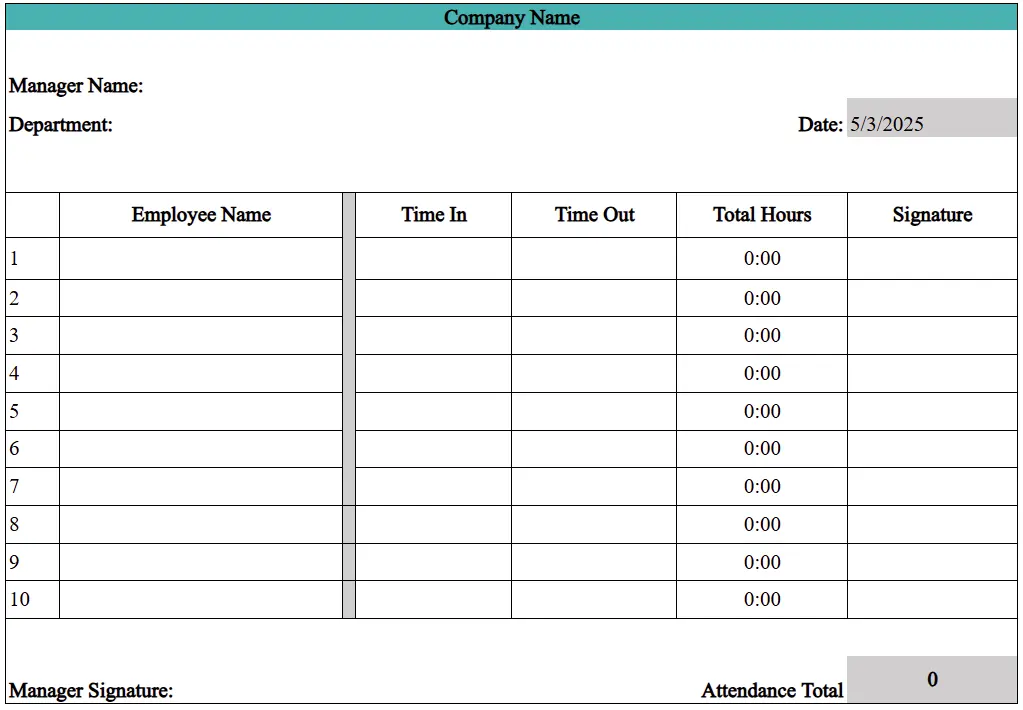
2. Weekly Employee Attendance Calendar Template
The weekly employee attendance sheet template delivers a bird's-eye view of how attendance is being performed throughout the week. It’s perfect for managers who prefer not to check every single day but rather take a bigger picture of employees’ presence. This format is great for teams working on weekly schedules, rotating shifts, or hybrid work models.
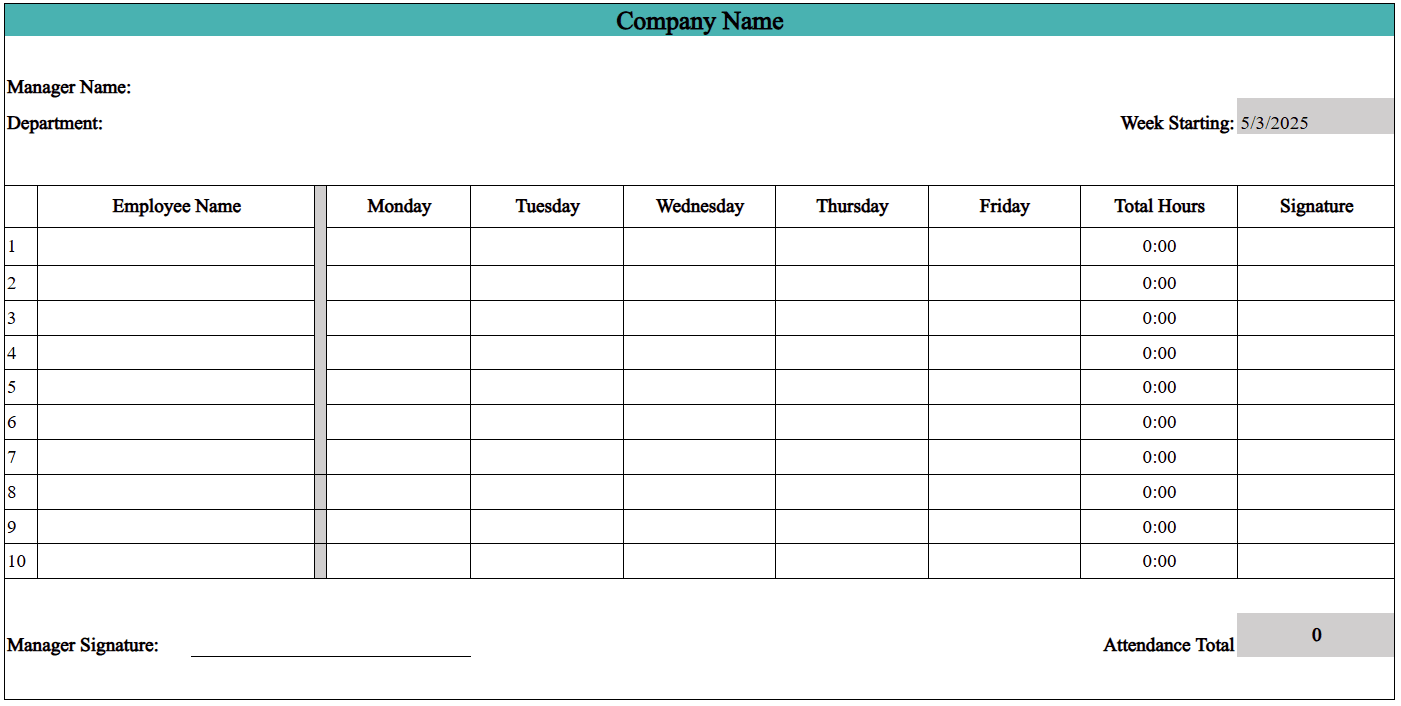
3. Monthly Employee Attendance Calendar Template
The monthly employee attendance sheet template provides a comprehensive view of employee attendance over an entire month. It’s the go-to option for HR departments or business owners who want to manage records at a macro level. For payroll processing, performance reviews, and spotting long–term patterns of absenteeism, this format is highly useful.
4. Yearly Employee Attendance Calendar Template
The yearly employee attendance calendar template gives an overview of employees’ attendance over the year. It’s ideal for organizations that want to monitor long-term trends, annual leave usage, or recurring absences at a glance. This format is perfect for strategic planning, compliance audits, and workforce analysis because it provides an HR team or managers with a full picture year’s perspective.
What are the Limitations of Employee Attendance Calendars?
Employee attendance sheets certainly are handy tools, especially for tracking employees’ presence and absences, but it is not always enough for proper workforce management. But beyond the simplicity of so many checkmarks and dates, a few cracks are worth noticing. Let’s take a closer look.
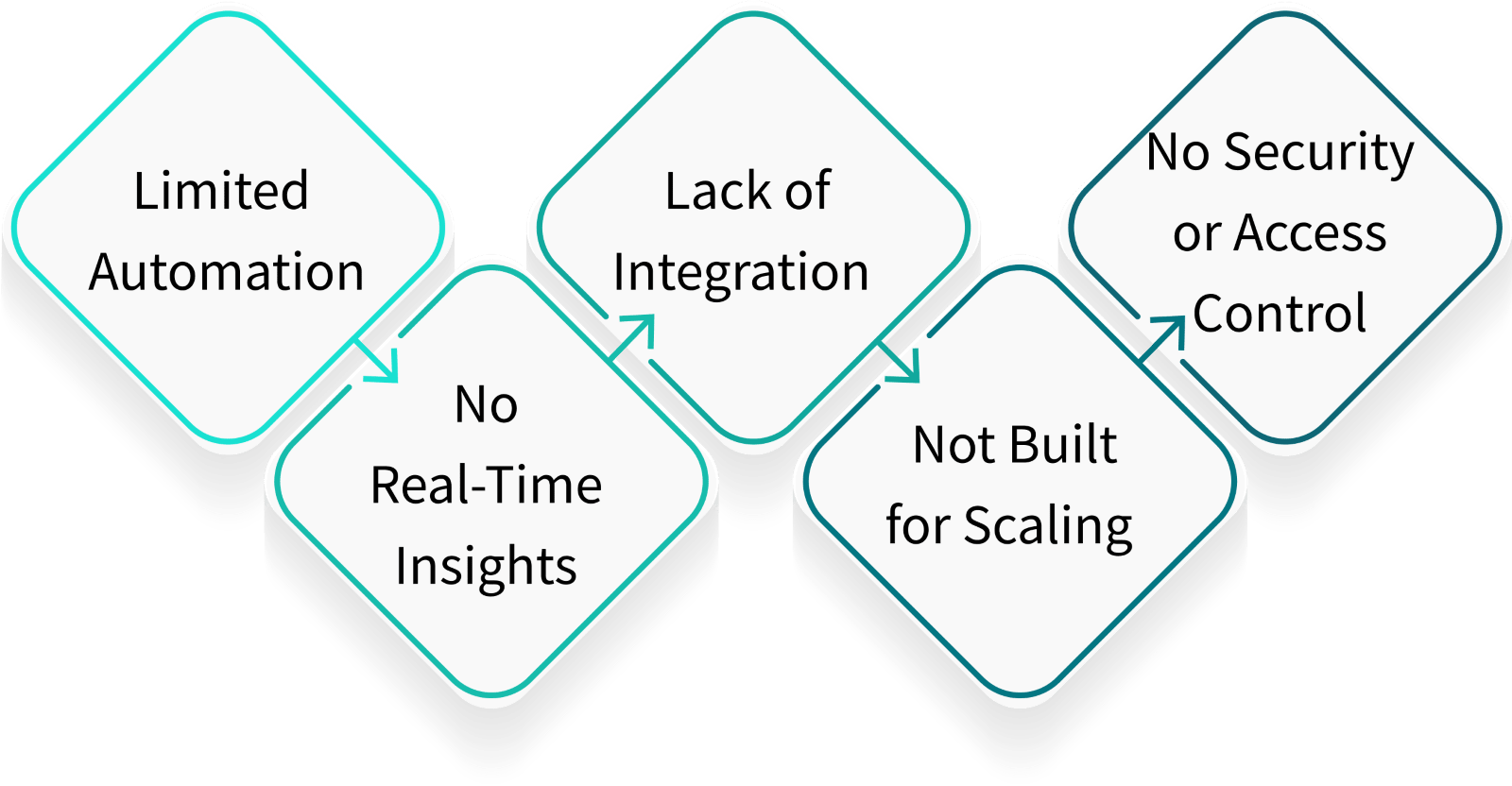
1. Limited Automation
Attendance calendars, which are spreadsheet -based are usually hugely dependent on manual input. Not only is this time-consuming, but it also involves more of a human error risk. A mistyped date or missed entry can throw off your entire record, and when you’re burning daylight on data entry, productivity inevitably takes a backseat.
2. No Real-Time Insights
Calendar templates mostly do not include real-time updates and analytics. You will be given a picture of who was in or out, but not much beyond that. If you're trying to make quick decisions or spot attendance issues on the fly, traditional calendars may leave you flying blind.
3. Lack of Integration
Attendance calendars are usually standalone documents. They don’t sync up with payroll systems, the tools used by HR, or scheduling software. This means extra work for HR teams, duplicating data and double-checking records, which is hardly efficient in the long run. Without integration, even simple tasks like calculating paid time off or generating reports can become slow and error prone.
4. Not Built for Scaling
What works for a team of 5 can quickly become chaotic for a company of 50 or 500. With your company growing, manual calendars turn messy, difficult to work with, and less consistent. Trying to scale with spreadsheets is like patching a leaky boat with duct tape, unsustainable and bound to fail when pressure builds.
5. No Security or Access Control
If you’re using shared sheets or physical copies, there’s often no control over who edits what. Mistakes (or even intentional tampering) can go unnoticed, compromising the accuracy of your records. Sensitive attendance data is left without proper access restrictions for which cannot ensure a lack of accountability, or lack of trust in the system.
Employee attendance calendars are great for getting started, but they have their limits. As growing teams and fast-running businesses make sense to switch to an automated attendance system that provides real-time tracking, data analytics, and integration.
Why Time Champ is a More Efficient Solution Than Manual Attendance Sheets
Manual attendance sheets may seem simple, but they often create more problems than they solve, such as missed entries, duplicate work, and no real visibility. That’s where Time Champ stands out. It is not another tool but a complete automated attendance tracking solution to make your entire attendance process simple, fast, and robust. Here’s why Time Champ is a far more efficient and smarter choice than manual tracking methods:
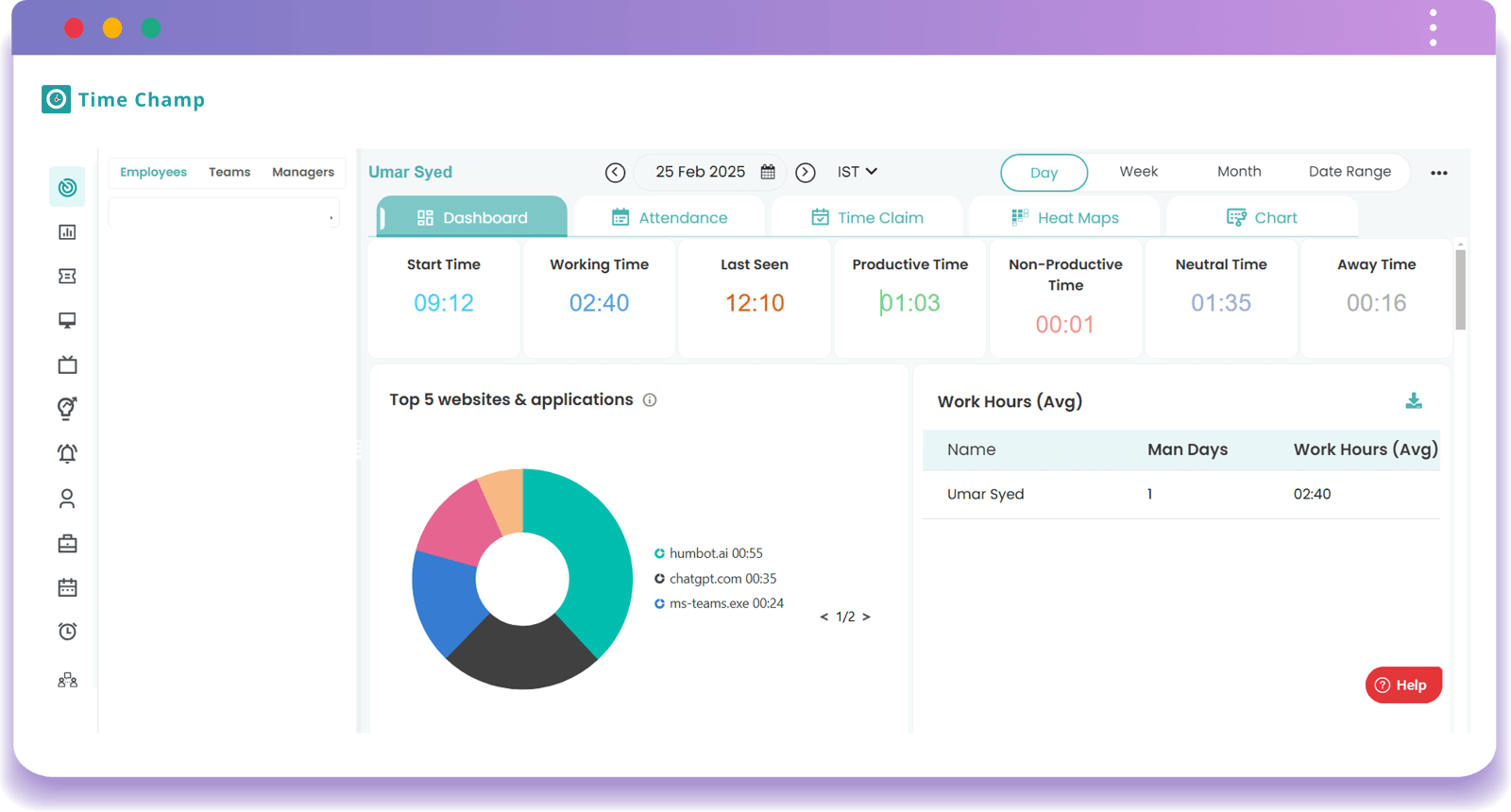
1. Automated Attendance Tracking
Time Champ automatically records employee logins, logouts, and break times. Every movement is tracked in real time, ensuring accuracy from start to finish. It’s a hands-off approach that guarantees reliable attendance tracking without the paperwork.
2. Error-Free Records
Manual systems are prone to typos, missed updates, and even manipulation. Time Champ removes these risks by monitoring attendance data from its source, with no guesswork and corrections needed. This results in cleaner records that are dependable for payroll, compliance, and audits.
3. Real-Time Monitoring
Instead of waiting for end-of-day or end-of-week reports, Time Champ gives you instant visibility into who’s in, who’s late, and who’s absent. Managers can decide on the spot and resolve shift issues instantly and always stay on top of team availability.
4. Effortless Timesheet Management
Time Champ automatically creates precise timesheets by tracking work hours and breaks in real time. It makes submitting, editing, approving, or rejecting timesheets simple and efficient for both managers and employees. With error-free,billable records, freelancers and clients can easily manage invoices and payments, streamlining payroll and project billing without hassle.
5. Seamless Integration
Time Champ doesn’t operate in isolation. It integrates effortlessly with your payroll software, HR management tools, and project scheduling systems. Seamless data flow in the system minimizes data duplication, removes inconsistencies, and makes the processing end-of-the-month easy.
6. Enhanced Security & Access Control
Manual attendance records can be edited by anyone with access, accidentally or intentionally. Time Champ ensures only authorized users can make changes, thanks to customizable access levels and audit trails. As a result of this, all your attendance data is secure, verifiable, and tamper-proof.
Relying on manual attendance sheets is that it is like trying to run a modern team with outdated tools, that are slow, unreliable, and inefficient. With Time Champ, you get precision, automation, and control in one powerful platform that transforms how you track attendance, manage teams, and make decisions.
Tired of attendance hassles?
Try Time Champ for automated tracking and error-free timesheets. Start your free trial today!
Signup for FreeBook DemoConclusion
Employee attendance calendar is far beyond being a tool, it’s a simple yet hugely effective way to bring some order, clarity, and accountability into the workplace. From tracking daily presence to identifying attendance patterns over weeks or months, the right template can streamline routine processes and support smarter workforce planning. Choosing a format that fits your team’s needs can make all the difference in staying organized, reducing confusion, and improving overall efficiency. If handled correctly, attendance is not just easier to manage, but it can also have a phenomenal impact in organization.
Tired of messy attendance records?
Get started with Time Champ and stay on top of every detail!
Signup for FreeBook DemoFrequently Asked Questions
A timesheet tracks hours worked, often with start and end times for each day. An attendance calendar just jots down absence and presence, but not specific working hours, with more emphasis on daily attendance patterns.
Attendance calendars should be updated daily to ensure accurate records. Missed entries or errors may occur due to delays. Regular updates also help in timely reporting and decision-making.
Yes, attendance calendars work well for small teams. They are less expensive, easy to use, and give a clear overview of the attendance for each day. They help maintain structure without relying on complex software.
Yes, attendance calendars can support performance reviews by providing clear records of presence, absences, and patterns over time. This data helps in assessing reliability and accountability fairly.