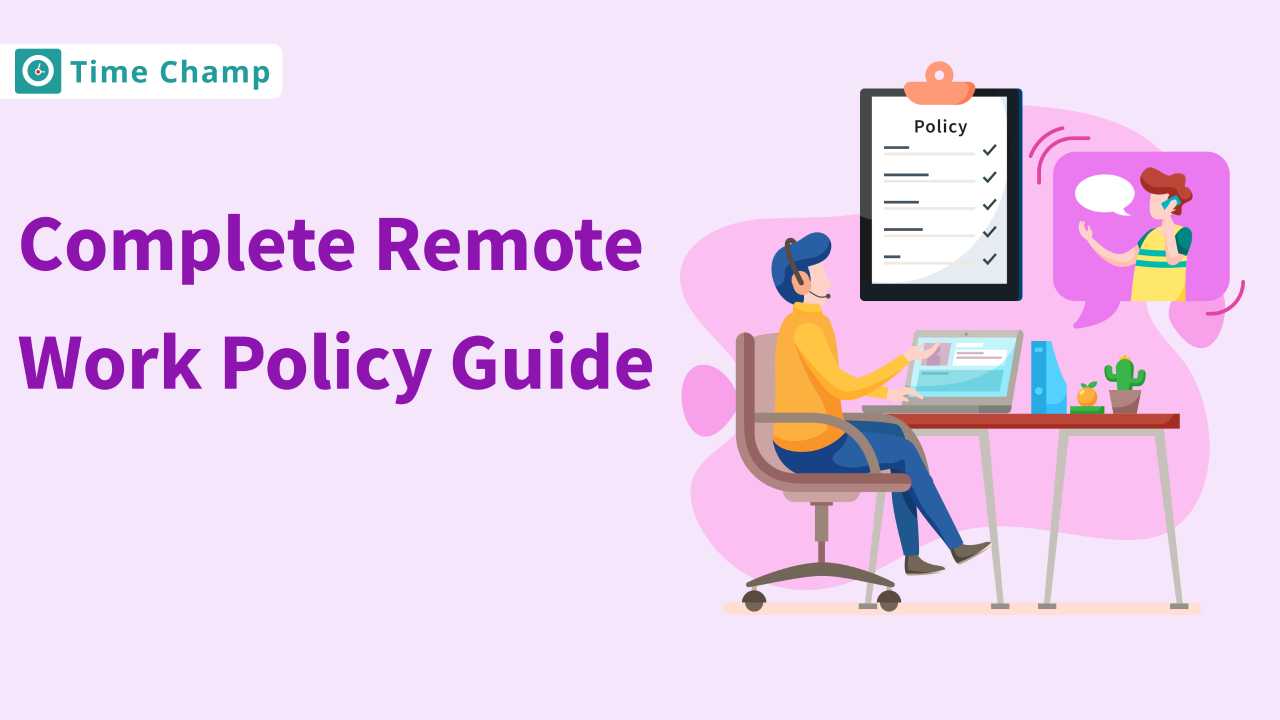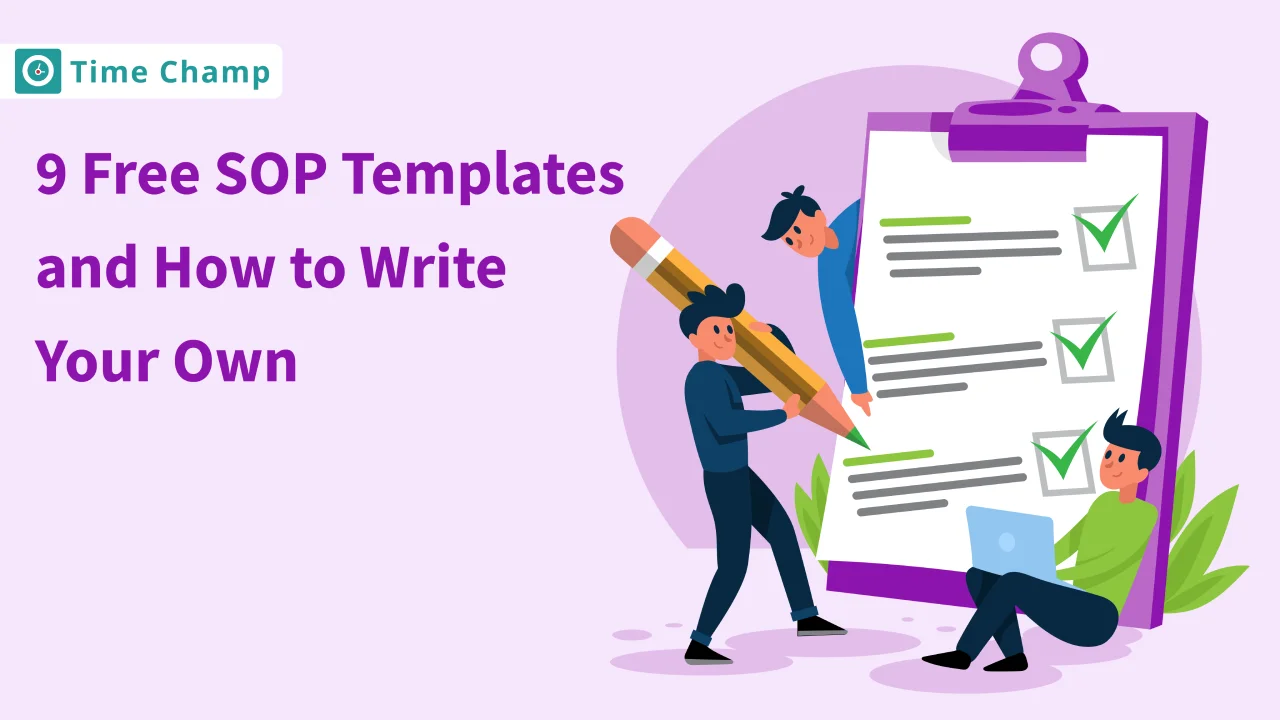Managing business expenses can quickly get messy without the right system in place. Whether you’re tracking travel costs, client lunches, or project-related purchases, an expense report template makes it easy to stay organised and transparent. With a ready-to-use format, you can log expenses, categorise them correctly, and keep your reimbursements or budgets on track, all without starting from scratch.
In this blog, we’ve rounded up free expense report templates in Excel, Word, and PDF formats to help you simplify expense tracking, save time, and maintain clear financial records for your business or personal use.
What Are the 13 Types of Expense Report Templates?
There are various types of expense report templates that coincide with a wide range of business requirements, such as basic daily logs and complex project or travel-related reports. Every template works towards a particular goal and allows you to track, categorise and manage expenses easily without any confusion or manual computing. Let’s explore the 13 most useful types you can start using right away.
1. Simple Expense Report Template
A simple expense report template offers an easy way to record and organise expenses without extra formatting or setup. It has fundamental fields such as date, description, category, and amount, which are easy and effective to track. Designed for quick use, helping you maintain clear, organised, and easily reviewable financial records.
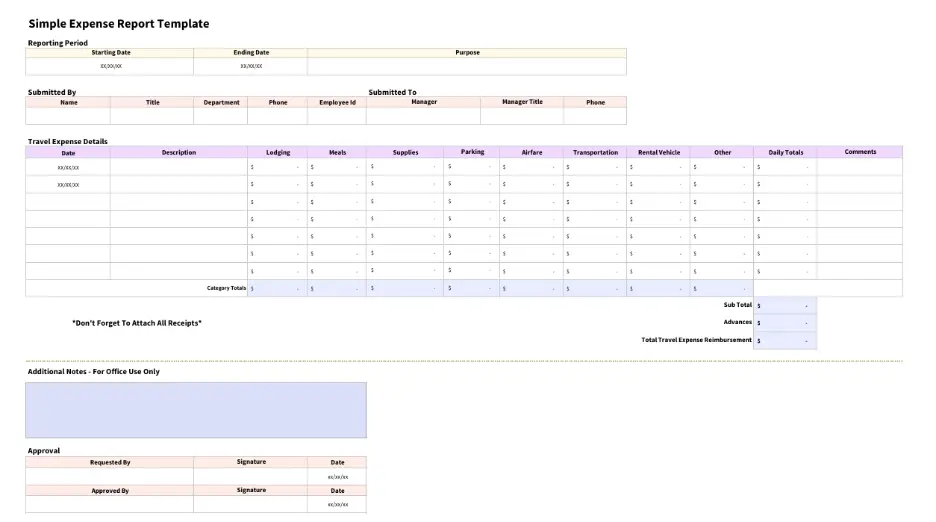
Key Features:
- Clean Layout: Simple structure to list expenses line by line.
- Auto Totals: Automatically sums up total amounts for easy reimbursement tracking.
- Editable Columns: Customise headers or add extra fields as needed.
- Clear Categorisation: Separate columns for expense type, date, and payment method.
- Printable Format: Available in Excel, Word, and PDF for easy download and submission.
Best For:
Individuals or small teams looking for a fast, no-fuss way to log and report everyday business expenses. Also works well with freelancers, consultants, or even employees who require the ability to keep track of simple expenses such as travel, food or stationery materials.
2. Simple Small Business Expense Report Template
A small business expense report template assists business owners and managers in tracking the costs of running the business in a simple and organised format. You can record daily, weekly, or monthly expenses, such as travel, utilities, and office supplies, keeping everything well organised in one place. The template is completely adjustable to your business style, and it also allows the use of both digital tracking and paper records.
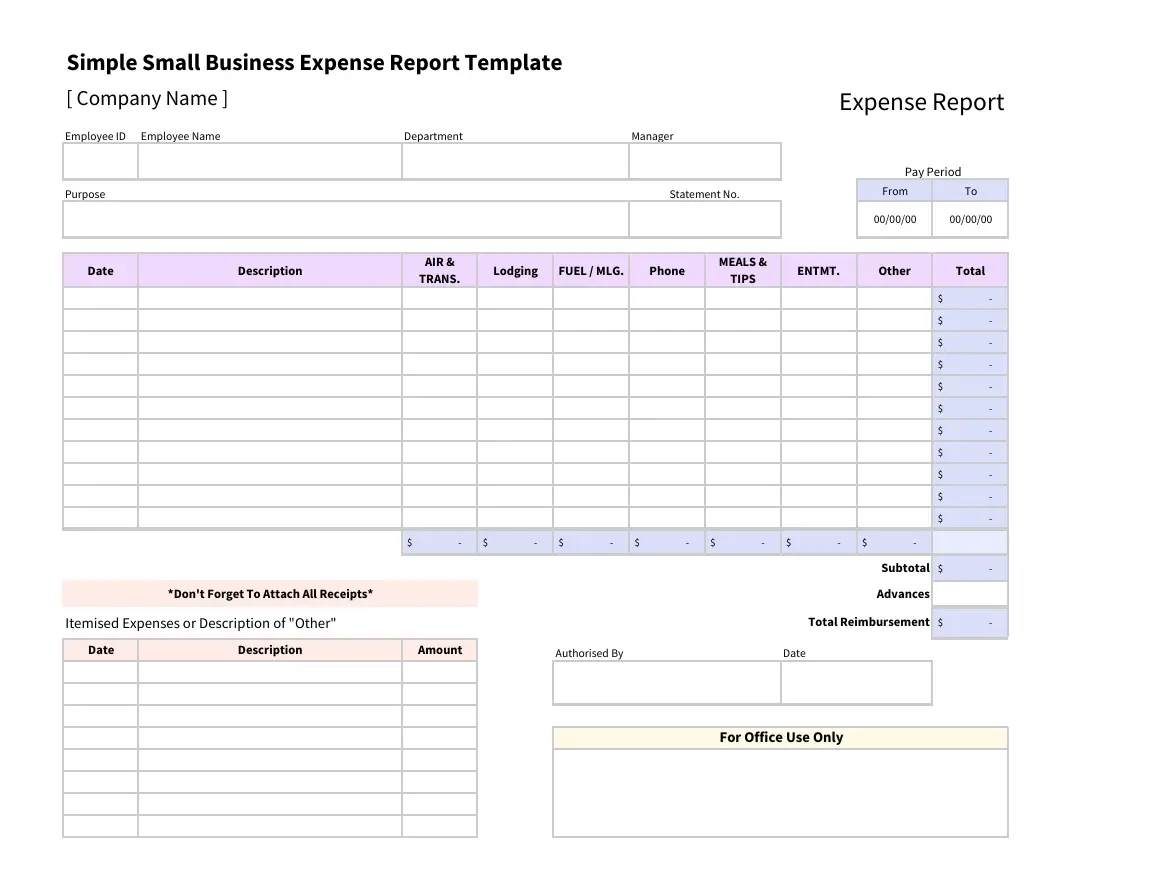
Key Features:
- Custom Categories: Modify fields to fit your business expense types.
- Built-In Calculations: Automatically totals expenses for faster reporting.
- Detailed Entries: Includes sections for item descriptions, payment modes, and vendor details.
- User-Friendly Format: Designed for effortless data entry and quick updates.
- Easy Submission: Can be exported or shared directly for review and approvals.
Best For:
Small enterprises and start-ups that seek a simple tool to record and oversee operational costs without the need to utilise advanced accounting software.
3. Travel Expense Report Template
A travel expense report template is designed to simplify the process of tracking all costs incurred during business trips. It neatly organises all details, including trip information and reimbursement summaries, making the report clear, transparent, and easy to submit once the trip is complete.
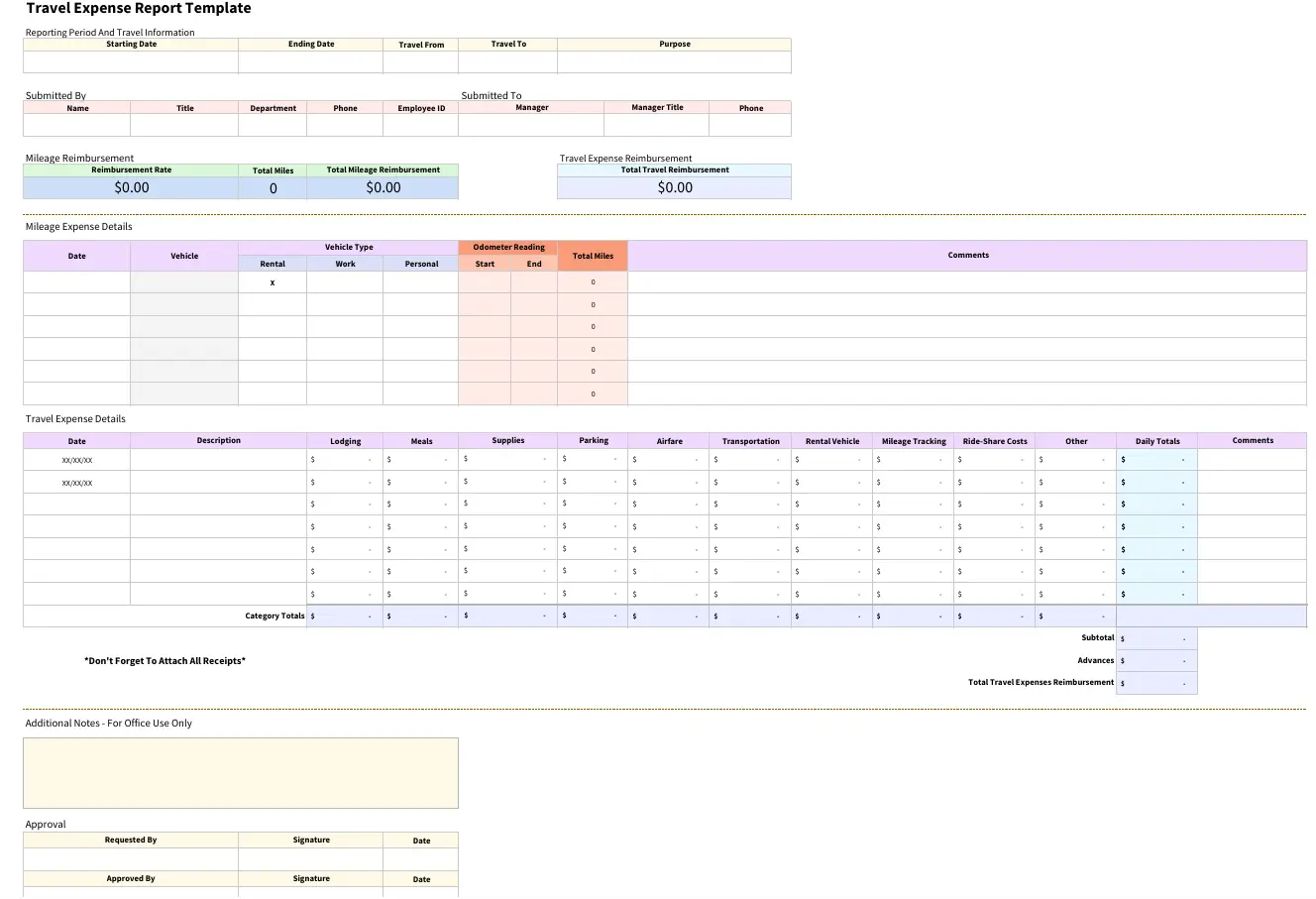
Key Features:
- Comprehensive Tracking: Covers transportation, lodging, meals, and incidental costs.
- Mileage Section: Let's you record the distance travelled for accurate reimbursement.
- Trip Details: Offers space to note destination, purpose, and travel dates.
- Contact Information: Includes fields for both employee and employer details.
- Submission Ready: Easily reviewed, approved, and filed without additional formatting.
Best For:
The sales representatives, field staff, and employees who do a lot of business travelling require this clear and well-formatted method of reporting their travelling business expenses.
4. Monthly Expense Report Template
A monthly expense report template helps you stay on top of your spending by organising all expenses in a structured,
month-by-month format. It gives you a clear picture of where your money goes, and hence it is easier to determine
patterns, manage budgets and plan future spending easily.
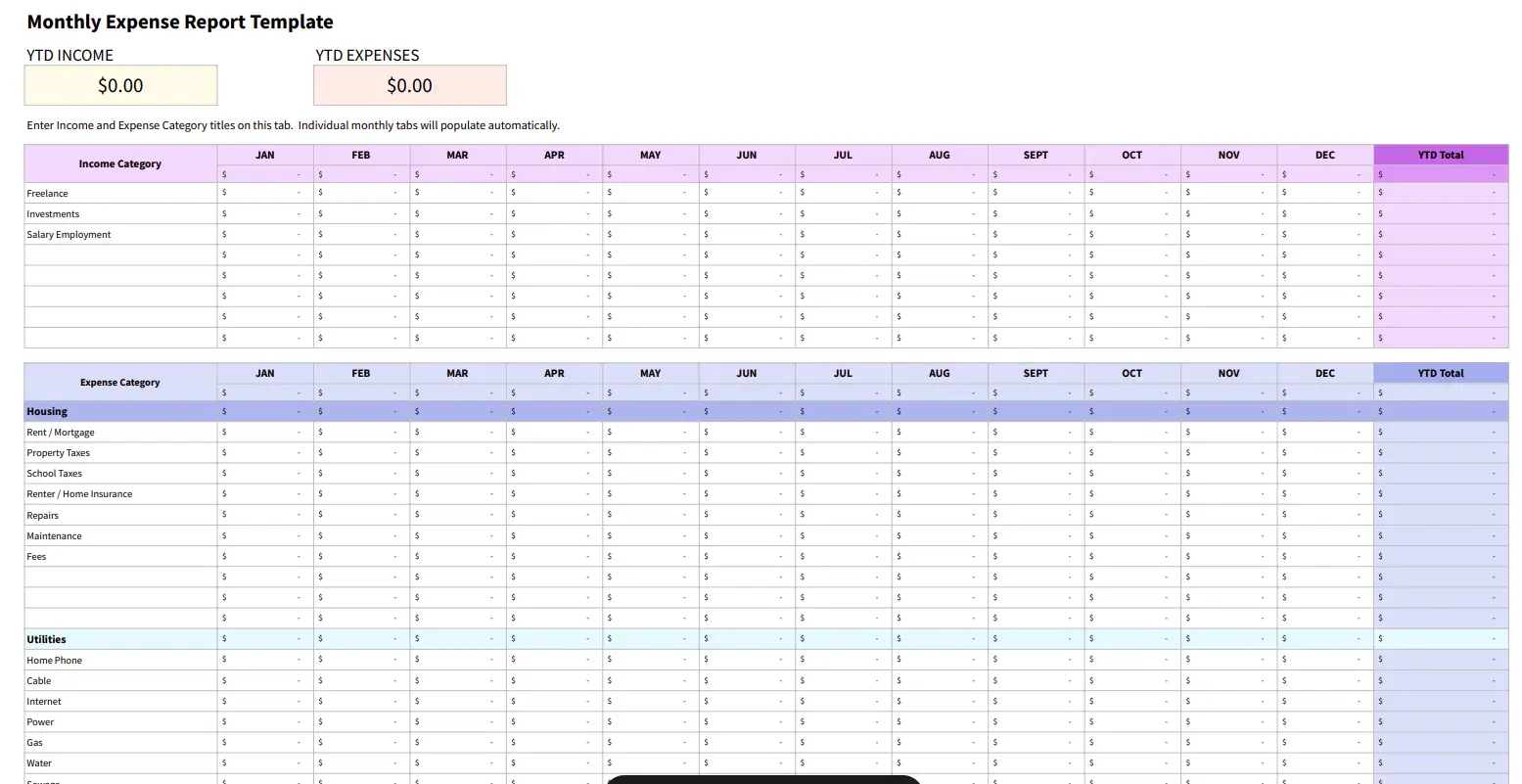
Key Features:
- Monthly Tabs: Separate sections for each month to record and review expenses.
- Year-to-Date Summary: Automatically tracks total spending across all months
- Budget Comparison: Helps you monitor actual costs against planned budgets.
- Clear Layout: Easy-to-read design for quick updates and reviews.
- Visual Insights: Highlights spending patterns and category-wise breakdowns to support smarter financial decisions.
Best For:
Freelancers, professionals, and small business owners who would like to have a recurring monthly report on their spending, manage their budgets efficiently and keep their finances clear all year round.
5. Expense Report with Mileage Tracking Template
An expense report with a mileage tracking template helps you record both financial expenses and travel distance in one place. It is created to streamline the process of calculating reimbursement during business trips that require driving so that all the miles and other expenses can be properly recorded to be reviewed and approved.
Key Features:
- Mileage Log: Includes a dedicated space to record start and end odometer readings for each trip
- Reimbursement Calculator: Automatically computes mileage-based payments.
- Trip Details: Includes fields for travel purpose, date, and destination.
- Expense Integration: Combines mileage data with other trip-related costs for complete reporting.
- Custom Rate Option: Lets you adjust the mileage reimbursement rate based on company policies or regional standards.
Best For:
Employees, contractors, and field professionals who use their own vehicles when doing their jobs and require a good method of monitoring and recording their mileage, among other business expenses.
6. Business Expense Reimbursement Form
A business expense reimbursement form makes it easy for employees to request repayment for work-related costs in a structured, organised manner. It helps standardise the reimbursement process by recording all relevant expense details, ensuring clear communication between staff and the finance team.
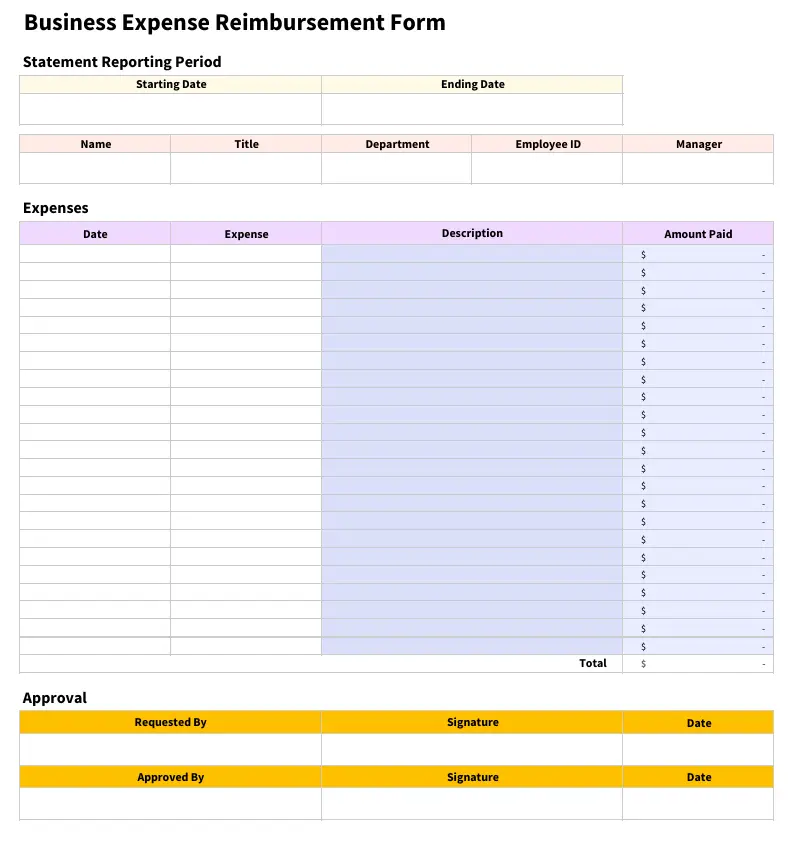
Key Features:
- Expense Breakdown: Includes sections to list each expense with date, category, and amount.
- Approval Section: Provides space for manager or finance team authorisation.
- Customisable Fields: Can be tailored to fit your company’s expense policy.
- Notes Area: Allows additional context or explanations for specific transactions.
- Simple Layout: Easy to fill out and review for faster processing.
Best For:
Companies that make regular reimbursements of expenses and require an immediate and convenient form that employees can use to claim without errors and time wastage.
7. Annual Expense Report Template
An annual expense report template gives a complete view of all spending throughout the year, helping you track financial performance and spending patterns over time. It will sort data on a monthly basis or quarter to quarter, and it will be easy to view trends on a yearly basis, extract cost-saving opportunities and have proper year-end records.
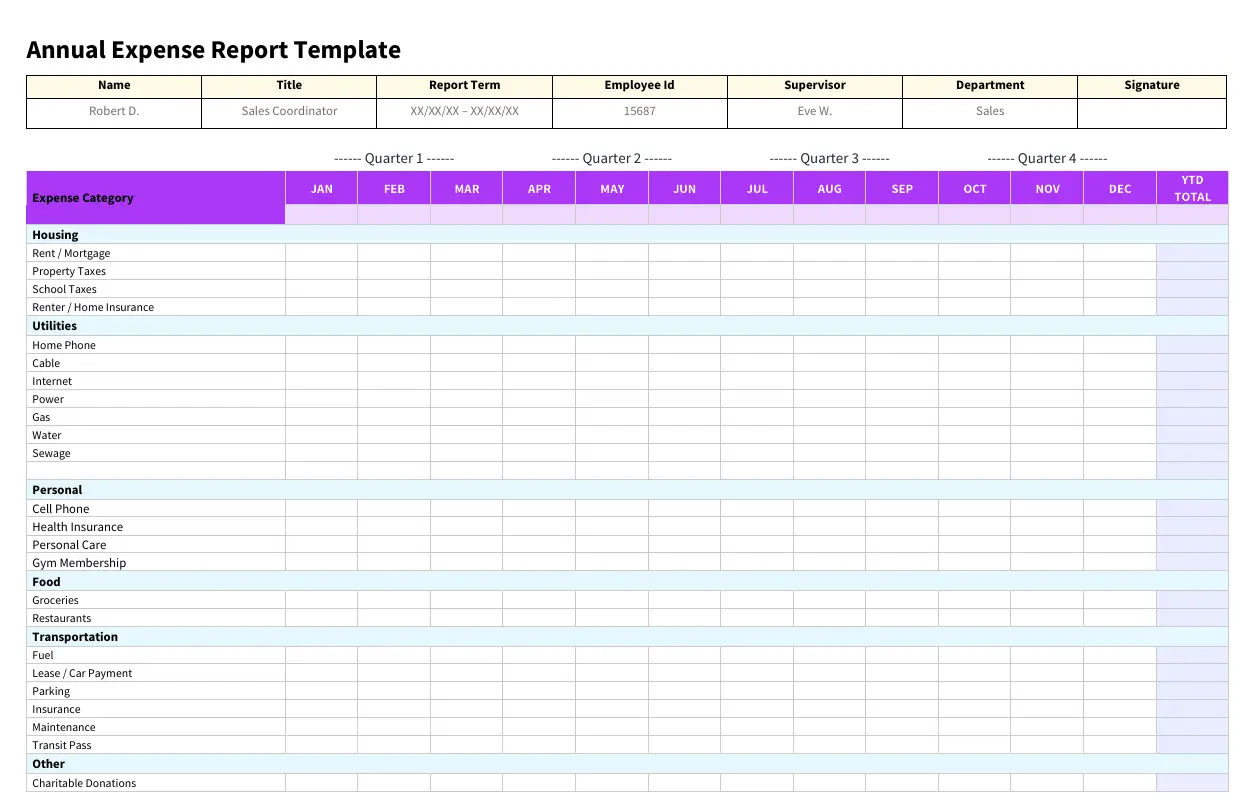
Key Features:
- Monthly & Quarterly Sections: Simple structure to record and monitor expenses each month and quarter.
- Category Summaries: Breaks down expenses by type for clear financial insights.
- Automatic Totals: Calculates cumulative and yearly totals for quick analysis.
- Notes Section: Provides space to add remarks or explanations for specific entries.
- Professional Format: Clean design suitable for reports, audits, and presentations.
Best For:
Small businesses, finance departments and independent professionals who require a precise annual overview of the costs to control the budgets, evaluate the performance, and plan tax or audit evaluations.
8. Printable Business Expense Report Template
A printable business expense report template is perfect for recording expenses manually when digital entry isn’t possible. It provides an organised register of costs so that all the transactions, including travelling and purchases to the office, are well recorded. The template provides an organised and professional format that keeps handwritten records clear and easy to verify.
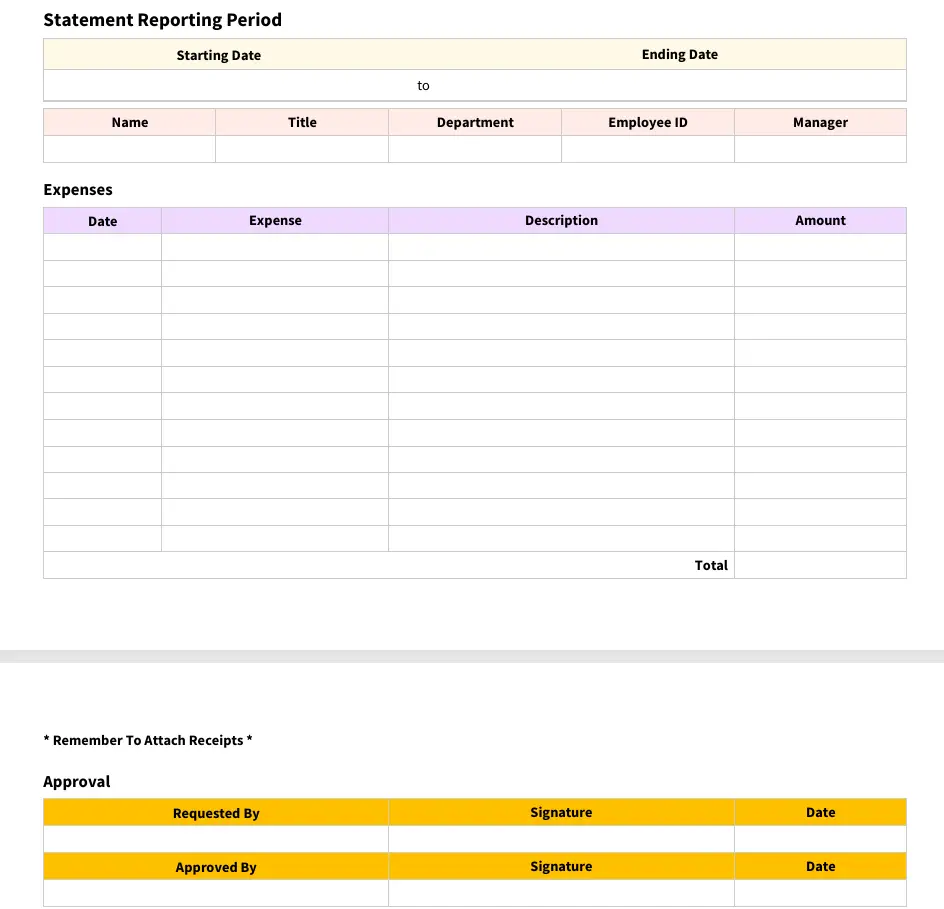
Key Features:
- Itemised Table: Organised rows and columns to record expense details neatly.
- Employee Information: Includes space for name, department, and signature.
- Custom Fields: Flexible design that can be adjusted for specific business needs.
- Clear Formatting: Easy to read, print, and store for future reference.
- Compact Design: Fits on a single page for convenience and portability.
Besr For
In the field staff, remote workers, and professionals who would rather track things on paper or need to manually incur expenses when offline or in a location with no internet connectivity.
9. Petty Cash Expense Report Template
A petty cash expense report template helps monitor small day-to-day business expenses that don’t go through regular reimbursement systems. It is intended to record small payments such as office supplies, small charges, or refreshments, taking into consideration that all the cash withdrawals and balances are recorded and accounted for.
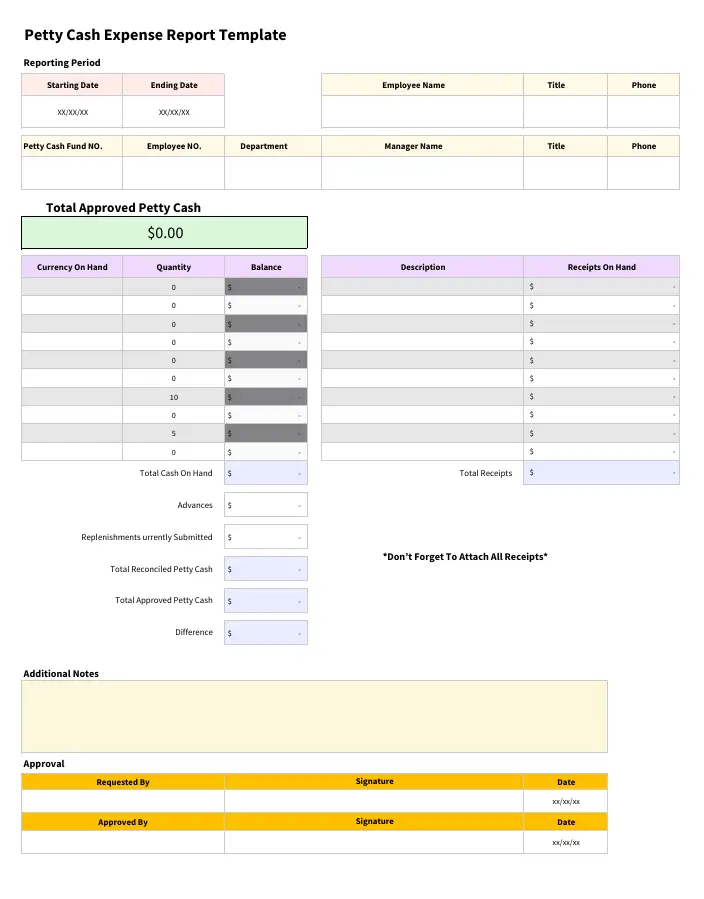
Key Features:
- Cash Log: Tracks every petty cash transaction in a clear, itemised format.
- Balance Calculation: Updates remaining cash after each entry for easy reconciliation.
- Approval Section: Includes space for manager review and verification.
- Expense Categories: Let you classify payments for better record-keeping.
- Summary Overview: Displays total disbursed, remaining, and reconciled amounts.
Best For
Office managers, finance teams and small businesses dealing with physical petty cash funds and require an effective method of recording and managing small business costs.
10. Weekly Expense Report Template
A weekly expense report template is designed for teams or employees who regularly incur business expenses and need to submit them on a weekly basis. It helps monitor short-term spending and keeps the approval and reimbursement process consistent throughout the month.
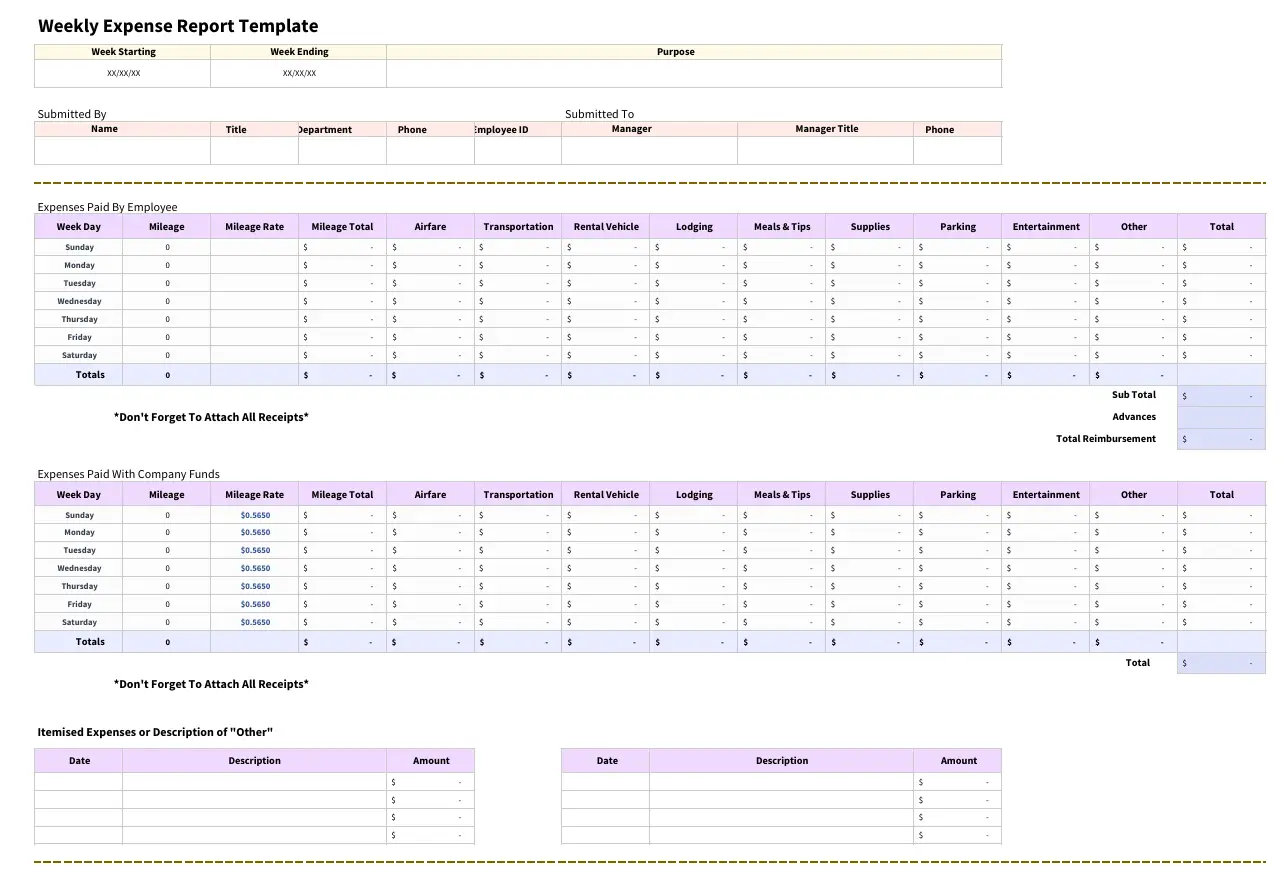
Key Features:
- Daily Tracking: Offers separate rows for recording expenses for each day of the week.
- Expense Purpose: Provides fields to specify the reason or project for each transaction.
- Payment Details: Includes sections for noting the payment method and the amount spent.
- Editable Categories: Easily customise categories such as meals, travel, or client meetings to fit your needs
- Weekly Summary: Totals all expenses at the end of the week for quick reporting.
Best For
Employees, sales teams, and field professionals who spend a lot of money on work-related items and require a systematised method of recording and reporting expenses per week.
11. Startup Expense Report Template
A startup expense report template helps new business owners record and manage the costs involved in setting up their company. It offers an organised view of investments made in the launch stage, which is simpler to analyse expenditures, predict budgets and distribute financial reports with partners or investors.
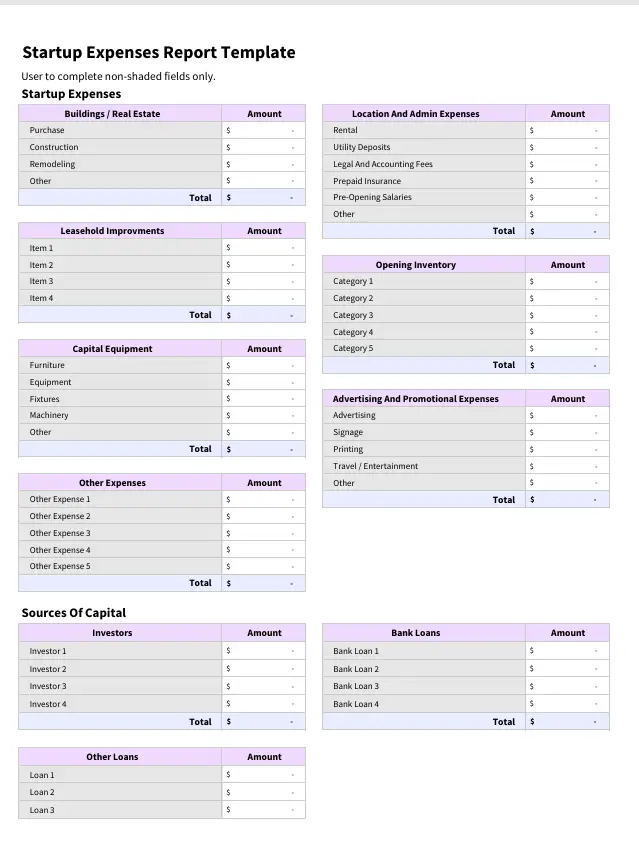
Key Features:
- Predefined Categories: Includes common startup costs like equipment, licenses, marketing, and operations.
- Investment Tracker: Logs both one-time and recurring startup expenses.
- Budget Overview: Compares estimated and actual spending for better control.
- Custom Fields: Allows adjustments to match your business model or industry.
- Presentation Ready: Simple and well-organised layout suitable for reports, reviews, or investor presentations.
Best For
Small business owners, founders, and entrepreneurs who require a structured and systematic approach to record the expenses incurred in the initial stages and be transparent to investors or financial advisors.
12. Daily Expense Report Template
A daily expense report template helps capture and organise every small transaction in real time, keeping spending records accurate and up to date. It simplifies the tracking mechanism, minimises errors and makes sure that daily expenditures are properly recorded to make approvals and reimbursements on time.
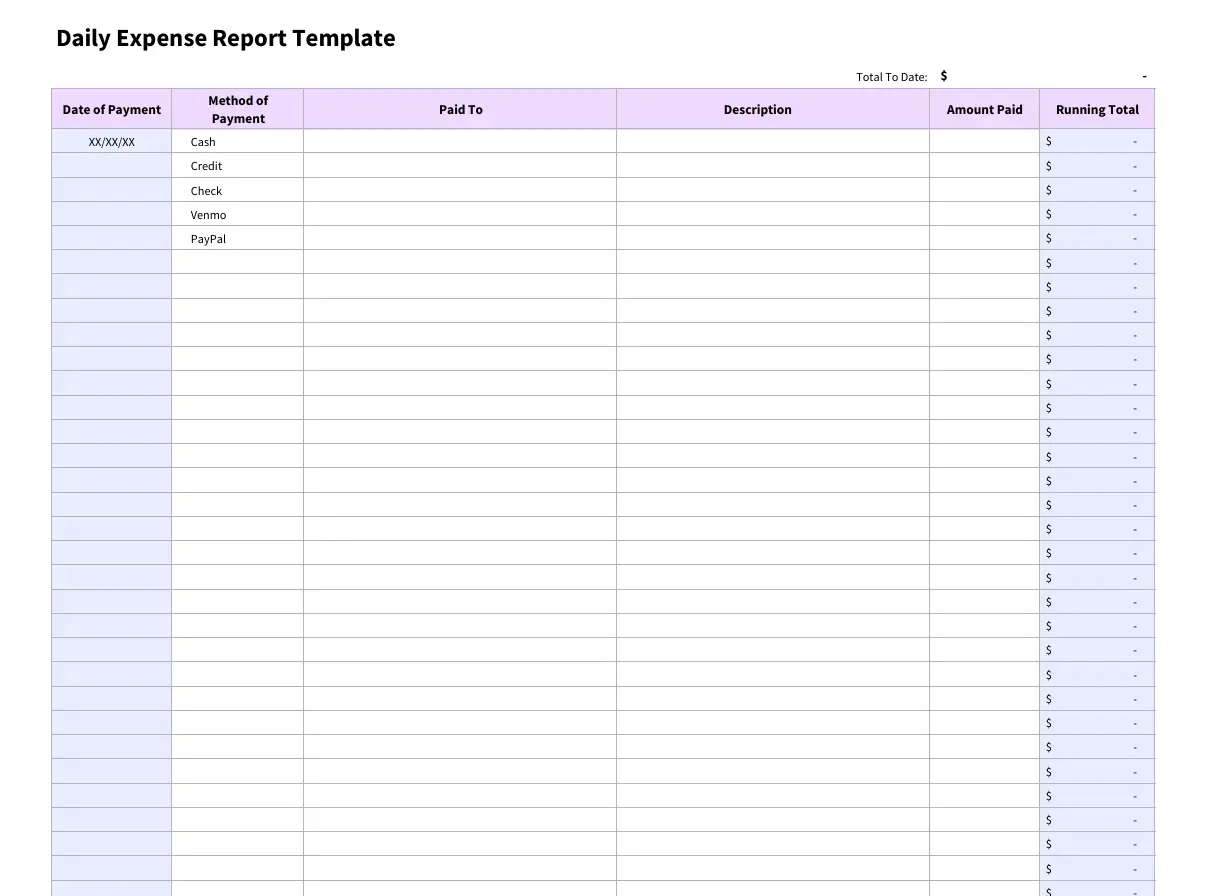
Key Features:
- Daily Log: Includes a dedicated space to capture expenses made each day.
- Investment Tracker: Provides sections to group expenses like travel, meals, or materials.
- Category Fields: Compares estimated and actual spending for better control.
- Compact Format: Easy to record and review expenses throughout the day.
- Expense Summary: Provides a clear overview of total daily spending to support quick analysis and decision-making.
Best For
Professionals, field workers, and project teams in industries like construction, logistics, and events who need a consistent way to record and track frequent daily expenses.
13. Expense Sheet Template
An expense sheet template offers a simple way to record and track your spending without using complex software. It’s ideal for managing daily business expenses, project-related costs, or personal finances in an organised manner. The layout is simple yet flexible, allowing you to record transactions, note payment methods, and calculate totals effortlessly.

Key Features:
- Customisable Columns: Easily modify fields to include details like vendor, date, payment mode, or category.
- Auto Calculations: Automatically tallies totals for quick and accurate expense summaries.
- Clear Structure: Offers a well-organised format for seamless data entry and easy reference.
- Time-Frame Flexibility: Works equally well for daily, weekly, or monthly tracking.
- Multi-Purpose Use: Suitable for both professional and personal expense management.
Best For
Individuals, freelancers, and business owners who require a flexible, easy-to-use template to maintain and check their expenses without making it too complicated.
What Are the Pros and Cons of Expense Report Templates?
Expense report templates offer a quick and organised way to record spending. Though they have a few limitations to consider. Here’s a quick look at the pros and cons to help you decide if they fit your workflow or not. .
| Pros of Expense Report Templates | Cons of Expense Report Templates |
|---|---|
| Saves time by organising expenses in ready-to-use formats. | Limited customisation in pre-built versions. |
| Simplifies data entry and ensures consistent reporting. | Require manual updates for recurring costs. |
| Improves accuracy with structured fields and auto calculations. | Not ideal for handling complex financial data. |
| Enhances transparency for reimbursements and audits. | Lacks real-time expense tracking or automation. |
| Helps maintain accurate financial records without the need for complex accounting software. | Can become messy without regular maintenance. |
How Can Time Champ Simplify Your Expense Reports?
Tired of juggling manual spreadsheets and scattered receipts? Time Champ makes expense reporting simple and automated, no more manual Excel files or lost bills. Using Time Champ, you will be able to track all your expenses in real time, including travel and fuel costs, meals and client expenses, all in a single dashboard. Tracking with GPS ensures that travel and mileage charges are accurate, while clear reports give you better control over your business spending.
A real-time dashboard gives a clear view of team-wise expenses, making it easier to spot spending trends, plan budgets, and control costs effectively. In short, Time Champ replaces manual templates with a fully automated, transparent expense management system that saves time, reduces errors, and keeps your finances crystal clear.
Conclusion
Expense report templates simplify the process of tracking, organising and reviewing the business expenses. They help maintain transparency, accuracy, and control over every transaction, no matter the scale of your operations. Choosing a template that fits your workflow ensures smoother reporting, fewer errors, and a clearer picture of where your money goes, making financial management simpler and more reliable.
Frequently Asked Questions
An expense report should list the date, expense category, description, payment method, and amount. Adding receipts or proof of purchase helps ensure accuracy and transparency.
Yes. These templates are versatile and can be used to manage personal budgets, freelance project costs, or company-related expenses with equal ease. f tasks.
It is better to revise them on a regular basis, daily, weekly, or monthly, with respect to the frequency of expenses. Consistent updates prevent missed entries and make reconciliation easier.
Absolutely. Properly maintained expense reports can be used to track deductibles and supporting documents during tax season, making the filing process easier and more organised.