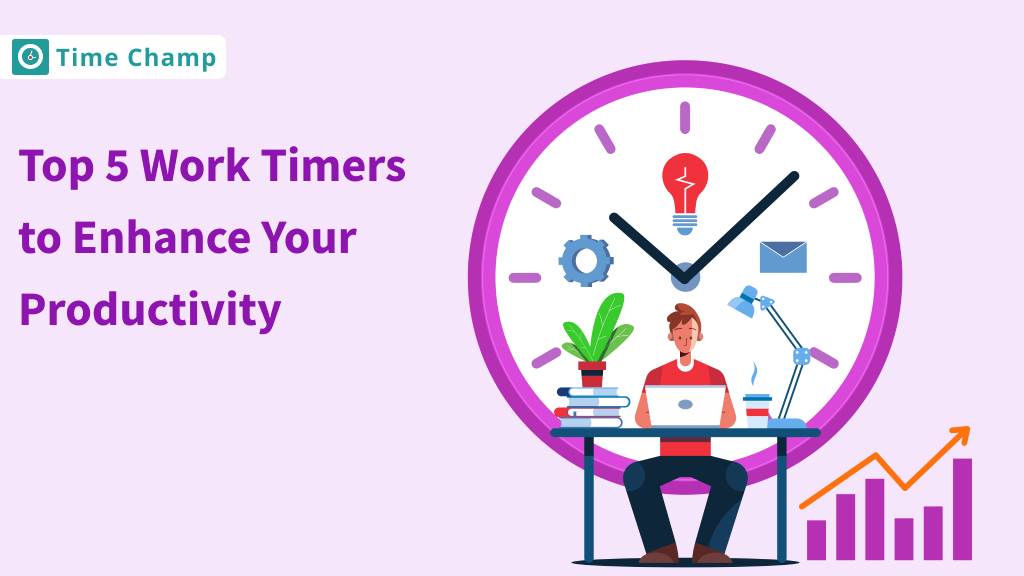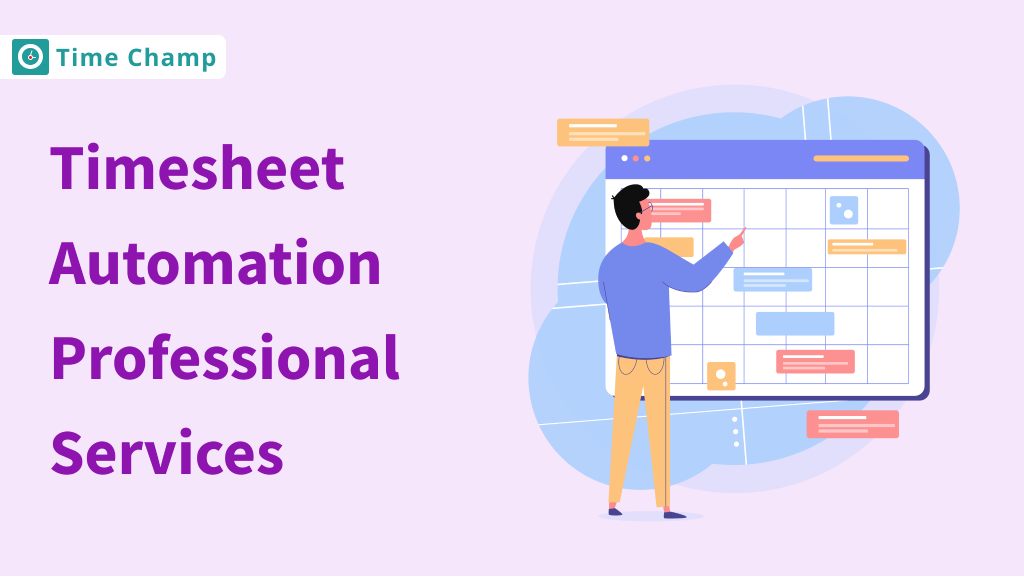Feeling overwhelmed by your to-do
list and not sure which timer can
help you stay on track?
Look
no further!
We’ve rounded up
the 5 best timers to improve your
productivity and keep you
laser-focused. Whether it’s tackling
projects or boosting your time
management, these timers are the
ultimate tools to conquer your
goals.
What are the Features to look for in a Task Timer?
1. Easy Tracking
A task timer should provide a simple and easy method for keeping track of tasks. Regardless of whether you have all the task information ready or not, you should be able to begin tracking with minimal setup. Because of this functionality, you can operate more effectively and quickly without having to spend time setting up.
2. Bulk Editing
It can be time-consuming to update tasks one at a time, particularly when handling multiple tasks. A task timer with a bulk editing function can choose several tasks at once and make changes all at once.
3. Comprehensive Work Log Reports
Understanding how time is spent involves detailed reporting features. An effective task timer offers thorough work log reports that track the total amount of hours spent on different tasks and show productivity levels.
4. Payroll Integration
Task timer integration with payroll and invoicing systems simplifies work-related administrative tasks. By automating the synchronization of work logs and timesheets, this feature reduces manual input and improves correctness.
So, if you’re looking for a task time tracker with the above effective features, Time Champ is here.
Top 5 Task Timers
1. Time Champ
Whether you’re juggling multiple tasks or managing a team, finding an efficient way to stay on top of everything can be a challenge. What if there was a tool that could simplify your workflow and help you achieve more with less stress?
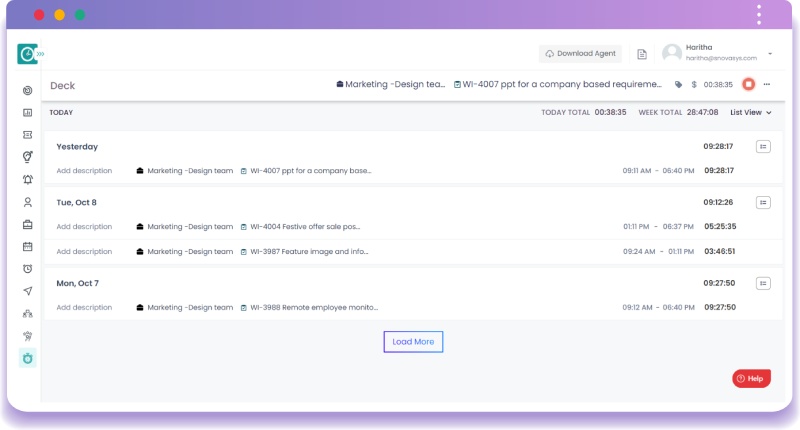
Yes!!
Time
Champ is more than just
a time
tracker, it’s the ultimate
tool for managing your team’s tasks
and time with precision and ease.
With Time Champ’s Task Timer, you can track tasks effortlessly. Whether you have all the details or not, you can jump right in and get started. You can pin your favorite tasks for quick access, and easily pause or stop them with a single click. It’s built to blend right into your workflow, helping you stay organized without any hassle.
Updating tasks one by one can be tedious, but Time Champ makes bulk edits a breeze. You can update multiple tasks at once, saving you time so you can focus on what matters most.
The work log reports give you a clear view of every task. You can track your hours, monitor your performance, and make better decisions with real data. It’s like having a map of your productivity, helping you stay on track.
When it comes to tracking attendance and work hours, Time Champ gives you everything you need. With real-time insights into work patterns, you can make smarter decisions about resources and deadlines.
Payroll and invoicing are simpler too. Time Champ automatically syncs your work logs with timesheets, streamlining payroll and billing. Every hour is accurately accounted for, making payroll and client invoicing stress-free and easy.
So, choose Time Champ—the smartest way to track tasks, manage time, and keep your team productive.
2. Timer Tab
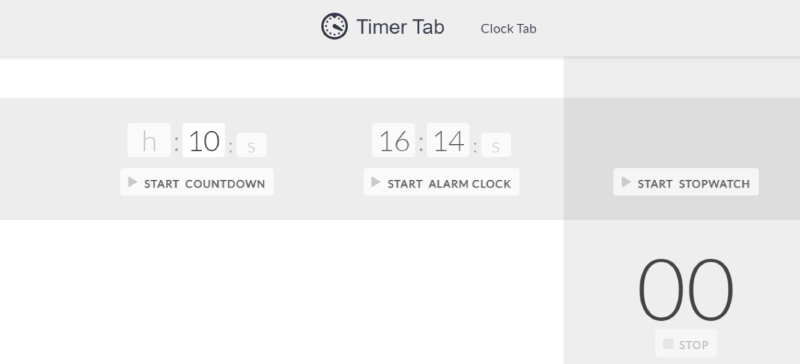
If you’re managing multiple tasks and
often use timers, alarms, or
stopwatches, Timer
Tab is ideal for you. It
combines several useful features in
a clean, easy-to-use format.
Whether you need a countdown
timer for routine tasks or a
stopwatch to track projects, it’s
designed to handle both. The simple
interface lets you quickly set
timers and alarms down to the
second, without unnecessary
distractions.
3. Tomato Timer
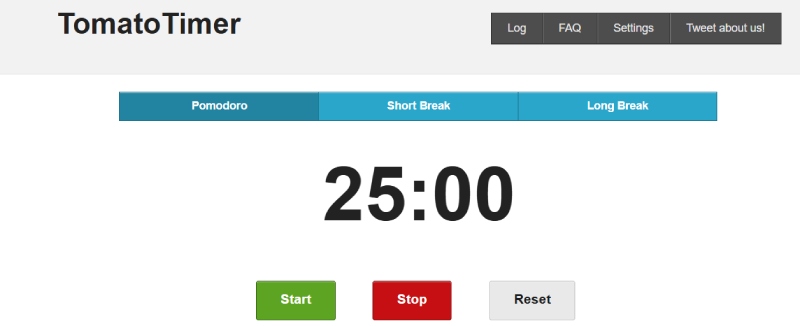
If you have different tasks to
manage, want to stop
procrastinating, and aim to improve
your productivity, the Tomato Timer
could be a good fit.
It is
specially designed to work with the
Pomodoro technique, which helps to
break your day into focused
25-minute work sessions.
After each session, you can take a
short break and then restart the
cycle. The cool thing is that the
tomato timer sends alerts when it’s
time to work or rest, which helps
you to stay organized throughout the
day.
The simple design makes
the 25-minute sessions go by
quickly, and before you know it, you
will be reminded to take a break.
It consists of some custom settings where you can set custom times, audio, and volume as well.
It also offers a choice between 5-minute short breaks or longer 10-minute breaks, and the tool even includes keyboard shortcuts, so you can focus on your work without spending time managing this app.
4. Online Stopwatch Countdown Timer

If you want to track your time,
whether it’s for a workout, cooking
your favourite dish, or managing
work tasks, a simple online
stopwatch can be your tool. This simple
online stopwatch timer has
an easy-to-use interface that allows
you to start, stop, and reset with
just a click.
Imagine you are
doing a plank challenge and need to
make sure you hold your position for
exactly one minute, the display and
responsive controls of this online
stopwatch make it effortless to keep
track of every second.
With the clear ‘Start’ and ‘Clear’ buttons, even those who didn’t have much technical knowledge can navigate it without any hassle.
5. 10-Minute Online Timer

The 10-minute countdown timer is one of the simplest and most effective tools for monitoring short tasks or breaks. It has a big, bright screen that displays the remaining time in a very clear manner.
The timer can be set to start immediately, or the time can be adjusted using plus and minus buttons. Whether you are using it to concentrate on a task, count down a meeting, or take a break, this timer assists you in tracking task time, keeping on track and being productive throughout the day.
Which Task timer should I Use?
When it comes to selecting a task
timer, the best option
depends on your needs and
preferences. Consider what features
are most important to you. Think
about how you work and what would
enhance your
productivity.
Additionally,
take into account factors like team
size, integration with other tools,
and your budget as well. There are
many timers available, from simple
free timers to more complex paid
ones. Ultimately, choose the one
that aligns best with your workflow
and helps you stay organized and
efficient.
Conclusion
Therefore, it is important to select the right task time tracker so that you can focus and manage your tasks which increases your efficiency. Whether you choose a task timer, a countdown, a stopwatch, or a Pomodoro-style timer, these tools provide simple and effective ways to stay productive throughout the day. Give them a go and see which one works best for you!
Stay on top of your tasks with Time Champ's Task Timer!
Track your time, gain insights, and improve productivity effortlessly. Try it now!
Signup for FreeBook Demo