Are you struggling to balance your team's workload while preventing bottlenecks and burnout? Well-structured capacity planning software can help you here. The right tool provides full visibility, forecasts future demands, and provides an easy way to balance workloads.
However, choosing the right one will be challenging due to its high cost, lack of integration with existing systems, and the features that don’t match your team’s specific needs. I’ll help you pick the best tool for your business.
What is Capacity Planning Software?
Capacity planning software is a tool that helps you to understand the current availability of resources, predict future demands, and allocate workloads effectively. It gives insights into employee capacity, avoids bottlenecks, and delivers projects without overloading the employees and underutilising resources.
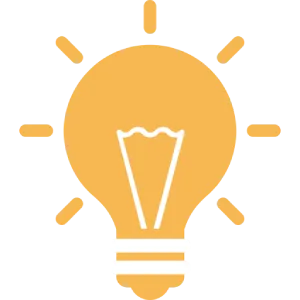
What are the 10 Best Capacity Planning Software?
Choosing the appropriate capacity planning software is essential in managing resources, balancing workloads, and maintaining projects. Here’s a list of the 10 best tools in 2025 to assist you in planning and optimising team productivity.
1. Time Champ
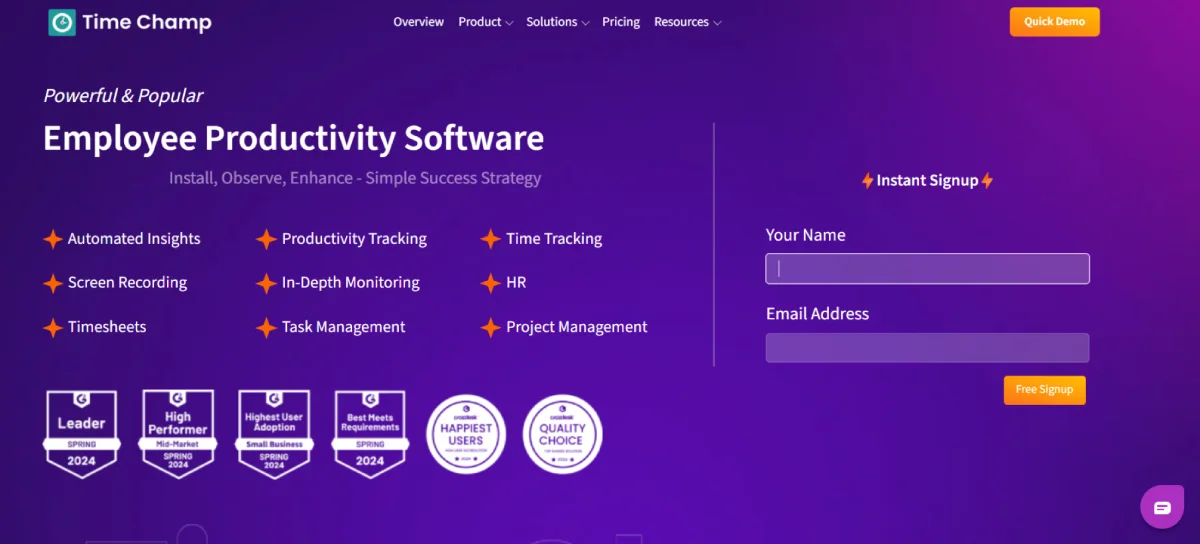
Time Champ is a workforce intelligence platform that unites capacity planning, time tracking, and productivity insights in a single location. It provides real-time insights into team capacity, future resource needs, and evenly distributes the workload among employees. You can plan smarter, avoid burnout, and keep projects on schedule with the help of fast onboarding, high-quality support, affordable pricing, and easy integration.
Pros
- Gives actionable analytics that assist you in making informed decisions.
- Helps to spot potential bottlenecks and streamlines the team performance.
- Tracks productive, unproductive hours, and idle time.
- Monitors the productivity trends to enhance team productivity in the long term.
- Scales easily to handle larger teams and the workload.
- Increases accountability through efficient monitoring of the workloads and deadlines.
Cons
- ERP/HRMS integrations are time-consuming to install, but they operate effectively once installed.
- Detailed reports are complex to understand, yet fully customisable.
- Offline functions in mobile are limited, but core functions still work effectively.
Features
- Task management provides insight into team workloads and prioritises the tasks to avoid errors and burnout.
- Time tracker monitors work hours, attendance, and productivity in real time to give accurate reports.
- Productivity insights provide evaluation of performance trends, point out efficiency trends, and improve planning.
- Seamless integrations with ERP, HRMS, project management, and payroll systems help to easily unite with the existing systems.
- Real-time dashboards allow you to balance tasks by highlighting underutilised or overloaded team members.
- Leave and absence management system monitors employee time off, which provides a seamless flow of scheduling and accurate leave balances.
- Notifications and alerts will help you to be aware of deadlines, attendance problems, and workload imbalances.
- Custom reports and analytics can be used to determine resource utilisation and productivity trends.
Use Cases
- Small Businesses: Most suitable for a small team that requires an affordable all-in-one system to monitor time, manage workloads, and plan capacity effectively.
- Enterprises: Scales between various departments assist you in handling complex projects, resource forecasting, and avoiding bottlenecks.
- IT & Software Development: Tracks project-based work, where it is important to track hours, resource allocation, and balancing sprint workloads.
- Remote & Hybrid Teams: Gives real-time access to distributed teams, monitors workloads, measures productivity, and balances tasks even when your employees are working in different locations.
- HR & Workforce Planning: Helps HR departments to predict team capacity and allocate resources efficiently, which makes it easier to plan and ensure consistent performance of the workforce.
Pricing
- Starter : $3.9/user/month
- Professional : $6.9/user/month
- Enterprise : $13.9/user/month
It is most appropriate when dealing with small teams or startups that need simple time tracking and basic reporting.
Best suited to expand teams that require greater analytics, reporting, and integration with other applications.
Most appropriate for larger teams and businesses that demand more functions, like leave management and advanced performance analytics.
Time Champ also offers a 7-day free trial to understand the functions of this tool.
Reviews
- Capterra : 4.9
- G2 : 4.7
- Software Advice : 4.9
2. Saviom
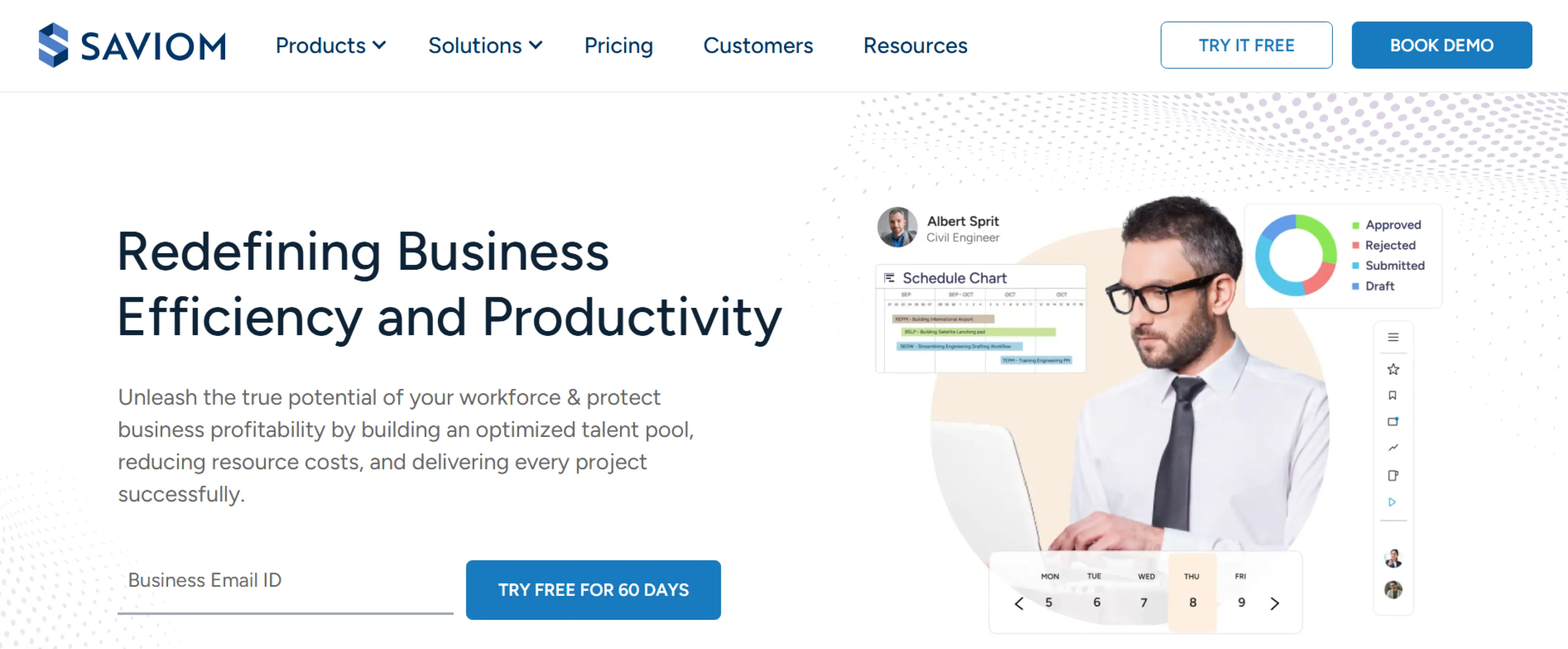
Saviom is a resource management tool with workforce Planning designed to assist you in optimising people, projects, and time. It allows smarter decisions, enhanced capacity planning, and improved project delivery with forecasting, scheduling, and real-time analytics. It is designed to scale with the organisation by providing flexibility and control to manage resources efficiently across different industries.
Pros
- 360-degree visibility of resources, projects, roles, skills, and locations.
- High-level forecasting and capacity planning to equalise the workloads.
- Easy drag-and-drop allocation in the multidimensional scheduler.
- Customisable dashboards and reports.
Cons
- Extensive onboarding is required, it cannot be used without training.
- Outdated user interface compared to other modern tools.
- Very expensive for customisation, not affordable for small businesses.
- Limited integration with the existing tools.
- Complex and time-consuming setup process.
Features
- Capacity planning & forecasting offers real-time information to prevent overutilisation or underutilisation.
- Business intelligence and reporting provide reports and dashboards to track the key performance indicators.
- Workforce planning and talent management assist with skill and certification tracking and supports succession planning.
- Resource utilisation and cost efficiency enhance better utilisation, lowering costs, and on-time delivery of projects.
- Resource scheduling enables drag and drop allocation in a centralised manner.
Use Cases
- Professional Services & Consulting Firms: Optimises project delivery by allocating the appropriate resources at the correct time and tracking utilisation effectively.
- Architecture, Engineering & Construction (AEC): Maintains complicated project schedules and resource constraints to facilitate easy and smooth coordination among groups and sites.
- Healthcare & Education: Distributes staff efficiently to address patient or student requirements and regulatory requirements.
- Remote & Hybrid Work Environments: Offers real-time access to the distributed teams, workloads, and balances work across multiple locations.
- Training & Equipment Scheduling: Manages training sessions, instructors, equipment, and participants, and tracks to ensure optimal use of resources.
Pricing
For pricing details, contact Saviom’s support team.
Reviews
- Capterra : 4.7
- G2 : 4.7
- Software Advice : 4.7
3. Screendragon
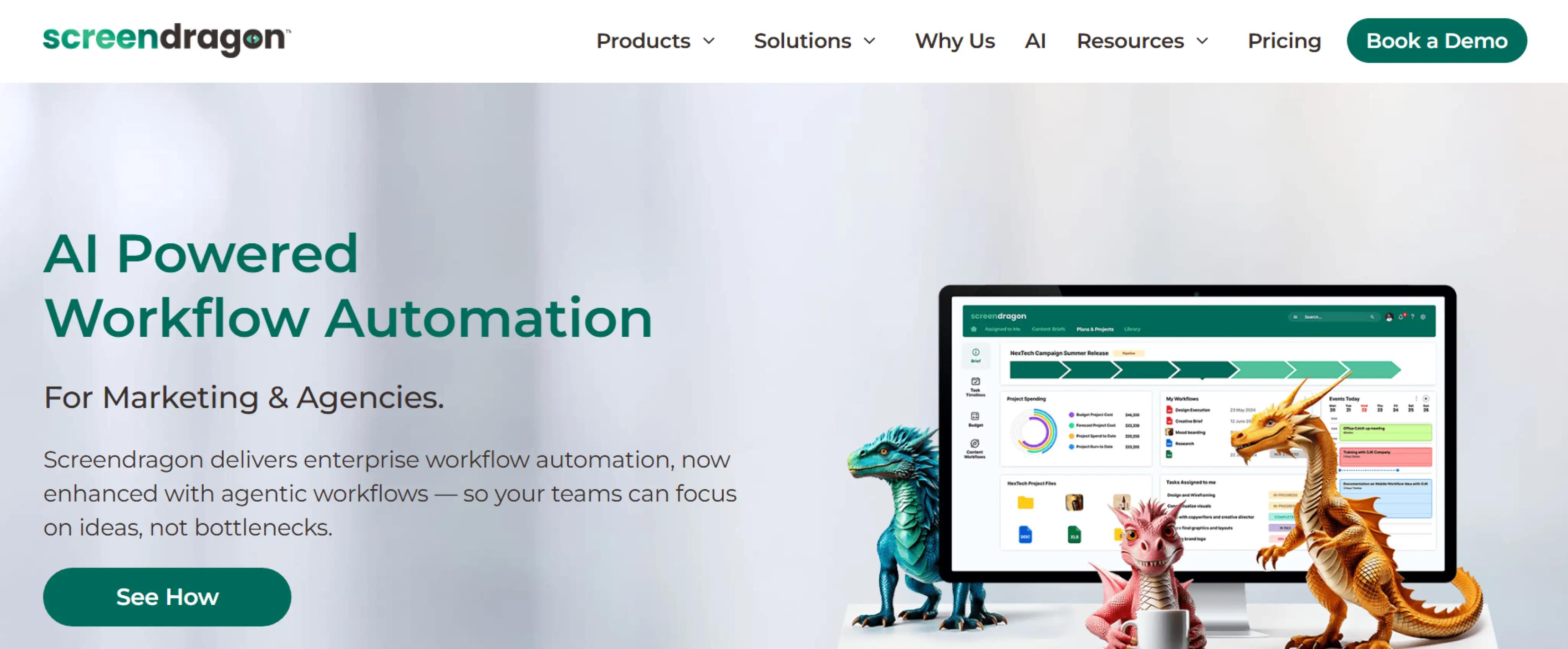
Screendragon is an AI-powered capacity management platform that simplifies processes for marketing and agency teams. It integrates project management, resource planning, workflow automation, and budget tracking into one customisable system to aid teams in increasing productivity and collaboration.
Pros
- Assists teams in working more effectively on complicated or controlled projects.
- Enhances better usage of resources and maintains projects on track and on budget.
- Allows you to make better decisions by showing possible delays or bottlenecks.
Cons
- Delayed loading interrupts work in large projects.
- Poor document management makes file search difficult.
- Excessively complicated systems overload new users.
- Inaccurate planning due to poor task scheduling.
- Many features do not support the mobile view.
Features
- Project management handles the entire project life cycle, including planning, tracking, and reporting.
- Workflow automation processes are automated with visual builders and approval of workflows.
- Resource management predicts and assigns resources according to skills and availability.
- Custom dashboards offer personalised dashboards, forms, and interfaces at the team level.
- Budget and expense tracking accurately tracks budgets and expenses.
Use Cases
- Marketing & Creative Agencies : Simplifies planning of campaigns, creative approvals, and resource allocation so that projects can be completed within the time frame.
- IT & Software Development : Manages sprints, assigns developers, and tracks the completion of tasks to enhance delivery schedules.
- Remote & Hybrid Teams : Offers a centralised access to workflows, project updates, and distributed teams collaboration tools.
- HR & Workforce Planning: Plans sprints, allocates developers, and monitors task completion to optimise delivery times.
- Training & Event Management : Arranges meetings, organises the work of instructors and learners, and monitors resources.
- Enterprise Project Management : Manages large, multi-departmental projects and monitors budgets, schedules, and resources within a single system.
Pricing
For pricing details, contact Screendragon’s support team.
Reviews
- Capterra : 4.7
- G2 : 4.7
- Software Advice : 4.7
4. Resource Guru
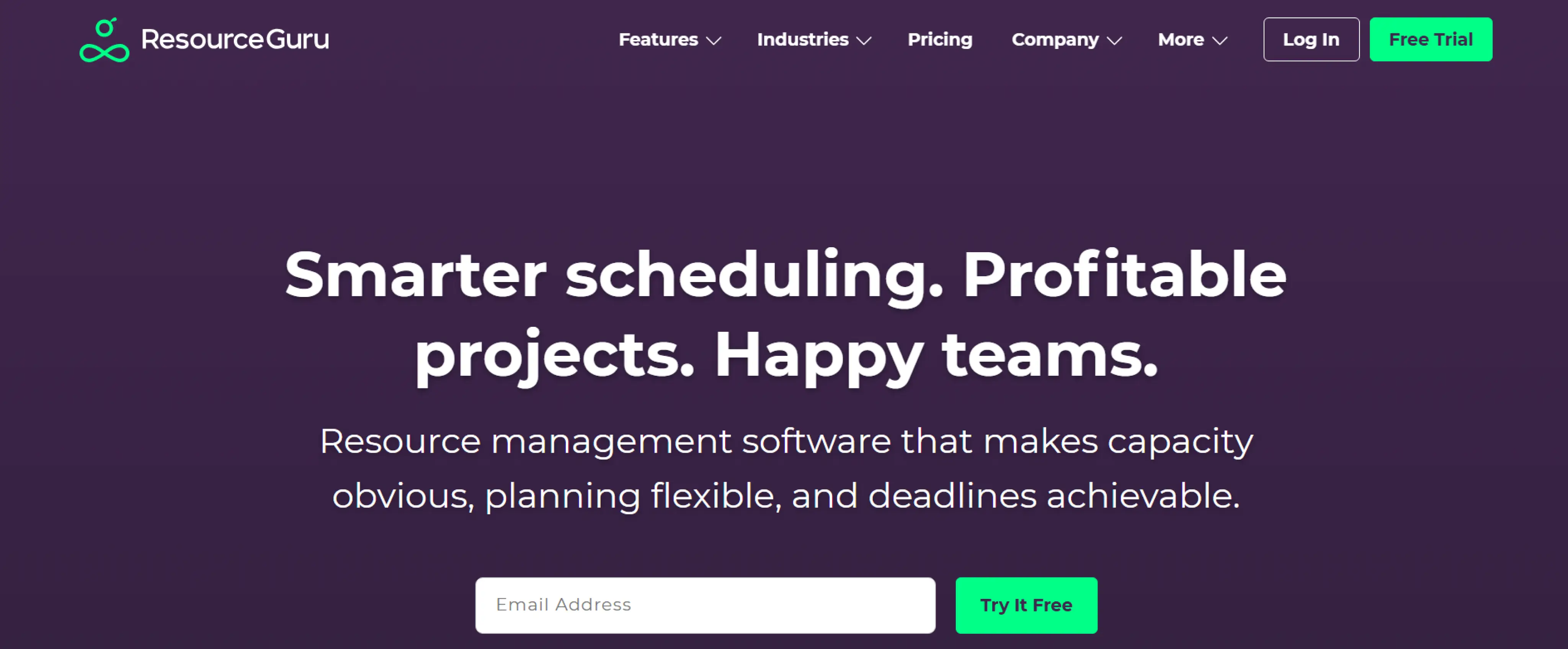
Resource Guru is an online resource scheduling and management tool that is designed to simplify team planning. It assists project managers and teams in efficiently distributing human and non-human resources, making complicated scheduling and reservation easier. It eliminates overallocation, conflicting schedules, and limited visibility, and it consists of a user-friendly calendar, advanced report, and a personalised dashboard.
Pros
- Easy to use, simple and user-friendly interface.
- Real-time scheduling to monitor and change resource allocations in real time.
- In-depth reporting to get insights on resource usage and performance in teams.
- Personalised dashboards to individual project requirements.
- Strong and responsive customer support.
Cons
- Limited integrations with the existing systems.
- Remote access was affected by connectivity problems.
- Large teams had inadequate reporting options.
- Integrations with other software are limited.
- Setup and customisation took too much time.
Features
- Resource scheduling assists in scheduling people, equipment, vehicles, and meeting rooms with a navigational interface.
- Capacity planning keeps track of the real-time utilisation of resources to determine over- or under-utilisation.
- Leave management keeps a record of vacations, sick days, and other absences to keep accurate schedules.
- Equipment management enables teams to organise and plan physical equipment such as laptops or equipment.
- Meeting room booking offers effective reservation and management of meeting rooms.
- Project schedulingplans and monitors project timelines, milestones, and deliverables.
Use Cases
- Agencies : Simplifies planning and allocation of resources to various client projects, which improves efficiency and satisfaction for the clients.
- Consultancies : Maintains billable time and project schedule and ensures optimum use of resources and profitability.
- Construction : Allocates equipment and human resources to different locations and reduces downtimes and delays in project completion.
- Information Technology : Plans the availability of developers and IT to support employees and manage workload and project deadlines.
- Event Management : Manages events by organising employees, facilities, and equipment to simplify operations and reduce conflicts.
Pricing
- Grasshopper Plan : $4.16/user/month
- Blackbelt Plan : $6.65/user/month
- Master Plan : $10/user/month
It offers a 60-day free trial with limited features.
Reviews
- Capterra : 4.7
- G2 : 4.6
- Software Advice : 4.7
5. Productive
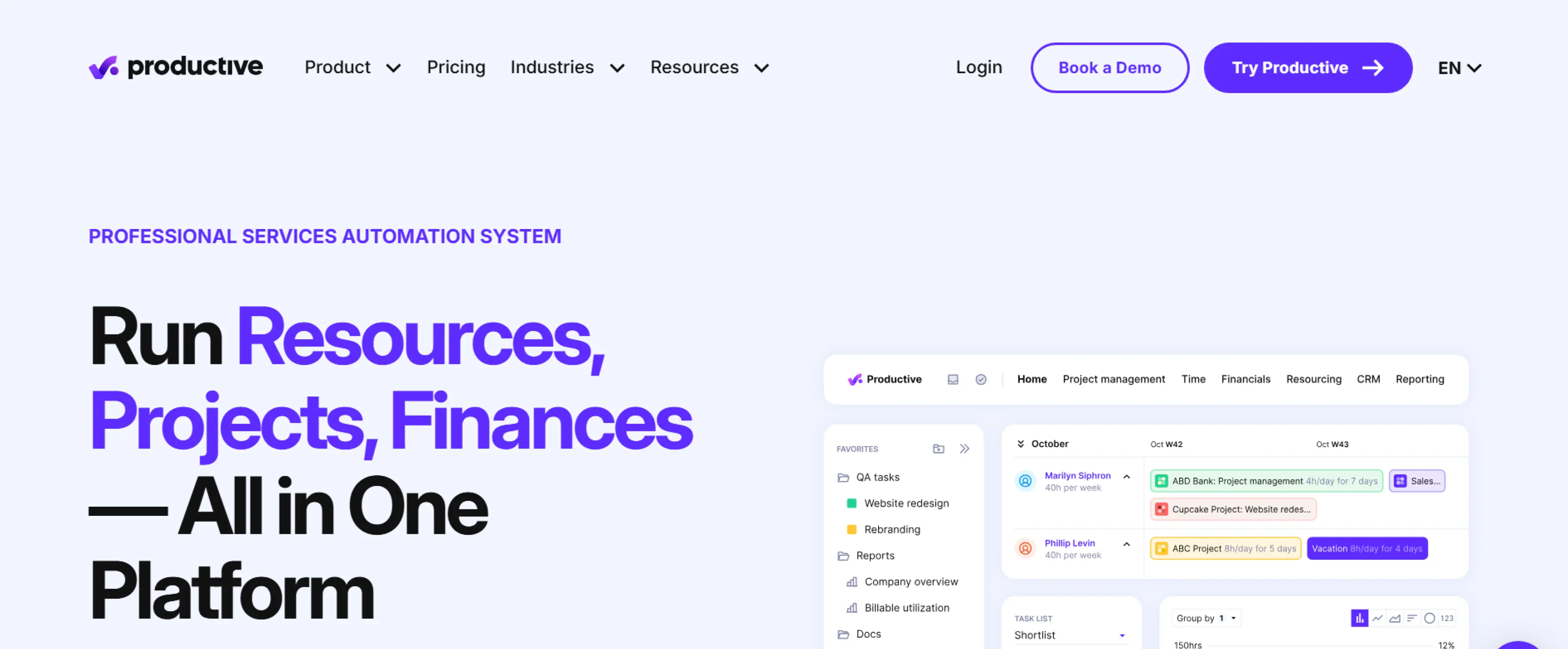
Productive is a professional services automation platform specifically created to streamline the operations of agencies, consultancies, and other service-driven businesses. It offers an integrated solution to manage resources, projects, and finances. Productive is a tool to automate processes and increase profitability in companies with time tracking, budgeting, invoicing, and real-time reporting.
Pros
- Handles projects, time, budgets, and invoices all in a single place.
- Connects to other tools such as Slack, Jira, HubSpot, and QuickBooks.
- Creates detailed AI-based reports to gain insights into projects faster.
- Easily accessible on both desktop and mobile platforms.
Cons
- Difficulties in managing very large teams.
- Confusing onboarding process for the new users.
- Very expensive for small-scale businesses.
- Subscription problems can lead to unexpected extra costs.
- Dashboards are not customised, making it hard for teams to get personalised views.
Features
- Project management helps to manage work, milestones, and deadlines to ensure that teams are on schedule.
- Time tracking is used to record accurate work hours, used in billing and productivity.
- Leave management keeps a record of vacations, sick days, and other absences to keep accurate schedules.
- Expenses and invoicing assist you to manage the expenses of a project and the costs of projects easily.
- Resource planning is used to schedule workloads and predict availability to avoid conflicts.
- Budgeting and profitabilityare real-time monitors of project costs and track margins.
Use Cases
- Consultancies : Creates project scenarios with the Scenario Builder to make better strategic decisions.
- In-House Teams : Uses project tracking and reporting to monitor tasks and ensure on-time project delivery.
- Agencies : Assigns team members effectively to various projects to avoid overbooking and optimise productivity.
Pricing
- Essential : $9/user/month
- Professional : $24/user/month
- Ultimate : $32/user/month
It provides a 14-day free trial.
Reviews
- Capterra : 4.6
- G2 : 4.6
- Software Advice : 4.6
6. Kantata
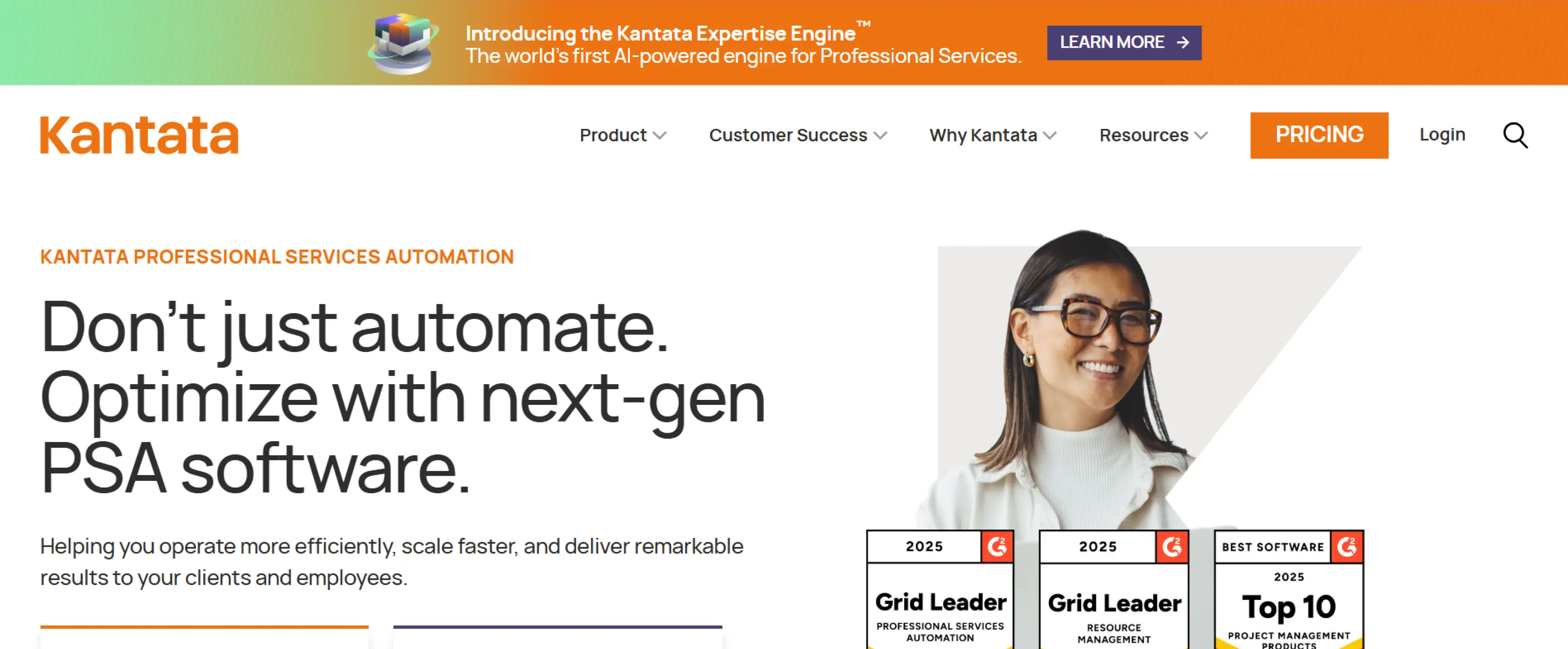
Kantata is a professional services automation (PSA) tool that assists you in effectively managing projects, resources, finances, and collaboration with clients. It simplifies the complex processes through its intuitive interface and real-time insights, so that teams can work on what really matters, adding value to clients and supporting business expansion.
Pros
- Provides real-time project visibility to identify the problems and keep projects on schedule.
- Automates' bills, revenues, and performance monitoring to facilitate easier financial management.
- Provides security, scalability, and easy integration with existing systems.
- Provides a user-friendly interface with customisable reports to make decisions.
Cons
- Mobile applications are less functional and do not offer the same ease of use as a desktop one.
- Large data sets have a negative impact on performance, which affects efficiency.
- The tool can be difficult and expensive to implement without dedicated IT resources.
- The platform needs Salesforce licenses to implement full capabilities, which adds to the overall expenses.
- The tool is considered costly, and the minimum buying capacity is 50 seats.
Features
- Resource planning involves the use of AI to optimise the utilisation of teams and their efficiency.
- Resource allocation helps allocate team members according to availability, project requirements, and skills.
- Capacity monitoring helps monitor the use of resources in real time to avoid bottlenecks.
- Billing and revenue assist you handle automation of the invoicing and revenue recognition in order to be financially accurate.
- Budget tracking helps to monitor project budgets and costs to keep them under control.
Use Cases
- Agencies : Schedules the team members efficiently for each project to achieve maximum utilisation and avoid overbooking.
- Consultancies : Creates project situations to consider alternative outcomes and aid in strategic decision-making.
- In-House Teams : Tracks activities and milestones to achieve projects within scope and time, and quality.
- Finance Teams : Controls and optimises profitability through live tracking of budgets, expenses, and revenue.
- Project Managers : Relies on dashboards and KPIs to receive real-time data on project progress and team performance.
Pricing
For pricing details, contact Kantata’s support team.
Reviews
- Capterra : 4.2
- G2 : 4.2
- Software Advice : 4.2
7. monday.com
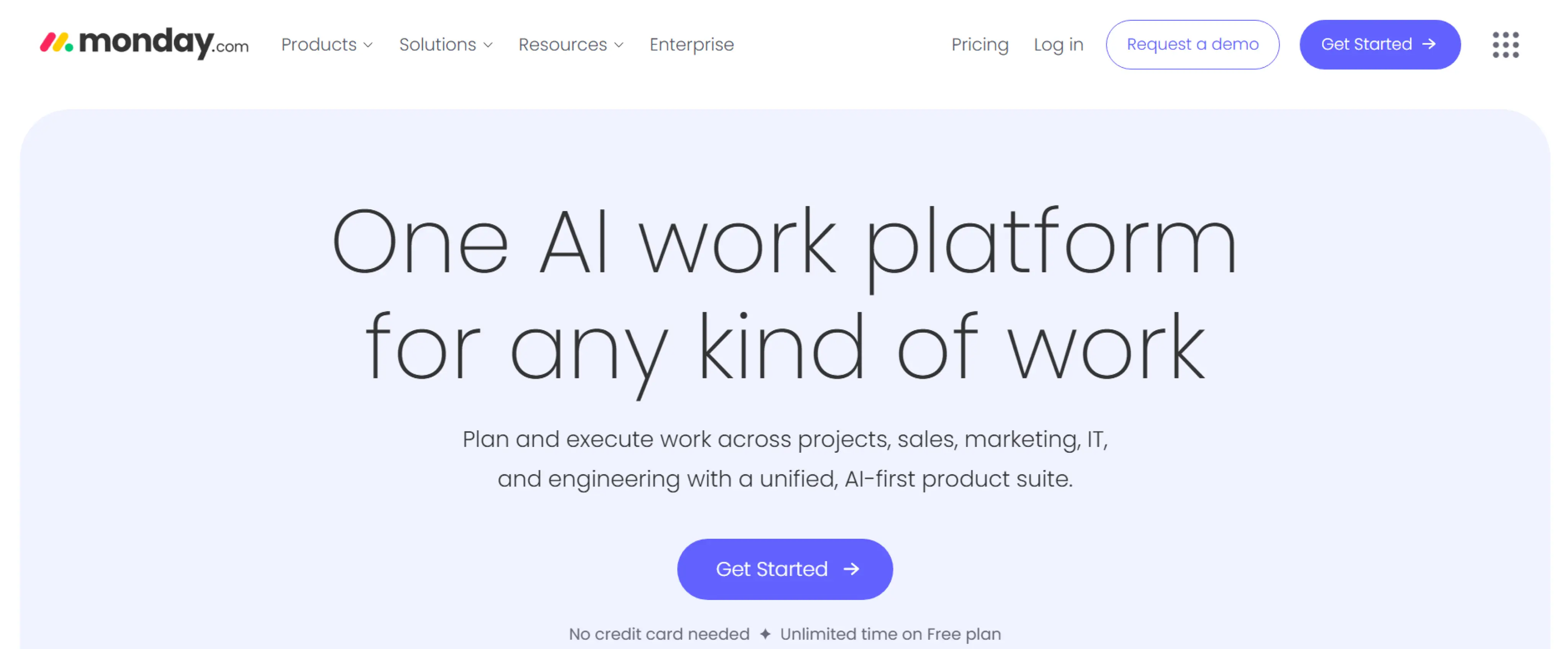
monday.com is an adaptable work operating system that enables teams to plan, organise, and monitor their work on one platform. It makes project management easy, simplifies workflows, and improves collaboration in the team by offering customisable dashboards, timelines, and automation tools. The platform enables both small and large teams to work more effectively and achieve results quickly with its user-friendly interface and integration features.
Pros
- Minimises the amount of repetitive work with the automation software.
- Collaborates with the team members in real-time to align everyone on track.
- Integrates with such popular tools as Slack, Google Workspace, Jira, and Zoom.
- Visually tracks timelines, gantt charts, and dashboards.
Cons
- Lack of time-tracking capabilities of teams that require detailed tracking.
- Some desktop functionalities are not provided in mobile apps, which restricts productivity.
- Very expensive for small-scale businesses.
- The pricing model is a bit complicated, it requires at least three users to use a paid plan, so you can’t just buy for one.
- The tool performance reduces when processing big data or complicated processes.
Features
- Visual boards are used to plan tasks and projects around a central location with customisable columns.
- Multiple views allow Kanban, Gantt, Calendar, and Timeline views to graphically display work effectively.
- Templates offer 200+ options that can be used to jumpstart a project.
- Document sharing allows sharing of project files between teams and allows them to make edits together.
- Comment threads enable proper communication and discussion of tasks within the team.
Use Cases
- Marketing Teams : Assists in organising campaigns, follows deadlines, and cooperates on content calendars effectively.
- Project Managers : Helps manage activities, milestones, and project development to make sure that it is delivered on time.
- Sales Teams : Tracks pipeline management and automates follow-ups to quickly close deals.
- HR Teams : Deals with the recruitment, onboarding, and employee tasks within a centralised system.
- Customer Support Teams : Handles tickets, distributes tasks, and monitors resolution times.
Pricing
- Basic : $9/user/month
- Standard : $24/user/month
- Pro : $32/user/month
- Enterprise : Contact monday.com’s sales team
It has a free plan with limited options.
Reviews
- Capterra : 4.6
- G2 : 4.7
- Software Advice : 4.6
8. Scoro

Scoro is a unified professional services automation (PSA) solution that helps consultancies, agencies, IT companies, architecture and engineering firms to streamline their operations. Through project management, CRM, billing, and reporting within a single system, Scoro allows you to handle all the project lifecycle planning, invoicing, and performance tracking in one platform.
Pros
- Tacks real time project profitability.
- Easy to navigate, and offers a user-friendly interface.
- Connects with other popular applications such as Xero, Slack, and HubSpot.
- Provides multi-entity and multi-currency operations.
Cons
- The reporting capabilities are simple and not very advanced in terms of customisation.
- Difficult to integrate with other tools, which disrupts the workflow.
- Paid plans are very expensive for small and mid-sized businesses.
- The mobile app does not have all the features that are provided in the desktop version.
Features
- Project management handles projects through quote to invoice, activities, milestones, and dependencies.
- Sales & CRM follows leads, opportunities, and sales pipelines in customisable stages and forecasting.
- Quoting and budgeting are used to produce detailed quotes and budgets, which connect deliverables, roles, and costs.
- Billing & Invoicing automates invoices based on time entries, expenses, and retainers with partial or scheduled payments.
- Time & Expense tracking records billable hours and non-billable hours,, costs, and incorporates them into project financials.
Use Cases
- Marketing Agencies : Helps to organise various client campaigns, monitor billable hours, and create performance reports.
- Consulting Firms : Schedule consultants, assign resources to projects, and charge clients according to time spent.
- Creative Studios : Assist you to assign tasks and tracks deadlines, coordinate design, video, or content projects.
- Construction & Engineering : Deals with the recruitment, onboarding, and employee tasks within a centralised system.
- Healthcare Services :Assigns personnel and patient projects, as well as administrative processes, effectively.
Pricing
- Core : $19.90/user/month
- Growth : $32.90/user/month
- Performance : $49/user/month
- Enterprise : For enterprise details, contact Scoro’s support team.
It has a free plan with limited options.
Reviews
- Capterra : 4.6
- G2 : 4.5
- Software Advice : 4.6
9. Acuity PPM
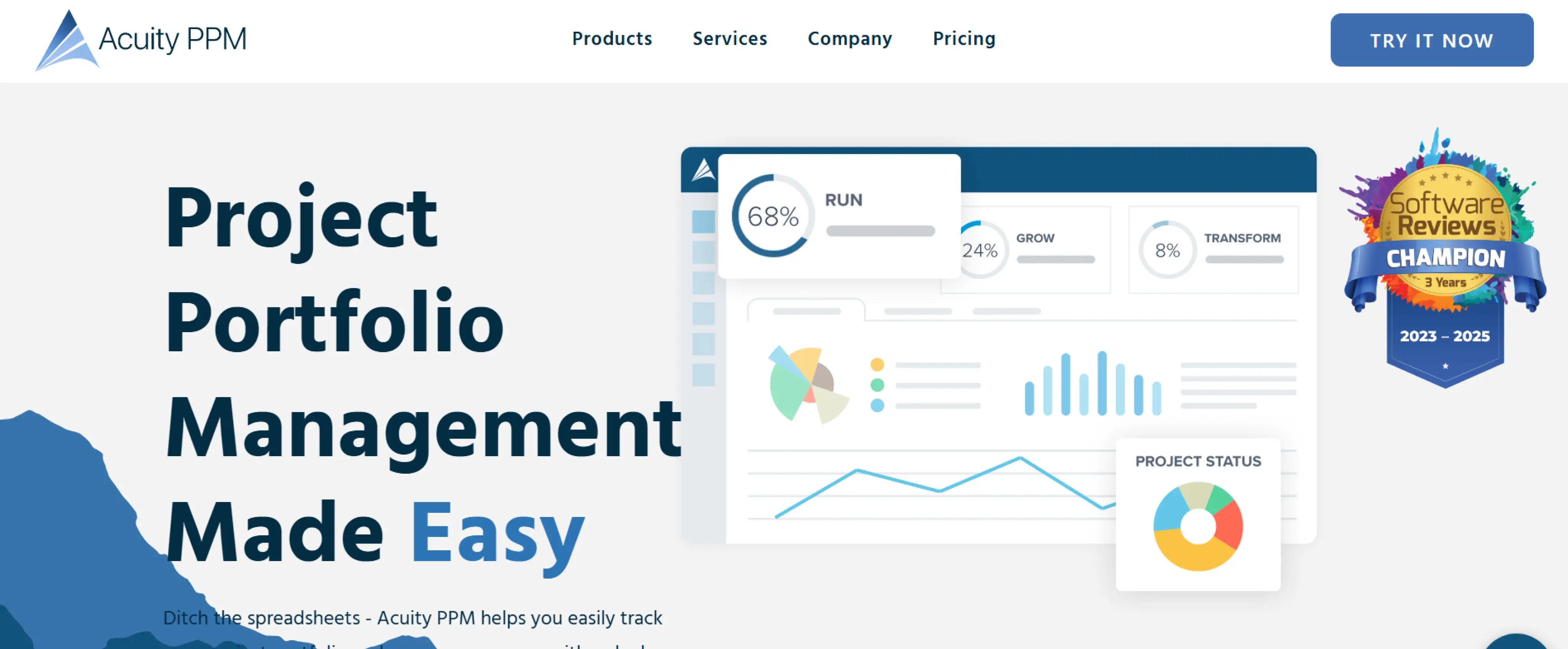
Acuity PPM is a broad project and portfolio management software that assists you in preparing, implementing, and monitoring projects effectively. It delivers resource management, project scheduling, financial tracking, and reporting tools on a single platform. Acuity PPM is designed to assist you in enhancing project visibility, resource optimisation, and making decisions based on data.
Pros
- Provides an easy-to-use interface that teams can easily adopt.
- Enables fast adoption, So, you can begin using it within days.
- Offers the centralised monitoring of projects, milestones, and risks.
- Allows scalable and flexible modules to expand with the organisation.
Cons
- The functionality of mobile apps is not so strong as the desktop.
- Non-technical users may find it complicated to integrate with some of the tools.
- For small businesses or startups can be very expensive.
- Advanced reporting possibilities need further training to be used properly.
Features
- The demand management feature helps control the new project requests in order to align with the project portfolio objectives.
- Resource capacity planning is used to dynamically assign and predict resources to avoid overallocation.
- Strategic alignment scorecards determine the alignment of projects to organisational goals.
- Project scoring & prioritisation applies a scoring model and risk-value charts to analyse and rank projects.
Use Cases
- IT & Software Companies : Tracks software development projects, manages sprints, allocates resources, and visualises project roadmap.
- Consulting Firms : Helps hire consultants, handle various projects for the client, and creates reports for the client.
- Construction & Engineering : Assist you plan and allocate labor and equipment, monitor project schedules and milestones, budgets, and manage risks.
- Marketing & Creative Agencies : Enables planning and tracking of campaigns, allocates resources, gives priority to impactful projects, and facilitates cross-team work.
- Manufacturing :Supports project planning, manages resources, and keeps track of risks and budgets.
Pricing
- PPM Starter : $750/5 users/month
- PPM Essentials : $1050/5 users/month
- PPM Plus : $1500/5 users/month
Reviews
- Capterra : 4.6
- G2 : 4.7
- Software Advice : 4.6
10. Revcast

Revcast is a marketing and lead generation tool that enables companies to capture, manage, and nurture leads effectively. It offers automated outreach tools, campaign management, and performance tracking to allow teams to drive more collaboration, enhance customer interactions, and simplify sales and marketing.
Pros
- Concentrates on data to improve the collaboration between sales, finance, and operations teams.
- Eliminates manual work, which is time-consuming.
- Scales to support expanding companies and complicated revenues.
- Certified SOC2 Type 2 data security and privacy.
Cons
- It can be difficult to integrate with existing systems and data sources.
- Very expensive for small businesses and mid-sized organisations.
- Scalability needs continuous evaluation when the organisations expand.
- Minimal investment in departments other than sales and revenue operations.
- High dependence on AI information ignore human judgment.
Features
- venue forecasting combines people capacity, pipeline, performance, and cost data to have detailed revenue information.
- Scenario planning allows building and comparing several forecasting scenarios.
- Real-Time monitoring continually monitors revenue plans and sends automatic risk and opportunity alerts.
- Collaboration tools gather revenue information to standardise sales, finance, and operations teams
Use Cases
- Sales Teams : Helps predict revenue, track pipeline health, and detect risks in real-time to enhance deal conversion.
- Finance Departments : Assists in Managing the budgets, cost tracking, and preparing valid financial reports.
- Revenue Operations (RevOps) : Supports unifying revenue information, strategising various possibilities, and aligning teams to meet revenue targets.
- Marketing Teams : Helps describe and measure campaign performance, focus on high-value initiatives, and adjust strategies in real-time.
- SaaS Companies :Assists in measuring campaign performance, giving high-value initiatives priority, and adopting strategies in real-time.
Pricing
For Pricing details, contact Revcast’s support team.
Reviews
- Capterra : -
- G2 : 5
- Software Advice : -
Capacity Planning Software Comparison
Capacity planning software helps you manage resources and projects more effectively. Here is a brief comparison that
allows you to select the appropriate tool for your business:
Recruitment Software
Key Features
Ideal Solution For
Free Trial
1.Time Champ
- Productivity insights
- Real-time dashboards
- Leave and absence management
- Custom reports
- Workforce Analytics
- Small to Enterprise resource scheduling and capacity planning
- Yes
2. Saviom
- Business intelligence and reporting
- Workforce planning
- Resource utilisation
- Cost efficiency
- Resource scheduling
- Optimising resource management and workforce planning.
- Yes
3. Screendragon
- Project management
- Workflow automation
- Resource management
- Custom dashboards
- Budget and expense tracking
- Creative project management
- Yes
4. Resource Guru
- Resource scheduling
- Capacity planning
- Leave management
- Equipment management
- Simple resource scheduling
- Yes
5. Productive
- Budgeting and profitability
- Time tracking
- Expenses and invoicing
- Resource planning
- Project management
- Project, time, and profitability management for agencies
- Yes
6. Kantata
- Capacity monitoring
- Resource allocation
- Billing and revenue
- Budget tracking
- Resource planning
- Resource planning for professional services
- Yes
7. monday.com
- Multiple views
- Document sharing
- Comment threads
- Visual boards
- Capacity planning
- General project management
- Yes
8. Scoro
- Project management
- Sales and CRM
- Quoting and budgeting
- Billing and invoicing
- Time and expense tracking
- Professional service firms
- Yes
9. Acuity PPM
- Work intake (Demand Management)
- Resource capacity planning
- Strategic alignment scorecards
- Project scoring & prioritisation
- Portfolio management
- Yes
10. Revcast
- Revenue forecasting
- Scenario planning
- Real-Time monitoring
- Collaboration tools
- Resource planning
- Revenue forecasting and sales operations planning
- Yes
Your Capacity Planning Software Checklist
Capacity Planning Software Comparison
Capacity planning software helps you manage resources and projects more effectively. Here is a brief comparison that allows you to select the appropriate tool for your business:
| Recruitment Software | Key Features | Ideal Solution For | Free Trial |
|---|---|---|---|
| 1.Time Champ |
|
|
|
| 2. Saviom |
|
|
|
| 3. Screendragon |
|
|
|
| 4. Resource Guru |
|
|
|
| 5. Productive |
|
|
|
| 6. Kantata |
|
|
|
| 7. monday.com |
|
|
|
| 8. Scoro |
|
|
|
| 9. Acuity PPM |
|
|
|
| 10. Revcast |
|
|
|
Choosing an appropriate capacity planning software is crucial in effectively operating projects, optimising resources, and facilitating business expansion. Make sure your ideal tools help to enhance productivity, guarantee accuracy, enable scalability, cover all your operational needs, and support long-term productivity.
Cost
Software pricing includes the subscription fee and additional costs such as training, onboarding, and integration. Selecting a solution that fits your budget provides a clear ROI and assists you in increasing efficiency without overspending.
Tech Stack Compatibility and Integrations
Your software needs to be compatible with other tools, like project management software, HR software, or CRM software. Smooth integrations help you to eliminate data loss, enhance collaboration, and enable your teams to work effectively across platforms.
Important Features
Determine which features are most critical to your business, e.g, resource allocation, workload balancing, forecasting, or reporting. Adopting software that matches your team’s needs helps with better project management, improved teamwork, and decision-making.
Helpful Support and Onboarding
Good software can have a responsive customer service and full onboarding options. With appropriate training and guidance, your team will be able to adopt the software as fast as possible, minimise downtime and errors.
Security
Data security and compliance are necessary, particularly when you are dealing with sensitive information in your business. Make sure that the software is encrypted, access-controlled, and compliant (e.g., SOC2, GDPR) so that your business is not exposed to any breaches and regulatory fines.
Scalability
As your business grows, your software needs to grow with you. Scalable tools have the capacity to manage additional projects, teams, and resources without performance issues so that your operations will be smooth and efficient as your needs grow.
Conclusion
Selecting the appropriate capacity planning software can change how your business handles resources, workload balancing, and project deadlines. The perfect tool must be affordable, compatible with your existing technology, satisfy your business requirements, such as forecasting and reporting, support, and scale with your business.
Among the tools listed above, Time Champ is the most suitable tool for helping you monitor time, manage attendance, track productivity, and streamline resource allocation for more efficient workflows.
Frequently Asked Questions
Capacity planning software assists you in planning, allocating, and managing human resources, equipment, and time effectively to achieve project requirements. It ensures that teams and equipment are not overworked or underutilised.
- Optimises resource allocation across projects
- Prevents overallocation or underutilisation of resources
- Improves project delivery timelines
- Reduces operational costs
Here are the benefits of capacity planning software for you to consider:
- Resource Forecasting:Ensures the right resources are available when needed.
- Workload Management: Balances tasks to prevent overload.
- Scenario Planning: Tests plan to see their impact.
- Reporting & Analytics: Provides dashboards for quick decisions.
- Integration Capabilities: Connects with other tools to streamline workflows.
Capacity planning software, such as Time Champ, is useful in any industry that requires optimisation of its resources and efficiency in delivering projects. From manufacturing capacity planning software to IT resource capacity planning, Time Champ assists you in estimating demand, distributing resources optimally, and preventing bottlenecks.
Capacity planning tools assist you in planning future projects and forecasting future resource requirements. They ensure that the teams and equipment are not overworked or underutilised. While resource management tools are concerned with the day-to-day scheduling of tasks and planning of resources. They monitor who works on what and ensure that things are completed efficiently.
Here are Some Related Articles You may Find Interesting
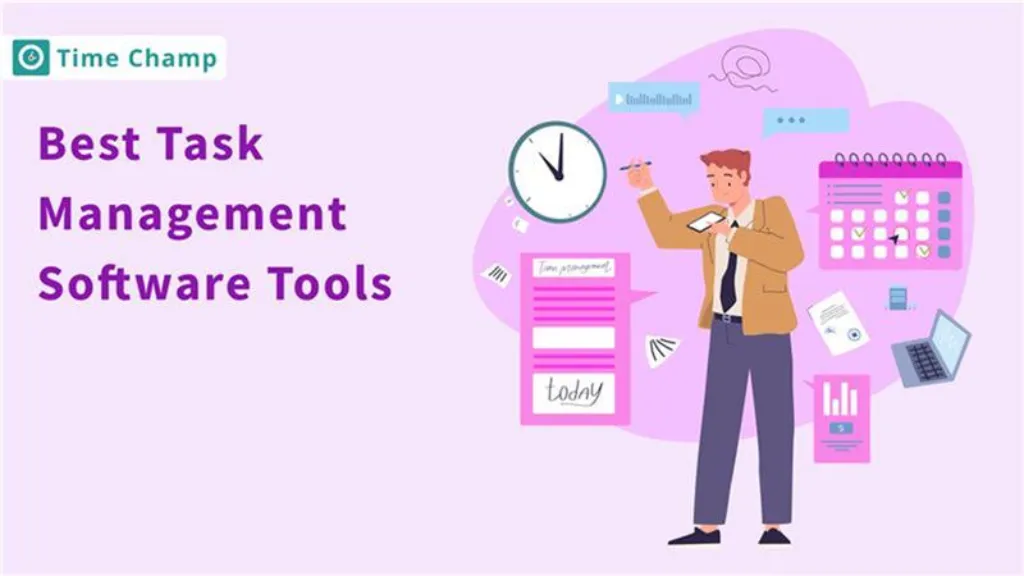
20 Best Task Management Software Tools
Top task management software tools that help organize work, streamline collaboration, improve productivity, enhance clarity, and simplify team workflows.

Best Project Management Software in the Market
Enhance employees productivity with project management software and generate profits that makes your company stay ahead of competitors.

Top 10 Employee Management Softwares
Employee management software is a digital platform that helps businesses automate and streamline their human resources (HR) operations.
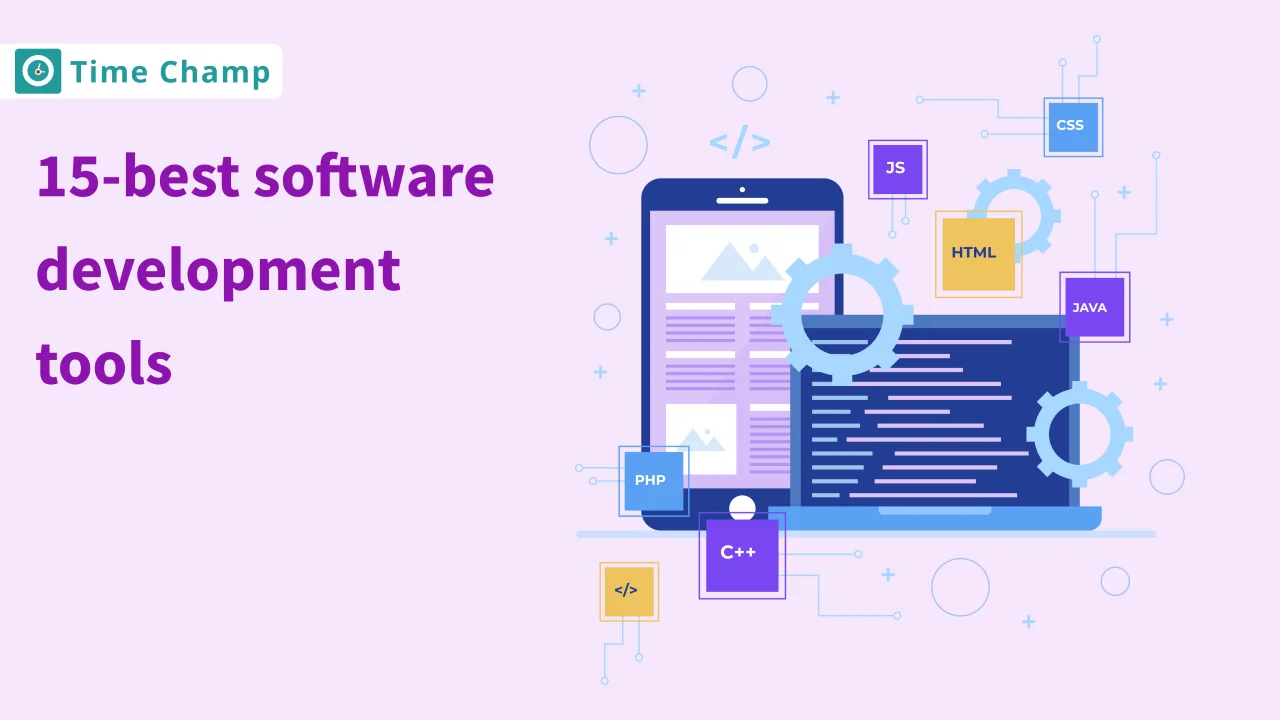
15 Best Software Development Tools
Discover the best software development tools to enhance coding, streamline project management, and improve collaboration for faster, higher-quality delivery.
10 Best Employee Time Tracking Apps in 2025
Track time smarter, not harder! Explore the 10 best time tracking apps to simplify time management and maximize productivity effortlessly!

Top 10 Productivity Monitoring Software in 2025
Boost your team's efficiency with our top 10 productivity monitoring software picks. Find the perfect tools to track progress and enhance productivity.



