Home / W / Workflow Management
Workflow Management: Definition, Types, Examples, Process & Benefits
Effective business always involves processes. And that's where workflow management comes into play. With workflow management, you can organize, assign, track, and optimize your repetitive tasks between departments. Businesses can avoid mistakes, improve productivity, and provide responsibility for accountability with a proper workflow management system.
This blog will show you what workflow management is, its components, how the workflow management process works, benefits of workflow management, workflow management systems as a tool, and real examples of workflow management. We will also direct you as to how to choose the best workflow management system and answer some common questions to help you get started.
According to research from Kissflow, companies with automated workflow systems saw a 40% increase in task productivity and a 30% reduction in human mistakes. No matter if you're a startup, small business, or enterprise, learning workflow management and working the system will give you a competitive advantage.
What is Workflow Management?
Workflow management is the process of designing, executing, and monitoring a sequence of tasks that make up a business process. It involves automating repetitive activities, assigning responsibilities, and ensuring tasks move from one stage to the next efficiently.
Purpose of Workflow Management
The purpose of workflow management is to bring structure and visibility to daily business operations. Clear definition of task sequences, roles, and decision points can help teams coordinate and hold each other accountable.
For instance, being able to manage approvals through an efficient, automated workflow management system means we’re not sending emails each time we have to wrangle approvals, and them having the ability to review, comment, and approve requests wherever they are.
Likewise, a good workflow system will show managers where there are bottlenecks, give metrics on performance, and allow managers to track compliance with policies or regulations to ensure they are on track. All of which provide for quicker decision-making, fewer delays, and more accurate outputs.
Overall, workflow management plays a key role in ensuring smooth operations, particularly when multiple tools and systems are involved.
What Are Key Components of Workflow Management?
All workflows have the same fundamental components:
- Tasks: What work must be done.
- Stakeholders: Who is responsible for initiating, approving, and executing tasks.
- Rules and Conditions: Logic for determining how tasks proceed in the workflow (e.g., if X is approved, then go to step Y).
- Automation Triggers: Pre-defined conditions that perform actions automatically, such as sending an email or assigning someone a role.
- Data and Documentation: Information or files related to a step in the workflow.
- Notifications and Alerts: Reminders and real-time alerts to keep the tasks moving forward.
All of these elements come together in a workflow management system to standardize and control the operations of a business process and track all of the details.
What Steps Are Involved in Workflow Management Process?

To implement workflow management, here are a few methodical steps you can take:
1. Identify the Process
Start by choosing the process you want to automate. The process to select can be anything from onboarding an employee, invoice approvals, or leave management.
2. Map the Workflow
You’ll want to map the workflow from start to finish but first outline the basic steps in the process. Who does what? And when? You can use either a flow chart or visualize the process using other tools.
3. Assign Roles and Responsibilities
Once you have the process mapped out, assign roles and responsibilities to each task (or at least define the stakeholders). Who is responsible for each task? This may be a manager, team lead, or HR executive, depending on the process.
4. Set Rules and Conditions
Use logic to understand how to move along the task, for example, “if approved by finance, send it to HR.”
5. Automate the Workflow
Utilize a workflow management (WM) system/tool or workflow automation software to set up automation, alerts, points of data entry, and permissions for users.
6. Test the Workflow
Run some test scenarios for your workflow, so you can catch mistakes or possible bugs. Make changes as required before you pick the live date.
7. Monitor and Optimize
Finally, monitor the completion of your workflow, checking the time to complete, how long approvals take, and what errors occur.
What Are the Benefits of Workflow Management?
A good workflow management process, when properly executed, provides real business benefit:
Key Benefits of Workflow Management
- Improves Efficiency: Automated processes eliminate manual effort and repetitive work.
- Greater Accuracy: Reduces human error with structured inputs and validations.
- Faster Turnaround Time: The ability to track progress in real time with automated approvals results in faster decision making.
- Enhances Visibility: Managers can see real-time status on tasks.
- Compliance and Audit Trails: Actions and decisions are traceable for legal and policy obligations.
- Cost Savings: McKinsey states that workflow automation could introduce a 20-30% decrease in operational costs.
What Are the Examples of Workflow Management?
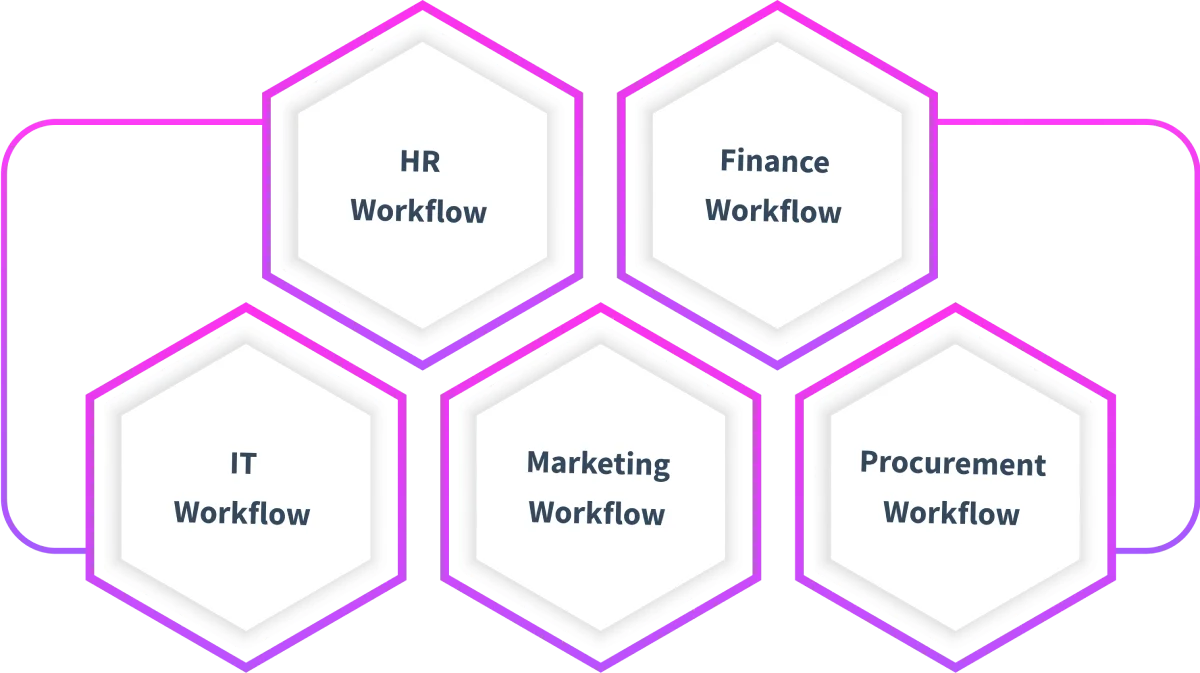
Workflow management covers a wide range of departments and industries. Common use cases include the following:
HR Workflow
- Employee Onboarding: Coordinating document collection, training scheduling, and IT setup.
Finance Workflow
- Invoice Approvals: Workflow is used to route invoices through the approval process for budget checks and to connect them to accounting.
IT Workflow
- Support Ticket Management: Automates ticket creation, ticket category selection, and technician assignment.
Marketing Workflow
- Campaign Approvals: Managing campaigns, reviewing them, and launching them, along with communicating with the design, content, and legal teams.
Procurement Workflow
- Purchase Requests: Standardizing vendor selection, justification/approval of quotes, and organization of order placement.

