Screenshots
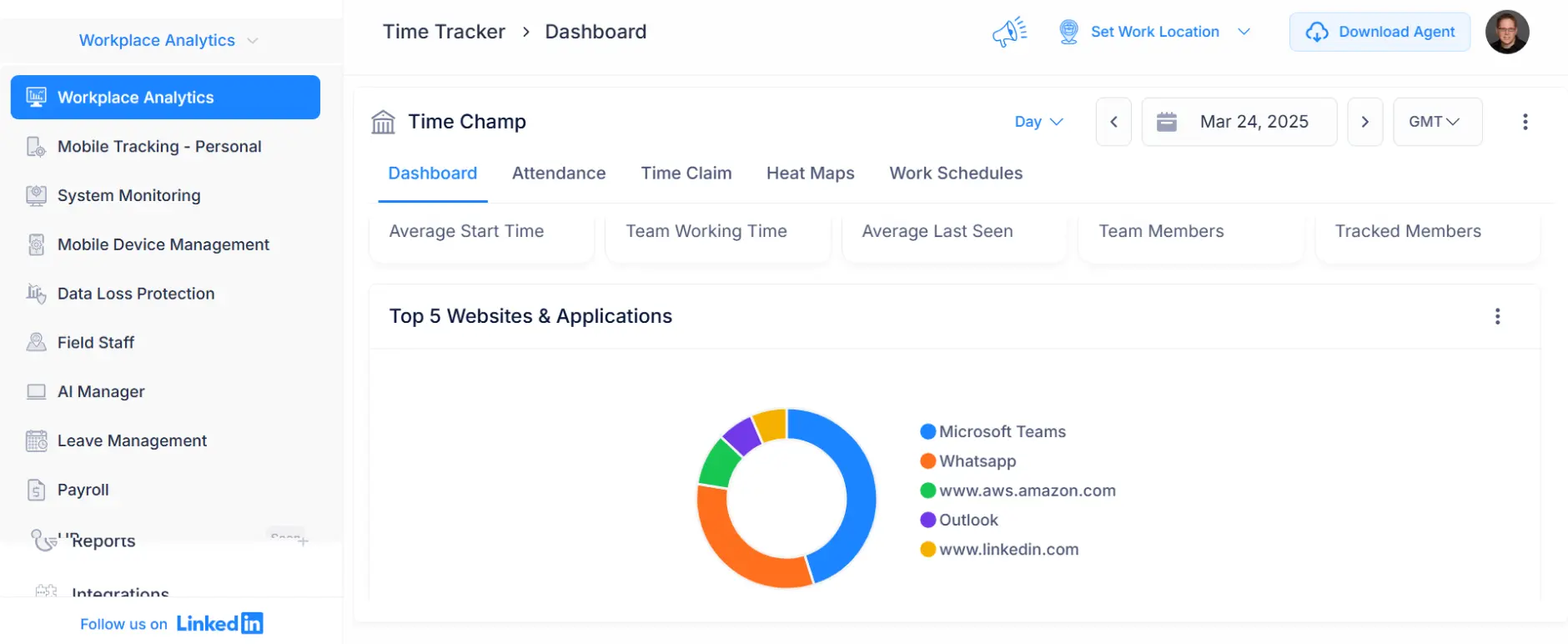
8 Screenshots
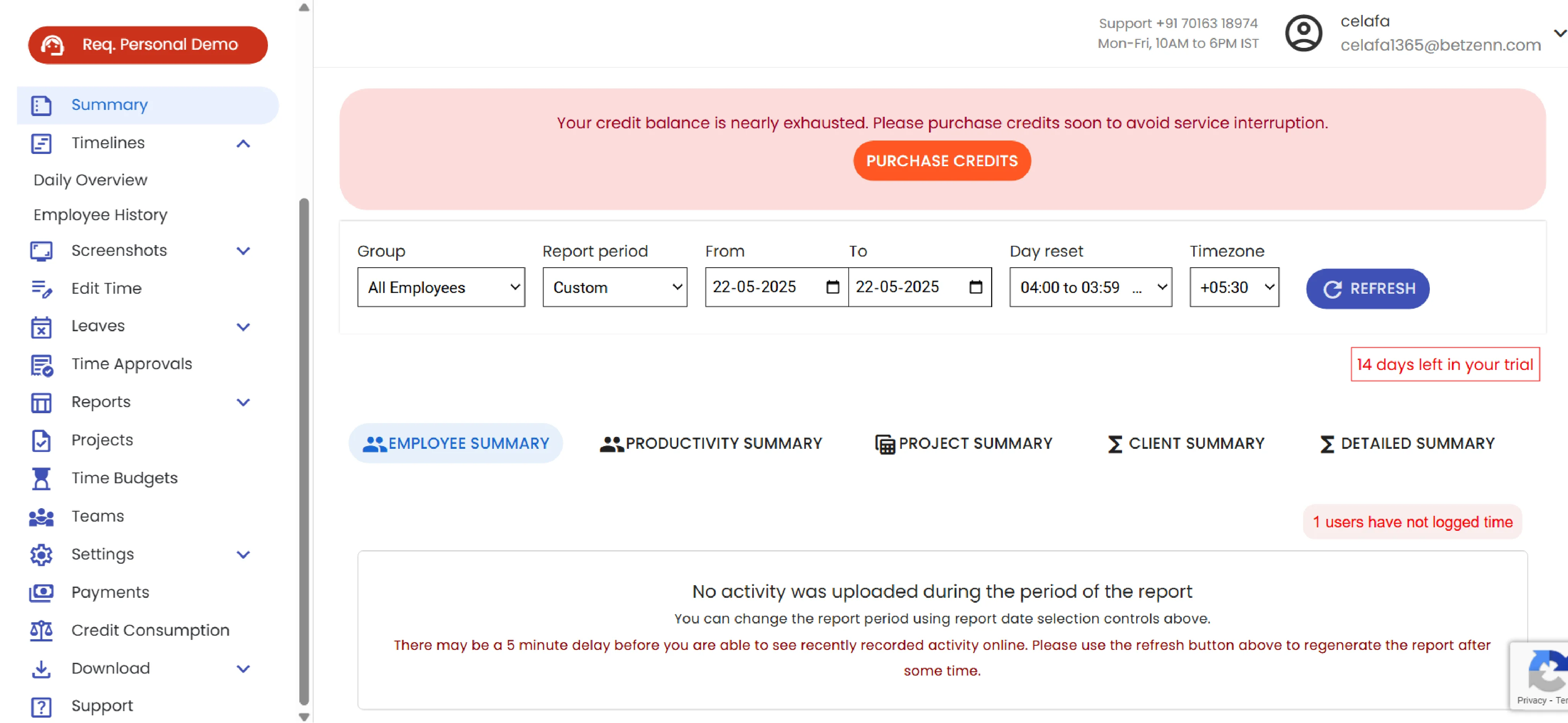
4 Screenshots
Struggling to choose between Time Champ vs. TeamLogger Both aim to boost productivity, but with different approaches. Time Champ focuses on smart tracking and performance insights, while TeamLogger leans into detailed monitoring and screenshots. Here’s a side-by-side look to help you decide which fits your team’s workflow.










Create your free Time Champ account. No credit card required.

Export your Time Doctor entries and projects into .csv files.

Upload your .csv file into Time Champ & start tracking instantly. Our support team is happy to assist you.


Time Champ is an all-in-one productivity and time management software designed to enhance team efficiency. It offers features like real-time tracking, employee monitoring, task management, and insightful analytics. Key functionalities include app & website usage tracking, attendance tracking, leave management, activity monitoring, productivity scoring, and workflow automation.
Time Champ integrates seamlessly with popular tools like Jira, Trello, and Basecamp, making it ideal for optimizing team performance and project management.
TeamLogger is an employee monitoring and time-tracking tool tailored for businesses that need to track remote and in-office employee activities. It provides basic time tracking features like automatic screenshots, activity levels, and idle detection.
TeamLogger focuses on monitoring employee productivity through screenshots and reports, offering insights into application and website usage. It integrates with popular tools like Trello and Asana, enabling seamless task tracking and collaboration.
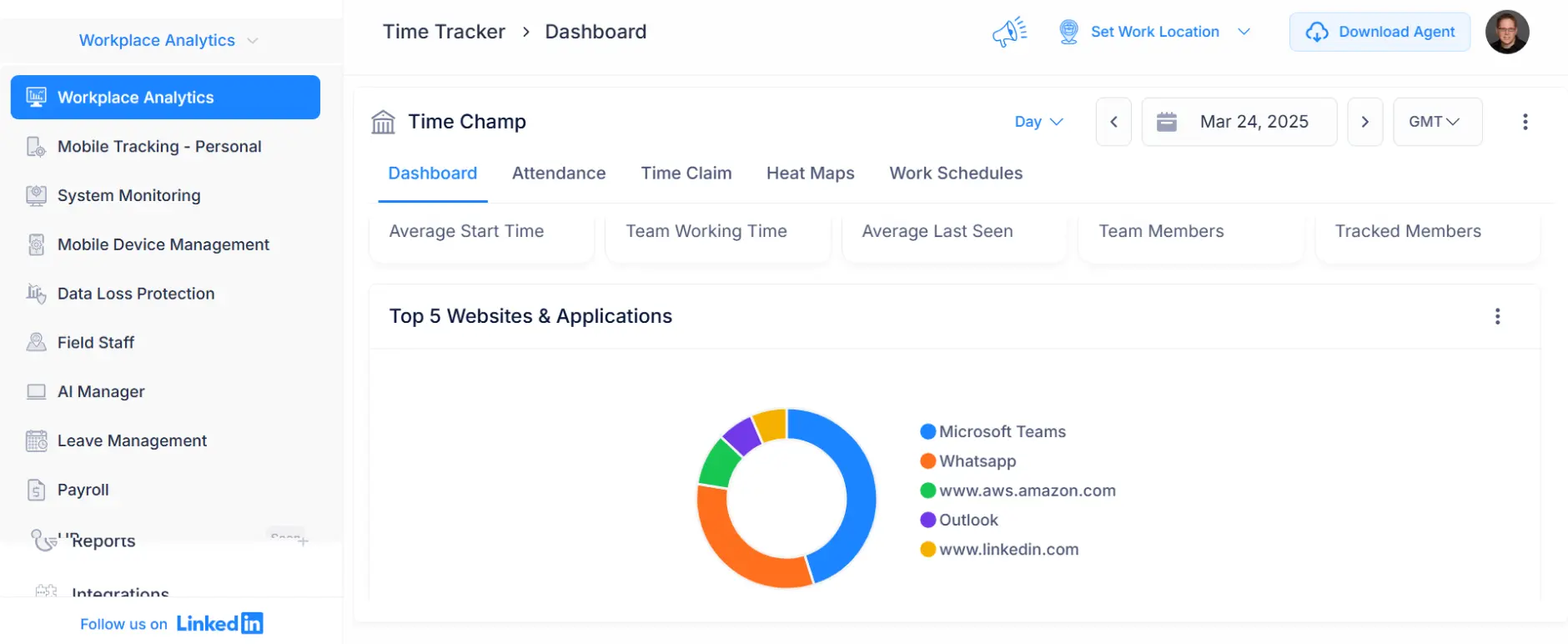
8 Screenshots
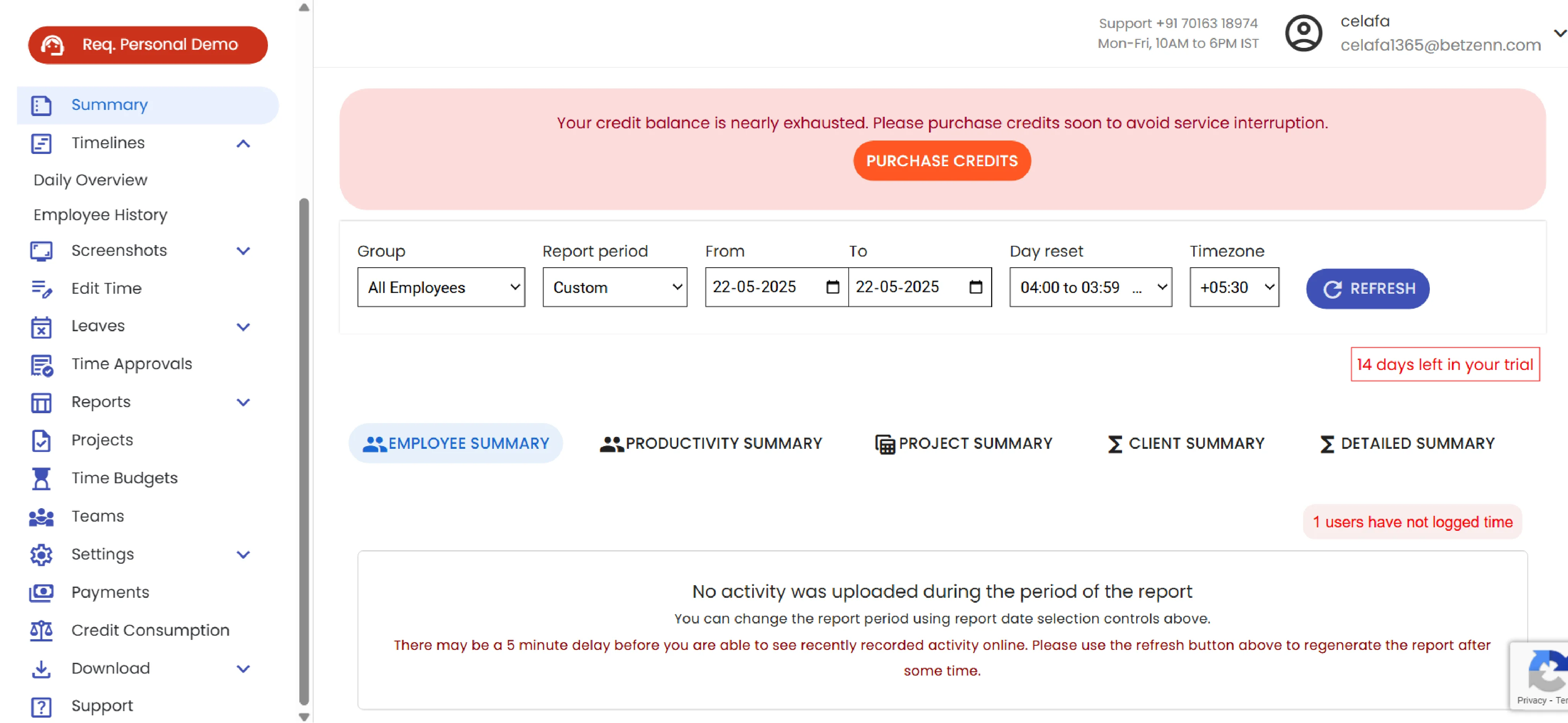
4 Screenshots
| Product Updates |
| Product Quality |
| Pricing |
| Employee Monitoring |
| Automatic Attendance |
| Productivity Management |
| Workplace Analytics |
| Project Management |
| Task Management |
| Timesheet Approvals |
| Leave Management |
| Location Tracking |
| Human Resource |
Time Champ is a very handy tool for starting and tracking our daily project work, tasks, and activities. It provides us with daily and monthly reports of our working hours and projects, which are very useful for planning future activities and growth.

I've been using Time Champ for 6 months, and it helps both me and my team stay productive and focused while working remotely. Features like tracking productive and unproductive hours improve time management and help prevent burnout, allowing our team to stay more focused and efficient.

Time Champ is the perfect software for managing remote employees, though it can occasionally become slow or stop working. However, the support team quickly resolves any issues.

TThere were times when the tool had server issues, but the support team responded promptly. They even extended our subscription to cover the missed days, so it wasn’t a major drawback.

The tool is very useful for tracking your own and your teammates' work in an organized way. It also helps distribute tasks throughout the day, and the work interface is simple and easy to use.

The best thing about TeamLogger is its affordable and reliable pricing. It's a very useful tool for tracking time, employee activity, and capturing screenshots. The software runs smoothly, is secure, and performs quickly.

SSometimes, the app doesn't load the logged-in user when the system starts up. I'm using a MacBook. When I start the system, it asks me to log in again. However, if I close the app and restart it, it logs in automatically.

The most disliked things about TeamLogger are the app and idle tracking. The UI is basic and not user-friendly for task management. It works fine, but the company should improve the interface for better usability.

Companies
Users
Full Technical Assistance
Switching from your current tool to Time Champ is simple. We’ll guide you through the whole process and make sure your data transfers without a hitch. Our onboarding specialists are always ready to offer technical support whenever you need it.
Dedicated Customer Support
Your transition to Time Champ is our priority. Our support team is always ready to help you in switching from another tool to Time Champ effortlessly with step-by-step guides, video tutorials, quick chat support and 24/7 call support.
Data Imported to Time Champ
Smooth Migration



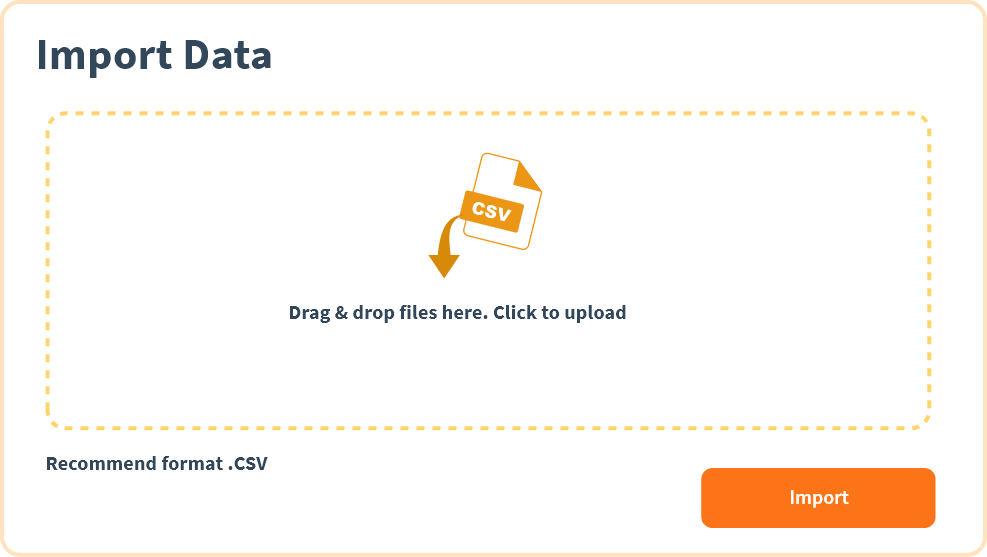
Track employee activity with insights into websites, apps, screenshots, keystrokes, and audio. Customizable controls ensure monitoring stays ethical and privacy friendly.

Set personalized alerts for late arrivals, unusual location routes, or entry into restricted areas. It acts as your smart, location-aware warning system.

Set clear project goals, track progress, and ensure your team stays on target to hit deadlines with focused execution.

Monitor which apps and websites are being used, and view insights by individual, team, or across the entire organization.







Customize features, permissions, and workflows to fit your business needs.

Handle employee time, productivity, tasks, projects and all from one simple place.
Start in minutes with a low learning curve and no training required.
Get quick help from a friendly support team whenever needed.
Make smarter decisions with detailed productivity and time usage insights.



See Time Champ's Full Pricing Breakdown
Auto-renewal on consent
No credit card details required
Affordable Enterprise plan
Lock price for 2 years
While both Time Champ TeamLogger offer employee monitoring tools, Time Champ shines with its modern interface, powerful automation, and flexible tracking settings. With smarter productivity insights, real-time monitoring, and an easy setup process, Time Champ delivers more value right out of the box.
Looking for a smarter way to manage time and boost team output? Try Time Champ free today!