Download the Windows Tracker
Download the tracker agent for your windows system, directly from the dashboard.
A time tracker for windows that works like a charm, smooth tracking, real-time insights, and zero interruptions to your workflow.
Effortless installation for Windows
No complicated steps - just a smooth installation, an easy setup, and full support from our team whenever you need it. Time Champ makes it simple.
Time tracking so smooth, your Windows will love it
Automate your tasks with our powerful time tracker built for windows 7 or newer versions. Track every second worked and get detailed reports for every tracked item- zero hassle, just pure productivity.
A Windows tracker that stays with you, online or off
Never lose a second, even if your connection drops unexpectedly, track in offline mode, and sync everything when you come back online- no interruptions, no wasted time.
Smart scheduling, happier teams, better results
Schedule employee shifts effortlessly while keeping time zones and availability in mind. Assign tasks smartly, keep workloads balanced, and track progress in real time.
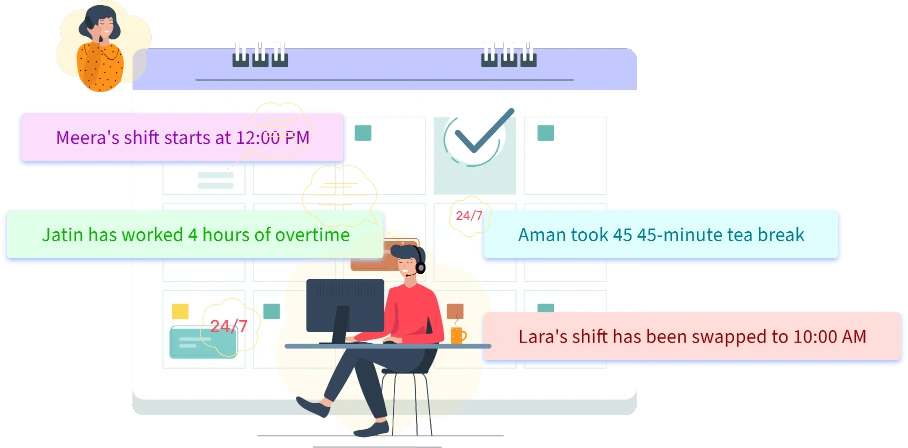
Track and manage with ease
Create projects and tasks, add billable tags and track billable hours effortlessly, get real-time notifications before you reach your limits, so you stay efficient, organized, and always in control of your productivity and profits.
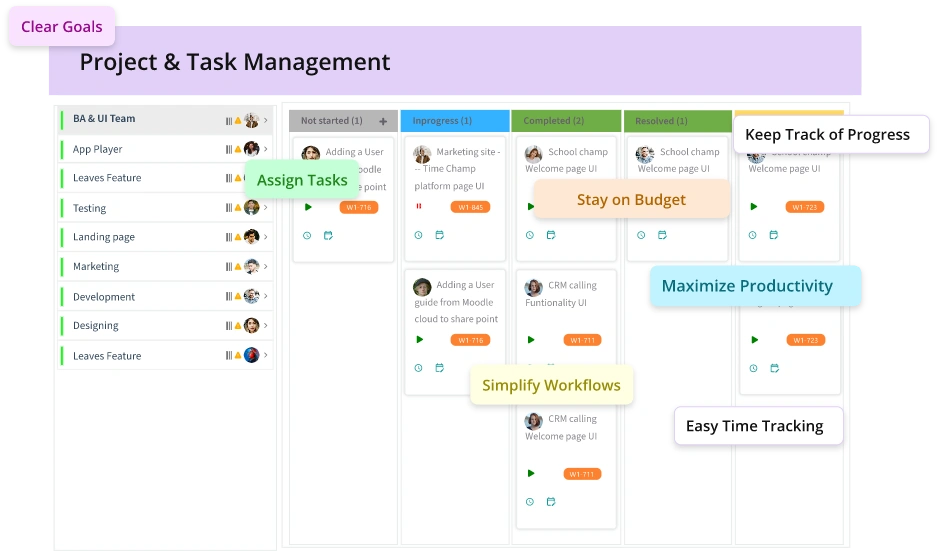
Boost your team productivity effortlessly
Track your team’s productivity, work habits and get insights into their productivity levels. View work-life balance reports, spot overworked employees, and assign tasks wisely to prevent burnout.
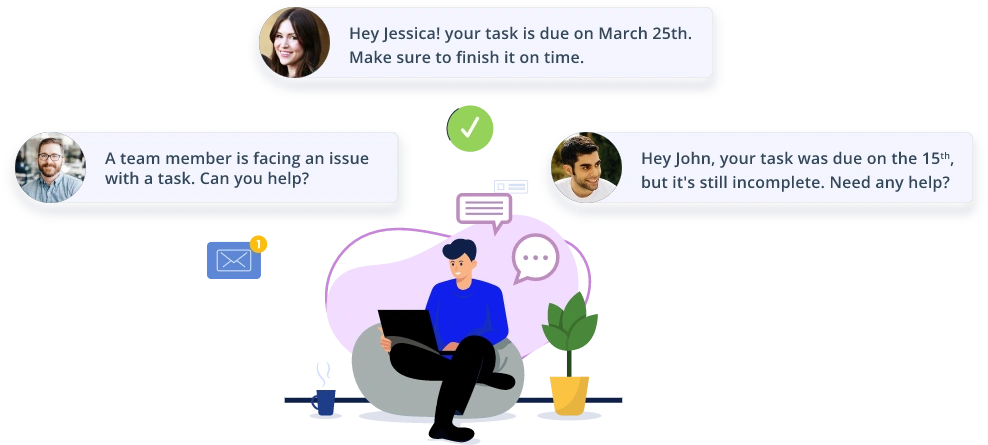
Get notified when something needs your attention
Get real-time alerts for productivity drips, late logins, idle time, and sudden leaves, personalize when you want to get notified and react on time.
Proof you can trust
Capture screenshots automatically by configuring screenshot frequency or take manual ones when you need it. Record screens and monitor real-time employee desktops for proof of work.
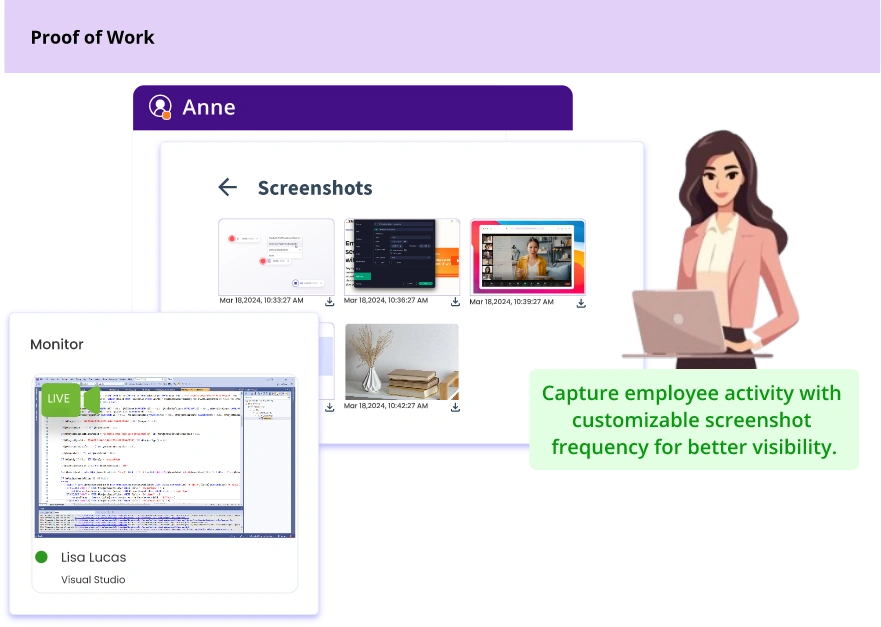
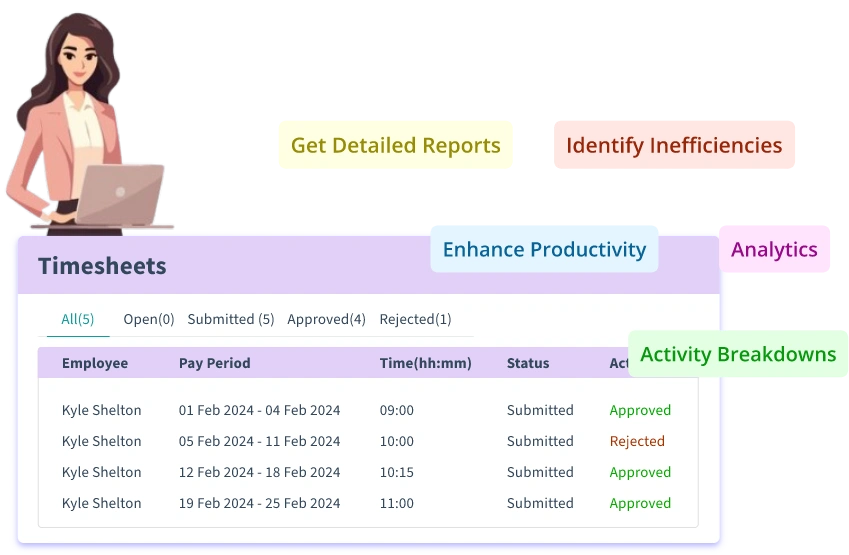
Zero errors, just apt invoicing
Get automatic timesheets generated based on tracked time, review the hours logged and approve or reject them. Seamlessly sync the approved ones to generate accurate invoices and ensure every employee satisfaction.
One smart Windows time tracker for all your needs
Time Champ blends with the tools you love, easily integrate and work on your tasks, no more app-hopping or spending extra on unnecessary software - everything you need is right here, all in one place.
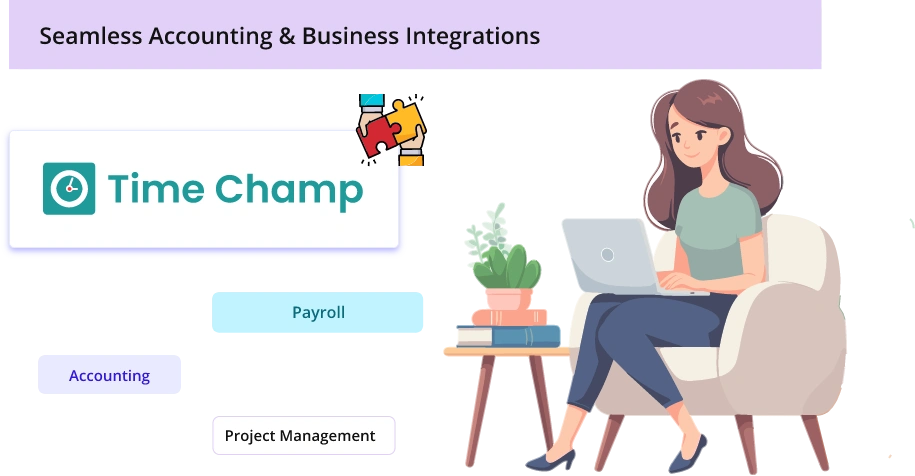
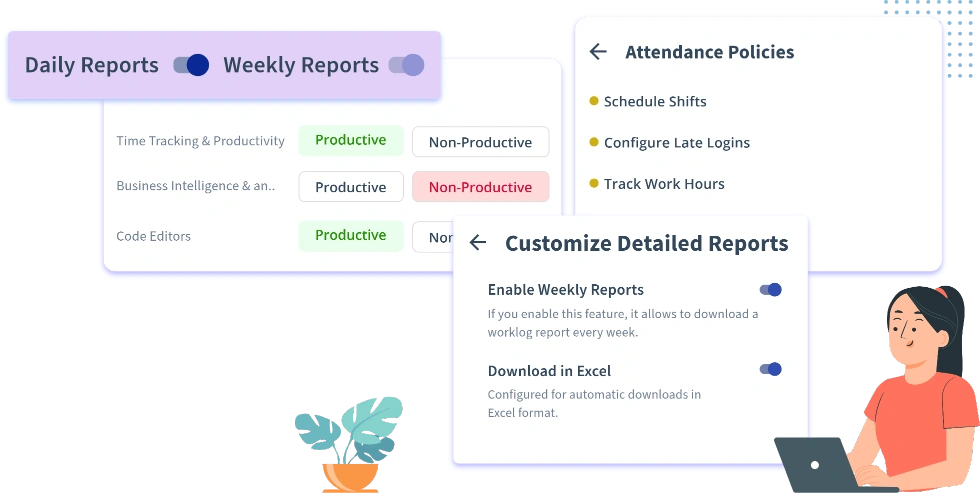
Shape your Windows time tracker to fit your style
Make your Windows time tracking software work your way. Set smart rules for what to track and when, whether it’s attendance, productivity, tasks, or key business metrics.
A happy, lag-free Windows system
System lag, who? Experience fully automated tracking that just feels smooth, no lags, no interruptions, just seamless tracking all day, every day, with utmost precision.
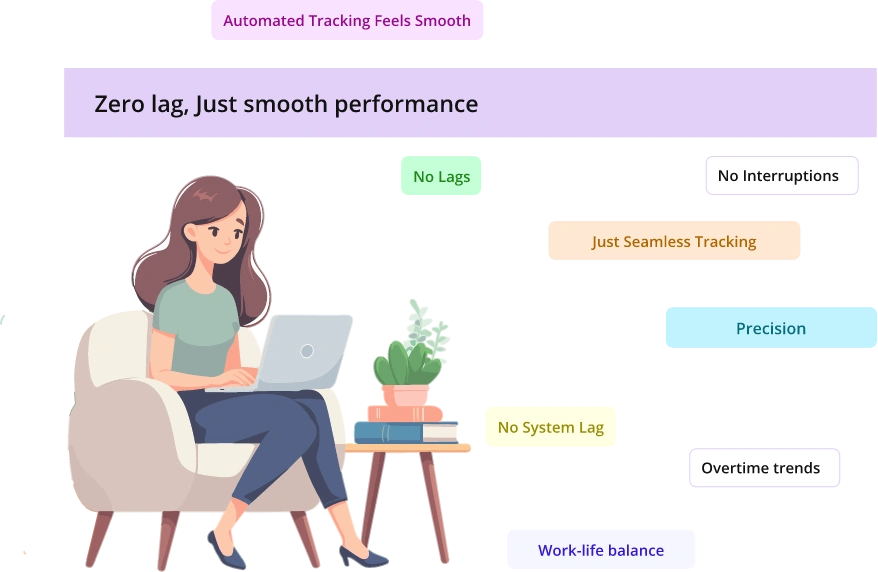
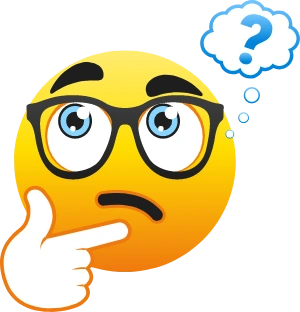
Organizations have seen a significant change after integrating Time Champ into their systems. Users can easily track work hours, productivity, task progress, attendance, leaves, and more. Beyond time tracking Time Champ also provided them with in-depth analytics, which helped businesses a lot in making data driven decisions and allocate resources.

With Time Champ, agencies have:



Enhanced employee accountability
Seamlessly integrated payroll
Created a centralized workforce
With idle time alerts and detailed productivity metrics, businesses created responsible work habits and reduced unnecessary distractions in the workplace.
Simplified their payment processes with accurate timesheets and synced timesheet data to generate spot on invoices reducing disputes over payroll and improved overall employee satisfaction.
For teams by tracking both their remote and hybrid workforces, monitored their work hours and analyzed efficiency of each team, allocated work based on team capabilities and skills.
It’s simple, just sign in for free and setup your Time Champ account
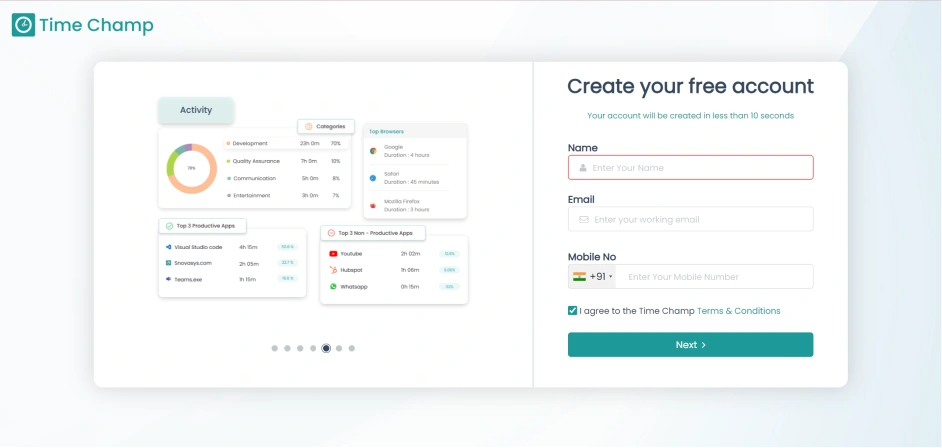
Download the tracker agent for your windows system, directly from the dashboard.
Invite your team members through links and create projects you want to work on, add people to the projects, assign tasks and start tracking their progress in real-time.
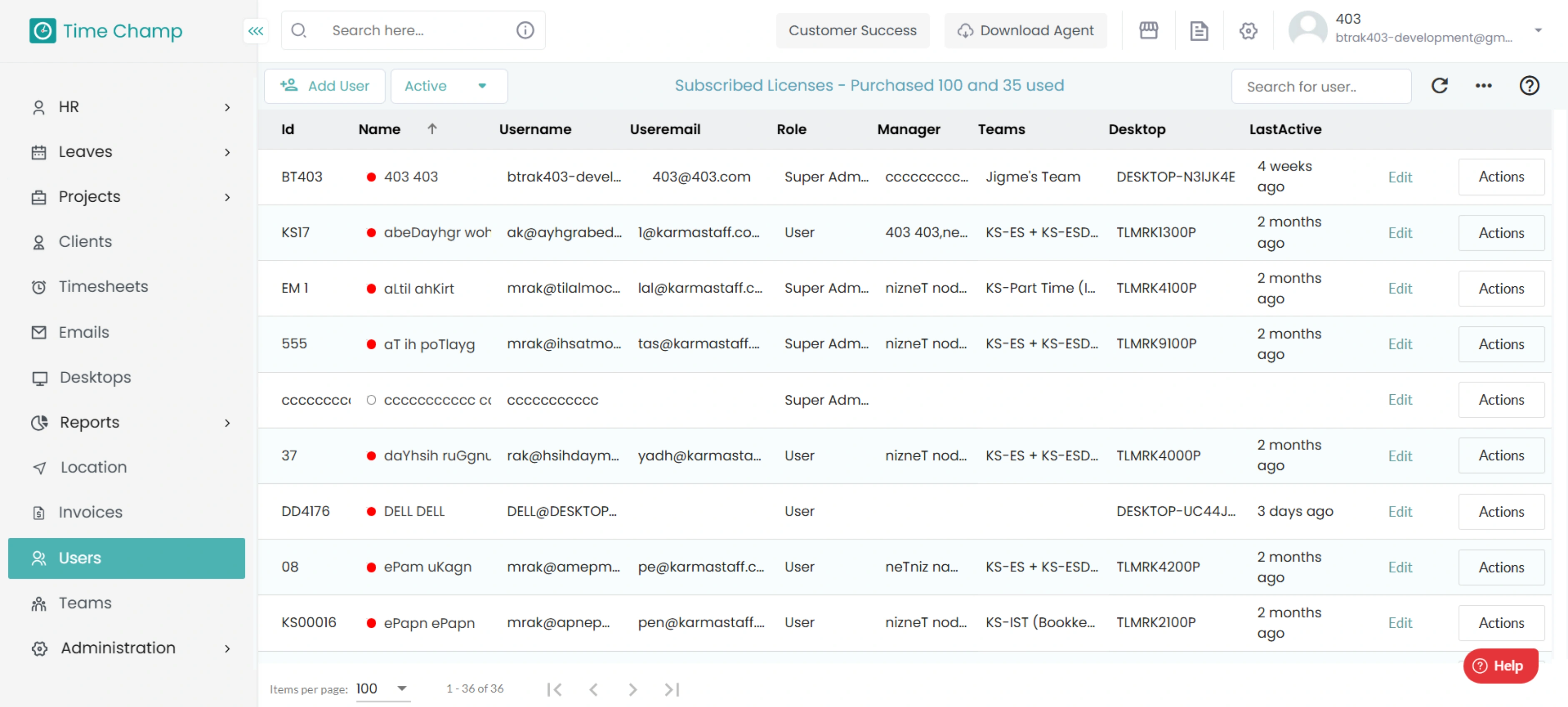
Use our one-click timer to start tracking on any task and add any details like description and tags later, perfect for when you're in a hurry.
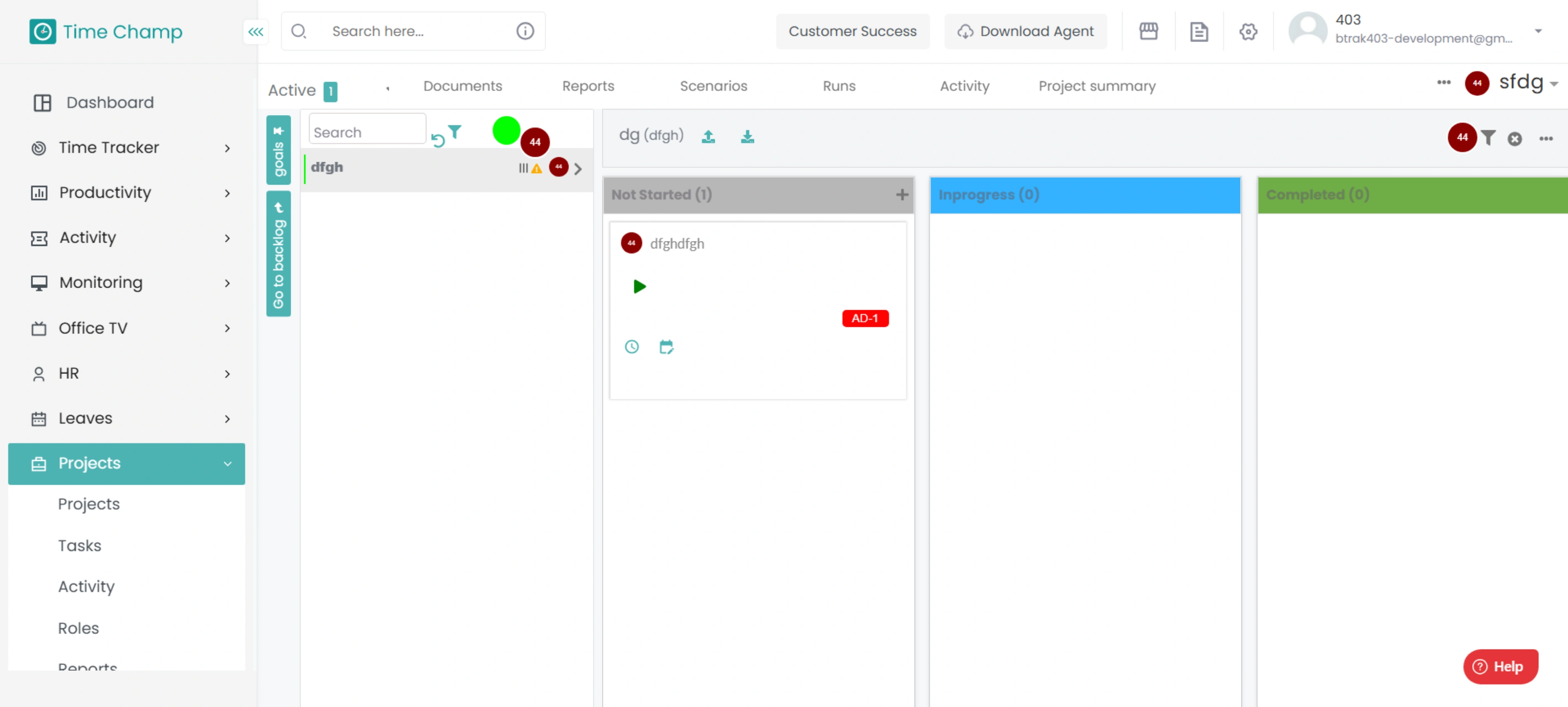
Configure what you want to track and customize everything according to your business, just go to admin settings and adjust the metrics you want as needed.
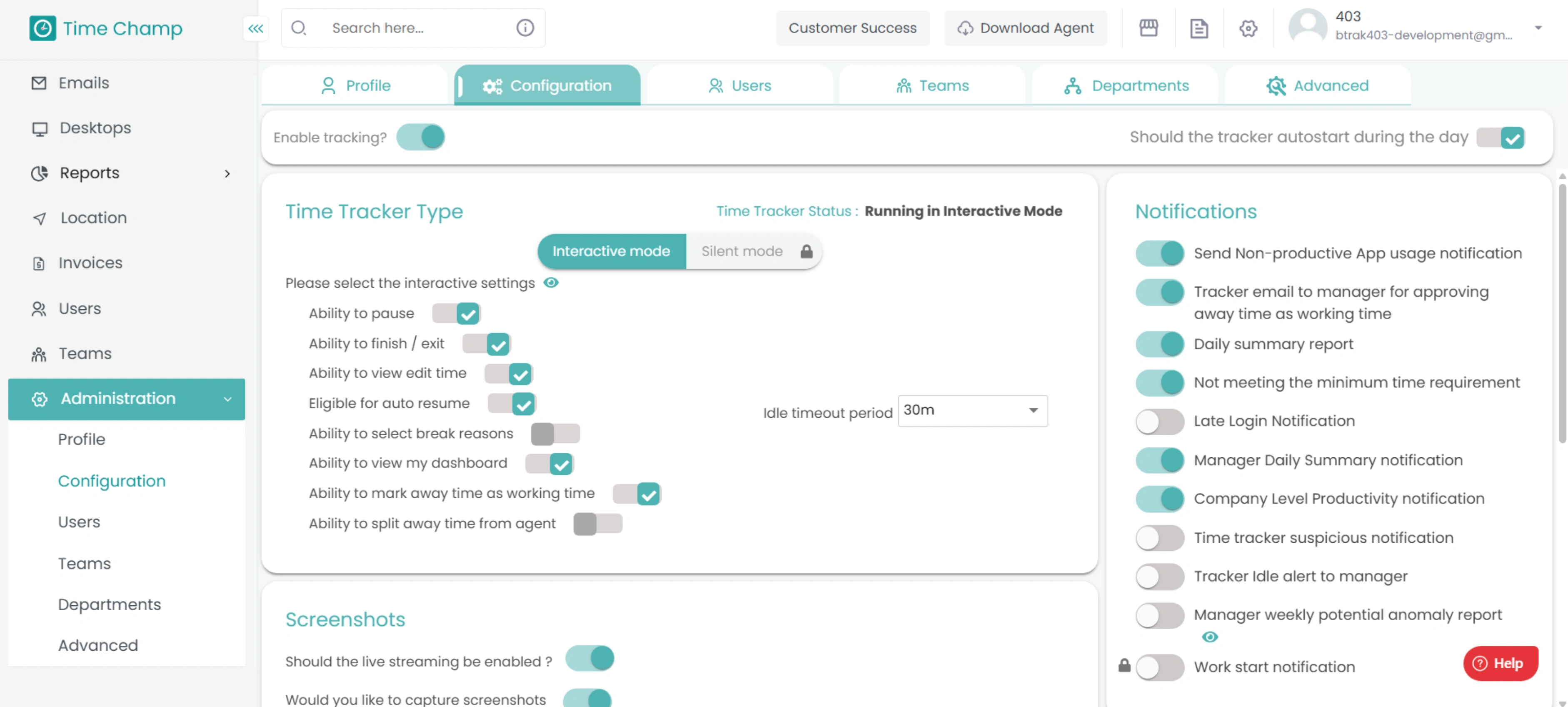
Get in-depth reports for a deeper analytics, identify bottlenecks, spot improvement opportunities, and allocate resources efficiently. Download reports in your preferred format with just one click.
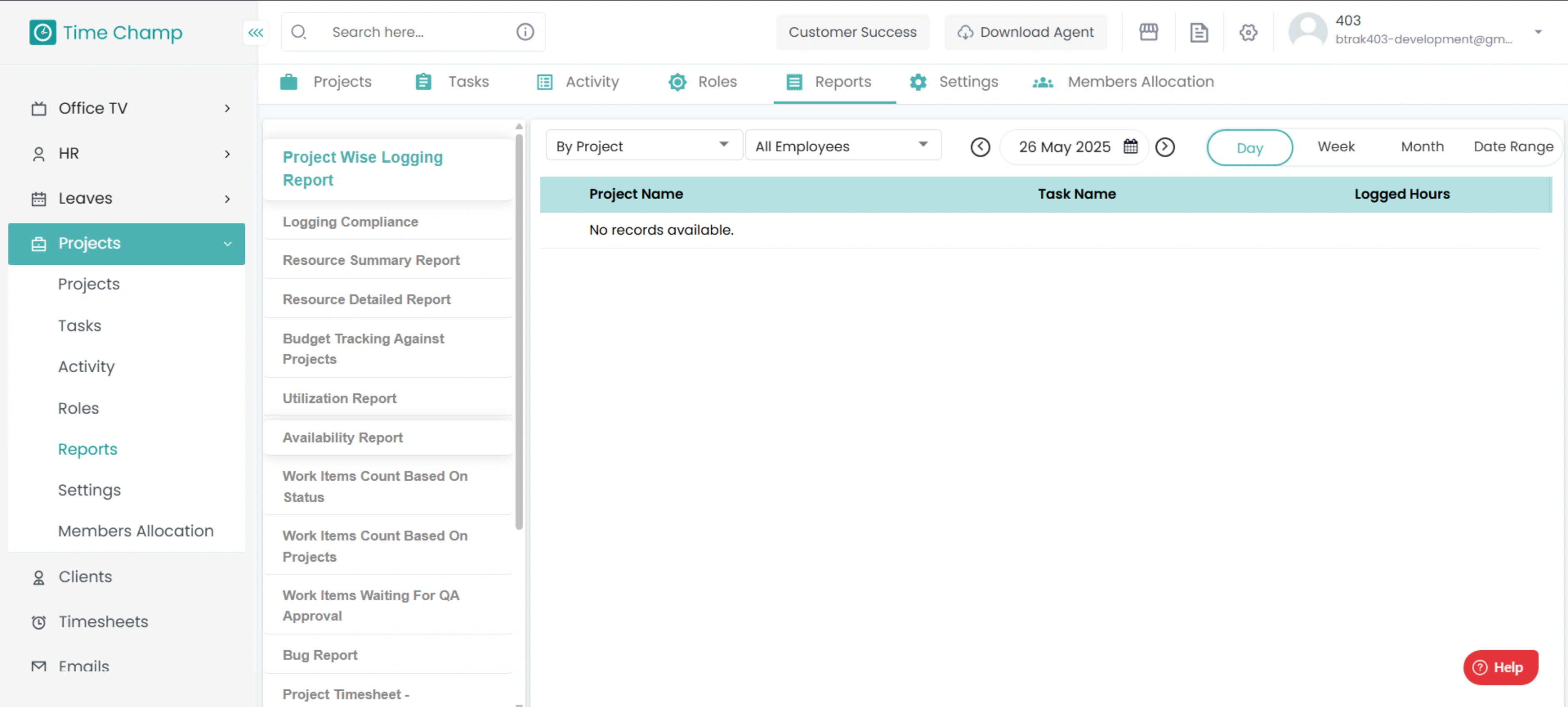
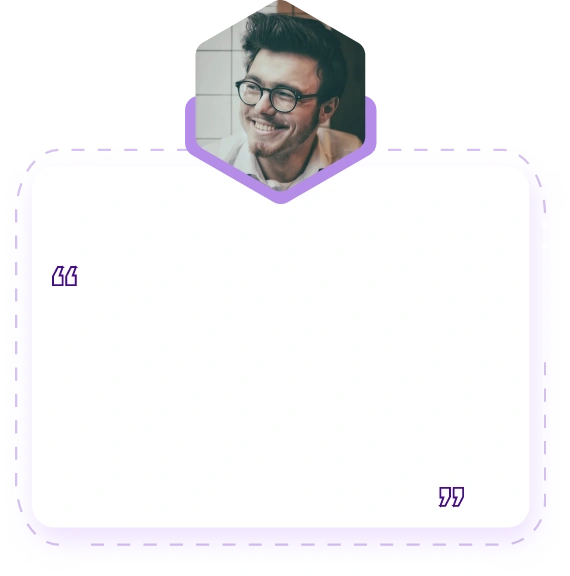
Smith Robs
Tech Team Lead
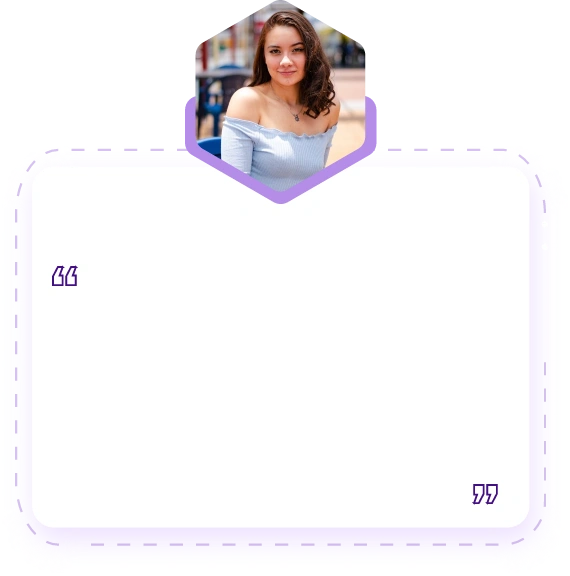
Richa Nair
Operations Manager at a Tech Consultancy
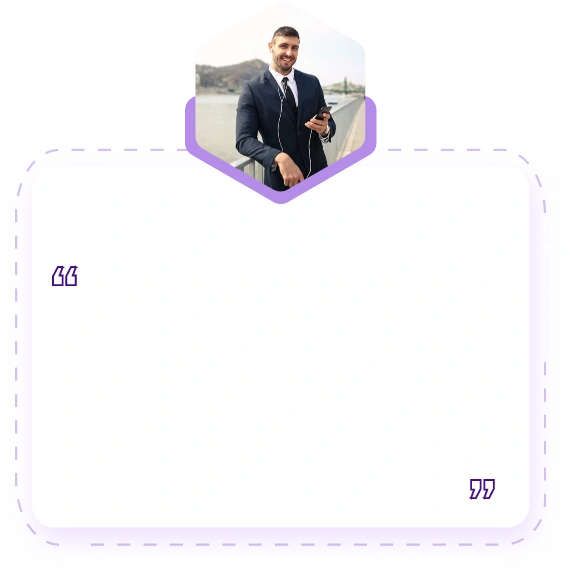
Praneet Desai
Marketing Manager
Ready to Unlock Your Remote Team's Potential?