Download the Tracker for Linux
Download the tracker agent for your Linux, you just need to go to the dashboard and click on “Install Agent” and then select Linux.
The most lightweight time tracking software for your Linux systems that works silently in the background giving you a smooth experience.
Smart Time Tracking That Works Like a Charm
Get complete visibility over your team’s productivity with a fully automatic time tracker that records every task started and every minute worked, ensuring total transparency and efficiency.
Track smarter, work better
Effortlessly track your team’s most-used apps and websites. Classify them as productive or not to get accurate reports, spot sneaky time-wasters, and help your team stay productive.
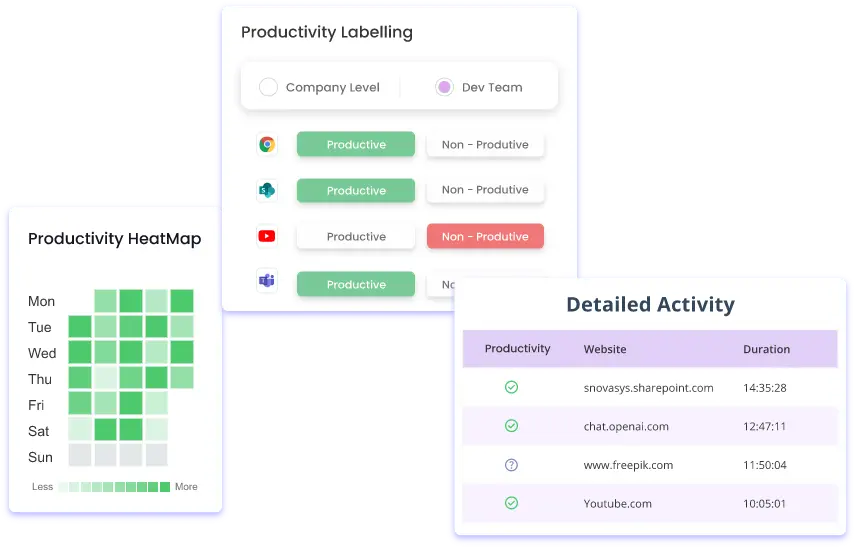
Be on track even in offline mode
No need to miss even a second with offline tracking ensure every moment is logged. Track without interruptions and sync your data automatically once you're back online.
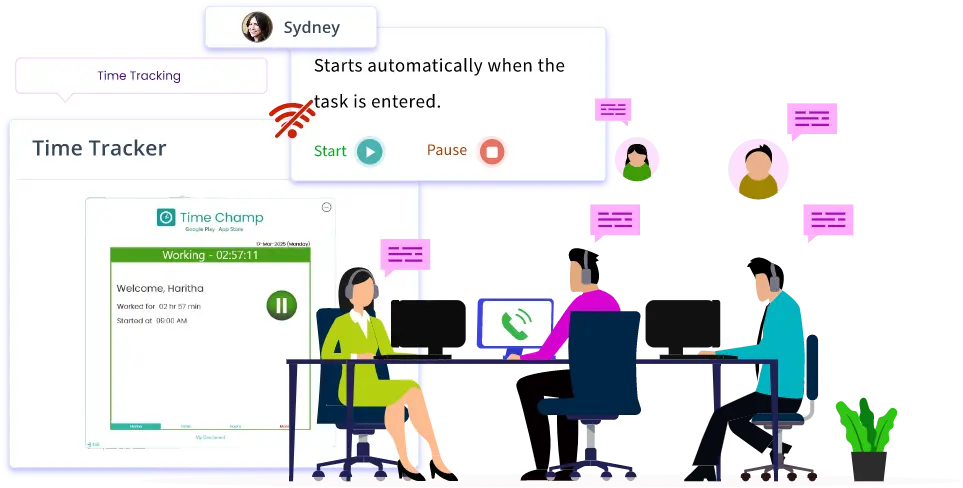
Spot inefficiencies and act
See how long your employees are staying idle and configure real-time alerts to detect early signs of disengagement, step in before it impacts progress, and keep projects moving.
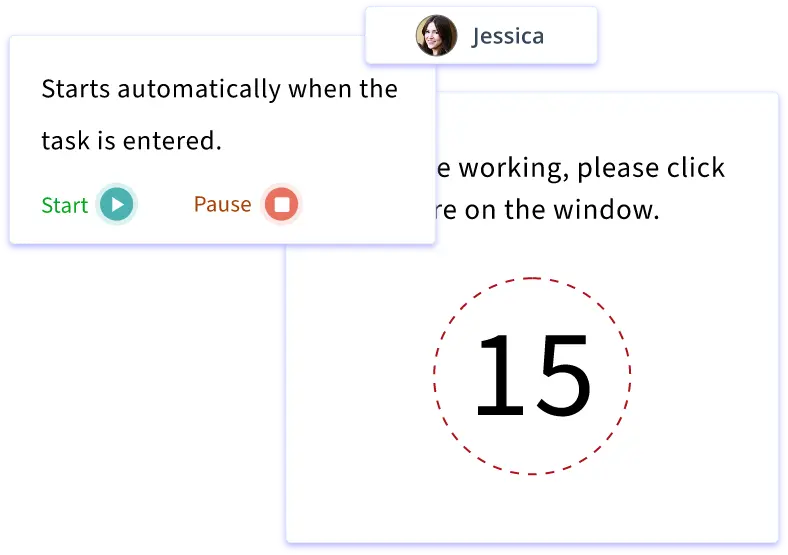
Simplified timesheets for your Linux
Give your timesheets a little makeover! Edit, approve, or reject entries that don’t add up. Once everything looks just right, sync them all for accurate invoices and a happy, well-paid team.
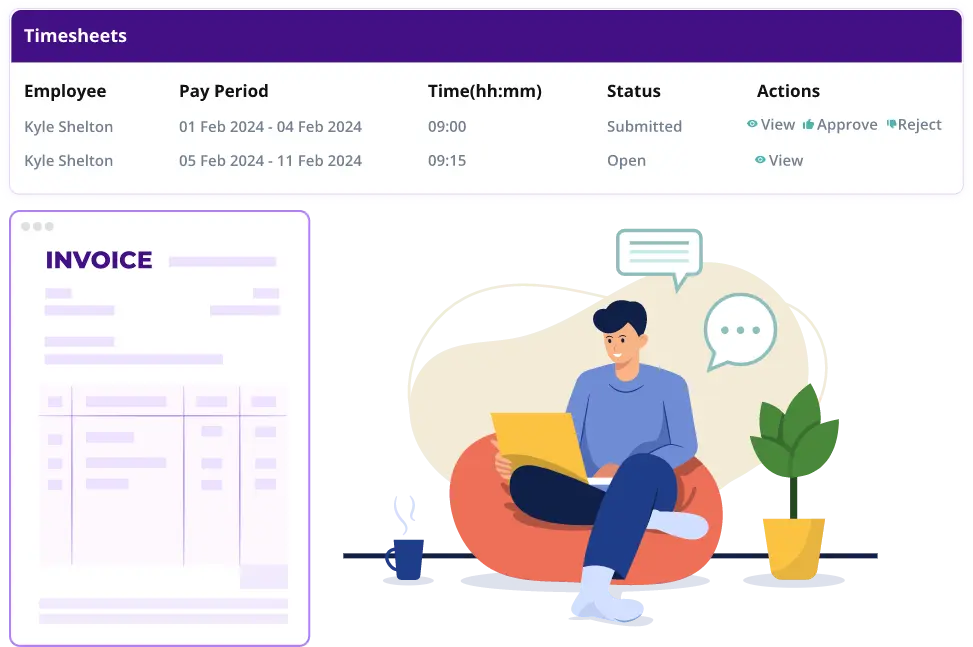
Linux time tracking that fits your shifts like a glove
Schedule shifts based on your company’s needs and your team’s availability. Assign shifts effortlessly and track everyone based on shifts, no more confusion, just smooth sailing!
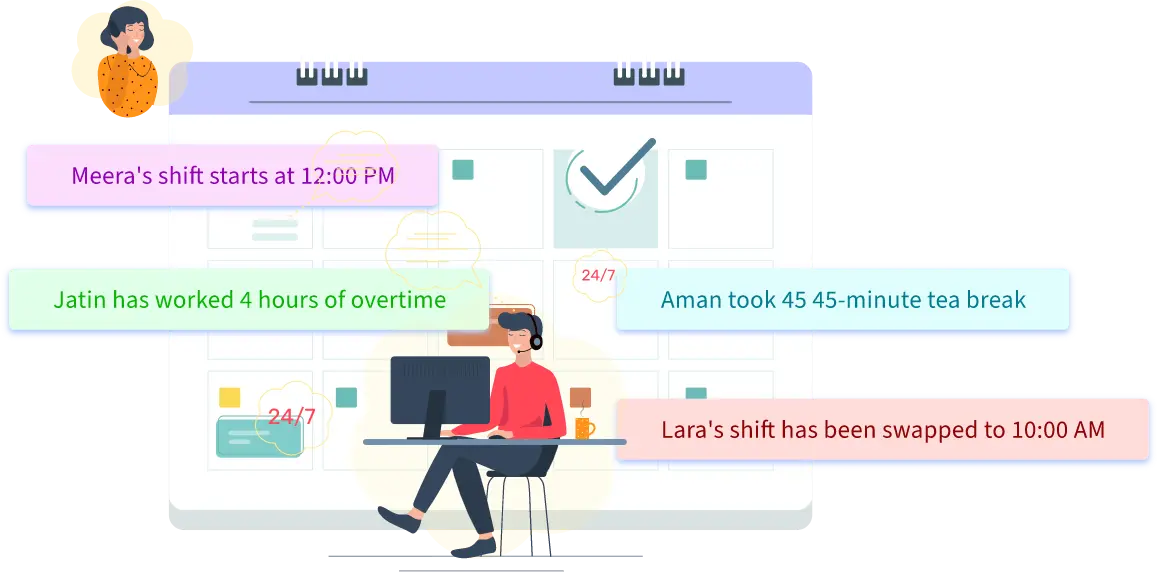
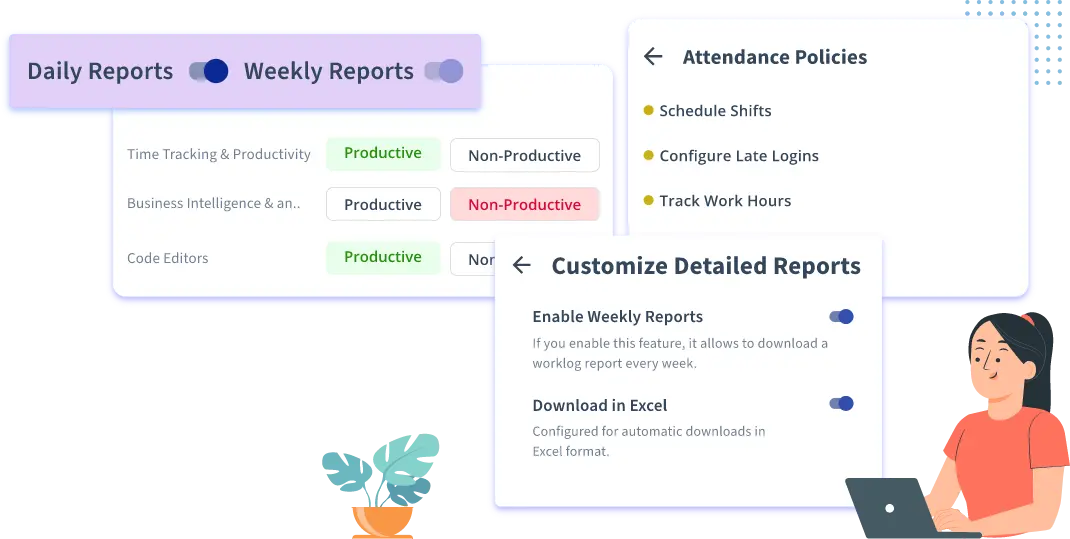
Flexible, adaptable, and built for Linux users
Zero compromise on performance and accessibility, get all the advanced features you’d find on other operating systems, plus the freedom to customize everything to fit your workflow perfectly.
Linux-Friendly Time Tracking with Instant Alerts!
Never let anything go unnoticed! Get real-time alerts for productivity drops, sudden leaves, and unusual behavior. Just set your preferences, and stay in the loop, it’s like having your own smart little assistant!
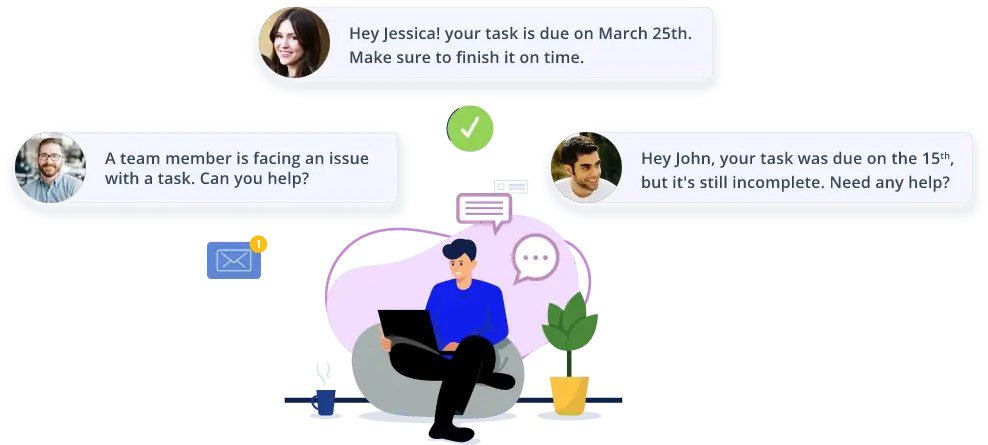
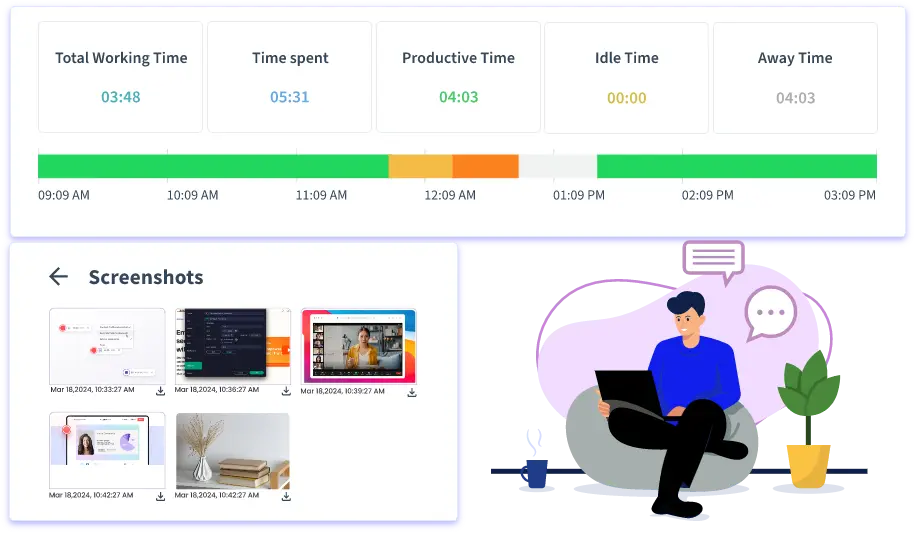
Proof of work, right when you need it
Capture live screenshots and recordings of your employee, and ensure proof of work, save them for performance appraisals or to solve any workplace disputes with confidence.
Smart, Silent, and Always Accurate
Experience the smoothest, quietest time tracker that does not feel like it’s there but gets the job done. No lags, no errors, just effortless tracking that delivers clear, insightful analytics to keep everything on point.
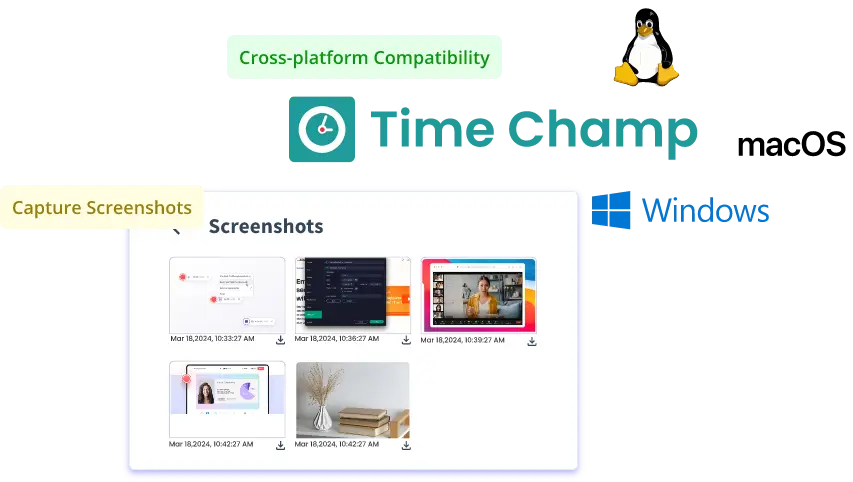
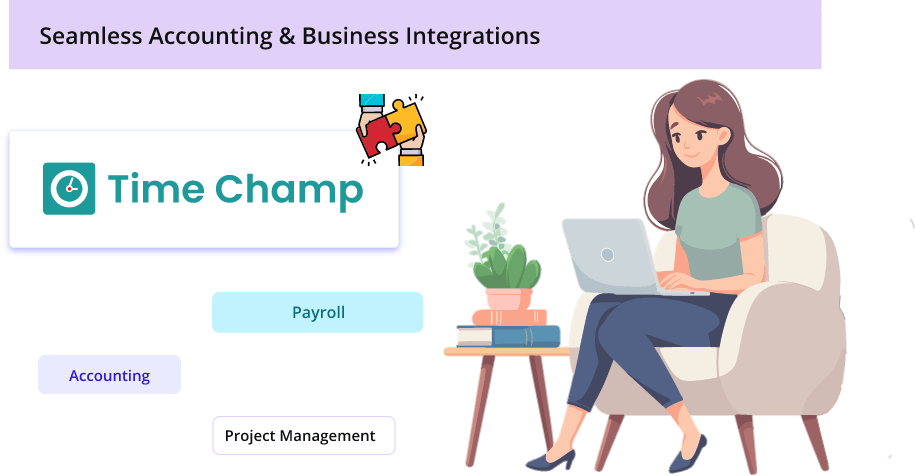
One Powerful Tool, Built for Linux
Integrate effortlessly with every app you love, no more jumping between tools or paying for multiple subscriptions. One tracker, endless possibilities, and a smoother workday.
Linux users can effortlessly track time, attendance, productivity, and project progress with Time Champ. Not only does Time Champ offer a seamless working experience, but it also delivers powerful analytics.Many organizations have witnessed a significant positive impact on their workforce efficiency after integrating Time Champ into their systems.

Using Time Champ businesses,



Improved their payroll processes
Had solid proof of work
Experienced smoother performance
Automated attendance and synced timesheets to get accurate invoices generated. As a result, simplified their payroll, reduced disputes over salaries and ultimately enhancing employee satisfaction.
with Sample data, businesses resolved issues when they arise and used the same data during performance appraisals and to resolve workplace disputes.
Without any lag or system crash, working just as effectively for Linux users as it does for those on Windows or Mac.
Sign up for free and setup your Time Champ account.
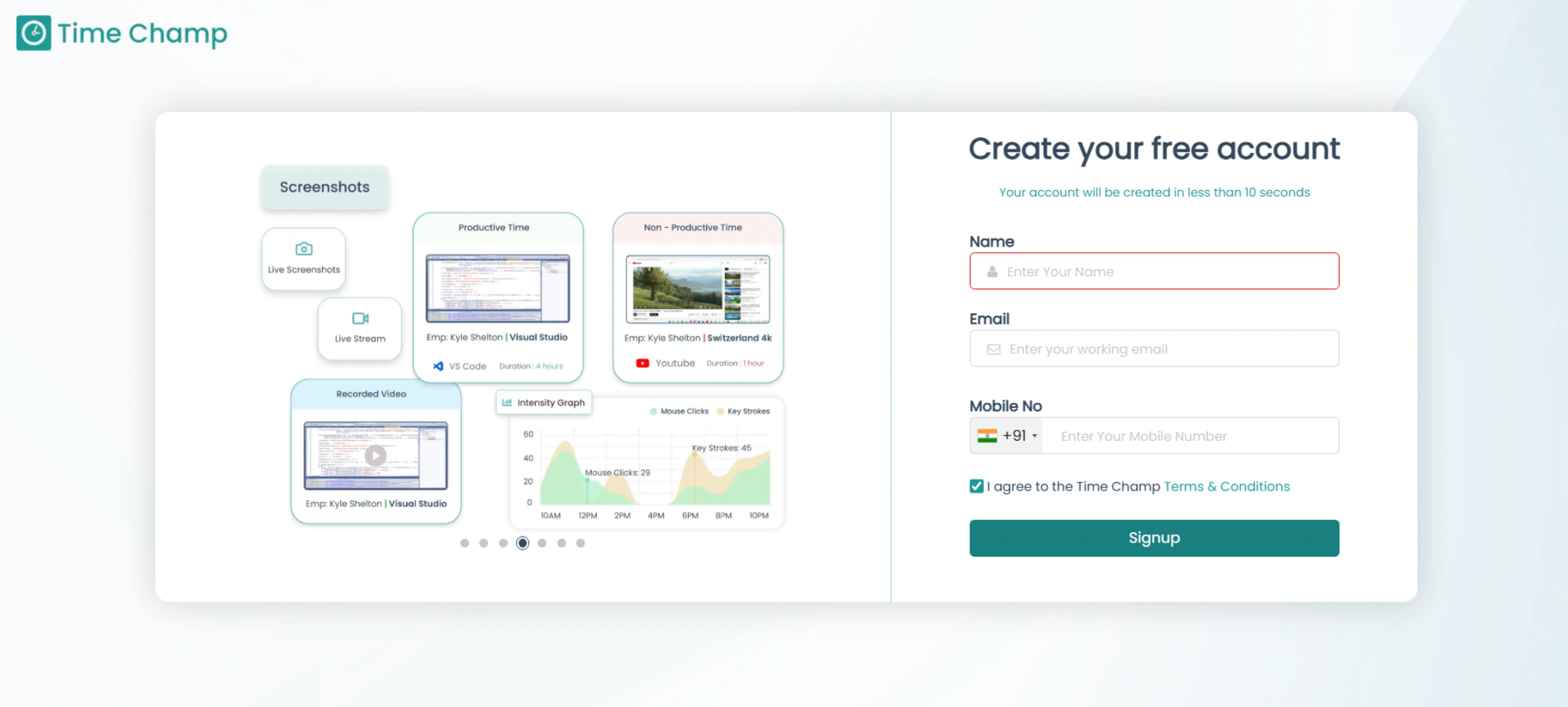
Download the tracker agent for your Linux, you just need to go to the dashboard and click on “Install Agent” and then select Linux.
Send invite links to your team and get all of them onboard, create the projects and add people to it, later assign tasks to each one of them.
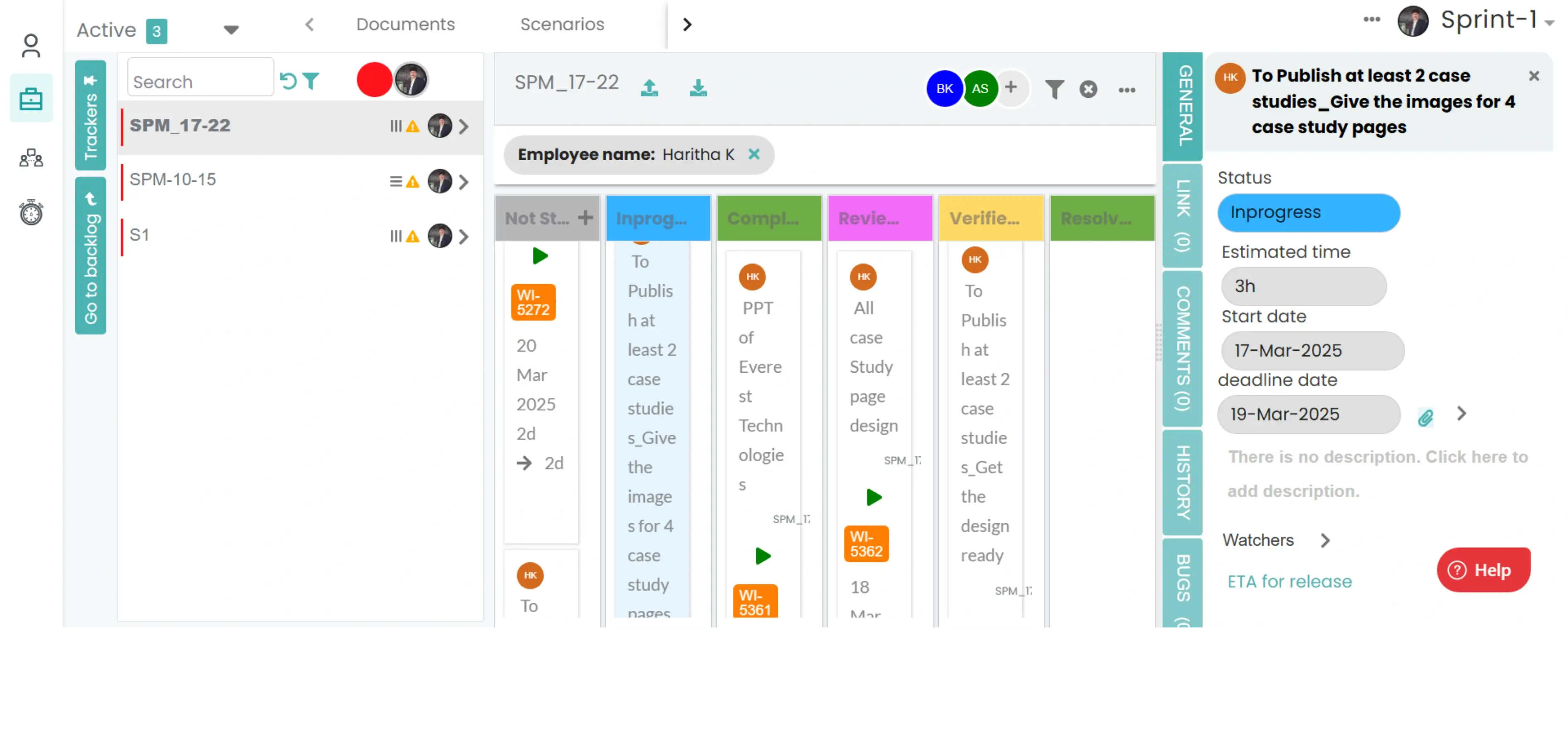
With just a single click, you can start tracking any task. You can easily add descriptions and tags later, making it ideal for when you're short on time.
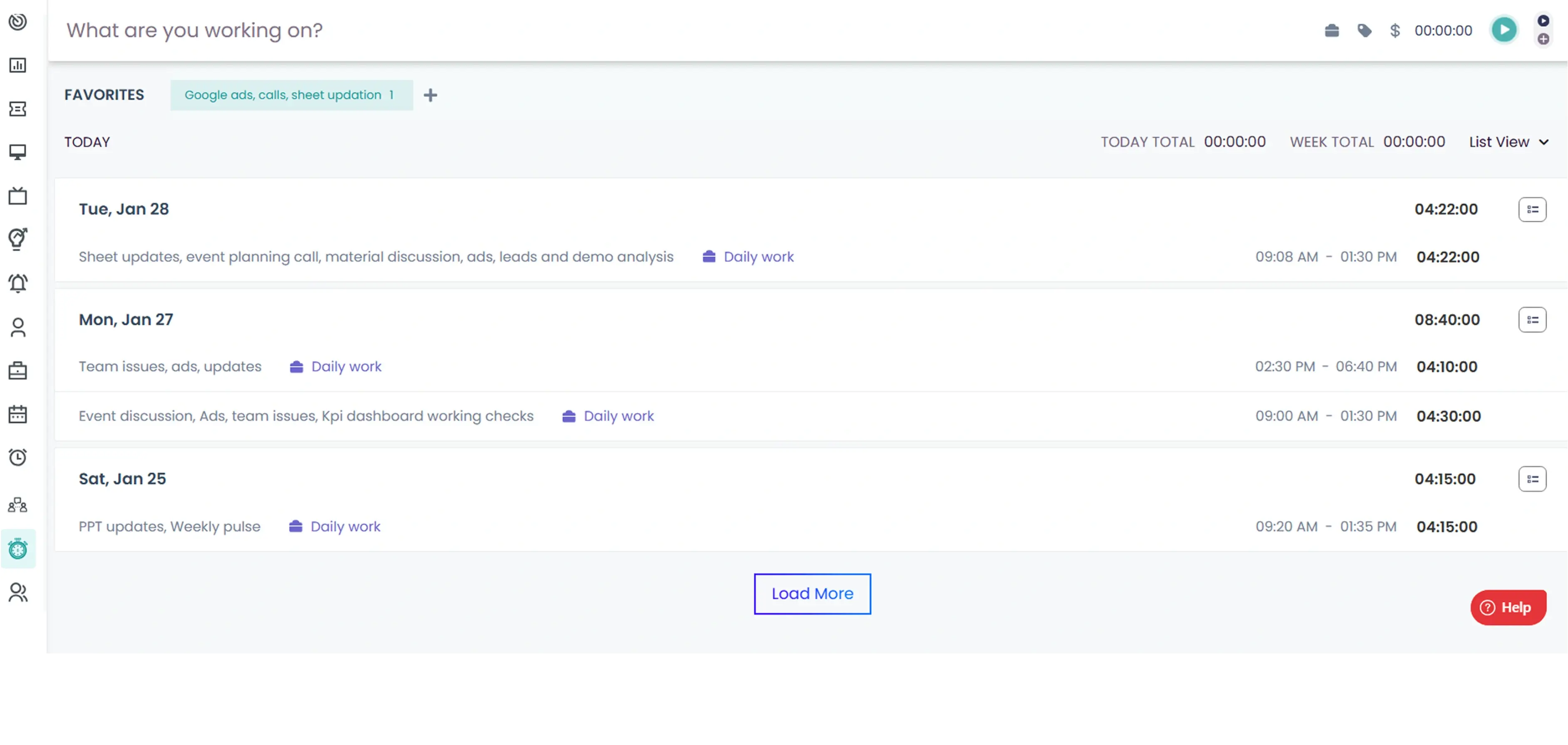
Adjust the settings to track what matters most for your business and get detailed reports that provide clarity on your team's performance, helping you identify bottlenecks, uncover areas for improvement, and allocate resources more efficiently. Download all these reports in any format you desire.
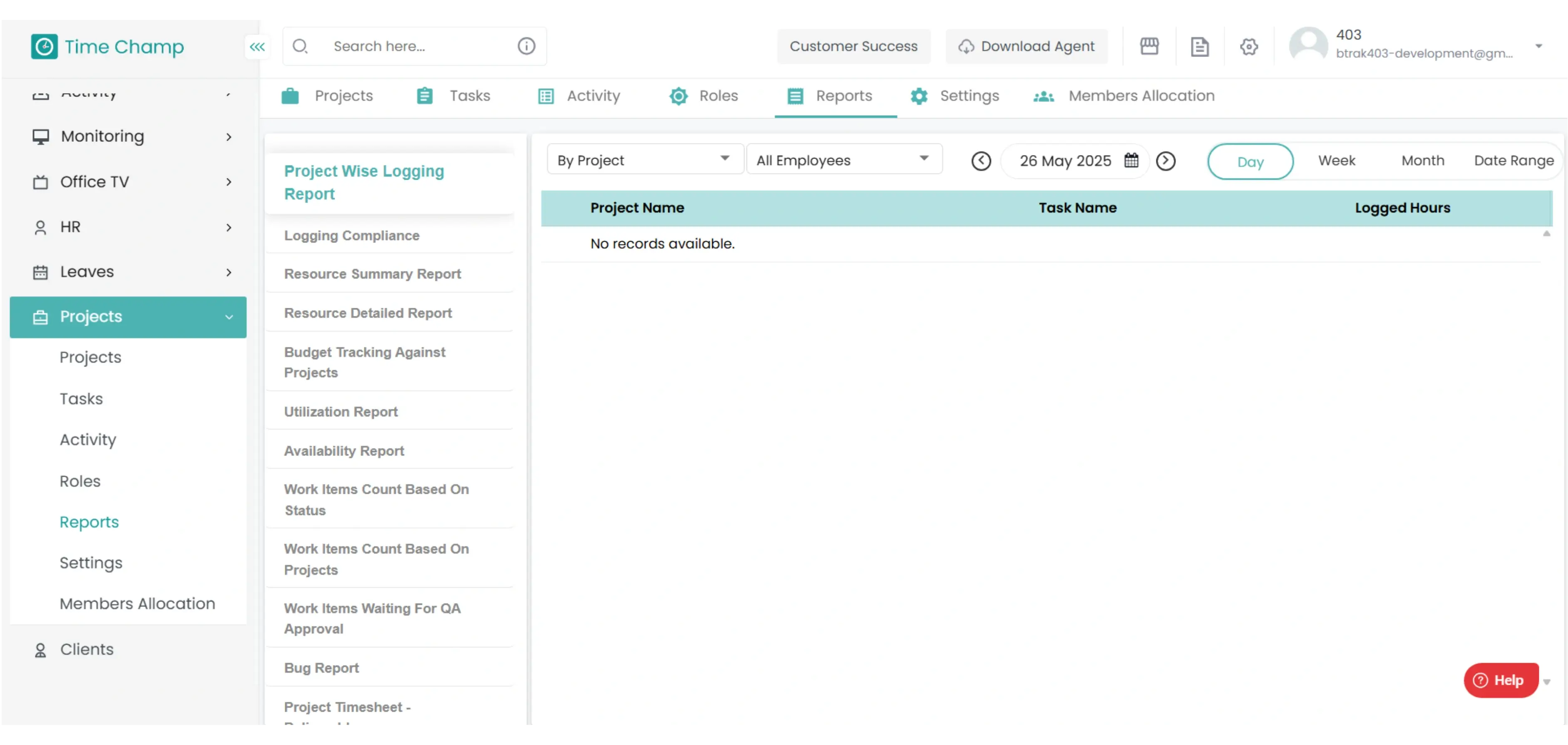
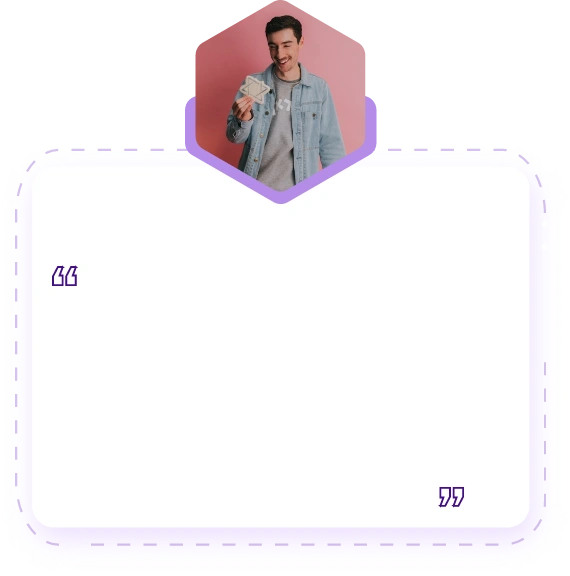
Sandeep Malhan
IT Manager
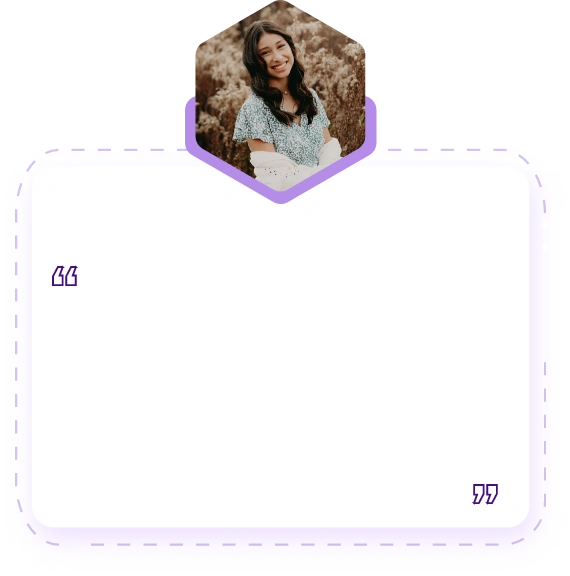
Isha Rathore
Development Team Lead
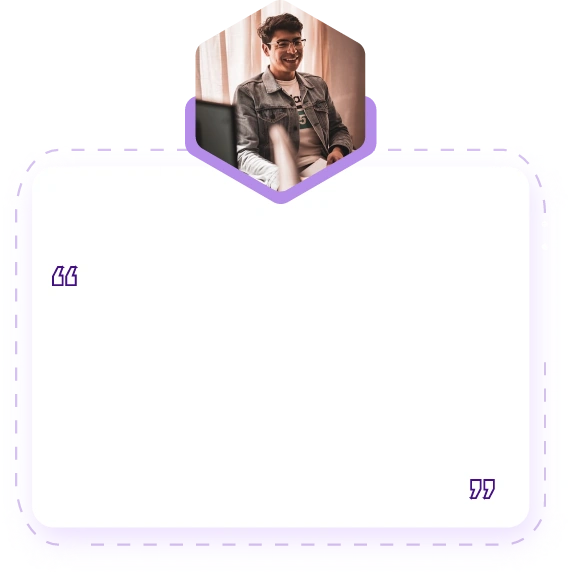
Anandan Swami
Data Research Head
Ready to Unlock Your Remote Team's Potential?