Start Tracking Work Hours Automatically
Once your team is onboarded, Time Champ begins tracking their work hours in the background. Idle and active time detection runs seamlessly, no extra setup needed.
A simple idle time tracker that detects employee inactivity in real time and generates detailed reports, providing precise productivity insights to enhance team performance.
Track active and idle time automatically for crystal-clear productivity insights. When there’s no keystroke or mouse activity, the system detects inactivity and logs it as idle time, no manual input needed.
Tailor idle time tracking to fit your business needs. Set custom inactivity limits before time is marked as idle, ensuring accurate productivity monitoring.
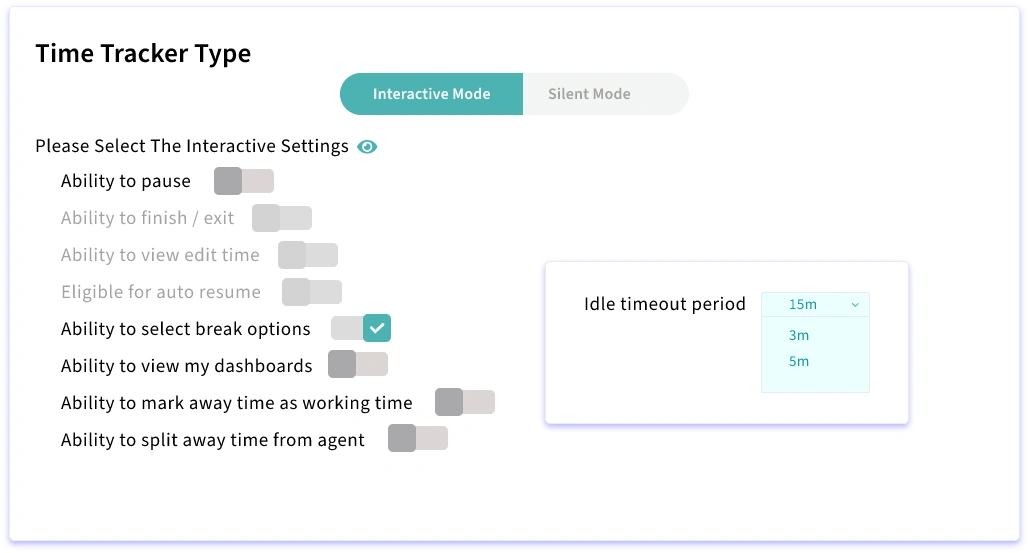
Notify employees with idle countdown alerts before time is logged. If no action is taken, the system automatically records inactivity.
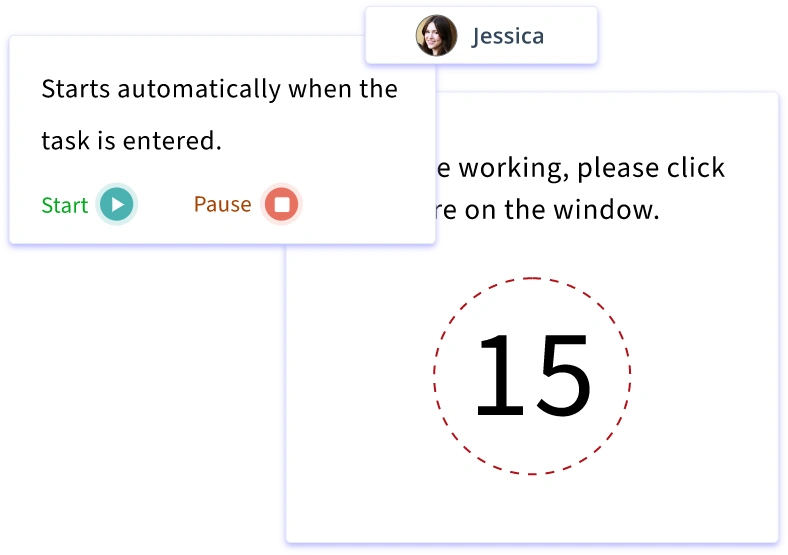
Reclaim idle time effortlessly. Mark it as work for meetings or offline tasks and log it as a break for personal time - no lost hours, just accurate tracking.
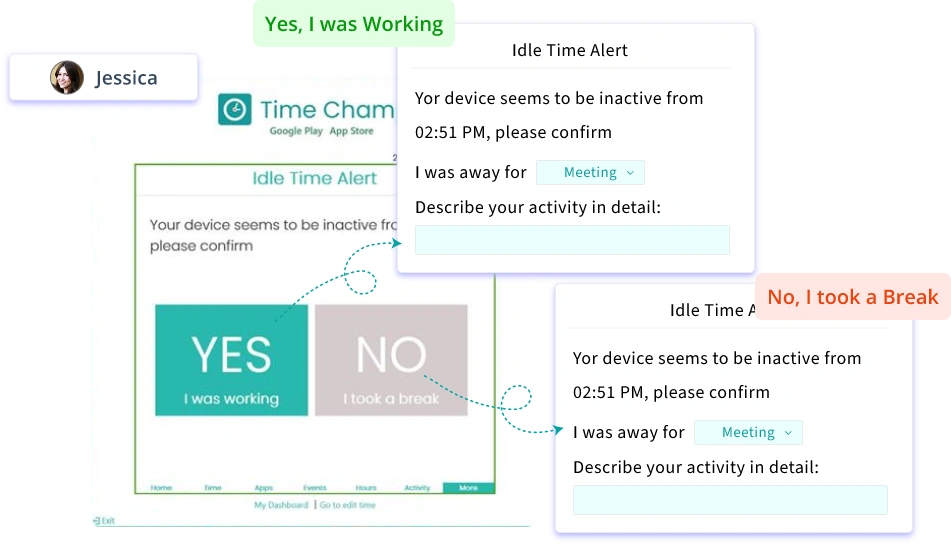
Get real-time visibility into employee idle time with clear, visual breakdowns. Receive instant email alerts when inactivity crosses the set limit to boost accountability and productivity.
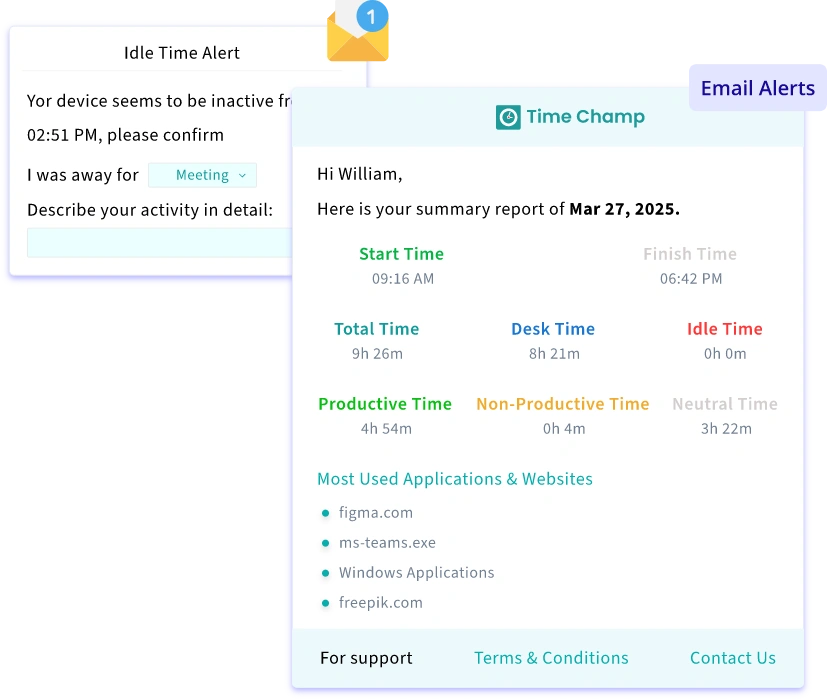
Generate precise reports with idle hours included. Filter and customize them to focus on the insights that matter most to your team’s productivity.
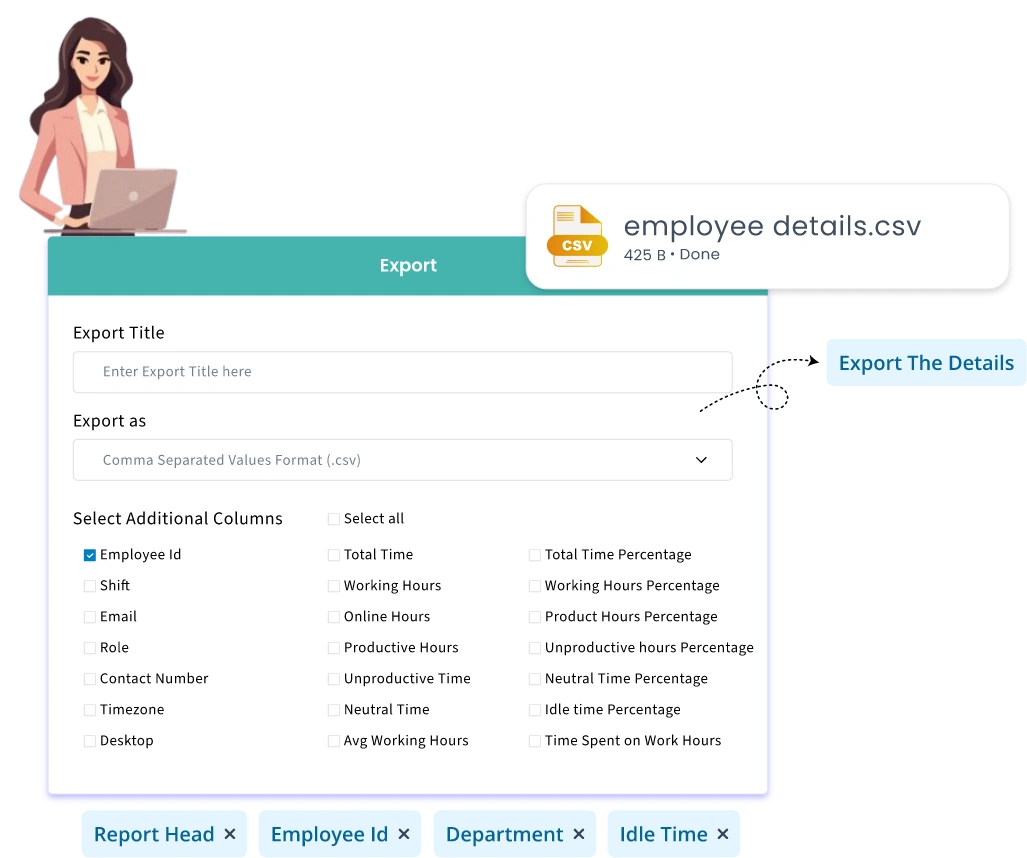
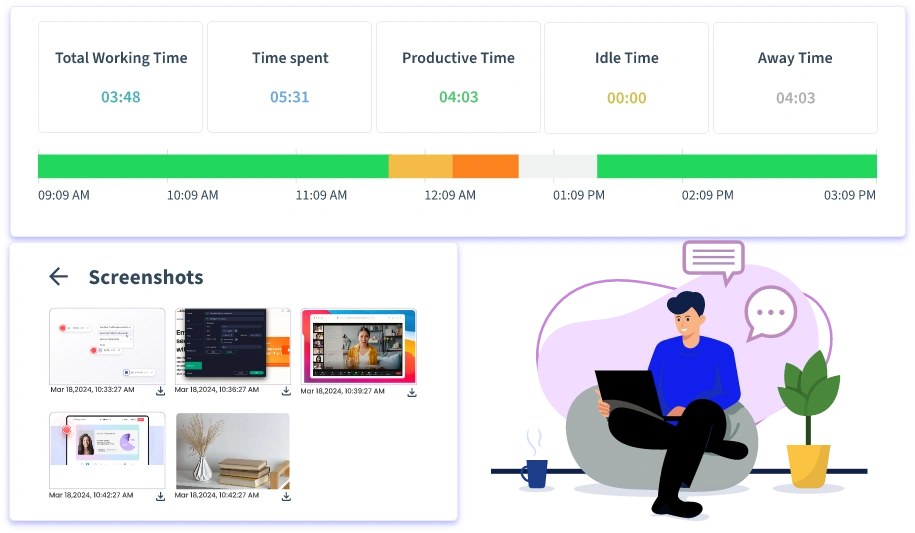
Automatically track employee login and logout times and capture screenshots at set intervals. Get clear insights into performance and streamline workflows effortlessly.
Time Champ stands out with its powerful time tracking features, helping professionals monitor, manage, and optimize productivity with ease. Here’s what makes it effective:
With Time Champ, you can:




Smart Idle Detection
Seamless Attendance
Automated Project Tracking & Timesheets
Automatically tracks inactivity using keystrokes and mouse activity, ensuring accurate time records.
Effortlessly track employee login and logout times in real time, ensuring accurate attendance records and boosting accountability.
Accurately track time spent on projects, tasks and generate detailed timesheets automatically for easy invoicing.
Create your Time Champ account in seconds. Add your team members and configure your workspace with flexible pricing plans.
Once your team is onboarded, Time Champ begins tracking their work hours in the background. Idle and active time detection runs seamlessly, no extra setup needed.
Keep track of idle hours in real-time with automated detection. Set custom inactivity limits and pop-up alerts to minimize excessive idle periods and boost productivity.
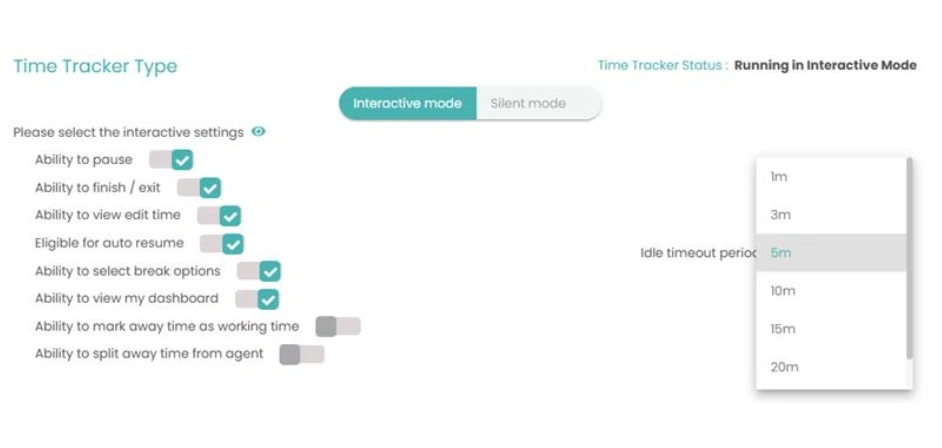
When the tracker detects inactivity, employees can claim the idle time in the tracker by selecting:
"Yes, I'm working" if they were engaged in a task (e.g., calls or offline work) and add a brief description.
"No, I'm not" if they were on a break.
You can easily review and approve employee time claims, ensuring accurate time tracking and full transparency.
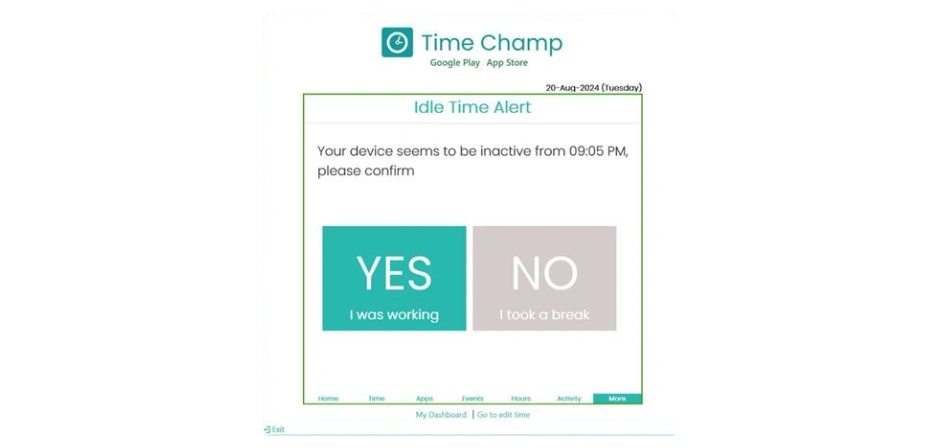
Get detailed reports with idle time breakdowns. Export them easily for performance analysis, and better decisions.
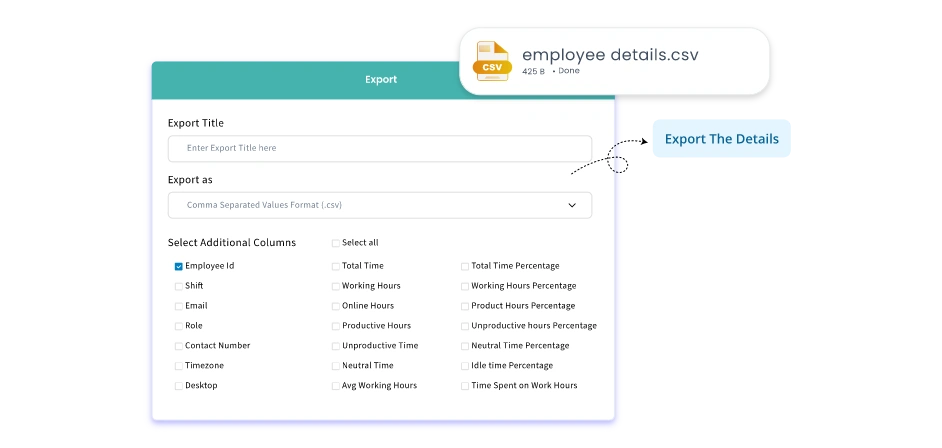
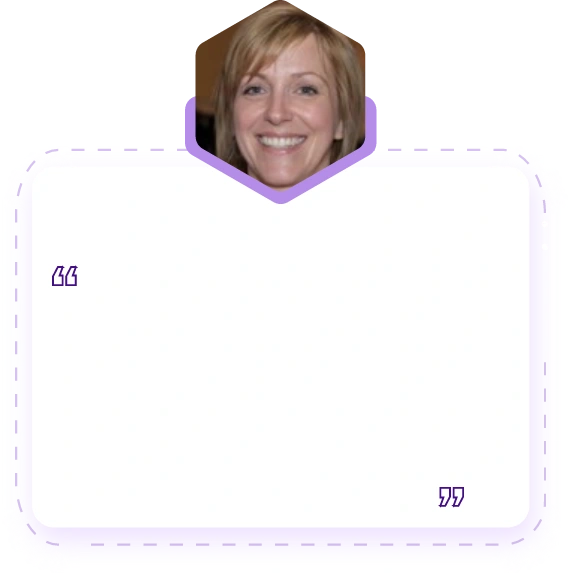
Emily
Operations Manager

Ankush
Project Lead
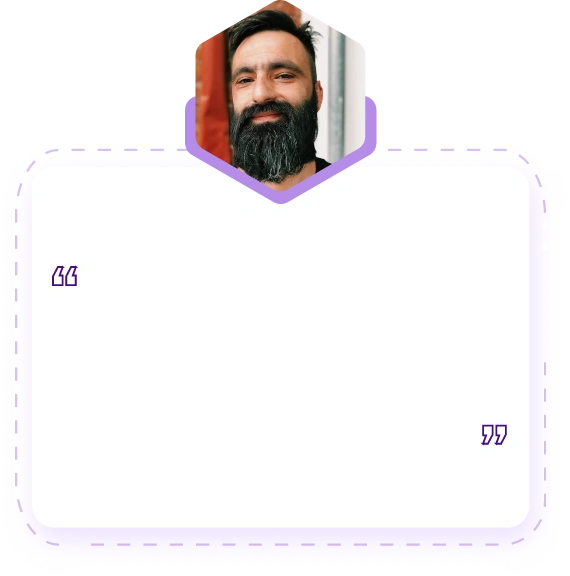
Krishna Kumar
HR Director